How to Get Unbanned From Hinge in 2026: A Complete Guide
- Easy Fix: Use a VPN to Get Unbanned From Hinge
- 5 Ways to Get Unbanned From Hinge
- Why Did My Account Get Banned on Hinge?
- Common Mistakes to Avoid When Creating a New Hinge Account
- Tips on Preventing Your Hinge Account From Being Banned
- How to Stay Safe on Hinge
- FAQs on Getting Unbanned From Hinge
- Conclusion
Getting banned from Hinge can feel like hitting a wall out of nowhere. One minute you're browsing profiles, the next you're locked out with no explanation. It’s confusing, frustrating, and leaves you wondering what just happened — and what you can do about it.
Can I get unbanned from Hinge? Yes, it’s possible, though not always easy. With over 23 million users1 and an imperfect moderation system, bans can sometimes happen by mistake. From contacting support to creating a new account, there are a few ways you might be able to get back in. In this article, I’ll break down each method.
Easy Fix: Use a VPN to Get Unbanned From Hinge
Using a VPN is one of the simplest ways to get back on Hinge after being wrongfully banned. A VPN changes your IP address and location, making it harder for Hinge to identify you. This can help you create a new account without getting flagged. Choosing a trustworthy VPN service with an extensive server network, makes bypassing unfair Hinge bans much easier.
A reliable VPN also enhances your safety on dating platforms by encrypting your internet connection. This means that if you’re ever matched with someone suspicious, they won’t be able to locate you or access your personal information.
5 Ways to Get Unbanned From Hinge
If you're wondering whether your Hinge account got banned, just try logging in like you normally would. If everything's fine, you'll be able to access your profile as usual. But if you've been banned, you’ll get a message letting you know — and you won’t be able to log in.
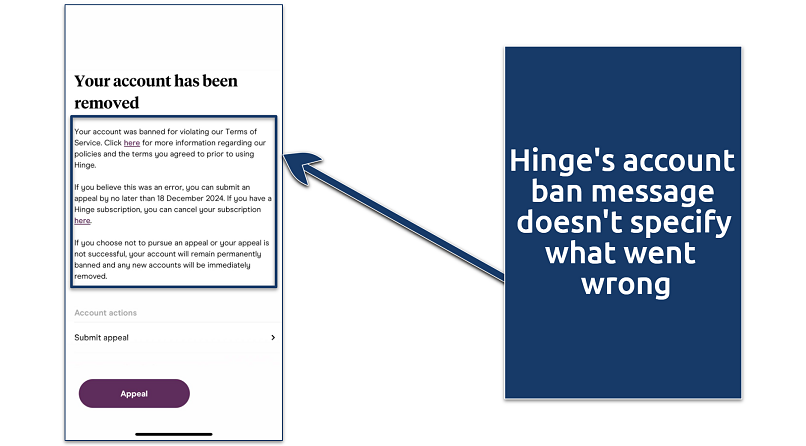 Submitting appeal is the first step you should try
Submitting appeal is the first step you should try
Getting banned from Hinge can be super frustrating, especially if you’re not sure what went wrong. But don’t worry — it doesn’t always mean it’s game over. There are a few solid ways you can try to get back on the app. Here are the best tips to help you get unbanned and back to matching in no time:
Method 1. Submit a Ban Appeal Through the Hinge App
If you feel like you were banned unfairly — maybe it was a misunderstanding or even a false report — you can file an appeal and ask Hinge to take another look. It’s not a guaranteed fix, but plenty of users have gotten their accounts reinstated this way. Here's how you can maximize your chances:
Step 1. Head over to Hinge’s Submit a request page. Choose Submit An Appeal from the list of issues.
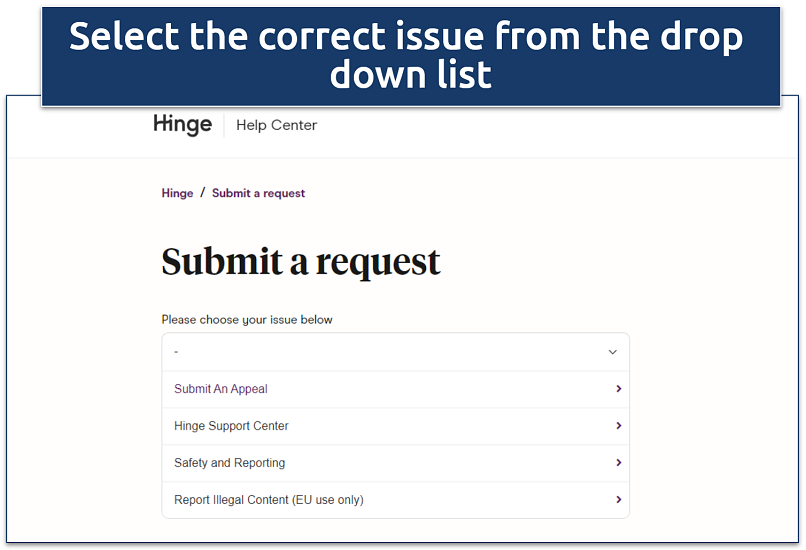 Make sure you're logged out of your banned account
Make sure you're logged out of your banned account
Step 2. This is your chance to explain what happened. You'll be asked to share the reason for your appeal, additional details about your situation, and a general description. Don’t just copy-paste a generic message — Hinge has seen it all. Be personal, polite, and to the point. If it was a mistake (like a joke taken out of context or a report from a fake profile), explain that clearly. Show that you're serious about following the guidelines moving forward.
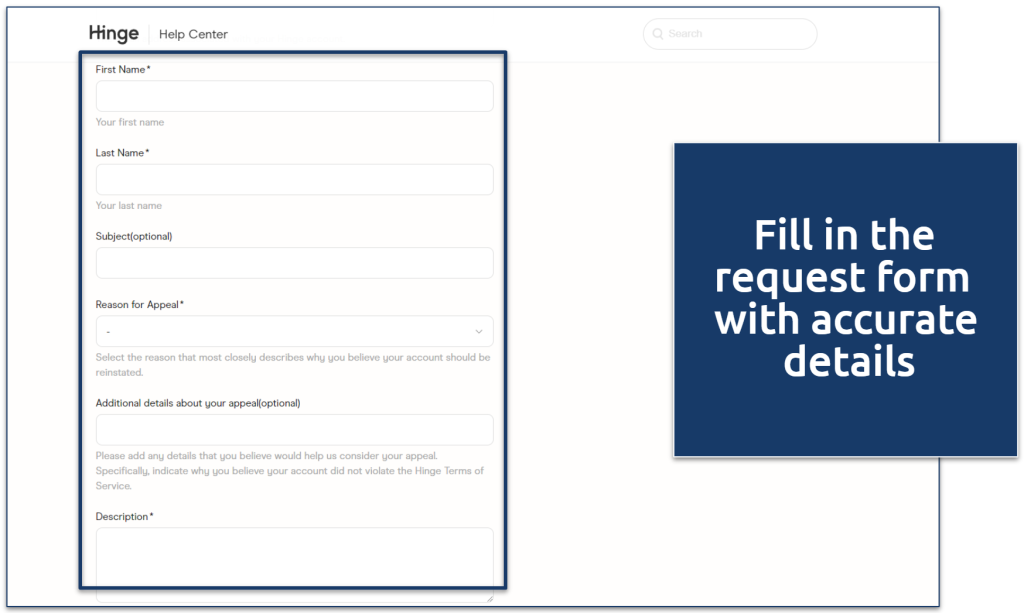 Avoid being defensive or emotional
Avoid being defensive or emotional
Step 3. If you’ve got screenshots or any kind of proof that your ban was unfair, don’t forget to upload them in the Attachments section. It can really help your case.
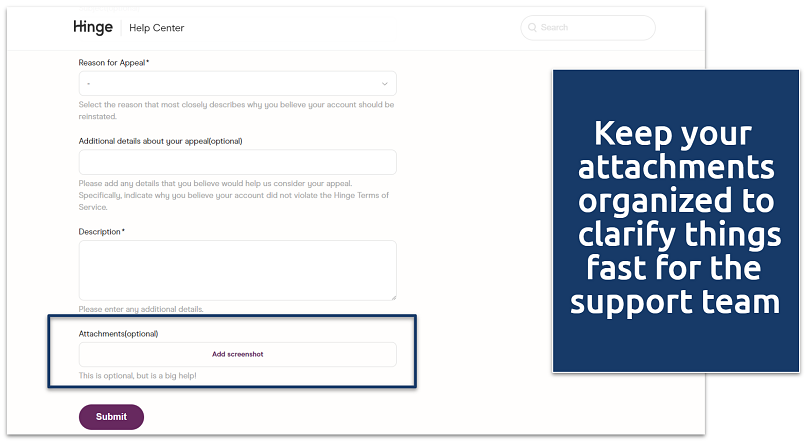 When you're ready, click the Submit button
When you're ready, click the Submit button
Method 2. Submit a Ban Appeal Via the Better Business Bureau
If you didn’t get a reply from Hinge — or your appeal is taking forever — reaching out to the Better Business Bureau (BBB) can actually speed things up. Lots of users have reported success with this method, especially on Reddit, where many have shared how they got unbanned through the BBB route.
Step 1. Go to the BBB’s Hinge complaint page and start a new complaint. When asked a few preliminary questions, just select No to all of them so you can move forward.
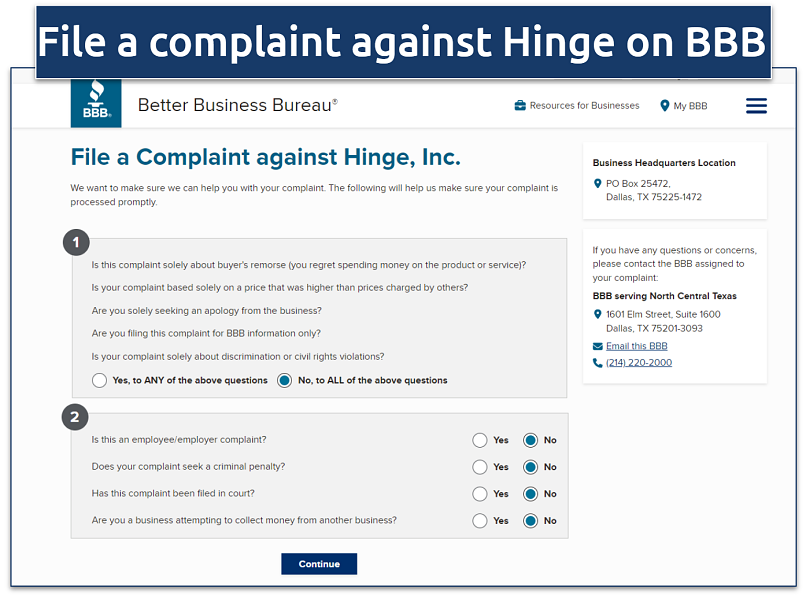 BBB also lets you file a customer review
BBB also lets you file a customer review
Step 2. Make sure the system confirms you're filing the complaint against Hinge — then hit Continue.
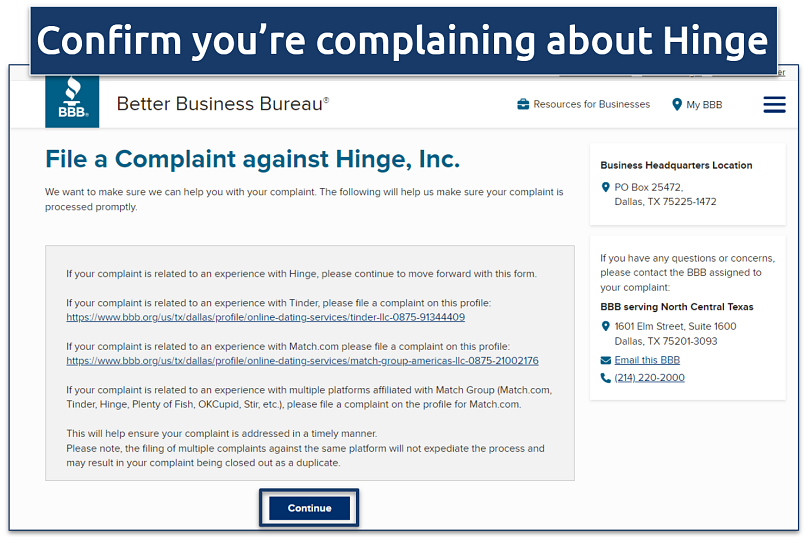 Match Group (Hinge’s parent company) might show up during the process
Match Group (Hinge’s parent company) might show up during the process
Step 3. In the first part of the form, fill in your personal details like name, email, and phone number.
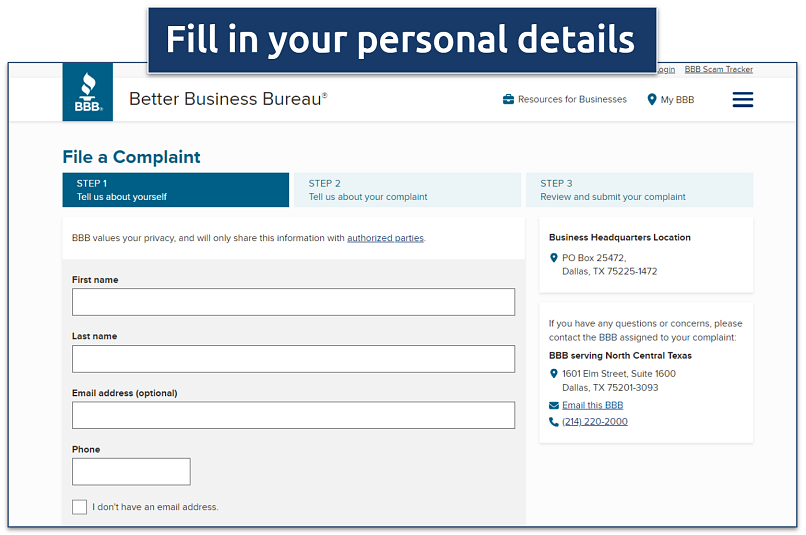 It's best to use the same email address associated with your Hinge account
It's best to use the same email address associated with your Hinge account
Step 4. In the next step, describe what happened and why you think your ban was unfair. Be clear in the Tell us about your problem section. For Desired Settlement, choose Other so you can specify that you’re asking to be unbanned.
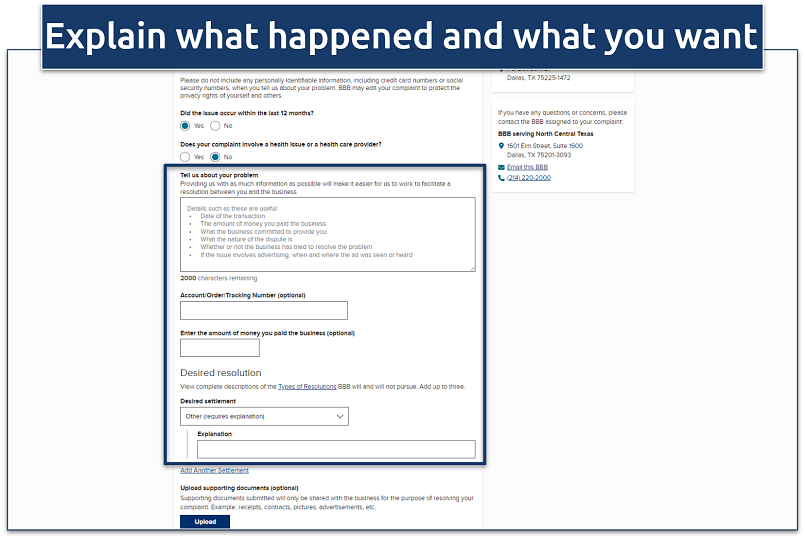 If you have proof (like screenshots or account messages), upload them here
If you have proof (like screenshots or account messages), upload them here
Step 5. Review everything carefully. Make sure all the info is accurate and honest, then submit your complaint. The BBB will follow up — often faster than Hinge’s support.
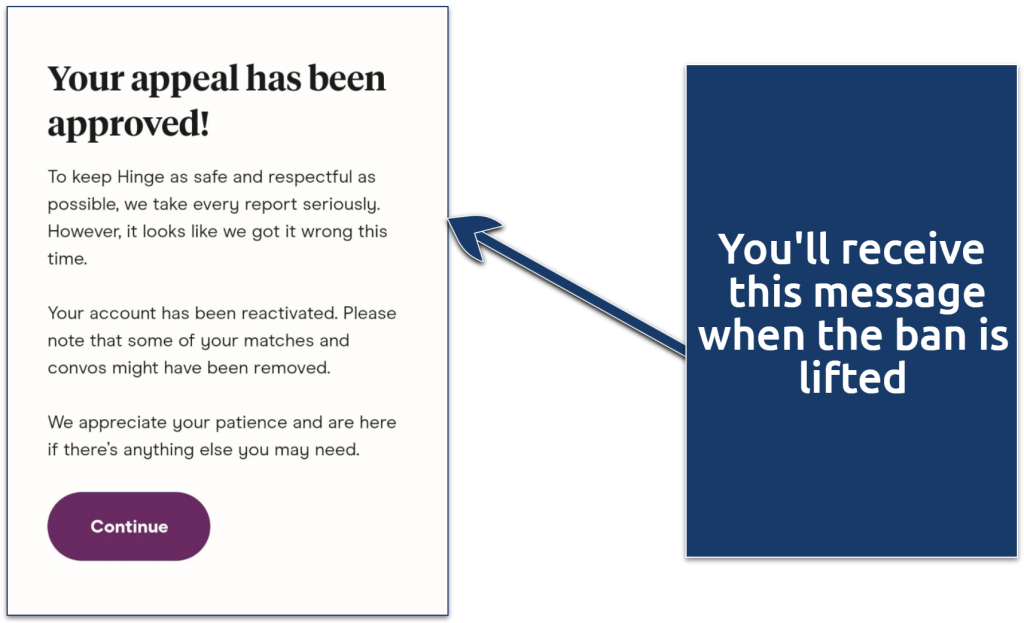 Avoid future bans by following Hinge's guidelines
Avoid future bans by following Hinge's guidelines
Method 3. Create a New Hinge Account
If Hinge didn’t respond to your appeal, and your BBB complaint didn’t work either, you’re not out of luck just yet. You can create a brand new account and start over. But you’ve got to be careful: Hinge bans more than just your login — it tracks emails, phone numbers, IP addresses, device IDs, and even payment methods.
So if you want to stay unbanned, follow this full reset strategy:
Step 1. Get a New Phone Number
Hinge bans your original number, so you’ll need a fresh one. You have two options:
- Ask your mobile service provider to change your phone number. Most carriers offer this for free or for a small fee.
- Use an app-based number from TextNow, Google Voice, or Burner — just make sure the number can receive SMS codes for Hinge verification.
Step 2. Create a Brand-New Email Address
Use Gmail, Outlook, ProtonMail, or any secure provider. Don’t reuse or mimic your old email — even small similarities could get flagged.
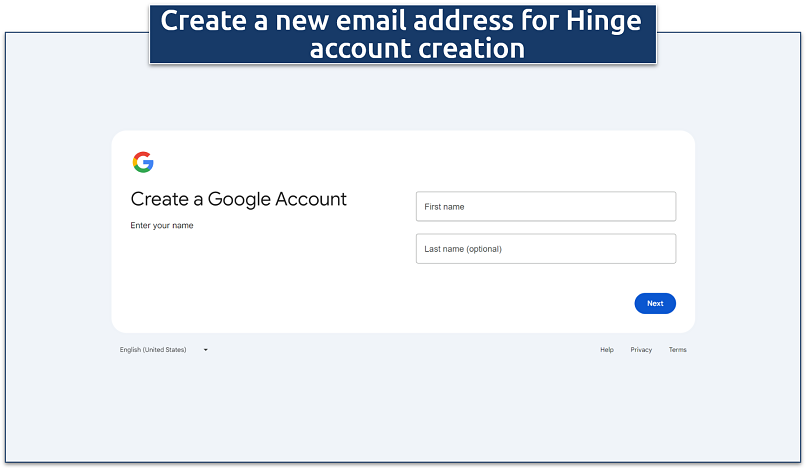 Avoid including your full name or initials if they were in your old Hinge email
Avoid including your full name or initials if they were in your old Hinge email
Step 3. Clean Up Your Device (or Switch to a New One)
Your device ID is like a digital fingerprint. Even if your email and number are new, Hinge may still recognize the device and re-ban you. You have a few options here:
1. Use a different device. If you have access to another phone (one that’s never had Hinge installed), use it for your new account.
2. Factory reset your current device. If you must use the same device, do a factory reset to wipe its ID and cached app data. However, it will erase everything on your phone — including apps, messages, photos, files, and settings. Make sure you back up anything important before you do this.
- On Android: Go to Settings > General management. Choose Reset, then Factory data reset, and confirm by selecting Erase all data.
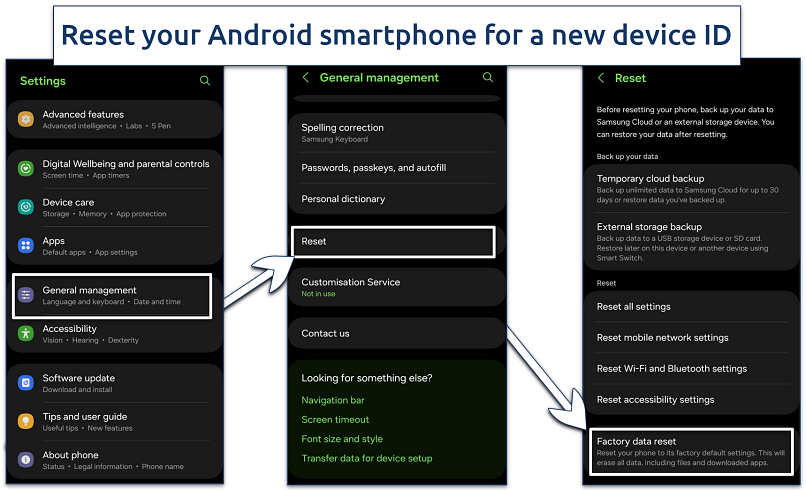 Factory reset clears entire device data, including Hinge app data
Factory reset clears entire device data, including Hinge app data
- On iPhone: Go to Settings > General > Transfer or Reset iPhone > Erase All Content and Settings.
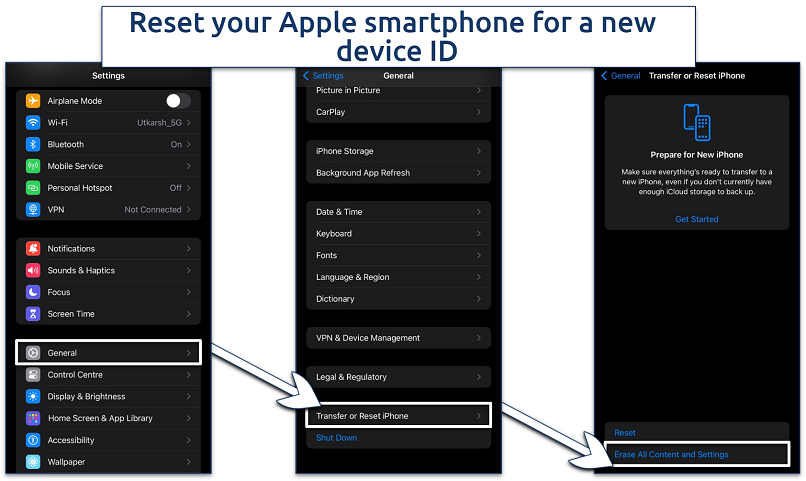 Back up important files before doing this — it wipes everything
Back up important files before doing this — it wipes everything
Step 4. Change Your IP Address With a VPN
Hinge may also flag your IP address if it's tied to your banned account. Here’s how to mask it:
Step 1. Download the VPN of your choice from the respective app store. It’s important to select a fast and reliable VPN with global servers and security and privacy features.
Step 2. Connect to a server in a different country or city.
Step 3. Launch Hinge and sign up using your new email and number.
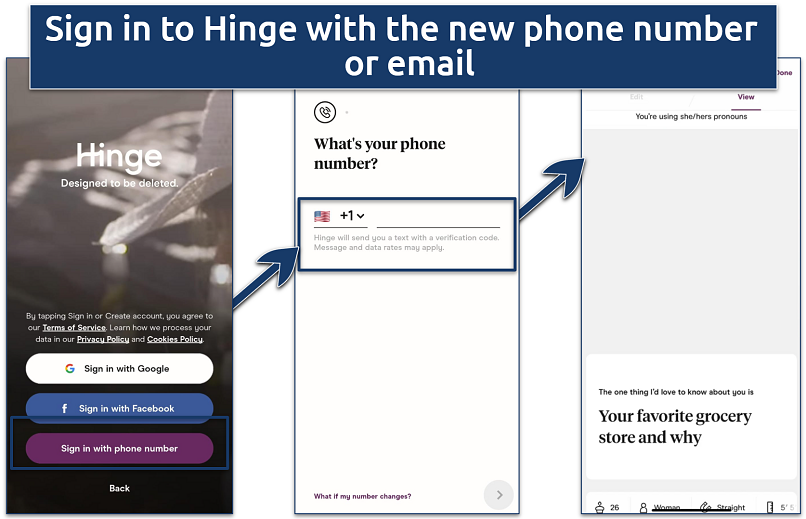 Always keep the VPN on when using Hinge, especially during account setup
Always keep the VPN on when using Hinge, especially during account setup
Step 5. Build a Completely New Profile
Now you’re ready to sign up — but don’t reuse anything from your old account. That includes:
- Photos. Even ones from the same session might get flagged if they have the same metadata.
- Prompt answers or bios. Write original answers to prompts. Keep your tone and themes fresh.
- Payment details. If you want to go premium again, use a new card or payment method (e.g., Apple Pay with a different account).
Why Did My Account Get Banned on Hinge?
Getting banned from Hinge can be confusing — especially if it feels like it came out of nowhere. Sometimes, it’s something obvious, but other times, it might’ve been an offhand comment, a misunderstood joke, or just something you didn’t realize broke one of Hinge’s rules. The app doesn’t usually give detailed reasons when they ban someone, but here are the most common things that can get you kicked off Hinge:
- Inappropriate behavior, harassment, and sexual misconduct. Hinge takes harmful or disrespectful behavior seriously, and that includes anything from sharing explicit or violent content to bullying, threatening, or making others feel uncomfortable. Unwanted sexual comments, advances, or offers also fall under this category. If your behavior crosses the line or makes someone feel unsafe, it can lead to an immediate ban.
- Spam, scams, and fake promos. Sending mass messages, promoting sketchy links, or trying to sell something illegal will quickly get flagged — Hinge takes down anything that looks like spam or a scam.
- Privacy violations and impersonation. Pretending to be someone else, asking for sensitive personal info, or sharing someone’s private details (like their phone number or workplace) is a huge no-no.
- Illegal behavior or threats. Encouraging illegal activities or making threats (even as a joke) can get your account flagged and removed fast.
- Multiple reports of low-quality behavior. Even if you didn’t break a specific rule, getting reported often — for ghosting, being rude, or just low-effort messaging — can trigger a ban. Swiping like crazy without actually talking to people can also make your account look suspicious.
- Underage use or terms violation. Hinge is 18+ only. If you’re underage or sharing your account with someone else, that’s all grounds for removal.
Hinge Permanent Ban vs Shadowban: What’s the Difference?
Not all bans on Hinge are the same. Sometimes you’re locked out completely, and other times, it feels like you’re still using the app — but nothing’s happening. That’s because Hinge can hit you with either a permanent ban or a shadowban, and knowing which one you’re dealing with can help you figure out your next move.
Hinge Permanent Ban
If you’ve been permanently banned, you’ll know right away. You’ll get a message saying your account has been removed, and you won’t be able to log in again. Hinge blocks everything tied to your old account — including your email, phone number, and sometimes even your device and IP address. You also lose all your previous matches and conversations. Permanent bans are usually the result of breaking Hinge’s community guidelines in a major way, like spamming, harassment, or using a fake profile.
Hinge Shadowban
A shadowban is a lot sneakier — and way more frustrating. You can still open the app, swipe, and even send messages, but your profile basically disappears from the dating pool. No one new sees you, your match rate drops to zero, and it feels like you’re stuck in dating limbo. There’s no official notification from Hinge when this happens, which makes it tricky to figure out. Shadowbans are often triggered by reports, minor rule violations, or behavior that Hinge’s system flags as suspicious.
| Feature | Hinge Permanent Ban | Hinge Shadowban |
| Account Access | Completely locked out | Still able to log in, but activity is hidden |
| Notification | You’ll get a clear ban message | No message — you’ll just notice no matches |
| Profile Visibility | Removed from the platform | Almost invisible to others |
| Match Rate | Gone — can’t view or message anyone | Drops significantly — often no new matches at all |
| Causes | Major violations (spam, fake profiles, harassment, etc.) | Minor violations or being flagged/reported multiple times |
Common Mistakes to Avoid When Creating a New Hinge Account
We’ve already gone over most of these in detail, but here’s a quick checklist to help you avoid the most common mistakes when starting fresh on Hinge. Use it as a final once-over before setting up your new account:
- Reusing the same phone, SIM card, or device ID.
- Using the same phone number or spoofed numbers (like Google Voice).
- Uploading identical or lightly edited photos from your banned account.
- Signing up on your home WiFi or at your usual location.
- Logging in from the same IP address too soon.
- Linking old social media accounts (Facebook, Instagram, Spotify, etc.).
- Sharing your previously banned phone number with new matches.
- Copy-pasting your old bio, prompts, or personal details without changes.
Tips on Preventing Your Hinge Account From Being Banned
To prevent your Hinge account from getting banned, it’s important to use the app responsibly. Here are some key tips that help you maintain a positive profile and enjoy a seamless dating experience.
- Follow Hinge’s community guidelines. Read and adhere to Hinge’s policies on respectful behavior, language, and accurate profile information to avoid rule violations.
- Be authentic and share appropriate content. Use genuine photos and information about yourself. Avoid sharing explicit photos, violent content, or offensive language, as fake profiles or inappropriate content can lead to a ban.
- Keep swipe frequency and messaging natural. Excessive swiping or sending repetitive messages can trigger spam alerts, so interact at a normal pace to avoid being flagged.
- Respect privacy and boundaries. Don't pressure matches into sharing private details like phone numbers or social media, and report inappropriate behavior instead of escalating disagreements.
- Keep your profile updated and compliant. Regularly review your profile to ensure it aligns with Hinge’s guidelines, and don't link any social media profiles tied to past violations.
- Avoid promoting products or commercial content. Keep conversations personal and focused on genuine connections without promoting any services or products.
- Be cautious with suspicious matches. If a match seems overly aggressive or pushes for personal details quickly, report or unmatch to prevent potential issues.
- Avoid using automation tools or hacking software. Do not use bots, scripts, or any third-party tools to interact with matches, as this violates Hinge’s policies and can result in an immediate ban.
How to Stay Safe on Hinge
Staying safe on Hinge is crucial for a positive dating experience. Here are some practical tips to protect your personal information and well-being while using the app:
- Verify profiles before engaging. Look for verified profiles and read bios carefully before chatting; inconsistent or vague details may indicate fake accounts or bots.
- Limit personal information. Avoid sharing sensitive information like your phone number, home address, or workplace too early on. Keep conversations on the app until you feel comfortable.
- Use video calls before meeting. Use Hinge’s video call feature or other video platforms to verify your match’s identity and establish trust before meeting in person.
- Meet in public places. When deciding to meet a match in person, choose a busy, well-lit public area for your first few dates to ensure safety.
- Share your plans with a friend. Let a trusted friend know when and where you’re meeting someone from Hinge, and check in with them before and after your date.
- Trust your gut and set boundaries. If a match makes you uncomfortable or behaves inappropriately, don’t hesitate to unmatch, block, or report them. Always prioritize your comfort and safety.
- Avoid financial conversations or requests. Be wary of matches who talk about money, request financial help, or try to involve you in investment opportunities—they may be scams.
- Use the in-app safety features. Hinge has tools for blocking, reporting, and sharing concerns about other users. Utilize these features to help keep the app safe for yourself and others.
- Stay cautious with social media connections. Be careful when connecting through other platforms; scammers often use this to gather more information or exploit your profile on different apps.
- Stay alert to red flags. Look out for red flags like fast-moving conversations, inconsistent details, pressure to meet quickly, or any behavior that seems too good to be true.
FAQs on Getting Unbanned From Hinge
How long does it take for a Hinge appeal?
A Hinge appeal usually takes 7 to 14 days to get a response, but it can sometimes be faster or take longer depending on their support backlog. While you’re waiting, it’s best not to submit multiple requests, as that can slow things down. If you haven’t heard back after two weeks, you might consider reaching out again or trying an alternative method like filing a BBB complaint.
Does my Hinge subscription cancel automatically if my account is banned?
No, your Hinge subscription doesn’t cancel automatically if your account is banned. You’ll need to manually cancel it through the app store you used to subscribe — either the Apple App Store or Google Play Store. Hinge’s policy also states that purchases are generally nonrefundable, even in cases of bans. However, you can still try requesting a refund through Apple or Google support, though approval isn’t guaranteed.
How long does a Hinge ban last?
A Hinge ban is typically permanent. Once banned, you lose access to your account, matches, and messages, and creating a new account with the same credentials is not permitted. However, if you believe the ban was a mistake, you can submit an appeal through the app. If the appeal is successful, your account may be reinstated; otherwise, the ban remains in effect indefinitely.
Will I lose my matches and conversations if my account is banned?
Yes, if your Hinge account is banned, you will lose access to all your matches and conversations. Some users have reported that upon successful appeal, their accounts were reinstated with all prior data intact, but there's no guarantee that your previous matches and messages will be restored.
Additionally, some users have reported that when an account is banned, Hinge may notify your matches about the ban, particularly if the ban was due to serious violations like fraudulent activity. This can be embarrassing, as your matches might receive a message indicating that your profile was removed for violating Hinge's terms.
Can I get IP banned on Hinge?
Yes, Hinge can ban your IP address. If your account is banned, Hinge may also block your IP to prevent you from creating a new account from the same network. To bypass an IP ban, you can use a VPN to change your IP address. This can help you regain access to Hinge, but it's important to also address any violations that led to the ban to avoid future issues.
What are the best Hinge alternatives?
Yes, there are great alternatives to Hinge. If you find yourself permanently banned, consider other dating apps like Tinder or Bumble. Make sure to learn why your account got banned to avoid running into the same issue with other apps.
Can Hinge blocklist me?
Yes, Hinge can blocklist you if they detect repeat violations or suspicious activity tied to your account, device, or IP. In this case, you may need to get a new device or factory reset it to start fresh.
Does just one report get me banned from Hinge?
No, one report typically won't lead to a ban, but multiple reports or severe violations can trigger a review of your account. To avoid getting banned, follow the tips on preventing bans and ensure your behavior aligns with Hinge’s community guidelines.
How to access Hinge if it's unavailable in your country?
A reliable VPN makes it possible to safely access Hinge from anywhere. Once connected, you can download the app and manually set your location within Hinge's settings. However, some countries don’t allow dating apps or certain VPNs, so make sure you don’t break any rules.
Conclusion
Getting banned from Hinge is frustrating, but it’s not always the end of the road. Whether you appeal or start fresh, following the right steps can help you get back on track. Just avoid the common mistakes that could link you to your old account, and if needed, use a VPN to access the app safely. Stay respectful on the platform, and you’ll have a better chance of avoiding future bans — and finding real matches.





Please, comment on how to improve this article. Your feedback matters!