How to Install Real Debrid on Kodi in 2024: Easy Guide
- Quick Guide: How to Install Real Debrid on Kodi in 3 Easy Steps
- Pro Tip: Use a VPN With Real Debrid
- How to Set Up and Install Real Debrid on Kodi — The Ultimate Guide
- How to Stay Safe While Using Real Debrid
- Real Debrid Premium Membership Features
- Real Debrid Not Working With Kodi? Try the Following Fixes
- How to Delete Your Real Debrid Download History
- FAQs on Installing Real Debrid on Kodi
- Conclusion
Kodi users know the pain of low-quality streams, constant buffering, and dead links all too well. It's frustrating when you can't enjoy your favorite content without interruptions. Real Debrid can solve these issues by giving you access to better streaming links on Kodi.
Setting up Real Debrid on Kodi is pretty straightforward, but it comes with some privacy risks. Real Debrid can store your IP address and share it with third parties. Don't worry, though — there are ways to protect your privacy while using this service. In this guide, I'll show you how to install Real Debrid on Kodi without putting your data at risk.
Quick Guide: How to Install Real Debrid on Kodi in 3 Easy Steps
- Sign up for Real Debrid.
Visit the Real Debrid website and create an account. - Install Real Debrid on Kodi.
Follow the provided instructions to integrate Real Debrid with your Kodi player. - Enjoy streaming videos.
Start watching HD-quality videos that don’t lag.
Pro Tip: Use a VPN With Real Debrid
When using Real Debrid with Kodi, you're exposing your online activities to potential risks. Real Debrid logs your IP address and email, which could be compromised in a data breach or shared with third parties. Plus, the service's reliance on torrent links means other users might see your IP while you're streaming.
A VPN (Virtual Private Network) lets you install Real Debrid on Kodi safely. It hides your real IP address and assigns you a new one based on the server location you choose. This means that even if Real Debrid logs your IP, it’s not your actual one but a masked version from the VPN. So, your personal information remains private and secure.
Editor's Note: Transparency is one of our core values at vpnMentor, so you should know we are in the same ownership group as ExpressVPN. However, this does not affect our review process.
How to Set Up and Install Real Debrid on Kodi — The Ultimate Guide
Setting up Real Debrid on Kodi involves 2 main parts: creating a Real Debrid account and configuring it with Kodi. Before you begin, you'll need a compatible video add-on like Exodus Redux, The Oath, or Asgard installed on your Kodi system.
These add-ons should include either URLResolver or ResolveURL, which are important for sourcing links from various providers. Once you have a suitable add-on in place, you can proceed with the Real Debrid installation process.
How to Sign Up for Real Debrid
- Create an account. Go to the Real Debrid website, click the Sign Up button, and fill out the sign-up form that pops up.
 Signing up to Real Debrid is straightforward and takes just a few minutes
Signing up to Real Debrid is straightforward and takes just a few minutes - Activate your account. When you receive a confirmation email from Real Debrid, open it and click the activation link. Then, sign in to your Real Debrid account.
 Make sure you activate your account via email
Make sure you activate your account via email - Choose a plan (optional). If you want to upgrade to a premium plan, then choose one of the pricing options listed. Long-term plans offer the best value for money. You can pay using credit cards, Amazon Pay, prepaid tickets, and Bitcoin.
 Choosing a plan is not necessary, but it gives you some premium advantages
Choosing a plan is not necessary, but it gives you some premium advantages
How to Set Up and Install Real Debrid on Kodi
- Go to Manage Dependencies. Open your Kodi settings, select System, and change the button on the bottom left to Advanced. Then, select the Add-ons tab on the left and click on Manage Dependencies.
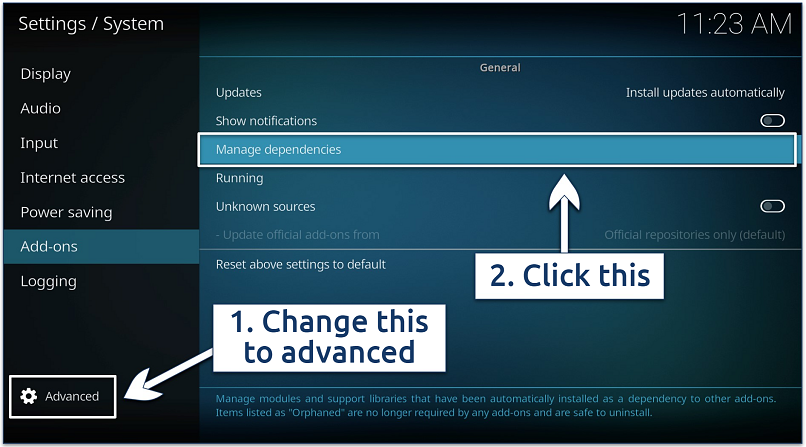 Manage Dependencies can be found in the advanced settings
Manage Dependencies can be found in the advanced settings - Open the URL Resolver. Keep scrolling down until you find the URLResolver and open it. Then, click Configure on the bottom left.
 URLResolver finds links from different sources
URLResolver finds links from different sources - Configure the URL resolver. Select Universal Resolvers on the left and scroll down to the Real Debrid section. Then, change your priority to 90 and click the (Re)Authorize My Account tab.
 Make sure you properly configure your URLResolver settings
Make sure you properly configure your URLResolver settings - Authorize Real Debrid. Take note of the code that appears. Then, go to the Real Debrid application authorization page and enter your code to link your Real Debrid account with Kodi. The code is only valid for 2 minutes, so you need to be quick.
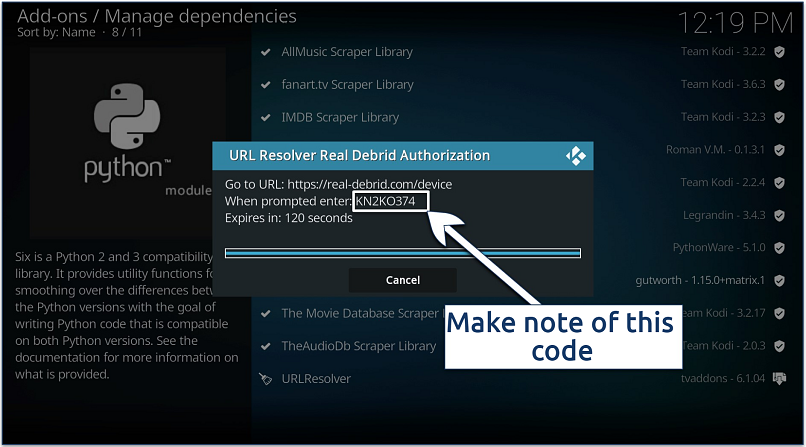 Take note of your code to link Real Debrid with Kodi
Take note of your code to link Real Debrid with Kodi - Start using Real Debrid. Whenever you search for a video on your video add-on, you’ll notice the Real Debrid links, which are marked as “RD.” Make sure you check every link to ensure you’re only watching works from the public domain, as sites like The Pirate Bay often host copyrighted (and therefore illegal) torrents.
 Real Debrid links are easy to identify
Real Debrid links are easy to identify
How to Install Real Debrid on a Fire TV Stick
It’s pretty simple to install Kodi on your Fire TV Stick if you haven’t already. Just go to the Settings tab and allow apps from unknown sources.
After that, you need to install the Downloader app. From there, you can sideload any app on your Fire device (including Kodi). Once you’ve installed Kodi on your device, setting up Real Debrid is the same process as above.
Real Debrid can also be integrated with several Fire Stick apps. These include FilmPlus, Cinema HD, BeeTV, CyberFlix TV, TeaTV, and more. To integrate Real Debrid with one of these apps, follow the steps below.
- Open the app you want to integrate Real Debrid with. This can be any app that you prefer, like Cinema HD.
- Click the Hamburger menu icon (☰). It’s in the top-left corner.
- Select Settings and click Login to Real Debrid.
- Make a note of the code that appears on the screen. You’ll need it in the next step.
- Enter the code displayed on your device. Go to the Real Debrid application authorization page on a computer or mobile browser, enter the code, and click Continue.
- Start streaming. Now that Real Debrid has been authorized, you can start streaming.
How to Stay Safe While Using Real Debrid
Real Debrid enhances your streaming experience, but it also comes with potential privacy risks. The service logs your email, IP address, and streaming activity for up to a year and may share this information with third parties if legally required. To protect yourself while using Real Debrid, consider these safety tips:
- Use a VPN. A VPN masks your real IP address, which protects you from other users in torrent "swarms" and prevents Real Debrid from logging your actual IP.
- Use a burner email. Create a separate email address for Real Debrid. This protects your primary email in case of a data breach and helps compartmentalize your online identities.
- Pay with cryptocurrency. Using cryptocurrency for payments adds an extra layer of privacy to your transactions, making them harder to trace back to you.
- Limit personal information. Only provide the minimum required information when signing up. The less personal data you share, the better protected you are.
- Regularly change passwords. Use a unique, strong password for your Real Debrid account and change it periodically to minimize the impact of potential data leaks.
- Avoid sharing account details. Never share your Real Debrid login information. If someone needs access, they should create their own account.
- Stay informed. Keep up with changes in Real Debrid's privacy policy and terms of service to understand how your data is being used.
- Use secure connections. Always access Real Debrid via "https" URLs and avoid using public Wi-Fi without a VPN.
Use a dedicated device. If possible, consider using a separate device solely for your Kodi and Real Debrid activities. - This could be an old smartphone or a cheap tablet. By doing this, you isolate your streaming activities from your personal data on other devices.
- Regularly update Kodi and add-ons. Keep your software up to date to patch potential security vulnerabilities.
Real Debrid Premium Membership Features
Real Debrid provides a range of features with its premium membership tailored for an enhanced Kodi streaming experience:
- High-speed streaming. With a premium membership, you get access to much faster download speeds, which reduces buffering and wait times.
- Simultaneous streams. The premium plan supports multiple downloads and streams concurrently, which is great for larger households that all want to watch different things.
- Ad-free experience. Upgrading to a premium membership removes all ads from your Real Debrid experience. This not only makes for a cleaner interface but also improves the overall user experience by eliminating distractions and potential security risks associated with ads.
- HTML5 streaming. This ensures broad compatibility across various devices without the need for additional plugins.
- Multiple hosters. You can watch content from a variety of hosters in a single platform, which gives you more reliable access to your favorite copyright-free shows and movies.
- Download acceleration. The premium plan supports several download accelerators for faster downloads.
- Long-term storage. Premium members can store their downloaded files on Real Debrid's servers for extended periods.
- Secure downloads. Your downloads are protected with AES encryption (but it’s not clear what level exactly).
- Browser plugins. Real Debrid’s premium plan comes with plugins for Firefox and Chrome. There’s also a plugin for Jdownloader, which makes it easier to manage your torrents. Jdownloader can improve download speeds when used with Real Debrid.
Pricing, Plans, and Fidelity Points
Real Debrid offers its premium features with several plan options. The prices vary depending on the plan length, but it’s available for a few dollars a month.
Upgrading to a premium plan also earns you Fidelity Points, which are loyalty bonuses. Accumulating 1,000 Fidelity Points grants you 30 additional premium days. Payment methods include credit cards, Amazon Pay, prepaid tickets, and Bitcoin.
It also offers a free version with limited features. Free access is available every day from 6 AM to 12 PM Central European Time (CET). However, the free version does not provide the same high-speed downloads, simultaneous streaming, or access to the premium hosters that the paid plans offer.
Real Debrid Not Working With Kodi? Try the Following Fixes
Experiencing issues with Real Debrid on Kodi can be frustrating, but most problems can be resolved with a few troubleshooting steps. Here are some common fixes for the issues Kodi users face during installation:
- Check credentials and subscription status. Double-check your email and password for typos or errors to ensure the credentials you're using are correct. Also, verify that your Real Debrid subscription is active, as expired subscriptions will prevent access.
- Authorize Real Debrid properly. Make sure you have correctly authorized Real Debrid on Kodi. Visit https://real-debrid.com/device, log in, and enter the code displayed on Kodi to link your account.
- Update Kodi and add-ons. Keep your Kodi application and all add-ons up to date. Outdated software can cause compatibility issues with Real Debrid. Check for updates regularly and install them to ensure everything is running smoothly.
- Clear cache and reinstall add-ons. Clear the cache of your Kodi application and any related add-ons to resolve conflicts caused by cached data. If a specific add-on is causing issues, uninstall and reinstall it to fix any corrupted files or settings.
- Disable VPN. If you’re using a VPN, try disabling it to see if Real Debrid works without it. Some VPNs may interfere with Real Debrid connections — it’s important to choose a provider that works reliably.
- Configure URL Resolver settings. Go into the URL Resolver settings and ensure Real Debrid is correctly configured. Reset the URL Resolver settings to default and reconfigure Real Debrid to make sure it's set up properly.
- Restart Kodi. Sometimes a simple restart of Kodi can fix minor issues. Close the application completely and reopen it.
- Use HTTPS. Ensure that the URLs you are accessing are using HTTPS. Insecure connections can sometimes cause problems with Real Debrid.
- Contact support. If you've tried all the above steps and are still experiencing issues, contact Real Debrid support for further assistance. They may be able to provide additional troubleshooting tips specific to your setup.
Editor's Note: Transparency is one of our core values at vpnMentor, so you should know we are in the same ownership group as ExpressVPN. However, this does not affect our review process.
How to Delete Your Real Debrid Download History
Real Debrid keeps a record of your download history for legal reasons, as stated in its privacy policy. If you're concerned about your privacy, you can easily delete this history from the app. Here's a step-by-step guide on how to do it:
- Log in to Real Debrid. Then, navigate to your Real Debrid account dashboard.
- Locate your account history. Once on the page, scroll down until you find Account History.
- Access your download history. Under the Account History section, you'll see Downloads History. Click on the See link next to it to view your download history.
- Delete all entries. In the Downloads History section, locate the red X icon on the top right side of the menu. Hovering over it will display Delete All. Click on it to clear your entire download history.
- You’re done. Your Real Debrid download history will now be deleted.
Note! Real Debrid also provides an option to delete your device history if you wish to clear that as well.
Best VPNs for Real Debrid on Kodi
- ExpressVPN — Overall best VPN for Real Debrid with strong security features and excellent speeds for a smooth streaming experience from anywhere.
- CyberGhost — Offers NoSpy servers that are housed in privacy-friendly Romania to minimize any third-party server interference while using RD.
- Private Internet Access (PIA) — Customizable security settings to optimize your connection for speed and safety on Real Debrid.
Editor's Note: We value our relationship with our readers, and we strive to earn your trust through transparency and integrity. We are in the same ownership group as some of the industry-leading products reviewed on this site: Intego, Cyberghost, ExpressVPN, and Private Internet Access. However, this does not affect our review process, as we adhere to a strict testing methodology.
FAQs on Installing Real Debrid on Kodi
Which Kodi add-ons can I use Real Debrid with?
You can use Exodus, The Oath, Cinema HD, Shadow, The Crew, Venom, Seren, Stremio, and Marauder with Real Debrid. Generally speaking, Real Debrid can be used with most video add-ons on Kodi. However, the one major exception is IPTV, so keep that in mind. Regardless of the add-on you use, it’s advisable to follow these tips to protect your data on Real Debrid because there are multiple privacy risks that come with it.
Which versions of Kodi can I install Real Debrid on?
You can install Real Debrid on Kodi versions 18 and up. But before you install Real Debrid on any version of Kodi, I’d suggest connecting to a VPN server to stay protected from online snoops and cyberattacks.
The compatible versions include Kodi versions 18.8, 18.9 (Leia),19.1, 19.2, 19.3, 19.4, 19.5, 20.0, 20.1, 20.2, 20.3, 20.4, 20.5, and 21 as well as Kodi Fire Stick. Always make sure you download the latest version of Kodi from its website, as older versions can be less secure.
Can I use Real Debrid for live TV?
No. Real Debrid only works with video-on-demand (VOD) content, as everything on the add-on is sourced from torrent links. That’s why it’s so important to use a VPN with strong security features, as other users in the torrenting swarm will be able to see your real IP address otherwise. However, there are several Kodi add-ons for live TV, such as Pluto TV, Samsung TV Plus, The Crew, and more.
Are there any Real Debrid alternatives?
Yes, there are several Real Debrid alternatives that offer similar services to enhance your streaming experience. However, it’s important to use a strong VPN to protect your data when using any of them. Some popular alternatives include:
- Premiumize: Offers high-quality streaming links, cloud storage, and a VPN service.
- AllDebrid: Provides access to premium hosters and high-speed downloads.
- LinkSnappy: Supports multiple file hosters and includes cloud storage options.
- Offcloud: A versatile service that supports downloading from various sources, including torrents and cloud storage.
Is using Real Debrid legal?
Using Real Debrid is legal, but it's what you stream that matters. To stay on the safe side, only stream content that’s in the public domain and avoid copyrighted materials. Real Debrid also collects and stores your personal information and download history, and other RD users may be able to find your IP address if they’re on the same stream as you. So it’s also important that you know how to protect your data while using Real Debrid.
Can I delete my Real Debrid account?
Yes, you can delete your Real Debrid account, but there are some conditions. If your account has an active premium subscription, it cannot be deleted until the subscription expires.
To check the status of your subscription, log in to your Real Debrid account and navigate to the Account section. You will find the end date of your subscription in the website header and under the Account information part. Once your subscription has run out, contact Real Debrid support to request the deletion of your account. Make sure to use a VPN while handling your RD account for maximum security.
Conclusion
Setting up Real Debrid on Kodi might seem like a daunting task, but it’s actually fairly simple. By following the guide above, you can easily install it on Kodi in just a few minutes.
But you should be aware of the potential privacy concerns — Real Debrid is known to record user activities and will share it with any official third party that asks for it. By taking the right precautions, you can enjoy an enhanced streaming experience without compromising your online safety.
Your data is exposed to the websites you visit!
Your IP Address:
Your Location:
Your Internet Provider:
The information above can be used to track you, target you for ads, and monitor what you do online.
VPNs can help you hide this information from websites so that you are protected at all times. We recommend ExpressVPN — the #1 VPN out of over 350 providers we've tested. It has military-grade encryption and privacy features that will ensure your digital security, plus — it's currently offering 61% off.
Leave a comment
Can my account be used in our second house location in another country?
Thank you for your question about using your Real Debrid account in another country. Our team looked into the account accessibility across different locations, and we’re pleased to confirm that Real Debrid does allow use from multiple locations, including abroad. So there shouldn't be any access issues or flags due to location changes. We appreciate your feedback, as it helps us provide more comprehensive guidance for our users. Thank you again for reaching out!
Erg uitgebreide instructie, dank je wel. Erg leerzaam voor en newbie
Wahh kontenya keren banget bg. Mau nanya kalau mau download video di tezfile secara gratis cara ngakalinya apakah bisa bang, kalaupun pakai generator linknya mungkin caranya kek gimana?


Please, comment on how to improve this article. Your feedback matters!