How To Watch Sky Sports Live From Anywhere in 2026
- A Full Walkthrough to Watching Sky Sports From Anywhere
- Use a VPN to Access Sky Sports Securely in 2026
- Side-by-Side Overview of the Best VPNs for Sky Sports
- Stream Sky Sports With Smart DNS
- Subscribe to the Local Rights Holder
- Where Can I Watch Sky Sports Online?
- How We Evaluated VPNs for Sky Sports
- How To Watch Sky Sports With a VPN on Different Devices
- What if My VPN Isn't Working With Sky Sports? Troubleshooting Tips
- FAQs
Licensing agreements mean Sky Sports can only broadcast within the UK and Ireland, so you'll encounter region errors when traveling abroad. I know how much it sucks not being able to stream that live Premier League match you've been looking forward to all week — why should you be punished because of a work meeting in France that could have easily been done via Zoom?
How can you watch Sky Sport away from home? With a VPN, it's possible to securely access Sky Sports from anywhere. So, if you're one of the 950 million Sky Sport fans (Insider Sport, 2024)1 this might be the best workaround for you to keep watching Max Verstappen and the McLarens battle it out live during the next F1 Grand Prix.
In this step-by-step guide, I’ll explain how to watch Sky Sports uninterrupted. You’ll also learn when EU portability applies, how Smart DNS and VPNs differ, and what to consider before subscribing to a local rights holder. I’ll also share practical troubleshooting tips when a method isn't working.
A Full Walkthrough to Watching Sky Sports From Anywhere
Sky automatically checks your location when you sign in, granting access only if you're in the UK or Ireland. It uses your IP address and other data to confirm where you’re connecting from. If you’re outside the UK or Ireland, Sky Go and NOW will block both live and on-demand content. Before Brexit, UK customers could use “EU portability” to stream while visiting EU countries, but that rule no longer applies.
UK accounts can’t stream abroad anymore. Irish Sky customers still have limited EU-roaming access under Irish portability rules, but UK Sky Go and NOW accounts won’t work outside the UK after Brexit. If you’re abroad, your best option is to use a VPN or a local broadcaster that holds the rights to the events you want to watch.
Use a VPN to Access Sky Sports Securely in 2026
A VPN works by encrypting your internet traffic and routing it through a secure server, providing you with a new IP address and protecting your privacy. When watching live sports, this extra layer of security can give peace of mind, especially if you are on public WiFi or shared networks.
Here’s how to use a VPN to stream Sky Sports anywhere safely:
1. Choose a Reliable VPN
Many Reddit users complain about jittery motion during big matches, so make sure to choose a VPN known for fast speeds and stable performance. Since live sports require smooth streaming, you’ll want a VPN that can handle HD or UHD video without buffering. Look for one that offers plenty of UK servers, unlimited bandwidth, and easy-to-use apps for your devices.
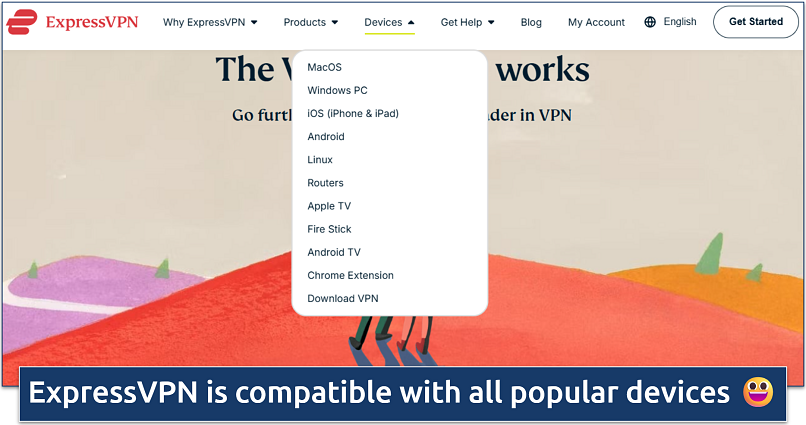 Many premium VPNs, like ExpressVPN, provide a 7-day free trial for iOS and Android
Many premium VPNs, like ExpressVPN, provide a 7-day free trial for iOS and Android
2. Download and Install the VPN
Once you’ve chosen your VPN, head to the provider’s official website or the app store on your device to download it. Installation is typically straightforward and takes only a few minutes. Most VPN's have native apps for a wide range of operating systems, including Windows, Mac, iOS, Android, and Linux.
My UK colleague griped about being stuck watching a pixelated stoppage-time winner on his laptop because the smart TV app wouldn't play ball. That's why I prefer to install my VPN on my router, so that all the devices connected to my home WiFi benefit from smooth VPN protection. This also allows you to stream Sky Sports on your gaming console or older smart TVs that aren't VPN-compatible.
3. Connect to a VPN Server
Open your VPN app and select a server in the UK or Ireland. After you connect, the VPN routes all your internet traffic through that server. This will change your IP address to one that Sky Sports accepts.
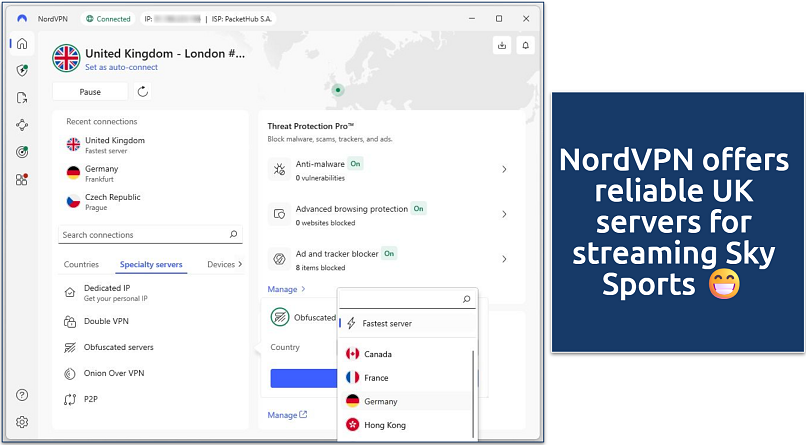 We found the obfuscated servers most effective for Sky Sports since it keeps your VPN undetectable
We found the obfuscated servers most effective for Sky Sports since it keeps your VPN undetectable
4. Open the Sky Sports App
Next, open the platform where you usually watch Sky Sports. If you’re a Sky TV customer, this will be through the Sky Go app. Keep in mind that Sky Go isn’t a standalone service, so there’s no separate Sky Go subscription or free trial — you need an active Sky TV package for it to work.
If you don’t have Sky TV, the official alternative is NOW Sports. This is a paid service that lets you purchase a daily or monthly membership to watch all Sky Sports channels online.
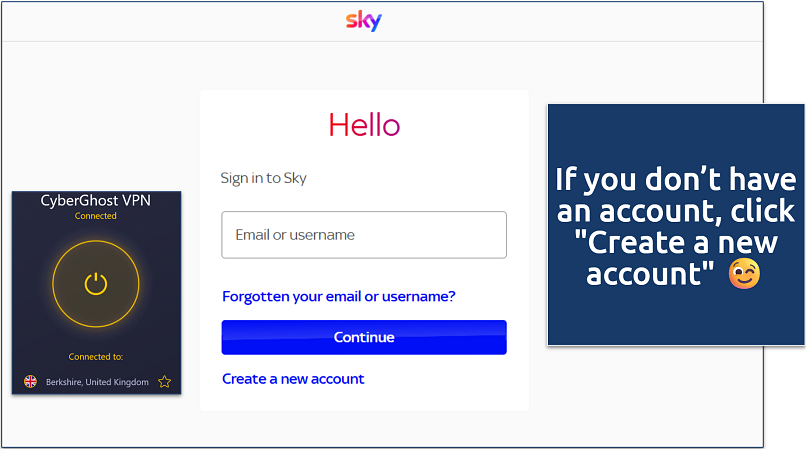 CyberGhost makes it easy to securely access Sky Sports
CyberGhost makes it easy to securely access Sky Sports
5. Start Streaming Sky Sports
Once logged in, you’re ready to enjoy any match. Choose your live channel or on-demand event, and the stream should start playing. For the best experience, check that your internet connection is stable and that your VPN app is running in the background to avoid "outside your region" error messages.
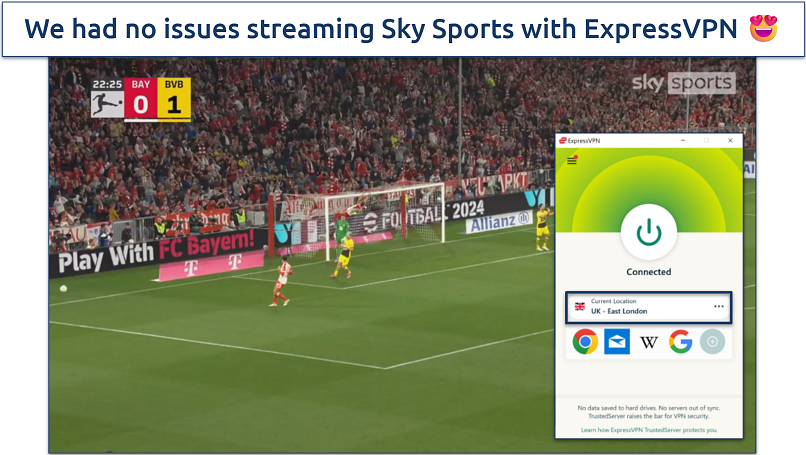 Thanks to its fast Lightway protocol, we never missed a second of live football matches
Thanks to its fast Lightway protocol, we never missed a second of live football matches
Side-by-Side Overview of the Best VPNs for Sky Sports
When it comes to streaming live sports, not every VPN can deliver the speed, reliability, and consistency you need. To help you choose, we’ve compared the most reliable options across key factors: fresh IPs (unflagged), speed performance, server coverage in the UK, pricing, and refund guarantees. The listed VPNs are all user-friendly, so you don't have to wrestle with tech to get high-quality live streaming.
Stream Sky Sports With Smart DNS
When you open a website, your device sends a DNS request that reveals your location. A Smart DNS changes how that request is processed — it routes specific parts of the request through a server in another area.
That way, when Sky Sports is activated, the site sees the server location. A Smart DNS doesn’t hide your identity or encrypt your data like a VPN. Still, it usually gives you faster streaming and fewer buffering issues, but only works with specific region content, like the UK.
Here is how to set up and use Smart DNS:
- Pick a Smart DNS service. Choose a reliable one that supports UK streaming. Some well-known options include SmartDNS Proxy, Unlocator, and NordVPN’s SmartDNS.
- Sign up and get your DNS address. After creating an account, your provider will give you one or two DNS server addresses.
- Change your DNS settings. Go to your device’s network settings — or your WiFi router settings — and replace your current DNS addresses with the ones from your provider.
- Activate your connection. Some services require you to confirm your IP address on their website before they work.
- Go to Sky Sports. Once you’ve set everything up, visit the Sky Sports website or use the Sky Go or Now TV app to see if it loads correctly.
- Watch responsibly. If it’s allowed under the service’s terms, you can stream your favorite sports in high quality.
Subscribe to the Local Rights Holder
The safest and most reliable way to watch Sky Sports content abroad is to subscribe to the broadcaster that holds the rights in that country. When you’re outside the UK or Ireland, many of the leagues and events shown on Sky Sports are licensed to local providers.
For example, the Premier League is available on NBC Sports/Peacock in the US, Canal+ in France, and DAZN and Movistar+ in Spain. This approach avoids any risks of violating Sky’s terms of service.
The specific broadcaster varies by country and sporting event, so it’s always best to check which network holds the rights in your area. By subscribing locally, you’ll enjoy high-quality streams without interruptions or access issues. This is the option I’d check first because I’m already so stressed out on game day, and it lets you stream your favorite sports without any extra steps.
Where Can I Watch Sky Sports Online?
Can you watch Sky Sports abroad? Sky Sports is available online, but the platform you use depends on your subscription and location. Starting in 2025/26, Sky Sports+ will stream more than 1,000 of the EFL’s 1,891 matches, including games from the Championship, League One, League Two, the Carabao Cup, and the EFL Trophy (EFL, 2025)2. With every one of the 72 EFL clubs featured at least 20 times per season, there’s more live football than ever before.
In the UK and Ireland, Sky customers can stream directly through Sky’s official apps, including Sky Go and the Sky Sports app. If you don’t have a Sky TV package, you can still access all Sky Sports channels through NOW, which offers flexible daily or monthly memberships.
Here’s a breakdown of the leading platforms where you can watch Sky Sports online and where they’re available:
| Platform | Where It’s Available | How it works |
| Sky Sports App | UK & Ireland | Dedicated app for watching Sky Sports content live and on demand. Usually linked to a Sky subscription. |
| Sky Go | UK & Ireland | Included free with a Sky TV subscription. Let's you stream live Sky Sports channels on mobile, desktop, or tablet. |
| NOW TV | UK & Ireland | No Sky contract needed. Offers day or monthly Sky Sports passes for flexible online streaming. |
| Virgin TV Go | UK | Available to Virgin Media customers who have the Sky Sports add-on. |
| Other Broadcasters | Different countries | Sports rights are shared internationally. For example, NBC Sports/Peacock (US), Canal+ (France), DAZN and Movistar+ (Spain), and Kayo (Australia). |
How We Evaluated VPNs for Sky Sports
When we tested VPNs for Sky Sports, we focused on what really matters when you’re streaming. A fast, reliable connection is key for watching live sports, as buffering or lag can quickly ruin the fun. We also checked how many UK server locations each VPN offers and if it has servers in Ireland.
We wanted to see how each VPN performed during busy match times. We examined whether speeds remained steady, how easy the apps were to use, and how helpful customer support was when issues arose. We also ensured the VPNs had robust security features, including encryption, a kill switch, leak protection, and a no-logs policy, to keep your connection private and stable.
How To Watch Sky Sports With a VPN on Different Devices
Watching Sky Sports live online with a VPN lets you stream your favorite sporting events safely and without ISP throttling. The setup process varies slightly depending on the device you are using. Below are step-by-step guides for setting up Sky Sports on various devices using a VPN.
Watch Sky Sports on PC, Mobile, and Firestick
The steps are simple to stream Sky Sports with a VPN on these devices:
- Choose a VPN. Select a reliable VPN provider.
- Install the VPN. Go to the VPN’s website, find your device, and download and install the VPN.
- Connect to a local UK server. Open the VPN app on your device, log in, and connect to a server located in the UK. Choosing a server near your location in the UK or Ireland will give you better speeds.
- Go to your Sky Sports streaming app or website. Visit the Sky Sports website or app and log in or sign up. You can also stream Sky Sports on Sky Go or Virgin TV Go (if either of these is your cable provider) or by signing up for NOW and getting the Sky Sports add-on.
- Start streaming your favorite sports. Select the event you want to watch and start streaming live.
Watch Sky Sports on Roku, PS4/5, Xbox, Apple TV, and Smart TVs
These devices are a bit more complicated, but selecting a VPN with a straightforward setup process will make things easier.
Usually, streaming with a VPN on these devices (except Roku) is possible via Smart DNS. However, not all VPNs’ Smart DNS services work with streaming platforms that show Sky Sports events. I recommend contacting your VPN provider’s live chat support and asking if your chosen streaming platform works with its Smart DNS.
Alternatively, you can also set it up on your router, which means the VPN will connect to all the devices in your network. This will let you watch Sky Sports securely on your smart TV, gaming console, Roku, and more.
Via Router
- Get and install a router-compatible VPN. Install it on your router according to the VPN instructions on its website (these steps may vary depending on your router type). ExpressVPN has the best native router app, but all of my recommended VPNs can be manually installed on a router.
- Connect your device to the router. Then, connect your router to a nearby UK server.
- Download the Sky Sports app. On your device, go to the store or marketplace and download your preferred Sky Sports streaming app.
- Log in and start streaming. Open the app, log in, and stream live sports directly on your device.
What if My VPN Isn't Working With Sky Sports? Troubleshooting Tips
Sky Sports and other UK streaming platforms are very strict about blocking VPNs. They use advanced detection systems to stop people from streaming outside licensed regions. Sky Go and NOW aggressively block known VPN IPs, so even premium VPNs can trigger region errors. Because of this, you might see error messages, experience buffering, or find that videos don’t play at all, even if your VPN usually works in the UK or Ireland.
If you’re still having issues, these are a few tricks you can try:
- Clear your browser’s cache and cookies. Clearing your cache and cookies will delete any conflicting data from your browser that might interfere with the VPN connection. This should let you return to watching your sports event.
- Update your VPN app to the latest version. Make sure you’re running the newest version, as updates improve compatibility with streaming services.
- Try a different UK server. The server you are using may be blocked. Try connecting to another server in the UK and refresh your browser.
- Use VPN obfuscation. Some VPNs offer obfuscation features that can help you stream with a VPN on restrictive networks in the UK, such as those in schools and workplaces. These networks often block VPNs, but obfuscation hides the fact that you're using a VPN in the first place.
- Use an Incognito window. This gives you a clean browsing session without conflicting data, similar to clearing cache and cookies. I’m not sure if this is real or not, but I always feel like the picture is a little clearer in an incognito window, too.
- Try a different browser. Sometimes, different browsers work better with the Sky Sports website when you’re streaming content with a VPN provided.
- Check your firewall settings. Check that no settings are enabled that could interfere with your VPN connection.
- Contact customer support. Your VPN’s customer support team may be able to recommend the best settings to use or a specific server they know works well with Sky Sports.
FAQs
References
- https://insidersport.com/2025/04/01/sky-sports-viewership-for-h22024-reaches-nearly-one-billion/
- https://www.efl.com/how-to-watch/sky-sports-q-and-a/
Your online activity may be visible to the sites you visit
Your IP Address:
216.73.216.144
Your Location:
US, Ohio, Columbus
Your Internet Provider:
Some sites might use these details for advertising, analytics, or tracking your online preferences.
To protect your data from the websites you visit, one of the most effective steps is to hide your IP address, which can reveal your location, identity, and browsing habits. Using a virtual private network (VPN) masks your real IP by routing your internet traffic through a secure server, making it appear as though you're browsing from a different location. A VPN also encrypts your connection, keeping your data safe from surveillance and unauthorized access.



Please, comment on how to improve this article. Your feedback matters!