How to Download Zippyshare From Anywhere in 2026 (EASY)
I was really bummed out when I realized Zippyshare isn’t available in my country. After a lot of trial and error, I figured out a simple solution that allows you to use it wherever you’re located.
I did my own tests and realized you can use Zippyshare from anywhere using a VPN. A VPN changes your IP address and tricks the file hosting service into thinking you’re in a country where Zippyshare is available. If your ISP has blocked Zippyshare, a VPN will bypass this ban, too.
Download Zippyshare From Anywhere in Just a Few Clicks
- Download a VPN.
- Connect to a server in the US
. Zippyshare is available in the US. - Start using Zippyshare!
You are ready to access Zippyshare and start uploading your files!
Here's Why Downloading Zippyshare Requires a VPN
Zippyshare uses geoblocks to control which countries you can use it in. A VPN can get around these blocks so that you can upload and download files from anywhere.
If you try to access Zippyshare without a VPN and you’re in a country that it blocks, you’ll see this error message:
nginx/1.10.3 (Ubuntu)
A VPN helps by hiding your real location and tricking Zippyshare into thinking you’re in a country where it’s available. For example, you can connect to a US VPN server, and Zippyshare will grant you access because it will think that you’re in the US — where it’s available.
There is a second type of Zippyshare block: In some countries, the government has asked ISPs to block the file-sharing site. In this case, a VPN helps by masking your online activity so that your ISP can’t control the sites you access. Using a VPN, you can access Zippyshare and upload files from anywhere!
FAQs
Why is Zippyshare blocked?
The reasons for Zippyshare being restricted in numerous countries remain unclear. After conducting my own online research, I took the initiative to contact its developers directly for clarification, but I never received a response.
There are two types of blocks affecting Zippyshare users. In some cases, Zippyshare is using geoblocks to stop people from specific countries from accessing it. In other cases, governments have asked ISPs to restrict access to it. I suspect it might be due to issues with people using Zippyshare to upload copyrighted files (similar to how some countries block torrent indexes). However, my quick guide works for both types of blocks so that you can get back to using Zippyshare.
What does Zippyshare’s 403 error mean?
If you’re trying to access Zippyshare and you’re getting a 403 error, this means Zippyshare has blocked users from your country. This happens mainly in Spain, Germany, and other European countries. But I found a way to fix the error.
By connecting to a VPN’s US server, I could trick Zippyshare into thinking I was in the USA and it didn’t show me the 403 error anymore. You can set up a VPN within a few minutes with this quick guide.
Can I use Zippyshare on my smartphone?
Yes, you can use Zippyshare on your smartphone and on other mobile devices. However, keep in mind that you can only access it using the web browser on your phone. Although there is an unploader app for desktops, Zippyshare does not have an app or a browser extension for mobile devices.
If Zippyshare is blocked in your country, you can use a VPN to unblock it on your smartphone.
Can I use a proxy or free VPN to unblock Zippyshare?
No — I couldn’t find any proxies or free VPNs that worked with Zippyshare during my tests. I found that they leaked my real IP address and location, so I couldn’t unblock Zippyshare. Proxies and free VPNs are also notoriously slow and unsafe — even if they did work, it could take hours to upload a file.
I was disappointed (who doesn't like free stuff?) but I found a workaround: all of the VPNs on my list have money-back guarantees, which you can use to test them out for a limited time. If it's not the VPN for you, just ask for a refund before the guarantee period ends.
Start Using Zippyshare Now
You can access Zippyshare from anywhere when you use a trustworthy VPN. The important thing is to pick a VPN with the fastest speeds and a reliable connection, so you won’t have any issues uploading files.
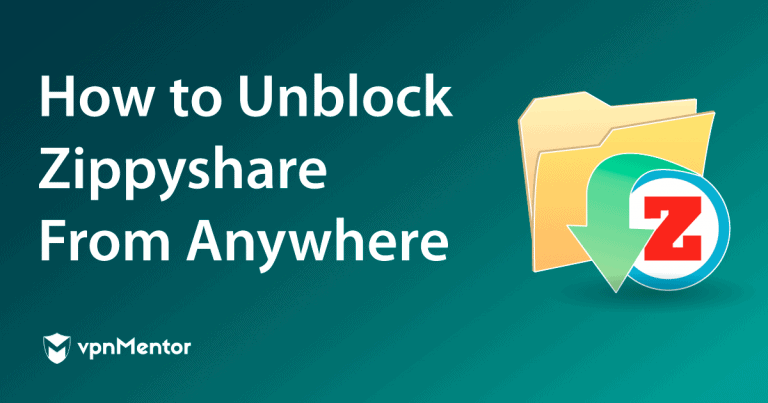
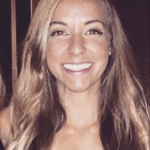


Please, comment on how to improve this article. Your feedback matters!