How to Use Grindr in Dubai and UAE Privately in 2025
Grindr is banned in Dubai and the UAE, making it impossible to access with a local IP address. The country has strict anti-LGBT+ laws in place, and accessing some apps like Grindr is illegal. Even though we'll cover a theoretical solution to access Grindr and other similar services, we strongly recommend putting your safety first.
How can I use Grindr in the UAE despite the ban? A VPN makes it possible to use Grindr securely by masking your real location. Plus, it encrypts your data to protect your online activity from prying eyes. However, not all VPNs offer the advanced security features needed in high-risk environments like the UAE. In addition, we recommend taking extra precautions on top of VPN use to protect yourself while in Dubai.
How to Use Grindr in Dubai and the UAE: Ultimate Guide
Using apps like Grindr in Dubai requires careful preparation and privacy measures. Is Grindr banned in Dubai? Yes, it is officially banned due to the UAE's strict laws against LGBTQ+ content. Here’s how to use Grindr securely:
1. Get a Reliable VPN
Download a VPN with strong security features before arriving in Dubai.
Once you’ve selected a VPN, make sure to sign up, download the app on your device, and test it to confirm it works. I recommend trying a few servers and using the vpnMentor IP address checker to ensure your online location has changed.
2. Connect to a Server
Nearby servers typically provide faster speeds, so consider locations in Europe or Asia. Avoid connecting to servers in countries with similar restrictions to Dubai, like Cuba.
3. Configure the VPN for Use in Dubai
Make sure to enable the VPN's kill switch feature. This prevents your data from leaking if your VPN connection drops unexpectedly, protecting you from exposure.
While you’re checking this, also make sure that your VPN’s leak protection and WiFi protection are turned on. Leak protection ensures that your IP and DNS data aren’t visible outside the VPN tunnel. WiFi protection will automatically connect you to a server of your choice when the app detects you’re using an untrusted wireless network.
4. Start Using Grindr Safely
Once connected to a secure VPN server, log into Grindr and start using the app. It's recommended to create a new profile specifically for use in Dubai because your existing account may contain identifying photos or information that can be traced back to you. For extra privacy, turn off location sharing, don't use face photos, and avoid sharing identifying details in your profile.
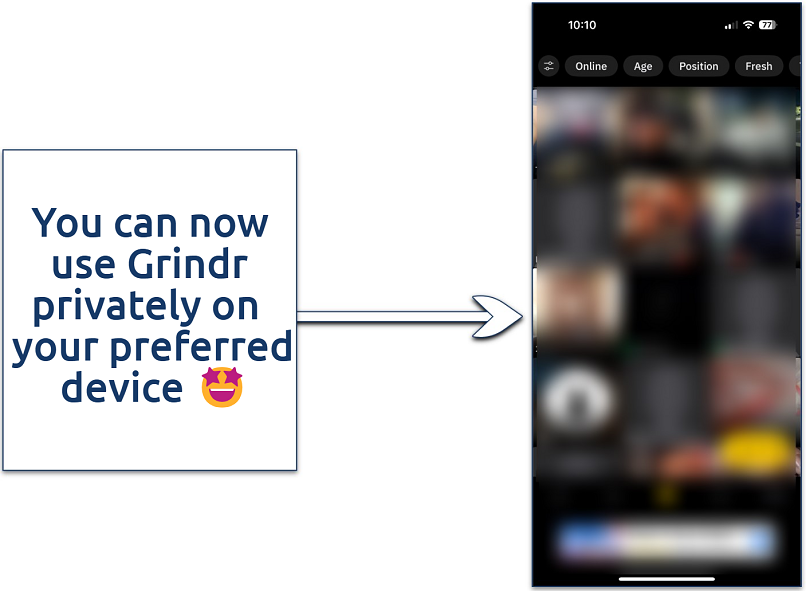 Premium Grindr users can also use the app in their browser
Premium Grindr users can also use the app in their browser
How to Install Grindr Privately in Dubai
Installing Grindr and similar apps in Dubai requires careful preparation and privacy measures. Note that using and installing services like this is illegal in the UAE, so it's never completely safe to do so. The team and I don't condone any illegal activities. Here's how to download and set up the app as securely as possible on your device:
On Android
- Get a VPN. Download a reliable VPN. Connect to a nearby location for the best speeds.
- Change your Google Play Store region. Open the Google Play Store app, tap on your profile icon, and select Settings. Go to General > Account and device preferences > Country and profiles. Choose a country where Grindr is accessible. You may need to add a payment method from that country.
- Download Grindr. Once your region is updated, search for Grindr in the Play Store and download it. If it doesn’t show up immediately, restart your device and check again.
- Use an APK if needed. If changing your region doesn’t work, download the Grindr APK from a reliable source. To install it, go to Settings > Security > Install unknown apps and enable the option for your browser or file manager.
On iOS
- Install a VPN. Choose a VPN with strong security. Connect to a server in a country where Grindr is available.
- Change your App Store region. Go to Settings > Your Name > Media & Purchases > View Account. Select Country/Region > Change Country or Region. Choose a country where Grindr is available and follow the on-screen prompts. You may need to add a payment method from that region.
- Download Grindr. Search for Grindr in the App Store and install it. Make sure your VPN remains active while using the app for extra privacy.
How to Install Grindr on Windows or macOS Using an Emulator
- Get a VPN. Install it on your computer and connect to a server in a Grindr-supported country.
- Download an Android emulator. Install an emulator like BlueStacks or NoxPlayer. These simulate an Android device on your computer.
- Set up the emulator. Open the emulator and sign in using your Google account. If Grindr isn’t visible in the Play Store, follow the earlier steps to change your region.
- Download Grindr. Search for Grindr in the Play Store within the emulator and install it.
Tips for Safely Using Grindr in Dubai
Using apps like Grindr in Dubai is risky due to the UAE's strict anti-LGBTQ+ laws. Authorities closely monitor online activity, and law enforcement is known to create fake profiles to entrap users. While following these tips can enhance your privacy, no method offers 100% protection. Here are essential tips to protect your identity and minimize the risks.
1. Profile Safety
- Avoid face photos. Never use personal or recognizable images on your profile or in messages. Police in Dubai often create fake accounts to identify and arrest users.
- Use a generic username. Pick something that doesn’t reveal your name, occupation, or anything traceable to your identity. Don’t use a username that you use for other platforms.
- No personal details. Refrain from mentioning your workplace, residence, or any specific locations you visit.
- Unlink social media accounts. Grindr offers the option to link Instagram or Spotify to your account, but doing so compromises your privacy. Keep your Grindr profile separate from other platforms. Make sure all your social media accounts are set to private if you post LGBTQ+ content.
2. Connection Security
- Use a VPN at all times. A VPN masks your internet traffic, preventing ISPs from detecting your activity. Ensure the VPN has a kill switch enabled to block your connection if the VPN drops. We don’t recommend going online in Dubai without a VPN with a kill switch, regardless of the apps you’re using.
- Avoid public WiFi. Public networks in Dubai, including those in hotels and cafes, are often monitored. These networks can log your activity, exposing you to significant risks.
- Use mobile data. Mobile data with an active VPN is generally safer than using public WiFi. If WiFi is your only option, ensure it’s private and trusted.
3. Location Protection
- Disable precise location. Adjust Grindr’s settings to show only an approximate distance instead of your exact location. This makes it harder for others to pinpoint your location.
- Turn off GPS. Keep your phone’s GPS disabled when not using navigation apps. Even with a VPN, GPS data can still expose your real location.
- Never share your location. Avoid sharing your live location with anyone through Grindr, even if they insist. This is a common entrapment tactic used by authorities. Never tell anyone where you’re staying or where you’re going, even if you’re only providing vague details — even the smallest crumb of information could be used to track you.
- Be careful with photos and videos. Always be aware of identifiable information in the background, as things like street signs, shop fronts, or hotel lobbies can allow someone to piece together your location. If you want to share photos, use an editing tool to remove backgrounds for maximum privacy.
4. Additional Safety Measures
- Enable a discreet app icon. Grindr offers a feature that allows you to hide the app behind a generic icon. This can prevent anyone from noticing it on your phone.
- Clear chat history regularly. Delete conversations frequently to minimize the risk of incriminating evidence if your device is seized. We also recommend deleting a conversation once you’ve arranged to meet someone so there’s no written record in your Grindr messages.
- Use an app lock. Apply a separate PIN or password for Grindr that differs from your phone’s main lock. Some devices also offer app lock features for added protection.
- Avoid suspicious profiles. Be cautious of users who seem overly eager to meet in person. Police in Dubai are known to create sophisticated fake profiles and may spend weeks building trust before arranging a meeting to arrest you.
- Stay away from isolated meeting spots. Never agree to meet in secluded areas or private hotel rooms. These locations are often used in sting operations. If you do agree to meet, do so in a crowded public space, and do so discreetly.
FAQs on Using Grindr in Dubai
Is it safe to access Grindr in the UAE?
You should be extra cautious when using apps like Grindr in the UAE. Police actively create fake profiles to identify and arrest LGBTQ+ individuals. The UAE has strict laws against same-sex relationships, with penalties including fines, deportation, and imprisonment.
Using a VPN alone doesn't eliminate all risks. Even with encrypted connections, sharing identifying information or meeting people from Grindr can be dangerous. I recommend extreme caution and avoiding face photos, personal details, or public WiFi networks if you choose to use the app.
What should I do if Grindr doesn't work in the UAE?
Grindr won’t work in the UAE unless you use a VPN that’s connected to a location where it’s available. However, if Grindr still isn’t working while you’re using a VPN in the UAE, then your VPN server has likely been detected. Try connecting to a different server in a Grindr-friendly country. I also recommend choosing a VPN that offers obfuscation so you can hide your VPN use.
If problems persist, clear your app cache and GPS data before reconnecting through the VPN. Some mobile carriers also block VPN traffic, so switching to private WiFi networks may help.
Can I use a free VPN for Grindr in the UAE?
Using a free VPN for Grindr and other similar apps in Dubai can be risky. It’s much better to use a low-cost premium VPN that comes with a money-back guarantee.
Free VPNs often lack essential security features like obfuscation and kill switches that protect users in high-surveillance regions like the UAE. Many free services also keep logs that could expose your activity.
The stakes are too high to trust unreliable services. Premium VPNs with proven security features and no-logs policies verified by independent audits offer much better protection in restrictive environments like the UAE.
Are there any alternatives to Grindr in Dubai?
Most dating apps face similar restrictions and risks in Dubai. Popular alternatives like Scruff and Hornet are also blocked and monitored by authorities. It’s possible to use these apps using a reliable VPN, but we recommend checking the local rules and regulations. The team and I don't condone any illicit activities.
If possible, consider joining online forums or social groups in LGBTQ-friendly countries instead. These carry lower risks than location-based dating apps.
Is using a VPN to access Grindr illegal in the UAE and Dubai?
The UAE's laws around VPN use are deliberately vague. While VPNs are allowed in the country, using one to commit a crime is illegal. Since authorities consider accessing blocked services, like Grindr, criminal activity, accessing it with a VPN could lead to prosecution.
Beyond VPN laws, the bigger concern is surveillance and entrapment through dating apps. Local cybercrime units actively work to identify and arrest users regardless of how they access these services. Always stay informed about local regulations and consider the legal risks. The vpnMentor team and I don’t condone breaking the law.





Please, comment on how to improve this article. Your feedback matters!