How to Watch Austrian TV From Anywhere in 2024
Due to broadcasting restrictions, Austrian TV channels are not available to watch in other countries. Services with Austrian TV Channels use IP inspection and other methods to prevent those outside the country from streaming local content.
A VPN with servers in the country makes it possible to reliably watch Austrian TV from anywhere. As a bonus, a VPN encrypts your traffic, securing your connection and preventing any streaming-based throttling from your ISP.
After my team and I tested 47 VPNs, ExpressVPN is my top choice for safely streaming Austrian TV. It has the fastest speeds for streaming Austrian TV live and in UHD without any buffering. Plus, it has a 30-day money-back guarantee, which means there’s no risk in trying it out. Editor's Note: Transparency is one of our core values at vpnMentor, so you should know we are in the same ownership group as ExpressVPN. However, this does not affect our review process.
Watch Austrian TV in HD With >>
Quick Guide: How to Watch Austrian TV in 3 Easy Steps
- Download a VPN. I recommend ExpressVPN since it is fast and works well for streaming in HD.
- Connect to a server. The nearer a server is to your physical location, the faster it will be.
- Start watching Austrian TV! Open up your browser, search for ORF, Servus TV, or any other Austrian channel, and stream knowing your data is secure.
Best VPNs to Watch Austrian TV in 2024
1. ExpressVPN — Fastest Speeds for Watching Austrian TV in HD From Anywhere

Tested December 2024
- Lightning-fast speeds
- 3,000 servers in 105 countries, including 100+ servers in Austria
- 8 simultaneous device connections
- Works with: ORF, Servus TV, Puls 4, ATV, Netflix, Disney+, HBO Max, Hulu, BBC iPlayer, Vudu, and more
- Compatible with: Windows, macOS, iOS, Android, Linux, routers, Apple TV, and more
ExpressVPN is my favorite option for streaming Austrian TV securely because of its superfast speeds that allow you to watch in HD. While VPNs usually slow down your internet connection by 20%, ExpressVPN only showed a 4% drop during our tests. So, it’s possible to access Austrian TV uninterrupted from anywhere. This was only slightly slower than my base speed of 29 Mbps. I watched a football game on ORF and had no issues with quality or connection. It also offers unlimited bandwidth, which means there’s no limit to the amount of content you can stream.
When I checked in with customer support, they told me that it offers over 100 Austrian servers, which is more than enough. This means that you won’t experience any disconnections due to overcrowding. I enjoy using ExpressVPN because it’s the most reliable VPN in general. Our team was able to stream Austrian TV channels without any issues on ATV, ORF, Puls 4, Servus TV, and Netflix Austria.
Its apps are very intuitive and straightforward, so you can easily get the hang of them and quickly connect to a server in Austria. Finding a server took me only 3 seconds — all I had to do was type “Austria” in the search bar of the server list. To connect to a server, you just need to select it and click on the big “Connect” button. You don’t need to change any other settings — connecting to a server is the only thing you have to do.
ExpressVPN's plans are a bit expensive, with the most affordable plan costing $4.99/month. However, it’s offering a great deal right now with a discount of 61% off your subscription. The most popular is its long-term plan, but you can also pay monthly or every 6 months.
Its plans are all backed by a 30-day money-back guarantee so you can try ExpressVPN out risk-free. To make sure it really works, I signed up for a new account to test it out. After a few weeks, I requested a refund through the 24/7 live chat, and the process ended up being super easy. They processed my refund with no questions asked, and I had the money returned to my account within 4 days.
2. CyberGhost — Streaming-Optimized Servers for ORF and Servus TV
- Optimized servers for ORF and Servus TV
- Superfast speeds
- 7 simultaneous device connections
- Works with: ORF, ATV, Servus TV, Vox, RTL, Netflix, Disney+, HBO Max, Hulu, BBC iPlayer, Vudu, and more
- Compatible with: Windows, macOS, iOS, Android, Linux, routers, Apple TV, and more
CyberGhost has an extensive server network with 210+ servers in Austria, including optimized ones for ORF and Servus TV. These streaming-optimized servers are specifically designed to provide the best connection for reliably streaming Austrian content from anywhere. When we tested these CyberGhost servers, we watched live soccer matches without interruptions. with no interruptions. With its regular servers, I was able to watch ATV, Vox, and RTL without any buffering as well.
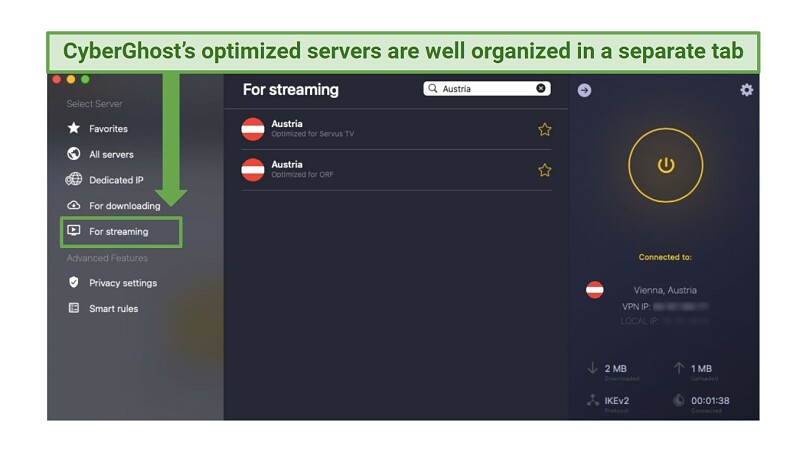 With CyberGhost, you can find Austrian optimized servers for streaming ORF and Servus TV
With CyberGhost, you can find Austrian optimized servers for streaming ORF and Servus TV
It also performed well in our speed tests and could stream HD movies without lag or buffering. There was only a slight difference from our regular internet connection (only a 5% decrease), and we were able to watch Servus TV’s broadcasts in HD. Testing nearby servers, we, I got average download speeds of 27.7 Mbps while our base speed was 29 Mbps (only 5 Mbps are required for HD streaming).
If you’re looking for an easy-to-use VPN for streaming, CyberGhost is a good choice. Its default settings are suitable for streaming, so you won’t have to do anything fancy to configure them. The app is also very well organized, with a separate tab for streaming-optimized servers. So, you can quickly find the one you need just by typing the local platform’s name into the search bar. It took me just 2 clicks to find the ORF and Servus TV servers. You can also save your favorite servers in a separate tab for easy access.
CyberGhost’s minor drawback is that its short-term plan is more expensive than some other top providers and only offers a 14-day money-back guarantee. However, its other plans are more affordable starting from $2.19/month for its longest subscription and come with a heftier refund period.
All of CyberGhost’s longer plans offer a 45-day money-back guarantee so you can try it out without any risks. In order to get your refund, all you need to do is disable auto-renewal on your account and go to the 24/7 live chat to request a refund. When I tried, the customer service agent asked me once if there was anything they could do, but afterward just processed my refund. After I received an email confirmation, I got all my money back in 5 days.
3. Private Internet Access — Reliable Austrian Servers Suitable for Reliable HD Streams
- 29,650 servers in 91 countries, including Austria
- Impressive speeds
- Unlimited simultaneous device connections
- Works with: Servus TV, ATV, Puls 4, Netflix, BBC iPlayer, Hulu, HBO Go, Showtime, Amazon Prime Video, and more
- Compatible with: macOS, Windows, Linux, Android, iOS, Roku, gaming consoles, and more
Private Internet Access has an extensive server network with 29,650 servers worldwide, including a server location in Austria. When I contacted its support team, they stated that there are more than 20 virtual Austrian servers with no exact information about physical ones. This number of servers is more than enough and helps you avoid overcrowding and slow connection speeds, which is essential for a good streaming experience.
Its speeds are impressive, which means it’s possible to stream Austrian TV in HD from anywhere. I watched an episode of Hubert ohne Staller on Servus TV, for example, without any buffering. Although its speeds were slightly slower than ExpressVPN's and CyberGhost's during our tests, we didn’t see any significant difference in our video streaming. In our PIA server tests, we got average download speeds of 27.3 Mbps with a base download speed of 29 Mbps, which is only a 6% drop.
While testing PIA, unfortunately, we were unable to watch ORF. I reached out to PIA's 24/7 live chat support, which was highly responsive and informed me that PIA no longer supports streaming from ORF.
PIA is a good option if you’re looking for shorter plans — it offers a 1-month and a 6-month subscription. Its cheapest option is the long-term plan that you can get for $2.19/month.
All plans are covered by its 30-day money-back guarantee, so you can try it out risk-free. I found the refund process to be pretty easy. I was able to request it through PIA’s live chat using my order number. The agent offered me the option to troubleshoot any issues, along with the option to cancel or refund my account. Once my request was approved, I got my money back in 5 days.
4. IPVanish — Watch Austrian TV Channels on an Unlimited Number of Devices
- Unlimited simultaneous device connections
- Fast speeds
- 2,400 servers in 135 locations worldwide, including Austria
- Works with: ATV, Servus TV, Puls 4, Netflix, BBC iPlayer, Hulu, HBO Go, Showtime, Amazon Prime Video, and more
- Compatible with: macOS, Windows, Linux, Android, iOS, Roku, gaming consoles, and more
IPVanish is a good option for streaming TV securely in Austria, especially because it allows you to have unlimited simultaneous device connections. This means that you and your whole family can watch TV securely on as many devices as you want at once. To test it out, we connected IPVanish to various devices, including several smartphones, a laptop, and PC. We could watch an episode of Heinzl und die VIPs on ATV and a live tennis match on ORF without issues. The connection was just as stable as with only one device connected.
It has a sizeable server network with 2,400 servers, including more than 10 in Vienna, so you’ll have plenty of nearby servers to choose from for watching Austrian TV. When you select Austria, there’s an option on the app that will automatically connect you to the best available server. When I tested some of its Austrian servers from Vienna, I was able to watch shows securely on ATV, Servus TV, and Puls 4, although I wasn’t able to watch sports broadcasts on ORF.
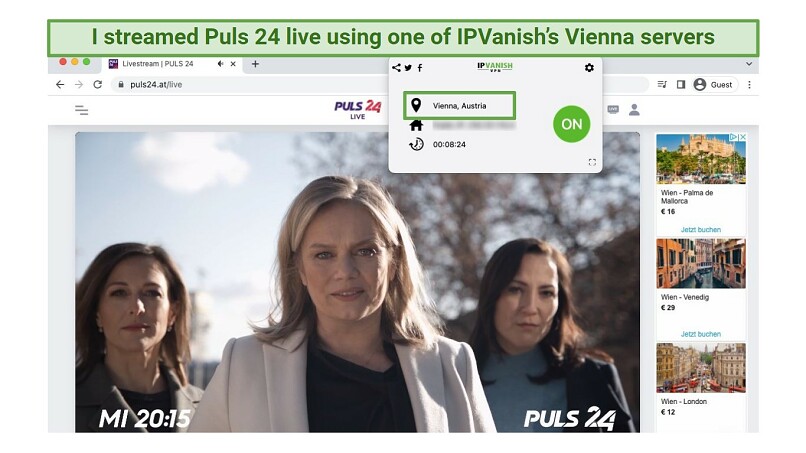 The stream was in HD quality and without any interruptions
The stream was in HD quality and without any interruptions
IPVanish excels in offering impressive connection speeds, allowing for smooth HD streaming from anywhere without buffering issues. In our speed tests, we noticed only a slight difference on a nearby server in compared to our base WiFi speed, which had a negligible effect on the quality of streaming. The servers of IPVanish reduced our average download speed minimally, from 29 Mbps to 27.8 Mbps, a reduction of just 5%.
It offers a monthly and quarterly plan. Its cheapest option is its long-term plan which costs $2.19/month. Unlike some other top VPNs, IPVanish does have somewhat limited payment options and doesn’t accept cryptocurrency payments. It does, however, accept major credit cards and PayPal.
Its yearly plan comes with a 30-day money-back guarantee, so you can try it risk-free. If you change your mind and want a refund, you can cancel your subscription through its website and your refund will be processed automatically. The process is hassle-free — I got my money back in 6 days.
5. PrivateVPN — Easy-To-Use Apps to Stream Austrian TV Without Complicated Setup
- Intuitive user interface
- 200 servers in 63 countries, including Austria
- 10 simultaneous device connections
- Works with: ATV, Servus TV, Puls 4, Netflix, BBC iPlayer, Hulu, HBO Go, Showtime, Amazon Prime Video, and more
- Compatible with: macOS, Windows, Linux, Android, iOS, Roku, gaming consoles, and more
PrivateVPN is a great option if you’re a VPN beginner because its apps are very easy to use. Once I downloaded the app, I was able to connect to an Austrian server within seconds. The “Simple View” offers the option to select your location and connect to a server by clicking on the on/off button. It also offers an “Advanced View” where you can find information about the VPN’s settings and the option to enable special features. Though, you don’t have to tweak anything to make it work for streaming.
While PrivateVPN’s speeds are slower than ExpressVPN’s, they are still pretty good if you want good streaming quality. On average, its Austrian servers reduced our download speeds from 29 Mbps to 23 Mbps. That was a 20% drop, which is acceptable for a VPN. I had no connection issues while watching an episode of Tinderreisen on ATV.
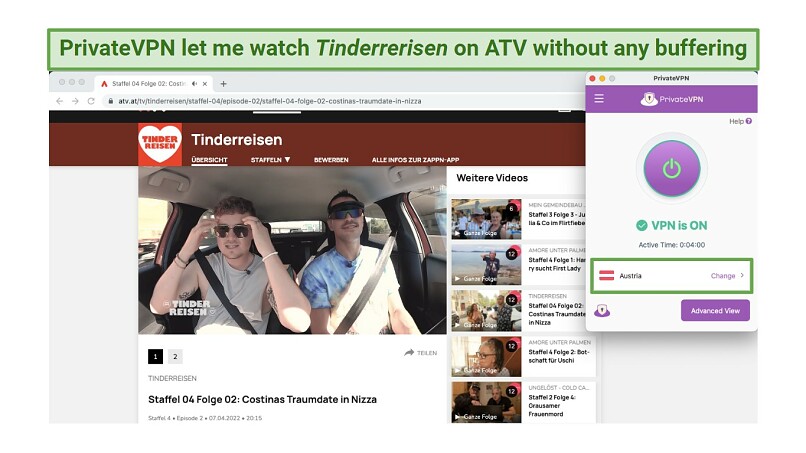 PrivateVPN’s default settings are suitable for HD streaming
PrivateVPN’s default settings are suitable for HD streaming
Its slight drawback is that it has the smallest server network out of all other VPNs listed with 200 servers in 63 countries. However, it has an Austrian server location that works reliably for secure streaming from anywhere. I only hit one snag, and that is that, I couldn’t watch ORF with the VPN switched on. However, during our PrivateVPN tests it worked fine for watching ATV, Servus, and Puls 4.
PrivateVPN’s prices start at $2/month for a long-term plan. It also offers monthly plans if you’re interested in using it for a shorter period.
All plans are covered by a 30-day money-back guarantee, so you can test it out with no risks and get a full refund if you change your mind. In order to get the refund, you’ll need to cancel your subscription within the allotted 30 days. You can then contact customer service via live chat or email with a reason for requesting a refund. I received my money back within a week.
Where Can I Watch Austrian TV Online?
Austrian TV platforms are only available to watch if you’re in Austria. Generally, that’s because of the licensing agreements they make with the production companies. These agreements may allow access for the platform’s viewers in one or a couple of locations, but not all. If you’ve tried to watch Austrian TV from abroad, you’ve probably gotten an error message like this one:
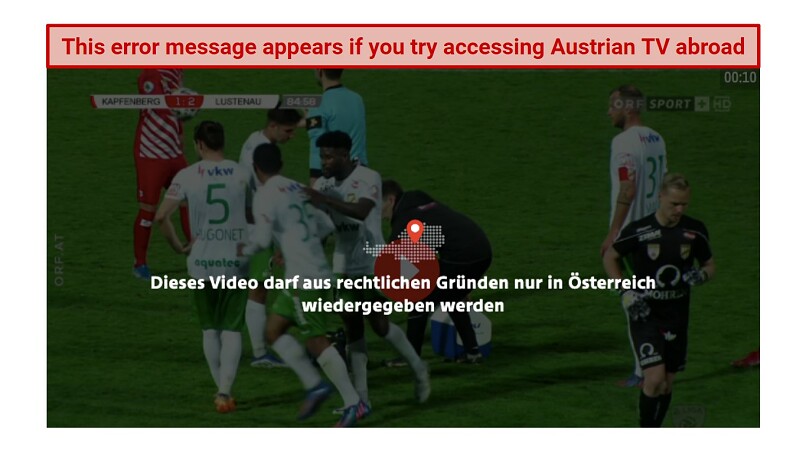 The error message says, “For legal reasons, this video can only be played in Austria”
The error message says, “For legal reasons, this video can only be played in Austria”
That being said, there are many different options for watching Austrian TV channels online, including:
FAQs on Watching Austrian TV With a VPN
Where can I watch the Austrian Bundesliga in the US, the UK, and other countries?
The Austrian Bundesliga is available through different networks, depending on which country you’re in. For example, you can watch it on DAZN in Austria. Otherwise, it’s available on Sky Sports in the UK and ESPN in the US. In Australia, you can also catch it on beIN Sports.
Which Austrian TV stations can I watch outside of Austria?
Most Austrian TV channels are only available within the country. Due to broadcasting restrictions, you’ll run into errors if you try to watch from any other regions. However, some of its local platforms have international versions — for example, Vox and DAZN.
Can I watch Austrian TV shows on Netflix?
Yes, Netflix offers a surprising range of Austrian TV shows. However, it doesn’t have any live Austrian TV channels, unlike ORF, Servus, or ATV. Also, Netflix’s full Austrian library is also only available to viewers in the country. A VPN with servers in the country makes it possible to securely stream Netflix Austria from anywhere.
Start Watching Austrian TV in HD
ExpressVPN is my #1 recommendation for watching Austrian TV securely. It is the most reliable VPN, and it has the fastest speeds available for HD streaming. It’s backed by a 30-day money-back guarantee, so there’s no risk in trying ExpressVPN. If you decide it’s not for you, you can get a full refund.
To summarize, the best VPNs for watching Austrian TV are…
Editor's Note: We value our relationship with our readers, and we strive to earn your trust through transparency and integrity. We are in the same ownership group as some of the industry-leading products reviewed on this site: Intego, Cyberghost, ExpressVPN, and Private Internet Access. However, this does not affect our review process, as we adhere to a strict testing methodology.
Your data is exposed to the websites you visit!
Your IP Address:
Your Location:
Your Internet Provider:
The information above can be used to track you, target you for ads, and monitor what you do online.
VPNs can help you hide this information from websites so that you are protected at all times. We recommend ExpressVPN — the #1 VPN out of over 350 providers we've tested. It has military-grade encryption and privacy features that will ensure your digital security, plus — it's currently offering 61% off.



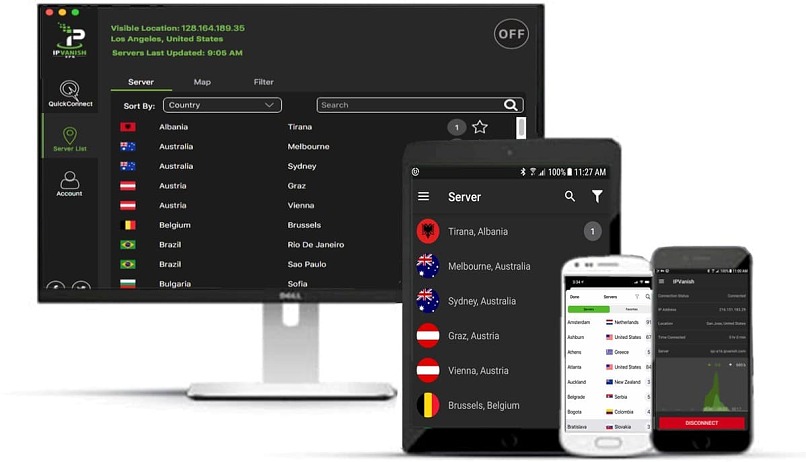


Please, comment on how to improve this article. Your feedback matters!