Is Airplane WiFi Safe? Is It Secure Enough to Use in 2024?
Conveniently, nearly all airlines nowadays offer in-flight WiFi. Having access to the internet gives you plenty of methods of passing the time on a long flight — but like any public hotspot, airplane WiFi is vulnerable to cybercriminals, eavesdroppers, and malevolent actors.
To protect your online activity mid-flight, I highly recommend using a VPN. A VPN app encrypts your data and routes it through a secure tunnel, making it extremely hard for hackers to get hold of your information or hijack your connection. Plus, they make it possible to access georestricted content, no matter where you are in the sky.
My top recommendation for airplane WiFi is ExpressVPN. Its excellent security features, such as military-grade encryption, allow you to safely enjoy airplane WiFi without worrying about cyber threats. You can try ExpressVPN without risk as well, as it’s backed by a 30-day money-back guarantee. Getting a refund is hassle-free if you don’t like the service. Editor's Note: Transparency is one of our core values at vpnMentor, so you should know we are in the same ownership group as ExpressVPN. However, this does not affect our review process.
Try ExpressVPN For Airplane WiFi >>
Quick Guide: How to Safely Use Airplane WiFi in 3 Easy Steps
- Download a VPN. I recommend ExpressVPN because of its robust security features and excellent speed. You can try ExpressVPN risk-free for up to 30 days thanks to its money-back guarantee.
- Connect to a server. Choose a preferred location or use the Auto Connect feature to get the best speeds.
- Start browsing. Enjoy secure airplane WiFi.
Why You Need a VPN on Airplane WiFi
Most airplane WiFi networks aren’t usually secure and can pose severe risks to your online security and privacy. Airplane WiFi is often used by cybercriminals to steal the sensitive information of other users, such as bank credentials. This is possible because these networks rarely encrypt your connection — meaning a hacker on the same flight doesn’t have to work hard to get their hands on your data.
A VPN creates a secure, encrypted tunnel between your device and the internet. It functions as a digital cloak, concealing your online activities from prying eyes. The encryption applied to your connection safeguards it from being intercepted or monitored by hackers on the same network. VPNs also keep your information hidden if you accidentally connect to an “Evil Twin” (fake WiFi) network, which is another sneaky method employed by cybercriminals to steal data.
It’s also worth noting that some airlines block certain websites they consider “inappropriate”. Additionally, airlines can use a range of international internet providers as the basis of their WiFi — meaning you might face geoblocks if you try to access your home services (like US Netflix) from the plane.
However, a quality VPN evades both censorship and georestrictions. As your VPN connection is encrypted, the airplane WiFi network won’t be able to see what you’re doing online — and as such, will be unable to block you from accessing whatever you want. Plus, VPN’s route your traffic through a secure server in a location of your choice. Due to this, you will appear as if you’re browsing from the same country as your VPN server, allowing you to easily bypass geoblocks.
Best VPNs for Airplane WiFi in 2024
1. ExpressVPN — Safest and Fastest VPN I Tested With Airplane WiFi

Tested December 2024
| Best Feature | Impressive speeds allow you to stream or even game on in-flight WiFi |
| Average Speed Drop | 17% drop from my base connection |
| Security and Privacy | Military-grade encryption to keep your online activity private mid-flight |
| Server Network | 3,000 servers in 105 countries |
While you're surfing the web during your flight, ExpressVPN’s military-grade encryption keeps you secure. It uses the highest level of encryption possible (256-bit AES encryption), which is essentially unhackable. Plus, the Network Lock (kill switch) shuts off your internet if the VPN connection unexpectedly goes down, preventing your data from ever being exposed.
ExpressVPN offers fast speeds too, making it an excellent choice for streaming and gaming on airplane WiFi. Most VPNs slow your speeds by 50% or more — and when in-flight WiFi is already slow, this additional speed impact can make the internet near-unusable. However, ExpressVPN only slowed me down by around 17%. This allowed me to stream Brooklyn Nine-Nine on Netflix in HD (with no buffering) during my tests with plane WiFi on a Delta flight from Atlanta.
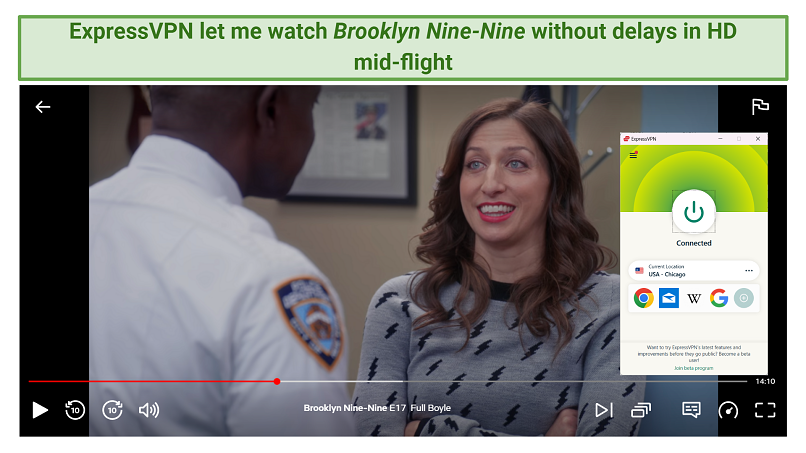 I had no issues connecting to my UK Netflix account either
I had no issues connecting to my UK Netflix account either
ExpressVPN follows a strict no-logs policy, which means it doesn’t monitor or record anything you do online. The policy has been verified by independent firms like KPMG and PwC, and it’s also backed by TrustedServer technology. This means ExpressVPN uses RAM-only servers, so no data is stored on hard drives. The VPN is also based in the British Virgin Islands, beyond the 5/9/14 Eyes Alliances (international intelligence-sharing agreements).
Despite the VPN's higher monthly cost, ExpressVPN often offers discounts and special deals to lower the total expenses. I chose the longest plan and got 61% off, plus an extra 3 months for free, making the final cost just $4.99/month. Also, there's a 30-day money-back guarantee, so you aren’t risking anything by signing up.
Useful Features
- Threat Manager. ExpressVPN keeps a blocklist of malicious websites to help protect you against phishing, malware, or virus attacks on in-flight WiFi. It also blocks trackers, so third parties like advertisers and social networks can’t stalk you around the web.
- Server obfuscation. Some airplane WiFi networks can detect and block VPNs using a technique called Deep Packet Inspection (DPI). All of ExpressVPN’s servers have obfuscation technology, which disguises VPN traffic as normal traffic. This allows you to bypass such VPN-blocking methods with ease.
- Reliable server network. ExpressVPN has over 3,000 highly reliable servers across 105 countries, giving you access to international content from anywhere. Better yet, this large network easily soaks up the VPN’s user base — so you won’t experience slowdowns from server congestion.
- Split tunneling. This feature lets you choose which apps go through the VPN and which don't. This means you can protect sensitive apps like PayPal on airplane WiFi while keeping less important apps on the faster regular connection.
2. CyberGhost — Specialty Servers For Safe Streaming, Gaming, and Torrenting During Flights
| Best Feature | Streaming-optimized servers that are designed to unblock a variety of popular platforms |
| Average Speed Drop | 22% drop from my base connection |
| Security and Privacy | Automatic WiFi protection so you don’t need to remember to switch on the VPN |
| Server Network | 11,690 servers in 100 countries |
CyberGhost offers dedicated servers for specific tasks like torrenting, gaming, and streaming. The torrent servers are optimized for fast downloads, the gaming servers are tuned to offer low latency, and the streaming servers are regularly tested to ensure they unblock their associated platforms. For instance, I tested CyberGhost's dedicated Max server and encountered no errors accessing the platform mid-flight.
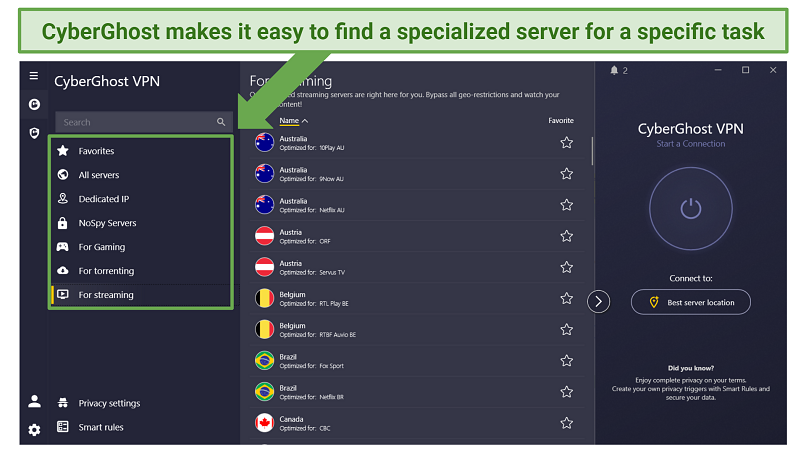 The servers are neatly listed under For Gaming, For Torrenting, and For Streaming tabs
The servers are neatly listed under For Gaming, For Torrenting, and For Streaming tabs
Automatic WiFi protection launches the VPN whenever it detects an unknown network, which is a great feature for plane WiFi. It means I don’t have to remember to turn CyberGhost on before I connect to an airplane network. The VPN launched automatically when my iPhone joined Singapore Airlines’ in-flight WiFi, instantly securing all my apps.
Like ExpressVPN, your online activity is kept safe by AES 256-bit encryption and a kill switch. What's more, the Content Blocker feature also helps you avoid fake websites. It warns you if you’re about to click a malicious link, protecting you from falling prey to fake websites created by hackers.
One small issue is that the monthly plans can be costly and only have a 14-day refund window. However, if you choose a longer plan, you can get a price as low as $2.19/month and an extended money-back guarantee, letting you try CyberGhost free for 45 days.
Useful Features
- Ad and tracker protection. Content Blocker also blocks ads and trackers. This can help you stay private and speed up web browsing on airplane connections, as there’s less to load.
- Good speeds. CyberGhost isn’t as fast as ExpressVPN, but its BBC iPlayer server still let me watch MasterChef without buffering. All the episodes I tried loaded almost instantly. I could also securely play mobile games with minimal lag.
- User-friendly apps. CyberGhost has one of the simplest apps of all the services I tested, which is great if you’ve never used a VPN before. The optimized servers are easy to find and browse, or if you prefer, you can just one-click connect on the app home page for immediate protection.
3. Private Internet Access — Unlimited Device Connections to Cover All Your Devices Mid-Flight
| Best Feature | You can secure all the devices of your travel group on one subscription |
| Average Speed Drop | 35% drop from my base connection |
| Security and Privacy | Adjustable encryption level to prioritize security or speed |
| Server Network | 29,650 servers in 91 countries |
PIA offers unlimited simultaneous connections, ensuring all your devices remain secure during your flight. I tested PIA with 10 devices at the same time and didn’t see any slowdowns. My speeds didn’t drop, even when I tried streaming on each device at the same time.
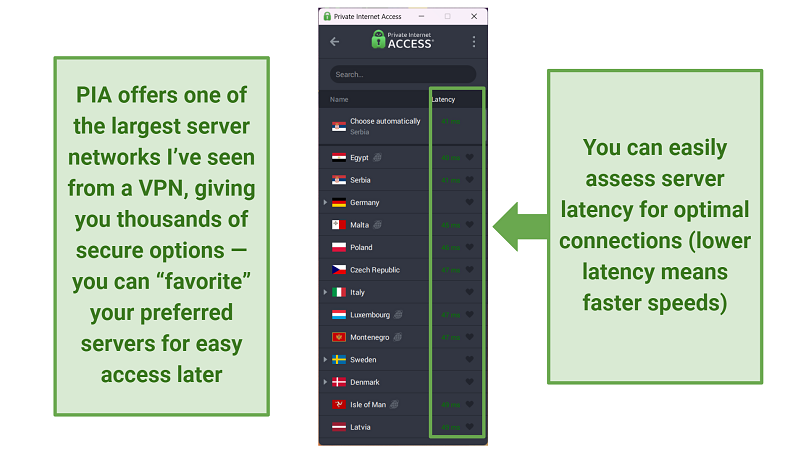 Finding the fastest streaming server mid-flight is a quick process with PIA
Finding the fastest streaming server mid-flight is a quick process with PIA
If you want to improve your speeds even more, you can toggle the level of encryption for faster connections or better security. 256-bit AES encryption is the most secure option, but 128-bit AES still offers some protection while being faster for streaming or gaming. There are plenty of other customizable settings too, which can be a bit overwhelming for new VPN users. That said, PIA’s default configuration is tuned to offer good security, so there’s no need to touch the settings if you’d prefer not to.
By choosing a longer subscription, you can get PIA for just $2.19/month. I suggest the 3-year plan, as it's the most economical option over time. Plus, the money-back guarantee means you can try PIA for free for 30 days.
Useful Features
- Streaming-optimized servers. Like CyberGhost, this service also provides specialized streaming servers. You have a choice of 7 locations, including popular Netflix regions like the UK, US, Japan, India, and Australia.
- MACE ad blocker. PIA features an integrated ad and tracker blocker that effectively eliminates in-flight ads and trackers.
FAQs on Using a VPN With Airplane WiFi
How does airplane WiFi work?
Airplane WiFi operates via ground-based connections and satellite links. It’s worth noting that regardless of the type of connection your airplane WiFi is currently using, the hotspot itself will still be insecure and leave you vulnerable to hackers on the same flight. That’s why it’s always a good idea to use a secure VPN to protect your data mid-flight. That being said, here’s how plane WiFi uses the above connection methods to work:
- Ground-based connections. Most planes are equipped with transceivers that connect to ground-based cellular networks when flying over land. These antennas transmit data between the plane and ground towers, similar to the way your smartphone connects to cell towers for a 4G or 5G connection.
- Satellite links. Satellite connections are why airplane WiFi works over the ocean, where ground-based towers aren’t available. These connections use orbiting satellites to transfer data between the aircraft and ground stations, which then establish an internet connection.
Keep in mind, airplane WiFi doesn’t interfere with the aircraft’s instruments or communications. Cellular data like 4G and 5G, on the other hand, can interfere with the aircraft — which is why you’re asked to enable airplane mode during flights.
Can I get hacked on airplane WiFi?
Yes, you can be hacked on airplane WiFi. After all, airplane WiFi at its core is just like any public WiFi network — it’s inherently insecure and prone to exploitation by cybercriminals. Your best bet is to get a VPN that’ll encrypt your internet traffic during the flight and make it difficult for hackers to get a hold of your data.
Here are the main security issues concerning airplane WiFi networks:
- Shared network. Airplane WiFi is a shared network. If it isn't properly secured (it often isn’t), there's a chance that an attacker on the same network could monitor your traffic in an attempt to steal credentials. It’s also possible for hackers to forcibly redirect you to a fake website that may install malware on your device or trick you into handing over personal information.
- Evil Twin attacks. Cybercriminals can set up fake WiFi networks that look like legitimate airplane hotspots. If you unknowingly connect to these networks, hackers can then easily view and steal your sensitive data.
- Weak authentication. The authentication methods used on airplane WiFi might not be as robust as those on more secure networks, potentially making it easier for attackers to gain unauthorized access.
Is airplane WiFi fast enough for streaming?
Airplane WiFi speeds can differ significantly based on the number of passengers or current flight location. Certain airlines can also intentionally slow down speeds when they detect streaming traffic (to preserve bandwidth). In this case, VPNs can counter inflight speed reductions by disguising your online activities. Since the network can’t see what you’re doing, it can’t deliberately restrict your speeds based on your activity.
What else can I do to protect my data on airplane WiFi?
You have several ways to secure your data on airplane WiFi. However, the most comprehensive and reliable way to keep your personal information safe is with a VPN. Other than that, to enhance your data security on airplane WiFi, consider these steps:
- Enable your firewall or antivirus. Turn on your device's built-in firewall or use antivirus software to block unauthorized access attempts.
- Avoid sensitive activities. Refrain from accessing sensitive data, like online banking or government accounts, on airplane WiFi.
- Use HTTPS. Make sure websites show "https://" in the URL, not “http://”. This ensures the website you are accessing is secure and not fake.
- Update software. Ensure your device's operating system and applications are up to date, as updates often include security improvements.
- Turn off Bluetooth and other types of sharing. Disable Bluetooth, AirDrop, file sharing, and public folder sharing to prevent unauthorized access to your device.
- Use strong passwords and two-factor authentication. Both add an extra layer of security to your accounts.
- Turn off automatic WiFi connections. Ensure your device can’t connect to WiFi networks automatically — this feature can usually be disabled within the network settings. That way, you can ensure your VPN is ready to go before you connect to airplane WiFi, so you can secure your connection immediately.
Is airplane WiFi worth the cost?
It depends on your personal needs and preferences. Here are a few factors to consider before opting to use airplane WiFi:
- Duration of flight. Some airplane WiFi options are based on a fixed price, regardless of your flight length. If you're on a short flight, it may be poor value for money.
- Offline options. If you just want to watch movies or listen to music while you fly, it can be cheaper (and safer) to download your chosen content in advance instead.
- Privacy and security. While some airlines offer cheap airplane WiFi, the real cost can be your online privacy, unless you take precautionary measures like using a VPN.
Can I use a free VPN on airplane WiFi?
It’s not recommended; free VPNs often fail to fully secure your connection on airplane WiFi. Most free services simply can’t afford to include the same privacy protection measures as premium VPNs, leaving you vulnerable. At worst, some free VPNs are malicious themselves — either logging and selling your data or straight up installing malware onto your device. For stronger privacy, security, and reliability, consider a reputable paid VPN instead.
Even if you can find a free VPN that isn’t a privacy risk, unpaid services also come with plenty of limitations. They usually restrict your speeds, bandwidth, data, and server access to encourage you into upgrading to a paid plan. As plane WiFi is already slow as is, the limitations of most free VPNs will make even light browsing impossible, nevermind streaming or gaming.
Start Using Airplane WiFi Safely in Minutes
Using airplane WiFi does come with risks. While airlines and providers are trying to enhance the security of onboard networks, public hotspots are nearly always vulnerable to hackers and bad actors. That’s why it’s a good idea to use a VPN on airplane WiFi to secure your online activity and keep your personal information private.
For the most security on airplane WiFi networks, I recommend ExpressVPN. With its impressive speeds and robust security features, it ensures smooth and safe browsing during your flight. It also comes with a 30-day money-back guarantee, meaning you can test ExpressVPN risk-free.
To summarize, these are the best VPNs for airplane WiFi...
Editor's Note: We value our relationship with our readers, and we strive to earn your trust through transparency and integrity. We are in the same ownership group as some of the industry-leading products reviewed on this site: Intego, Cyberghost, ExpressVPN, and Private Internet Access. However, this does not affect our review process, as we adhere to a strict testing methodology.
Your data is exposed to the websites you visit!
Your IP Address:
Your Location:
Your Internet Provider:
The information above can be used to track you, target you for ads, and monitor what you do online.
VPNs can help you hide this information from websites so that you are protected at all times. We recommend ExpressVPN — the #1 VPN out of over 350 providers we've tested. It has military-grade encryption and privacy features that will ensure your digital security, plus — it's currently offering 61% off.




Please, comment on how to improve this article. Your feedback matters!