Is iCloud Private Relay a VPN? An In-Depth Look (2026)
- Apple Private Relay vs VPN — What’s the Difference?
- How to Set Up a VPN on Your iPhone
- Best VPNs to Use Alongside Private Relay in 2026
- Our Methodology for Testing VPNs for Online Protection
- Apple Private Relay vs VPNs: Pros and Cons
- How to Turn On iCloud Private Relay
- FAQs on iCloud Private Relay vs VPNs
Apple’s latest privacy feature has sparked debate online, with many wondering if it’s just a VPN in disguise. After all, it’s designed to hide your IP, much like a VPN.
What’s the difference between the iCloud Private Relay and a VPN? I took a closer look at Apple’s feature to see how they compare. While Private Relay adds extra privacy by routing your Safari traffic through two relays, it only works in Safari — not in other apps. Considering the average smartphone user relies on 10 different apps per day and around 30 each month1, this leaves huge security gaps that Private Relay doesn’t cover.
A premium VPN enhances online privacy across all apps and browsers, not just Safari. It also offers extra security features like full traffic encryption and a kill switch, plus the ability to bypass geoblocks. VPNs are compatible with non-Apple devices as well.
After testing over 40 VPNs, ExpressVPN is my top recommendation for online privacy. Its military-grade encryption, impressive speeds, and dedicated apps for all Apple devices provide reliable protection beyond what Private Relay offers. Better yet, you can try ExpressVPN risk-free with its 30-day money-back guarantee*.
Apple Private Relay vs VPN — What’s the Difference?
Both Apple's Private Relay and VPNs enhance privacy but work differently. Below, you'll see how they work and where Private Relay falls short compared to a full VPN.
How iCloud Private Relay Works
iCloud Private Relay is a privacy feature from Apple that helps protect your internet traffic by masking your IP address and encrypting your browsing activity when using Safari. It’s available to iCloud+ subscribers and works on iPhones, iPads, and Macs running iOS 15/macOS Monterey or later. In addition to encrypting Safari traffic, Private Relay protects DNS resolution queries and insecure HTTP traffic from apps. However, it doesn’t provide full-device encryption like a VPN.
iCloud Private Relay uses a dual-hop system to separate your IP address from your browsing activity:
1. First relay — Apple’s server (ingress proxy):
- Your internet traffic is encrypted and sent to Apple.
- Apple removes your IP address but keeps your approximate location (if you allow it).
2. Second relay — third-party partner server (egress proxy):
- The anonymized traffic is forwarded to the final destination website using a randomized IP address.
- Even Apple doesn’t know what website you are visiting.
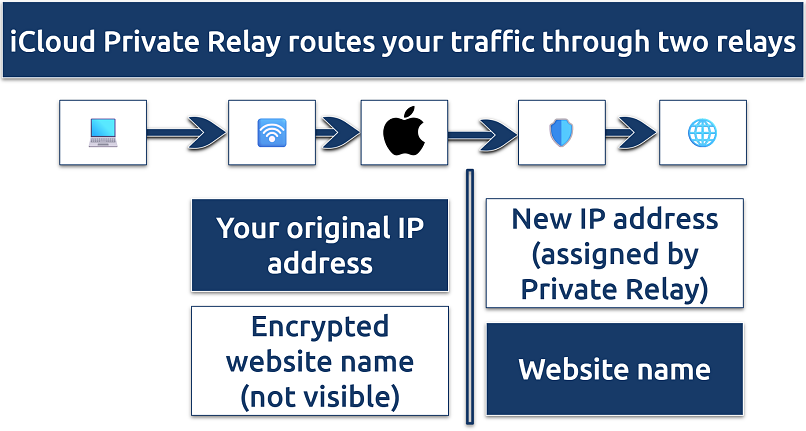 It encrypts DNS requests, preventing third parties from seeing which websites you visit
It encrypts DNS requests, preventing third parties from seeing which websites you visit
Note: Apple partners with third-party content delivery networks (CDNs) to handle the second relay in iCloud Private Relay. These CDNs are responsible for assigning a randomized IP address and forwarding your traffic to the destination website while maintaining privacy. While Apple hasn’t disclosed the full list of its second relay partners, known providers include Cloudflare and Fastly. These companies are well known for their privacy-focused infrastructure and high-speed global networks.
How VPNs Work
A VPN protects your entire internet connection by encrypting your data and routing it through a secure server before it reaches its destination. Here’s how it works:
- Encryption and secure tunneling. When you connect to a VPN, all your internet traffic is encrypted, making it unreadable to ISPs, hackers, and other third parties.
- IP address masking. The VPN lets you choose a server location and assigns you a new IP address from that region. This hides your real IP and prevents websites and apps from tracking your actual location.
- Global access and security. Since your traffic appears to come from the VPN server’s location, you can bypass geo-restrictions and securely access content from anywhere.
- Extra features. Premium VPNs include kill switch protection (which cuts your internet connection if the VPN drops), DNS leak prevention (which stops your ISP from seeing your activity), and split tunneling (which lets you choose which apps use the VPN).
How to Set Up a VPN on Your iPhone
The easiest way to set up a VPN on your iPhone is to download a dedicated app from the Apple App Store — it’s fast, simple, and requires no technical expertise. I recommend ExpressVPN for its user-friendly apps, robust security, and excellent speeds. For more details, check out our dedicated guide on configuring a VPN on your iPhone.
Best VPNs to Use Alongside Private Relay in 2026
A quality VPN provides comprehensive online protection that iCloud Private Relay can't provide alone. My top VPN recommendations offer strong security features, work on all devices (not just Apple), and let you bypass geo-restrictions.
1. ExpressVPN — Impressive Speeds and Military-Grade Encryption to Protect All Your Devices

Tested January 2026
ExpressVPN enhances online privacy with military-grade encryption, making it harder for hackers, ISPs, and other third parties to monitor your online activity. Its Lightway protocol is designed for faster speeds and lower battery consumption, making it an excellent option for mobile devices. When we tested ExpressVPN, our average download speed dropped by only 5%. This is impressive compared to other VPNs, which can slow you down by more than 50%.
Thanks to the vast server network, it's possible to safely access your favorite sites and services from anywhere. One downside is that ExpressVPN can be quite expensive. Luckily, its regular discounts significantly lower the price. Best of all, you can try it risk-free, thanks to its 30-day money-back guarantee.
- One of the fastest VPNs
- Works with top streaming sites
- A proven no-logs policy
- Limited customization
- Smart Location isn't always the fastest
2. CyberGhost — Dedicated Servers for Reliable Streaming and Torrenting
CyberGhost offers specialized servers optimized for streaming and P2P file-sharing on Mac, iPhone, and other devices. These servers are designed to provide the best possible speeds and work reliably with popular streaming platforms. During our tests, my colleagues watched shows on Netflix, BBC iPlayer, and Hulu without buffering. The quality was stable, and there were no delays.
Just note that monthly plans are expensive and have a short 14-day refund period. However, long-term options are more affordable and come with an extended money-back guarantee, letting you try CyberGhost for free for up to 45 days.
- Secure access to streaming
- Military-level security
- Designed for ease of use
- Slower long-distance servers
- Doesn't work in China
3. Private Internet Access — Massive Server Network to Securely Access Sites From Anywhere
PIA maintains a massive network of 29,650 servers across 91 countries. This is the largest server network among all the VPNs I recommend, letting you safely access your favorite content anywhere. PIA also supports unlimited connections, perfect for large households. In our tests, we browsed on 7 devices without interruptions.
While PIA offers many customization options that might seem daunting for new VPN users, it arrives pre-configured for secure online activity. You can try it for free for 30 days.
- Many servers to choose from
- Customizable security settings
- Solid choice for torrenting
- Hit-or-miss customer support
- Tricky to navigate
Our Methodology for Testing VPNs for Online Protection
We evaluated each VPN’s security features to see how well they protect your online activity. This included testing encryption standards, leak protection, and privacy policies to determine if they keep your data private.
We also examined how VPNs perform on Apple devices, checking for stable connections, ease of use, and whether they offer extra security features like kill switch protection and split tunneling. We aimed to find VPNs that provide reliable and comprehensive protection across the entire Apple ecosystem.
Apple Private Relay vs VPNs: Pros and Cons
Both iCloud Private Relay and VPNs enhance your online privacy, but they work differently and have their own strengths and weaknesses. Here’s a quick breakdown:
iCloud Private Relay Advantages
- Seamless integration. Built into Apple devices, so there’s no need to install extra apps. It works automatically in the background without requiring additional configuration once enabled.
- Hides your IP address in Safari. Stops websites from tracking your real location, making it harder for them to identify you.
- Prevents profiling. Blocks trackers from linking your browsing habits to your identity, helping to reduce targeted ads and data collection.
- Encrypts your Safari traffic. Keeps your internet provider from seeing what websites you visit, adding an extra layer of privacy.
iCloud Private Relay Limitations
- Reduces speeds. iCloud Private Relay can noticeably slow down your internet. In speed tests, it reduced performance by up to 10 times, making downloads and uploads much slower. Some websites also took 60% longer to load2, which can be frustrating when browsing.
- Limited to Safari. It only works within Safari, leaving other apps unprotected.
- Not available in all countries. Some countries, such as China, Colombia, Egypt, Kazakhstan, and Saudi Arabia, may not have access to iCloud Private Relay due to local regulations or restrictions.
- Less flexible. It doesn’t offer the same level of customization or control over routing and server locations as VPNs.
- Only available for iCloud+ subscribers. It’s a feature of iCloud+ plans, which means you’ll need to pay for iCloud storage to use it.
VPN Advantages
- Full device protection. A VPN secures all internet traffic on your device, not just Safari, so every app and browser benefits from encryption.
- Choice of server locations. You can pick a server from anywhere in the world to safely access region-restricted websites, bypass censorship, or get better subscription deals.
- Stronger privacy features. VPNs offer additional features, like kill switches and leak protection, providing more control over your security.
- Better for streaming, torrenting, and gaming. Many VPNs have servers optimized for smoother streaming and safer P2P file sharing. VPNs can also help mitigate DDoS attacks when playing online games by hiding your IP address.
- Secure public WiFi use. VPNs encrypt your data when using unsecured networks, keeping hackers from intercepting sensitive information. This can stop cybersecurity threats like man-in-the-middle attacks.
VPN Limitations
- Requires setup. You need to install a third-party app and configure it, but most premium VPNs make this process simple.
- Can impact speed. Encrypting and rerouting traffic may slow down your connection, but top VPNs minimize this with fast, optimized servers.
- Subscription cost. Quality VPNs aren’t free, but their prices are comparable to the iCloud+ plans (or even cheaper).
- Privacy depends on the provider. Not all VPNs are trustworthy. It’s important to choose one with a strict no-logs policy so your sensitive data isn't collected.
If you want to know more about VPNs and how they enhance your online security, check out our detailed guides:
- How to Bypass VPN Detection and Avoid Blocks — Learn how to access your favorite content anywhere.
- 5 Best No-Log VPNs: Anonymous, Proven & Private — Get a breakdown of the best privacy-focused VPNs.
- How to Hide Your IP Address (9 Ways, 7 Are Free) — See how to hide your IP address to prevent tracking.
- 5 Best Dedicated/Static IP VPNs — Avoid endless CAPTCHAs or blocks with a dedicated IP.
How to Turn On iCloud Private Relay
Turning on iCloud Private Relay is a simple process that enhances online privacy. Follow these steps to activate it on your Apple devices:
How to Use iCloud Private Relay on iOS (iPhone and iPad)
- On your iPhone or iPad, open the Settings app.
- At the top of the screen, tap on your name to access your Apple ID settings.
- In the Apple ID settings, tap iCloud.
- Enable Private Relay. Scroll down and toggle the switch to enable it.
- Choose the IP Address Location option. You can choose how websites see your IP address. The Maintain general location option keeps your IP in the same region as your real one, allowing local content like news and weather to work properly. The Use country and time zone option provides more privacy by assigning you an IP from anywhere in your country while still matching your time zone. This gives you some control over location-based content while keeping your real IP hidden.
How to Use iCloud Private Relay on Your Mac
- Click on the Apple Menu. Choose System Settings and tap on your avatar.
- Select iCloud. You may be prompted to enter your password.
- Enable Private Relay. Scroll down until you see the necessary box to enable it.
- Select the IP Address Location option. Choose your preferred option for hiding your IP address.
FAQs on iCloud Private Relay vs VPNs
Is iCloud Private Relay free?
No, you'll need an active iCloud+ subscription to use Private Relay. The lowest tier starts at $0.99 monthly and includes 50GB of cloud storage, though keep in mind you can get a VPN like PIA for a low price too. It’s slightly more expensive but provides online protection for all your devices, not just the Safari browser.
Does iCloud Private Relay mask my IP address?
Yes, iCloud Private Relay hides your real IP address by replacing it with a randomized one. This prevents websites from tracking and profiling you. However, Private Relay only works in Safari and doesn’t provide the same level of control as a VPN, which lets you choose a specific server location.
Will iCloud Private Relay impact my internet speed?
Yes, iCloud Private Relay can slow down your internet speed since your traffic is routed through two separate relays before reaching its destination. This extra step can increase page load times and reduce download and upload speeds, especially if Apple’s servers are congested. However, the impact varies based on your network conditions and location.
Are there any known problems with iCloud Private Relay?
Private Relay has several notable limitations. It only works with Safari browser traffic, leaving other apps unprotected. Some websites and networks actively block Private Relay connections, and the service isn't available in certain countries, including China, Belarus, and Uganda.
References
- https://buildfire.com/app-statistics/
- https://par.nsf.gov/servlets/purl/10483619
- https://www.techcircle.in/2021/09/24/apple-s-new-icloud-relay-service-could-leak-user-s-identity-to-websites
Your online activity may be visible to the sites you visit
Your IP Address:
216.73.216.118
Your Location:
US, Ohio, Columbus
Your Internet Provider:
Some sites might use these details for advertising, analytics, or tracking your online preferences.
To protect your data from the websites you visit, one of the most effective steps is to hide your IP address, which can reveal your location, identity, and browsing habits. Using a virtual private network (VPN) masks your real IP by routing your internet traffic through a secure server, making it appear as though you're browsing from a different location. A VPN also encrypts your connection, keeping your data safe from surveillance and unauthorized access.







Please, comment on how to improve this article. Your feedback matters!