How to Delete Your Twitter Account Permanently in 2025
- Quick Guide: How to Delete Your X Account in 3 Easy Steps
- Pro Tip: Use a VPN With Your X Account
- How to Delete Your X Account — 2025 Guide
- What Happens After Deleting Your X Account
- Removing Your Tweets and Other X Data
- How to Stay Safe While Deleting Your X Account
- FAQs on Deleting Your X Account
- Conclusion
Since X changed its name from Twitter, the platform has become increasingly volatile. For the first time since its inception, its user base is on the decline. Not only that, but many ex-users report a significant improvement in well-being after vacating the platform. Some huge global brands have even stopped posting and advertising on X.
The good news is that it is entirely possible to delete your account permanently. This deletes all of your content, including your past Tweets, after 30 days. It’s also straightforward to do — once you know how. All you need to do is follow a few easy steps.
Quick Guide: How to Delete Your X Account in 3 Easy Steps
- Log into your X account. Log in using your regular details and go to Settings and privacy.
- Request a deactivation. This will freeze your account for 30 days. You will be able to reactivate it by logging back in during that time.
- Wait for 30 days. Your account will be deleted along with all associated posts, DMs, and other data.
Pro Tip: Use a VPN With Your X Account
Did you know that when your data is unprotected, your browsing is exposed to prying eyes such as government agencies, internet service providers (ISPs), and hackers? A VPN is a simple app that encrypts your data and hides your real IP address to protect your online activities. Whether you’re deleting your X account or still posting, a VPN has you covered.
How to Delete Your X Account — 2025 Guide
Deleting an old Twitter/X account is pretty simple, but there are a few things you should note before you get started.
The first is that the deactivation process has a 30-day “cooling off” period. Your content will still be available on the platform, and other users can still find your account, both on the platform and through search engines.
However, this is relatively standard practice for social media platforms, so it’s not unique to Twitter/X.
Here’s our handy guide to permanently deleting your X account:
1. Sign into X
To deactivate your X account, sign in through the website, not the X app, since the app does not provide the deactivation link. Before you delete your account, it’s a good idea to manually delete any posts you don’t want people to see.
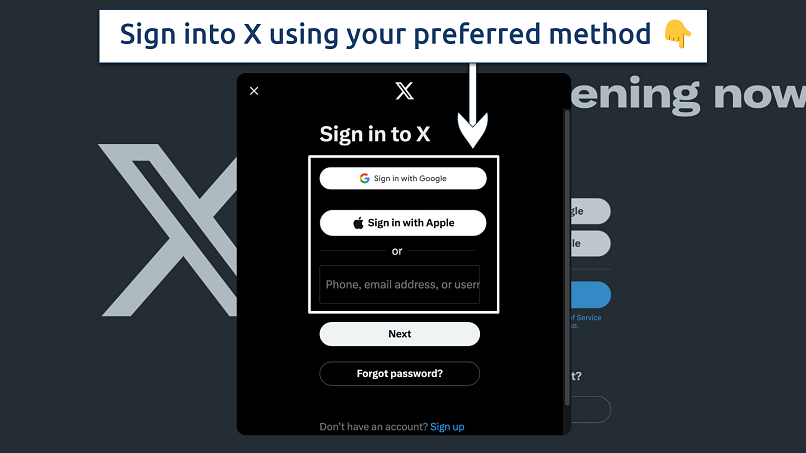 Sign into X with your email, username, or via a Google or Apple account
Sign into X with your email, username, or via a Google or Apple account
2. Go to Settings and Privacy
Click the 3 dots on your profile. Go to More, then Settings and privacy. Alternatively, type “https://x.com/settings/account” in your browser’s address bar.
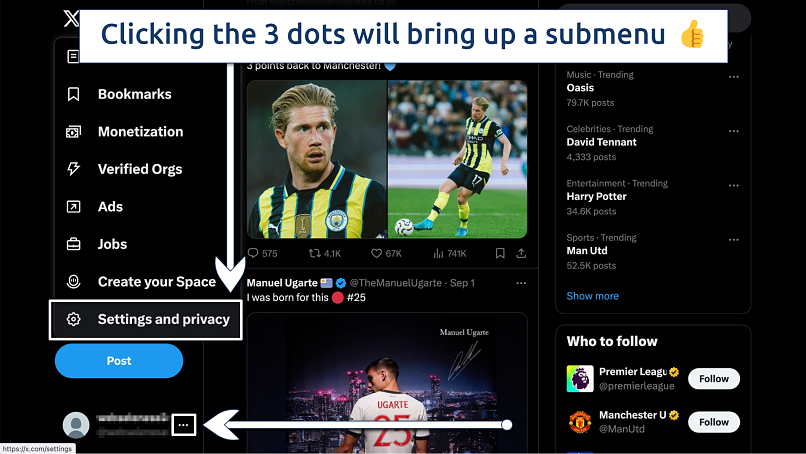 You need to use the web browser version of X to delete your account
You need to use the web browser version of X to delete your account
3. Extract Your Twitter/X Archive (Optional)
Go to My Account > Download an archive of your data to request your archive. This will give you a compressed folder with all of your data. Extract the file, and open “Your archive.html” — this will open a page that looks just like the X dashboard. From here, you can browse all of your Twitter data up until the point you requested your data archive. Unfortunately, you can’t use this as a backup, but it is a helpful tool to save information you may need later.
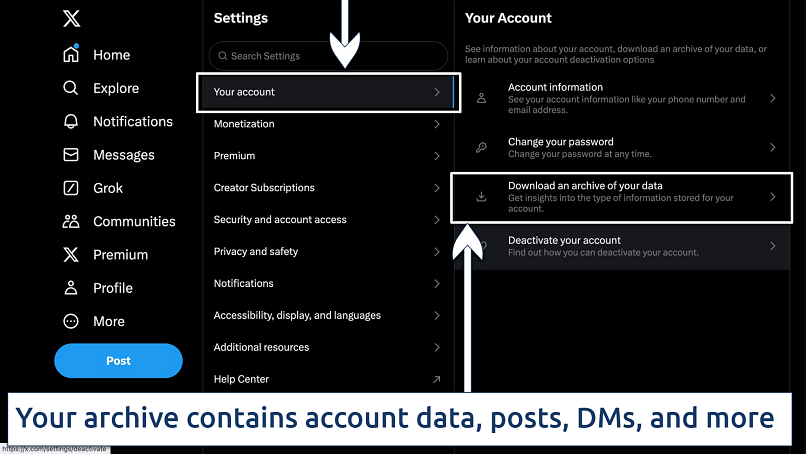 This is helpful if there are any posts you want to keep
This is helpful if there are any posts you want to keep
4. Deactivate Your Account
Go to My account > Deactivate your account to begin the deletion process.
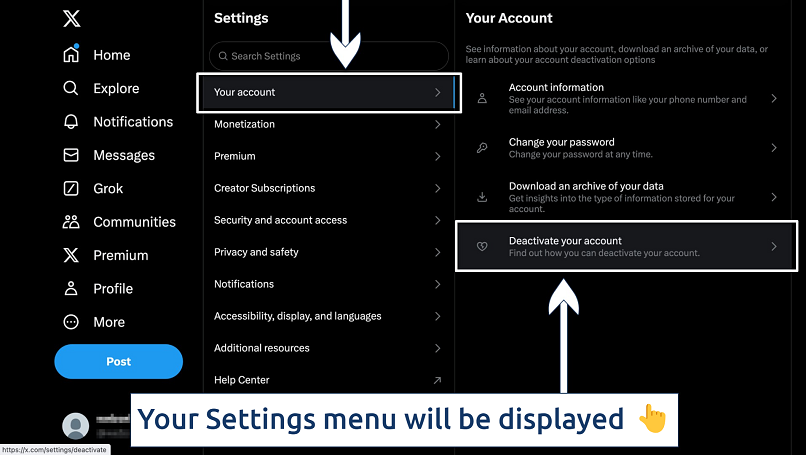 You can also access other functionalities such as Help Center and Notifications
You can also access other functionalities such as Help Center and Notifications
5. Confirm Your Decision
You’ll be taken to a page that outlines what happens when your account is deactivated. Click the red Deactivate button at the bottom if you’re sure you want to go ahead and delete your account.
An important point to note here is that if you want to keep your username or use the same email address with a new account, you should change it on this account before you click the Deactivate button. This is because X only allows you to have one account per email address, and usernames are unique.
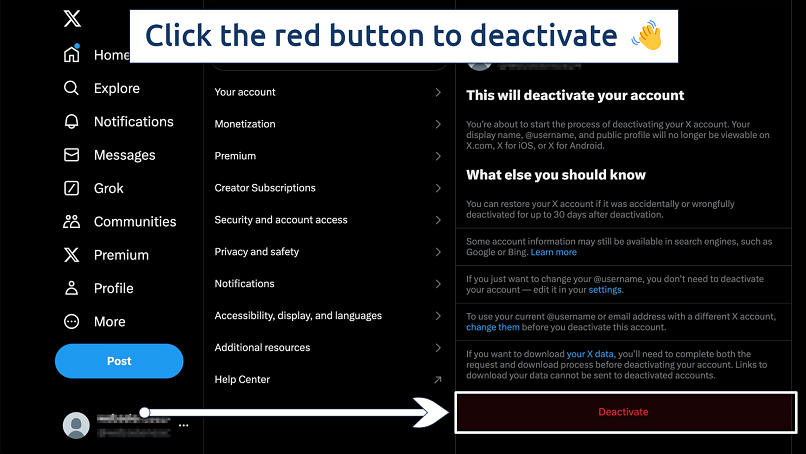 You will be offered the chance to change your username along with other options
You will be offered the chance to change your username along with other options
6. Enter Your Password
At this point, you’ll be prompted to enter your password to begin the deactivation period. You’ll have 30 days to change your mind if you decide you want to keep your account.
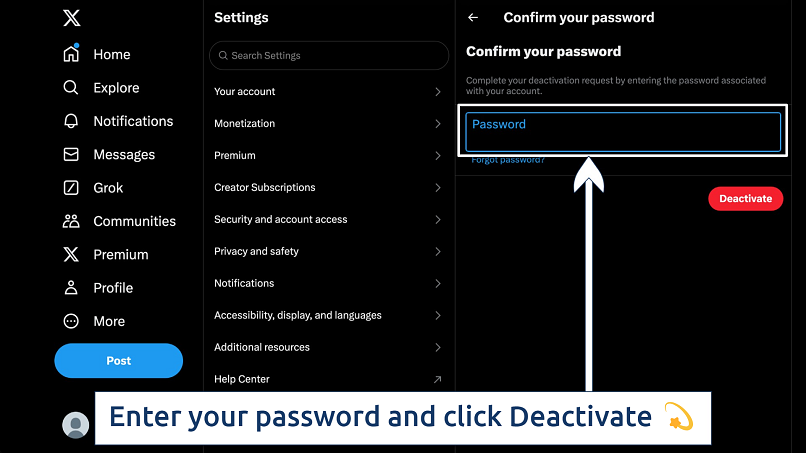 Enter your password again in order to verify your deactivation
Enter your password again in order to verify your deactivation
7. Uninstall the App
Sign out of the account on any web browsers you use and delete the app from any tablets or mobile devices. If you accidentally open the app or log in, you can reverse the deactivation process. You may also want to delete any widgets from WordPress, Squarespace, or any other interlinking apps.
8. Don’t Log Into Your Account for 30 Days
Once you complete these 7 steps and avoid logging in for 30 days, your account is gone for good. This encompasses both your contact list and any direct messages you have sent or received.
However, as with most other services, any information shared on other pages or with other people through Direct Messaging still exists on the receiver’s end. Additionally, screenshots of your previous posts may exist on other platforms, or your content may have been cached on Google Cache or the Wayback Machine.
This is important to note because if you’re hoping to wipe all traces of an embarrassing conversation, it may not be possible unless the other person is willing to delete the information or deactivate their account as well.
What Happens After Deleting Your X Account
After the initial deactivation process, your account will be frozen for 30 days. During this period, your account will be hidden from public view, but your posts will still be visible to other users on X. They may also appear on search engines and any widgets that have been set up for your X account on WordPress, Squarespace, and similar websites.
After 30 days, all your data will disappear from X. From that point, your former X username will be available to new users, although your content and followers will be permanently deleted. If there’s any data you want to keep, then you’ll need to download your account archive from the platform.
Reactivating Your X Account
You can easily reactivate your account within 30 days of your initial deactivation request. Simply log back into your account, and the deactivation process will be halted, which will restore your account and follower list.
However, if 30 days have passed, you’ll need to start fresh with a completely new account. Creating a new X account is still free and requires just a valid email address or phone number. If you want to keep your current username or email to use on your new account, you’ll need to change them before you request deactivation. Otherwise, the username or email you want to use will be “held” on your old account for the full 30-day period.
Removing Your Tweets and Other X Data
If you live in a region that’s protected by GDPR, you can request a Right to Erasure. This means that X has to delete all information regarding you and your account. To exercise this right, go to Help Center and scroll down to File a Privacy Ticket.
In other regions, third-party tools like TweetDelete or TweetEraser can help you erase multiple tweets at once, though you should proceed with caution and review these services' privacy policies.
To delete other data, such as your profile information or DMs, you must manually remove each item through your account settings. Remember, once deleted, this information cannot be recovered, so consider backing up any important data first. It’s worth bearing in mind that deleting your DMs only deletes the data on your end. The messages may still exist in the inbox of the person you were talking to.
Whether you’ve deactivated your account or your privacy ticket has resulted in this data being deleted, it won’t always remove your information from other parts of the internet. Previous posts and other data can still show up in search results, even though clicking them will only show an error page.
Similarly, your posts may have been screenshotted or cached, so they may exist elsewhere. If you want to remove your data from external platforms, you’ll have to contact them directly.
How to Stay Safe While Deleting Your X Account
When you decide to delete your X account, it's crucial to prioritize your online privacy and security to prevent potential risks such as data theft or unauthorized access. Here are effective methods to ensure your information stays protected throughout the deletion process:
- Update your password before deletion. Before proceeding with account deletion, change your password to something strong and unique. This precaution helps prevent unauthorized access during the deletion process, particularly if your password might have been compromised previously.
- Clear browser cache after deletion. Once you've deleted your X account, clear your browser’s cache and cookies to eliminate any residual data that could be used to restore access to your account or track your subsequent online activities.
- Enable 2-factor authentication (2FA). Before starting the account deletion process, turn on 2FA for your X account if it's not already activated. This security feature requires a second form of verification in addition to your password, significantly enhancing the security of your account.
- Use a VPN. Employ a VPN to secure your internet connection while you delete your X account. A VPN encrypts the data you send over the internet, hiding your IP address and preventing hackers from intercepting your information. Opt for a reliable VPN provider with robust encryption standards and a strict no-logs policy to maximize your privacy.
Want to learn more about using a VPN for X on different devices? Check out some of our guides.
- Best VPNs for iOS — our top-rated VPNs for iPhones and iPads that allow private browsing on X and other social media platforms.
- Best VPNs for Android — the best services for X and other socials on Android devices.
- Best VPNs for macOS — our best-rated services to protect your browsing on Mac and MacBook.
- Best VPNs for PC — our top-ranking VPNs for desktop and laptop Windows PCs.
FAQs on Deleting Your X Account
Why can’t I delete my X account easily?
X requires a 30-day deactivation period before permanent deletion. This cooling-off period is designed to prevent accidental or impulsive account deletions, and it’s used by most social media platforms. During this time, your account is hidden from public view but not completely removed, allowing you the option to reactivate it should you change your mind.
This policy can be frustrating if you are seeking immediate removal, but it serves as a safeguard for users against potential mistakes or malicious account takeovers.
How can I delete my X account without a password?
If you don't remember your password, you must first reset it to delete your account. Visit the X login page and select Forgot password? to initiate the password reset process. You will need access to the email account or phone number associated with your X account to receive a password reset link. You will then be able to proceed with deleting your X account.
Can I recover an old X account if it was deleted due to inactivity?
Recovering an X account deleted due to inactivity is generally not possible. X may permanently remove accounts after a prolonged period of inactivity, which includes not logging in for several months. This action is part of Twitter's housekeeping to ensure active use of usernames and reduce data load. If your account has been deleted under such circumstances, creating a new account with a different username is typically your only option.
Can I save my X data before I deactivate my account?
Yes. Go to My Account, and click Download an archive of your data before you request an account deactivation. This can take up to 24 hours to appear, but when it does, you can download a file containing all of your data, posts, DMs, and more.
Conclusion
While many users still revel in its controversial discourse, some have grown weary of X’s extremist politics and bullying. Luckily, with a few clicks and a 30-day cooling-off period, you can say goodbye to the platform for good. You can also delete your old account and make a fresh start on the platform, which is a good option if you need to use X for marketing and networking.




Please, comment on how to improve this article. Your feedback matters!