5 Best VPNs for Multiple Devices: Fast and Affordable in 2026
- Compare the Top Recommended VPNs for Multiple Devices
- Benefits of Using a VPN on Multiple Devices
- What We Tested Before Choosing VPNs for Multiple Devices
- Which Multi-Device VPNs Have The Best Cross-Platform Support? (Updated 2026)
- How To Set Up a VPN on Multiple Devices at Once
- Which Free VPNs Can Cover Multiple Devices Simultaneously?
- What's the Difference Between a VPN Extension and a Full App?
- FAQs
- In Summary
Most VPNs cap the number of devices you can protect, or slow down your entire network when more than two are used at once. I nearly threw my remote at the TV because of the lag I got while trying to securely stream while torrenting on my laptop and using a VPN on my phone at the same time, so I understand your frustration.
My team and I tested 40+ VPNs and shortlisted those that actually work well with multiple devices without affecting performance. We connected various combinations of laptops, phones, tablets, and smart TVs simultaneously to measure performance. Each VPN was evaluated for speed consistency, connection stability, and ease of use across different operating systems.
We also assessed options based on router support. This provides a workaround to protect every device on your network, including those that don’t support VPN apps, like my PlayStation 5. In this guide, we'll look at VPNs that let you protect every device you and your family own without complex configurations or technical workarounds.
Compare the Top Recommended VPNs for Multiple Devices
The table below compares the most important features of multi-device VPNs. I included the number of simultaneous connections, the lowest price, VPN speed with multiple devices connected at the same time, network coverage, refund period, and which devices they work with, including whether they offer router support.
Note. Base speed refers to our speed without a VPN connected.
Setting up a VPN on your router is a great way to protect all devices in your home or business (even those that don’t support VPN apps), regardless of the number of connections. Check out the following guides to find out more about using a VPN with routers.
- How to Install a VPN on Your Router. This guide provides a step-by-step process on how to set up a VPN on your router successfully.
- 5 Best VPNs for Routers. We tested and shortlisted the best options for straightforward and secure router setup.
Benefits of Using a VPN on Multiple Devices
Using a VPN on all your devices gives you consistent privacy and security, no matter where you are, by keeping everything encrypted. I find this helpful, as I regularly switch between devices throughout the day: doing banking via my phone, writing and researching on my laptop and PC, and streaming on my Android TV. With every device secured under one account, I don't have to worry about tracking, data collection, or unsecured WiFi networks.
Multiple simultaneous VPN connections are also convenient and affordable; there's no extra setup, separate accounts, or hidden fees. Having a VPN that works across every device I own saves me time and gives me peace of mind knowing that my household is protected from hackers and snoops.
What We Tested Before Choosing VPNs for Multiple Devices
Our primary focus was on testing how each VPN handled multiple device connections simultaneously. That meant testing for stable connections, consistent speeds, and overall usability across platforms, just like you’d use them at home. We also looked at how easy it was to set up and manage the VPNs.
Here’s the criteria we used (and that you can use) to find the best multi-device VPNs for you:
- Cost-effectiveness. The best VPNs let you connect multiple devices without costing an arm and a leg. A solid cost-to-device ratio can make a real difference over time.
- Device limits. Make sure the VPN supports all your devices. Most services don’t let you add extra connections later (capping at 5 devices).
- Ease of use and compatibility. You don’t want to be your household's IT support, which is why we picked VPNs that are easy to install and have intuitive apps for all major operating systems, including mobile, desktop, and smart TVs.
- Router support for full-home coverage. Installing a VPN on your router protects all devices on your WiFi and helps bypass device limits. Some VPNs make this easier than others, depending on your tech comfort level.
- Performance under multi-device load. We tested speeds while streaming, gaming, and downloading across several devices simultaneously. The best VPNs kept things fast and smooth, even under heavy use.
- Streaming support. A great multi-device VPN should work reliably with major streaming platforms, so everyone in your household can watch what they want without worrying about their online safety or buffering.
- Privacy and logging policies. We only recommend VPNs with proven no-logs policies, clear data handling practices, and independent audits to keep your online identity and activities private.
Which Multi-Device VPNs Have The Best Cross-Platform Support? (Updated 2026)
1. Surfshark — Most Affordable VPN Offering Unlimited Simultaneous Device Connections

Tested February 2026
| Best Feature | The cheapest VPN we regularly test provides real-time malware alerts across all your devices |
|---|---|
| Server Network | 4,500 servers in 100 countries with camouflage mode to use it reliably from anywhere |
| Device Support & Limit | Unlimited device connections, and it's compatible with Windows, macOS, Android, iOS, Linux, smart TVs, routers (manual setup), and gaming consoles |
| Speed | Even with multiple devices connected simultaneously, our average download speed dropped only 3% |
Surfshark is the best value VPN, offering unlimited connections at a very low price. What makes it even more worth it is that all options, even the Starter package, include advanced features, such as MultiHop servers, Rotating IPs, and Alternative ID. You can give your entire family comprehensive online protection without breaking the bank.
 It will be easy to show the rest of your family how to use Surfshark's security tools
It will be easy to show the rest of your family how to use Surfshark's security tools
Surfshark’s CleanWeb blocks ads, trackers, and cookie pop-ups, making it harder for companies to profile what you and your family do online. With this VPN, you can also help protect your children from accidentally clicking on malicious links that lead to unsavory websites. Surfshark alerted us during our tests when malware was detected across the 12 devices we were simultaneously using to research free streaming sites.
Surfshark is one of the fastest VPN we tested, with multiple devices connected at once. We could stream Netflix in UHD quality while gaming with a ping of only 13ms, connected to a nearby server (base ping without a VPN was 5ms). There’s also an in-app speed test to help you find the fastest servers without manual trial-and-error; however, you need to disconnect from the VPN to use it.
On the downside, the VPN is based in the Netherlands, part of the 5/9/14-Eyes jurisdiction, which is a group of countries that spy on their citizens and share data. However, with its audited no-logs policy, you can rest assured that your data won't get logged in the first place. Surfshark also offers a reliable 30-day money-back guarantee so you can try it out on all your devices before committing long-term.
Useful Features:
- Antivirus. Available on the One and One+ options, Surfshark can further simplify your family’s cybersecurity with its integrated scanning tool. It helps prevent malware downloads and unauthorized webcam access, and it looks for active threats on all your devices.
- IP Rotator. This feature automatically changes your IP address at set intervals without disconnecting from the VPN, making it harder for anyone to track your online activities. During our tests, the transitions were seamless while browsing or downloading, but it may cause issues when swapping mid-streaming.
- GPS spoofing on mobile devices. Coordinates device location data with VPN servers for mobile devices, so it’s more effective at changing your location in apps like Pokémon Go and improving privacy.
- Pause feature. This lets you pause your VPN connection for a set time (e.g., 5 minutes, 30 minutes, or 2 hours) and then resume it automatically. A valuable tool for avoiding CAPTCHAs and issues accessing location-sensitive services. However, some users have reported that the Pause button doesn’t always appear in specific app versions or on certain platforms.
- Easy to use
- Military-grade security
- Fast speeds
- Clunky torrenting support
- Based in a 9-Eyes country
- Might not work in China
2. Private Internet Access (PIA) — Advanced Protection on Unlimited Devices With One Account
| Best Feature | No device limits with strong security features for family and business protection |
|---|---|
| Server Network | 29,650 servers in 91 countries, including servers in every US state |
| Device Support & Limit | Unlimited device connections, and it's compatible with Windows, macOS, Android, iOS, Linux, smart TVs, routers (manual setup), and gaming consoles |
| Speed | Slower than the other VPNs on this list, but we could stream, torrent, and game simultaneously without drops in performance |
PIA also protects all your connected devices, so you don’t have to pick and choose which get covered. Its advanced protection includes military-grade (AES-256) encryption, multi-hop routing, IP/DNS leak protection, and its MACE ad, malware, and tracker blocker. In addition to a standard kill switch, some devices offer an advanced kill switch that blocks all traffic unless the VPN is active.
I like that you can customize PIA to each connected device. For example, you can tailor which devices/apps get full VPN routing vs. selective routing. This is great for households that want, say, gaming console traffic un-tunneled for speed while sensitive work devices remain fully secured. We stress-tested PIA across 10+ devices simultaneously and saw no appreciable slowdown, as we could tweak settings to prevent delays. We watched Prime Video, downloaded a 5GB file, and played Warzone without disruptions.
 128-bit gives you faster speeds because there are less levels of encryption
128-bit gives you faster speeds because there are less levels of encryption
The extensive customization options might seem daunting if you’re new to VPNs. However, PIA's apps come pre-configured with optimal settings for streaming and general use. It shows ping for each server to help identify the fastest ones, and it has streaming-optimized servers in some countries (like the US, UK, and Australia). You can try PIA risk-free with its 30-day money-back guarantee to test it across all your devices.
Useful Features
- Privacy protection. Like Surfshark, PIA runs on RAM-only servers, so your web history is wiped clean no matter which server you, a family member, or a teammate connects to. It also follows a strict no-logs policy that has been independently audited and proven in court.
- Split tunneling. Choose which apps use the VPN connection and which use your regular internet. PIA is one of the few VPNs that offer split tunneling for iOS and macOS.
- MACE malware blocker. This protects your devices by blocking ads, trackers, and malware at the DNS level. Because this method of content blocking uses less memory, you might find MACE drains your device’s battery less than other ad-blocking apps and browser extensions.
- DNS options for greater control. PIA lets you pick your DNS, from its private, encrypted PIA DNS to decentralized Handshake or custom setups — ideal for tailoring privacy and performance across multiple devices.
- Many servers to choose from
- Customizable security settings
- Solid choice for torrenting
- Hit-or-miss customer support
- Tricky to navigate
3. IPVanish — Easy VPN To Set Up and Use on Unlimited Devices Simultaneously
| Best Feature | Intuitive and similar-looking apps make it straightforward to find and connect to the best-optimized servers |
|---|---|
| Server Network | 3,200 servers in 109 countries, with several optimized for enhanced privacy |
| Device Support & Limit | Unlimited device connections, and it's compatible with Windows, macOS, Android, iOS, Linux, smart TVs, routers (manual setup), and gaming consoles |
| Speed | Our speed dropped by only 19% connecting various devices at once, and testing nearby servers |
IPVanish is my top recommendation for multi-device households that aren't tech-savvy, as it's easy to install and use on multiple platforms. During testing, we set up IPVanish on Android, iOS, and Windows in less than 5 minutes. It even has native apps for Fire TV and Apple TV. With the same interactive server map, it was easy to find and connect to servers. I also appreciate its Always On mode for iOS and Android that launches the VPN automatically when your device connects to the internet or switches networks.
Even when using IPVanish on multiple devices simultaneously, our speeds remained consistent. We recorded 239.68Mbps on nearby servers, with a base speed of 297.90Mbps. This makes it possible to access and stream Hulu and HBO Max in HD from anywhere. The app also lets you inspect each server's load and ping so you can find the optimal one for gaming. We got a ping of 10ms by choosing a nearby server with only 14% load.
 You can even expand individual server locations to find more options
You can even expand individual server locations to find more options
One minor con is that IPVanish doesn’t yet offer a native Linux GUI. However, it provides clear, helpful guides for manually configuring the VPN on a variety of Linux distributions and on other apps without native VPN support. Its 30-day money-back guarantee also gives you more than enough time to test it out first.
Useful Features
- Threat Protection. It blocks ads, trackers, and malicious websites. This helps improve loading speeds, maintain privacy, and protect against harmful content, creating a smoother and safer browsing experience on macOS or Windows PCs.
- Robust encryption. All apps offer bank-level encryption, an audited no-logs policy, and a kill switch to prevent data leaks. You can also choose from multiple protocols, including the speedy WireGuard and the extra-secure OpenVPN.
- Double Hop. This feature routes your VPN connections through an entry and exit node of your choice, allowing you to change your IP to a specific location while also making it harder to trace your activity back to any of your devices. Traffic is encrypted twice, making it more secure but also slightly slower.
- Excellent security features
- Works well for streaming
- Easy to use
- Average privacy standards
- Doesn’t work in China
4. ExpressVPN — Custom Router Firmware for Unlimited Device Protection at Home
| Best Feature | Easy-to-install router firmware with an intuitive management dashboard for all connected devices |
|---|---|
| Server Network | 3,000 servers in 105 countries to securely access popular streaming services from anywhere |
| Device Support & Limit | Up to 14 device connections, and it's compatible with Windows, macOS, Android, iOS, Linux, smart TVs, routers (custom firmware), and gaming consoles |
| Speed | An unnoticeable speed drop of just 1% even when connecting many devices simultaneously |
Unlike most VPNs’ complex manual setup, ExpressVPN offers an app-like router for easy installation and advanced features. In testing, we set up ExpressVPN on an Asus router and secured all our WiDi-connected devices in under 10 minutes. Device Groups let you assign devices to servers — or even bypass the VPN — with a drag-and-drop interface. So, you can set the family smart TV to use a specific server while keeping the office PC on a local server for secure banking.
 ExpressVPN's in-depth guides make setting up compatible routers a breeze
ExpressVPN's in-depth guides make setting up compatible routers a breeze
While testing concurrent connections, we were impressed by the minimal impact on performance. With 8 devices connected, we averaged 178.72Mbps (just a 1% drop from 180Mbps) on nearby servers, and we could stream in 4K, play competitive games, and download large files with stable connections. This consistent performance is thanks to ExpressVPN's speed-optimized Lightway protocol, which efficiently handles multiple connections without compromising security.
ExpressVPN is relatively expensive compared to Surfshark and PIA, but its router capabilities offer great value for households with many devices, and you can save when opting for a long-term option. Every purchase also includes a 30-day money-back guarantee, so you can try it risk-free. If you’re not satisfied, the refund process is easy when using 24/7 live chat.
Useful Features
- Advanced Protection. This security feature combines threat-blocking and parental control tools. It actively blocks malicious websites, phishing attempts, and trackers, preventing exposure to harmful or intrusive online content. You can customize these settings to suit your family's needs for a safer browsing experience for children.
- Identity Defender. This security bundle is included in long-term offers for US-based users. It monitors your email addresses and credit cards for data breaches and alerts you immediately, protecting your family's digital identity across all connected devices.
- Full-VPN browser extensions. Unlike many VPNs that offer proxy-style extensions, ExpressVPN’s Chrome, Firefox, and Edge add-ons can control the full VPN app. So, you can secure all device traffic — not just browser activity — while adding WebRTC and IP leak protection.
- One of the fastest VPNs
- Works with top streaming sites
- A proven no-logs policy
- Limited customization
- Smart Location isn't always the fastest
5. NordVPN — Fast Speeds Optimized for Uninterrupted Performance Across Multiple Devices
| Best Feature | NordLynx's performance is nearly on par with ExpressVPN’s proprietary Lightway |
|---|---|
| Server Network | 8,966 servers in 179 countries to avoid delays due to overcrowding |
| Device Support & Limit | Each purchase supports up to 10 device connections, and it's compatible with Windows, macOS, Android, iOS, Linux, smart TVs, routers (manual setup), and gaming consoles |
| Speed | No matter how many devices we connected, our speeds never dipped below 9% |
NordVPN’s proprietary NordLynx protocol showed impressive performance when managing multiple connections. It’s built on WireGuard, but with changes to improve its privacy. Our tests revealed that NordVPN clocked 185.27Mbps on nearby servers from a base speed of 203Mbps. We ran multiple Netflix streams and a FaceTime call on an iPad without any buffering.
 All servers are optimized for streaming, but there are specialty torrenting ones too
All servers are optimized for streaming, but there are specialty torrenting ones too
Meshnet creates a secure, private tunnel between your devices so you can share files remotely. All data is encrypted, so you can safely download files from work or share them between family devices while on vacation, for example. You can even use your remote device as a VPN by adopting its IP address, so you could access content as you would from home.
The Dark Web Monitor feature keeps an eye on the dark web and alerts you if your email-linked credentials appear in a breach — a common risk when logging in and out on shared devices. Unfortunately, establishing a connection can sometimes take over a minute, but once we were in, everything ran smoothly. You can test NordVPN on multiple devices using its 30-day money-back guarantee.
Useful Features
- Threat Protection. Blocks malware, trackers, and ads automatically. The Pro version works at the system level on Windows and macOS, blocking threats even outside your browser (like malware downloads). Lite (used on mobile and other devices) only filters traffic while connected to VPN servers, so it’s more battery and bandwidth-friendly.
- Specialty servers. You can choose to route your traffic through two VPN servers for extra privacy when needed via the Double VPN locations. There are also obfuscated servers to hide your VPN traffic and P2P-optimized servers for faster downloads.
- Preset configurations for macOS. Save custom server and protocol combinations for different devices or activities, streamlining the connection process for family members with specific needs.
- Strong security and privacy
- Fast local and faraway servers
- Great for streaming
- Some long connection times
- High renewal prices
How To Set Up a VPN on Multiple Devices at Once
- Download a VPN.
Choose a VPN that lets you connect many devices at the same time. I recommend Surfshark because it offers unlimited simultaneous connections and user-friendly, feature-rich apps for all major platforms at a very low cost. - Install VPN apps.
During signup, note whether you only need a password or an email address and activation code to log in to apps. Install it on every device you plan to use the VPN on and use the account credentials to log in. - Choose a server.
For the best performance, pick a nearby server or let the VPN choose automatically. This helps keep speeds stable even when several devices are connected. - Start browsing securely.
Run a DNS/IP leak test to verify that the VPN is working correctly on all your devices. If your actual IP isn't revealed, you're good to go.
Which Free VPNs Can Cover Multiple Devices Simultaneously?
There are only a few free VPNs you can use on multiple devices; for example, Avira Phantom and TunnelBear's free versions can be used on unlimited devices simultaneously. However, free VPNs typically limit you in other ways, such as data caps, server networks, and speeds.
There’s usually a significant trade-off if you want to use a free VPN on many devices. Both Avira Phantom and TunnelBear cap your data usage. Avira at 500MB/month or 1GB/month (with signup) and TunnelBear at 2GB.
What's the Difference Between a VPN Extension and a Full App?
A VPN extension usually only protects traffic inside your browser, while a full VPN app encrypts your entire device’s internet connection. A VPN browser extension is convenient and usually offers some VPN capabilities within the browser, so you can quickly connect, disconnect, or manage the VPN while browsing sites.
Here’s a quick breakdown table of how our top VPN’s browser extensions differ from each other and their native VPN apps:
| VPN Browser Extension | Extension Type | Browsers Supported | Encryption? | Advanced Features |
| Surfshark | Full, standalone VPN extension | Chrome, Firefox, Edge | Yes (browser traffic only) | CleanWeb (ad/tracker blocker), Alternative ID (autofill), Bypass (split tunneling) |
| PIA | Standalone proxy and tracking blocker | Chrome, Firefox | No | MACE blocker, camera/microphone/location blocking, force use HTTPS |
| IPVanish | Standalone browser VPN with partial encryption | Chrome, Firefox, Edge | Yes, but only inside the cloud browsing session | Malware isolation, anti-fingerprinting |
| ExpressVPN | Acts as the controller for the full VPN app on the same device | Chrome, Firefox, Edge, Vivaldi, Brave | Yes, but only when paired with the desktop app | WebRTC leak protection, HTTPS Everywhere |
| NordVPN | Standalone encrypted browser VPN | Chrome, Firefox, Edge | Yes, encrypts browser traffic only | Threat Protection Lite, WebRTC leak protection |
FAQs
In Summary
Managing security across multiple devices requires a VPN that balances performance with ease of use. Some compromise with a lack of features or poorly designed apps, so that you won’t enjoy consistent protection or a seamless experience across devices. Others struggle to maintain speed when several devices connect simultaneously, as is often the case in large households.
The VPNs on this list all support major operating systems, come with multiple simultaneous connections, work with most streaming platforms, and offer native apps for a wide range of devices. Still, Surfshark provided the best balance between price and features for a VPN with unlimited connections.
Your online activity may be visible to the sites you visit
Your IP Address:
216.73.216.137
Your Location:
US, Ohio, Columbus
Your Internet Provider:
Some sites might use these details for advertising, analytics, or tracking your online preferences.
To protect your data from the websites you visit, one of the most effective steps is to hide your IP address, which can reveal your location, identity, and browsing habits. Using a virtual private network (VPN) masks your real IP by routing your internet traffic through a secure server, making it appear as though you're browsing from a different location. A VPN also encrypts your connection, keeping your data safe from surveillance and unauthorized access.



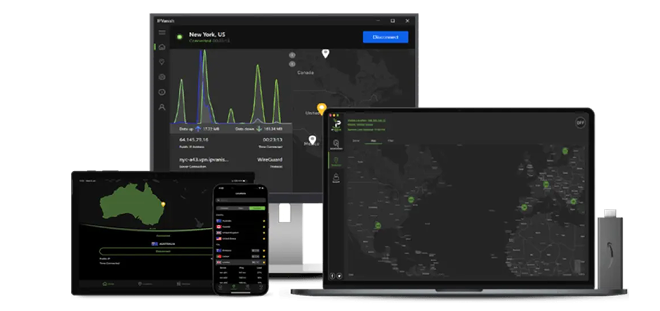




Please, comment on how to improve this article. Your feedback matters!