How to Watch American Netflix on Apple TV | Updated 2024
To watch Netflix on your Apple TV, you'll need to download the Netflix app and sign in with your account — simple as that. However, Netflix US, with its extensive library, is usually only accessible from the US.
Using a reliable VPN makes it possible to securely watch Netflix US from anywhere. A VPN changes your IP address and encrypts your traffic, keeping your online activity private. It also helps avoid ISP throttling for high-bandwidth activities like UHD streaming.
My top recommendation for private streaming sessions is ExpressVPN. It offers robust security features and excellent speeds to watch your favorite Netflix shows in HD without interruptions. Unlike many other VPNs, it also offers a dedicated Apple TV app. Better yet, you can try ExpressVPN risk-free, as it’s backed by a 30-day money-back guarantee. Editor's Note: Transparency is one of our core values at vpnMentor, so you should know we are in the same ownership group as ExpressVPN. However, this does not affect our review process.
Quick Guide: How to Watch Netflix US on Apple TV With a VPN in 3 Easy Steps
- Download a VPN. I recommend ExpressVPN because it has blazing-fast connection speeds, plenty of servers in the US, and an easy-to-follow setup guide for Apple TV.
- Connect to a nearby server. Closeby servers will offer you the best speeds for streaming.
- Start watching Netflix US. You’ll need to sign up for a Netflix account if you don’t have one already. In the Apple TV app for Netflix, go to Settings and make sure your iTunes Store region is in the US, then sign in to Netflix.
Best VPNs for Watching Netflix US on Apple TV in 2024
1. ExpressVPN — Blazing-Fast Speeds for the Best Streaming Experience

Tested December 2024
- Lightning-fast speeds for smooth, uninterrupted streaming
- 24 server locations in the US
- 8 simultaneous device connections
- Works with: Netflix, Disney+, HBO Max, Hulu, BBC iPlayer, Vudu, and more
- Compatible with: Apple TV, Windows, macOS, iOS, Android, Linux, routers, and more
You need fast speeds for high-quality streaming, which you’ll get with ExpressVPN. My team and I tested a couple of US servers and got an average download speed of 26.64 Mbps. This was only an 8% drop from the base of 28.9 Mbps. Generally speaking, most VPNs drop your speed by over 20%. The consistently fast server speeds allowed us to watch shows like The Borgias on Netflix US in 4K HDR quality and no buffering.
ExpressVPN has thousands of servers worldwide and over 24 server locations in the US alone for safe access to Netflix US. The more servers there are, the less load or crowding on each server (which means faster speeds). We tested 15 different US server locations, and our connections were always stable.
What makes ExpressVPN stand out is that you can directly download the app on your Apple TV. Just head to the App Store, find ExpressVPN, and install it with a simple click on Get — no complicated setup required. Keep in mind, though, that if you have an older Apple TV model (1st, 2nd, or 3rd Generation from 2015 or earlier), you won't find the App Store on your device to perform this installation.
The only slightly negative thing I could say about ExpressVPN is that it’s a little pricier than the other VPNs on this list (a long-term plan costs around $4.99/month). The prices change depending on the length of the plan you choose (monthly or yearly subscription). Sometimes there are offers on its long-term plans, where you can receive a pretty good discount of up to 61%.
The upside is that ExpressVPN has a 30-day money-back guarantee so that you can try it out for yourself at no risk. It’s super easy to get your money back if you're not satisfied. Simply reach out to customer support via 24/7 live chat or email, and they’ll walk you through it. Once your refund is processed, you’ll have your money back in a few days.
2. CyberGhost — Optimized Servers for Watching Netflix US Without Interruptions
- 11,690 servers, including streaming-optimized ones for watching Netflix US
- Super-fast speeds for uninterrupted streaming
- 7 simultaneous device connections
- Works with: Netflix, Disney+, HBO Max, Hulu, BBC iPlayer, Vudu, and more
- Compatible with: Apple TV, Windows, macOS, iOS, Android, Linux, routers, and more
CyberGhost’s large global network includes Netflix US streaming-optimized servers to watch Netflix US in HD anywhere. You can easily find them in the "For streaming” menu on its app. When my team tested these servers, they were able to instantly access the Netflix US library without issues.
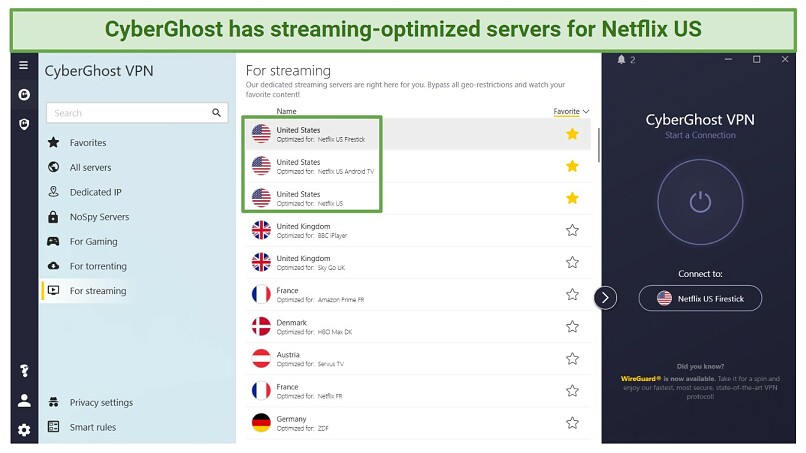 You can choose from any of CyberGhost’s optimized servers for Netflix US
You can choose from any of CyberGhost’s optimized servers for Netflix US
CyberGhost offers a Smart DNS feature that you can configure on Apple TV. To watch Netflix US on your Apple TV without interruptions, simply log in to your account, head to "My Smart DNS", and pick the optimized "Netflix US address” DNS. Then choose your Apple TV from the list of devices.
CyberGhost’s servers had slower connection speeds compared with ExpressVPN. The average download speed while connected to 2 of its US servers was 22 Mbps — a 34% speed drop from the regular internet connection. The slow speeds were slightly concerning, but I’m pleased to say that this didn’t seem to cause any connection issues or buffering when we were streaming The Borgias on Netflix US. We were still able to watch all the episodes in HD.
There are a number of subscriptions to choose from, either monthly or yearly. The cheapest plan costs $2.19/month. There is also an option to add CyberGhost’s Security Suite (Antivirus and Security Updater) at an additional, discounted cost.
CyberGhost offers a generous 45-day money-back guarantee on all its long-term plans (yearly plan and above) so you can try it out for yourself. If you’re not satisfied, you can simply request a refund. To do so, I recommend using the 24/7 live chat because it's the easiest and fastest way of contacting the support team.
3. Private Internet Access — Servers in All US States to Reliably Watch Netflix US From Anywhere
- 53 servers in the US, including 2 dedicated US streaming servers
- Smart DNS that allows you to watch Netflix US on your Apple TV without interruptions
- Unlimited simultaneous device connections
- Works with: Netflix, Disney+, HBO Max, Hulu, BBC iPlayer, Vudu, and more
- Compatible with: Apple TV, Windows, macOS, iOS, Android, Linux, routers, and more
PIA has servers across 53 US locations to securely watch Netflix US on your Apple TV in HD anywhere. We tested some of these servers and were impressed with how quickly we could access our Netflix US library. We also tried out the US West and US East Streaming Optimized servers, which worked well too. However, unlike CyberGhosts’s dedicated servers, PIA’s are not dedicated to specific streaming sites.
We ran some speed tests on the US servers. Although the results weren’t as good as ExpressVPN, we could still watch The Borgias in HD quality on most of the servers. We got an average of 24.48 Mbps, which was a 16% drop from the base speed.
When we connected to some of the regular US servers, however, we occasionally ran into the Netflix proxy error message. If you see the proxy error message, don’t worry — you can quickly rectify this by choosing a different PIA server to connect to, which takes about a second or 2.
PIA has some reasonably priced plans starting from $2.19/month. I’d recommend going for one of the longer-term plans, as they give the best value for money and they come with the same features as the short-term ones.
All of PIA’s plans are backed by a 30-day money-back guarantee, so you can try it out risk-free before you decide if it’s right for you. To get a refund, you’ll just need to contact customer support. Once it’s been processed, you’ll have your money back in your account within a few days.
4. IPVanish — Unlimited Simultaneous Device Connections for Streaming Netflix US on All Your Devices
- Unmetered connections so you can safely stream on all your devices
- 20 US servers
- Easy-to-use apps to start securely streaming Netflix in seconds
- Works with: Netflix, Disney+, HBO Max, Hulu, Vudu, and more
- Compatible with: Apple TV, Windows, macOS, iOS, Android, Linux, routers, and more
IPVanish is one of the only VPNs that offers unlimited simultaneous connections, meaning you can use it on as many devices as you like under 1 account. This is great for big families or if you just want to share your account with some friends. With IPVanish, you can safely watch your favorite Netflix US titles on your Apple TV and all your other devices without having to disconnect any of them.
The platform is user-friendly and offers adjustable configurations to connect you with the most appropriate server for your requirements. I recommend sorting the servers by country (United States), followed by ping (lower values are preferable), and lastly by load (the lower, the better as well). By applying these filters, you will be linked to the US server with the quickest connection speeds, allowing you to prevent buffering and lag when streaming Netflix US.
With over 20 server locations in the US, IPVanish makes it easy to securely access Netflix US and watch your favorite shows without interruptions. We tested all the US server locations and were impressed that every single server worked well with the US Netflix library. My testing team watched episode after episode of All American: Homecoming with no delays or buffering. When we connected to the San Jose server, our download speed only dropped by about 10%.
IPVanish’s plans come at a reasonable price, and you can choose between the monthly, quarterly, or yearly subscriptions. Depending on the current offers, you can save up to 83%. The lowest costing plan is priced at $2.19/month.
The downside to IPVanish is that its 30-day money-back guarantee is only available with its yearly plan. So if you’d like to try it risk-free, you’ll need to sign up for that specific plan (you’ll pay for one year upfront). If you’re still not happy with IPVanish after your purchase, you can ask for a refund.
5. PrivateVPN – Intuitive Apps That Are Super Easy to Use for Watching Netflix US
- User-friendly VPN that is great for beginners
- 12 US servers
- 10 simultaneous device connections
- Works with: Netflix, HBO Max, Hulu, BBC iPlayer, ESPN+, DAZN, and more
- Compatible with: Apple TV, Windows, macOS, iOS, Android, Kodi, and more
PrivateVPN delivers easy-to-use apps for an array of devices. When I tried it on my Windows machine, I was impressed by its efficient performance. The software comes with two distinct interfaces: an Advanced View for customizing settings and a Simple View for easy server selection. Connecting to a server in the US is remarkably fast and hassle-free; simply pick one from the list, and you'll be online securely in no time. Additionally, you can use the app on your iPhone or iPad to AirPlay content from Netflix US to your Apple TV.
My team and I ran some speed tests and were pleased with how fast the PrivateVPN’s US servers were. The Atlanta server, in particular, gave us some good speeds — the download speed only dropped by about 29% compared with a regular connection.
With only a few hundred servers around the world, PrivateVPN’s network is smaller than that of the other VPNs mentioned. In saying that, there are still more than 10 US servers you can connect to in order to securely watch Netflix US anywhere. The servers that worked for us were Los Angeles and New York — we streamed All American: Homecoming in HD with little to no buffering.
PrivateVPN currently has yearly and monthly subscription plans, with prices starting as low as $2/month.
All of PrivateVPN’s plans are backed by a 30-day money-back guarantee, so you can see if it’s right for you. If you’re not 100% satisfied with it, getting a refund is super easy.
Where Can I Watch Netflix Online?
You can watch Netflix in over 190 countries, so it’s easier to list locations where Netflix isn’t available — China, Crimea, North Korea, Russia, and Syria.
However, due to licensing restrictions, Netflix changes some of its content depending on which country you’re accessing it from. This is referred to as geoblocking. The reason why you’re unable to watch American content on Netflix is that the US Netflix library is geoblocked to people outside of America.
For example, if you’re trying to watch Netflix US content from Australia, the platform will pick up your location by looking at your IP address and, therefore, won’t grant you that access. Instead, you’ll come across this error message:
"This title currently isn’t available in your country. You’ll find loads to explore on the home page.”
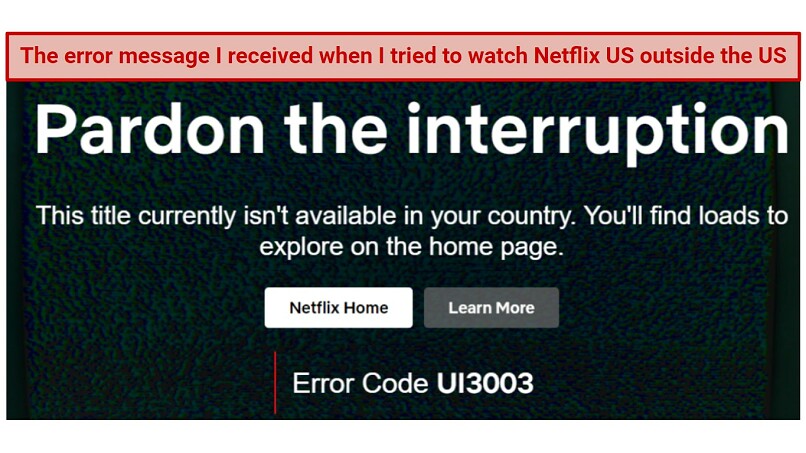 You can’t view Netflix US library when you’re abroad
You can’t view Netflix US library when you’re abroad
Note: Theoretically, you could use a VPN to obtain a US IP address while you are in another location. However, this may violate Netflix’s terms and conditions and could potentially be viewed as copyright infringement.
FAQs on Watching Netflix US on Apple TV With a VPN
Will Netflix allow me to stream its content while I’m using a VPN?
Most likely, yes. In most cases, you should be able to access US Netflix content securely without any issues. If you encounter an error message, try switching to another server or choose a better VPN provider.
Do I need a US payment method for US Netflix?
If your Netflix account is set to the US, you’ll need a US payment method for it. But there’s an alternative to the regular credit card payment — paying in gift cards. These gift cards need to be in USD and can be bought online or in-store.
Note that if you’re traveling or staying abroad for longer periods, you’ll still be paying for Netflix with your set US payment method. However, your content library will differ, and you’ll see titles that are available in the country you’re currently in.
Can I use a free VPN to access Netflix US?
It’s possible, but I wouldn’t recommend it. The reason why premium VPNs charge for their product is that they need money and resources to run their software and services. This is what makes them safe and reliable.
100% free VPNs can be very unsafe. They may save you the cost but will often compromise your privacy and safety by selling your data and personal information to whoever’s willing to pay the most for it. This is how they make money. Plus, their limited number of servers most likely won’t work that well for Netflix US, meaning more server loads and slower connection speeds. Not to mention that you’ll almost always see the proxy error message.
Securely Watch Netflix US on Apple TV
If you wish to enjoy your beloved Netflix US shows without worrying about streaming sites tracking your online activity, a top-notch VPN is essential. All VPNs on my list offer robust security features and fast speeds for buffer-free streaming.
After extensive testing of various VPNs, my top recommendation for safely watching Netflix US from anywhere is ExpressVPN. It comes with military-grade encryption to stream Netflix US with peace of mind. The best thing is that you can test ExpressVPN risk-free thanks to its 30-day money-back guarantee. If you’re not too happy with it, don’t stress — just get in touch with customer support to request a refund.
To summarize, the best VPNs for watching Netflix US on Apple TV from anywhere are...
Editor's Note: We value our relationship with our readers, and we strive to earn your trust through transparency and integrity. We are in the same ownership group as some of the industry-leading products reviewed on this site: Intego, Cyberghost, ExpressVPN, and Private Internet Access. However, this does not affect our review process, as we adhere to a strict testing methodology.
Your data is exposed to the websites you visit!
Your IP Address:
Your Location:
Your Internet Provider:
The information above can be used to track you, target you for ads, and monitor what you do online.
VPNs can help you hide this information from websites so that you are protected at all times. We recommend ExpressVPN — the #1 VPN out of over 350 providers we've tested. It has military-grade encryption and privacy features that will ensure your digital security, plus — it's currently offering 61% off.




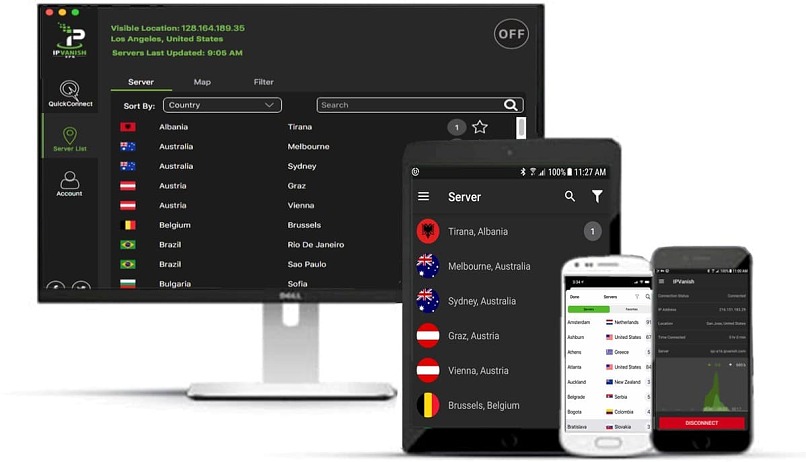



Please, comment on how to improve this article. Your feedback matters!