How to Watch SonyLIV From Anywhere in 2024
- Quick Guide: How to Watch SonyLIV With a VPN in 3 Easy Steps
- Best VPNs to Securely Watch SonyLIV From Anywhere in 2024
- Where Can I Watch SonyLIV Online?
- Tips on Choosing the Best VPN for Watching SonyLIV
- How to Sign Up for SonyLIV to Watch Premium Shows
- FAQs on Watching SonyLIV With a VPN
- Watch SonyLIV in Minutes
SonyLIV is available as a standalone service in India, the UK, Canada, Australia, and more. You can add the SonyLIV channel to your Sling TV subscription. Unfortunately, licensing restrictions mean that it’s not available worldwide.
However, a VPN makes it possible to watch SonyLIV in lag-free HD from anywhere since they offer servers where the platform is available. Plus, a VPN encrypts your data, so your ISP can’t throttle your speeds, nor can data-hungry advertisers and platforms get their hands on your data.
We tested dozens of VPNs, and ExpressVPN came out on top for seamless SonyLIV streaming. It has consistently fast speeds and allows for watching in HD from anywhere. Additionally, it offers a 30-day money-back guarantee, so you can try it out without any risk. Editor's Note: Transparency is one of our core values at vpnMentor, so you should know we are in the same ownership group as ExpressVPN. However, this does not affect our review process.
Stream in HD With ExpressVPN >>
Quick Guide: How to Watch SonyLIV With a VPN in 3 Easy Steps
- Download a VPN. My top choice is ExpressVPN because it offers stable Indian IP servers and fast speed for smooth SonyLIV streaming. Plus, you can try ExpressVPN risk-free for 30 days.
- Connect to a server. For the best streaming speeds, I recommend connecting to a server as close to your location as possible.
- Start watching SonyLIV. Just log in to your account on the SonyLIV website or sign up if you haven’t already, and you're ready to securely stream your favorite shows.
Best VPNs to Securely Watch SonyLIV From Anywhere in 2024
1. ExpressVPN — The Fastest VPN to Watch SonyLIV Without Buffering

Tested December 2024
| Best feature | Lightway protocol for better performance and security |
| Server network | 3,000 servers in 105 countries, including virtual Indian IP servers via UK and Singapore, 5 server locations in the UK and 24 in the US |
| Also works with | Voot, Hotstar, Jadoo TV, Netflix India, BBC iPlayer, (HBO) Max, Showtime, DAZN, Hulu, Sling TV, Amazon Prime Video, Vudu, Disney+, and more |
| Compatible with | Windows, macOS, Linux, Chromebook, Android, iOS, Apple TV, Amazon Fire TV, Fire TV Stick, Android TV, routers, and more |
ExpressVPN is the fastest VPN we tested. With its Lightway protocol, our testers in India had great speeds for streaming SonyLIV from within the country. By using fewer resources, it works faster than traditional protocols. During our tests, we found an average speed of 105 Mbps on its virtual India servers, which was only a 6% drop from our base speeds. This means that you can watch shows like India’s Got Talent without interruptions.
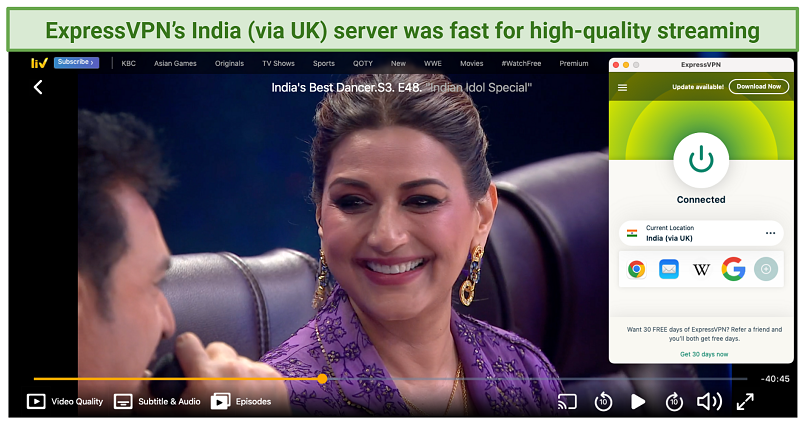 It took our team in India only a few seconds to connect to an Indian IP server and start watching SonyLIV
It took our team in India only a few seconds to connect to an Indian IP server and start watching SonyLIV
ExpressVPN’s user-friendly design makes it a perfect VPN for beginners. Finding and connecting to a server for India takes only a few seconds, as everything is clearly labeled. Also, I find the Shortcuts menu option very useful. You can add SonyLIV to it and start streaming safely with just a click. This way, you can protect your streaming connection without diving into the app’s settings or searching the web every time.
I really like ExpressVPN’s split tunneling feature. It lets you split your traffic i.e., you can choose what sites you want to use the VPN connection and what sites to use your regular unencrypted connection. This frees up some bandwidth, so you can get even better speeds for streaming SonyLIV in HD from anywhere.
All of the subscription plans come with a money-back guarantee. This means you can try ExpressVPN for 30 days risk-free since you can easily get a refund if you find that it doesn’t suit your needs. I discovered that currently, ExpressVPN doesn’t accept payments through Amazon Pay and Google Pay directly from the website. However, it accepts a bunch of other payment options, so it wasn’t a big deal for me.
Useful Features
- Browser extensions. This allows you to watch SonyLIV directly in a web browser. The extension lets you connect to an Indian IP server without having to launch the VPN app.
- Setup guides. ExpressVPN offers step-by-step tutorials that help you install it on all your devices and start watching SonyLIV in minutes.
- 8 simultaneous connections. You can use ExpressVPN to stream on multiple devices at the same time and protect most of your gadgets at home.
- Easy connect. In the General Options menu, you can enable a feature that tells ExpressVPN to connect to the last used server location upon launch. This makes it easy to continue safely streaming where you left off.
2. CyberGhost — Easy-to-use VPN for Watching SonyLIV, Suitable Even for Beginners
| Best feature | Well-designed apps with explanations for each setting |
| Server network | 11,690 servers in 100 countries, including a virtual server for India, Mumbai, 3 server locations in the UK and 11 in the US |
| Also works with | Voot, Hotstar, Netflix India, Amazon Prime Video, Hulu, BBC iPlayer, and more |
| Compatible with | Windows, macOS, iOS, Android, Linux, routers, Apple TV, and more |
CyberGhost is a breeze to set up and start using, which makes it a really good choice for beginners. Setting it up took me only a few minutes, and its Smart rules feature allowed me to customize it for my needs. You can also set CyberGhost to connect automatically to your chosen server on startup. This means you don’t have to search for it manually every time.
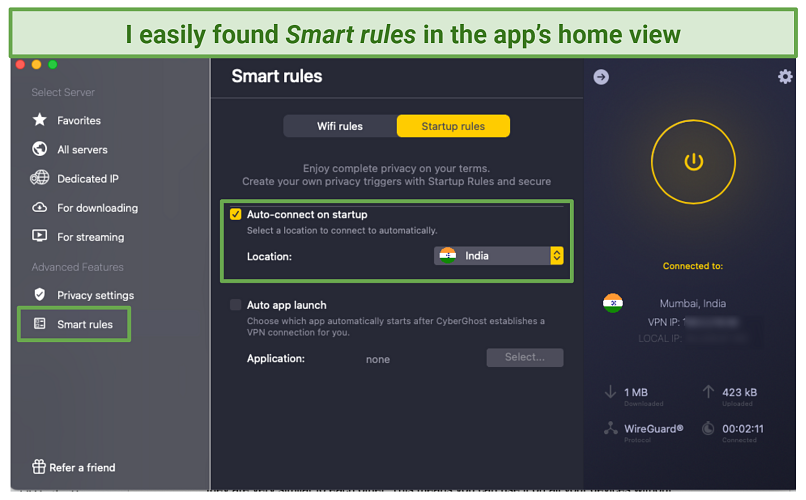 CyberGhost’s Smart rules offer a lot of customizable options, including WiFi and startup rules
CyberGhost’s Smart rules offer a lot of customizable options, including WiFi and startup rules
With CyberGhost, you can connect up to 7 devices simultaneously, which is great if you live in a bigger household. This lets you stream SonyLIV while everyone else does their own thing on their own devices — all of you will be protected by the VPN at the same time.
CyberGhost generally offers fast speeds, although it’s a bit slower than ExpressVPN, especially on long-distance servers. Our team connected to its sole India location and recorded an average speed of 60.72 Mbps (a 38% drop). However, this was still fast enough for streaming in HD, which has a minimum requirement of 5 Mbps.
One drawback is that the monthly plan offers a shorter refund period (14 days) than other VPNs on my list. However, if you decide to subscribe to its longer plans, CyberGhost gives you 45 days to try it out for free. This way, you can decide if it’s the right option for you without financial risk.
Useful Features
- WiFi protection. This option ensures that the VPN automatically connects when a public or any unsecured network is detected. It means you don’t need to worry about remembering to switch it on when you want to watch SonyLIV on public WiFi.
- Streaming-optimized servers. The servers are constantly tested to ensure that they work with the specific streaming platforms they’re dedicated to. Currently, it doesn’t offer one for SonyLIV, but it offers Indian streaming-optimized servers for Netflix IN and Disney+ Hotstar.
- 24/7 live chat. If you run into any problems while using the VPN, you can reach out to customer support anytime.
3. Private Internet Access (PIA) — Unlimited Simultaneous Connections to Watch SonyLIV on All Your Devices
| Best feature | You can protect as many devices as you want with just one subscription |
| Server network | 29,650 servers in 91 countries, including a virtual Indian IP server via Singapore, 3 server locations in the UK and 53 in the US |
| Also works with | Voot, Disney+ Hotstar, Netflix India, Amazon Prime Video, Hulu, BBC iPlayer, and more |
| Compatible with | Windows, macOS, Linux, Android, iOS, Amazon Fire TV Stick, Android TV, some routers, and more |
PIA offers unlimited simultaneous connections per account, so you and your whole household can stream different content on the platform at the same time. I like that you don't have to disconnect any of your already connected devices since it saves a lot of time. During testing, our team connected a laptop, an iPhone, and an Android phone and didn’t experience any difference in performance compared to when only one device was connected.
You can customize the settings to optimize PIA for streaming. For example, you can get better streaming quality by using small MTU packets with the WireGuard protocol. This way, your data is sent in smaller blocks, which reduces the chances of lag and buffering.
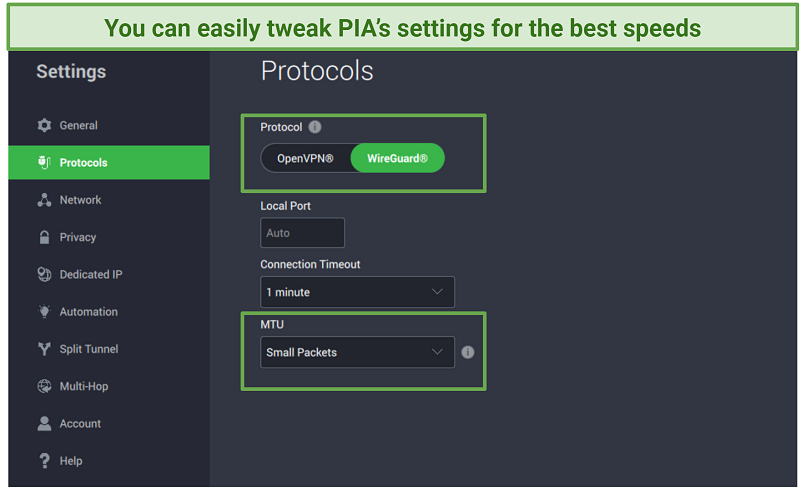 All these settings let you easily balance out your speed and security while streaming
All these settings let you easily balance out your speed and security while streaming
PIA let us stream in HD, but was slower than the other VPNs on this list. Our team recorded a 71% drop on its India via Singapore server, but only a 5% drop on local UK servers. However, if you have a fast baseline connection, it’s still possible to stream SonyLIV in HD from anywhere.
All PIA plans also come with a 30 -day money-back guarantee, so you can try it without risk. I tested the money-back guarantee and got my money back within 6 business days.
Useful Features
- Troubleshooting guides. PIA offers detailed guides to help you out with anything needed. If you prefer to talk to an agent instead, you can always reach out to its 24/7 live chat support. I experienced a bit of a waiting time when I contacted them to find out if they offered dedicated IPs. However, once I was connected, the agent was very helpful and answered all my questions.
- Quick Connect. This is a handy widget on PIA’s app that shows the last 6 server locations you’ve used, meaning you don’t have to search through the server list to find the last server that you used for streaming.
- Unlimited bandwidth. There are no restrictions on your data usage, so you can watch as much content as you like on SonyLIV in the best available quality.
Where Can I Watch SonyLIV Online?
SonyLIV is available in India and other countries in Europe, Asia, and Oceania. These include the UK, Canada, Australia, Pakistan, UAE, Qatar, Bangladesh, New Zealand, the Netherlands, Poland, Germany, Spain, France, Italy, Austria, Sweden, Portugal, Norway, and more.
If you want to watch SonyLIV in the USA, you can add the channel to your Sling TV subscription.
SonyLIV checks your IP address to determine your location. If you don’t have an IP address that matches one of the above locations, or your device is sending conflicting location data, you’ll see this error message:
We miss you too!
Look like we are not here yet.
Sorry, our services are not available in this country. But we'll be waiting for you with all your favorites back home. See you soon.
In US Sony LIV is available on www.Sling.com/Sonyliv
Tips on Choosing the Best VPN for Watching SonyLIV
When hunting for the best VPNs to watch SonyLIV, the team and I closely followed a set of criteria that ensured the optimal streaming experience.
- Worldwide server network. A VPN should have a global server network to safely access SonyLIV from anywhere. I’ve only recommended VPNs with servers in countries where SonyLIV is available, like India, the US, UK, Canada, and more.
- Fast speeds. Nobody wants to watch a show with buffering every few minutes. Look for VPNs that offer unlimited bandwidth and fast protocols, like ExpressVPN’s Lightway or WireGuard.
- Diverse device compatibility. Your VPN should be compatible with all the devices you want to use it with. Router support is also an advantage — installing a VPN on your router means that all the devices on your WiFi network will be protected.
- Ease of use. The VPN interface should be intuitive, even for first-time users. Look for VPNs that offer native apps for major operating systems and that are compatible with your devices.
- Excellent customer support. If you encounter any issues, having responsive customer support is important. Look for the VPNs that offer 24/7 customer support to ensure you get help exactly when you need it.
- Reliable money-back guarantee. This lets you test the VPN's features without a financial commitment. Look for VPNs that give you an option to try out their services risk-free.
How to Sign Up for SonyLIV to Watch Premium Shows
SonyLIV offers a lot of free content, but its best shows are only available in the ad-free premium plan. You can easily subscribe to the premium plan (or sign in) with a phone number, an email, or through Facebook, Google, or your TV set. The guide below shows you how to subscribe with a phone number, but the other options are also as straightforward as this one.
- Go to the SonyLIV website. Open the SonyLIV site in your browser and click on Subscribe.
 When you upgrade to premium, you’ll be able to watch SonyLIV without ads
When you upgrade to premium, you’ll be able to watch SonyLIV without ads - Choose the plan and proceed to payment. If you have a coupon or a gift card, you can also use it here by clicking on the Select a promo code button.
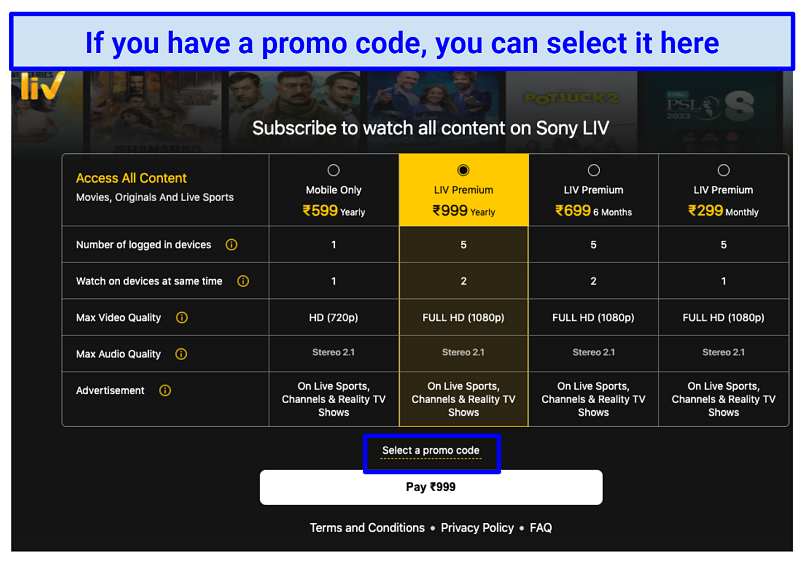 There are multiple plans available, even one for mobile only
There are multiple plans available, even one for mobile only - Click on the Pay button. Use your phone number to finish the registration.
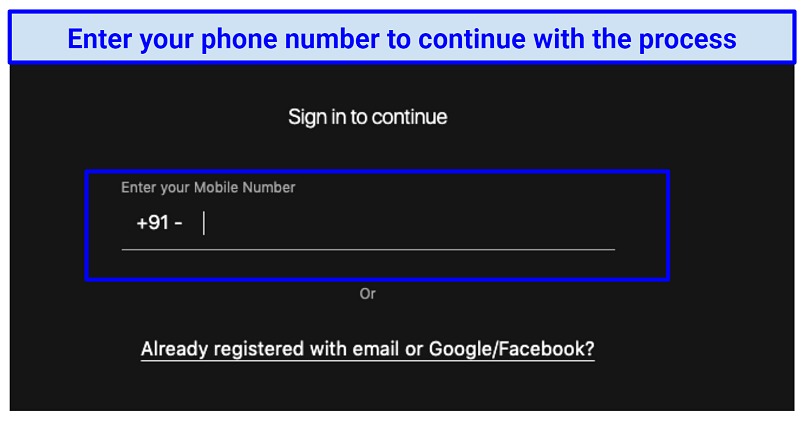 Click on the “Continue” button after this
Click on the “Continue” button after this - Submit the OTP and start streaming. You’ll get an OTP through a message on your phone when you try to sign in with your new account. Enter the code and click Submit.
FAQs on Watching SonyLIV With a VPN
Can I watch SonyLIV in the USA, the UK, Canada, or Australia?
Yes, you can watch SonyLIV in all of these countries. SonyLIV is available in the UK, Canada, Australia, and a lot of other regions. If you’re in the US, you can get it via Sling TV.
Is SonyLIV free to watch?
SonyLIV offers both free and premium content. While a good portion of its library is available for free, some shows, movies, or live sports broadcasts may require a subscription. So, you might need to sign up for a premium SonyLIV account to watch exclusive content.
Can I watch SonyLIV on Roku, Fire Stick, and other streaming devices?
You can watch SonyLIV on Fire Stick, but not on Roku, as it’s not available in its channel list. SonyLIV has dedicated apps for various streaming devices, including Amazon Fire TV Stick.
If you’re using a VPN to stream SonyLIV in HD securely from anywhere, you have to make sure that the devices you want to watch also support these services. To use the VPN on streaming devices that don’t support VPN apps, like gaming consoles, you’ll need to install the VPN on your router. The VPNs I recommended above are compatible with Fire Stick and routers.
Is it possible to use a free VPN to watch SonyLIV?
While you might be able to use a free VPN to watch SonyLIV, I wouldn't recommend it. Free VPNs often have slower speeds and may not even offer servers that can reliably access SonyLIV from anywhere. On the other hand, premium VPNs are safer and more reliable, and you can even try them risk-free with their money-back guarantees.
Watch SonyLIV in Minutes
SonyLIV is available in India and multiple other countries across Europe, Asia, and Oceania, including the UK, Canada, Australia, Pakistan, and many more. You can also watch SonyLIV through Sling TV.
ExpressVPN is the best VPN for SonyLIV. It offers fast speeds, so you can watch your favorite shows securely in HD from anywhere. Plus, it comes with a 30-day money-back guarantee, so you can try it out risk-free. If you're not completely satisfied, you can get a full refund.
To summarize, these are the best VPNs for watching SonyLIV from anywhere…
Editor's Note: We value our relationship with our readers, and we strive to earn your trust through transparency and integrity. We are in the same ownership group as some of the industry-leading products reviewed on this site: Intego, Cyberghost, ExpressVPN, and Private Internet Access. However, this does not affect our review process, as we adhere to a strict testing methodology.
Your data is exposed to the websites you visit!
Your IP Address:
Your Location:
Your Internet Provider:
The information above can be used to track you, target you for ads, and monitor what you do online.
VPNs can help you hide this information from websites so that you are protected at all times. We recommend ExpressVPN — the #1 VPN out of over 350 providers we've tested. It has military-grade encryption and privacy features that will ensure your digital security, plus — it's currently offering 61% off.




Please, comment on how to improve this article. Your feedback matters!