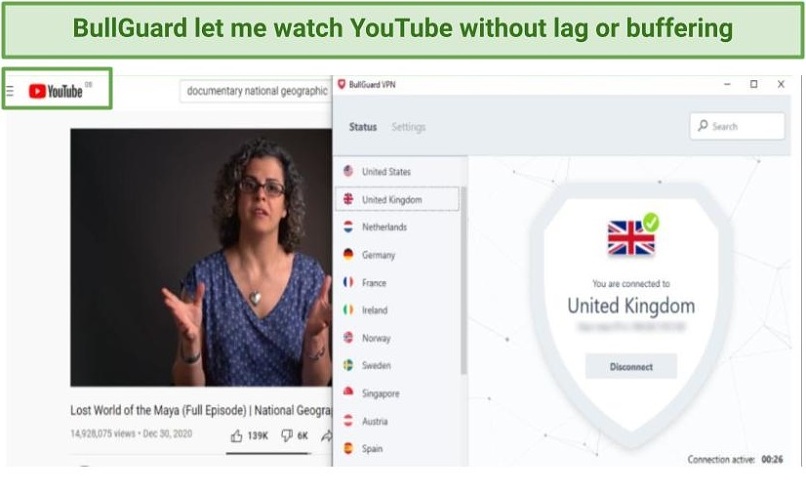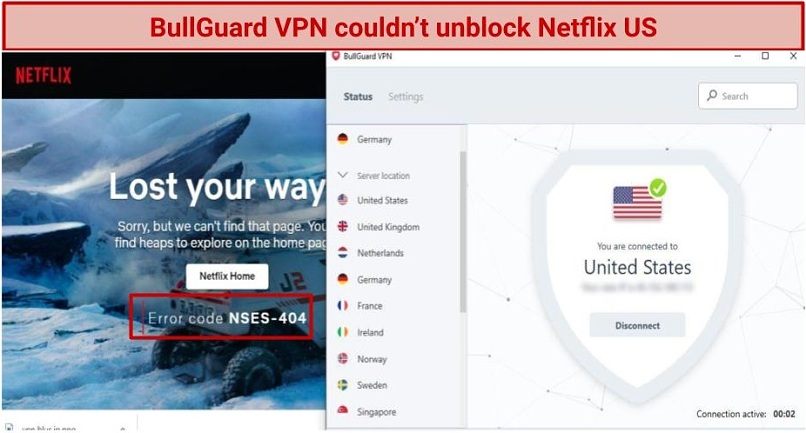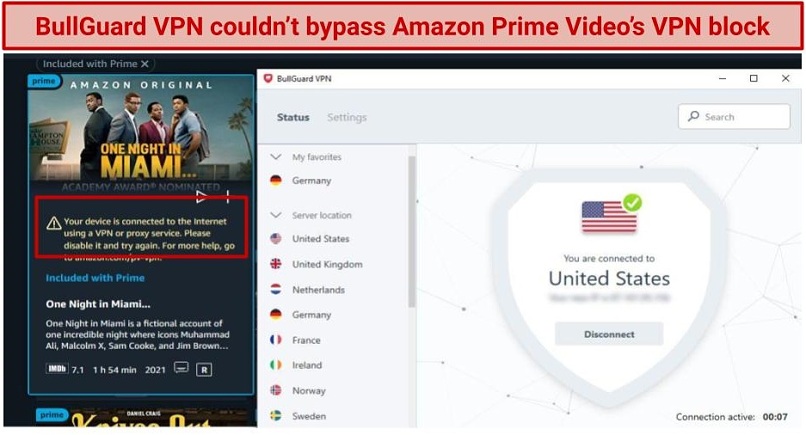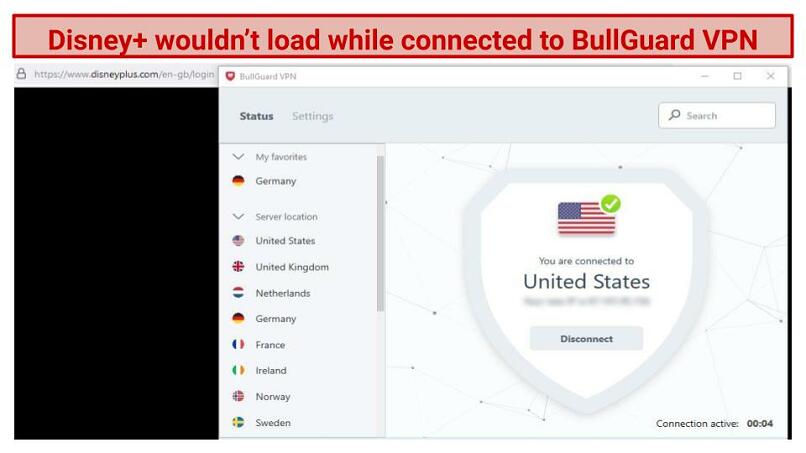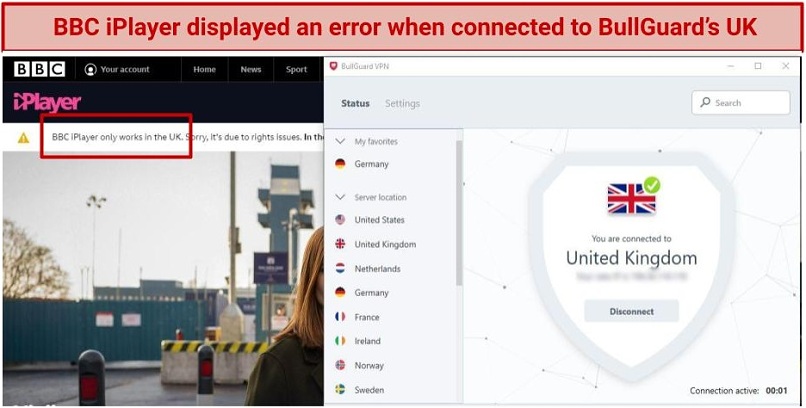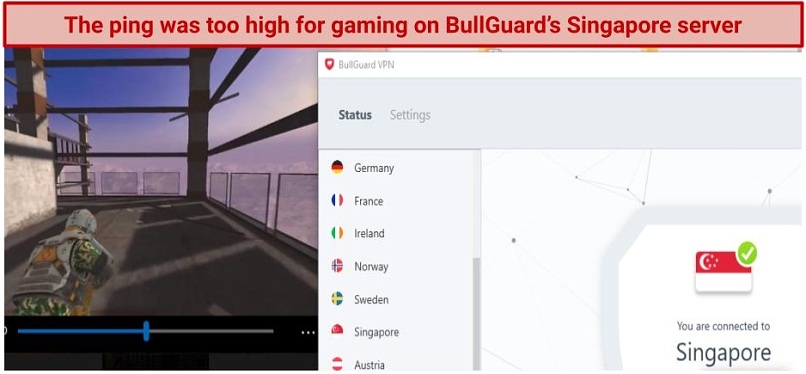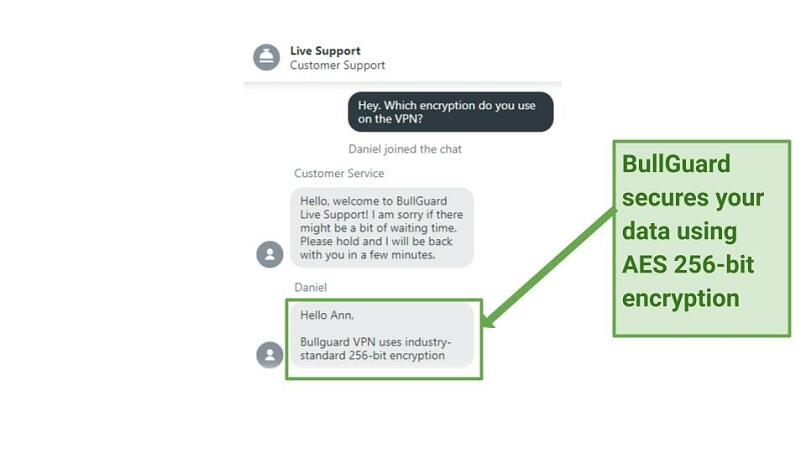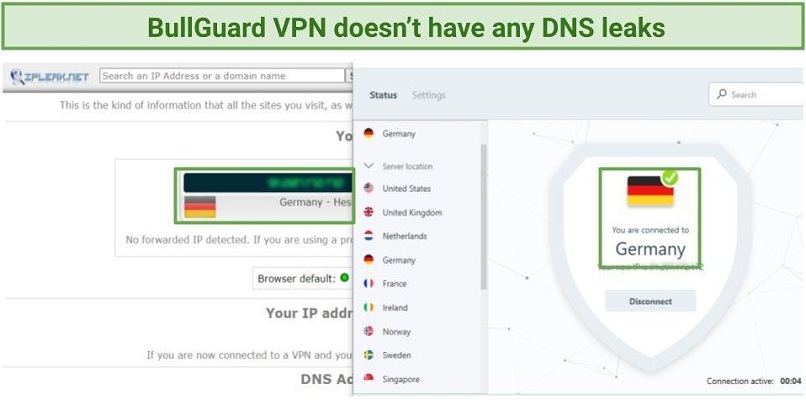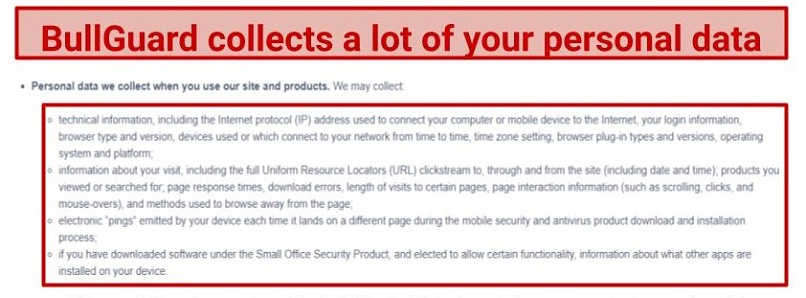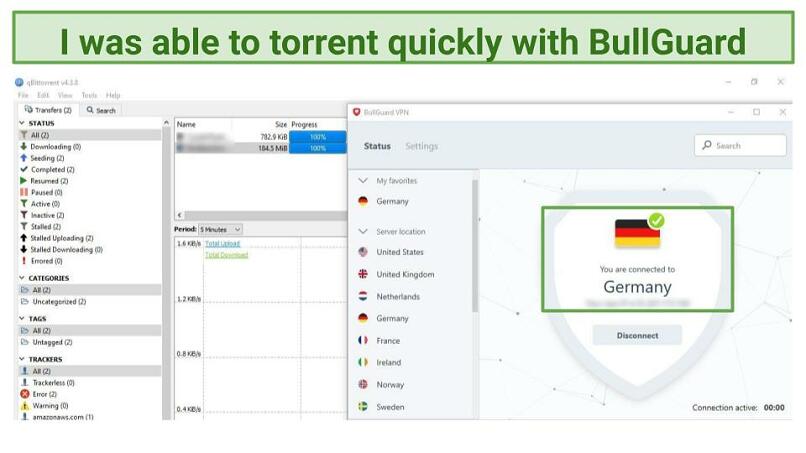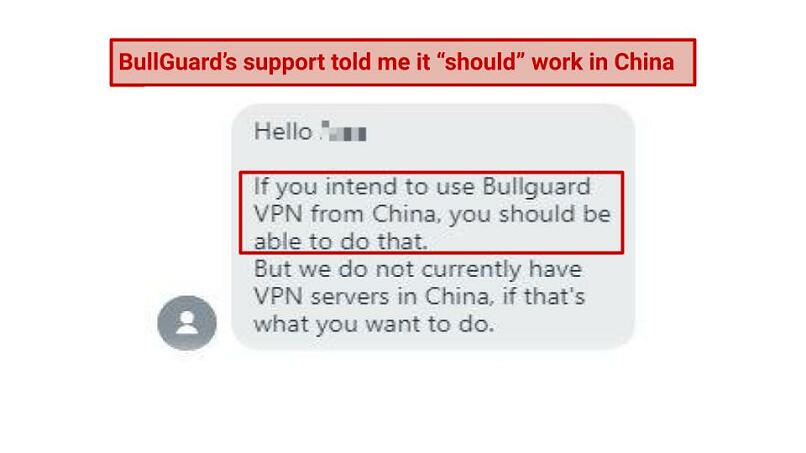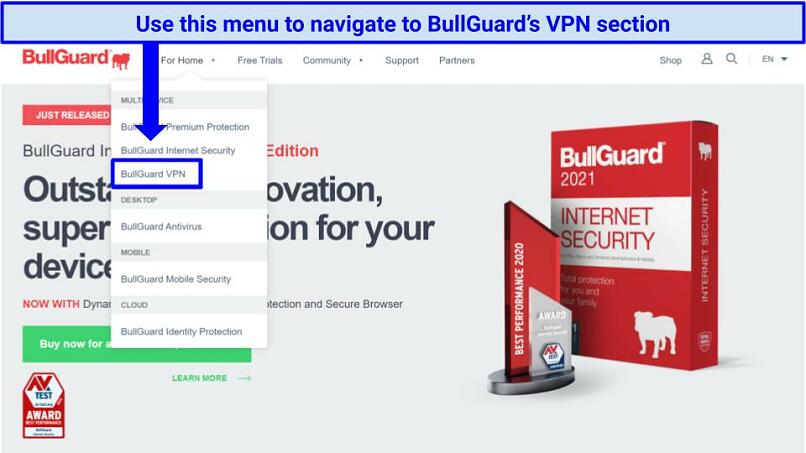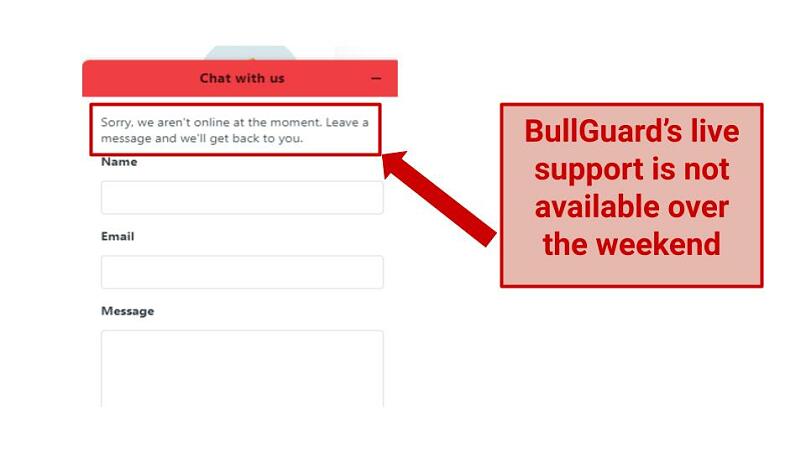As a brainchild of an antivirus giant — BullGuard, and a premium VPN provider — NordVPN, BullGuard VPN should have a lot to offer. But ever since its launch in 2019, BullGuard isn’t as popular as other premium VPNs. Is this because of its bad service, or just because it’s not well-known?
I decided to put it to the test.
My tests showed BullGuard VPN is fast but not good for streaming. It has standard security features, including a kill switch for extra protection. Nonetheless, I was troubled by its invasive privacy policy and minor flaws such as the lack of an adblocker, inability to bypass VPN blocks, and no support for the Tor browser.
BullGuard offers monthly and annual plans starting from $3.54/month. There’s a 7-day trial, but it’s only available to its existing antivirus customers.
I was also concerned about its limited device compatibility. It only works with Windows, macOS, iOS, and Android.
While its server network is small, the VPN has built a simple and speedy solution for beginners. That said, I recommend trying these secure VPNs instead because they have broader global coverage and more advanced features.
Short on Time? Here Are My Key Findings
- Terrible for unblocking streaming sites. I couldn’t unblock Netflix, Amazon Prime Video, BBC iPlayer, or Disney+, among others; I only unblocked YouTube. Find my full streaming results here.
- It has consistent, quick speeds. I was impressed with how fast my local connection was. See my detailed speed tests here.
- Standard security features, but a questionable privacy policy. BullGuard offers basic security features, including 256-bit encryption, a kill switch, and an app killer. Take a look at its security features here.
- Stable but small server network. It only has 2,000 spread across 10 countries, but my connection was really stable. I’ll tell you more about the server network below.
- It has limited device compatibility. It allows 6 simultaneous connections, but it’s only compatible with Windows, macOS, iOS, and Android.
- It doesn’t work in China. I found that it doesn’t have the obfuscation technology to bypass The Great Firewall of China. Read more on that here.
- Competitive prices with a 90-day money-back guarantee. If you are already using BullGuard’s antivirus, you qualify for a 7-day free trial. Check out more about its pricing here.
- Average customer support. The live chat feature is useful but isn’t available on weekends. See my interaction with support here.
BullGuard VPN Features — 2025 Update
6.8
|
💸
Price
|
3.54 USD/month
|
|
📆
Money Back Guarantee
|
90 Days |
|
📝
Does VPN keep logs?
|
No |
|
🖥
Number of servers
|
2000+ |
|
💻
Number of devices per license
|
6 |
|
🛡
Kill switch
|
Yes |
|
🗺
Based in country
|
United Kingdom |
|
📥
Supports torrenting
|
No |
Streaming — Not Good for Bypassing Geoblocks
BullGuard VPN is terrible for streaming. I couldn’t unblock Netflix US, UK, Germany, or Canada; Amazon Prime Video; BBC iPlayer; Disney+ (all countries); Hulu; HBO; UKTV; Showtime; YouTube TV; or ESPN. I could only watch YouTube.
Unblocked: YouTube
BullGuard unblocks YouTube, which isn’t that impressive since it’s so widely available. It’s only useful if you want to watch a video that’s not available in your region — and that’s pretty rare.
I tested 5 servers in the UK, US, Austria, Singapore, and Spain. I was able to stream music, TV shows, and some documentaries without lag or buffering.
I connected to the UK server, and it directed me to YouTube GB, where I watched Lost World of the Maya on the National Geographic channel. The content loaded fast, and there were no interruptions.
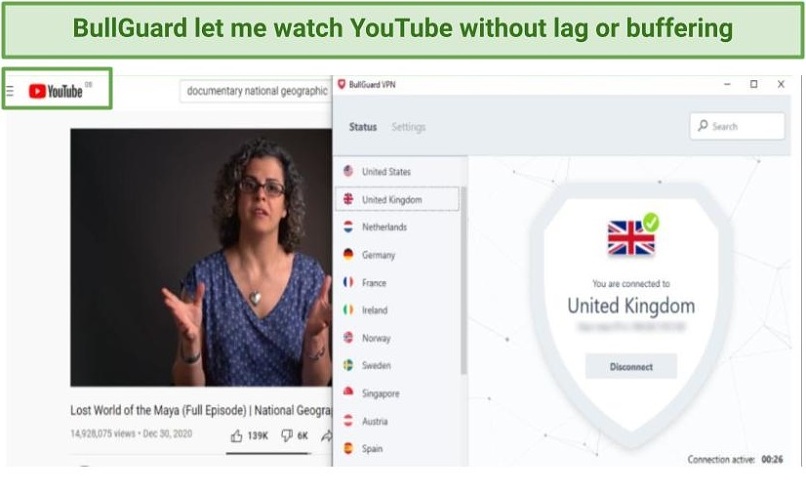 I was able to stream Lost World of the Maya on YouTube using BullGuard VPN
I was able to stream Lost World of the Maya on YouTube using BullGuard VPN
Blocked By: Netflix, Amazon Prime Video, HBO Max, Disney+, and BBC iPlayer
Even though I tested multiple servers, BullGuard couldn’t unblock my favorite sites. They all displayed error messages, black screens, or VPN detection warnings.
I couldn’t unblock Netflix on any of the 5 servers I tested. I connected to the US server to watch the latest episode of New Girl, but Netflix displayed the NSES 404 error. This error shows up when you try to watch shows outside your region, which suggests that BullGuard wasn’t masking my location properly.
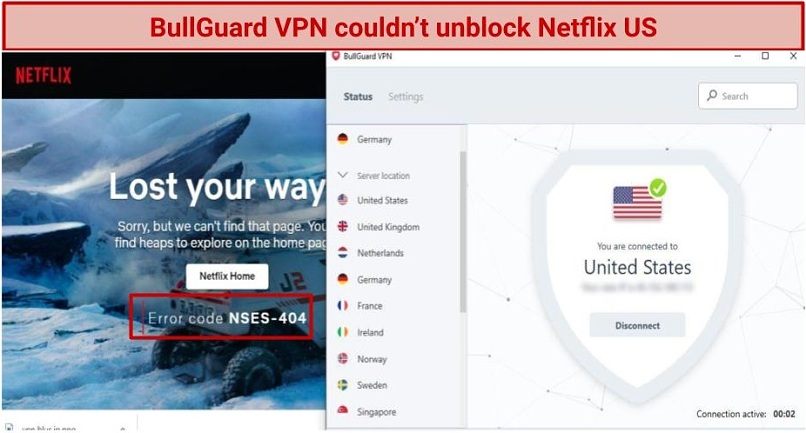 The error message when I tried to unblock Netflix US on BullGuard VPN
The error message when I tried to unblock Netflix US on BullGuard VPN
I also tested the Canadian and UK servers, but Netflix displayed a similar NSES 404 error. Because of these issues, I recommend using a better VPN to unblock Netflix instead.
As for Amazon Prime Video, I connected to the US server, but APV detected the VPN and asked me to switch it off; the same happened using the UK server.
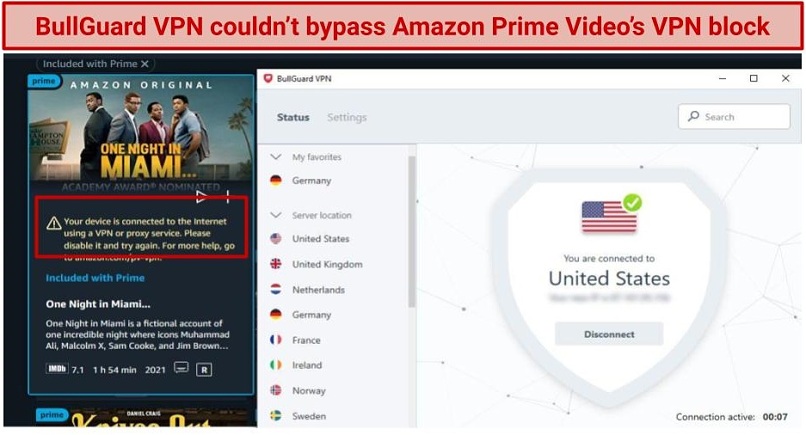 I couldn’t use BullGuard VPN to bypass APV’s VPN blocks
I couldn’t use BullGuard VPN to bypass APV’s VPN blocks
I didn’t have much luck unblocking Disney+. I couldn't even log in — I just got a black screen when connected to the US server. I switched to the UK server, but the same black screen appeared.
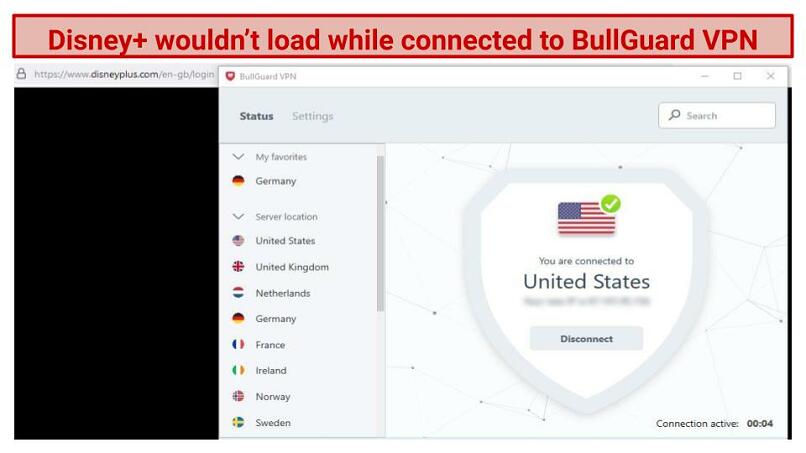 A black screen appeared when I tried unblocking Disney+ with BullGuard
A black screen appeared when I tried unblocking Disney+ with BullGuard
I tried streaming BBC iPlayer on BullGuard’s UK server but it couldn’t bypass its strict VPN-detection system. BBC iPlayer detected that I wasn’t in the UK and stopped me from streaming.
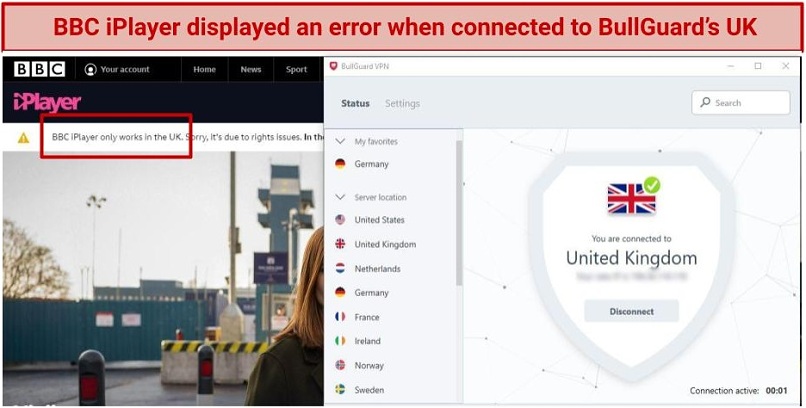 BBC iPlayer displayed an error message when using BullGuard VPN
BBC iPlayer displayed an error message when using BullGuard VPN
Speeds — Fast and Consistent
BullGuard’s speed is impressive.
During my tests, I examined the download/upload speeds and my connection’s response time (ping). To find out exactly how this VPN affects your speed, I first took a reading of my baseline connection. My starting speed (in Nairobi, Kenya) was 3.16 Mbps (download), 2.93 Mbps (upload), and 24ms (ping).
These numbers are important because they allowed me to calculate the speed loss percentage. It’s normal for a VPN to reduce your speed a little bit, but most premium VPNs don’t slow you down by more than around 20%.
Using Ookla and the OpenVPN protocol, I tested 9 locations, where I got consistent download and upload speeds. I lost the most upload speed on the Singapore server (22%), while the UK server lost the most download speed (32%). I expected this since my data had to travel farther.
BullGuard has a Quick Connect feature that chooses the fastest server for you based on your location. This means you don’t have to test multiple servers before you find the best one. I clicked the Quick Connect button, which connected me to a fast and stable server in Austria. However, the Germany server was actually faster for me — so perhaps this feature wasn’t working properly.
| Server Location |
Download speed (Mbps) |
Upload speed (Mbps) |
Ping
(ms) |
| Nairobi (Baseline Speed) |
3.16 |
2.93 |
24 |
| US |
2.75 (12.97% loss) |
2.09 (28.66% loss) |
371 |
| UK |
2.13 (32.59% loss) |
2.06 (29.7 loss) |
194 |
| Netherlands |
2.96 (6.32% loss) |
2.27 (22.52 loss) |
194 |
| France |
2.76 (12.65% loss) |
2.87 (2.04% loss) |
209 |
| Germany |
2.99 (5.37% loss) |
2.44 (16.72% loss) |
198 |
| Spain |
2.94 (6.96% loss) |
2.46 (16.04% loss) |
226 |
| Singapore |
2.90 (8.22% loss) |
1.96 (33.10% loss) |
180 |
| Australia |
2.67 (15.50% loss) |
2.77 (5.46% loss) |
357 |
| Austria |
2.84 (10.12% loss) |
2.33 (20.47% loss) |
193 |
I was impressed with the servers’ consistent speeds, even though they were a little slower than I’d hoped for. I didn’t notice any slowdown while I was browsing. Even on the UK server (which was the slowest), the drop in speed was negligible.
Are BullGuard VPN’s Speeds Fast Enough for Gaming? Yes
Thanks to its consistent download and upload speeds, BullGuard is a solid choice for gaming.
Technically, with a speed of at least 6 Mbps, you should be able to play most online games with very little lag. It will depend, largely, on your base connection’s speed. But if you’re getting more than 7 Mbps without a VPN, BullGuard is fast enough for gaming.
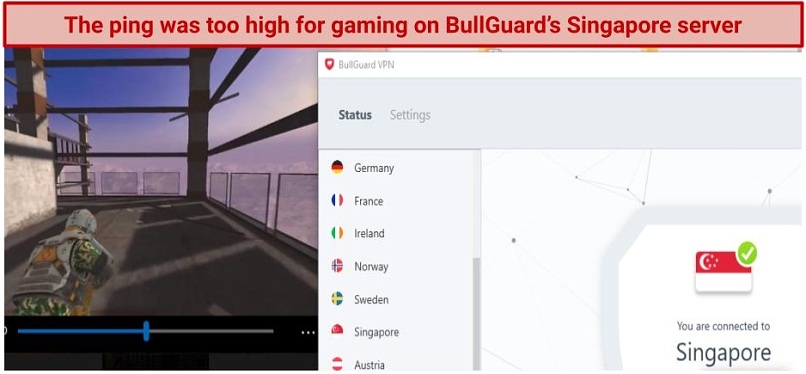 There was too much lag when playing Striker Zone on the Singapore server
There was too much lag when playing Striker Zone on the Singapore server
I connected to the Singapore server, which gave me a ping of 180ms, to play my favorite shooter game, Strike Zone. The game loaded quickly, but once I started playing, it was a little laggy. For the best experience, your ping should be below 100ms, so I'd suggest you look into these VPNs for gaming.
Server Network — Limited, but With Strong Connections
BullGuard VPN has a limited server network with 2,000 servers in only 10 countries. This is pretty limiting, since it means you can’t access blocked websites from other locations. Still, in my experience BullGuard offers stable connections despite its sparse server network.
The servers are in the following countries:
| Australia |
France |
Norway |
United Kingdom |
| Austria |
Germany |
Singapore |
United States |
| Belgium |
Ireland |
Spain |
|
| Canada |
Netherlands |
Sweden |
|
If you’re based in Europe — you’re in luck, as most of its servers are European. Better server choice means you can connect to a local server for faster speeds and a more stable connection. This wasn’t the case for me in Nairobi, though.
Security — Average With Standard Features
BullGuard VPN is secure. For a VPN that borrows heavily from NordVPN’s model, though, I expected more sophisticated features.
It uses military-grade AES 256-bit encryption. This is the same level of encryption that governments and ISPs use to secure their data — it’s practically impenetrable. No one can track your online activity and it keeps you safe from hackers. I couldn’t find any information about encryption on its website, but support confirmed that it uses AES 256-bit.
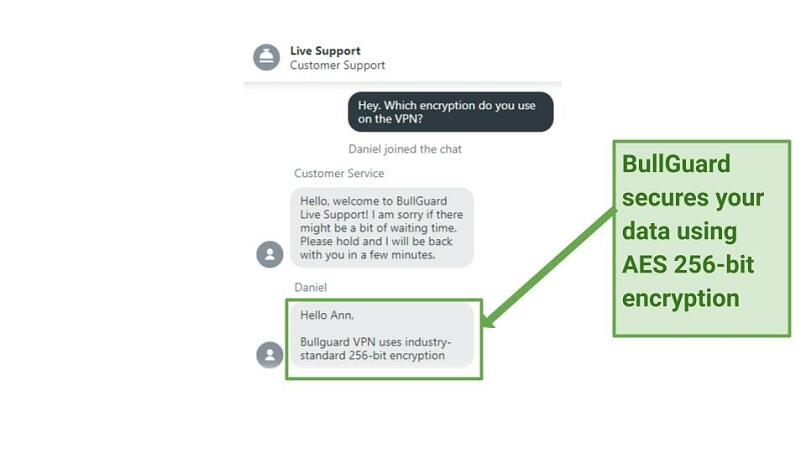 A chat with support confirmed that BullGuard uses industry-standard encryption
A chat with support confirmed that BullGuard uses industry-standard encryption
BullGuard also hosts its own DNS servers. This has a huge security benefit because it means that it keeps all your DNS requests within the network, so they can’t be leaked. I tested it for DNS (and WebRTC) leaks, and it passed.
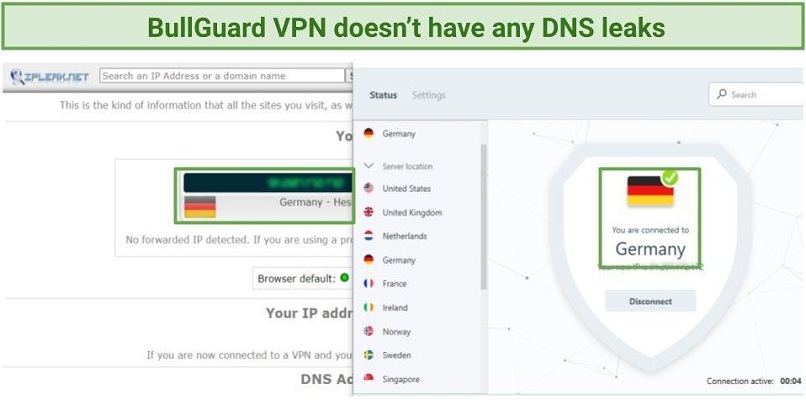 I didn’t get any DNS leaks on the BullGuard US server
I didn’t get any DNS leaks on the BullGuard US server
BullGuard VPN has a kill switch that safeguards you in case the VPN disconnects unexpectedly. This protects you from leaks and hackers. I had a slight connection lapse during testing, and the kill switch kicked in immediately. Once my connection was restored, it reconnected to the VPN without a hitch.
The app uses OpenVPN by default. This is the safest and most commonly used protocol. It’s open-source, and as such has been audited by lots of security professionals. If you’re on iOS, you also get the choice of using the IKEv2/IPSec protocol. It’s very stable and fast, but I still recommend using OpenVPN because it’s safer.
On Windows, you get an invisibility on LAN setting that hides your device from other people on your local network. I recommend switching it on when you’re using public WiFi because it helps to hide you from hackers and malicious attackers.
However, this is where the premium features stop. I’d love to see the addition of split tunneling, double VPN, and a malware blocker in the future to get BullGuard up-to-speed with its competitors.
Privacy — Questionable
BullGuard’s privacy policy is questionable: it collects and tracks your personal information.
It states that it doesn’t record your browsing activity, but it collects your IP address, browser type and version, operating system, device information, and time zone. That is a lot of information, and it’s risky because, if it were to leak or be hacked, third parties could use this data to identify you.
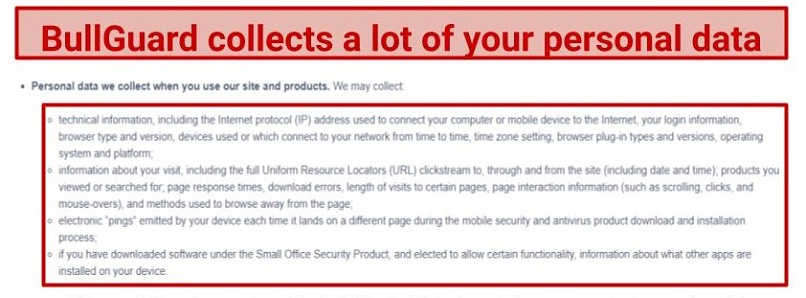 BullGuard does collect some personal data such as your login information
BullGuard does collect some personal data such as your login information
The policy also states that it may share your personal information with third parties, including credit reference agencies and advertisers, when the situation requires it. I do not recommend this VPN if privacy is on top of your list.
In addition to this, being based in London isn’t ideal for privacy because it’s within the scope of the 5/9/14 Eyes Alliance. This means that the government can force BullGuard to share the data it collects about you.
Torrenting — Allowed
BullGuard VPN allows fast and easy P2P sharing.
There are no P2P-optimized servers. However, you don’t need them — you can use any of its servers to torrent with qBittorrent, Transmission, uTorrent, or Vuze.
I was impressed that BullGuard automatically selects the fastest server for you. This means that you don’t have to worry about testing multiple servers, and you can get to downloading your file right away. It chose the Germany server for me, which, based on my tests, was the fastest for my location by far.
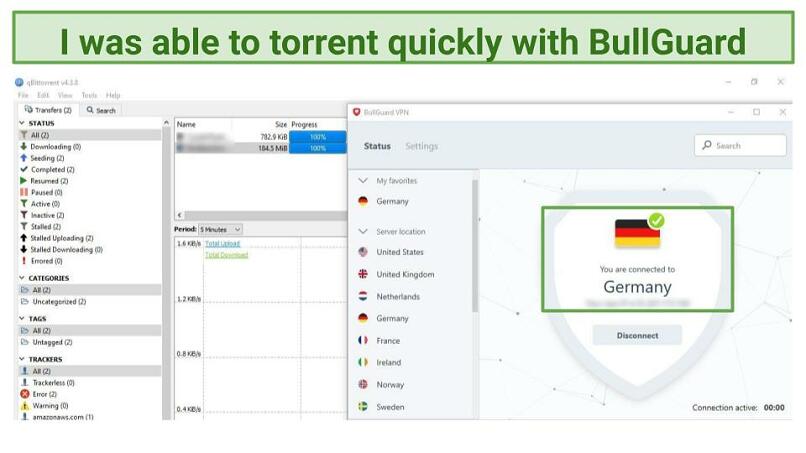 I enjoyed fast torrenting when connected to its Germany server
I enjoyed fast torrenting when connected to its Germany server
My pre-VPN speed was already quite slow, so when I connected to the server, my connection only ran at around 3.5 Mbps. It took me around 5 minutes to download a 5MB file from the public domain. If your base speed is faster than mine, you’ll have even better results.
My team and I don’t condone torrenting of copyrighted files, or torrenting in areas where it’s illegal to do so. Be sure to check your country’s rules and regulations before you use BullGuard for torrenting.
Does BullGuard VPN Work in China? No
BullGuard doesn’t have the security needed to bypass the Great Firewall of China.
To bypass this strict firewall, VPNs need (at least) strong obfuscation that can get through the deep packet inspection (DPI) that it uses. Without this, the firewall will detect that you’re using a VPN and block your connection.
I contacted support to double-check, and their response left me quite confused. They said that I “should” be able to use the VPN in China — but this can’t be true, because it simply doesn’t have the features to operate there.
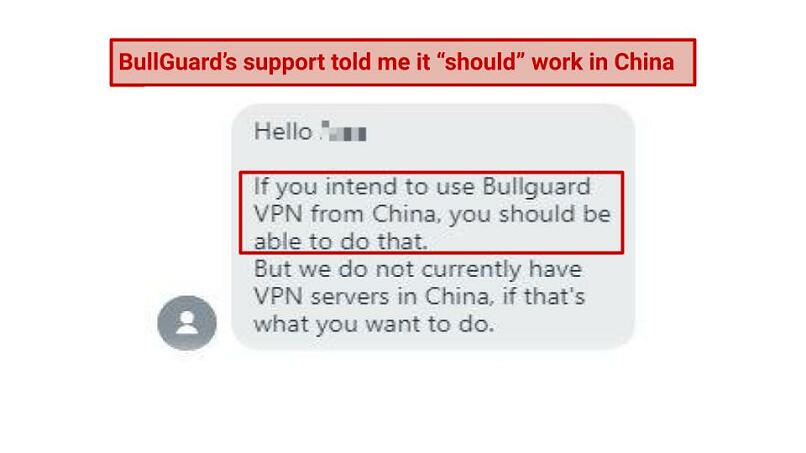 BullGuard VPN’s support didn’t give a definite answer about China
BullGuard VPN’s support didn’t give a definite answer about China
Simultaneous Device Connections — Limited to 6
BullGuard VPN allows you to connect 6 devices with one account. This makes it a decent-value VPN because you don’t need to buy multiple subscriptions to protect all your computers and phones.
To test this, I connected my phone, tablet, and laptop at the same time. I thought that having multiple devices connected would slow my speeds down, but I didn’t experience any issues.
Device Compatibility — Windows, macOS, iOS, and Android
BullGuard VPN has apps for Windows, macOS, iOS, and Android. Sadly, it hasn’t got any browser extensions, and it’s not compatible with Fire TV Sticks, Chromebooks, or Linux.
Normally, you could get around this by installing the VPN on your router as this automatically covers all devices connected to it — but not with BullGuard. This means you’re out of luck if (like me) you were hoping to use it on your gaming console or smart TV.
All the apps have a similar layout, with an easy-to-use interface. You will find it simple to navigate (even if you’re a beginner).
Getting started on desktop is easy. You just need to either click the Quick Connect button (this finds you the fastest server) or choose your desired location from the list on the left. It only took me about 15 seconds to pick a server and connect. I noticed that you can also save your favorite locations so you can find them faster next time. My only criticism is that I think the VPN should alphabetize the server list to help you choose quickly.
The settings page is easy to understand — even if you’re a beginner — because all the options are clearly labeled. The app also gives a short explanation of what each setting controls.
However, I noticed that the kill switch was turned off by default — which strikes me as being pretty dangerous. If I hadn’t noticed this before I connected, I wouldn’t have been safe using the VPN. I recommend you turn it on before you get started.
The mobile apps are similar to the desktop version — but, of course, customized to be easier to use on your phone. The main difference is that, unfortunately, they don’t have a kill switch to keep you protected if the VPN drops. This is a fatal security flaw because your online activity may leak in case the VPN disconnects temporarily.