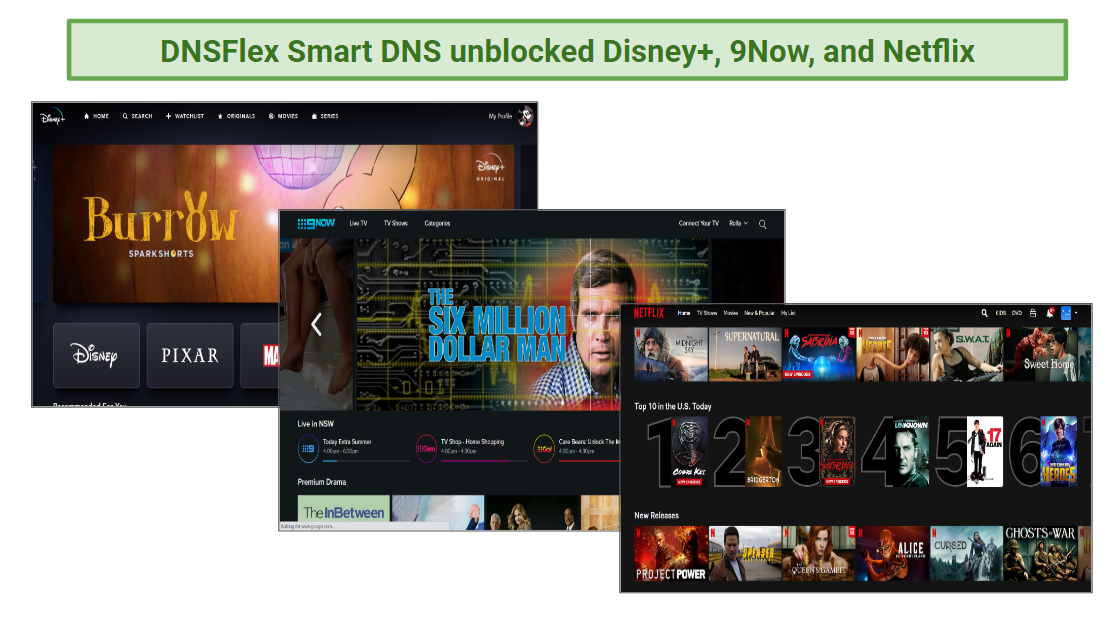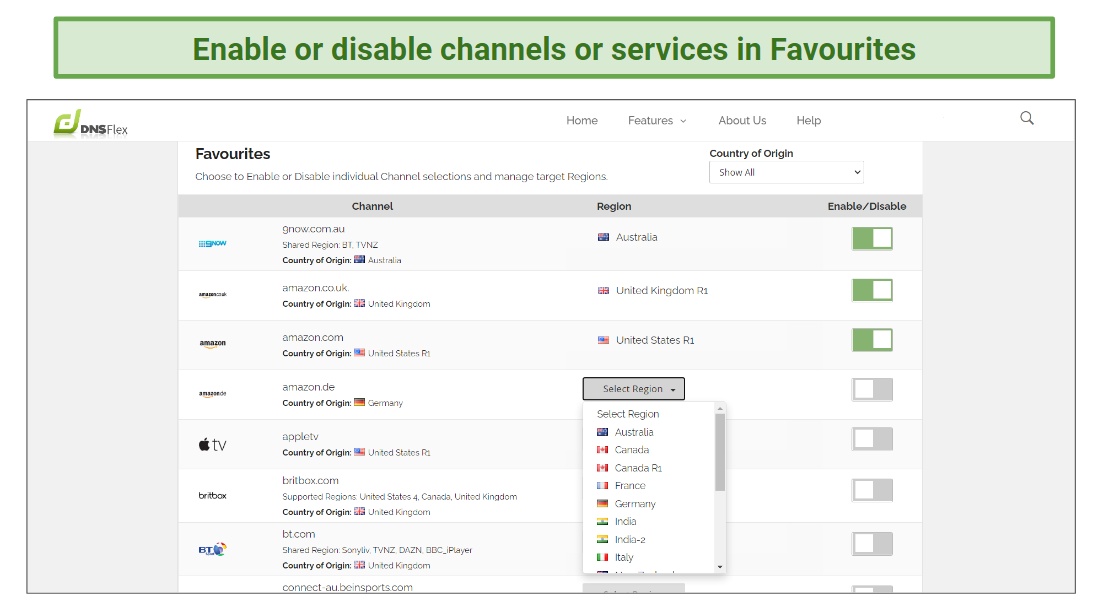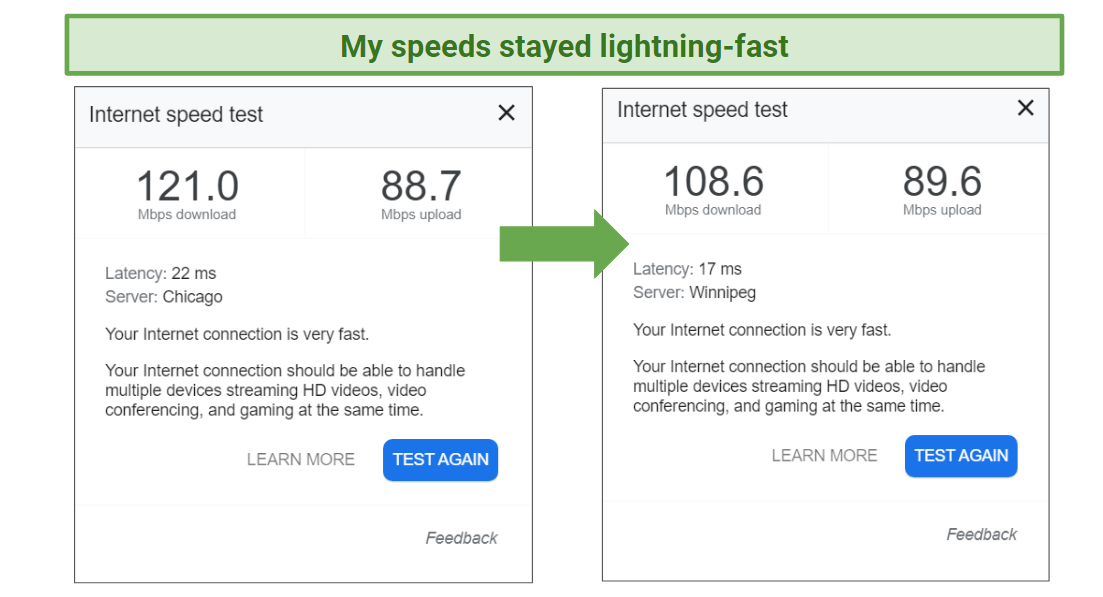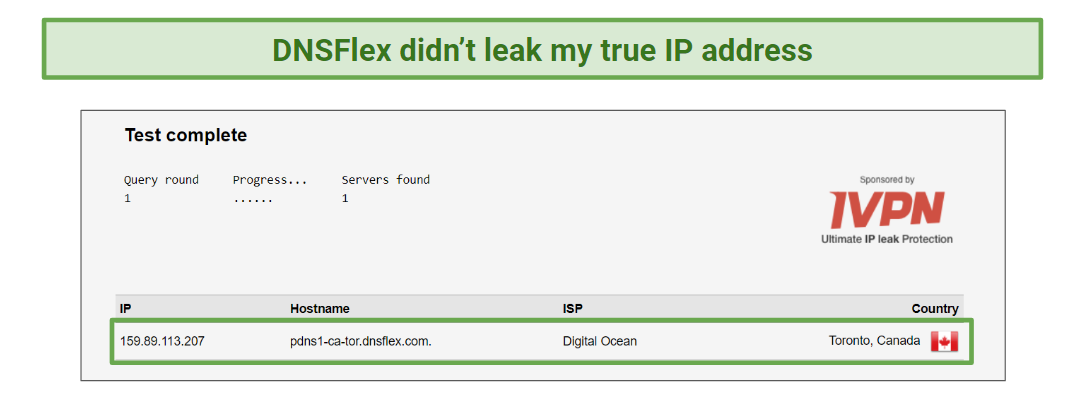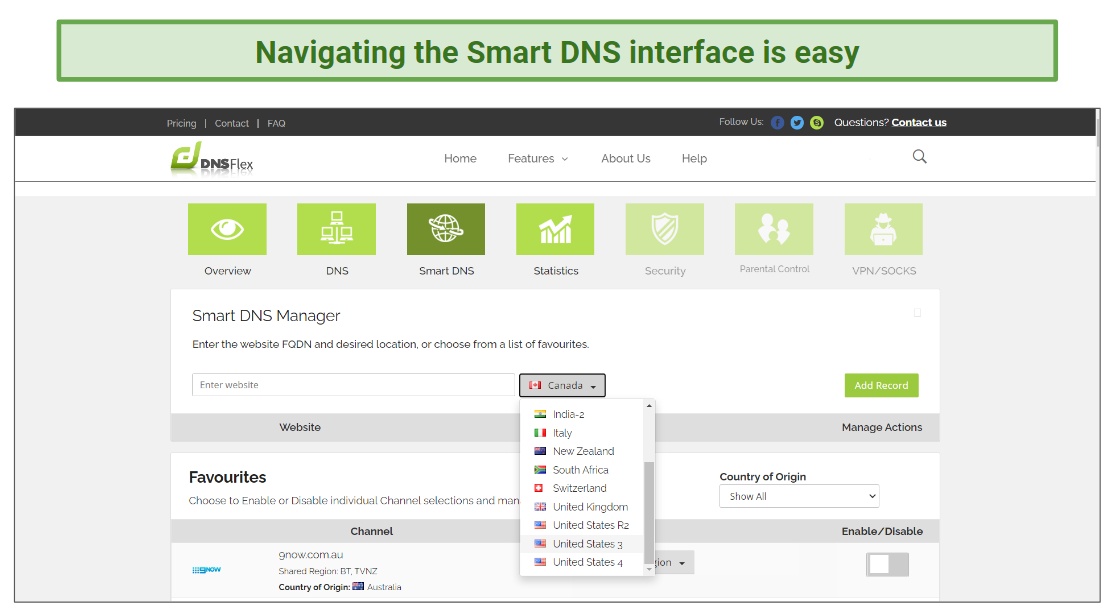DNSFlex offers a Smart DNS proxy that offers an in-house OpenVPN app for most devices it supports and can require some manual IPv4/IPv6 configuration.
DNSFlex's discontinued the VPN for its Total Internet Security offer, so I'll be explaining the SmartDNS feature only as it works well for streaming and most other common VPN purposes.
In A Hurry? Here Are My Key Findings:
- Streaming services. Smart DNS was easily able to bypass geoblocks for multiple streaming services, including multiple Netflix libraries, Disney+, and 9Now.
- Speeds are lightning-fast. I barely noticed a drop in download speeds at all and my upload speeds increased.
- Security. Offers a variety of security features including DNS/IP leak protection, no-logs, auto IP updater, and more.
- Ease of use. The Smart DNS interface is extremely easy to navigate, including enabling or disabling channels and services. There is some manual configuration of your IPv4 and IPv6 settings but the website contains thorough directions, and DNSFlex offers an in-house app for OpenVPN on most devices it supports.
Can It Unblock Netflix? Yes
DNSFlex's Smart DNS proxy can unblock Netflix, 9Now, Disney+, and more worldwide. I was able to stream buffer-free too, thanks to the lightning-fast servers.
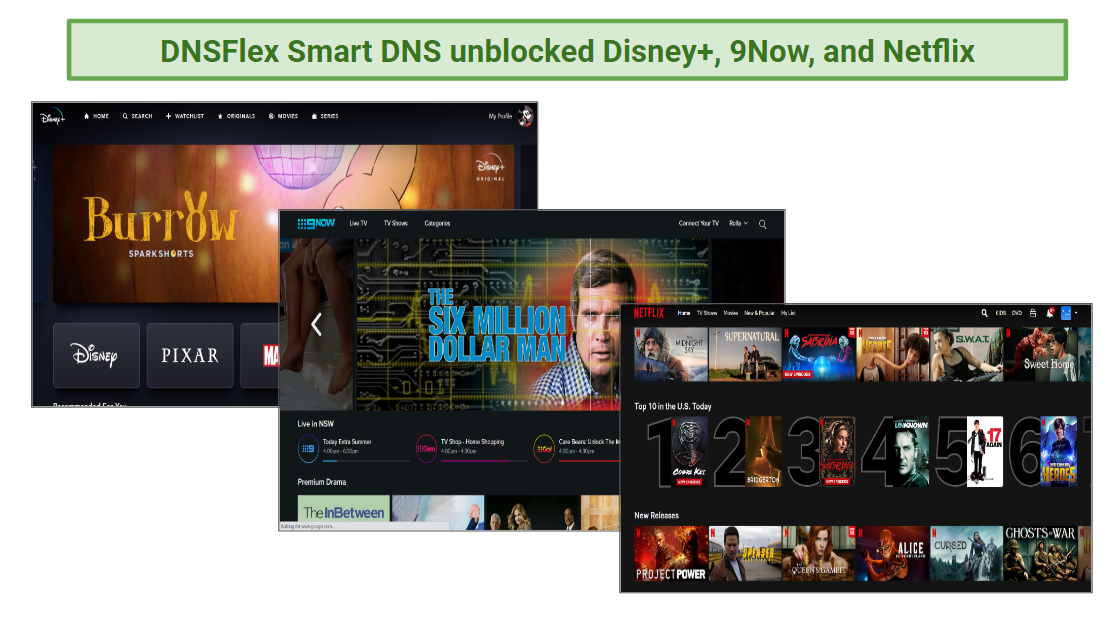 A screenshot of some of the streaming services that DNSFlex Smart DNS can unblock
A screenshot of some of the streaming services that DNSFlex Smart DNS can unblock
No error message, straight to the log in page, no problems. Other services I was able to access included BBC iPlayer, Hulu, and Amazon Prime. Netflix libraries US, UK, and France were also easy to access and I was able to stream in HD and Ultra HD. I did have some problems with slower speeds when attempting to access the German and Brazilian libraries, reducing my quality to SD.
Smart DNS also allows you to enable or disable preconfigured channels and services in its Favourite section. In fact, it has up to 40 preconfigured sites, so you can easily connect to just about any service.
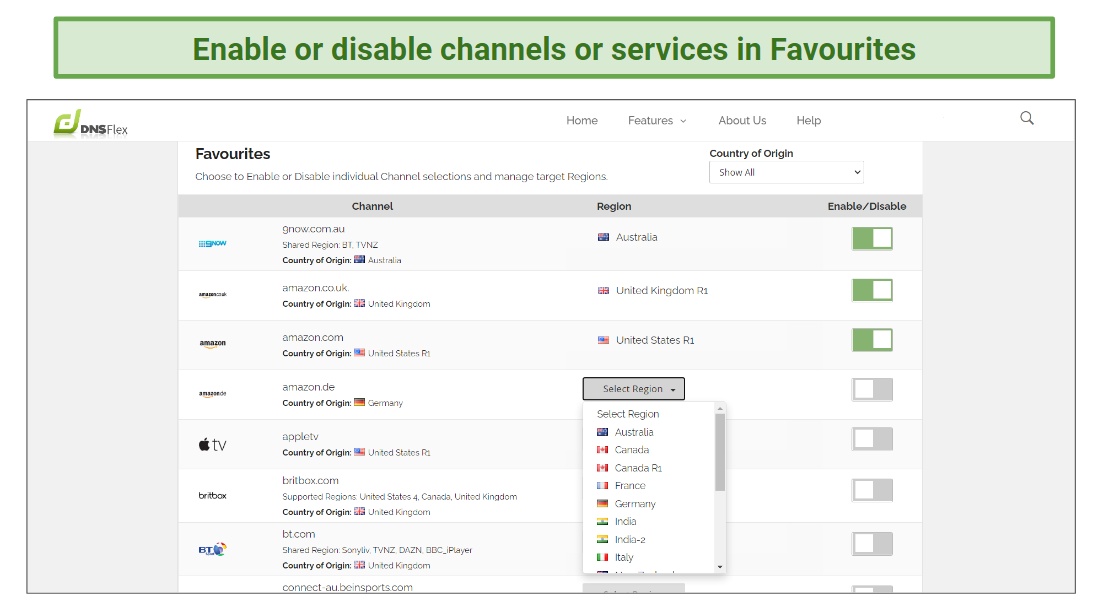 Simply choose the region and toggle the switch on or off to enable or disable channels and services
Simply choose the region and toggle the switch on or off to enable or disable channels and services
Speeds - Fast Enough for HD Streaming
Since DNSFlex isn't a VPN, testing speeds for it is a bit different. I first tested my base speeds. Then I set up the service and configured my IPv4 and IPv6 settings, at which point I tested the speeds again. I was pleased to see that my speeds barely dropped, and were more than fast enough for streaming, gaming, and anything else I wanted to do online.
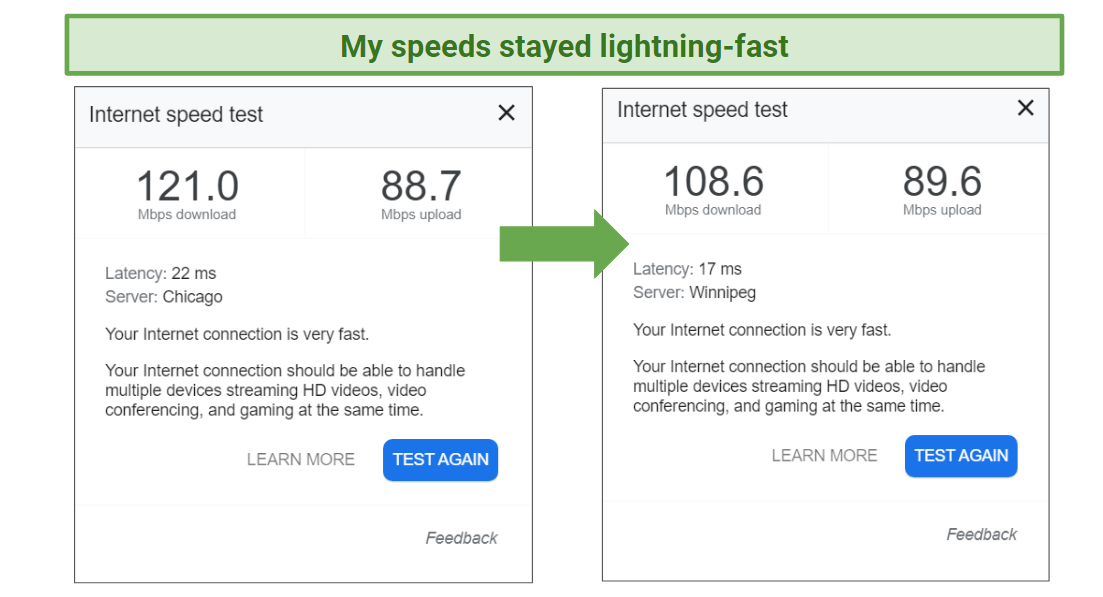 Downloads speeds dropped by a little less than 20 percent
Downloads speeds dropped by a little less than 20 percent
As you can see, I had less than a 20 percent drop in download speeds. The connection is still plenty fast enough to stream in 4K buffer-free.
Is It Good for Gaming? Yes
The servers' low latency makes this VPN a solid option for gaming. While using it, I experienced no lag or freezing when playing Fortnite.
Security - Basic But Good
DNSFlex doesn't require any personally identifiable information to set up, accepts PayPal, and has a solid no-logs policy. All Smart DNS offers also offer malware and botnet protection, IPv4 and IPv6 support, and secure HTTP and HTTPs proxy. It features OpenVPN TLS/SSL protocols and DNS and IPv6 leak protection.
I also tested the service to find out if it leaked my DNS or IP address. I was happy to find it didn't leak my IP address or DNS requests.
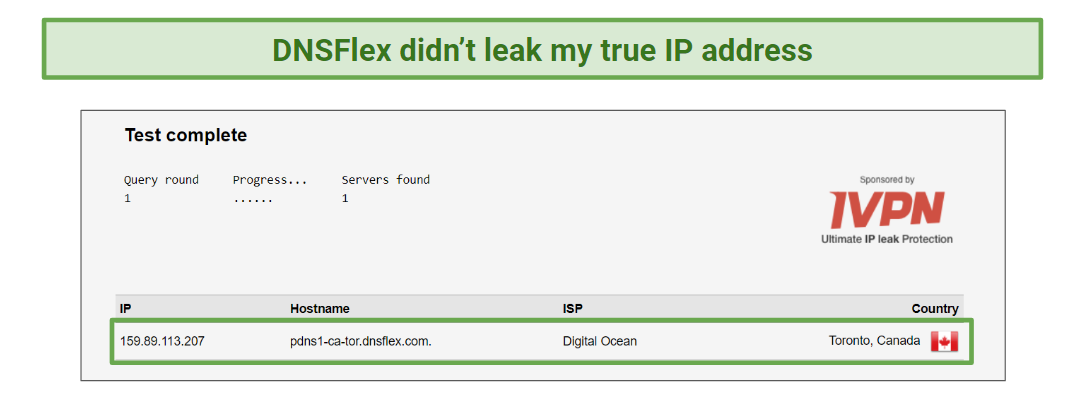 It didn't leak my true IP address
It didn't leak my true IP address
It isn't a VPN, they make that pretty clear, so I wasn't surprised that there's no option for a kill switch, split-tunneling, option for double VPN, or even a definitive answer for what type of encryption is used. Since they use OpenVPN it's likely 256-bit but I was unable to confirm that for certain.
DNS Flex VPN Features — 2025 Update
6.5
|
💸
Price
|
5 USD/month
|
|
📆
Money Back Guarantee
|
7 Days |
|
📝
Does VPN keep logs?
|
No |
|
🖥
Number of servers
|
12+ |
|
💻
Number of devices per license
|
3 |
|
🛡
Kill switch
|
Yes |
|
🗺
Based in country
|
Canada |
|
🛠
Support
|
Via email & live chat |
|
📥
Supports torrenting
|
No |
Installation & Apps
6.3
Manual configuration of IPv4 and IPv6 was easier than I expected. I was able to find Smart DNS setup guides on DNSFlex's site for Android, iOS, Apple, Linux, Windows, and more. It will even perform an DNS search for you to find the best IP addresses to use for setup. If you do run into any issues with set up you can contact live chat or support assist 24/7.
The interface is extremely intuitive, simply click on Smart DNS and enter a website or choose from the list of over 40+ preconfigured favorites. You can also configure up to 20 custom domains with Smart DNS.
In addition, you can configure up to 4 networks, I was able to set up a home network, one in Kansas, and one out of Canada.
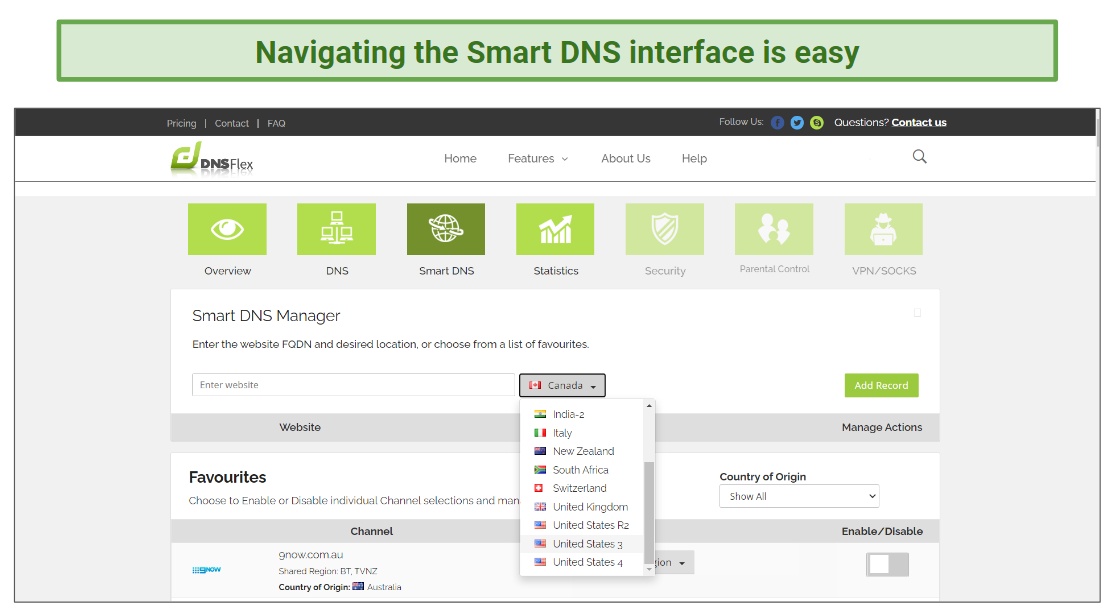 Enter a website and region, or choose a region and channel or service from the list of preconfigured options
Enter a website and region, or choose a region and channel or service from the list of preconfigured options
Compatibility
DNSFlex Smart DNS is compatible with iOS, Android, Windows, Linux, AppleTV, PlayStation, Xbox, and more.
Pricing
2.3
DNSFlex Smart DNS proxy also offers three offers, Smart DNS is the most common for individual use as a VPN replacement. All of the DNSFlex offers are backed by a 7-day money-back guarantee.
Payments are accepted through Visa, Mastercard, AMEX, PayPal, and Bitcoin.
Price
$5/month (Basic Security)
Money-back guarantee
7 Days
Customer Support
Via email & live chat
Reliability & Support
4.3
DNSFlex offers 24/7 support assistance via email or live chat. It also has a large FAQs section that has the answers to the most commonly asked questions.