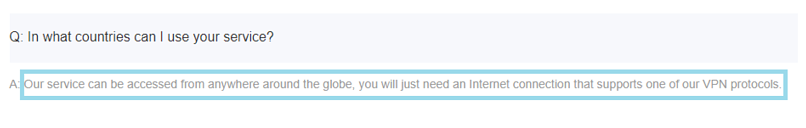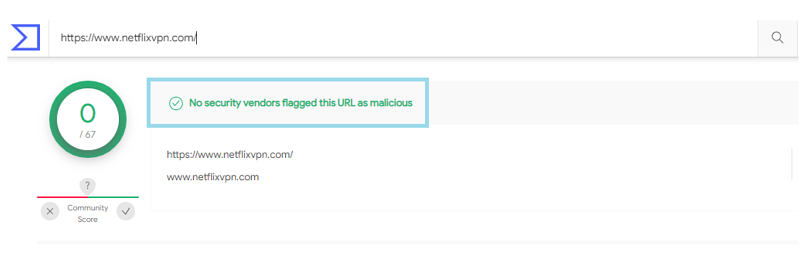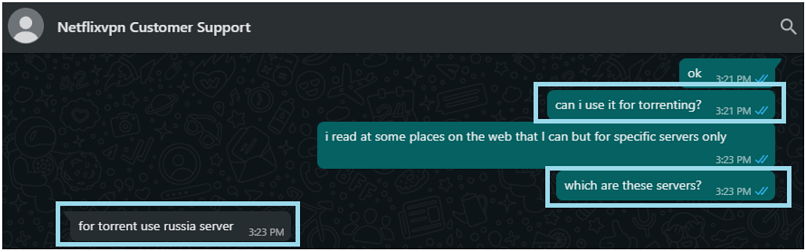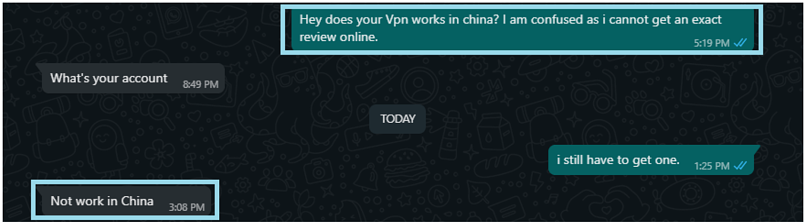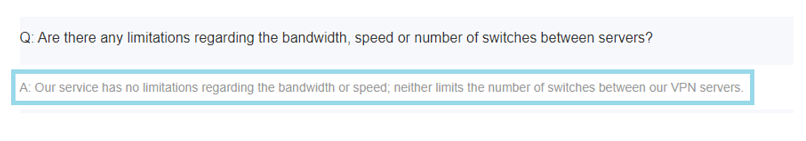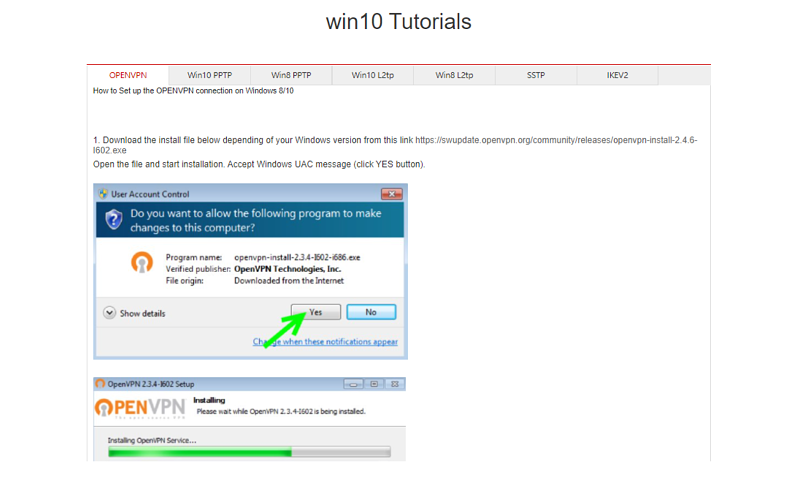VPNs are an excellent way to access content that is blocked by geographical barriers. As there are many of them in the market, it can become tricky to choose one. As I was browsing through the choices, my eyes got a glimpse of this product (that I thought was made by Netflix itself).
Anyway, I figured out that it was not Netflix as the VPN has very reasonable rates. So I took the software and tested it on my own. Though it was brilliant in terms of bypassing geo-restrictions, NetflixVPN has some rough edges that you need to consider before buying it.
Here are some good points!
It provides access to various residential IPs, which is why you can easily browse while ensuring safety. Yes, it is good not just for streaming but for browsing too.
To make the streaming smooth for the users, it has over 30 servers in over 23 nations. Plus, it supports all the basic security protocols like PPTP, L2TP/IPsec, OpenVPN, SSTP, etc. On top of all, it is not just meant for Netflix; you can unblock more than that (up to 300 streaming services.)
NetflixVPN promises you unlimited bandwidth, speed, and server switching. Moreover, you can access it in all countries except China. The VPN has a no-log policy and is based probably in the US. Some may think that it will be tough to access its content if it is based in the US. But, not with NetflixVPN.
Unlike other VPNs, NetflixVPN can easily get you in, no matter how hard Netflix makes it to bypass geo-restrictions.
On the downside, it is pretty tough to install as you have to do it manually or via third-party software. Moreover, it does not offer you a free trial or any money-back guarantee.
Here is a comprehensive review of the software in terms of all the features and aspects! Take a look at some of our other top VPN reviews here.
Try NetflixVPN Today!
Short on Time? Here Are My Key Findings
- Streaming: NetflixVPN can unblock over 300+ streaming channels that include Netflix of almost all countries except China with Hulu, Amazon Prime, HBO, Vudu, and others. Take a look at my results here.
- Residential IPs: NetflixVPN has over 100 servers in 23 nations and uses residential IP addresses. The availability of residential IPs makes it a unique VPN as you will never come under the surveillance radar of Netflix. I take a closer look at this below.
- Pricing: The pricing of the VPN is affordable as compared to the provided features. It does not come with a free trial nor with any money-back guarantee. I talk more about the pricing here.
- Speed and Apps: There are no official apps for NetflixVPN. However, it delivers decent speeds and a lot of server locations. I tested its speeds below.
- Security: NetflixVPN supports some of the basic protocols while providing the automatic kill switch feature. It does not have any malware and also eliminates any type of data leaks. I delve further into its security features below.
- Customer Support: NetflixVPN is backed by professional customer support that responds promptly to your queries. It also provides you with various help blogs and installation guides. I tested the customer support myself.
NetflixVPN Features — 2025 Update
6.8
|
💸
Price
|
2.50 USD/month
|
|
📝
Does VPN keep logs?
|
No |
|
🖥
Number of servers
|
100+ |
|
💻
Number of devices per license
|
2 |
|
🛡
Kill switch
|
No |
|
🗺
Based in country
|
Romania |
|
🛠
Support
|
24/7 Live Chat Support |
|
📥
Supports torrenting
|
Yes |
Streaming — Access to over 300 Streaming Sites
NetflixVPN passed with flying colors when I tested it for unblocking various streaming services. The VPN could easily unblock streaming services like Hulu, Amazon Prime Video, HBO, Vudu, ABC iView, SBS OnDemand, PLUS7, 9Now, TenPlay, Stan, and many more.
Yes, I had to set the VPN connection manually, but I didn’t face any issue once connected. The only issue I had was with connecting to China-based services. Streaming services like QQ, Youku, Sohu, Iqiyi, etc., were not able to be unblocked.
The streaming feature is one of the prime features of NetflixVPN. How? Well, as advertised, NetflixVPN is made to bypass geo-restrictions in almost every country around the globe. As per their site information, it says:
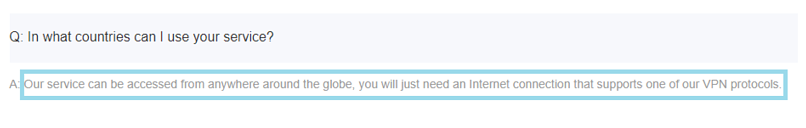 NetflixVPN can be used from anywhere
NetflixVPN can be used from anywhere
So, the service pretty clearly suggests that you can use its services anywhere in the world. As per my tests, the statement stands true!
Unblocked: Hulu, Netflix, HBO, BBC iPlayer, Amazon Prime Video, And Many More!
I tested the VPN at various locations such as the US, UK, Australia, and it worked remarkably at all of these locations. Other than this, I also tried using multiple streaming platforms other than Netflix in the US. I could easily access the content on Hulu, Amazon Prime Video, HBO, Vudu, and many more.
You will be surprised to know that with NetflixVPN, you will be able to access every show that you want to.
If I talk about Australia and the UK, the VPN seamlessly allows for accessing the streaming services dedicated to these countries too, such as:
Australia: ABC iView, SBS OnDemand, PLUS7, 9Now, TenPlay, Stan, and others.
UK: BBC iPlayer, ITV Player, Channel 4, Sky Go, etc.
Other than these prime locations, I tried to access streaming services of other countries, too (although I was not going to watch it, just for the sake of testing). I could get access to streaming services in Turkey, Japan, India, Thailand, Argentina, etc.
Although NetflixVPN is capable of unblocking access to over 300 streaming channels. Here are the top 10 channels:
- Netflix (US, UK, Australia, Turkey, Japan, India, Thailand, Argentina, Russia, and others)
- BBC iPlayer
- Amazon Prime Video
- Hulu
- Vudu
- Crunchyroll
- Xfinity
- SkyGo
- Hotstar
- Disney+
As mentioned above, NetflixVPN helped me unblock a lot of streaming websites in almost every country. However, the streaming speed was low in many locations, but not all of them. I will discuss the speed aspect in the coming sections in detail.
Blocked By: QQ, Youku, Sohu, Iqiyi
As per my testing, there was no streaming service that I could not unblock except for those in China. The geo-restricted Chinese content of QQ, Youku, Sohu, Iqiyi, etc., was shielded by robust firewalls that are tough to access no matter what type of VPN you are using.
Speeds — Not Super Fast But Not Slow
Well, I would not say that it is a bad VPN for streaming as I tested this VPN at various locations for speed, and it has provided me with decent speed numbers.
In short, if slightly slow speed is enough for you, you can opt for this one. However, if you want lightning-fast speed, it may not deliver you satisfactory results.
You need to ensure a speedy, uninterrupted connection if you want to stream without buffering.
As per my testing at various locations across the globe, the speed was pretty fair. The connection time was also very low at about 11 seconds after hitting the connect button.
The exact speed numbers that I recorded were as follows:
| Location of the VPN server |
Download Speed (Mbps) |
Upload Speed (Mbps) |
Ping (ms) |
| Germany |
40.2 |
24.3 |
190 |
| US |
34.5 |
33.3 |
140 |
| Brazil |
32.9 |
29.1 |
180 |
| India |
32.4 |
37.8 |
220 |
| Australia |
30.7 |
32.7 |
155 |
| UK |
17.84 |
11.28 |
170 |
| Thailand |
5.86 |
2.31 |
178 |
These numbers are obtained after testing at different data connection speeds. I tested the servers in Germany, the US, Brazil, India, and Australia at 100 Mbps data connection.
On the other hand, the speeds of the UK and Thailand that are comparatively low are obtained after testing at a 49 Mbps testing connection. Moreover, the numbers that may seem low to you are tested at a comparatively faster protocol UDP. UDP, as compared to TCP, is much better for VoIP, streaming, and gaming.
So, if you feel that these numbers are low, TCP will leave you flabbergasted.
Now, it is not necessary that the slow speed is due to the bad connection of the VPN service. There are many factors that can affect the overall speed of the VPN. For example,
- Number of servers.
- Your location and the location you are accessing.
- The encryption process and time of the VPN.
Are NetflixVPN’s Speeds Fast Enough for Gaming? Yes!
Online gaming is one of my hobbies. The only factor that I care about while gaming online is speed. I need a lot of it. So, just make sure that you have lightning-fast speed if you are playing games online, no matter if it is COD, PUBG, or World of Warcraft.
When I tested NetflixVPN for game playing, it delivered not bad but average results. I tested it for various locations and found out that if the location of the server is far away, like in the US or Canada, there was some noticeable slowing down in the gameplay. Moreover, if the server is near, the ping time will be less.
The term ping time here means the time taken by data to reach its destination. The higher the ping, the more lag you'll experience.
I experienced smooth gameplay when connected to the servers in the UK as the speed of these servers is as high as 17.84Mbps. They made my gameplay super smooth and highly responsive. But, it became much better when I tried playing games while connected to the servers in the US. The servers of the US delivered even better speed that took my gameplay to a new level.
While these servers were fast enough, those in Thailand (5.86 Mbps) were not that great. Moreover, as there was a lot of lag in the game, it was difficult to catch up with the other players and their conversations.
In short, I can conclude that the servers in the UK and other faraway locations provided a good game-playing experience. However, it was not that great in Thailand.
Ideally, if you are playing online, it is necessary to have a speed of around 15Mbps for smooth gameplay.
Moreover, it will be best for you to connect to a gaming server nearby your geographical location. It will naturally reduce ping time and will increase the responsiveness of the game.
Server Network — Decent Server Network
Most of the VPN service providers out there have thousands of servers which is pretty awesome. As far as NetflixVPN is concerned, it only has 100 servers in 23 locations.
| United States |
United Kingdom |
Sweden |
France |
| Australia |
Colombia |
Russian Federation |
Netherlands |
| Thailand |
Singapore |
Turkey |
Belgium |
| India |
Spain |
Switzerland |
Canada |
| Japan |
Argentina |
Italy |
Brazil |
| South Korea |
|
Germany |
Mexico |
I know what most of you must be thinking, why so few servers, and why should one opt for a service like this? You are absolutely correct in your opinion. However, as per my testing, I would like to tell you that the number of servers might be low, but there is something unique about NetflixVPN.
While other VPN service providers leverage data centers to provide their services around the globe, NetflixVPN is backed by servers that provide residential IPs to the users. The concept of residential IP is introduced to keep users always connected to the service, no matter what happens.
If someday Netflix offers to investigate if its services are used via VPNs, it would easily identify those using it through a data center. However, with NetflixVPN, you will be safe as you will be identified as a residential user, even if you are not in the country.
One more cool thing about NetflixVPN servers is that they have multiple residential IPs to connect to. For example, the one that I connected to in Japan has over 10,000 IP addresses.
So, in short, the number of servers is low, but there is no chance of you getting caught if tomorrow Netflix picks the stick.
Security — Basic Features
Security is the number one concern of everyone when using a VPN. To be very frank, there are many VPNs out there that provide state-of-the-art security features. However, NetflixVPN is not that powerful.
The VPN offers only the basic security features, which are not enough. As far as I have researched & tested, NetflixVPN uses the traditional AES 256-bit encryption. Along with this, the service uses some of the basic protocols like PPTP, L2TP/IPsec, OpenVPN, SSTP, and IKEV2. Other than this, there are no other advanced security features that you can count on.
However, it does have an auto kill switch feature. With this feature, it ensures that your precious data does not get into the wrong hands if the VPN stops working. The feature turns OFF the internet connection the moment the VPN stops working. And it turns it back ON when it is up and running.
Malware Test
As it is online software and comes at an affordable price (discussed later), many of us may think that it may have malware. To be frank, I thought this as we have to be really careful while downloading anything from the web. So, I decided to conduct an online malware test.
Here is a screenshot of my results:
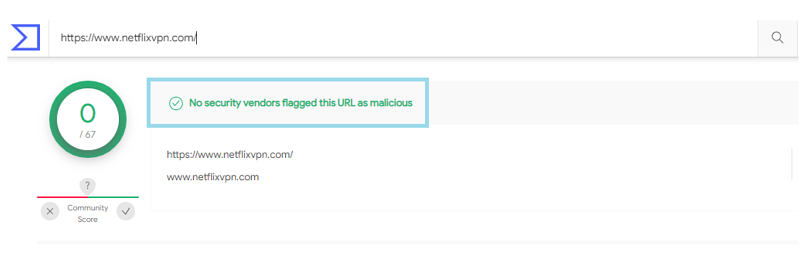 VirusTotal confirmed there were no malware issues with NetflixVPN
VirusTotal confirmed there were no malware issues with NetflixVPN
The website “Virustotal.com” results said that the URL of NetflixVPN was not flagged as malicious by any of the security vendors. So, there is no issue as far as the malware is concerned.
WebRTC, DNS, and IP are the most crucial elements when it comes to the security of data. I was aware of this fact and went on to test if my data was secure or not. Fortunately, it was free of any kind of leaks.
If I had to sum up the security aspect of NetflixVPN, I would say that it has the basic security features but not the advanced ones. This is one of the reasons that led me to give it a low rating.
Privacy — Not that Concrete
If I talk about the Privacy aspect of NetflixVPN, there is no concrete privacy policy provided. However, there are certain claims that the VPN provider makes. Here is what they say:
- The logging section says that the VPN does log traffic.
- Further, it says that the VPN does not store any kind of personal identifying information of the users.
- Lastly, it also adds that the VPN does not spy on its users and does not monitor their usage and bandwidth.
Torrenting — Yes, But You Need To Connect To A P2P Server
Torrents are the harbinger of hope for those who like to watch movies and download games. I am a huge fan of torrent websites like BitTorrent, uTorrent, etc. So, I want to inform you that you can use NetflixVPN for torrenting but not for all locations.
I consulted NetflixVPN's customer support, and I came to know that there are certain servers that can be used for torrenting, like:
- Luxembourg
- Sweden
- Netherlands
- Canada
- Russia
- Hong Kong
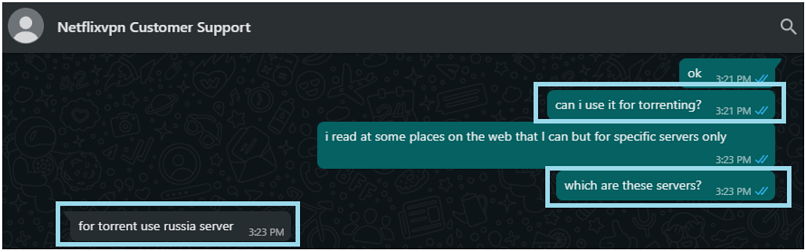 Customer support confirmed NetflixVPN can be used for P2P
Customer support confirmed NetflixVPN can be used for P2P
In short, I can say that the VPN can be used for torrenting and P2P file transfer but only at certain locations. You need to check the server if it is a P2P server. Moreover, it is also necessary to check if you are only accessing the content that is not copyrighted and is available for download. Failing to do so may lead you to legal issues.
Does NetflixVPN Work In China? Not Exactly!
As China is a highly restricted country, you may not be able to bypass its stubborn yet powerful firewalls. Hence, you will not be able to get the locally available content of the country. As the VPN supports most of the basic protocols, it will be even tougher for you to bypass the security of China.
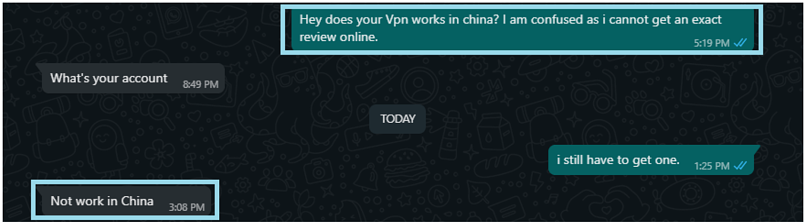 Customer service confirmed NetflixVPN doesn’t work in China
Customer service confirmed NetflixVPN doesn’t work in China
Simultaneous Device Connections — 2
If you are doing your own research till now, you must have noticed that VPN services allow 3, 4, and even six devices to be connected simultaneously. But, to my surprise, NetflixVPN allows only 2 devices to be connected, no matter what type of offer you purchase. Now, the thing that may worry some users just like me is the speed and bandwidth.
It is pretty obvious that the more devices you connect, the less will be the speed. But, NetflixVPN claims something else. As per their website, there is no limit to the speed and bandwidth. From this, we can infer that you will not experience any speed or bandwidth issue even if you are running the VPN on multiple devices.
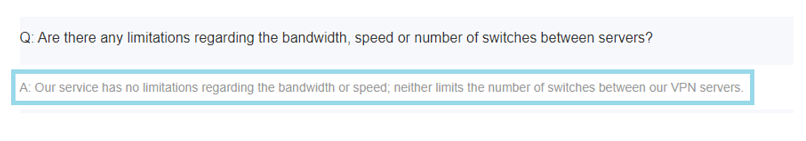 NetflixVPN has unlimited bandwidth
NetflixVPN has unlimited bandwidth
Device Compatibility — Supports A Wide Range Of Platforms, No Native Apps
Well, there are many types of devices in the market and of various brands. The makers of NetflixVPN knew about this, which is why they made it compatible with most of the devices available. As of now, the software is compatible with:
- Windows
- Linux
- macOS
- Android
- iOS
- Windows Phone
- BlackBerry
- Routers
While this is good news that the service is available for almost all of the known devices, here is the bad news.
NetflixVPN as such does not have its own native app, so in order to use it on your machine, you will need to configure it manually or use third-party software like AnyConnect or OpenVPN. It is a hassle, but it provides you with tutorials for it on the website.