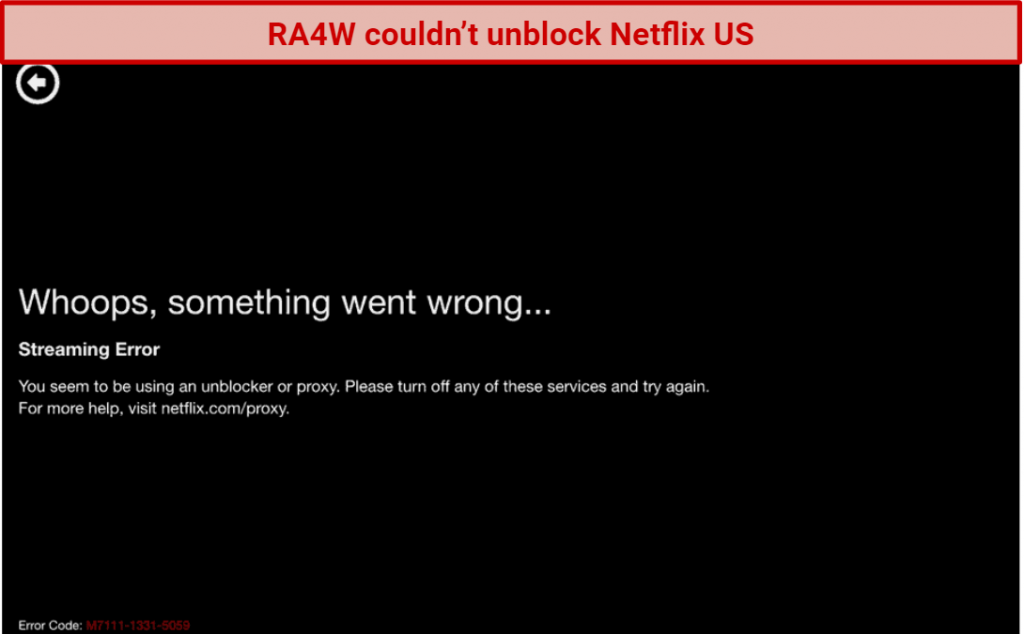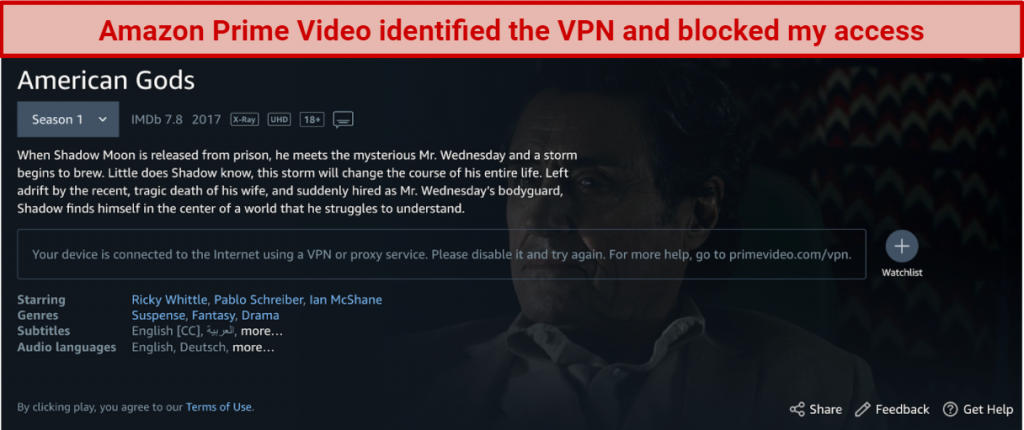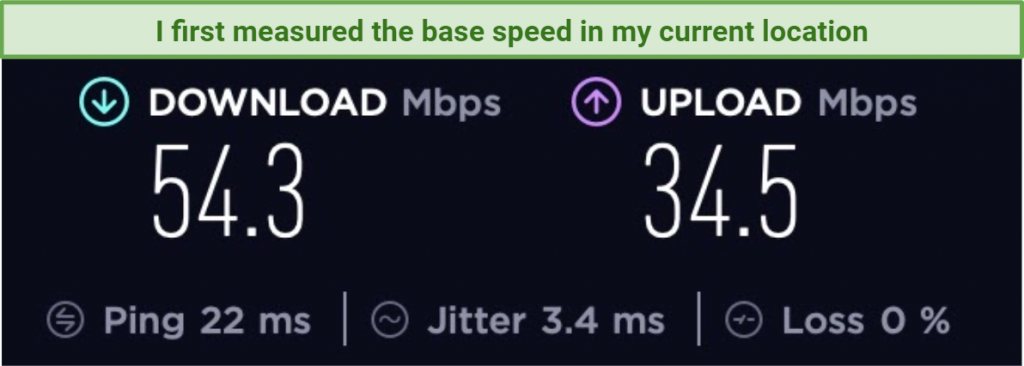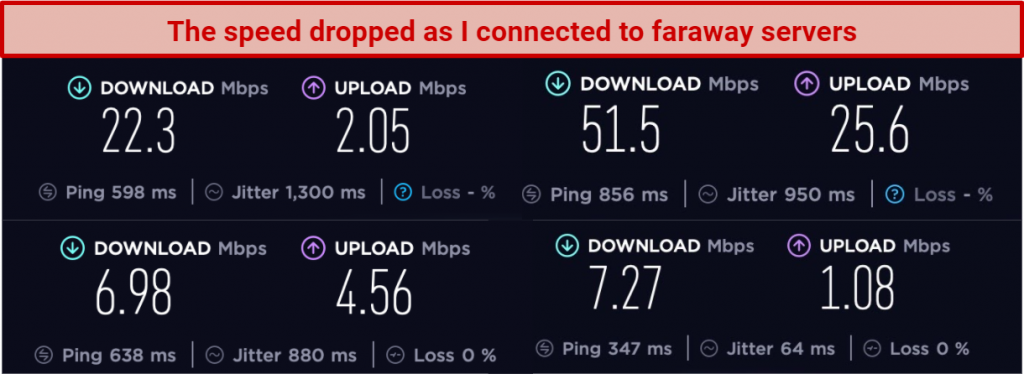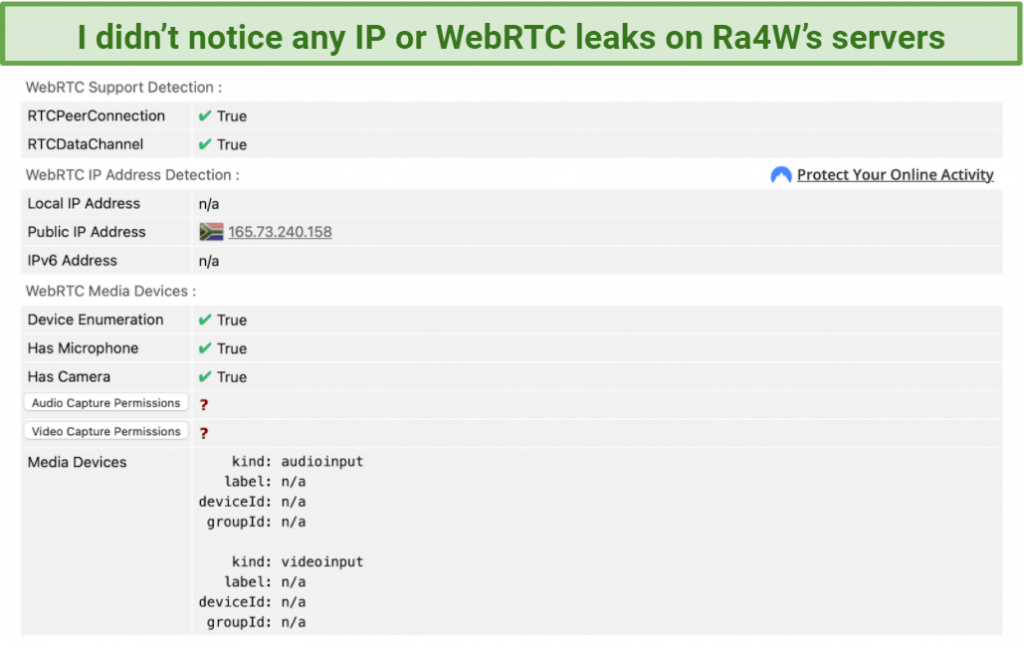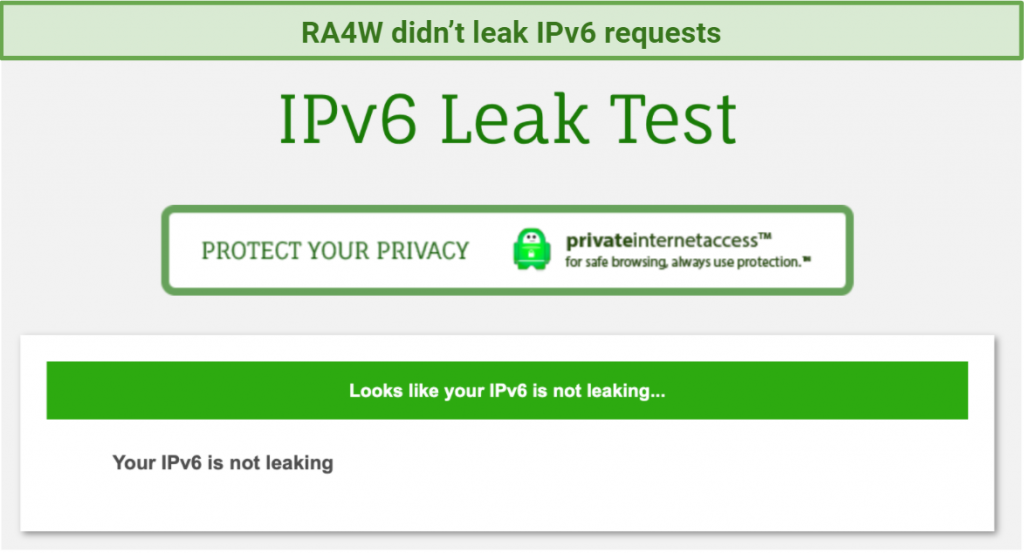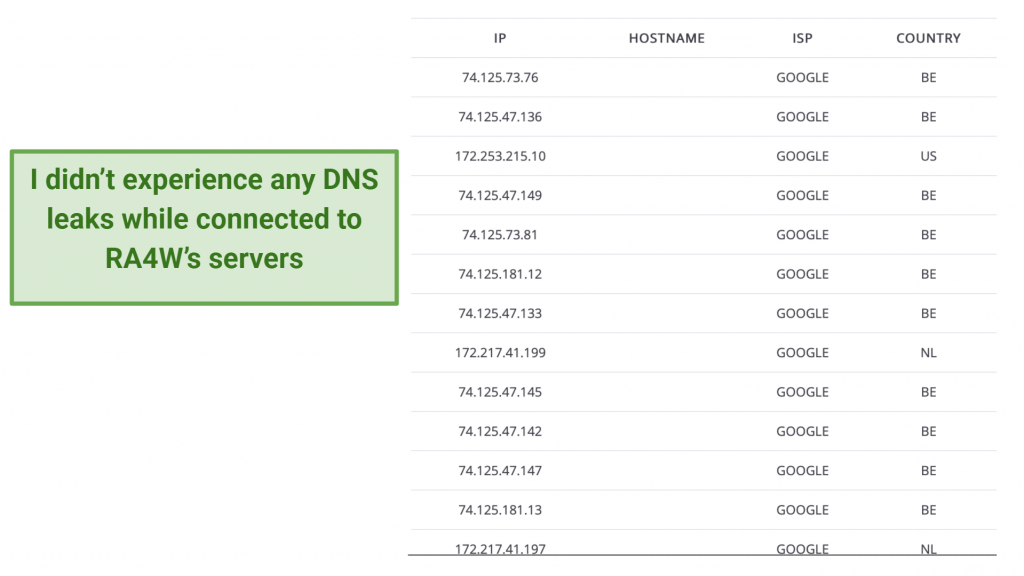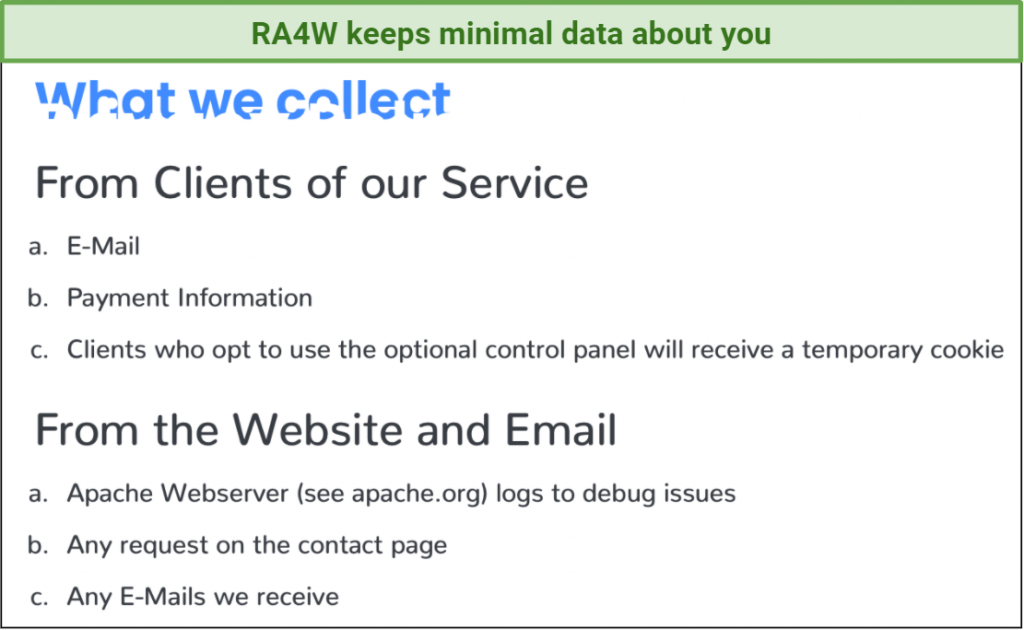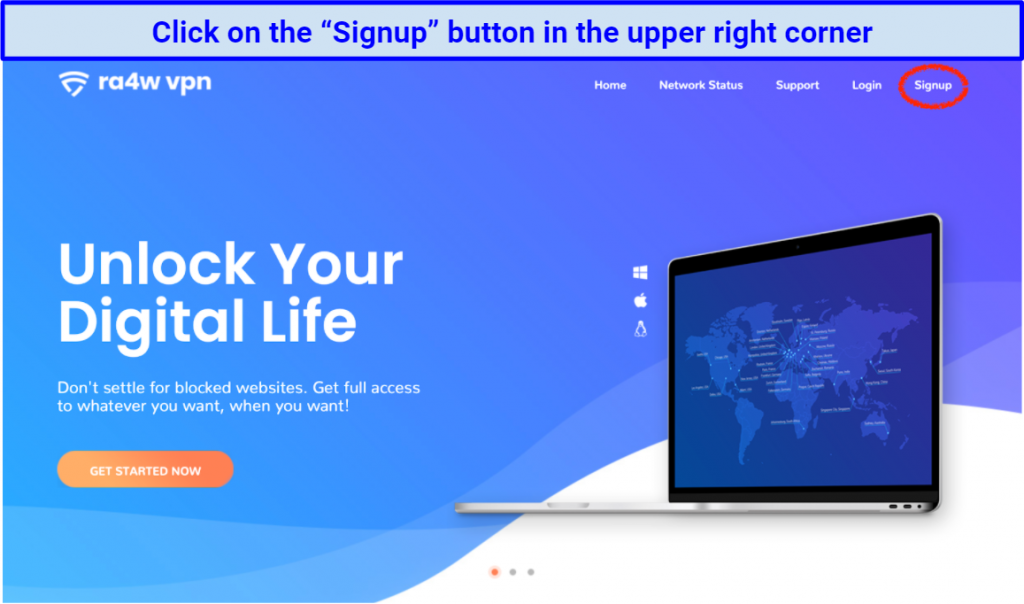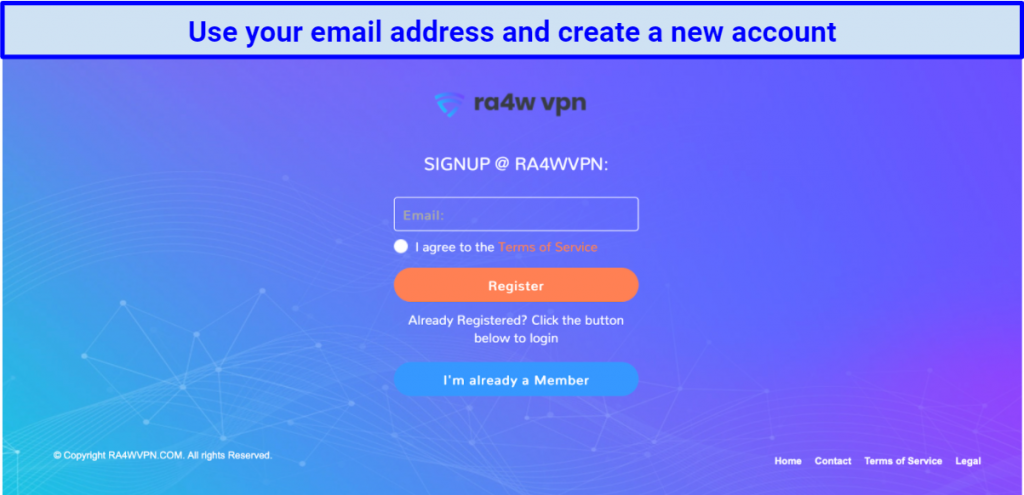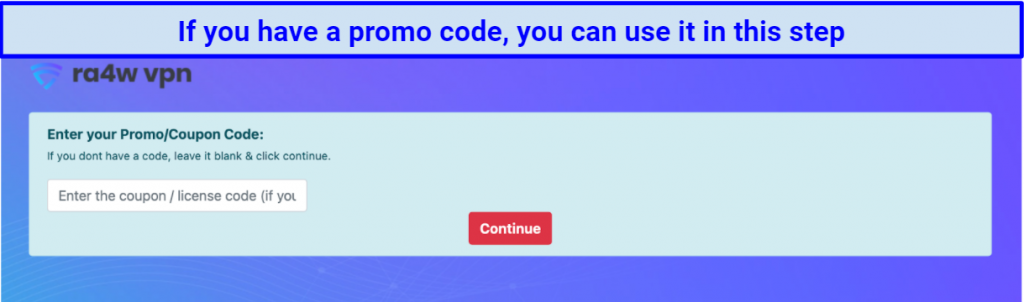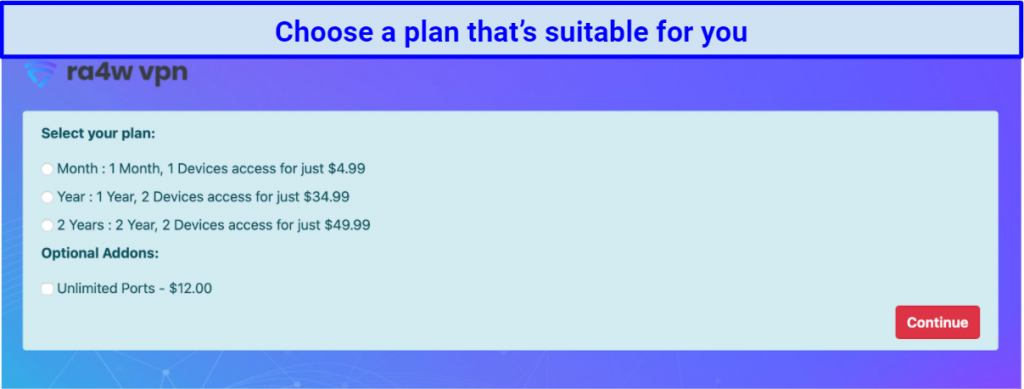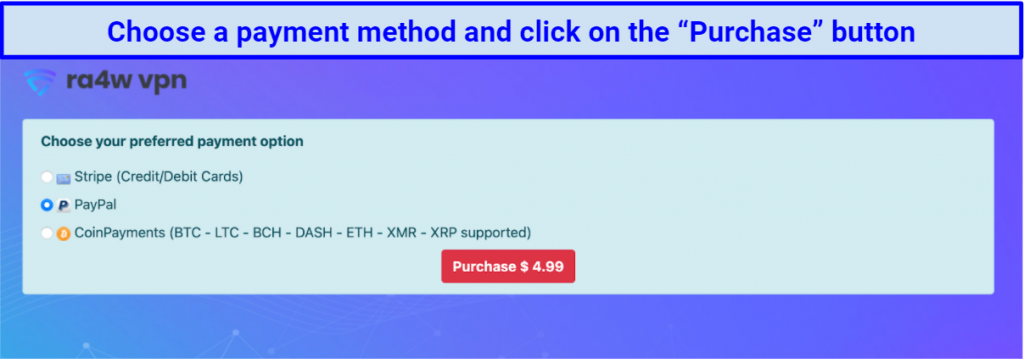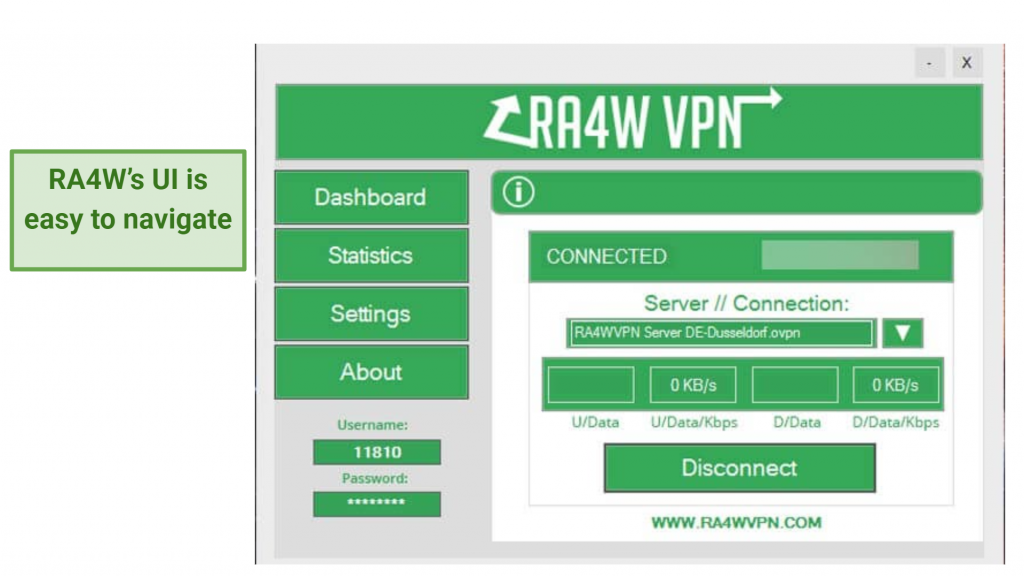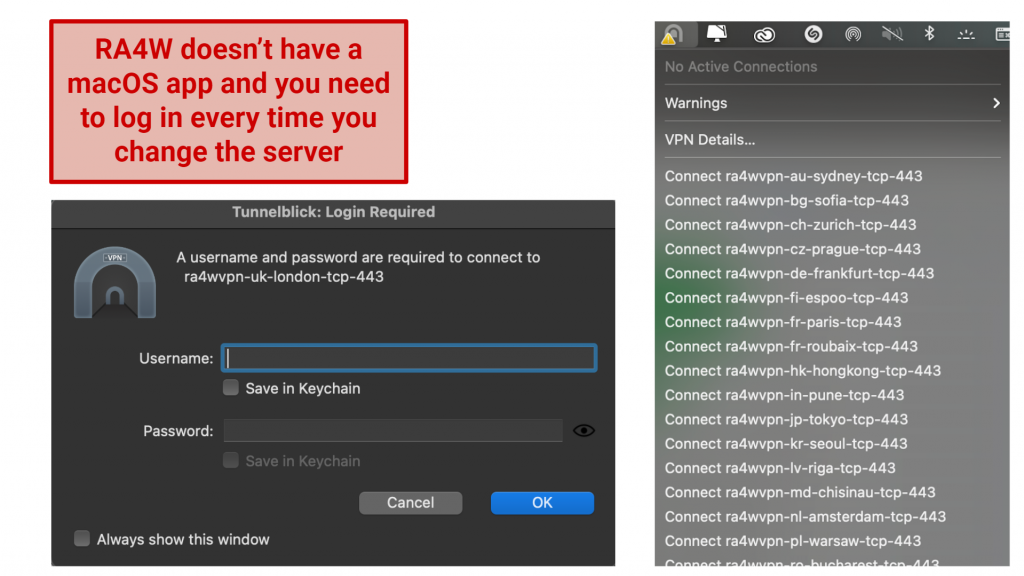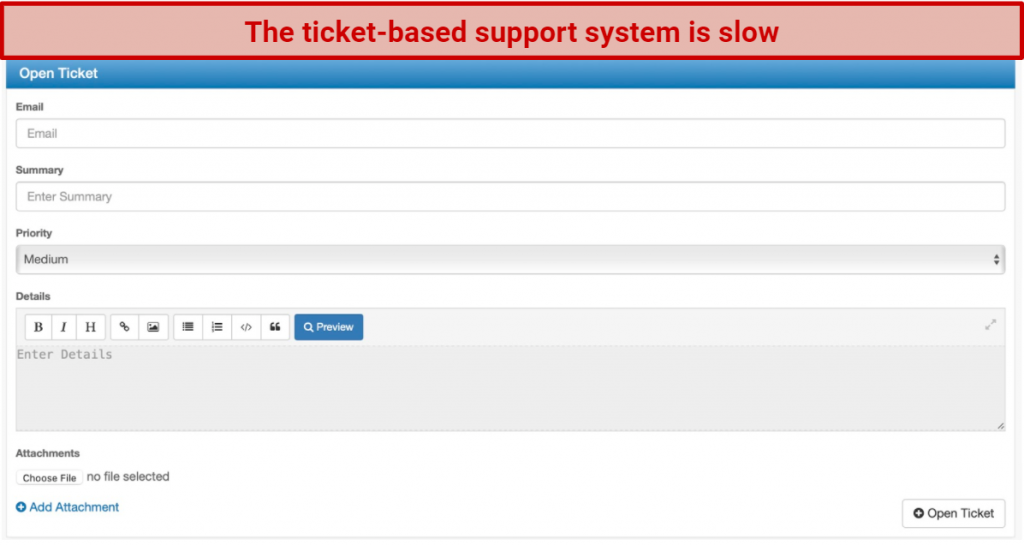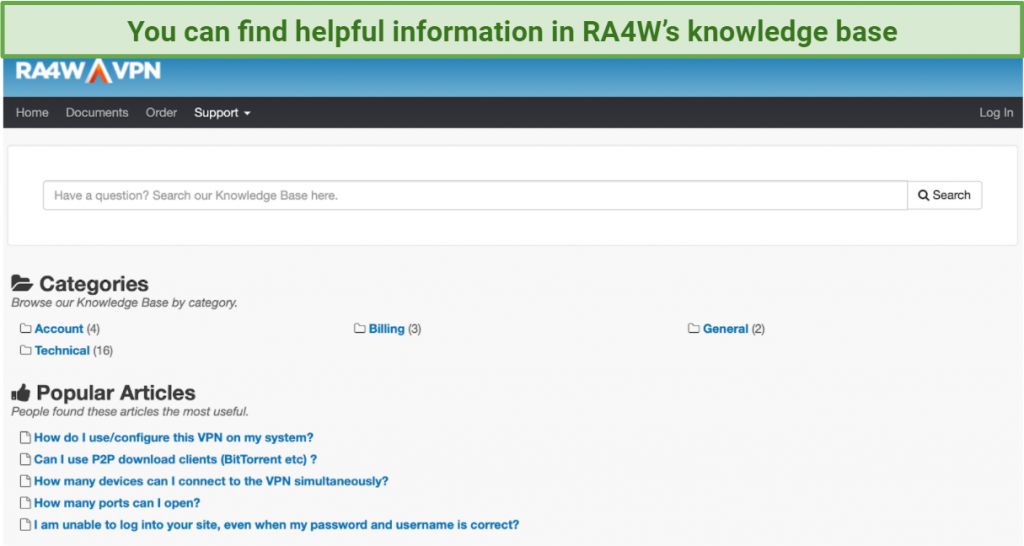I appreciate a VPN with vast functionality, and I’m sure you would too. The best VPNs in 2025 offer a large range of features, and the fact that they come in a single package is the kind of convenience that I would prefer.
So, when I decided to test out the relatively lesser-known, US-based VPN RA4W, which was launched to the public in September 2013, I had some concerns.
The first of these was just how many functions this VPN was actually able to deliver.
I gauged the VPN on several factors like speed, streaming, server network, and customer support, to name a few.
It wasn’t long before I realized that RA4W had many shortcomings, like not being able to unblock most geo-restricted content and having a small network of available servers. This was expected, considering the low-priced plans offered on their website.
However, my findings about RA4W’s security infrastructure showcased an impressive side to this VPN.
All in all, it is quite evident that the company is quickly growing and making efforts to expand its scope to include more servers, become more user-friendly, and cater to a wider band of customers.
While reviewing the current state of RA4W in this analysis, I also explored its vast potential based on its progression over the last couple of years.
Try RA4W VPN Today!
Short on Time? Here Are My Key Findings
RA4W VPN Features — 2025 Update
4.4
|
💸
Price
|
2.08 USD/month
|
|
📆
Money Back Guarantee
|
7 Days |
|
📝
Does VPN keep logs?
|
No |
|
🖥
Number of servers
|
30+ |
|
🛡
Kill switch
|
No |
|
🗺
Based in country
|
United States |
|
📥
Supports torrenting
|
No |
Streaming — Not the Best VPN For Streaming Purposes
Barely fulfilling an important expectation that is often associated with VPNs, RA4W is not the best when it comes to bypassing geo-restrictions for streaming purposes. I found that RA4W did not support some of the most common streaming platforms like Netflix or BBC iPlayer on most of its servers. The only online streaming that I managed to access was on the London server, which supported Netflix UK.
 I could access Netflix’s UK library with RA4W VPN
I could access Netflix’s UK library with RA4W VPN
This is an improvement from RA4W’s position up until a few months ago when it couldn’t surpass any geoblocks.
That being said, knowing that there are other VPNs out there that can make it considerably easier to surpass content restrictions, facing such errors while trying to use Netflix US or Hulu was a letdown.
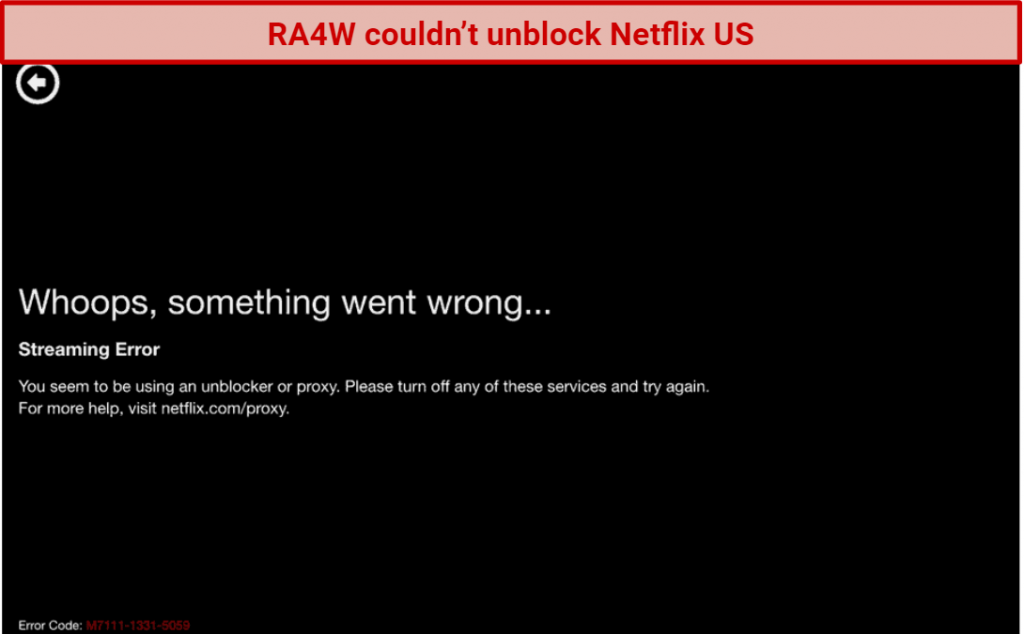 RA4W didn’t stand a chance against Netflix US
RA4W didn’t stand a chance against Netflix US
As a consumer who would want to invest in a VPN that will enable access to multitudes of content on streaming platforms from any corner of the world, I’d prefer something that offers not only high loading speeds but a broader range of accessibility as well.
Unfortunately, RA4W doesn’t seem like a viable option for unblocking geo-restricted content. After running into deadends with Netflix US, Hulu, and BBC iPlayer, I wasn’t surprised to find an error when I tried to access Amazon Prime Video.
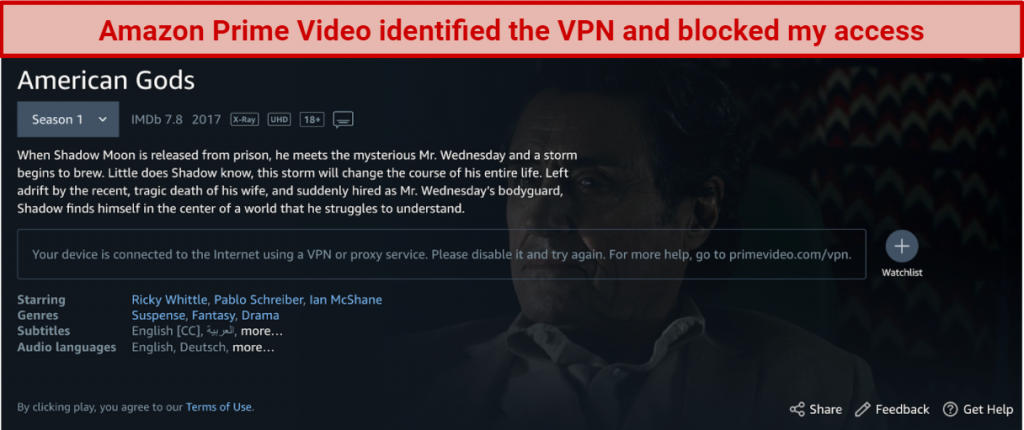 I couldn’t unblock Amazon Prime Video with RA4W
I couldn’t unblock Amazon Prime Video with RA4W
The same restrictions applied to Disney+, which the VPN failed to unblock on all its servers.
All in all, if you’re someone who isn’t looking to access streaming websites with high geo-security, RA4W will suffice for unblocking sites like YouTube, Vimeo, Twitch, BuzzFeed, and even certain music streaming services like Spotify and Pandora. The VPN does well on the platforms that it claims to have success with.
Ultimately, choosing the best VPN comes down to your priority and preferences. Suppose you’re looking to crack into tightly secured websites that vigilantly combat a long blacklist of VPNs. In that case, you’d be better off exploring other options that deservedly make the list of the best VPNs for Netflix and other streaming sites.
Speeds — Significant Fluctuations in Speed Across All Servers
RA4W offers average download and upload speeds.
When testing out this VPN, I considered the download speed, upload speed, and ping across multiple servers.
Upon comparing the speed test results, it was easy to conclude that it was not as speedy as other major VPNs. However, it’s something you can work with considering its price range.
Keeping a base speed of approximately 54 Mbps for downloading and 34 Mbps for uploading in Asia, I turned on RA4W to test how switching to different servers impacted the speed and ping.
Without the VPN, I was getting a ping of 22ms.
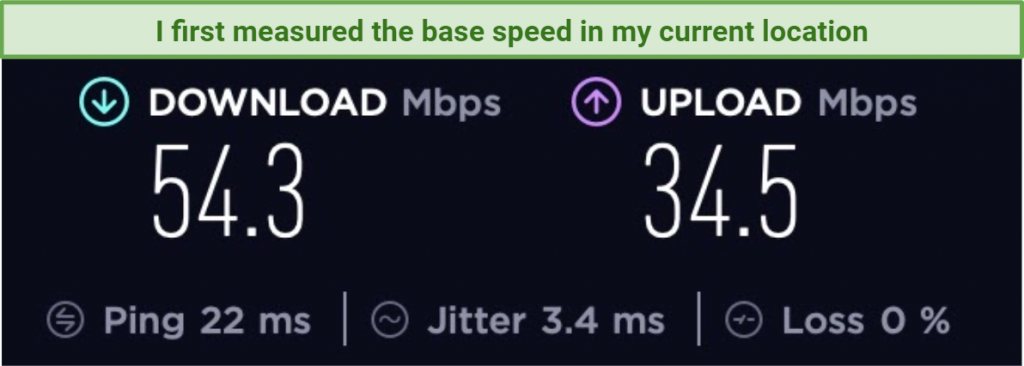 I started with a 54.3 Mbps download speed
I started with a 54.3 Mbps download speed
Then, I tested its servers in London, Amsterdam, Dallas, and Seoul. There were noticeable fluctuations in both the download and upload speeds on different servers, with the UK, US, and South Korea servers performing poorly.
It was also alarming to see drastic deterioration in the ping levels, with barely any servers allowing pings of below 100 ms.
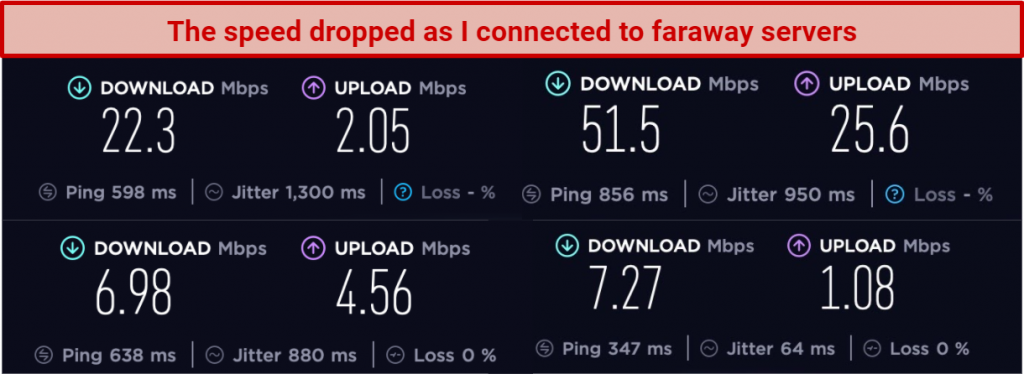 My speed started decreasing as I connected to servers far away from me
My speed started decreasing as I connected to servers far away from me
|
Download speed |
Upload speed |
Ping |
| Base speed |
54.3 Mbps |
34.5 Mbps |
22 ms |
| London, UK |
22.3 Mbps |
2.05 Mbps |
592 ms |
| Amsterdam, The Netherlands |
51.5 Mbps |
25.6 Mbps |
856 ms |
| Dallas, US |
6.98 Mbps |
4.56 Mbps |
638 ms |
| Seoul, South Korea |
7.72 Mbps |
1.08 Mbps |
347 ms |
Looking at how the percentage speed reduction on average across these servers went beyond 90%, I found this far from the average decrease of around 20% that occurs with other top VPNs. However, as far as smaller-scale VPNs go, the fact that all of the servers on RA4W are hooked up to Internet traffic exchanges with high speeds is a good place to start.
As of now, there are no bandwidth caps or speed limits imposed by RA4W, which makes it user-friendly for customers who can hope to remain connected to their preferred servers endlessly.
Loading videos and music took more time, but there was negligible buffering once the content started playing.
I can’t recommend RA4W for anything more than usual streaming and browsing. If your connection is not fast enough to begin with, you may experience heavy buffering.
Are RA4W’s Speeds Fast Enough for Gaming? Only on Local Servers
Low latency gaming runs quite smoothly on RA4W. The VPN boasts its success as a high-speed network with strong enough connections for a decent gaming experience on most of its servers.
When trying out RA4W for gaming, I had to keep in mind how the speed test results of RA4W fared compared to other faster services that remain at the top for the best gaming VPNs.
The VPN did better than expected, and it managed to maintain pings lower than 100ms on some of its servers. However, gaming at ping levels between 20ms and 40 ms, which are considered optimal, was next to impossible on most servers.
High-powered gaming turned out to be laggy while using RA4W on iOS, especially on servers that were not close to my location. I had to remain connected to servers that were closest to my country to experience optimal gaming. On top of that, upon switching away from any Asian servers, lags and repeated breaks in connection started to occur.
To put it simply, I would not recommend using RA4W for aggressive gaming, as the random and sudden disconnectivity can be concerning for users who want to experience a seamless gaming experience.
Server Network — Small, but Expanding
RA4W currently operates 30 servers in more than 25 countries across 5 continents.
The majority of its servers are located in Europe and the USA. It was good to see that RA4W is diverse in its server network: apart from its USA and Europe-based servers, it also has servers in South Africa, South Korea, and China.
Interestingly, RA4W has two servers in Moscow and St. Petersburg. Considering the stringent data laws in Russia, I can only hope that these are Virtual Private Servers (VPS) and not physical servers. The latter would likely raise the chances of data leaks in these regions.
The network strength fluctuated significantly across different servers, and I had difficulty connecting to many servers, particularly Tokyo and Moscow.
I learned that the VPN has recently added some new servers to its network, which indicates its future potential to offer a larger network and higher speeds.
RA4W offers industry-level servers that are all linked to a high-speed traffic exchange. Its commitment and determination to break its way as a high-speed VPN are evident from the huge investments poured into its infrastructural setup, particularly for networking equipment.
However, an underlying concern I had when looking into the server network was that with the scores of users flocking to get an affordable VPN such as RA4W, the company would need to keep up with increasing demand. Otherwise, the limited number of servers in its system could get severely overloaded, causing slowdowns and longer loading times.
Most of the servers in its network were online and functional when I was testing it out. However, I was disappointed when I was unable to use the Sydney and Japan servers. After deeper research, I realized that over ten locations had offline servers.
 Several servers were offline to begin with
Several servers were offline to begin with
P2P-friendly Servers
RA4W offers P2P sharing on several servers, but torrenting activities remain restricted in countries where torrenting is banned.
This makes for over half of its servers. So, while you may easily be able to continue your torrenting activity in countries like Romania or Russia, you’ll likely be disappointed if you attempt to torrent in any of the following regions using RA4W:
- Australia
- Japan
- Hong Kong
- Singapore
- Germany
- India
- Switzerland
- Poland
- South Africa
- The US
- The UK
I knew P2P sharing was an important factor that many users consider when deciding on a VPN for themselves. Keeping this in mind, the company could do better to widen the scope of P2P services offered with the RA4W subscription, as the current situation is not ideal for advanced VPN users.
Security — Impenetrable Encryption and OpenVPN Protocol
RA4W has a strong security infrastructure in place. The VPN maintains military-grade security with AES-256 encryption — which is the industry standard for secure encryption — and OpenVPN protocol.
Despite its commitment to security and high level of encryption, I found the VPN to be lacking several features that would otherwise be deemed vital to safety. To highlight a few, RA4W does not provide DNS leak protection or even a kill switch.
Additionally, it does not offer any options for protocols other than OpenVPN. I found no multihop support, stealth protocol, split tunneling, Tor over VPN, or any other protocol customization options, which simply gives off the impression that RA4W fails to make its mark as a well-rounded VPN.
Encryption and Tunneling
The tightly secured 256-bit encryption and OpenVPN support make RA4W very safe to use. Such high levels of encryption mean that your account and data are safe from third-party attacks.
SHA1 authentication makes such encryption highly secure, and RA4W uses this with the 2048-bit RSA key to offer maximum security. Blowfish-128 CBC cipher encryption used to be offered by the company, but it has now completely moved to AES encryption.
By using OpenVPN, RA4W transmits your information through digital tunnels, camouflaging it under layers of additional data and converting it to a unique code that is specific to your intended destination to be deciphered.
Limited Protocol Choice
RA4W does not offer many options for users to choose the best protocol. OpenVPN is used in all three plans that the VPN provides.
However, while OpenVPN easily ranks at the top when it comes to the best connection protocols, advanced VPN users may feel the need for more protocol options to choose from, especially if you prioritize speed over security.
IKEv2 (Internet Key Exchange v2), SSTP (Secure Socket Tunneling Protocol), and PPTP (Point-to-Point Tunneling Protocol) are all faster alternatives to OpenVPN that many users may want to opt for. While these protocols aren’t as secure as OpenVPN, the lower encryption allows for higher speeds.
Having used other VPNs that offered a range of protocol options, I was hoping the same from RA4W. However, that is not the case.
No Kill Switch
RA4W does not come with a kill switch feature, which could compromise your browsing experience. Having no kill switch means that you won’t be disconnected from the Internet if your VPN stops functioning. This would put you at the risk of exposing your IP address, which defeats the purpose of having a VPN in the first place.
DNS and IP Leak Protection
RA4W passed a basic IP leak protection test, and I didn’t detect any DNS or WebRTC leaks. I was concerned about IP and DNS leaking, so I decided to put the VPN through multiple tests to ensure that none of my information or activity was compromised. I checked for leaks on the Johannesburg, South Africa server. RA4W did not reveal my original IP address, and it passed the WebRTC Leak test.
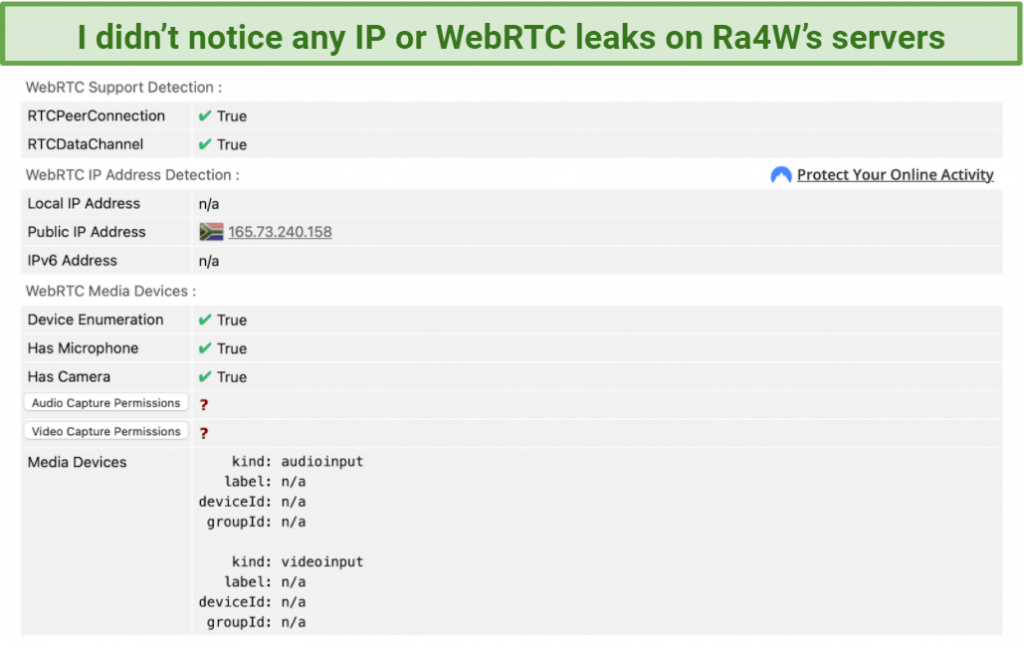 RA4W didn’t leak my IP address and disabled WebRTC requests
RA4W didn’t leak my IP address and disabled WebRTC requests
I also checked for IPv6 leaks, and the VPN passed this test.
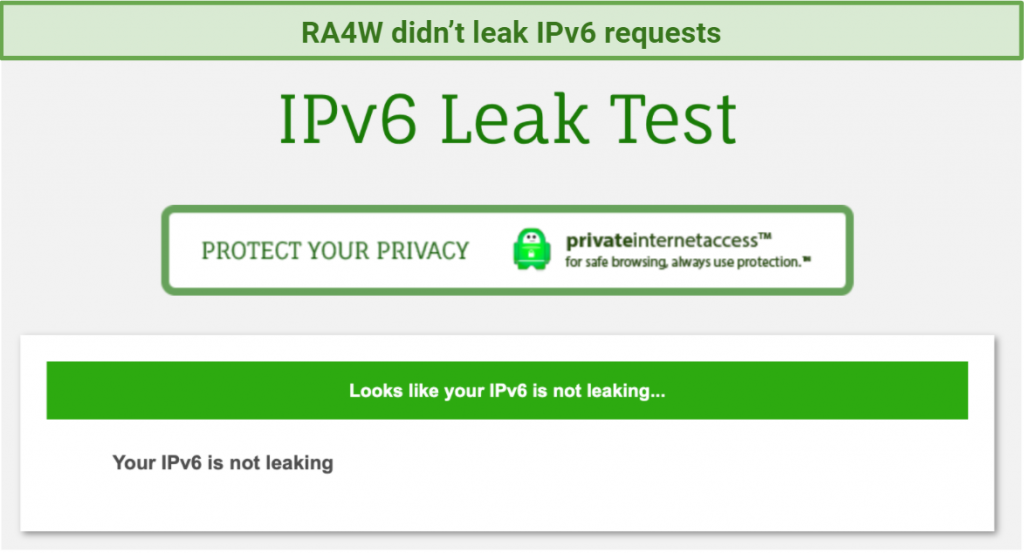 I didn’t find any IPv6 leaks on RA4W’s servers.
I didn’t find any IPv6 leaks on RA4W’s servers.
I also ran a DNS test, and RA4W passed it.
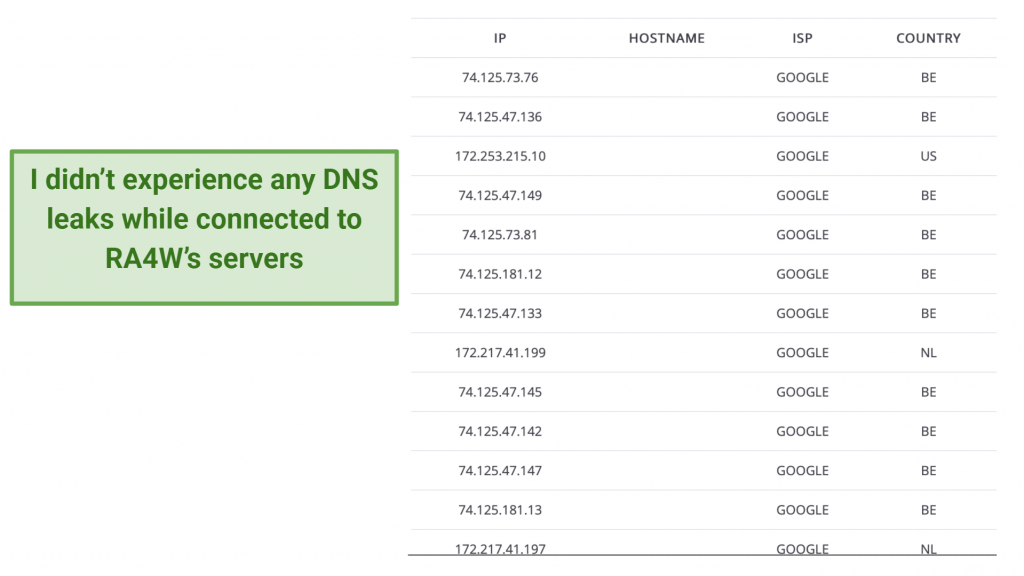 RA4W didn’t leak DNS requests.
RA4W didn’t leak DNS requests.
Any good VPN is expected to prevent any kind of leaks. Looking at previous reviews of RA4W, I noticed that there were several complaints of DNS leaks. However, putting it to the test myself, I found none, which makes it evident how the team at RA4W is working continuously on taking better security measures to prioritize the safety of its customers.
Privacy — Unfavorable Jurisdiction, But Clear Privacy Policy
RA4W is very clear about what it retains, but being in the US makes the situation tricky.
Jurisdiction Issues
RA4W is a US-based company, which makes maintaining privacy difficult, considering the country’s surveillance and data retention laws.
If my experience with using VPNs has taught me anything, the US is not a country where complete online privacy can be enjoyed.
Since RA4W falls under the jurisdiction of the US, the data retention laws of the country are bound to supersede the privacy policies followed within RA4W.
What’s also important to remember here is that the US is a member and the co-creator of the 5 Eyes intelligence alliance. This 5-member agreement includes Canada, the United Kingdom (also a co-creator), New Zealand, and Australia. The cooperation resulted from the days of secret communication between Britain and the USA during the Second World War and continues to date as an information-sharing agreement.
This means that your data can not only be extracted by the US, but it can also be shared with other members of the alliance – and I’m not just talking about the original 5.
The 5-member alliance has evolved and expanded first to become the 9 Eyes and eventually the 14 Eyes, including Germany, France, Spain, Belgium, Sweden, Italy, Denmark, Norway, and the Netherlands.
Any VPN based in a 5, 9, or 14 Eyes country is far from ideal and will come with one too many strings attached as far as the privacy of your data goes.
Logs Policy
The company follows a no-logs policy, stating clearly that the only data it saves is your email, payment information, and web cookies.
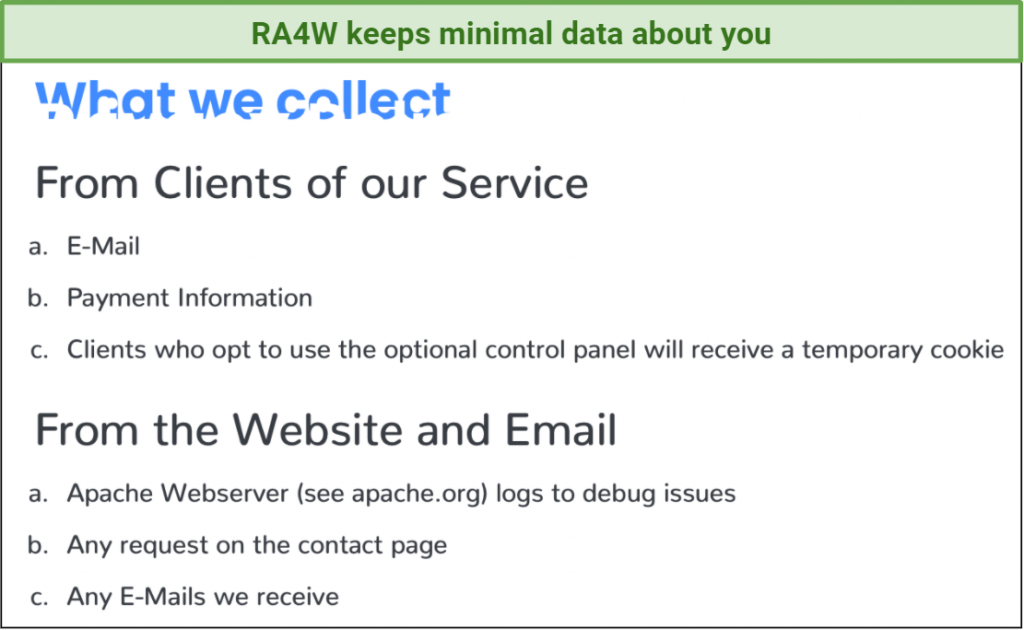 RA4W stores only your email and payment information
RA4W stores only your email and payment information
No personal information is stored in its data logs, which is a commendable measure of security to maintain while operating from the US, where data-retention laws could demand online companies to reveal any user information in their database.
Torrenting — Allowed, With Some Limitations
RA4W could be considered a torrent-friendly VPN but in limitation. Torrenting activities, as well as P2P file sharing, are possible on some of its servers.
With minimal restrictions on torrenting, it is a relief to note that there are no interferences of bandwidth limits or DMCA notices while using RA4W for torrenting.
You can expect limitations on using BitTorrent-based applications on the Amsterdam, London, and US servers.
The Russia and Romania servers, on the other hand, supported torrent activities. The reason behind this stands in the relaxed laws and P2P-friendliness of these countries. This led to RA4W advocating for these servers themselves when providing users with recommendations for streaming.
This, however, does not imply that using the VPN in Russia is in any way a safe bet – in fact, Russia is notorious for its non-privacy-friendly stance, which could put your data at serious risk of leaks.
In addition to this, increasing the risk of torrenting through RA4W is the lack of a kill switch – you could get cut off from your chosen server, and your torrenting activity would continue, revealing your location.
Does RA4W Work in China? No
RA4W doesn’t work in China. Although it does seem to have an active server in Hong Kong, this is most likely a VPS and not a physical VPN server, which fails to bypass the “Great Firewall” to unblock content in China.
While conducting my research into RA4W, I found that the VPN recently set up a server close to Hong Kong.
Not that surpassing China’s stringent internet laws should be considered an option; at the end of the day, China’s stance against data privacy is unfavorable to anyone hoping to protect themselves through a VPN. It’s not safe and almost impossible to achieve since Chinese authorities have strictly cracked down on VPNs and officially banned them in the region.
Simultaneous Device Connections — Unlimited, But Not on the Same Server
You can connect an unlimited number of devices to the VPN at the same time. I ran the VPN on a laptop with Windows and on an iOS device simultaneously to see how it impacted the speed.
To my surprise, the VPN did well on both devices. However, I could only use the same account on multiple devices while being on different servers. This means that you can only connect one device per server at a given point in time. Such restrictions could turn into a problem if only a limited number of servers work well in your region.
Device Compatibility — Multi-platform
RA4W is compatible across a range of devices and all major operating systems. I used the VPN on Windows, Android, and iOS, and I found that it supports Linux and macOS as well. The downside, however, is that RA4W does not offer a dedicated application for all of these platforms.
After getting in touch with their support team, I found that FireTV or gaming consoles do not fall on the list of officially supported devices by RA4W. The best chance of using the VPN for smart devices could be by manually bypassing the system, but there are no instructions about how this manual setup can be done.
However, there are instructions about how to set it up on different systems and DD-WRT, Tomato, and AsusWRT routers.
Windows users will find themselves in luck as they can install the VPN directly to their systems. On the other hand, non-Windows users will need to go through the manual configuration.
RA4W does not offer any browser extensions for Google Chrome or Mozilla Firefox, and it seems that pinning it to the Menu Bar (in the case of Mac OS) is currently the most accessible that this VPN has been made.