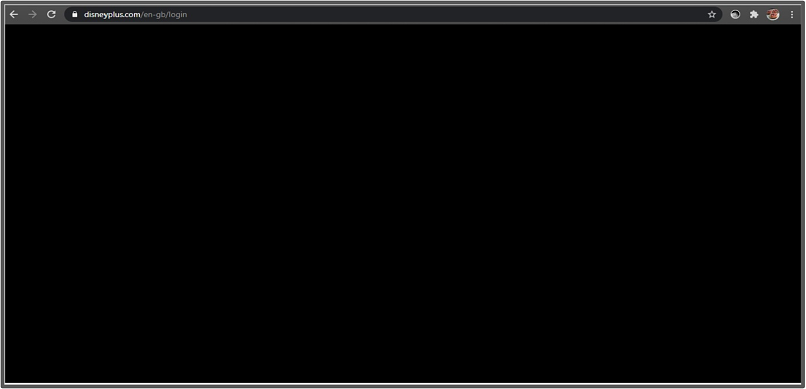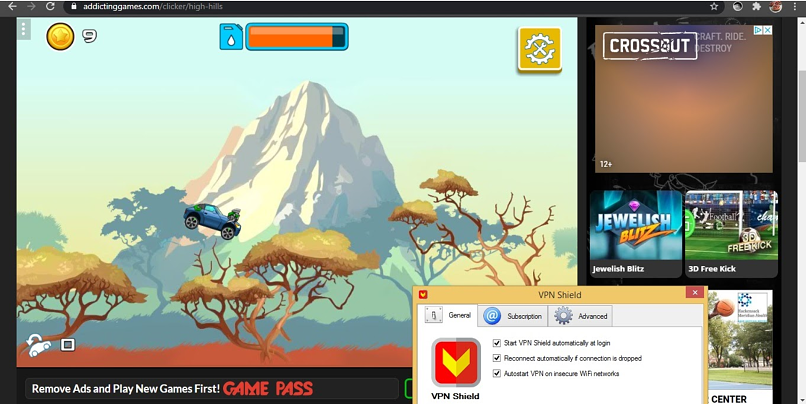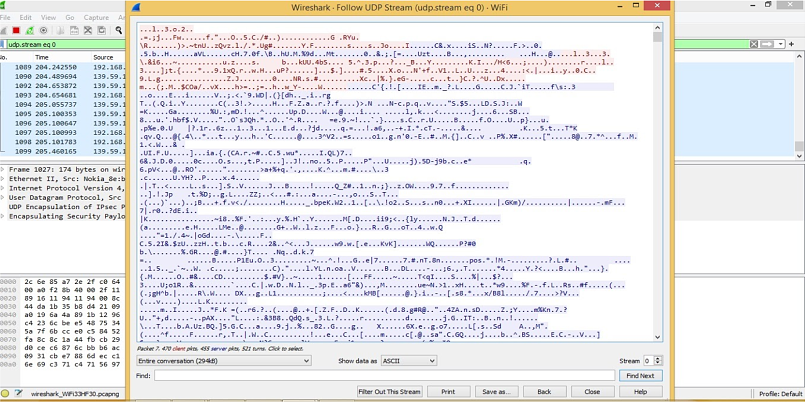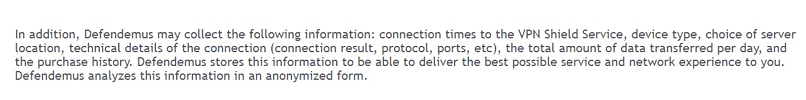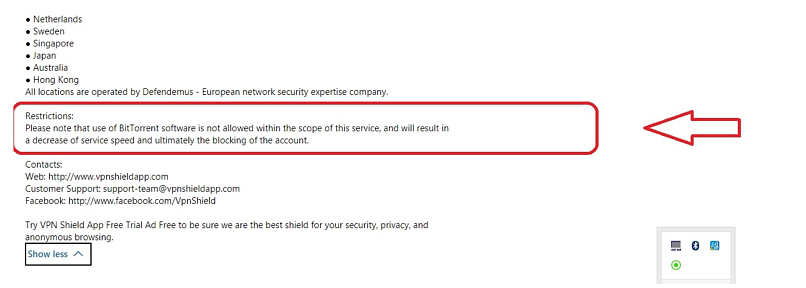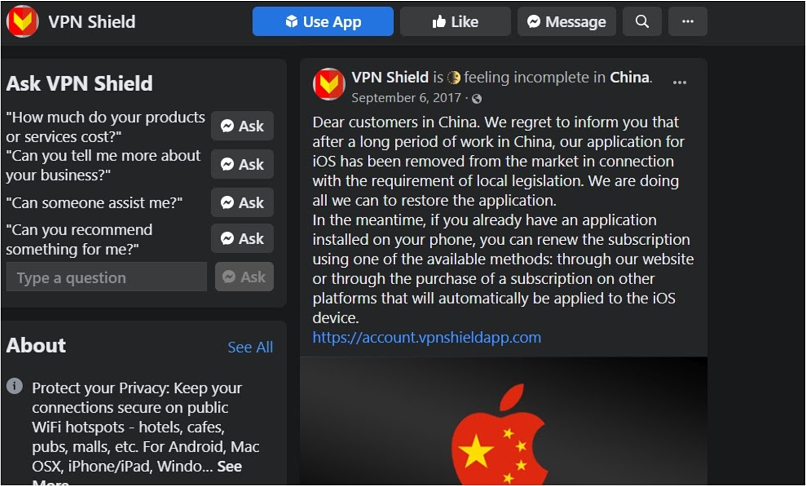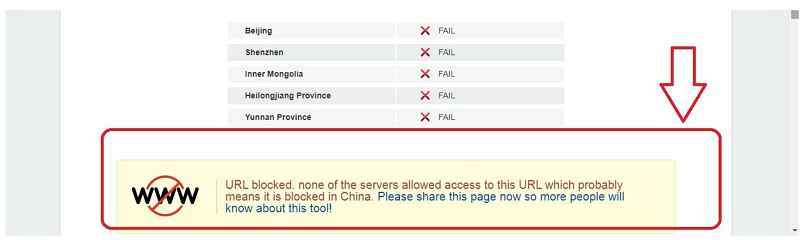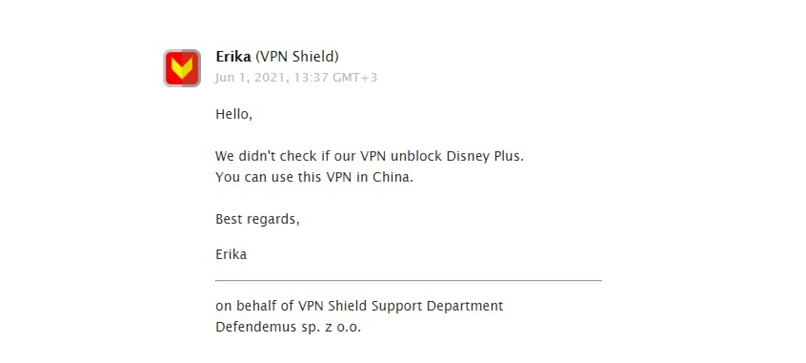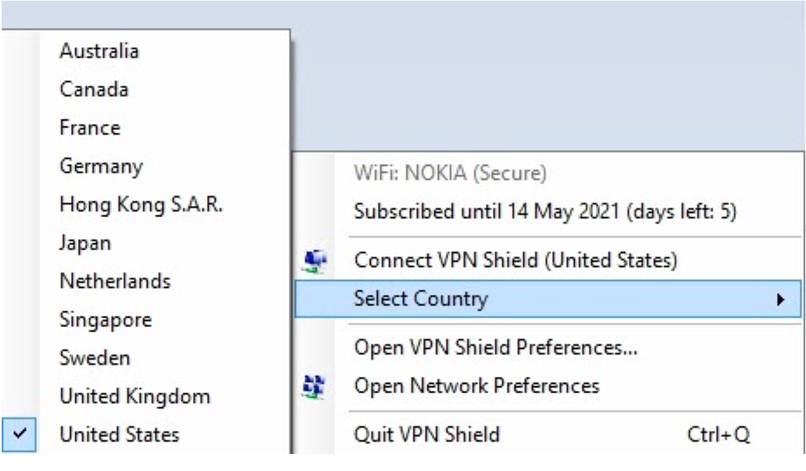VPN Shield is a Polish-based VPN service created by Defendemus in 2012. A closer look into the company website shows this is the only product in its portfolio. It might leave you wondering whether the company has the authority to command the VPN space.
VPN Shield pricing is the standard industry rate, but I would say the value offered is barely competitive to 2025 standards. You can find a lot more value with other VPNs. The VPN market has become so competitive and aggressive, and vendors are also expected to rise to the occasion.
For close to a decade since the VPN Shield app launched, it has yet to have any major improvements. The design of its Windows 7/8 app interface, for example, could do with a facelift. Integrating a killswitch would also be a significant security boost for the app. Supporting P2P and doing away with discreet user logs would make it close to perfect.
VPN Shield, however, still offers the essential online protection you need. It uses, among others, the OpenVPN and Cisco (IPSec) VPN protocols plus a secure Advanced Encryption Standard (AES) for network security. You can also connect up to 5 devices simultaneously without any bandwidth limitations. It is compatible with iOS, macOS, Android, Windows, and Kindle Fire devices. Its servers are spread globally in 11 countries: the UK, USA, Canada, Germany, France, Netherlands, Sweden, Singapore, Hong Kong, Australia, and Japan.
You can see from this brief introduction that this app gives a lot of mixed signals. You will have a clear picture as I explain it further in this guide, so read on.
Short on Time? Here Are My Key Findings
- Compatible Devices: VPN Shield is supported on iOS, Android, macOS, Windows, and Kindle Fire devices. You can see if it’s compatible with your device here.
- Streaming: It works perfectly well on Netflix, Amazon Prime Video, and US YouTube platforms. Speeds are fast for smooth streaming from all the servers. I could not, however, use it on Disney+, Hulu, or iPlayer.
- Speeds: I lost 20-40% of download/upload speeds using the app, which is not so abnormal, but latency was very high when connected to any of the servers. High latency means lags may affect your gaming experience. You can see my speed test results here.
- Network Size: They have very few servers, about 100 in 11 countries. I encountered up-down fluctuations now and then when servers were overloaded.
- Security: Uses OpenVPN, IPSec/Cisco, L2TP, PPTP, and IKEv2 VPN protocols. The lack of a killswitch makes you susceptible to IP leaks if you experience unsteady connections. I review all of its security features below.
- Privacy: It logs connection times, device type, daily data transfers, etc., and can use it without asking users for permission. I delve into its privacy policy below.
- Set-Up and Installation: The process is straightforward and does not need any technical IT knowledge. I found it easy to install.
- Support: It uses a ticketing system. Getting a response might take a long time, depending on whether it's a weekday or weekend. I tested the customer support myself.
Only $2.78
Get VPN Shield now for only $2.78/month!
Money-Back Guarantee: 10 Days
Don't miss out on this great deal!
VPN Shield Features — 2025 Update
4.8
|
💸
Price
|
2.78 USD/month
|
|
📆
Money Back Guarantee
|
10 Days |
|
📝
Does VPN keep logs?
|
No |
|
🖥
Number of servers
|
100+ |
|
💻
Number of devices per license
|
5 |
|
🛡
Kill switch
|
No |
|
🗺
Based in country
|
Poland |
|
🛠
Support
|
Ticketing System |
|
📥
Supports torrenting
|
No |
Streaming — Good
VPN Shield enabled me to stream Netflix, Amazon Prime Video, and US YouTube, but I could not access Disney+, Hulu, and BBC iPlayer.
Unblocked: Netflix, Amazon Prime Video, YouTube
I set the US servers and unblocked Netflix, Amazon, and YouTube. I have surety the VPN works for these sites because I managed to log in and watch their shows.
 VPN Shield unblocked Netflix and I was able to watch The Queen's Gambit
VPN Shield unblocked Netflix and I was able to watch The Queen's Gambit
Blocked By: Disney+, Hulu, BBC iPlayer
After setting the VPN Shield app to US servers, I couldn't log in to Disney+ or Hulu. The same thing happened when I tried to access BBC iPlayer via the UK servers.
Disney+ and Hulu are owned by the same parent company, so they could be using the same firewall technology to block VPNs. Hulu can only be streamed in the US, but Disney+ offers its shows in places like Canada, New Zealand, Australia, Puerto Rico, and some EU countries. Its US platform offers exclusive shows, so I tried bypassing its geo-restrictions using VPN Shield a few times and received these error messages instead.
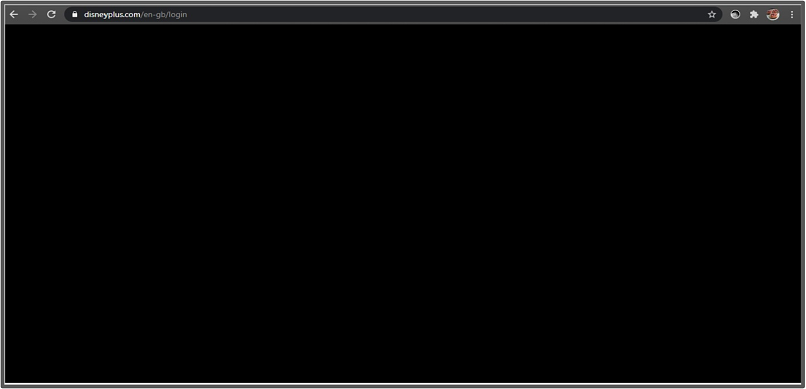 A blank screen displayed by Disney+ when I accessed the site using VPN Shield
A blank screen displayed by Disney+ when I accessed the site using VPN Shield
iPlayer also indicates its services are only accessible to persons legally registered and located in the UK. Their system flags down any user trying to access their shows using a VPN. So basically, they realized I was using a VPN service.
Speeds — Not Consistent But Occasionally Great
You should expect slower internet speeds when you connect your device to any VPN. This app was no different from the others as I experienced 20-40% speed loss, depending on the server I chose.
From my current location in Nairobi (which is not close to any of their server locations), I performed speed tests with and without the VPN from my 30 Mbps line. I also took readings from their servers in the US, UK, and France.
| Server Location |
Download Speed |
Upload Speed |
Ping |
Speed Loss |
| Nairobi (No VPN) |
29.67 Mbps |
15.44 Mbps |
40 |
- |
| France |
26.09 Mbps |
11.02 Mbps |
240 ms |
12% |
| UK |
25.85 Mbps |
10.48 Mbps |
248 |
12.87% |
| US |
19.01 Mbps |
9.90 Mbps |
257 |
35% |
As you can see from the results, there were slight and, sometimes, huge reductions in download and upload speeds, especially from the US server. Ping latency increased tremendously in all the servers tested.
Are VPN Shield’s Speeds Fast Enough for Gaming? Yes, But Not Very Reliable
You need only about 5 Mbps to stream or play games online in HD. You can easily achieve these download speeds with VPN Shield.
I, however, suspect the experience might not be as smooth if you’re far away from one of its servers because this hikes your ping rates. Some online games require a maximum of 100 to150 ms latencies, but my ping rates went up to 250 ms on some servers.
You will do just fine if you have a strong internet connection and live in a country close to their servers. I played High Hills online without any problems. With that said, they urgently need to increase the number of their servers.
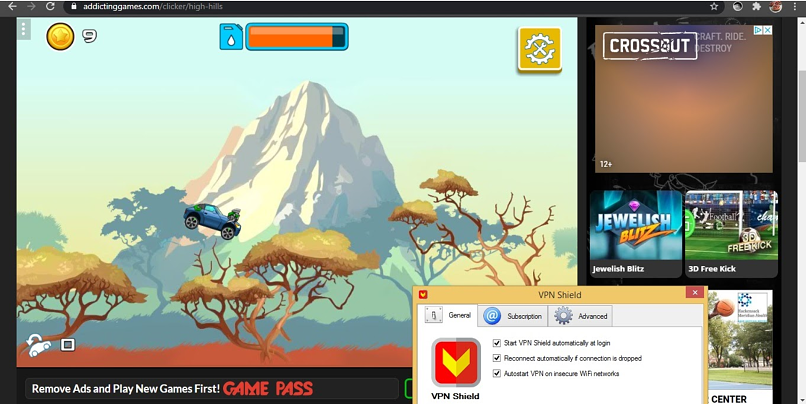 I was able to play High Hills without any slowdowns
I was able to play High Hills without any slowdowns
Server Network — Needs Major Improvements
VPN Shield’s server network is small compared to what I have seen in most VPNs. They have servers in 11 countries, though it is unclear how many servers they operate in each country. Knowing the number of servers in each country can help us estimate how much server space is available and the reliability of their network. Some sources indicate they have 103 servers in total, though I could not verify this from their website. They, however, boast of a traffic compression technology, which is excellent, but I would like to see the contribution it makes.
There are servers in Australia, Canada, France, Germany, Hong Kong, Japan, Netherlands, Singapore, Sweden, the UK, and the US.
When you select any of the countries above, you don't get a list of servers available in the location and optimized data such as speed tests and ping rates to help you choose the best server. Such features are common in modern VPNs.
From the speed tests I performed earlier, I observed that France and Netherlands' servers were more reliable than the US and UK servers.
Security — Offers Basic Protection With A Few Flaws
VPN Shield uses OpenVPN, L2TP, IKEv2, IPSec, and PPTP protocols across its apps. The first four protocols are very secure and often used by the prime VPN apps you will find in the market. PPTP, however, is not up to standards, and any VPN app which uses it is questionable. You'd be safer using VP Shield as long as you avoid the PPTP protocol.
Another big win for VPN Shield is that its network encryption protocol is very secure and good for public wifi connections. I performed a network traffic analysis using the Wireshark open-source software and observed that the packet streams were strongly encrypted, as shown below.
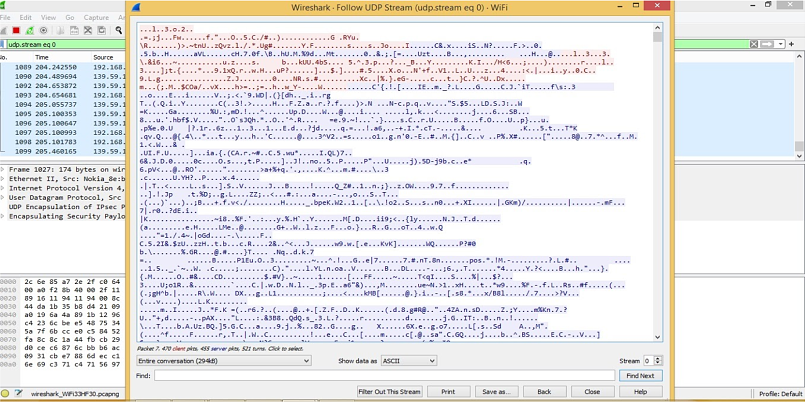 You know the encryption is watertight if the characters displayed are unreadable
You know the encryption is watertight if the characters displayed are unreadable
A significant failure of this app security-wise is the lack of a killswitch. If your VPN connection drops, your IP will leak. I tested this for myself by interrupting my connection, reconnecting it, and then checking my IP immediately at IPLeak.net. My IP address was visible.
The app has a "reconnect automatically if connection is dropped" checkbox, but even enabling this option did not make things better for me. It took 1-2 minutes for the VPN app to detect my network and reconnect whenever I experienced connection hitches.
The bottom line is, if you don't take the time to enable your VPN protection manually after unsteady connections, your identity will be visible for a while.
Privacy — Questionable
There is little certainty on whether your data is safe or not safe with VPN Shield. I read the privacy policy available on their website and it was a bit confusing.
First, they assure you they do not log your browsing activity, which is great news. They also state that they “may store your personal information on a third-party server or may use a third-party analytics tool to understand how VPN Shield Service is being used." This clause implies they may decide how to use your personal information with a third party. So essentially, they can protect you from everyone else except themselves.
They proceed on that in order to optimize their services they may collect user information as follows.
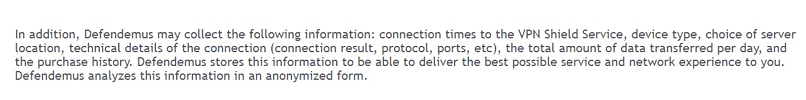 VPN Shield may collect user information as highlighted in their policy
VPN Shield may collect user information as highlighted in their policy
While I understand how user data is vital for improving their services, they should allow the user to choose which information they can collect and share with third parties.
Torrenting — Not Enabled/Allowed
VPN Shield does not support P2P file sharing.
Its privacy policy, which indicates it keeps personal information and partial logs, makes torrenting more unsafe (even though they claim the log records are never used to identify users).
The proprietors add that using torrenting software will affect your internet speeds and lead to your account getting blocked.
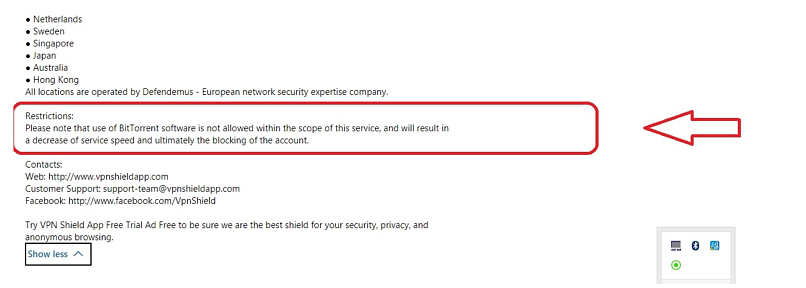 VPN Shield discourages using the app for torrenting
VPN Shield discourages using the app for torrenting
Does VPN Shield Work in China? There Is No Certainty About This
There is no clear information about the VPN's usability in China. I would say it does not work there for two reasons. First, the proprietors posted on their social media in 2017 that they had removed their iOS application from China stores due to strict regulations.
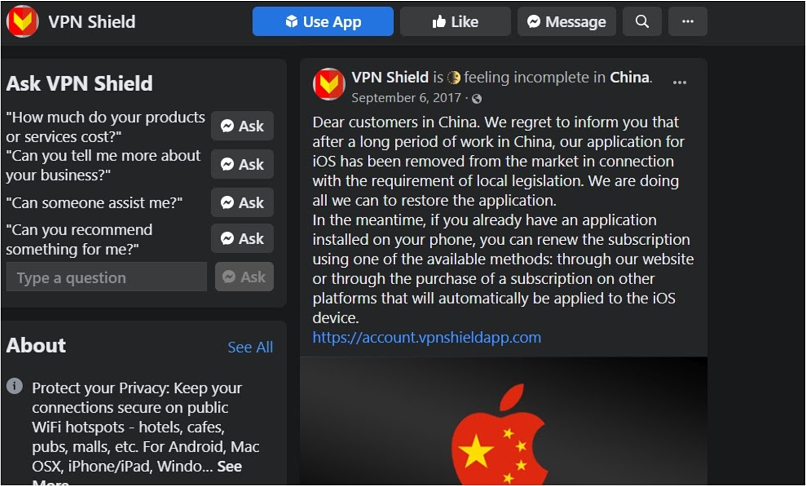 VPN Shield indicated in 2017 that local legislation made them remove their iOS app in China
VPN Shield indicated in 2017 that local legislation made them remove their iOS app in China
Secondly, running vpnMentor's Great China Firewall test shows that their servers are blocked in China.
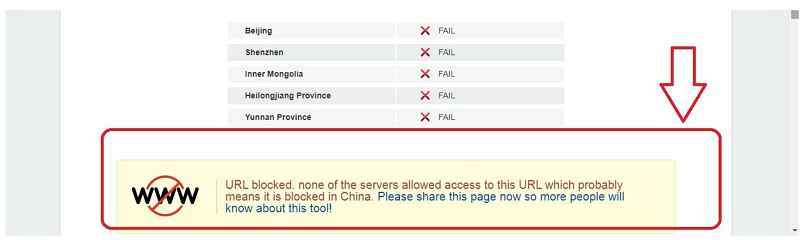 Great China Firewall shows the VPN Shield servers may be blocked in China
Great China Firewall shows the VPN Shield servers may be blocked in China
Furthermore, my doubts about their authenticity grew when I inquired about the issue with their support team and received a terse reply stating that it operates in China.
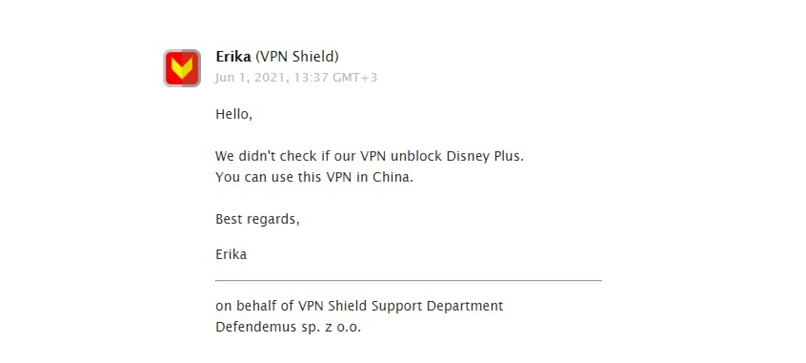 Defendemus support representative says VPN Shield works in China.
Defendemus support representative says VPN Shield works in China.
Simultaneous Device Connections — Good
You can connect multiple devices simultaneously with VPN Shield as it allows you up to 5 devices under one license.
This is a lot of freedom if you love switching between devices or have someone close by to share a connection.
Device Compatibility — Good: It Works On Common Devices
VPN Shield works on iOS, macOS, Windows, and Kindle Fire devices. It is mostly compatible with newer versions of operating systems, including:
- iOS 8.0 and above
- macOS 10.9 and above
- Android 4.4, 5.x, 6.x, and above
- Windows 7 and 8 OS for PC only
- Windows 10
- Amazon Kindle Fire 2012+ and Fire HD/HDX
Older versions like macOS 9 or below, iOS 7 or below, and Windows 8 (for mobile phones), are not supported by VPN Shield.
There are also no downloadable apps for Linux OS, Chrome OS, Firefox OS, PlayStation, and Xbox devices. It doesn’t support routers, either.
The OpenVPN protocol that uses peer-to-peer authentication is integrated into VPN Shield's Android and Kindle device apps.
The other device apps use combinations of L2TP, IPSec, IKEv2, and PPTP protocols except for the Windows 10 app, which has only PPTP. This protocol is outdated and has been discarded by many VPN vendors due to its security flaws.
Finally, the user interface, especially for the Windows app, looks ancient. It’s not as colorful as most VPNs of today which emphasize aesthetics in their UI designs. I hope the proprietors will also look into this as they continue to improve the product.
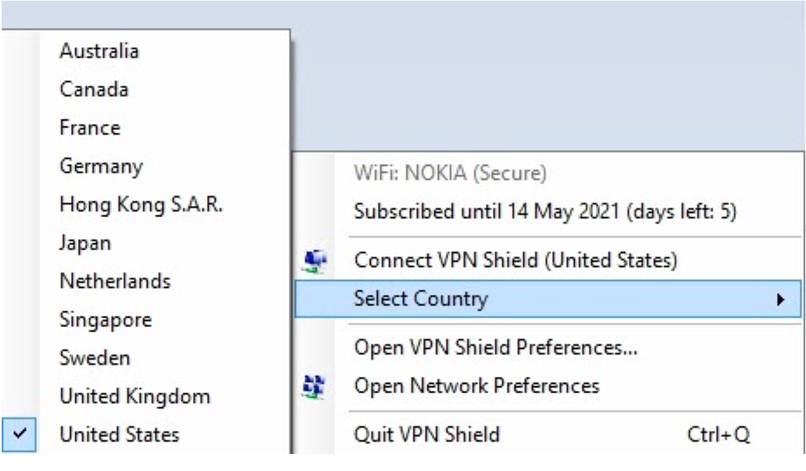 The user interface on VPN Shield Windows 7 and 8 app versions look very basic
The user interface on VPN Shield Windows 7 and 8 app versions look very basic