5 Best Mobile VPN Apps: The Top Fastest Options in 2025
If you value your privacy and security, using a mobile VPN is essential. It protects your online activity and keeps sensitive data hidden from snoopers and ISPs. However, finding a reliable mobile VPN that doesn't significantly reduce your speeds can be tricky.
That’s why I did thorough tests on more than 50 VPNs. My aim was to find the best mobile VPN for Android smartphones and iPhones. I shortlisted the top services with robust security features, fast speeds, and ample global servers for safe and uninterrupted web browsing.
ExpressVPN is my best choice for mobile devices. It comes with military-grade encryption, impressive speeds, and an extensive server network, so you can safely play PUBG Mobile and COD, even on public hotspots. Best of all, you can try ExpressVPN risk-free since it’s backed by a 30-day money-back guarantee*.
Best Mobile VPNs — Full Analysis (Updated in 2025)
1. ExpressVPN — Best Overall Mobile VPN With Impressive Speeds and Robust Security

Tested July 2025
| Best Feature | Fast and reliable servers for browsing and gaming on your mobile device without interruptions |
|---|---|
| Server Network | 3,000 servers in 105 countries |
| Security and Privacy | Trusted Server technology (RAM-based servers) prevents data from being stored on hard drives |
| Works With | Netflix US, Disney+, BBC iPlayer, Hulu, Amazon Prime Video, Max, and more |
ExpressVPN offers outstanding speeds, perfect for gaming and secure streaming on mobile devices. Its in-house Lightway protocol is faster and mobile-friendly as it drains less battery. I recorded a speed drop of only 8% against my baseline connection, which is impressive as many VPNs reduce speeds by over 50%. This allowed me to play PUBG Mobile lag-free on my phone. The VPN doesn't impose data caps, so you can play games as much as you want when using WiFi.
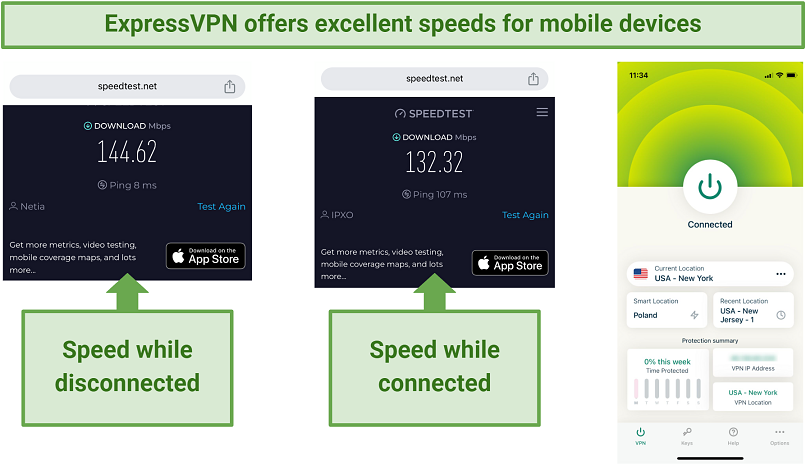 It’s the fastest VPN I tested with low ping for lag-free gaming (even on long-distance servers)
It’s the fastest VPN I tested with low ping for lag-free gaming (even on long-distance servers)
ExpressVPN is ideal for streaming on iPhones and Android smartphones. My colleagues in New York connected to the US servers and streamed movies in HD without buffering on their American Netflix and Hulu accounts. Plus, it automatically disguises your VPN traffic as a regular internet connection if it detects network restrictions. This lets you watch your favorite shows in workplaces and schools.
ExpressVPN lets you browse the web, send text messages, and share photos privately. It scrambles your traffic with military-grade encryption, keeping private information hidden from prying eyes. The VPN also follows a no-logs policy, which has been audited and verified by independent firm PwC, meaning your data (like your social media activity) isn’t stored or shared with third parties.
While it's common for VPN developers to focus more on their desktop apps, offering extra features, stronger protection, and sleeker designs, ExpressVPN takes a different approach, ensuring quality across all platforms. I found the mobile apps convenient and easy to use. Downloading and installing ExpressVPN on my iPhone took me around 2 minutes. Besides, connecting to the fastest nearby server takes just one click with a Smart Location button.
Nicely, ExpressVPN is backed by a 30-day money-back guarantee, so you can test it risk-free.
Useful Features
- ExpressVPN Keys. ExpressVPN offers a unique password manager feature on Android and iOS apps. It lets you securely store and encrypt all of your online passwords. Additionally, the Password Generator tool helps you create strong and unique passwords, enhancing your online security.
- Advanced protection. When enabled, these settings enhance security for Android and iPhone users. It’s a robust shield against trackers, ads, and harmful websites. Additionally, parental controls allow you to manage and restrict online content, ensuring a safer internet experience for your children.
- IP/DNS/WebRTC leak protection. With ExpressVPN's robust leak protection, your real location won't be leaking any time soon. So, you can stay off the grid while you use your mobile.
- Split tunneling for Android. This feature allows you to set specific apps to ignore the VPN connection. It can be useful to avoid triggering annoying CAPTCHA while checking your bank accounts.
2. CyberGhost — Intuitive Design for Quick Connections on Mobile Devices
| Best Feature | Easy-to-use apps, which are great for new VPN users |
|---|---|
| Server Network | 11,690 servers in 100 countries |
| Security and Privacy | Perfect forward secrecy creates a new private encryption key for every session, reducing the risk of hacking |
| Works With | Netflix US, Disney+, BBC iPlayer, Hulu, Amazon Prime Video, Max, and more |
CyberGhost’s mobile apps are user-friendly and easy to navigate, even if you haven’t used a VPN before. It took me less than 5 minutes to download and install the VPN on my smartphone. If you ever get stuck, you can easily contact customer support via email.
The VPN offers specialized servers designed for seamless streaming on popular platforms like Amazon Prime, Disney+, DAZN, and many others. My colleagues in New York connected to a Netflix US-optimized server and watched shows in HD buffer-free. Plus, thanks to the fast speeds and unlimited bandwidth, you can safely stream TV series on your mobile device without interruptions.
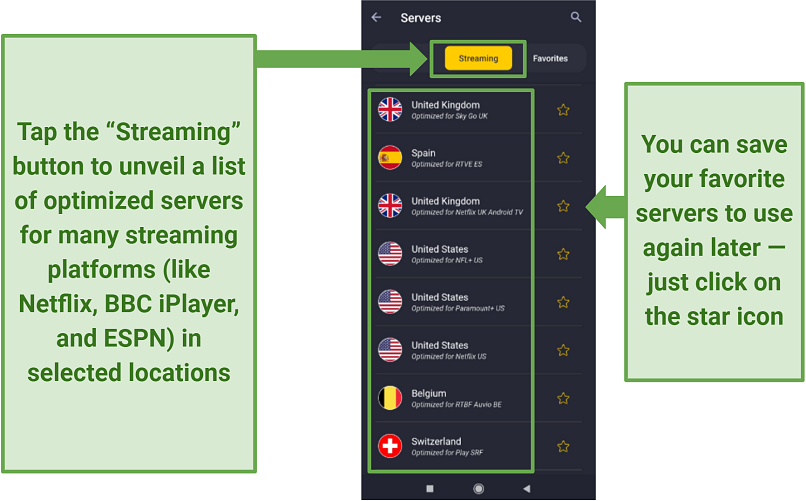 CyberGhost makes it easy to find the best streaming server for your location
CyberGhost makes it easy to find the best streaming server for your location
The VPN safeguards sensitive data on your smartphones and tablets from accidental exposure with features like leak protection and a kill switch. Besides, automatic WiFi protection keeps your online activities secure on public hotspots. When enabled, the VPN automatically connects as soon as it detects an unsecure network, protecting your connection with AES 256-bit encryption. Like ExpressVPN, it comes with a content blocker (but only on Android).
This means you can test CyberGhost for free for up to 45 days.
Useful Features
- NoSpy servers. Unlike many other VPN providers that rent server space in shared facilities, CyberGhost has its own NoSpy servers that are directly owned and managed by the VPN team. They’re also located in privacy-friendly Romania, ensuring neither government agencies nor unknown third parties can access them.
- Dedicated IP. This is a special server exclusively assigned to you. A dedicated IP can provide a stable connection for online gaming, avoiding issues like IP bans due to someone else’s actions on a shared IP.
- Small packet size. This data compression option can increase connection speeds (mine increased by around 45% with this feature enabled). It’s perfect for mobile use and activities like streaming or making VoIP calls, but it’s unsuitable for file sharing, which is better off using larger packets.
3. Private Internet Access — Vast Server Network for Reliable Connections on Mobile Devices
| Best Feature | A massive network gives you plenty of servers to choose from to avoid server congestion |
|---|---|
| Server Network | 29,650 servers in 91 countries |
| Security and Privacy | An audited no-logs policy prevents your personal information from being shared with third parties |
| Works With | Netflix US, Disney+, BBC iPlayer, Hulu, Amazon Prime Video, Max, and more |
With PIA’s massive server network, you’ll unlikely encounter server congestion. 29,650 servers are distributed across 91 countries, including 53 US locations. Similar to CyberGhost, some servers are optimized for seamless streaming on mobile devices. Using them, my colleagues had no problems securely streaming ESPN+ from the US. Even if they did run into issues, they’d have plenty of alternative working local servers.
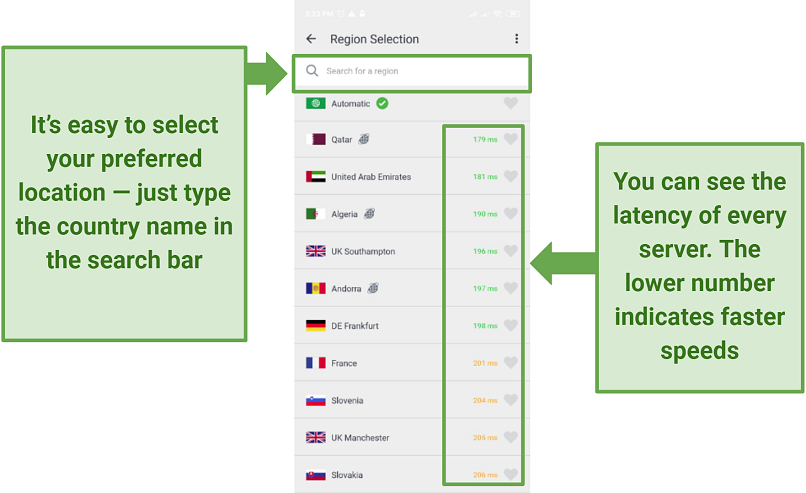 PIA lists the recommended servers for your location at the top
PIA lists the recommended servers for your location at the top
The iOS app has Safari Content Blocker, which can block some ads but not all of them. If you’re an Android user, you can get the MACE ad blocker — but that only works if you purchase PIA through its official site, not Play Store (due to Google's rules on interfering with other apps).
It’s also possible to customize PIA’s features to adjust speeds and security. I chose AES 256-bit encryption and OpenVPN protocol for better online privacy. You can also go with AES 128-bit encryption and WireGuard for faster speeds. These multiple features can be overwhelming to new VPN users. However, the default configuration is already optimized for a good balance of speed and security, so there's no need to tweak any settings yourself.
Better yet, a 30-day money-back guarantee allows you to test the VPN for free.
Useful Features
- Unlimited simultaneous connections. With one purchase, PIA lets you secure all your mobile devices at the same time.
- Open-source apps. PIA is one of the most transparent VPN providers out there. Its mobile apps, both for Android and iOS, are 100% open source, meaning that anyone can examine its code. As no one is raising an alarm about any severe vulnerabilities, you can rest assured that PIA's mobile apps are secure and trustworthy.
- Automation. This feature allows you to configure the app's behavior on WiFi or cellular networks. For example, you can choose to automatically disconnect the VPN when using mobile data.
4. NordVPN — Specialty Servers for Extra Security on Mobile Devices
| Best Feature | Double VPN and Onion over VPN servers to enhance your online safety |
|---|---|
| Server Network | 7,900 servers in 126 countries |
| Security and Privacy | A kill switch keeps your mobile activity private even if the VPN tunnel drops by automatically disabling your internet connection |
| Works With | Netflix US, Disney+, BBC iPlayer, Hulu, Amazon Prime Video, Max, and more |
NordVPN has a choice of specialty servers to improve your online safety when using mobile devices. Both Android and iOS apps let you choose between Double VPN, Onion over VPN, and dedicated P2P servers.
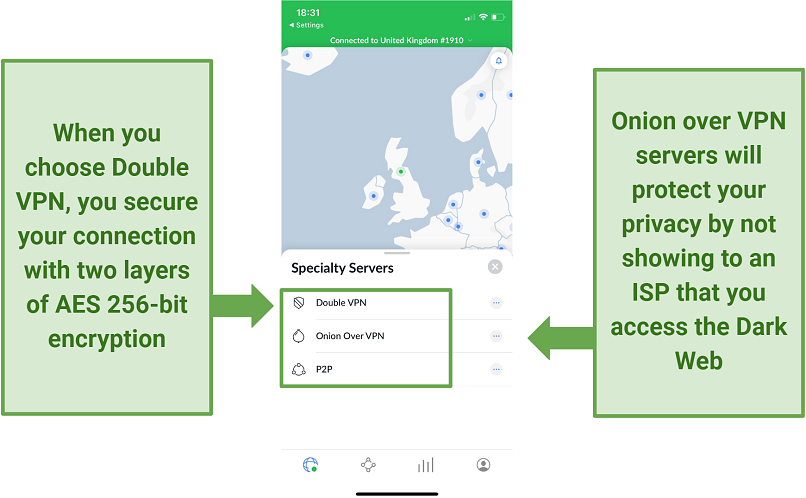 NordVPN also comes with special P2P servers for fast and safe torrenting
NordVPN also comes with special P2P servers for fast and safe torrenting
Besides, the Threat Protection Lite feature protects you from malware on smartphones and tablets. It actively scans and blocks malicious websites and online threats, giving you peace of mind while surfing the web. However, it only works if you download the NordVPN app directly from its website or Apple’s App Store. Additionally, I performed several data leak tests on NordVPN, and it passed them all.
Fast speeds let me play my favorite online games without interruptions — I recorded an average download speed of 112Mbps. I had no lag while playing League of Legends: Wild Rift connected to the US server. Even though connecting to some servers took longer than usual (around 20 seconds), I had a consistently fast connection.
Useful Features
- Dark Web Monitor. This unique NordVPN feature detects if the email address associated with your account appears on a leaked database on the dark web.
- ioXt certification for mobile apps. The ioXt Alliance is committed to promoting and maintaining the industry's highest privacy and security standards. As a certified product holder, NordVPN adheres to these rigorous standards.
5. Surfshark — Camouflage Mode for Unrestricted Web Access on Your Smartphone
| Best Feature | NoBorders and Camouflage Modes to protect internet freedom no matter where you are |
|---|---|
| Server Network | 3,200 servers in 100 countries |
| Security and Privacy | CleanWeb reduces the number of online ads while protecting you from phishing scams and malicious trackers |
| Works With | Netflix US, Disney+, BBC iPlayer, Hulu, Amazon Prime Video, Max, and more |
Surfshark offers a Camouflage Mode, which automatically activates when using OpenVPN protocol. This mode disguises your VPN connection as regular HTTPS traffic, adding an extra layer of privacy and preventing ISP throttling. Besides, a unique NoBorders Mode is specifically crafted for regions with strict censorship. When enabled, it provides a curated list of the most effective servers to use based on your current location.
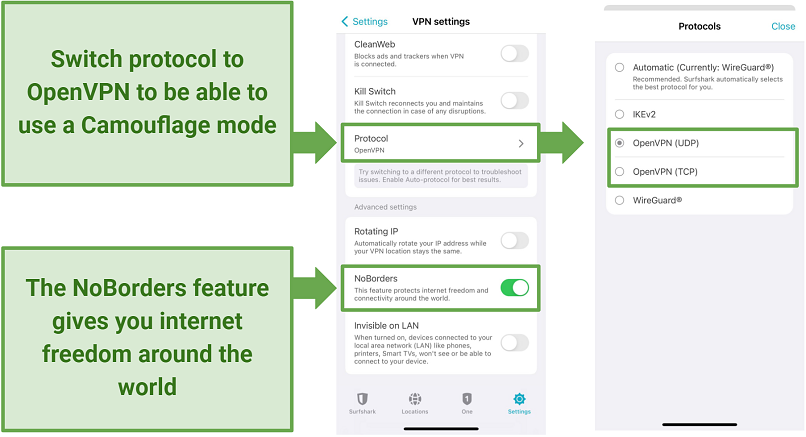 Surfshark let me easily change the security settings on my iPhone
Surfshark let me easily change the security settings on my iPhone
The VPN keeps your data protected with AES 256-bit encryption and RAM-only servers. I was only disappointed that Surfshark is based in the Netherlands, which isn't a privacy-friendly country. However, the VPN follows a strict no-logs policy, so it has nothing to share with third parties anyway.
Like PIA, Surfshark supports unlimited device connections. I didn’t encounter any serious slowdowns despite connecting several devices simultaneously (including my Android smartphone, iPhone, and a few tablets).
If you’re not 100% happy with it, a money-back guarantee allows you to get a refund within 30 days.
Useful Features
- IKEv2 protocol. This is a good protocol to use if you’re on a mobile device because it has the ability to efficiently auto-reconnect (so you’re protected even as you switch from mobile data to WiFi).
- GPS spoofing on Android. Certain websites and applications rely on GPS rather than your IP address to determine your location. Surfshark offers a unique GPS spoofing feature that disguises your location by making it appear as if you are in the same place as the VPN server you connect to.
Quick Comparison Table: Mobile VPN Features
This side-by-side analysis offers a quick overview of the top mobile VPN features. I've conducted a detailed comparison of the leading mobile VPNs, examining their server networks, speeds, and pricing. Additionally, I've looked into the maximum number of devices supported per license and checked if each VPN includes a smartphone ad blocker.
Editor's Note: We value our relationship with our readers, and we strive to earn your trust through transparency and integrity. We are in the same ownership group as some of the industry-leading products reviewed on this site: Intego, CyberGhost, ExpressVPN, and Private Internet Access. However, this does not affect our review process, as we adhere to a strict testing methodology.
Tips on Choosing the Best Mobile VPN
With so many services out there, you might wonder what to look for while selecting the best mobile VPN. Here are some basic features to consider when making your decision.
- Works on mobile devices. First and foremost, the VPN should offer user-friendly native apps for Android and iOS platforms while supporting multiple connections for flexibility.
- Fast speeds. Your chosen VPN shouldn’t significantly slow down connections and affect smooth browsing, streaming, and gaming. Typically, you need 3Mbps for standard streaming and 25Mbps for UHD.
- Security and privacy features. AES 256-bit encryption provides the best protection when used alongside robust protocols like WireGuard, IKEv2/IPSec, and OpenVPN. The other vital features are a kill switch, DNS/WebRTC/IPv6leak protection, and an audited no-logs policy.
- Worldwide servers. Ample server coverage makes running into network congestion on your mobile device almost impossible.
- Trustworthy money-back guarantee. An option to try the full premium service risk-free should be available. This makes it possible to get a refund if you don't like the VPN.
Quick Guide: How to Set Up a Mobile VPN in 3 Easy Steps
- Download a VPN. I recommend ExpressVPN with its robust security, fast speeds, and easy-to-use apps for Android and iOS devices. You can try ExpressVPN risk-free as it’s backed by a 30-day refund policy.
- Connect to a server. Use the Quick Connect button for the fastest connection based on your location.
- Start browsing. You’re ready for safe web browsing no matter where you are.
FAQs on Mobile VPNs
Will a mobile VPN let me exceed my monthly data cap?
A mobile VPN doesn’t bypass or override the data cap set by your mobile service provider. It only encrypts and routes your internet traffic through a secure server. This may result in additional data usage and reduced speeds. An efficient VPN can encrypt your traffic with minimal impact on speeds or data allowance. But if you're very concerned about exceeding your monthly data limit, it's advisable to restrict unnecessary background activities.
Will a mobile VPN reduce my connection speeds?
Yes, using a mobile VPN can reduce your connection speeds. The encryption and routing process introduces some overhead, resulting in slightly slower speeds than a direct connection. Choosing a reputable VPN provider known for fast performance and selecting nearby server locations can minimize the impact on speeds. Other factors like server count and congestion can also affect mobile VPN speeds.
What are the differences between using mobile data and WiFi?
Mobile data utilizes the cellular networks of your service provider to connect to the internet, while WiFi uses WLANs (wireless local area networks). ISPs can monitor your activities with either, so using a VPN for private connections is recommended. While mobile data offers greater mobility and accessibility, it's also often subject to data caps set up by your carrier. WiFi offers comparably faster connections but is limited to homes, offices, cafes, etc.
Can I use a free VPN on my mobile device?
Yes, but it’s not recommended. Some free VPNs can’t provide robust protection because they lack advanced encryption and security features. If you want to try a secure VPN for free, you can get a premium VPN service with high-end features and a trustworthy money-back guarantee. You then have the option to get a refund if the VPN doesn't meet your expectations.
Free VPNs have other limitations, including fewer server locations, slower speeds, and limited bandwidth. Also, some display too many annoying ads and may even log your data and sell it to third parties for a profit.
Get the Best Mobile VPN
The best mobile VPNs let you stay safe online and protect your sensitive online data. They’re also fast enough for high-bandwidth activities like streaming and gaming without compromising your online security and privacy.
My top choice for mobile devices is ExpressVPN. It provides robust protection whether you’re using phone data or unsecured public WiFi networks. Plus, it has impressive speeds and a reliable tracker/malicious sites blocker to browse the web safely without interruptions. Better yet, you can try ExpressVPN without risk since it’s backed by a 30-day money-back guarantee.
Your online activity may be visible to the sites you visit
Your IP Address:
216.73.216.14
Your Location:
US, Ohio, Columbus
Your Internet Provider:
Some sites might use these details for advertising, analytics, or tracking your online preferences.
To protect your data from the websites you visit, one of the most effective steps is to hide your IP address, which can reveal your location, identity, and browsing habits. Using a virtual private network (VPN) masks your real IP by routing your internet traffic through a secure server, making it appear as though you're browsing from a different location. A VPN also encrypts your connection, keeping your data safe from surveillance and unauthorized access.







Please, comment on how to improve this article. Your feedback matters!