5 Best SOCKS5 VPNs in 2024: Easy Proxy Server Access
Since SOCKS5 proxies lack encryption, it’s best to get a VPN that includes the protocol as a feature instead. That way, you can use SOCKS5 when you need it and a secure VPN the rest of the time. That said, it's hard to find a VPN that’s safe to use and also offers SOCKS5.
My team and I tested over 50 SOCKS5 VPNs to see which ones are reliable. I looked for services that include all the things a regular SOCKS5 proxy doesn't, like military-grade encryption and fast speeds for browsing, torrenting, and streaming.
My top SOCKS5 VPN is Private Internet Access. It offers you 30 SOCKS5 IP addresses to choose from and protects your sensitive data with AES 256-bit encryption. Plus, you get a dedicated ad-blocker and fast speeds for easy torrenting. You can try PIA with no risk, as it’s backed by a 30-day money-back guarantee. Getting a full refund is simple if you’re not fully satisfied with the service. Editor's Note: Transparency is one of our core values at vpnMentor, so you should know we are in the same ownership group as Private Internet Access. However, this does not affect our review process.
Short on Time? Here Are the Best SOCKS5 VPNs in 2024
- Editor's ChoicePrivate Internet Access
Top SOCKS5 VPN with 30 IP choices and global network; 30-day risk-free trial. - NordVPN
Fast streaming with SOCKS5 for local and international content. - Surfshark
Strong encryption and ad blocker for SOCKS5; no streaming-optimized servers. - IPVanish
Unlimited SOCKS5 connections for all devices; limited streaming unblock. - PrivateVPN
P2P-ready network for torrenting; smaller SOCKS5 server network.
Best SOCKS5 VPNs — Full Analysis (Updated in 2024)
1. Private Internet Access — Vast Server Network With Multiple SOCKS5 IP Addresses

Tested December 2024
| Best Feature | 30 (at time of writing) unique SOCKS5 IP addresses to choose from |
| Server Network | 29,650 servers in 91 countries to securely access streaming platforms from anywhere |
| Security | MACE and AES 256-bit encryption to keep you safe online |
| Can Access | Netflix, Disney+, BBC iPlayer, HBO Max, Hulu, and more |
PIA offers an Amsterdam SOCKS5 location with 30 IP addresses. The service also supports Shadowsocks — an obfuscation technique using SOCKS5 plus open-source encryption — which can be used to bypass censorship in restrictive countries (including China). While testing PIA, the service let me use both the VPN tunnel and SOCKS5 simultaneously. This multi-hop technique gave me an extra layer of privacy, making my online activity harder to track.
You also get many customization options for advanced security. The app lets you choose from AES 256-bit encryption for better security or AES 128-bit encryption for faster speeds. IP/DNS leak protection keeps your location data safe from online exposure. The abundance of settings can be a little overwhelming if you’re new to VPNs, but I found the default setup good enough for speed and security. Plus, SOCKS5 is easy to toggle on or off with one switch.
An ad-blocking tool — MACE — protects you from malicious websites and blocks annoying ads. This means it’s possible to access streaming platforms from anywhere more safely without running into dangerous sites that are infected with malware, spyware, or trackers. Plus, you can also use the OpenVPN protocol (the golden standard for security) to keep yourself safe while browsing online.
The VPN also offers the WireGuard protocol, known for its faster speeds. I got average speeds of 93.8Mbps during my tests — just a 9.8% drop from my base 105Mbps connection. This is great if you want to safely use the SOCKS5 proxy to torrent, make VoIP calls, and game online. Plus, 4K streaming on platforms like BBC iPlayer is interruption-free.
I recommend getting the 3-year plan to get the best value. You can pick up a subscription for only $2.19/month — well worth the money.
Useful Features
- Automatic kill switch — The automatically enabled kill switch cuts your traffic if the VPN goes down. This prevents your identity and location from leaking in case of a disconnect.
- Split tunneling — PIA lets you choose which of your apps go through the VPN and which don’t. This is great if you want to use SOCKS5 with your torrent client but use your regular IP for browsing.
- Multiple device connections — You can connect up to Unlimited devices to PIA simultaneously and the VPN supports all major platforms (including macOS and Linux). This means you can use SOCKS5 to torrent on your PC while browsing privately on your smartphone and bypassing speed throttling on your smart TV.
- 24/7 live chat support — You can get help from PIA’s team round-the-clock. This is great if you’re new to VPNs and have questions about the complex security settings.
- 30-day money-back guarantee — Getting a refund is straightforward if you’re not happy with the VPN. I tested the process and got my money back in 2 days.
2. NordVPN — Fast NordLynx Protocol for Streaming and Gaming Using the SOCKS5 proxy
| Best Feature | Speedy NordLynx protocol for downloading and browsing |
| Server Network | Servers in 113 countries can access streaming services from anywhere safely |
| Security | Double VPN and an automatic kill switch for improving privacy |
| Can Access | Netflix, Disney+, BBC iPlayer, HBO Max, Hulu, and more |
NordVPN’s SOCKS5 proxy delivers great speeds for torrenting, online gaming, and accessing streaming platforms from anywhere with minimal quality dips. During my NordVPN tests, my connection stayed well over the 25Mbps you need for 4K viewing, which helped me watch UHD quality shows on my Amazon Prime Video and YouTube accounts without any buffering. If you want a faster connection though, I recommend the VPN’s NordLynx protocol — it gives me speeds of around 84.56Mbps.
You get 10 SOCKS5 locations to choose from — across Europe and the US. There are also three types of SOCKS5 servers: maximum speed, maximum security, and hybrid and they all come with personalized authentication. In total, the VPN has 6,800 servers around the world, with some locations optimized for torrenting and safely accessing streaming sites.
One issue I faced was that a few of the more remote locations took too long to connect. One server took almost 30 seconds to establish a connection. However, this wasn’t much of a problem as switching to NordVPN’s SOCKS5 proxy servers was easy, and they connected much faster.
The VPN also follows a strict no-log policy and is based in privacy-friendly Panama, outside the 5/9/14 Eyes information-sharing Alliances. This means your data isn’t stored or shared with third parties. Your location data is also kept safe thanks to the RAM-only servers and IP/DNS leak protection. Plus, AES 256-bit encryption and a kill switch let you use SOCKS5 without the loss of online protection.
Plans are available from $2.99/month, which works out to be good value for what you get. I recommend the 2-year subscription for the most cost-effective option.
Useful Features
- Double VPN — Similar to PIA’s multi-hop, this feature lets you route your traffic through two VPNs instead of one. It adds a layer of privacy and makes your online activity harder to track. NordVPN also supports Tor and Onion over VPN connections and has obfuscated servers.
- Threat Protection — The VPN comes with built-in blockers for ads and malware. It also scans sites and files to prevent you from clicking on malicious links.
- OpenVPN support — As well as NordLynx, the VPN gives you the option to choose OpenVPN. While not as fast, this protocol is the industry standard for security.
- 10 simultaneous connections — NordVPN lets you connect up to 10 devices at the same time and is compatible with all major platforms (like Amazon Fire TV and Firestick).
- Great customer support — Help is available 24/7 via live chat and email. I tested the 30-day money-back guarantee process via the chat and found it reliable.
3. Surfshark — AES 256-Bit Encryption to Protect You Online While Using a SOCKS5 Connection
| Best Feature | Protection from ads, malware, and tracker-infected platforms |
| Server Network | 3,200 servers can bypass strong geo-restrictions |
| Security | AES 256-bit encryption and Nexus Tech for added security |
| Can Access | Netflix, Disney+, BBC iPlayer, HBO Max, Hulu, and more |
Surfshark offers robust AES 256-bit encryption to keep your network protected. You also get a kill switch and DNS leak protection to safeguard you from accidental data exposure. Along with this, Surfshark protected me from annoying ads and malware-infected websites during my tests.
The service is based outside the 5/9/14 Eyes Alliances, in the British Virgin Islands. Plus, the app has an audited no-logs policy, meaning your SOCKS5 browsing data isn’t stored or shared. So, your information is kept private and safe from snoops or trackers online. The service also includes a multi-hop option and a proprietary Nexus Technology feature that regularly rotates your IP for improved security.
I got fast speeds of 81.3Mbps to stream my favorite TV shows and movies with Surfshark. When I tested the VPN with WireGuard, I watched content in UHD while downloading a 2GB torrent file at the same time. Plus, it allows me to game online without any noticeable lag.
One issue I have with the service is that it doesn’t have any streaming-optimized servers. However, with servers in 100 countries, you get multiple SOCKS5 proxies. This makes the VPN capable of securely accessing streaming platforms like Amazon Prime Video and Disney+ from anywhere. Surfshark also provides Shadowsocks servers to bypass censorship and firewalls.
You can get Surfshark for only $1.99/month, which is a reasonable price for its SOCKS5 support, along with everything else it offers.
Useful Features
- Unlimited device connections — You can connect as many devices to Surfshark as you like (it’s compatible with most major platforms, so no limitations there either). I connected 12 devices at the same time and didn’t see any slowdowns in my connection.
- Android GPS spoofing — This feature lets you hide your real GPS location, as well as your IP address. However, it’s only available on Android.
- Split tunneling — Like NordVPN and PIA, Surfshark’s split tunneling support lets you configure the VPN tunnel for specific apps. That means you can use a SOCKS5 proxy with your torrent client while using a standard connection for browsing or streaming online.
- 24/7 live chat support — If you need help with any of the features, the support team is available on live chat all day.
- Reliable refund process — I found it easy to get my money back thanks to the 30-day guarantee.
4. IPVanish — Unlimited Connections to Simultaneously Use a SOCKS5 Proxy on All Your Devices
| Best Feature | Unlimited simultaneous connections to use on all your devices |
| Server Network | 2,400 servers in 135 countries to safely access major platforms |
| Security | OpenVPN and WireGuard protocols to safeguard you online |
| Can Access | Netflix, Disney+, BBC iPlayer, HBO Max, Hulu, and more |
IPVanish offers an unlimited number of simultaneous connections. This means you can use the SOCKS5 proxy with as many devices as you like. While testing IPVanish, I connected my smartphone and laptop to the same server and didn’t face any network drops. Plus, the app is compatible with all major operating systems, including Windows, macOS, and Android. Setup is easy too, my SOCKS5 credentials were clearly signposted in my dashboard on the website.
The service offers over 30 SOCKS5 proxy locations and provides fast, unrestricted speeds, allowing for limitless torrenting and browsing. You can also torrent or stream without worrying about data caps, courtesy of the unlimited bandwidth. When I used the SOCKS5 proxy along with port forwarding, I experienced average speeds of 74.8 Mbps, which is well above the requirements for 4K streaming.
Like PIA, the app has OpenVPN and WireGuard protocols for improved security and performance. Along with that, you get AES 256-bit encryption, DNS leak protection, and a kill switch to keep yourself secure while using SOCKS5. Plus, a no-logs policy (audited by the Leviathan Security Group) keeps your data private.
One issue is that this VPN can’t securely access all streaming platforms, like Amazon Prime Video. However, aside from APV, it’s capable of streaming all the other top platforms from anywhere in great quality. Its SOCKS5 servers never prevented us from enjoying fast load times on sites like Netflix, Disney+, and Hulu.
Useful Features
- Split tunneling — This VPN also offers split tunneling, so you can choose which apps use SOCKS5 and which don’t.
- Scramble mode — Alongside SOCKS5, IPVanish also supports a Scramble feature (XOR obfuscation) to make your VPN traffic look like regular traffic.
- Robust torrent client support — The app works smoothly with BitTorrent clients such as Deluge, qBittorrent, Vuze, and uTorrent.
- Phone support — As well as 24/7 live chat, IPVanish offers phone support 7 days a week in the US, the UK, Mexico, Spain, Brazil, and Australia.
- 30-day money-back guarantee — I tested the refund process and got my money back within one week.
5. PrivateVPN — P2P-Friendly SOCKS5 VPN For Torrenting Without Issues
| Best Feature | Torrent-friendly servers for downloading files easily |
| Server Network | Servers in 63 countries that can facilitate uninterrupted access to popular platforms |
| Security | DNS leak protection and a kill switch to safeguard from leaks |
| Can Access | Netflix, Disney+, BBC iPlayer, HBO Max, Hulu, and more |
PrivateVPN provides a P2P-capable SOCKS5 proxy for fast torrenting and streaming. The app is also fast enough for gaming online without lag. During my PrivateVPN tests, port forwarding on specific servers helped make transfers way faster than the standard connection. With unrestricted bandwidth, slowdowns aren’t an issue, even with large file downloads.
The network is a little smaller than other VPNs I tested — it has 200 servers worldwide. But all of the servers on the network support torrenting. It also makes the VPN capable of securely accessing many streaming platforms from anywhere. I watched The Flight Attendant on my HBO Max account without experiencing any delays.
A kill switch is on offer, as well as DNS leak protection, and robust encryption to keep your connection safe. Plus, it has a no-log policy, which means you don’t have to worry about your SOCKS5 session data being sold, as no data is kept.
The PrivateVPN app has a simple interface for VPN beginners too. It’s available for iOS, Android, and desktops with set-up guides for devices like routers. You can also contact customer support (actual developers) via 24/7 live chat if you get stuck while installing the SOCKS5 service.
Subscriptions can be had for $2/month, which is well worth the money given the support for P2P and SOCKS5.
Useful Features
- Remote installation — If you haven’t used a VPN before and you’re finding the setup tricky, PrivateVPN’s support team can remotely install the app on your device for you.
- Obfuscation — Like my other recommendations, PrivateVPN also supports obfuscation for hiding your VPN traffic.
- 30-day money-back guarantee. This policy is tried-and-tested, making it easy to try out the VPN and get your money back if needed.
Quick Comparison Table: SOCKS5 VPN Features
Editor's Note: Transparency is one of our core values at vpnMentor, so you should know we are in the same ownership group as Private Internet Access. However, this does not affect our review process.
Tips on Choosing the Best SOCKS5 VPNs
To find the best VPNs with SOCKS5 proxy servers, I used the criteria listed below. If you want to do your own research, then follow this checklist to choose the right VPN for your needs:
- P2P support — SOCKS5 is great for torrenting, but you need to make sure your VPN actually supports P2P traffic first.
- Global server network — A worldwide network of servers makes it possible to access more platforms while avoiding speed throttling. A larger network also improves speeds by minimizing overcrowding, so you’ll get better picture quality and less buffering.
- Strong security and privacy features — Get a VPN with robust security features such as AES 256-bit encryption, a kill switch, and a no-logs policy to keep your information protected while using SOCKS5. Make sure your choice also has secure SOCKS5 authentication.
- Fast speeds — Pick a VPN with fast data transfer speeds for smooth streaming, gaming, and torrenting. Make sure the VPN you choose doesn’t drop your base speed by over 50%.
- Trustworthy money-back guarantee — Check if your chosen VPN makes it easy to get a refund if you’re not impressed with the service. Also, ensure you get live chat support for fast assistance.
Quick Guide: How to Set Up a SOCKS5 VPN in 3 Easy Steps
- Download a VPN. I recommend Private Internet Access as it has a vast server network. It also offers fast speeds for easy streaming and great security features to keep you safe online.
- Connect to a server. Configure SOCKS5 and connect to a server location.
- Start using the SOCKS5 VPN. Check whether your IP address is masked on a service like ipleak.net. It’s now possible to safely access sites and platforms from anywhere.
FAQs on Using SOCKS5 VPNs
What is SOCKS5?
SOCKS5 (Socket Secure 5) is an open-source proxy that helps you mask your location. While this can help you get around geo-blocks, SOCKS5 doesn’t provide encryption, can’t hide your DNS requests, and includes your identifiable metadata in the header. So, it’s recommended to also use a VPN to keep your sensitive information safe. VPNs are also faster, which is better for activities like streaming and gaming.
The proxy can use two modes of connection: Transmission Control Protocol (TCP) or User Datagram Protocol (UDP). It also comes with authentication methods that make it safer than other proxy alternatives (usually username and password authentication or GSS-API authentication).
Because it’s a little faster than other proxies (smaller data packets), SOCKS5 is popular for use with VoIP and P2P connections (torrenting). It's also compatible with HTTP, HTTPS, POP3, SMTP, and FTP and can be configured to provide remote access to private networks.
What is the difference between a SOCKS5 proxy and a VPN?
A VPN encrypts your data while masking your connection, whereas a SOCKS5 proxy just conceals your IP address. This allows SOCKS5 to be slightly faster than traditional VPNs. However, the security loss means you aren’t safe while torrenting or browsing online. Instead, a VPN service that offers SOCKS5 allows you to stream safely without excessive slowdowns.
Can I use SOCKS5 at the same time as a VPN?
Yes, some VPNs support VPN + SOCKS5 connections (PIA’s multi-hop feature is an example of pairing a VPN tunnel with a SOCKS5 proxy). The best SOCKS5 VPNs also support Shadowsocks, which combines SOCKS5 with encryption for an additional layer of safety.While it is possible to use SOCKS5 at the same time as a VPN, it’s worth bearing in mind that pairing the two technologies will probably slow down your connection though. That’s why it’s more efficient to use a VPN on its own — VPNS offer better speeds and security, with all the same abilities of SOCKS5.
Is SOCKS5 better than previous SOCKS versions?
Yes, SOCKS protocol version 5 is faster and a bit safer compared to previous SOCKS versions. SOCKS5 uses smaller data packets for quickly transferring information. The SOCKS5 proxy also has an added authentication service and UDP support, which the previous SOCKS versions didn’t have. However, if you need the best protection, install a VPN with AES 256-bit encryption and multiple security protocols as well.
Should I use a SOCKS5 proxy for torrenting?
Some torrent clients have a built-in SOCKS5 proxy that can be configured to mask your IP from seeders and leechers. These proxies are better than nothing while torrenting, but a VPN is much more secure. A reliable VPN protects your data with robust encryption, which can’t be broken. You also get added benefits of easy streaming with fast speeds.
Are there any free SOCKS5 proxies?
There are free SOCKS5 proxies, but they’re not recommended. Most free proxies don’t work at all or offer any protection to keep you safe online. It's better to get a SOCKS5 VPN, that way you get online protection with an added SOCKS5 proxy for free.
Can I use a free VPN with a SOCKS5 proxy?
Using a free VPN with a SOCKS5 proxy can put you at risk. Most free services don’t provide decent security/privacy features. Some free VPNs also sell your personal data to make a profit. It’s much safer to use a trustworthy VPN with a reliable money-back guarantee.
Even if you find a safe free VPN with a SOCKS5 proxy, you’ll probably face plenty of other restrictions. Issues range from bandwidth limits to small server networks. So, you can’t reliably use free VPNs for streaming, browsing, or downloading. Plus, free services constantly pressure you to upgrade to a paid plan.
Get the Best SOCKS5 VPN Today
A conventional SOCKS5 proxy falls short in terms of security compared to a dedicated VPN, leaving your online data vulnerable to potential leaks. When utilizing SOCKS5 in conjunction with a VPN, you fortify your online protection against both hackers and eavesdroppers. Dependable SOCKS5 VPNs come equipped with strong security measures, a P2P-capable network, and a worldwide array of servers, enabling safe access to various streaming platforms and online content.
My top SOCKS5 VPN is Private Internet Access. It offers strong encryption and a proprietary MACE tool to keep you safe online. Plus, the service has fast speeds and an extensive server network to securely access platforms without slowdowns. You can try PIA without risks since it’s backed by a trustworthy 30-day money-back guarantee. Getting a refund is convenient if you’re not 100% happy with the service.
To summarize, here are the best SOCKS5 VPNs…
Editor's Note: We value our relationship with our readers, and we strive to earn your trust through transparency and integrity. We are in the same ownership group as some of the industry-leading products reviewed on this site: Intego, Cyberghost, ExpressVPN, and Private Internet Access. However, this does not affect our review process, as we adhere to a strict testing methodology.
Your data is exposed to the websites you visit!
Your IP Address:
Your Location:
Your Internet Provider:
The information above can be used to track you, target you for ads, and monitor what you do online.
VPNs can help you hide this information from websites so that you are protected at all times. We recommend ExpressVPN — the #1 VPN out of over 350 providers we've tested. It has military-grade encryption and privacy features that will ensure your digital security, plus — it's currently offering 61% off.



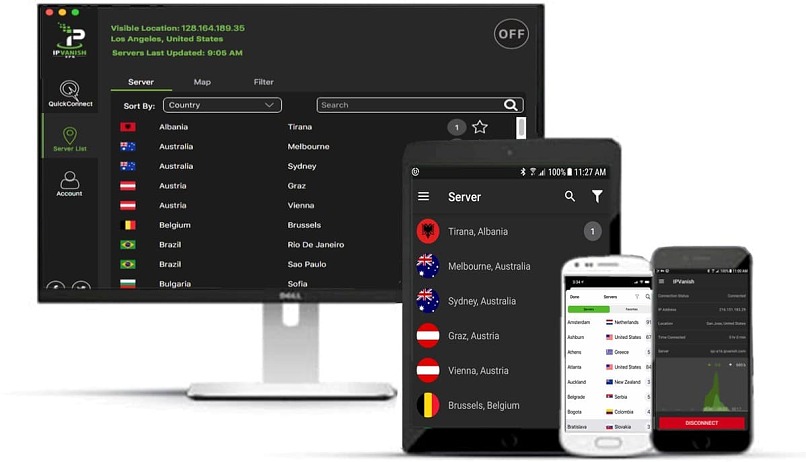


Please, comment on how to improve this article. Your feedback matters!