5 Best VPNs for California in 2025 — Speed and Security
Finding a VPN that offers fast, secure California servers can be challenging. There are hundreds of options, but only a few offer the security you need to keep you safe while using the internet in California, especially on public WiFi.
You need a service with strong privacy measures and plenty of servers in California to safely access your accounts (like streaming, banking, and gaming apps) without noticeably slowing down your connection. My global team and I tested 76 VPNs and found the best ones to give you a California IP address to use the internet without worrying about hackers and snoops.
My top choice for California is ExpressVPN, thanks to its military-grade encryption and impressive network of reliable servers in Los Angeles and San Francisco. You can also try it without risk as it comes with a 30-day money-back guarantee*. Editor's Note: Transparency is one of our core values at vpnMentor, so you should know we are in the same ownership group as ExpressVPN. However, this does not affect our review process.
Get ExpressVPN for California >>
Short on Time? Here Are the Best VPNs for California in 2025
- Editor's ChoiceExpressVPN
Impressive speeds for streaming without buffering and a 30-day money-back guarantee.Checked out by 7000+ users last month - CyberGhost
Optimized servers for many US platforms for reliable connections in and out of California. - Private Internet Access (PIA)
Servers in all US states, including California, for an optimum online experience. - NordVPN
Robust security features to protect your data in and outside of California. - Surfshark
Unlimited connections to conveniently use on all your devices simultaneously.
Editor's Note: We value our relationship with our readers, and we strive to earn your trust through transparency and integrity. We are in the same ownership group as some of the industry-leading products reviewed on this site: Intego, CyberGhost, ExpressVPN, and Private Internet Access. However, this does not affect our review process, as we adhere to a strict testing methodology.
Best VPNs for California — Full Analysis (Updated 2025)
1. ExpressVPN — Excellent Speeds for Smooth Streaming and Browsing From In and Out of California

Tested July 2025
| Best Feature | High connection speeds for streaming in HD without buffering |
|---|---|
| Server Network | 3,000 servers across 105 countries, including 30 US locations |
| Speeds | A 14% speed drop on Los Angeles servers when connecting far away from New York |
| Works With | Netflix US, Disney+, ESPN+, Hulu, Max, Amazon Prime Video, FuboTV, and more |
Of all the VPNs I tested, ExpressVPN was the fastest. This makes it perfect for streaming US platforms in HD in and out of California. I clocked an average download speed of 97.67Mbps, testing Los Angeles servers from New York, with a base speed of 133.03Mbps. This is fast enough to watch live football on YouTube TV while keeping my data safe. However, using its Smart Location feature, the VPN automatically picks the fastest servers for you.
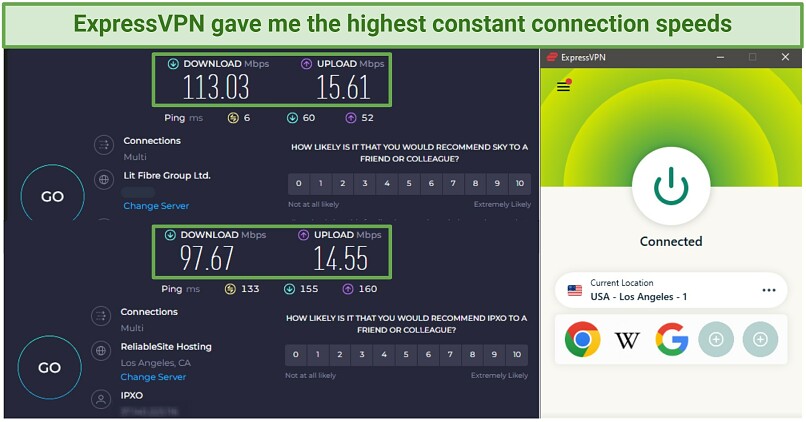 Servers in the same city as me only dropped my speed by 4%
Servers in the same city as me only dropped my speed by 4%
Installation and setup are easy with ExpressVPN's native apps for the most popular operating systems, including Windows, Mac, Android, and iOS. It even has a custom router app so you can protect all your WiFi connected devices with a click of a button. This also allows you to use the VPN on devices that don't typically support VPNs, like gaming consoles and older smart TVS.
Your online identity and activity remain private, thanks to ExpressVPN’s verified no-logs policy. Its privacy policy is further enhanced by its TrustedServer technology. That means the VPN uses RAM-only servers that are wiped when restarted — automatically deleting all your data.
On the downside, the VPN is more expensive, starting at $4.99/month. However, its impressive speeds, ease of use, and high-level security features are well worth the price. Plus, you can use one account on up to 8 devices simultaneously. ExpessVPN also has a 30-day money-back guarantee, so you can try it out risk-free. If you do not like it, getting a refund is straightforward.
Useful Features
- Lightway. ExpressVPN’s proprietary protocol, Lightway, is designed to make your online experience fast without sacrificing security.
- Network Lock. A kill switch keeps your online activity secure even if your VPN drops, like when your computer enters sleep mode. It automatically disconnects you from the internet until a VPN connection is restored.
- Favorite servers. You can mark your preferred servers as favorites, making it easy to find them when launching the app.
- Shortcuts. ExpressVPN lets you create shortcuts to websites and platforms from its app, so you can quickly use them whenever you connect.
- 24/7 support. ExpressVPN offers round-the-clock customer support via live chat and email. I always got prompt and detailed replies from friendly staff.
2. CyberGhost — Optimized Servers for Reliable Streaming in California
| Best Feature | Streaming servers optimized for popular global platforms like Netflix, Sling TV, and others |
|---|---|
| Server Network | 11,690 servers across 100 countries, including 11 US locations |
| Speeds | Only a 7% of speed drop connected to a Los Angeles server near me |
| Works With | Netflix US, Disney+, ESPN+, Hulu, Max, Amazon Prime Video, FuboTV, and more |
CyberGhost boasts an extensive network of optimized streaming servers for the most popular US platforms, like Hulu, Disney+, Peacock TV, and more. These servers are constantly tested and updated to ensure they work from anywhere. You can find them under the For streaming tab when you expand the app. When I tested its Netflix US streaming-optimized servers from California, it worked every time, even during peak internet times.
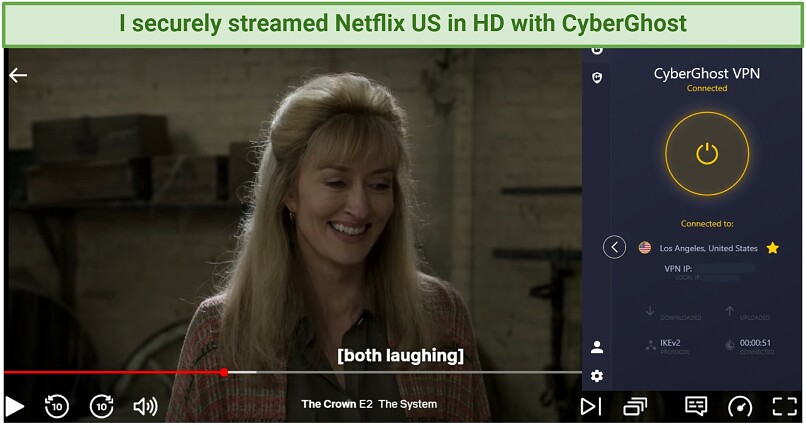 The Crown loaded immediately, and I didn't experience any delays
The Crown loaded immediately, and I didn't experience any delays
The VPN also has dedicated P2P-optimized servers, with which you can securely and swiftly exchange files, whether you're using BitTorrent or another popular torrenting client. I tested CyberGhost’s Californian P2P servers and could download a 2GB file in less than 3 minutes.
One drawback was CyberGhost’s slower speeds on some servers. While I experienced only a 7% drop when connecting to a Los Angeles server from California, my colleague in Brazil experienced a 36% reduction. However, such speeds are fast enough for HD streaming and fast torrenting.
CyberGhost long-term plans are available at only $2.19/month and have an extensive 45-day money-back guarantee. I tested its refund policy by asking for my money back via its 24/7 live chat support. The agent only asked my reason for canceling before processing my request, and I got my money returned to my PayPal wallet within 3 days.
Useful Features
- Content Blocker. This feature blocks annoying (and potentially dangerous) ads and protects you from malicious sites.
- WiFi protection. CyberGhost can automatically connect to a VPN server when using public WiFi, which is very beneficial for protecting your data from hackers and snoops.
- Dedicated IPs. CyberGhost can give you your dedicated US IP address for a small additional price. Because you will be the only one using it, your connection will be faster, and there's less chance of blocklisting because of what someone else did with a shared IP.
- Intuitive apps. CyberGhost's user-friendly interface simplifies the VPN experience, so you will have no trouble using it. You can connect with a single click, and the VPN has separate tabs for various online activities, like streaming, gaming, and torrenting.
3. Private Internet Access (PIA) — Vast US Network for Instant Protection Without Slowing You Down
| Best Feature | Reliable servers in all US states to avoid congestion due to overcrowding |
|---|---|
| Server Network | 29,650 servers across 91 countries, including 53 US locations |
| Speeds | Good speeds for streaming in HD from anywhere |
| Works With | Netflix US, Disney+, ESPN+, Hulu, Max, Amazon Prime Video, FuboTV, and more |
Private Internet Access (PIA) has servers throughout 53 US locations, the most of any VPN I tested. This makes it easy to find one in California or from another state to get immediate online protection and optimal speeds. I had consistent speeds during my tests, and my actual IP address was never leaked, thanks to a kill switch and DNS/IP leak protection.
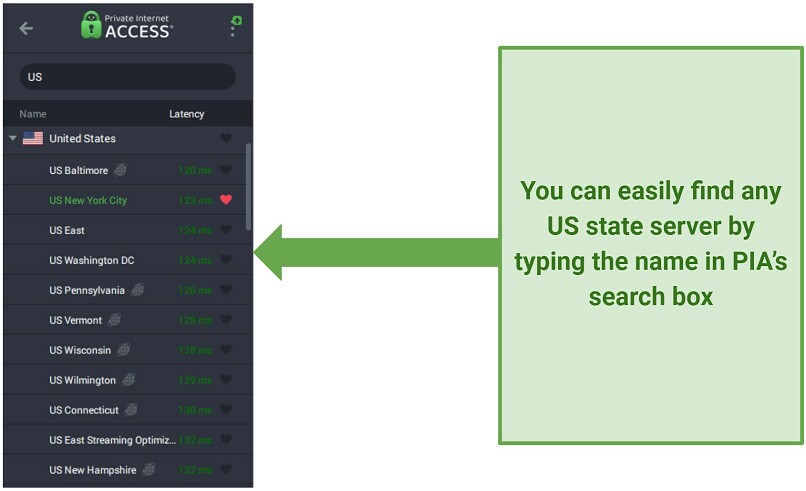 I often favorite my preferred servers for a quick connection — just click the heart icon
I often favorite my preferred servers for a quick connection — just click the heart icon
It also has many customization options to balance speed with security. I use the 128-bit encryption for streaming since it uses less encryption for a faster connection. However, it's still secure. I prefer AES 256-bit encryption with the OpenVPN protocol for online banking in California and abroad for gold-standard security.
Beginners might not like all the customization options, as it can make using the VPN seem more complicated. However, settings come pre-configured, making it easy to stay safe online, so you don’t have to worry about changing anything to get started — just choose a server and connect.
It's one of the cheapest premium VPNs, at only $2.19/month for a long-term option. Using its money-back guarantee, you can try PIA free for 30 days. If you're not 100% convinced it's the right option for you, getting a refund takes less than a week.
Useful Features
- Strict no-logs policy. Like ExpressVPN, PIA doesn't collect or share any of your data. So, no one will no know what you're doing online.
- Unlimited simultaneous connections. You can use PIA on as many devices as you like. So, you and your entire household can surf the internet in California or elsewhere without worry.
- MACE. PIA's all-in-one ad and malware blocker shield you from intrusive ads and online threats, whether in or outside California. It enhances your online experience by providing a cleaner, safer, and more streamlined internet environment.
- 24/7 live customer support. PIA’s responsive and knowledgeable customer service representatives are available 24/7, so you can count on prompt assistance whenever needed.
4. NordVPN — Threat Protection for Maximum Security While Surfing the Web in and Outside California
| Best Feature | Threat Protection tool blocks malware, trackers, and ads with 1 click |
|---|---|
| Server Network | 7,700 servers across 165 countries, including 21 US locations |
| Speeds | An 18% speed reduction connecting to a nearby Los Angeles server |
| Works With | Netflix US, Disney+, ESPN+, Hulu, Max, Amazon Prime Video, FuboTV, and more |
With NordVPN’s Threat Protection tool (previously CyberSec), you can safely surf the internet without worrying about cyber threats. It’s an all-around safety feature that protects you from trackers and malware, and scans your downloads for potential threats. It blocks anything malicious before it can harm your device. It also stops intrusive ads — I didn't see any ads in the Los Angeles Times online newspaper testing NordVPN's Threat Protection.
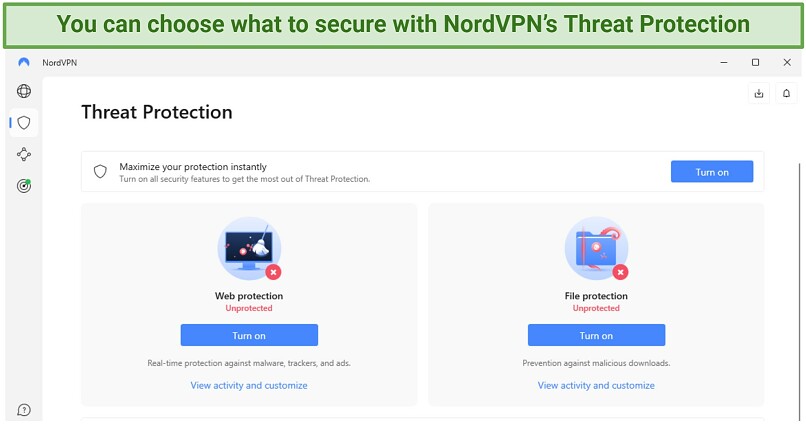 You can secure your internet connection, your downloading files, or both with NordVPN
You can secure your internet connection, your downloading files, or both with NordVPN
The Meshnet feature is also useful if you're traveling outside California. You can use this tool to securely access your home PC so you have those important files or passwords when needed. I had no problem accessing my work files while on a business trip to Japan. Make sure to log into the devices you want to use with Meshnet turned on.
It takes a bit longer for the NordVPN Windows app to launch compared to ExpressVPN and CyberGhost. However, once it starts up, it's smooth sailing — I had a reliable connection with high speeds even when connecting from far away.
NordVPN also comes with a 30-day money-back guarantee, so you can safely try it out. In case you don’t like it, you can easily request a refund from its 24/7 customer support.
Useful Features
- Robust encryption. NordVPN employs military-grade AES-256 encryption to secure your online data. This robust encryption standard is trusted by governments and cybersecurity experts alike.
- NordLynx. NordLynx is NordVPN's innovative protocol built for speed and security. It's based on WireGuard technology, known for its efficiency. It gives you fast connection speeds while maintaining a high level of security.
- SmartPlay. With SmartPlay, you can use NordVPN to securely stream any of your devices, even ones that do not have native VPN apps, like smart TVs.
5. Surfshark — Unlimited Simultaneous Connection to Protect All Your Devices in California and Elsewhere
| Best Feature | Only pay for one subscription and use the VPN on all your household devices |
|---|---|
| Server Network | 3,200 servers across 100 countries, including 22 US locations |
| Speeds | A 20% speed drop on Surfshark’s nearby Los Angeles server |
| Works With | Netflix US, Disney+, ESPN+, Hulu, Max, Amazon Prime Video, FuboTV, and more |
You can use Surfshark on all your devices at once without it noticeably affecting your speed. This makes it possible to stream different US platforms from anywhere without causing buffering. I connected 12 devices simultaneously to test Surfshark, including my laptop, several smartphones, and a few tablets. I had consistently high speeds while streaming Netflix US in California at all times.
You can use the speed test tool before connecting to a server to determine which will give you the best performance. I used the speed test to find the best server from California in order to retain the highest possible speeds I needed for streaming Hulu in HD.
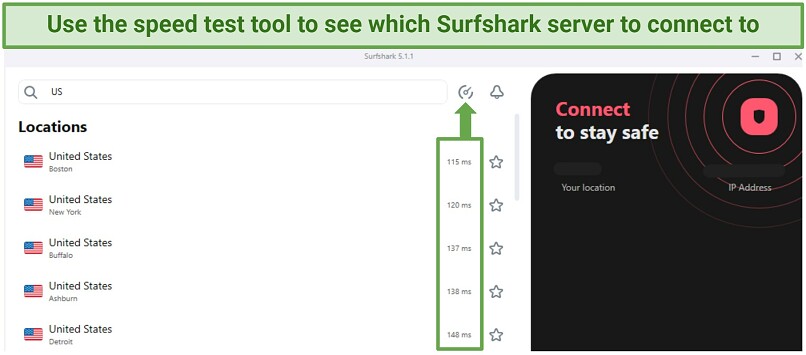 You can find the speed test button next to the search bar
You can find the speed test button next to the search bar
One small disadvantage is that Surfshark is located in the Netherlands, part of the 9-Eyes Alliance data-sharing pact. However, the VPN follows a strict no-logs policy, which has been audited, so you don’t have to worry about your privacy — none of your identifiable data gets collected.
Like PIA, Surf Shark is very affordable, costing only $1.99/month for a long-term subscription. It’s also backed by a reliable 30-day money-back guarantee.
Useful Features
- MultiHop. This feature allows you to route your internet connection through two servers, thus encrypting it twice for double the protection. However, this will slow down your speed.
- Camouflage mode. Surfshark's Camouflage Mode is a privacy feature designed to make your VPN traffic appear as regular internet traffic. With it, your ISP cannot throttle your speed, so you can stream from anywhere without interruption.
- CleanWeb. This feature enhances your online experience by automatically blocking intrusive ads, pop-ups, and protecting you from potentially harmful websites and online threats.
Quick Guide: How to Set Up a VPN for California in 3 Easy Steps
- Download a VPN. My top pick is ExpressVPN because it offers reliable, fast servers in California and abroad to ensure your online activity won’t suffer delays.
- Connect to a server. Choose a server closest to you in California, like San Francisco or LA, to get a local IP address for secure browsing without noticeable slowdowns.
- Start browsing. Now that your connection is encrypted, you can safely use the internet.
Editor's Note: Transparency is one of our core values at vpnMentor, so you should know we are in the same ownership group as ExpressVPN. However, this does not affect our review process.
Tips on Choosing the Best VPN for California
I used a specific list of criteria to determine the best VPNs for California regarding speed, streaming, and security. If you would like to conduct your own tests, use this checklist to find the best VPN for your needs.
- Global server network. Look for VPN providers with a wide choice of servers in and outside of California. This ensures that you'll have fast and reliable connections when accessing local apps and websites while traveling abroad.
- Fast speeds. Slow internet speeds can be frustrating, especially when trying to stream HD content or torrenting. Opt for a VPN service that offers consistently high-speed connections, like those on my list.
- Robust security features. Choose a VPN that offers high-level encryption, follows a strict no-logs policy, and has a kill switch and IP/DNS leak protection. These elements will safeguard your data and privacy while in California or abroad.
- User-friendly apps. It's important to choose a VPN with easy-to-use apps across various devices. A straightforward interface makes it simple to connect to your preferred VPN server.
- Responsive customer support. In case of any issues or questions, 24/7 support is essential. All the VPNs on my list are available around the clock via live chat and email.
- Trustworthy money-back guarantee. To take the guesswork out of your decision, look for VPNs that offer a reliable refund policy. This allows you to test the service risk-free and get your money back if not 100% satisfied.
FAQs on Using a VPN for California
Can I use a free VPN in California?
Probably, but I don’t recommend it. Free services generally restrict available servers, speeds, and bandwidth, forcing you to upgrade to a paid plan. A better alternative is a low-cost premium VPN with many California servers and a money-back guarantee. That way, your data can protect your data without causing buffering.
In California, where online privacy is highly valued, choosing a VPN with robust security is essential. Free VPNs may log your data or bombard you with ads to cover their costs, potentially compromising your privacy.
Is a VPN legal in California?
Yes, using a VPN is legal throughout the US, including California. They are legitimate tools designed to enhance online privacy and security without compromising speed. Simply launch your VPN and connect to a server in California to protect your online privacy.
However, you should only use a VPN for lawful purposes. Engaging in illegal activities, like violating copyright laws, can result in legal consequences. Also, VPN use is restricted in some countries (like China and Russia). So, read your local rules and regulations before using a VPN.
Which VPNs offer California servers?
Several reputable VPN providers offer servers in California, catering to users who require fast and secure connections within the state. The best VPN with California servers is ExpressVPN. It has many servers throughout Los Angeles and San Francisco, providing me with the best speeds during testing. I securely streamed Netflix US from California without buffering.
How will I know if my IP address has been changed to California?
You can use a free IP checker tool to determine if you have a California IP address. After downloading your VPN, connect to a server in California. Then visit an IP lookup website, like vpnMentor IP checker. If the country shows California, you know your virtual location has successfully been changed.
Get the Best VPN for California
A VPN is an essential service with the ever-present threat of third-party surveillance, cybercrime, and ISP throttling. All the VPNs on my list have plenty of fast servers in California and abroad, letting you browse the internet safely without slowdowns from anywhere.
My top choice for California is ExpressVPN because it offers many reliable servers throughout the globe, including California. It ensures that your connection speeds remain high while protecting your personal data. The VPN also has a 30-day money-back guarantee, so you can try it out without risk.
Editor's Note: Transparency is one of our core values at vpnMentor, so you should know we are in the same ownership group as ExpressVPN. However, this does not affect our review process.
Your online activity may be visible to the sites you visit
Your IP Address:
216.73.216.135
Your Location:
US, Ohio, Columbus
Your Internet Provider:
Some sites might use these details for advertising, analytics, or tracking your online preferences.
To protect your data from the websites you visit, one of the most effective steps is to hide your IP address, which can reveal your location, identity, and browsing habits. Using a virtual private network (VPN) masks your real IP by routing your internet traffic through a secure server, making it appear as though you're browsing from a different location. A VPN also encrypts your connection, keeping your data safe from surveillance and unauthorized access.







Please, comment on how to improve this article. Your feedback matters!