5 Best VPNs for Arizona in 2025 — Fast, Safe, and Reliable
While there are hundreds of VPNs on the market, only a few are actually suited for Arizona. Many don’t offer servers close enough to ensure fast, stable speeds in the state, and some struggle to access major US streaming platforms or securely connect on public networks, which are common in places like Phoenix Sky Harbor Airport or university campuses.
My team and I tested over 70 VPNs to find those that can consistently deliver fast speeds across the US, securely access services like Netflix US and ESPN+, and keep your traffic encrypted on both home and public Wi-Fi. We also checked for DNS/IP leak protection, usable privacy policies, and apps that work smoothly across desktop and mobile.
Even though the US is rated Free by Freedom House, it still scores just 76/100 for internet freedom. The report highlights concerns like broad surveillance powers and weak data protection laws. In Arizona, where online banking, streaming, and remote work are all common, a reliable VPN helps reduce your exposure to ISP tracking, data collection, and unsecured networks, while also letting you access region-specific content when abroad.
Best VPNs for Arizona — Full Analysis (Updated in 2025)
All my shortlisted VPNs help you safely browse and use the sites you need while in Arizona (or beyond). Their top-notch security features can route your data via a secure server without a noticeable speed reduction.
These services also work on multiple devices simultaneously and offer easy-to-use apps with professional live chat support. Plus, each VPN comes with a reliable money-back guarantee. Getting a refund is easy if you don’t like using them.
1. ExpressVPN — Lightning-Fast Speeds for Interruption-Free Browsing in Arizona and Worldwide

Tested June 2025
- Server speed and location: The fastest VPN we tested for Arizona with 3,000 servers in 105 countries (including servers in Phoenix, Arizona)
- Security and privacy: Military-grade encryption, a kill switch, and a no-logs policy
- Simultaneous device connections: 8
- Works with: Netflix US, Disney+, ESPN+, Hulu, HBO Max, Amazon Prime Video, BBC iPlayer, and more
- Compatible with: iOS, Windows, Android, Mac, Chrome, routers, and more
ExpressVPN lets you stream Arizona sports like Suns or Cardinals games in HD without buffering. Its Lightway protocol is designed to keep things fast, so you can switch between your phone, laptop, or smart TV without lag. When we tested its Phoenix servers, we got fast speeds for buffer-free UHD streaming. Whether you’re catching a game from home or trying to watch Arizona news while traveling, the connection stays smooth, even on mobile.
The fast speeds also make it a solid choice for torrenting, which you can do on any of its servers. One feature that really comes in handy is split tunneling. Let’s say you’re downloading a file using a server in Switzerland — you can still keep your browser connected to a Phoenix server to stream the Arizona Wildcats game live. It’s a smart way to manage your connection without slowing things down or giving up security.
The VPN has a large network of 3,000 servers in 105 countries, including several right in Phoenix. That means you can connect to a local server for better speeds and lower latency, especially when you’re trying to access Arizona-based content like regional news or college sports. We had no issues securely accessing Netflix US, Disney+, or ESPN+ — everything loaded quickly and played without buffering, even on busier networks or while traveling.
When it comes to security, ExpressVPN uses AES 256-bit encryption — basically the gold standard for keeping your data safe. It also has a feature called Network Lock (a kill switch) that automatically blocks your internet if the VPN drops. We tested this by switching between servers, and it worked every time. This is especially useful if you’re on public Wi-Fi at places like a university or an airport lounge, where unsecured connections are common.
Plus, ExpressVPN doesn’t log what you do online. The no-logs policy is confirmed through independent audits by firms like Cure53. It runs on TrustedServer tech — RAM-only servers that wipe everything clean every time they reboot. Plus, it's based in the British Virgin Islands, outside of the data-sharing alliances like the 5/9/14 Eyes. That’s good news if you’re concerned about ISP tracking or data collection, which Freedom House has flagged as issues in the US.
The apps are easy to use and work across just about any device. If you’re using something that doesn’t support VPNs natively, like an older Apple TV, the MediaStreamer feature can still help you access region-locked content. We followed the setup guides without any trouble, and when we tested the live chat support during a router setup in a coworking space in Tempe, the help was quick and straightforward.
One thing to keep in mind is that ExpressVPN costs a bit more than some alternatives. However, if you’re in Arizona and need a VPN that performs consistently, the regular discounts can help bring the price down. You can also try it out risk-free using the 30-day money-back guarantee*, which gives you some breathing room to see if it works well for your needs. If you're on mobile, there's a 7-day free trial available on Android and iOS too.
- One of the fastest VPNs
- Works with top streaming sites
- A proven no-logs policy
- Limited customization
- Smart Location isn't always the fastest
2. CyberGhost — High-End Security for Improved Online Privacy in and Outside of Arizona
- Server speed and location: Super-fast speeds on 11,690 servers in 100 countries (including Phoenix, Arizona)
- Security and privacy: AES 256-bit encryption, WiFi protection, and an ad-blocker
- Simultaneous device connection: 7
- Works with: Netflix US, Disney+, ESPN+, Hulu, HBO Max, Amazon Prime Video, BBC iPlayer, and more
- Compatible with: iOS, Windows, Android, Mac, Chrome, routers, and more
CyberGhost includes strong security features that work well for everyday browsing in Arizona. Like ExpressVPN, it uses AES 256-bit encryption to secure your data and comes with a kill switch that blocks internet access if the VPN disconnects — a useful layer of protection when you’re connected to public Wi-Fi, like at Arizona State University or Phoenix Sky Harbor Airport.
During our tests on its Arizona servers, we didn’t detect any DNS or IP leaks. The no-logs policy means your browsing activity isn’t recorded or shared with third parties, which is important in a state where ISP data collection is still legal. The HTTPS protection adds another layer, so you’re always connected to the secure version of a website. And as CyberGhost is based in Romania, it’s not subject to US data-sharing laws or alliances like the 5/9/14 Eyes.
If you regularly hop on public networks — at coworking spaces, hotel Wi-Fi in Flagstaff, or a local café in Tucson — CyberGhost’s Wi-Fi protection feature automatically launches the VPN when it detects an unsecured connection. It also includes an ad blocker, which noticeably cut down on pop-ups when we visited Arizona-based news sites like Phoenix New Times.
The VPN has a broad server network in 100 countries, including options optimized for streaming platforms. We tested its streaming-optimized US servers and were able to securely access Amazon Prime Video, Hulu, and Disney+ without buffering. These dedicated servers are useful if you’re traveling outside the US and want to stay connected to Arizona-based content like local sports or news.
In terms of performance, CyberGhost held up well in Arizona. With the WireGuard protocol, we got fast speeds to stream in HD and browse smoothly. For torrenting, it offers specialized servers that are designed for faster, more reliable file downloads. There’s also split tunneling, which lets you run apps through the VPN — helpful if you want to download something securely while accessing local Arizona sites or services over your regular connection.
One minor drawback is that the monthly offer comes with a shorter refund window. However, CyberGhost’s longer-term options include an extended 45-day money-back guarantee, giving you more time to see how it performs.
- Secure access to streaming
- Military-level security
- Designed for ease of use
- Slower long-distance servers
- Doesn't work in China
3. Private Internet Access (PIA) — Massive Server Network for Stable Online Connections in Arizona
- Server speed and location: Impressive speeds with 29,650 servers in 91 countries
- Security and privacy: Automatic kill switch and a no-log policy
- Simultaneous device connections: Unlimited
- Works with: Netflix US, Disney+, ESPN+, Hulu, HBO Max, Amazon Prime Video, BBC iPlayer, and more
- Compatible with: iOS, Windows, Android, Mac, Chrome, routers, and more
Private Internet Access has a large server network spread across 91 countries, including multiple locations in the US. This wide coverage helps reduce server congestion, which can otherwise lead to connection drops or buffering — something we didn’t run into during testing. You can stream shows like The Umbrella Academy on Netflix smoothly and easily find a reliable connection for watching content, whether you're in Arizona or traveling abroad.
We also tested its connection speeds while gaming from Arizona, and the performance was strong across multiple US servers. The average ping was 70 ms, which is well within the range needed for smooth gameplay in titles like Overwatch or Rocket League. The VPN also supports P2P file sharing and port forwarding, which can help speed up torrent downloads while maintaining a secure connection.
The apps are simple to use and quick to set up. It only took a few minutes to install PIA and connect on both desktop and mobile. If you run into trouble, there’s 24/7 live chat support available directly through the app — something that’s helpful if you’re configuring the VPN on a less familiar device or setting it up for the first time.
Like ExpressVPN, PIA also uses AES 256-bit encryption to protect your data, along with features like a kill switch and DNS/IPv6 leak protection. These worked as expected during our Arizona tests, and we had no issues securely accessing sensitive services like online banking apps. Whether you’re on public Wi-Fi in a Tucson coffee shop or using a hotspot on campus, the VPN tunnel keeps your traffic private and your location hidden.
One thing to be aware of is that PIA is based in the US, which is part of the 5 Eyes intelligence-sharing alliance. That said, the VPN has a strict no-logs policy that’s been tested in court and confirmed through audits, so even if a request for data were made, there’s nothing stored to hand over.
- Many servers to choose from
- Customizable security settings
- Solid choice for torrenting
- Hit-or-miss customer support
- Tricky to navigate
4. IPVanish — Unlimited Connections to Cover All Your Devices in Arizona and Abroad
- Server speed and location: Fast speeds with 2,400 servers in 109 countries (including Arizona)
- Security and privacy: Multiple security protocols and leak protection
- Simultaneous device connections: Unlimited
- Works with: Netflix US, Disney+, ESPN+, Hulu, HBO Max, BBC iPlayer, and more
- Compatible with: iOS, Windows, Android, Mac, routers, and more
IPVanish supports unlimited device connections on a single account, which is useful if you’ve got a mix of laptops, tablets, and phones in your household. During testing, we connected 11 devices at once — including an iPhone, a Windows PC, and a MacBook — and all of them stayed connected without any drops. This makes it a convenient option for shared households or small offices in Arizona. If you ever run into trouble, there’s 24/7 live chat support available to help.
The speeds held up well during our tests. On Arizona servers, the VPN offered fast speeds to stream content in UHD. So you can watch shows like Young Sheldon on CBS without any buffering, even during busy evening hours. And, whether you’re streaming local TV or national platforms, the performance stays consistently smooth.
Like PIA, IPVanish uses AES 256-bit encryption and gives you the option to choose between OpenVPN and WireGuard protocols. OpenVPN is a strong choice if you're doing things like online banking or transferring sensitive files, while WireGuard is better for day-to-day browsing or streaming, thanks to its speed.
One limitation we noticed is that IPVanish doesn’t always work with every platform. For example, we couldn’t get it to access Amazon Prime Video during testing. That said, it still worked reliably with many other services, and its network of 2,400 servers across 109 countries gave us plenty of alternative options for secure access.
- Excellent security features
- Works well for streaming
- Easy to use
- Average privacy standards
- Doesn’t work in China
5. PrivateVPN — P2P-Friendly Network for Reliable Torrenting on Arizona and International Servers
- Server speed and location: 200 decent-speed servers in 63 countries
- Security and privacy: AES-256 bit encryption and a no-log policy
- Simultaneous device connections: 10
- Works with: Netflix US, Disney+, ESPN+, Hulu, HBO Max, Amazon Prime Video, BBC iPlayer, and more
- Compatible with: iOS, Windows, Android, Mac, routers, and more
PrivateVPN supports torrenting on all of its servers and works well with popular P2P clients like qBittorrent and uTorrent. It also includes a SOCKS5 proxy, which can help improve speeds during downloads. In our tests, downloading a 1GB file took just under 3 minutes, and the connection stayed stable throughout. With unlimited bandwidth and port forwarding, it’s a solid option for users in Arizona who download large files frequently.
Security-wise, your traffic is protected with AES 256-bit encryption and DNS leak protection. We ran IP and DNS leak tests while connected to PrivateVPN servers and didn’t find any issues — our real location remained hidden. The service also includes both a system-level and app-level kill switch, which adds an extra layer of safety if the connection drops. It’s backed by a no-logs policy, meaning your data isn’t stored or shared.
The only limitation is that the server network is smaller compared to other providers. That said, the servers in 63 countries performed reliably in our tests. We were able to access platforms like Disney+, Amazon Prime Video, and Hulu without any issues. If you're using the VPN from a school, office, or other network that might block VPN traffic, PrivateVPN’s Stealth VPN mode (obfuscation) can help you get around those restrictions by hiding your VPN usage altogether.
- Excellent for torrenting
- Very affordable
- Solid security
- Small server network
- Speeds aren’t great
Quick Guide: How to Set Up a VPN for Arizona in 3 Easy Steps
- Get a VPN.
Look for a service with strong privacy features and high-speed servers across the US. ExpressVPN performed well during testing, especially when connecting from Arizona. - Connect to a server.
To get the best speeds, pick a server close to your location. If you're in Phoenix or Tucson, using an Arizona-based server can help reduce latency and maintain fast, stable connections. - Start watching.
Once connected, you can securely access local sites, US platforms, or even region-locked content while traveling — all with your data protected.
Our Methodology for Testing VPNs for Arizona
To find the best VPNs for Arizona, we tested over 70 services to see how well they protect your privacy and work for everyday use. We focused on whether each VPN could keep your personal data safe from ISPs, especially since internet providers in the US are allowed to track and sell your data. We also looked at features like strong encryption, leak protection, and no-logs policies to make sure your information stays private.
We also tested how well each VPN works with popular streaming sites like Netflix, Hulu, and ESPN+. Using servers located in or near Arizona, we checked for fast speeds and smooth streaming, even during peak hours. Special attention was given to VPNs that offer servers in Phoenix or nearby, as this helps offer you an Arizona IP address to ensure low-latency access to local content like regional news, local sports, or banking services.
FAQs on Using a VPN for Arizona
Can I use a free VPN in Arizona?
Free VPNs are usually unreliable. Most free services have poor speeds, limited networks, and data caps, making them annoying for smooth browsing in Arizona. A premium VPN with a trustworthy money-back guarantee is a more reliable option. Besides, many free VPNs lack robust security features, can sell your data to ad networks, or even hide malware in their apps.
Is it legal to use a VPN in Arizona?
Yes, using a VPN is permitted in the US (including Arizona) and most other countries. The VPNs are designed to keep your online activity safe. Just connect to any VPN server for secure web browsing.
However, VPNs are illegal or restricted in some countries (like Russia, Iraq, Turkey, and Belarus). That’s why it's a good idea to check the law before traveling to avoid getting in trouble.
How can I get an Arizona IP address?
The easiest way to get an Arizona IP address is by using a VPN. It’s quick and easy to set up a VPN. It encrypts your traffic and routes your traffic through a private IP, allowing safe access to the sites and services that are available in the State.
Why should I use a VPN for Arizona?
There are a number of reasons that VPNs can be beneficial in Arizona, covering everything from security purposes to entertainment. By encrypting your traffic and routing it to a private server, VPNs help you bypass ISP throttling, so you can stream popular content in HD from anywhere. They also offer secure connections for torrenting and gaming, which can be prone to cyber threats.
Plus, VPNs are equipped with strong security tools to keep your personal data and devices private from third parties. Even basic browsing in Arizona can leave you exposed to hackers and malware — and a VPN can help prevent these types of risks.
The Bottom Line
Using the internet in Arizona may not come with censorship, but it still raises privacy concerns, especially with ISPs legally allowed to collect and sell your browsing data. You need a VPN that offers strong encryption, no-logs policies, and leak protection to keep your information safe, whether you're streaming, banking, or using public Wi-Fi. The VPNs on this list were chosen for their ability to protect your privacy while still letting you smoothly access US platforms and Arizona-based content.
While many services claim to be the best, only a few VPNs stood out in our Arizona tests. These providers offered fast speeds, secure connections, and stable performance across devices. ExpressVPN came out on top for its consistent speeds, user-friendly apps, and reliable servers in Phoenix, making it a solid option for anyone in Arizona looking for privacy without sacrificing performance.
Your online activity may be visible to the sites you visit
Your IP Address:
216.73.216.61
Your Location:
US, Ohio, Columbus
Your Internet Provider:
Some sites might use these details for advertising, analytics, or tracking your online preferences.
To protect your data from the websites you visit, one of the most effective steps is to hide your IP address, which can reveal your location, identity, and browsing habits. Using a virtual private network (VPN) masks your real IP by routing your internet traffic through a secure server, making it appear as though you're browsing from a different location. A VPN also encrypts your connection, keeping your data safe from surveillance and unauthorized access.




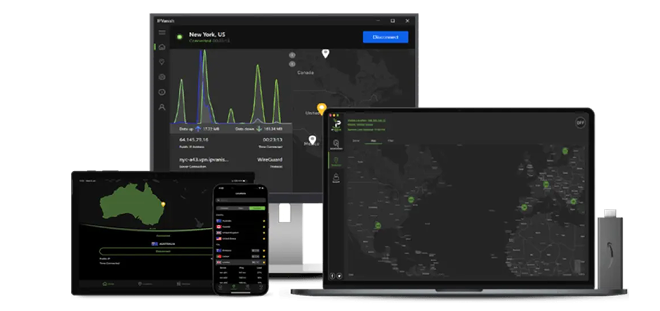



Please, comment on how to improve this article. Your feedback matters!