5 Best VPNs for Atlanta in 2025: Fast & Safe
Using a VPN in Atlanta is essential for protecting your data on public WiFi, avoiding ISP throttling, and secure data exchange. It also allows safely reaching local news like Atlanta Voice, banking services, or sports streams from teams like the Falcons or Hawks.
We tested over 50 VPNs to find the best for Atlanta. Many were too slow or couldn’t reliably stream platforms like Netflix, Hulu, or YouTube TV in HD. Others lacked basic security features. After hands-on testing, we found a few that offer the speed, security, and reliability needed for a safe and stable connection in Atlanta.
Each VPN on our list has servers in Atlanta, stable speeds, strong encryption, and essential privacy tools — whether you’re in the state or traveling. They keep you secure on public WiFi, let you work remotely with an Atlanta IP, or allow safe access to local content.
Best VPNs for Atlanta — Full Analysis (Updated in 2025)
1. ExpressVPN — Fastest Speeds for Smooth UHD Access to Content in and Outside Atlanta

Tested July 2025
| Best Feature | Proprietary Lightway protocol for excellent speeds and safety |
|---|---|
| Server Network | 30 server locations in the US only, including Atlanta |
| Security and Privacy | AES 256-bit encryption, Network Lock kill switch, and an audited no-logs policy to protect your online data |
| Works With | Netflix, Disney+, Hulu, Max, Amazon Prime Video, Peacock, ESPN, DAZN, Atlanta News First, FOX 5 Atlanta, and more |
ExpressVPN gave us the best UHD streaming and browsing speeds in Atlanta, thanks to its in-house Lightway protocol. The protocol is based on WireGuard and has fewer lines of code. This makes it great for mobile devices since it drains much less battery — great if you’ll be using the VPN on your phone as well. Speeds were excellent during testing, with an average of 260.73Mbps on 4 US locations around Atlanta from the baseline of 273.49Mbps in Dallas.
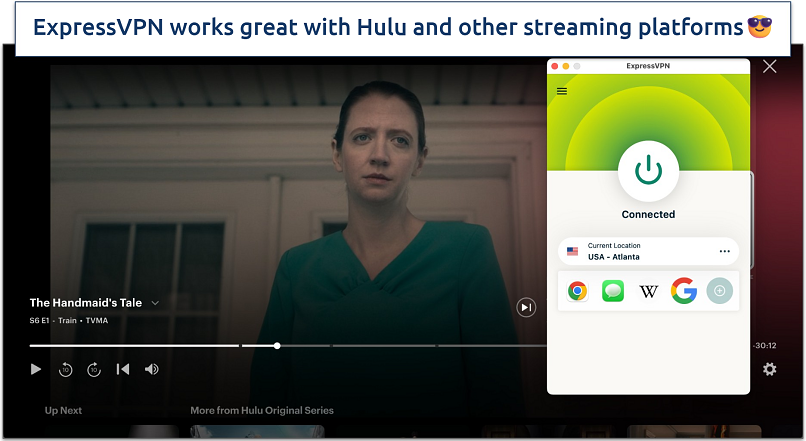 You can save servers as favorites for a faster connection next time
You can save servers as favorites for a faster connection next time
The Shuffle IP feature helped maintain consistently safe access to US platforms like Hulu, Disney+, and Netflix US. Server connections were quick, always under 3 seconds, and we didn’t experience any drops. Whether we streamed Braves, Hawks, or Georgia Bulldogs games, playback remained smooth and uninterrupted.
Security-wise, ExpressVPN uses RAM-only servers, which wipe all data with every reboot, adding an extra layer of privacy. Its encryption is state-of-the-art, so you’ll be safe accessing your bank account from Atlanta, even on public WiFi. The Advanced Protection set of features blocks ads, trackers, and malicious sites, and it can even be customized to filter only the threats you choose.
The only drawback is that it is slightly more expensive than some competitors. That said, ExpressVPN often runs promotions and discounts. You can also try it risk-free since it comes with a 30-day money-back guarantee*, and there’s a 7-day free trial available on Android and iOS.
Useful Features
- Allows up to 8 connections. This is enough to protect your most-used devices. If you need more, you can install it on your router to cover every device on your network.
- MediaStreamer. This is ExpressVPN’s smart DNS that you can use in Atlanta to stream your favorite Atlanta shows on devices that don’t support native VPN apps, like gaming consoles and older smart TVs.
- Private DNS. Since ExpressVPN uses its own DNS on all servers, it handles all your DNS requests, so there’s no third-party interference. This makes your data and online activities in Atlanta more private.
- Smart Location. This feature allows you to take the guesswork out of finding the best server for you in Atlanta. Once you click on it, ExpressVPN will automatically connect you to the fastest server near you.
- One of the fastest VPNs
- Works with top streaming sites
- A proven no-logs policy
- Limited customization
- Smart Location isn't always the fastest
2. CyberGhost — Streaming-Optimized US Servers to Safely Watch Your Favorite Atlanta Shows From Anywhere
| Best Feature | Division of servers by use, including dedicated servers for streaming |
|---|---|
| Server Network | 11,690 servers in 100 countries, including Atlanta |
| Security and Privacy | AES 256-bit military-grade encryption, automatic kill switch, NoSpy servers to safeguard your privacy in Atlanta |
| Works With | Netflix, Disney+, Hulu, Max, Amazon Prime Video, Peacock, ESPN, Atlanta News First, FOX 5 Atlanta, and more |
CyberGhost’s specialized servers are regularly tested to check if they workwith top US platforms. If an IP stops working, it's quickly refreshed to restore safe access. During our tests, the streaming-optimized servers were slightly faster and more reliable than regular ones. However, we also streamed content without issues on Netflix US, Hulu, and Max while connected to one of its many (regular) Atlanta servers.
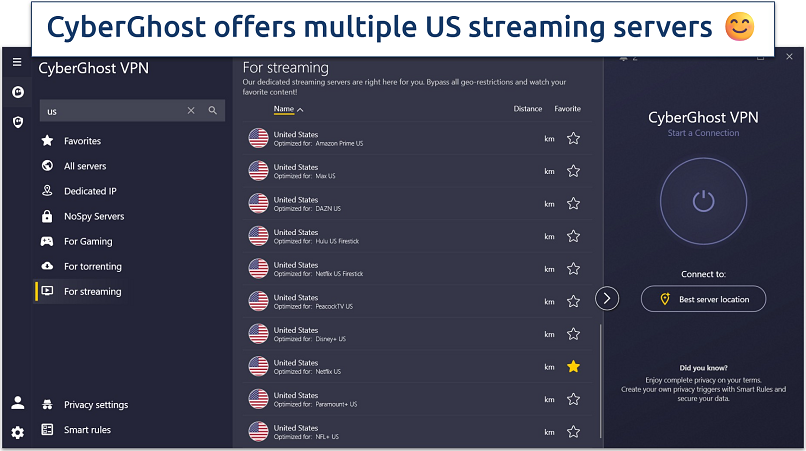 You can find the torrenting servers right above the "For streaming" menu
You can find the torrenting servers right above the "For streaming" menu
Speeds on Atlanta and other US servers were more than reliable using WireGuard, only slightly slower than ExpressVPN’s. We only experienced a 6% drop on nearby US servers, so streams ran smoothly with no visible buffering or frame drops.
The app is beginner-friendly and packed with smart automation. With the App Rules feature, we set it to auto-connect to the Atlanta server every time we opened Firefox — ideal for keeping your browsing private in Atlanta without manual steps. It also has specialized P2P servers optimized for secure and fast torrenting.
You can test CyberGhost risk-free with its 45-day money-back guarantee (available on long-term offers). Just note that the 1-month plan only offers a shorter window and costs more, so the longer purchases are a better value.
Useful Features
- WiFi Protection. Automatically activates the VPN on unknown or unsecured networks — perfect for cafes, libraries, or airport WiFi in Atlanta.
- Data leak protection. Built-in DNS and IP leak safeguards kept my personal info hidden during testing.
- Email monitoring. Get alerts if your email is found on the dark web — useful if you're on the move in Atlanta and need to act fast.
- Block content. This feature blocks pop-ups, trackers, and harmful links to help keep your connection clean and private wherever you are in Atlanta.
- Secure access to streaming
- Military-level security
- Designed for ease of use
- Slower long-distance servers
- Doesn't work in China
3. Private Internet Access (PIA) — Customize Your Connection to Prioritize Speed or Security in Atlanta
| Best Feature | Simple app makes it easy to change your settings depending on what you need |
|---|---|
| Server Network | 29,650 servers in 91 countries, with options in every US state |
| Security and Privacy | Adjustable encryption, Multi-hop, split tunneling, MACE ad blocker |
| Works With | Netflix, Disney+, Hulu, Max, Amazon Prime Video, Peacock, ESPN, Atlanta News First, FOX 5 Atlanta, and more |
PIA’s advanced settings give you flexibility based on what you’re doing online in Atlanta. For streaming and gaming, we used OpenVPN with AES 128-bit encryption and consistently got 8–10Mbps faster speeds. When logging into sensitive accounts like my HSBC banking app, I switched to AES 256-bit with WireGuard for stronger protection — speed wasn’t a priority then. We also had no trouble watching local Atlanta news on platforms like Fox 5 Atlanta.
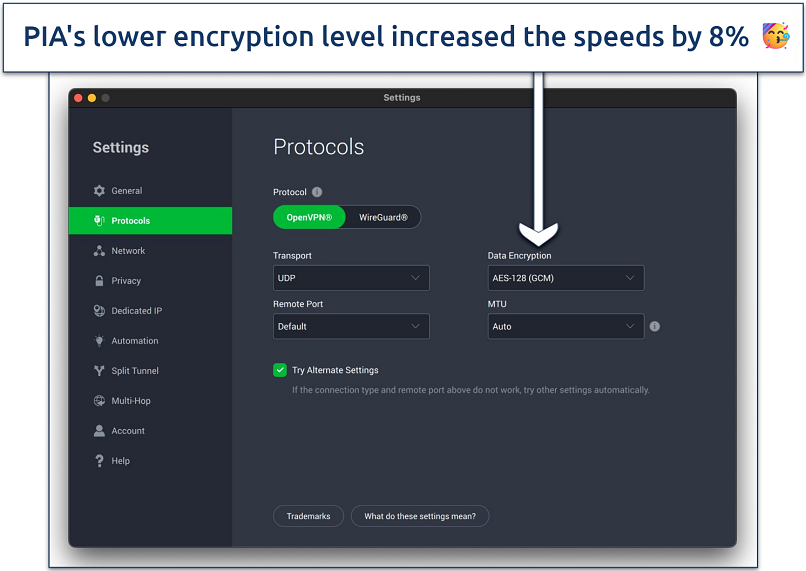 For streaming live sports, we recommend switching to AES-128 encryption
For streaming live sports, we recommend switching to AES-128 encryption
In my tests, its kill switch kept my data secure during brief connection drops while using public WiFi in Atlanta. Its advanced version goes further, blocking all internet access until the VPN is active, so nothing leaks accidentally. Like ExpressVPN, PIA runs private DNS on its servers, and my leak tests confirmed that both my IP and activity stayed hidden.
While its customization options are great for advanced users, beginners might find them trickgy at first. However, there's no need to worry — PIA’s apps come pre-configured. You can connect easily and stay protected without tweaking any settings.
PIA is also one of the most budget-friendly options available. You can test it out risk-free with its 30-day money-back guarantee.
Useful Features
- Unlimited device support. You can stay protected on all your devices at once — whether you’re streaming at home or browsing on the go in Atlanta.
- Smart automation. Create custom rules to auto-connect on public networks, like those in Atlanta cafés, hotels, or at the airport, so you’re always covered without thinking about it.
- Quick Connect widget. Instantly reconnect to one of your 6 most recent locations in or outside Atlanta without scrolling through the full server list — ideal for fast access while multitasking.
- Many servers to choose from
- Customizable security settings
- Solid choice for torrenting
- Hit-or-miss customer support
- Tricky to navigate
4. NordVPN — An Easy-to-Use App for VPN Beginners in Atlanta
| Best Feature | A user-friendly app interface across all devices and platforms |
|---|---|
| Server Network | 7,700 servers in 165 countries, including those in Atlanta |
| Security and Privacy | AES 256-bit encryption, kill switch, split tunneling, Double VPN, Dark web monitor |
| Works With | Netflix, Disney+, Hulu, Max, Amazon Prime Video, Peacock, ESPN, Atlanta News First, FOX 5 Atlanta, and more |
NordVPN’s apps are among the most user-friendly I’ve tested, making setup and navigation simple whether you're in Atlanta or on the go. During tests, it took just a few minutes to install on my desktop, and I was ready to connect. The search bar on the home screen makes it easy to find the right server quickly. I also appreciated the one-click access to specialty servers, like P2P, for specific tasks without digging through menus.
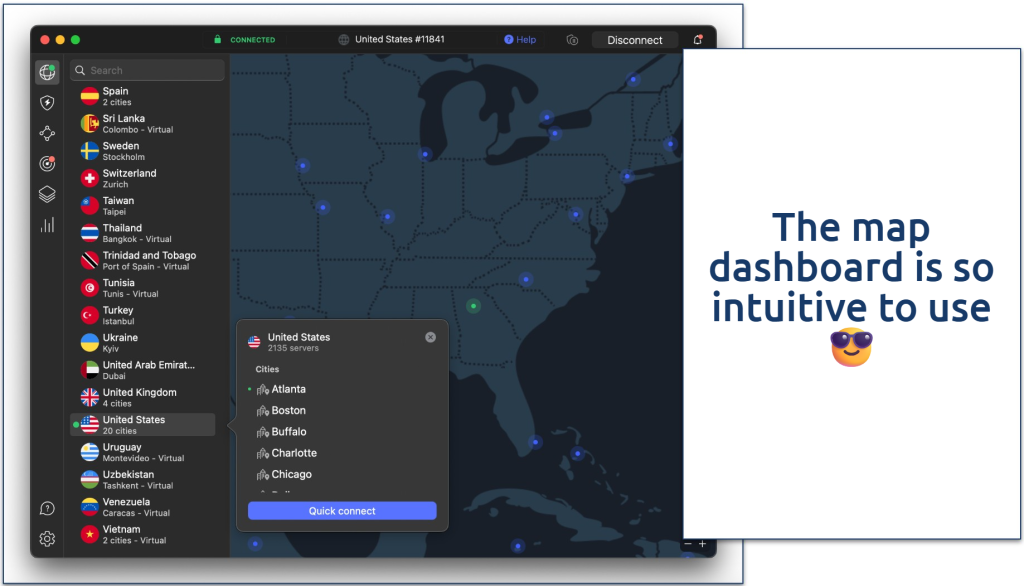 You can also easily connect by dropping a pin on the map
You can also easily connect by dropping a pin on the map
It delivered consistently fast speeds during testing, both nearby and across long distances. We saw just a 16% speed drop on long-distance servers and a 6% loss on nearby US servers. That’s more than enough for smooth streaming, gaming, or video calls in Atlanta — even during peak hours or on public WiFi.
The Windows app takes a few extra seconds to launch compared to others on this list, which was mildly inconvenient. But once it loaded, we had no issues with performance, stability, or connection drops.
You can try NordVPN risk-free with its 30-day money-back guarantee — a solid way to test its reliability around Atlanta before committing.
Useful Features
- NordLynx protocol. NordVPN’s proprietary protocol offers top-tier encryption with excellent speeds — perfect if you want to stream, bank, or work online securely in Atlanta.
- Threat Protection. This tool blocks malware, ads, and trackers, helping you browse Atlanta-based news sites or shop online without interruptions or security concerns.
- Meshnet. Connect your devices to safely access your home IP while traveling — great if you're out of town but still want to send files securely or access smart devices back in your Atlanta home.
- Strong security and privacy
- Fast local and faraway servers
- Great for streaming
- Some long connection times
- High renewal prices
5. Surfshark — Unlimited Connections to Secure All Your Devices in Atlanta
| Best Feature | No cap on simultaneous device connections to cover your entire household |
|---|---|
| Server Network | 3,200 servers in 100 countries, including 22 US server locations |
| Security and Privacy | AES 256-bit encryption, kill switch, secure WireGuard and OpenVPN protocols |
| Works With | Netflix, Disney+, Hulu, Max, Amazon Prime Video, Peacock, ESPN, and more |
Like PIA, Surfshark lets you connect unlimited devices at once, so you can protect your phone, laptop, smart TV, and more in Atlanta without logging out. Many VPNs cap your connections, which means juggling logins when switching between home and mobile devices. With Surfshark, we stayed connected on 10 devices at the same time during testing (more than you’d typically need), and everything ran smoothly without speed drops or disconnects.
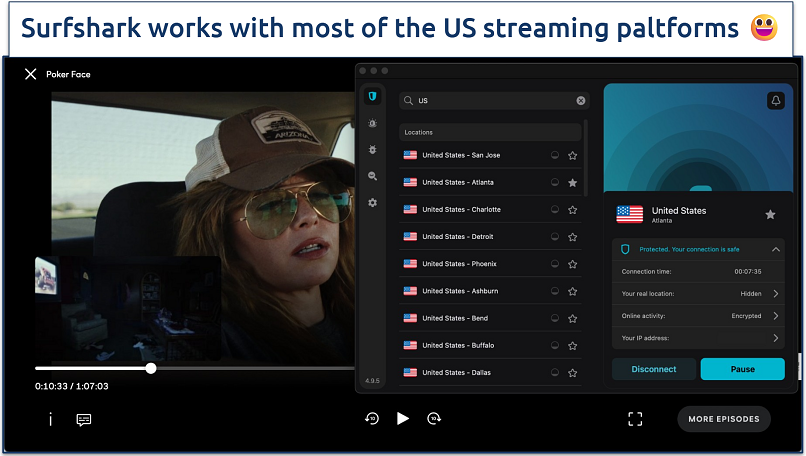 We streamed Poker Face on Peacock in HD with no issues
We streamed Poker Face on Peacock in HD with no issues
Nearby speeds were excellent in our tests. From a base of 111.76Mbps, we got 90.86Mbps on the LA server — just a 19% drop. Its servers are reliable, so streaming content on ABC or CBS in HD should not be a problem.
Surfshark is based in the Netherlands, a 9 Eyes Alliance country. While that sounds concerning, it follows a strict no-logs policy, so your browsing data isn’t recorded.
It comes with a 30-day money-back guarantee, so you can try Surfshark risk-free.
Useful Features
- Bypasser. Surfshark’s split tunneling lets you send selected traffic through the VPN while other data bypasses it, freeing up bandwidth for a speed boost.
- CleanWeb. Blocks ads, trackers, and malware for a faster, safer, and smoother online experience in Atlanta.
- Easy to use
- Military-grade security
- Fast speeds
- Clunky torrenting support
- Based in a 9-Eyes country
- Might not work in China
Quick Comparison Table: Atlanta VPN Features
This table highlights the key features of my top VPN picks for Atlanta. It covers essential aspects like server locations, connection speeds, and streaming reliability to help you find the best VPN for fast, secure online access in and around Atlanta.
Editor's Note: We value our relationship with our readers, and we strive to earn your trust through transparency and integrity. We are in the same ownership group as some of the industry-leading products reviewed on this site: Intego, CyberGhost, ExpressVPN, and Private Internet Access. However, this does not affect our review process, as we adhere to a strict testing methodology.
Our Methodology for Testing VPNs for Atlanta
To recommend the best VPNs for Atlanta, we ran a series of hands-on tests focused on speeds, streaming, safety, and local usability. We evaluated each VPN’s ability to maintain fast, stable connections on both nearby and distant US servers, ensuring smooth HD streaming, low-latency gaming, and secure browsing on public WiFi. We also assessed security features like encryption strength, kill switches, leak protection, and no-logs policies.
When looking for an Atlanta VPN yourself, pay close attention to the speeds and the VPN’s streaming ability, if that’s what matters most to you. It’s also important for you to check if the VPN has all the necessary security features to keep your data safe, like the ones mentioned above. In addition, it’s important for the VPN to be compatible with your devices. You can check our list of the best USA VPNs for different devices.
Quick Guide: How to Set Up a VPN for Atlanta in 3 Easy Steps
- Download a VPN.
I recommend ExpressVPN for its fast local servers, RAM-only tech, and top-tier privacy features — perfect for secure internet access in Atlanta. - Connect to a server.
For optimal speeds, pick a server near your location (within Atlanta or the Southeast US). - Start browsing.
Your traffic is now encrypted, so you can safely stream, bank, or simply browse.
FAQs on VPNs for Atlanta
Can I use a free VPN in Atlanta?
Technically, yes — but it’s usually not worth it. While there are a handful of free VPNs that are working and safe, most free VPNs are slow, have strict data caps, and don’t offer reliable protection, which can make streaming, browsing, or even checking email frustrating. Instead, it’s better to use a trustworthy paid service that includes a money-back guarantee. This gives you a chance to test the VPN in Atlanta without making a long-term commitment.
Paid VPNs also avoid the usual annoyances:
- No ads or pop-ups
- No daily data limits
- Much faster speeds for HD streaming, even on platforms like Netflix US or local news outlets like WSB-TV Atlanta
Which VPNs have servers in Atlanta?
Many VPNs offer US servers, but not all include Atlanta-specific locations. This matters because using a server nearby reduces speed loss and improves stability. All the VPNs we recommend on our list have servers in and near Atlanta. That means:
- Better speeds while working remotely from Decatur or Buckhead
- Lower ping when gaming from Fulton County
- Easier and safer access to Atlanta-based banking, shopping, and streaming services
Are VPNs legal in Atlanta?
Yes, VPNs are completely legal in Atlanta and across the US. People use them every day for work, privacy, and streaming content. There are no local or federal restrictions on using services like ExpressVPN or NordVPN.
However, using a VPN doesn’t make illegal activity legal. For example, torrenting copyrighted content is still against the law, with or without a VPN. Always follow platform guidelines and local laws.
Why should I use a VPN in Atlanta?
Using a VPN in Atlanta gives you several advantages:
- Better online privacy: Your data is encrypted and your IP address is hidden.
- More secure public WiFi: Stay protected on public networks in places like Hartsfield–Jackson Airport or a Midtown café.
- Stream safely in HD: Watch content on local and global platforms in great quality without compromising your privacy.
You’ll also avoid ISP throttling, which can slow down your speeds when you’re streaming on services like Hulu or YouTube.
Can I use a VPN in Atlanta public schools?
In most cases, yes. VPNs are legal and can be useful on shared school networks, such as at Georgia State or Georgia Tech, to protect your privacy while studying or browsing. That said, some schools block or restrict VPN use to ensure their networks are used for academic purposes only. Always check your institution’s policies. We don’t recommend breaking any rules or terms of service.
Get the Best VPN for Atlanta
A reliable VPN makes your online experience in Atlanta safer, faster, and more private. With so many options out there, it’s important to pick a service that actually works well and is safe.
We chose VPNs that have reliable servers in Atlanta, good speeds, and strong security features, enabling safe HD access to local services. ExpressVPN emerged as the top choice for Atlanta thanks to its consistently fastest speeds on almost all local US servers and overall stable performance across the Southeast region. Aside from that, it has really tight privacy and security features, along with user-friendly apps.
Your online activity may be visible to the sites you visit
Your IP Address:
216.73.216.148
Your Location:
US, Ohio, Columbus
Your Internet Provider:
Some sites might use these details for advertising, analytics, or tracking your online preferences.
To protect your data from the websites you visit, one of the most effective steps is to hide your IP address, which can reveal your location, identity, and browsing habits. Using a virtual private network (VPN) masks your real IP by routing your internet traffic through a secure server, making it appear as though you're browsing from a different location. A VPN also encrypts your connection, keeping your data safe from surveillance and unauthorized access.







Please, comment on how to improve this article. Your feedback matters!