5 Best VPNs for ESPN: Watch Live in 2024
ESPN streaming platforms (including ESPN+ and ESPN3) are only available in the US. The services determine your location by checking your IP address to make sure that you are allowed to watch it. This is due to licensing and distribution agreements that the platforms have to follow.
In theory, a VPN could provide you with a US IP address in another country, so you could hypothetically watch ESPN from abroad. However, this goes against the platforms’ T&Cs and could be considered copyright infringement. The vpnMentor team doesn’t condone any illicit activity.
If you're in the US, I recommend ExpressVPN to watch ESPN in HD. It has fast speeds and a vast server network in the US that ensures a smooth streaming experience. Another perk is that you can test it out risk-free as it’s backed by a 30-day money-back guarantee. Editor's Note: Transparency is one of our core values at vpnMentor, so you should know we are in the same ownership group as ExpressVPN. However, this does not affect our review process.
Stream in HD With ExpressVPN >>
Short on Time? Here Are the Best VPNs to Watch ESPN Online in 2024
- Editor's ChoiceExpressVPN
Top choice for ESPN+ with fast speeds; 30-day risk-free trial.Checked out by 7000+ users last month - CyberGhost
Optimized for ESPN streaming; delay-free ESPN+ viewing. - Private Internet Access
Large US server network for HD ESPN streaming. - NordVPN
Easy-to-use apps for seamless ESPN streaming on any OS. - Surfshark
Watch ESPN on devices simultaneously.
Editor's Note: We value our relationship with our readers, and we strive to earn your trust through transparency and integrity. We are in the same ownership group as some of the industry-leading products reviewed on this site: Intego, Cyberghost, ExpressVPN, and Private Internet Access. However, this does not affect our review process, as we adhere to a strict testing methodology.
The Best VPNs for ESPN (Updated 2024)
1. ExpressVPN — Excellents Speeds for Watching ESPN+ Live in UHD

Tested December 2024
- The fastest VPN I tested to stream live sports on ESPN without buffering
- 3,000+ servers in 105 countries, including 24 US server locations
- Stream football and basketball games at the same time on up to 8 device connections
- Threat Manager protects you against trackers and malware while streaming
- Compatible with: Windows, Mac, iOS, Android, Linux, routers, smart TVs, Firestick, Kodi, and more
ExpressVPN is known for offering fast and reliable speeds. It uses advanced technologies like Lightway, its proprietary protocol designed with less code for more stable connections. Its large server network allows for better load balancing by reducing the likelihood of overcrowding, which can negatively impact speed and performance.
When I tested ExpressVPN from the US, my average download speed remained above 110 Mbps against my 125.66 Mbps base connection. Considering UHD streaming requires only 25 Mbps, you can watch NFL, NBA, and MLS games live in crystal clear quality (provided you’re in the US).
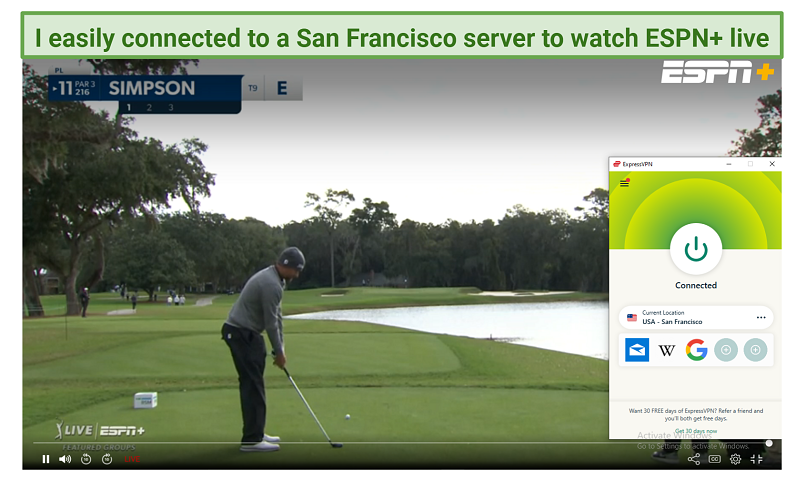 While in the US, I connected to a San Francisco server and noted only an 11% speed drop
While in the US, I connected to a San Francisco server and noted only an 11% speed drop
It regularly updates its IP addresses to ensure it works with the most popular streaming services like ESPN. Streaming services block IP addresses associated with VPNs, even when you’re watching from within the licensed country. By regularly updating its IP addresses, ExpressVPN continues to reliably work with the platforms.
By frequently updating its IP addresses, ExpressVPN also stays ahead of potential threats and maintains the highest level of security. This helps prevent unauthorized access to your online activities and ensures your data remains private and protected.
ExpressVPN’s apps are easy to use, and you can even stream ESPN in HD on your smart TV or gaming console with MediaStreamer. This Smart DNS feature allows you to use a VPN on devices that don't natively support VPNs. While testing in the US, I was able to live-stream the UFC match between Adesanya and Pereira in HD on my PlayStation 5 in less than 5 minutes following ExpressVPN's online instructions.
The VPN is the most expensive one on my list, with prices starting at $4.99/month. Fortunately, huge discounts are regularly available to help you save. I got 61% off my 12-month subscription and three months of service free.
Thanks to its 30-day money-back guarantee, you can try it out risk-free and get a full refund if it's not for you. Getting your money back is painless. I canceled and requested a refund using its 24/7 live chat support and received the money in my bank account after 3 days.
2. CyberGhost — ESPN-Optimized Servers for High-Quality Streaming
- 11,690 servers in 100 countries, including 11 US locations for reliable streaming
- Only a 19% speed reduction, great for watching live sports events without delays
- Ad blocker to remove those annoying banner ads on sports websites, like si.com
- Never miss a game on ESPN with up to 7 device connections at the same time
- Compatible with: Windows, Mac, iOS, Android, Linux, routers, smart TVs, Firestick, Kodi, and more
With CyberGhost's optimized servers for ESPN+, you can stream the games in high quality from within the country. The VPN team frequently tests and updates these servers to ensure that they work with the popular sports platform. Every time I tested the dedicated ESPN server from the US, I could watch live sports almost instantly.
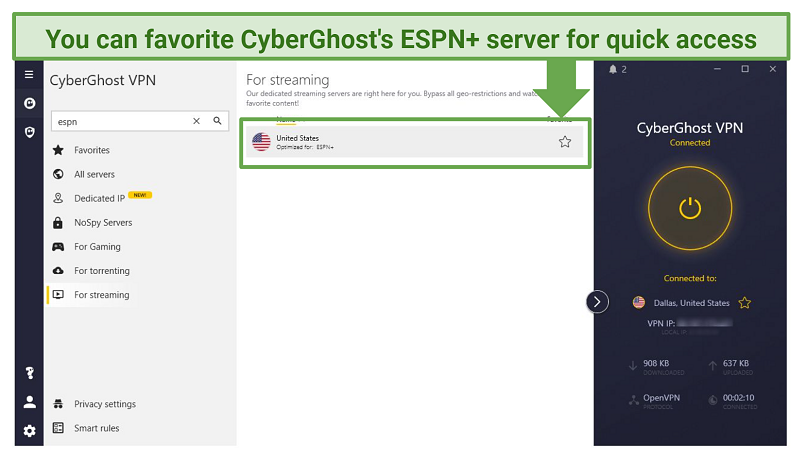 Expand the app, click "For streaming", and type "ESPN" into the search bar
Expand the app, click "For streaming", and type "ESPN" into the search bar
You can expect excellent speeds from its network, especially when using the WireGuard protocol. While slightly slower than ExpressVPN's Lightway, you can enjoy HD ESPN streams uninterrupted in real time. So, you don’t have to wonder why your neighbors are cheering while your stream is lagging.
CyberGhost is straightforward to navigate, making it a great choice if you’re new to VPNs. It took me only 3 minutes to download and install it on my Windows PC. When you expand the app, the VPN displays a list of categories to quickly find the right server for your preferred online activity, including streaming, gaming, and torrenting. Clicking "All servers" provides an alphabetized list of countries where servers are available.
The one drawback is that short-term subscriptions cost a lot and have a short money-back guarantee period. However, its longer-term plans are a bargain at $2.19/month and depending on the active deals, you can save up to 84%.
Using its extended money-back guarantee, you can try CyberGhost free for 45 days. I tested the refund policy to make sure you'll get your money back. The 24/7 live chat agent just asked my reason for canceling before proceeding with my request. I got my money returned to my PayPal account within 5 days.
3. Private Internet Access — Tons of US Servers to Watch ESPN Without Interruptions
- 29,650 servers in 91 counties, including 53 US server locations
- US-optimized servers for the best streaming experience
- Excellent speeds for watching live matches without delays
- Unlimited simultaneous device connections to share with the whole family
- Compatible with: Windows, Mac, iOS, Android, Linux, routers, smart TVs, Firestick, Kodi, and more
Private Internet Access (PIA) offers an impressive 53 server locations in the US — the largest US network of all the VPNs I tested. This means you don’t have to worry about overcrowded servers and delays wherever you are in the States. From the US, I connected to its Chicago server and could watch the NBA game between the Minnesota Timberwolves and Charlotte Hornets with no issues.
Thanks to its next-gen network of fast servers combined with the speedy WireGuard protocol, you're ensured a seamless ESPN viewing experience in high quality. During my tests in the US, PIA's speeds were reduced by only 18% on local servers — from 127.24 Mbps to 104.1 Mbps. It only took 3 seconds to load a live boxing match on ESPN+, and I had no delays.
First-time VPN users might find the VPN intimidating with its many customization options. But, settings are pre-configured for streaming, so you can watch ESPN immediately if you’re in the country. Simply find and connect to a nearby US server. You can also use the US-optimized streaming server to start watching live sports.
There are three subscription options to choose from, 1 month, 6 months, and 2 years. However, you can save up to 83% with its long-term plan at $2.19/month. PIA also allows you to add anti-virus protection and get dedicated IPs for a small extra fee.
If you’re not ready to commit, you can try PIA risk-free with its 30-day money-back guarantee. I tried its refund policy by making a claim via the support ticket. I received a response from the support team after 10 hours and got my refund paid to my credit card that same week.
4. NordVPN — Easy-To-Use Apps to Stream ESPN Within Seconds of Installation
- Beginner-friendly VPN to quickly watch ESPN in HD on your favorite device
- Good speeds and unlimited bandwidth to watch ESPN live without buffering
- 6,800 servers in 113 countries, with 17 US locations
- Responsive 24/7 live chat support in case you want help with more advanced settings
- Compatible with: Windows, Mac, iOS, Android, Linux, routers, smart TVs, Firestick, Kodi, and more
NordVPN’s user-friendly interface allows you to connect to a server in just a few clicks, an excellent choice for those less tech-savvy. You won’t have to search for settings or servers every time you install it on another device since the apps look and work similarly across all operating systems. The dashboard displays a world map with NordVPN's servers worldwide, allowing you to easily choose a nearby server in the US and watch ESPN. Just zoom in and click on a pin in the US to connect.
Speeds were great, too, thanks in part to its NordLynx protocol, built on the WireGuard protocol known for its lightweight design and efficiency for video streaming. My average download speed dropped to 109.88 Mbps during my tests (only a 13% loss), during my tests from the US, which is great for watching in HD. I watched the Celtics beat the Cleveland Cavaliers live on ESPN in crystal clear quality on my Android smart TV.
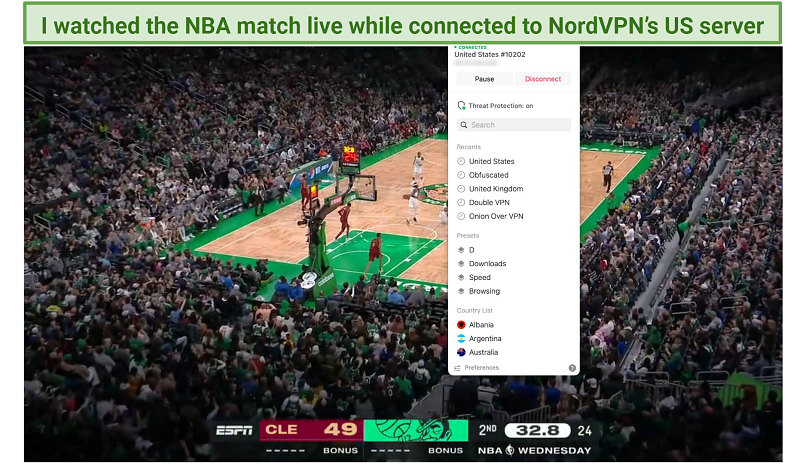 To connect to a specific city, click the 3-dots next to the US on the sidebar
To connect to a specific city, click the 3-dots next to the US on the sidebar
With its smart DNS feature, you can watch ESPN on your big screen. NordVPN's website provides step-by-step instructions to tweak your smart TV or console's network settings to watch ESPN directly.
It sometimes took a while to connect to a specific US server. However, after force-stopping the app and trying again, it worked and I watched live sports without issues.
NordVPN’s plans are affordable starting at $2.99/month, and you have 3 tiers: the Standard, the Plus, and the Complete plan. The latter comes with the password manager and 1 TB of encrypted cloud storage, but it costs the most. All plans also include a 30-day money-back guarantee.
5. Surfshark — Multiple Simultaneous Connections to Watch ESPN on Your Favorite Devices
- Watch conflicting sports events on an Unlimited number of devices simultaneously
- User-friendly VPN, suitable even for beginners
- 3,200 fast servers in 100 countries, including 22 locations in the US
- WiFi protection to stay safe while streaming ESPN matches using hotspots
- Compatible with: Windows, Mac, iOS, Android, Linux, routers, smart TVs, Firestick, Kodi, and more
With Surfshark, you can watch live sports on ESPN on various devices at the same time. This is great for families who want to watch different matches simultaneously or if you want to switch devices while streaming without having to log in and out. To test this from the US, I connected to the same US server on my MacBook Pro, a Windows tablet, and two iPhones. My connection never dropped, and my speed was reduced by only 18%.
 You'll see the user load of each server to help you choose the least crowded one
You'll see the user load of each server to help you choose the least crowded one
To identify the optimal US server for ESPN, utilize the Search feature. If you're indifferent about server choices, opt for the Fastest location or the Quick connect button to achieve peak speeds. Additionally, you have the option to mark servers as favorites, simplifying the search in future instances.
Throughout the day, there were specific instances where some of the servers on the other side of the US, far away from my state, slowed by up to 30%. Despite this, the speed was still consistent and quick enough to facilitate live streaming in HD.
Surfshark's long-term plan is the most affordable at $1.99/month. However, the short-term plans work just as well since they’re not necessarily too expensive.
All plans come with a 30-day money-back guarantee, allowing you to try Surfshark without risk. The refund process is straightforward. Simply fill out the web form canceling and asking for a refund; you'll need to provide a reason for canceling and wait for the support team to process your refund. I got mine after 6 days.
Quick Comparison Table: ESPN VPN Features
Although all the VPNs featured on this list have US servers that effectively work with ESPN, they do exhibit differences. Below, you can assess how they compare in terms of price, speeds, supported device connections, US server locations, and refund policies.
Editor's Note: We value our relationship with our readers, and we strive to earn your trust through transparency and integrity. We are in the same ownership group as some of the industry-leading products reviewed on this site: Intego, Cyberghost, ExpressVPN, and Private Internet Access. However, this does not affect our review process, as we adhere to a strict testing methodology.
Tips on Choosing the Best VPN for ESPN
ESPN will sometimes block VPNs, even though you’re trying to stream it from within the US — this means not all VPNs can reliably work with the platform. All the VPNs on my list work with ESPN and let you live-stream sports in HD, provided you’re in the US. However, if you want to do your own tests, make sure to look at the following features:
- Many US servers. To ensure uninterrupted streaming, look for a VPN with servers in various US locations. I made sure every VPN on my list offers tons of servers in the country, so you’ll never struggle to find a speedy, nearby connection.
- Fast speeds. While every VPN slows down your connection because of its encryption, the best ones will not reduce your speed by more than 20%. So, you can watch live sports in UHD without buffering.
- Easy to use. Look for a VPN with an intuitive design that makes finding and connecting to a US server straightforward. 24/7 live chat support is a big plus if you encounter any problems.
- Trustworthy money-back guarantee. A reliable refund policy allows you to try the VPN with ESPN and get your money back if it's ineffective.
Quick Guide: How to Watch ESPN Live in 3 Easy Steps
- Get a VPN. I recommend ExpressVPN due to its fast US server network to watch live sports on ESPN in UHD.
- If you’re in the US, connect to a nearby server. You get the best speeds from the servers closest to you.
- Start watching ESPN. Log into your ESPN account and start enjoying the best sports content.
Editor's Note: Transparency is one of our core values at vpnMentor, so you should know we are in the same ownership group as ExpressVPN. However, this does not affect our review process.
FAQs on VPNs for ESPN
Why do I need a VPN to watch ESPN live?
A VPN lets you watch ESPN live in HD while protecting your online privacy. It does this by helping you avoid ISP throttling since it encrypts your traffic. Make sure you pick a premium VPN service that offers tons of servers in the US, as the closer a server is to your State, the better speeds you’ll get.
Which VPN works best with ESPN and ESPN+?
All of our top-rated VPNs work reliably with ESPN and ESPN+ from the US. They all have fast servers throughout the country that are ideal for watching live sports in UHD uninterrupted. Plus, each one is backed by a reliable money-back guarantee that lets you try them with confidence.
Is using a VPN to watch ESPN legal?
It’s complicated. It’s legal to watch ESPN with a VPN from within the US, as the platform is licensed for broadcast in this country. However, using a VPN to hypothetically watch ESPN from an unlicensed location would break the platform’s Terms of Use, and it may even be considered a copyright violation. The team and I don’t condone this.
Does ESPN block VPNs?
Yes. ESPN uses technologies to block VPNs, even if you’re streaming from within the US. However, thanks to frequent updates, high-quality VPNs work reliably with the platform.
How can I avoid ESPN blackouts?
Unfortunately, you can’t avoid ESPN blackouts, as they’re implemented to protect specific licensing and distribution agreements. A VPN could hypothetically let you connect to a different server in the States where the sports event is broadcasting. However, such action goes against ESPN’s T&Cs and might even be considered copyright infringement. The team and I don’t condone using a VPN for any illicit activity.
Where can I watch ESPN?
You can watch ESPN on the ESPN+ app or third-party streaming platforms like Sling TV, FuboTV, Vidgo, Hulu TV, and YouTube TV. You can also watch ESPN directly in your browser. These streaming services are only available to people in the US.
Why isn’t ESPN working with my VPN?
ESPN might have blocked your VPN IP address, even if you’re watching from within the US. To get around this, choose a VPN that regularly rotates its IP addresses. If the problem persists, try switching to a server in another nearby US location. Also, be sure to clear your browser cache and cookies. If all else fails, contact your VPN provider for assistance.
Can I use a free VPN to watch ESPN?
Yes, but I don’t recommend it, as they have limited servers and bandwidth. Because of this, they usually can’t reliably work with ESPN and other streaming platforms. To safely watch ESPN in HD from the US, your best bet is a tried-and-tested VPN backed by a money-back guarantee.
Free VPNs can also expose you to various privacy and security risks. Some have poor encryption that leaves you vulnerable to hackers, while others collect and sell your data to third parties.
Get the Best VPN for ESPN
You can only watch ESPN if you’re in the US. Most VPNs don’t work with the platform. Don’t worry, though — there are still several premium VPN providers that let you watch live and recorded sports within the US without risking your online privacy.
For those in the US, I recommend ExpressVPN for securely watching ESPN in HD. Its huge US server network and fast speeds ensure uninterrupted streaming. Plus, the top security features keep you safe online at all times. You can try it risk-free for 30 days. If you’re not satisfied, you can get a refund.
To summarize, these are the best VPNs for ESPN…
Editor's Note: We value our relationship with our readers, and we strive to earn your trust through transparency and integrity. We are in the same ownership group as some of the industry-leading products reviewed on this site: Intego, Cyberghost, ExpressVPN, and Private Internet Access. However, this does not affect our review process, as we adhere to a strict testing methodology.
Your data is exposed to the websites you visit!
Your IP Address:
Your Location:
Your Internet Provider:
The information above can be used to track you, target you for ads, and monitor what you do online.
VPNs can help you hide this information from websites so that you are protected at all times. We recommend ExpressVPN — the #1 VPN out of over 350 providers we've tested. It has military-grade encryption and privacy features that will ensure your digital security, plus — it's currently offering 61% off.






Please, comment on how to improve this article. Your feedback matters!