5 Best VPNs for New York in 2025 for Streaming and Privacy
If you're visiting New York City, accessing streaming services from your home country can be challenging. Services such as BBC iPlayer and Netflix Japan are geo-restricted in the US. Likewise, lots of US (including New York) content is unavailable outside the country.
The US isn’t the most privacy-friendly country, with growing cyber threats (it’s also part of the data-sharing 5 Eyes Alliance). This could leave you vulnerable to snoops and hackers — especially while using unsecured public WiFi in NYC.
A reliable VPN lets you watch your favorite worldwide content. My team and I tested over 70 VPNs and found the best ones for New York. All of them have a global network to bypass geoblocks, fast speeds for smooth streaming, and security measures to protect you from snoops. Moreover, they all provide you with a New York IP address so you never have to miss a Knicks game.
My top choice for New York City is ExpressVPN. It can help you view buffer-free content in and outside New York with blazing-fast servers. It also protects your data with military-grade encryption and a no-logs policy. You can try ExpressVPN for New York risk-free, since it’s backed by a 30-day money-back guarantee*. If you’re not satisfied, you can easily request a full refund. Editor's Note: Transparency is one of our core values at vpnMentor, so you should know we are in the same ownership group as ExpressVPN. However, this does not affect our review process.
Get the Best VPN for New York Now
Short on Time? Here Are the Best VPNs for New York in 2025
- Editor's ChoiceExpressVPN
Best for New York: buffer-free local/international content, fast servers, with a risk-free trial.Checked out by 7000+ users last month - CyberGhost
Ensures strong online security in and outside New York. - Private Internet Access
Customizable encryption for speed or security, but US-based (less privacy-friendly). - IPVanish
Covers numerous devices per account, but lacks cryptocurrency payment option. - PrivateVPN
Ideal for P2P and torrenting, but has a limited server network.
Editor's Note: We value our relationship with our readers, and we strive to earn your trust through transparency and integrity. We are in the same ownership group as some of the industry-leading products reviewed on this site: Intego, CyberGhost, ExpressVPN, and Private Internet Access. However, this does not affect our review process, as we adhere to a strict testing methodology.
Best VPNs for New York — Full Analysis (Updated in 2025)
After testing dozens of VPNs, my team and I found the best ones for NYC. All these VPNs help you unblock international content from New York and offer robust security features without noticeably slowing you down.
Each one has servers in the city too, to provide you with a New York IP address so you can watch the New York Jets or the Yankees while traveling abroad.
All these VPNs offer easy-to-use apps and support multiple devices with 24/7 live chat support. Plus, you can try each one risk-free as they all come with a reliable money-back guarantee.
1. ExpressVPN — Blazing-Fast Speeds for Uninterrupted Streaming in New York and Worldwide

Tested July 2025
- Server speed and location: The fastest VPN I tested for New York with 3,000+ servers in 105 countries (including servers in New York City)
- Security and privacy: Military-grade encryption, Perfect Forward Secrecy, and TrustedServer Technology
- Simultaneous device connections: 8
- Can stream local and global content: Netflix US, Amazon Prime Video, Disney+, BBC iPlayer, ESPN+, Hulu, HBO Max, and more
- Compatible with: iOS, Windows, Android, Mac, Chrome, Smart TVs, routers, and more
ExpressVPN offers superfast speeds and I was able to watch my favorite shows in UHD. I tested ExpressVPN’s network and got an average of 80 Mbps across its US, UK and India servers (interruption-free 4K streaming requires 25 Mbps). For an even faster connection, I recommend ExpressVPN’s Lightway protocol. The protocol has lower resource requirements, so you can stream in high-quality without buffering.
Torrenting is also smooth, as the VPN is P2P-friendly and provides unlimited bandwidth. That means you can download as much as you like while using the VPN for other activities at the same time. Plus, split-tunneling allows you to choose the apps you want to use with the VPN tunnel. Thanks to this, I was able to use torrent clients while looking up Google results with a regular New York IP.
The service also has 3,000 servers worldwide for unblocking local content from your home country while visiting New York. I had no problems accessing my streaming accounts during my stay in the city. ExpressVPN unblocks Netflix Japan, Disney+ Hotstar, ITV Hub, and BBC iPlayer. Plus, it's got servers in NYC — I enjoyed The Man Who Fell to Earth on Showtime while outside the city.
With ExpressVPN’s great security tools, you don’t have to worry about cyber threats. The military-grade encryption makes your data unreadable to snoops, while Perfect Forward Secrecy varies your encryption key for added safety. Plus, you get a Network Lock kill switch that terminates your connection should the VPN tunnel suddenly drop (which never occurred during my testing).
Thanks to a verified no-logs policy, your private information can’t be shared. ExpressVPN is based in the British Virgin Islands, outside the 5/9/14 Eyes Alliances (intelligence-sharing pacts). Servers are RAM-based (TrustedServer tech), meaning your data is wiped with every reboot. So, the VPN physically can't store any of your information. Plus, I didn’t detect any DNS/IP or WebRTC leaks during testing, so your location and activity aren’t exposed to hackers.
You also get user-friendly apps and setup guides for your devices. The MediaStreamer feature even lets you unblock content on devices usually not compatible with VPNs. I watched live NFL matches on my Apple TV and gaming consoles (including PlayStation 4 and 5). Customer support is available via 24/7 live chat or email if you need help getting set up.
What’s more, you get a tried-and-tested 30-day money-back guarantee. So, claiming a refund is hassle-free if you don’t like using the service. When I wanted to cancel my purchase, I contacted customer support through live chat. All I needed to do was answer a few questions about my overall experience. I received the money in my PayPal account within 3 days.
2. CyberGhost — Excellent Security to Safely Access the Internet In and Outside of New York
- Server speed and location: Superfast speeds on 11,690 servers in 100 countries (including servers in New York)
- Security and privacy: AES 256-bit encryption, WiFi protection, and an ad-blocker
- Simultaneous device connection: 7
- Can stream local and global content: Netflix US, Amazon Prime Video, Disney+, BBC iPlayer, ESPN+, Hulu, HBO Max, and more
- Compatible with: iOS, Windows, Android, Mac, Chrome, Smart TVs, routers, and more
CyberGhost offers reliable security features with enhanced protection for browsing and streaming in New York and anywhere else. It comes with a high-grade AES 256-bit encryption, an ad-blocker, and a kill switch. I tested CyberGhost for DNS/IPv6 leak tests and it hid my actual IP address successfully. This means your real location and online activity aren’t exposed to snoops online.
Also, no government can force the VPN to share any user data, as it’s headquartered in Romania (outside the 5/9/14 Eyes Alliances). Additionally, there’s a strict no-logs policy, so your data is never stored in the first place. There’s even automatic WiFi protection to maintain privacy. I connected to a new public WiFi network in a New York cafe, and the VPN immediately activated to keep me protected.
You also get a vast network of servers across 100 countries. There are even labeled, optimized servers for streaming that make it easy to find the best server for any platform. While in France, I watched Buffalo Bills games in UHD using a US-optimized server for ESPN+.
Like ExpressVPN, CyberGhost is fast so you can easily watch shows and movies in the highest quality without buffering. I saw average speeds of 65 Mbps while using the speedy WireGuard protocol. Plus, you also get access to specific P2P-optimized servers that allow you to use P2P clients reliably.
With the 45-day money-back guarantee, you can test CyberGhost in New York for free. I found the refund process simple and easy — I just needed to disable auto-renewal to cancel my purchase. Then I asked for a refund by contacting customer support using the online web form. The money was transferred back to my debit card in just 4 days.
3. Private Internet Access (PIA) — Customize Your Encryption Level for Enhanced Speeds or Security in NYC
- Server speed and location: Impressive speeds with 29,650 servers in 91 countries (including servers in New York City)
- Security and privacy: Automatic kill switch and a no-logs policy
- Simultaneous device connections: Unlimited
- Can stream local and global content: Netflix US, Amazon Prime Video, Disney+, BBC iPlayer, ESPN+, Hulu, HBO Max, and more
- Compatible with: iOS, Windows, Android, Mac, Chrome, Smart TVs, routers, and more
PIA allows you to choose between better security or improved speeds based on your needs. I tested PIA’s encryption levels; 128-bit is faster, while 256-bit gives you extra protection. I prefer the first one when streaming and the second for ultra-secure browsing. You can also choose between the OpenVPN and WireGuard protocols. OpenVPN is the industry standard for security, but I recorded some really impressive speeds with WireGuard. So, you can tailor the VPN for super-safe browsing or high-quality streaming.
Thanks to the fast speeds and unlimited bandwidth, you can even game online lag-free. The servers I tested offered stable ping; I got an average of 80 ms, which is fantastic for playing games such as Valorant or Minecraft comfortably.
Plus, you get a large server network that quickly bypasses geoblocks from anywhere. I was able to stream Gentleman Jack on BBC iPlayer from my New York hotel. PIA also has servers in NYC, so you can continue to access your Netflix US account while abroad.
The VPN safeguards your online privacy, too, with a no-logs policy, leak protection, and an automatic kill switch. I found the MACE feature particularly useful — it protects you from trackers, ads, and malicious websites (which is very handy on NYC’s public hotspots).
It's disappointing to see that the VPN is based in the non-privacy-friendly US. However, you’re protected by a no-logs policy. This means that PIA never stores any of your information — it won't have anything to share with third parties even if it was legally requested.
Moreover, there’s a hassle-free 30-day money-back guarantee — if it’s not right for you, getting a refund is straightforward. I logged in, stopped auto-renewal, and filled in the web form. The money reached my PayPal account after 5 days.
4. IPVanish — Unlimited Simultaneous Connections to Cover All Your Devices in New York and Abroad
- Server speed and location: Fast speeds with 2,400 servers in 109 countries (including servers in New York)
- Security and privacy: Kill switch and leak protection
- Simultaneous device connections: Unlimited
- Can stream local and global content: Netflix US, Disney+, BBC iPlayer, ESPN+, Hulu, HBO Max, and more
- Compatible with: iOS, Windows, Android, Mac, Smart TVs, routers, and more
IPVanish lets you connect unlimited devices on a single account. This makes it a great option if you have multiple devices you want to safeguard. I tested IPVanish by connecting 8 devices, and it worked perfectly — letting me protect my MacBook, iPad, and other gadgets without any issues. Plus, there’s 24/7 live chat support if you need any help setting up on different platforms.
You also get excellent protection across all connected devices. Like CyberGhost, the VPN encrypts your traffic using AES 256-bit standards, so hackers can’t access your information. Thanks to the leak protection, my actual IP address remained hidden during my tests. A kill switch and strict zero-logs policy further safeguard you against data exposure.
The useful Scramble feature even disguises VPN traffic, so the VPN can get around even the toughest firewalls (useful for Netflix)
My speeds were fast for all online activities, including torrenting. I downloaded a 2 GB file in about 6 minutes while using WireGuard. Additionally, you can upload and download as much as you want, thanks to unlimited bandwidth.
Global servers (including NYC) help to bypass geoblocks. I watched Yankees baseball matches from outside NYC without any issues. My Netflix UK account was also accessible, and I watched Sex Education from Manhattan.
One minor disadvantage is that the VPN doesn't accommodate Bitcoin payments, a favored option for those seeking enhanced privacy. However, IPVanish accepts a majority of significant payment methods, including credit/debit cards and PayPal.
This 30-day money-back guarantee allows you to try IPVanish without risk. To test it, I accessed the offer settings on the website dashboard and requested a refund. To my surprise, the request was processed in seconds and my money was back in my bank account within a week.
5. PrivateVPN — P2P-Friendly Servers for Hassle-Free Torrenting in New York
- Server speed and location: 200 decent-speed servers in 63 countries (including servers in New York)
- Security and privacy: AES-256 bit encryption and no-logs policy
- Simultaneous device connections: 10
- Can stream local and global content: Netflix US, Amazon Prime Video, Disney+, BBC iPlayer, ESPN+, Hulu, HBO Max, and more
- Compatible with: iOS, Windows, Android, Mac, Smart TVs, routers, and more
PrivateVPN allows network-wide P2P file sharing. SOCKS5 proxy and port forwarding also help improve torrenting speeds. You can even torrent as much as you want with unlimited bandwidth. I tested PrivateVPN by downloading a 2GB file via uTorrent, and it took just 7 minutes.
I didn’t find any DNS/IP leaks, and the AES-256 encryption keeps your connection secure. The service also offers an automatic kill switch and a zero-logs policy. This ensures your online activity is never leaked, recorded, or sold to third parties.
The app has a simple and intuitive interface for VPN beginners. However, you can reach out to customer support (in-house developers) 22 hours a day if you ever get stuck. They even offer free remote installation.
A downside of PrivateVPN is its smaller server network. However, I unblocked my Netflix France, Disney+ Hotstar, and BBC iPlayer accounts with ease. US servers let me watch The Flight Attendant on HBO Max without any issues.
The service comes with a reliable 30-day money-back guarantee too. I canceled my purchase through PrivateVPN’s live chat, and had the refund in my bank account within 7 days. The whole process was easy.
Quick Guide: How to Set Up a VPN for New York in 3 Easy Steps
- Download a VPN. My top pick is ExpressVPN, with its blazing-fast servers to watch global content without interruptions. You can try ExpressVPN without risk as it has a reliable 30-day money-back guarantee.
- Connect to a server. Choose a location depending on the content you want to watch. For example, connect to a New York (US) server to stream Mets games.
- Start browsing. Now you can safely access local and global content from anywhere.
Editor's Note: Transparency is one of our core values at vpnMentor, so you should know we are in the same ownership group as ExpressVPN. However, this does not affect our review process.
Tips on How to Choose the Best VPN for New York
To find the best VPNs for New York City, I used the criteria listed below. However, if you’re still undecided and wish to do your own research, you can use my checklist to pick the best VPN for your needs:
- Global server network — An extensive network of servers worldwide makes it easier to unblock geo-restricted content while in NYC.
- Reliable local servers — Make sure that your VPN has servers located in New York City if you want to access local content while abroad.
- Fast speeds — A VPN with steady and fast connections makes your streaming, gaming, and torrenting sessions seamless.
- Strong security and privacy features — Look for features like AES 256-bit encryption, a no-logs policy, and a kill switch to keep your data protected.
- Device compatibility — Ensure the VPN you’re choosing has native app support for all your devices.
- Easy to use apps — Go for a service with straightforward apps, as well as responsive support.
- Trustworthy money-back guarantee — Make sure your chosen VPN makes it easy to get a refund if it’s not a good fit for you.
FAQs on Using a VPN for New York City
Why do I need a VPN for New York City?
You should get a VPN for New York to bypass geo-restrictions and safeguard yourself. A reliable VPN with a large server network helps you unblock all your favorite streaming platforms, such as Netflix Japan, while you’re in NYC. You can also use your VPN to access local content from outside the US as well.
Plus, a VPN offers multiple security and privacy features that help protect your online activity. This is especially useful if you want to use unsecured WiFi hotspots in New York, which can be vulnerable to cyber threats. The US also remains part of the data-sharing 5 Eyes Alliance.
Is it legal to use a VPN for New York City?
Yes, using a VPN is legal in most countries including the US (including NYC). In fact, it’s recommended to use a VPN to stay protected from hackers and freely access global and local services. Just connect to a VPN server for a secure browsing experience.
Bear in mind that there are restrictions on VPN use in some countries (like Russia and China), so you should stay up to date on the current rules in your location. Some streaming services may also have T&Cs that do not allow the use of VPNs, so you should check this too.
Can I use a free VPN for New York City?
Using a free VPN for New York could be dangerous. Free services don’t provide the same security and privacy features as premium services. A trustworthy VPN with a reliable money-back guarantee is a safer choice. Some have even been known to share or sell your personal data.
Even if you find a free service that won’t leak your data, you may face plenty of restrictions instead. Free VPNs can limit your speeds, server access, bandwidth, and data to prevent congestion or persuade you to upgrade to a paid option. So, you can’t really use them for activities like streaming, either.
How do I get a New York City IP address?
You can get a New York IP address by connecting to a VPN server in the city. This allows you to unblock NYC sites and services from anywhere. Simply open your VPN app, choose New York City from the server list, and click the connect button.
The app itself should inform you that your visible location is New York, US. But, you can confirm it using an IP checker.
The Bottom Line
For those residing in or visiting New York City, top-tier VPNs can help you navigate past geographic limitations to access global streaming websites. Similarly, they enable you to view NYC (or US) content when overseas, or bypass sports blackouts. Additionally, a VPN is essential for protecting your online activities from surveillance and potential hacking.
My top choice for New York City is ExpressVPN. It’s the fastest VPN I tested for New York, with global servers to watch content from home without delays. Moreover, it keeps you safe online with advanced security measures.
You can try ExpressVPN’s advanced features risk-free, as it’s backed by a trustworthy 30-day money-back guarantee. So, getting your money back is simple if you’re not 100% happy.
Editor's Note: Transparency is one of our core values at vpnMentor, so you should know we are in the same ownership group as ExpressVPN. However, this does not affect our review process.
Your online activity may be visible to the sites you visit
Your IP Address:
216.73.216.135
Your Location:
US, Ohio, Columbus
Your Internet Provider:
Some sites might use these details for advertising, analytics, or tracking your online preferences.
To protect your data from the websites you visit, one of the most effective steps is to hide your IP address, which can reveal your location, identity, and browsing habits. Using a virtual private network (VPN) masks your real IP by routing your internet traffic through a secure server, making it appear as though you're browsing from a different location. A VPN also encrypts your connection, keeping your data safe from surveillance and unauthorized access.




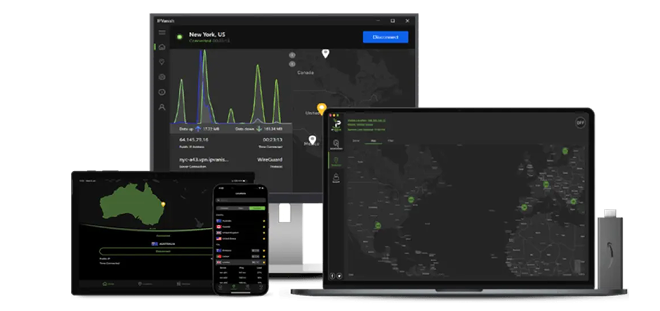




Please, comment on how to improve this article. Your feedback matters!