5 Best PUBG VPNs for Mobile and PC: Lowest Ping in 2025
High ping and server lag can ruin your PUBG matches, especially when playing on distant servers. Additionally, Indian players can’t access the global version after PUBG Mobile's ban, so they’re limited to region-locked versions like BGMI.
My team and I tested over 48 VPNs across multiple PUBG versions and server regions to identify which ones help rather than hinder your gameplay. Most VPNs we tried either spiked our ping to unplayable levels or lacked servers in crucial gaming regions like Korea and Southeast Asia. Only a handful maintained stable connections suitable for competitive play.
ExpressVPN stands out as the best choice for PUBG thanks to its battery-efficient Lightway protocol and global network of fast servers. You can try ExpressVPN risk-free with its 30-day money-back guarantee*.
Best VPNs for PUBG — Full Analysis (Updated 2025)
1. ExpressVPN — Fastest Speeds for Uninterrupted PUBG Gameplay From Anywhere

Tested July 2025
| Best Feature | Lightway protocol maintains sub-100ms ping while using less battery on mobile devices |
|---|---|
| Server Network | 3,000 servers in 105 countries with optimal coverage in PUBG hotspots |
| Ping | Impressive 10ms on local servers, 45-85ms on popular gaming regions |
| Security | Military-grade encryption and DDoS protection for secure gaming anywhere, even public WiFi |
ExpressVPN's stable and reliable speed kept PUBG running smoothly with no sudden lag spikes or rubber banding, even during heated close-quarter combat situations where every millisecond counts. Its proprietary Lightway protocol maintained 85ms or lower ping even when we tested Korean and SEA servers, where PUBG's most skilled players compete. The protocol's efficient design also drained less of our mobile device's battery than other VPNs. I could play longer sessions without worrying about my phone dying mid-match.
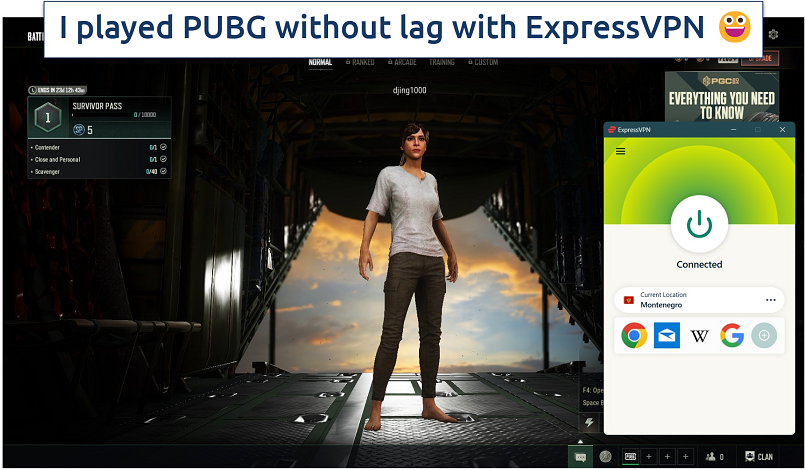 My connection was stable both on the mobile and PC game version
My connection was stable both on the mobile and PC game version
Its server network spans key PUBG regions including Korea, Japan, and Southeast Asia. The automatic server selection feature automatically connected me to the fastest available server in my chosen region. During peak hours when certain servers get congested, I could quickly switch to a nearby alternative without leaving the game.
I found the mobile and PC apps easy to install and use. You can even add a shortcut to PUBG: Battlegrounds on the ExpressVPN main screen and launch it when connected to a server. Essential security features are also enabled by default, so you do not need to tweak any settings. ExpressVPN's kill switch (Network Lock) and IP/DNS leak protection prevent accidental exposure of your data, so your online activities stay private.
You can try ExpressVPN risk-free with its 30-day money-back guarantee to see if it improves your PUBG experience.
Useful Features
- 24/7 live chat support. The support team is well-versed in gaming setup optimization and helped me configure the optimal settings for PUBG Mobile within minutes.
- MediaStreamer DNS. Lets you use the VPN on any gaming console and reduce ping by configuring ExpressVPN at the DNS level without needing a full VPN connection.
- Split tunneling. Route only PUBG through the VPN while keeping other apps on your regular connection for better overall performance.
- Router app. ExpressVPN’s intuitive router application lets you protect all your gaming devices through a single connection while maintaining low ping.
- One of the fastest VPNs
- Works with top streaming sites
- A proven no-logs policy
- Limited customization
- Smart Location isn't always the fastest
2. CyberGhost — Easily Pick the Best PUBG Server With Gaming-Optimized Locations
| Best Feature | Gaming-optimized servers maintains reliable access to PUBG from anywhere |
|---|---|
| Server Network | 11,690 servers in 100 countries with specialized gaming servers |
| Ping | Average 50-75ms on local servers, perfect for playing without lag |
| Security | Verified no-logs policy and IP leak prevention keeps your online identity anonymous |
You can sort CyberGhost's gaming-optimized servers by ping to easily find the best option for PUBG. Simply open the For Gaming tab, and you’ll see a list of servers optimized for handling heavy data loads during matches. If you’re in a hurry, just click CyberGhost’s large power button, and the VPN will automatically connect you to the best server location available.
During tests, our ping stayed under 75ms even during peak gaming hours when regular servers often experience congestion. While using the WireGuard protocol, we got speeds of up to 208.86Mbps on servers in Japan. This is great for faster matchmaking, updates, or downloading new patches.
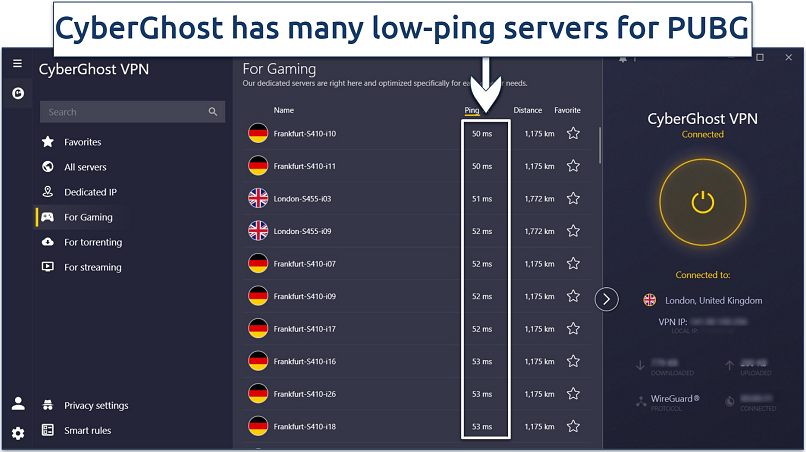 Nearby locations generally have a lower ping rate
Nearby locations generally have a lower ping rate
When testing the kill switch by forcibly disconnecting the VPN, my real IP address remained hidden, protecting me from potential DDoS attacks that could disrupt crucial gameplay moments. CyberGhost’s automatic WiFi protection feature was also activated instantly when I switched between networks during mobile gaming sessions.
Useful Features
- Global network coverage. CyberGhost maintains servers in key PUBG: Battlegrounds regions including Korea, Japan, and Southeast Asia, letting you find matches with skilled players at any time.
- Simultaneous connections. You can connect up to 7 devices at once, perfect for playing PUBG on both your mobile device and PC without switching connections.
- Smart rules. Create automated connections to your preferred gaming servers whenever you launch PUBG, saving time and keeping your gaming sessions secure.
- Secure access to streaming
- Military-level security
- Designed for ease of use
- Slower long-distance servers
- Doesn't work in China
3. Private Internet Access — Tailor Settings To Reliably Play PUBG Even on Unstable Networks
| Best Feature | Extensive configuration options let you optimize connection settings for PUBG |
|---|---|
| Server Network | 29,650 servers in 91 countries to safely access PUBG from anywhere |
| Ping | Great performance with 44-75ms on local servers |
| Security | AES 256-bit encryption, so your ISP and online spies can't see what you're doing online |
PIA gives you more connection settings than most VPNs for optimal PUBG performance. You can fine-tune encryption levels, choose between multiple protocols, and adjust MTU settings to minimize latency. During testing, selecting the OpenVPN protocol and switching to AES-128 encryption reduced our ping by 15ms without compromising basic security.
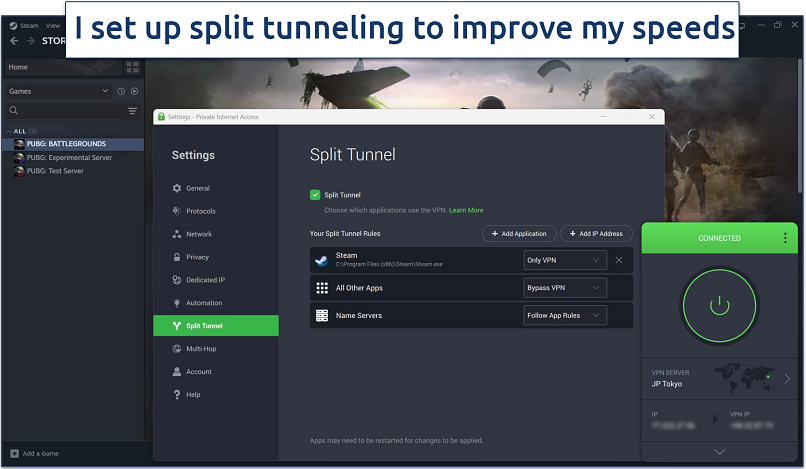 I noticed PUBG running a bit faster with split tunneling on
I noticed PUBG running a bit faster with split tunneling on
The extensive server network offered plenty of options for finding less congested connections. While ExpressVPN has a few more countries, PIA has more overall servers. Plus, I really appreciated PIA’s real-time load indicators that helped me avoid overcrowded locations. When playing on Korean servers became laggy, I could quickly switch to Japan.
The VPN is based in the United States, which might raise privacy concerns due to the country's participation in intelligence-sharing alliances like the Five Eyes. However, PIA has a strict no-logs policy, which has been independently verified and proven in court. In multiple legal proceedings, PIA was unable to provide user data because it doesn’t store any.
You can test it free for 30 days using its money-back guarantee to see if the customization options improve your gameplay.
Useful Features
- Port forwarding support. This helps optimize your gaming connection by improving speeds and reducing lag. It’s particularly useful for hosting private PUBG: Battlegrounds games.
- MACE ad-blocker. A feature that protects you from malicious ads on gaming websites, which can also improve speeds during gameplay.
- Many servers to choose from
- Customizable security settings
- Solid choice for torrenting
- Hit-or-miss customer support
- Tricky to navigate
4. NordVPN — Built-in DDoS Protection to Secure Your Connection During Competitive PUBG Matches
| Best Feature | Advanced DDoS protection also keeps your connection stable during ranked matches |
|---|---|
| Server Network | 7,700 servers in 165 countries for easy access to low-ping servers |
| Ping | Fast local servers with ping rates of only 32-60ms |
| Security | A kill switch and IP/Dns leak protection for secure PUBG gameplay from anywhere |
NordVPN's built-in DDoS protection automatically activates when you connect, filtering out malicious traffic that could otherwise disrupt your gameplay. During a week of competitive matches, our testing didn’t reveal a single connection drop or artificial lag spike due to DDoS attacks. In addition, NordVPN offers powerful encryption to protect you from doxxers while gaming.
I recommend using its NordLynx security protocol for a more stable connection. The proprietary protocol's efficient design helped minimize latency in our tests, which is crucial during those split-second gunfights in PUBG: Battlegrounds.
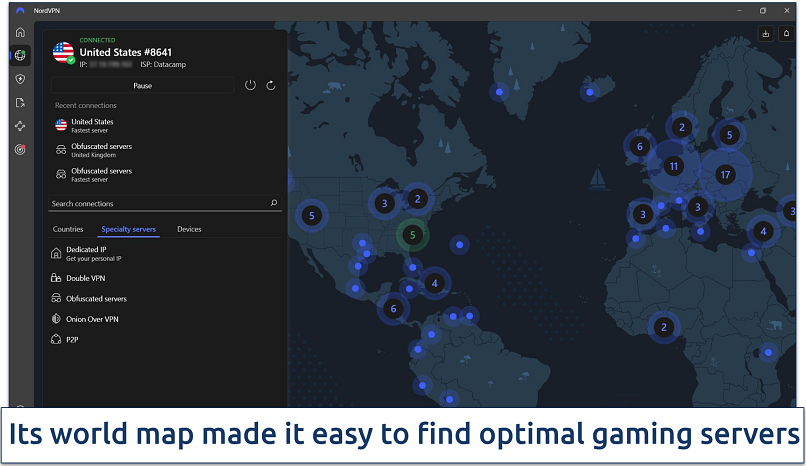 The visual representation helped me quickly identify servers in key PUBG regions
The visual representation helped me quickly identify servers in key PUBG regions
Like PIA, NordVPN's ad blocker (Threat Protection) can reduce unnecessary bandwidth usage and improve speeds. You're also protected from malicious links that might appear in in-game chats or phishing attempts targeting gaming accounts. However, I noticed I had to downgrade to Threat Protection Lite to open YouTube or Reddit, which is my main drawback.
Useful Features
- Split tunneling. Route only PUBG through the VPN while keeping other applications on your regular connection to minimize potential latency.
- Dedicated IP addresses. You can get a static IP address that's yours alone to avoid potential PUBG server flags that sometimes occur with shared VPN IPs.
- Strong security and privacy
- Fast local and faraway servers
- Great for streaming
- Some long connection times
- High renewal prices
5. Surfshark — User-Friendly Apps Can Be Used On All Your PUBG Devices At Once
| Best Feature | Unlimited connections for secure PUBG gaming across all devices |
|---|---|
| Server Network | 3,200 servers in 100 countries with strategic gaming locations |
| Ping | Up to 85ms on local servers for uninterrupted PUBG gaming from anywhere |
| Security | High-level encryption to protect your data while gaming |
With Surfshark, you can connect unlimited devices simultaneously and only pay for one account, perfect for playing PUBG across multiple platforms. During tests, we played PUBG Mobile on 9 different smartphones. The connection remained stable even during peak gaming times.
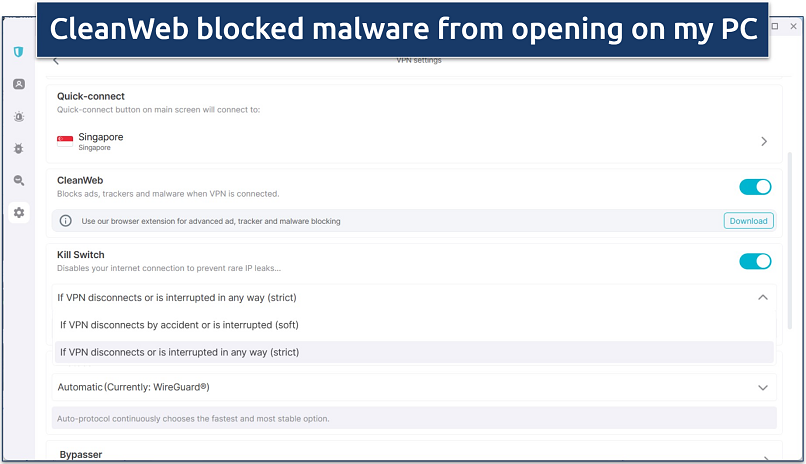 Turn on the kill switch to prevent data exposure if your connection drops
Turn on the kill switch to prevent data exposure if your connection drops
Although slightly slower than ExpressVPN, Surfshark’s connection was more than adequate for smooth PUBG: Battlegrounds gameplay. The built-in GPS spoofing feature on Android proved particularly useful for maintaining consistent location data during my mobile gaming sessions.
Unfortunately, Surfshark doesn't offer native router apps. However, you can manually configure it on your router using WireGuard, OpenVPN, or IKEv2 protocols by following the detailed guides on its website. Once configured, you can safely game on any device (even those without VPN support) by connecting them to your router.
You can test its performance risk-free with a 30-day money-back guarantee and get a full refund if you change your mind.
Useful Features
- Built-in speed test. You can check server performance before connecting to find the optimal location for your PUBG matches.
- Easy to use
- Military-grade security
- Fast speeds
- Clunky torrenting support
- Based in a 9-Eyes country
- Might not work in China
Quick Comparison Table: PUBG VPN Features
When choosing a VPN for PUBG, ping rates and server coverage in gaming regions are crucial factors. Below, I've compared the most important features of each VPN to help you find the best option for competitive play. These VPNs provide the lowest ping of all the VPNs we tested.
Editor's Note: We value our relationship with our readers, and we strive to earn your trust through transparency and integrity. We are in the same ownership group as some of the industry-leading products reviewed on this site: Intego, CyberGhost, ExpressVPN, and Private Internet Access. However, this does not affect our review process, as we adhere to a strict testing methodology.
Our Methodology for Testing VPNs for PUBG
To find the best VPNs for gaming, we focused primarily on ping rates and connection stability across different PUBG regions. We tested each VPN's performance during peak gaming hours on popular PUBG servers in Asia, particularly Korea and Singapore, where many skilled players compete. We also extensively measured speed and latency with PUBG: Battlegrounds.
Quick Guide: How To Use a VPN With PUBG in 3 Easy Steps
- Download a VPN. ExpressVPN is my top choice for PUBG thanks to its consistently low ping rates and extensive server network across gaming hotspots in Asia. Plus, it has a 30-day money-back guarantee.
- Connect to a server. The closer the server is to the PUBG server you want to play on, the lower your ping will be.
- Start gaming. Launch PUBG and play with lower ping rates and DDoS protection.
FAQs on the Best VPNs for PUBG
Can I get banned for using a VPN with PUBG?
The risk of a ban depends on how you use your VPN with PUBG. While many players use VPNs to reduce lag and protect against DDoS attacks, using one to exploit regional pricing or access region-locked versions may result in account restrictions. Premium VPNs with dedicated gaming features are less likely to trigger PUBG's anti-cheat systems.
How can I play PUBG Global in India with a VPN?
It might be possible to play PUBG Global in India with a VPN, but that would likely violate its T&Cs. This would involve downloading the game while connected to a foreign server. Instead, consider playing BGMI with a VPN to optimize your connection and protect against DDoS attacks. Look for VPNs with nearby locations for optimal performance with Indian game servers.
Please be aware that the laws around VPNs are always changing. There are a few areas of India where there are certain restrictions regarding VPN use, so please read up on the laws before deciding to use one. We at vpnMentor are against all unlawful activities.
Can I use a free VPN for PUBG?
Using a free VPN will likely make your PUBG experience worse, not better. These services often have data caps, crowded servers, and inconsistent connections that can increase your ping and cause lag spikes during crucial moments. They may even compromise your security. A premium VPN with a money-back guarantee provides much better performance without the risks.
Do I need a VPN to play PUBG KR?
Using a VPN with PUBG KR can optimize your connection to Korean servers and reduce lag. Players outside Korea often experience high ping without a VPN. A good VPN can help maintain stable connections to Korean servers while protecting you from potential DDoS attacks during competitive play. Connecting through a VPN server in Seoul or Tokyo can also provide better matchmaking opportunities.
Can I play BGMI outside India?
BGMI is specifically designed for the Indian market and may not be officially accessible in other regions. While a VPN can access BGMI servers securely from anywhere, this could violate the game's terms of service. Consider playing the version of PUBG that's officially available in your region.
What's the best VPN for PUBG Crate Opening?
ExpressVPN performs best for crate openings due to its consistent connections to different regional servers. Its low latency and stable connections prevent disconnections during crate animations. If you want to explore other options, look for a VPN with low ping rates to Asian servers, where crate odds and prices sometimes differ.
Get the Best VPN for PUBG
Playing PUBG: Battlegrounds with high ping or unstable connections can cost you crucial matches. The right VPN needs to balance low latency with strong security features while maintaining reliable connections to gaming servers worldwide.
ExpressVPN delivers the optimal combination of speed and stability for PUBG. Its extensive server network covers all major PUBG regions, while its battery-efficient Lightway protocol keeps mobile gaming sessions smooth. You can test its performance risk-free with a 30-day money-back guarantee.
Your online activity may be visible to the sites you visit
Your IP Address:
216.73.216.5
Your Location:
US, Ohio, Columbus
Your Internet Provider:
Some sites might use these details for advertising, analytics, or tracking your online preferences.
To protect your data from the websites you visit, one of the most effective steps is to hide your IP address, which can reveal your location, identity, and browsing habits. Using a virtual private network (VPN) masks your real IP by routing your internet traffic through a secure server, making it appear as though you're browsing from a different location. A VPN also encrypts your connection, keeping your data safe from surveillance and unauthorized access.









Please, comment on how to improve this article. Your feedback matters!