5 Best VPNs to Watch Voot Online in 2025
Finding a reliable VPN for Voot is a complex problem. The government in India introduced rules stipulating that all VPN servers in the country must monitor and store user data for at least 5 years. Consequently, most VPNs withdrew their facilities from India. As such, trustworthy services only offer virtual locations for India.
After testing all the no-logs VPNs with virtual locations for India, I found a few you can rely on. In theory, you could use these VPNs to access Voot from outside India. But doing so may infringe copyright law and the Voot terms of use. So this is not advisable.
However, if you’re in a region where Voot is available, my top recommendation for watching its content in HD is ExpressVPN. It can give you an Indian IP via the UK or Singapore, and both locations work consistently with Voot. You can try ExpressVPN with Voot risk-free since it comes with a 30-day money-back guarantee*.
Best VPNs for Voot — Full Analysis (Updated 2025)
1. ExpressVPN — High-Speed Servers for Streaming Voot in HD

Tested July 2025
| Best Feature | Fast speeds on all its Indian IP servers |
|---|---|
| Server Network | Offers 3,000 servers across 105 countries, including virtual Indian servers |
| Compatible With | Windows, macOS, Linux, iOS, Android, Chrome, Edge, smart TVs, PlayStation, Xbox, Nintendo Switch, Google Chromecast, routers, and more |
| Number of Simultaneous Connections | Allows you to stream Voot on 8 devices at the same time |
ExpressVPN is one of the fastest VPNs I tried out for Voot. My tests from Hyderabad showed that ExpressVPN provides consistently fast connections — I got an impressive speed of 107.54 Mbps on the India (via UK) server, with my base speed of 117.69 Mbps. This is crucial for streaming Voot in HD without experiencing annoying buffering or long loading times.
Your streaming speeds can be also improved with ExpressVPN's proprietary Lightway protocol. It’s optimized to give you the fastest connections possible while keeping you safe. OpenVPN was also fast, but Lightway gave me the best speeds during my tests.
The only small drawback is that you can only connect ExpressVPN to 8 devices simultaneously. However, that’s still more than enough and you can overcome this limit by configuring it on a compatible router. It is one of the rare VPNs that offers its custom firmware and router app.
You can try ExpressVPN’s Indian IP servers out stress-free, too, as it offers a 30-day money-back guarantee. Its cheapest plan costs $4.99/month, and if you end up deciding that this service is not for you, you can request a refund via the 24/7 live chat.
Useful Features
- Private DNS. ExpressVPN runs an encrypted, private DNS on each server, which makes your connection faster, safer, and more reliable. This means that you can keep your speeds high and your connections stable for watching Voot from India.
- Favorite servers. You can find a star sign next to each server location. By clicking on it, you’ll save ExpressVPN’s virtual Indian servers as your favorite for quick connections every time you want to watch Voot in India.
- Unlimited bandwidth and data. ExpressVPN does not cap your bandwidth and data use. This means you can watch Voot for as long as you like with the fastest speeds possible for your connection in India.
- Shortcuts. You can watch Voot in just 1 click by saving the platform with the Shortcuts tool. The website you save will appear on the screen once you’re connected to the VPN.
2. CyberGhost — Intuitive Apps for Voot Even VPN Beginners Can Use
| Best Feature | Straightforward apps for any VPN user |
|---|---|
| Server Network | 11,690 servers in more than 100 countries, including virtual Indian servers |
| Compatible With | Windows, macOS, Linux, smart TVs, Android, iOS, Chrome, Amazon Fire TV Stick, Roku, PlayStation, Xbox, routers, and more |
| Number of Simultaneous Connections | Connect up to 7 devices to watch Voot |
CyberGhost stands out for its commitment to user-friendly experiences. With just a few clicks, you can connect to a virtual Indian server and start streaming your favorite Voot content in India. During my tests from within the country, I noticed its easy-to-navigate app interface clearly displays all the available servers. To find the Indian location you can just use the search bar in the All servers tab and it will pop up immediately.
You can also click on the star to favorite this location for one-click connections each time. Then, you can just go to the Favorites tab and find it there.
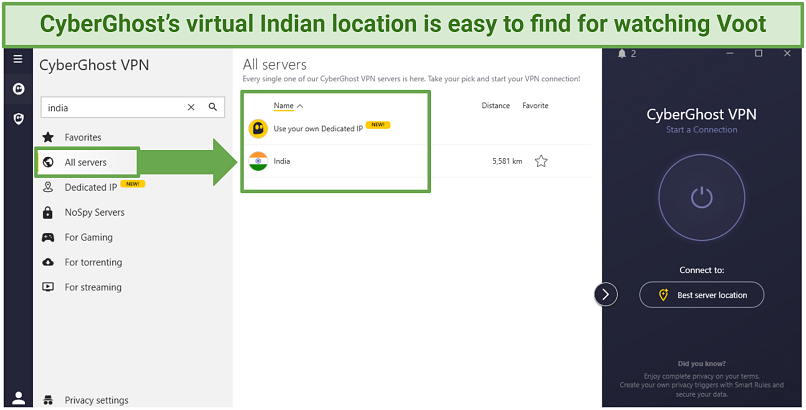 Although there are no Voot streaming-optimized servers, CyberGhost’s regular virtual server works with the platform
Although there are no Voot streaming-optimized servers, CyberGhost’s regular virtual server works with the platform
A small con is that the shortest plan, which is the more expensive one, comes with a shorter 14-day money-back guarantee, as opposed to the 45-day money-back guarantee that comes with longer plans.
Personally, I recommend that you get CyberGhost’s longest plan as it’s the cheapest, at $2.19/month, making it most cost-effective in the long run.
Useful Features
- Server distance info. This VPN shows you information about the distance to each server, which can help you choose the fastest one for you to get a buffer-free experience for streaming Voot from anywhere within India.
- Fast speeds. Although CyberGhost isn’t as fast as ExpressVPN, it was still fast enough for HD streaming during testing. On average, I experienced a 19% drop from my base of 117 Mbps.
- Split tunneling. CyberGhost is able to allow certain apps to bypass the VPN tunnel, freeing up more bandwidth for watching Voot in India.
- Connect on launch. You can choose to automatically connect to a specific server right after launching CyberGhost. This saved me a lot of time for my tests because I set the VPN to connect me to the Indian location, so I didn’t even have to look for the server and manually connect.
3. Private Internet Access (PIA) — Customizable VPN for Getting the Most Out of Streaming Voot
| Best Feature | Many customization options for achieving higher speeds for watching Voot |
|---|---|
| Server Network | 29,650 servers in 91 countries worldwide, including Indian IP servers |
| Compatible With | Windows, macOS, Linux, smart TVs, Android, iOS, game consoles, routers, and more |
| Number of Simultaneous Connections | Unlimited simultaneous device connections so all your family can watch Voot |
Private Internet Access is a VPN service known for its highly customizable app. You can choose between different encryption levels and protocols. For streaming content on Voot, I use AES 128-bit encryption instead of AES 256-bit encryption to make sure I can maintain higher speeds when streaming in India. I also recommend using WireGuard because it’s usually faster than OpenVPN.
Though its speeds can be somewhat inconsistent, you can configure the VPN to grant you the fastest performance available. From my base speed of 112 Mbps, I got 70 Mbps using its Indian location (via Singapore), which was quite a big drop of 37%. However, it didn’t make much difference for me because my base was fast to begin with. So I watched Voot without buffering from my location in Hyderabad.
You can try PIA for free since you get a 30-day money-back guarantee in case you’re not satisfied with the service.
Useful Features
- Automation. PIA lets you create rules to automatically connect or disconnect the VPN depending on the network you join; protected WiFi, open WiFi, or wired connection. This comes in handy if you just want to catch up with some Voot shows while in a café or an airport on a public WiFi anywhere in India.
- Quick Connect. This widget shows your 6 recently used server locations on the app. If you often use the VPN to watch Voot in India, you can easily connect to the Indian location in one click, not wasting time to search for it.
- 24/7 live customer support. PIA offers customer support at any time you might need it, through either email or the live chat option on the website. If you get any issues trying to stream Voot in India, you can contact them whenever you need, no matter your time zone.
- Split tunneling. PIA’s split tunneling generally works in the same way as the other VPNs’ similar features. However, PIA lets you choose to split tunnel by application or by IP address. If you want to use the VPN for Voot only, you can set it to always use the VPN with it.
4. Surfshark — Stream Voot Effortlessly on Problematic Networks With NoBorders Feature
| Best Feature | NoBorders feature to watch Voot on unstable and unreliable networks |
|---|---|
| Server Network | 3,200 servers in 100 countries, including Indian IP servers |
| Compatible With | Windows, macOS, Linux, Chrome, Android, iOS, Samsung smart TVs, Android TV, LG TVs, Kodi, routers, and more |
| Number of Simultaneous Connections | Protects all your devices with 1 subscription |
The NoBorders feature of Surfshark enables you to create a connection when you're operating on a challenging or limited network in India. For example, at a cafe or library, where data-intensive activities like streaming may be limited. It accomplishes this by providing a list of servers to which you can attempt to connect for that particular network, thereby successfully circumventing any existing restrictions. Consequently, you can view all your Voot shows with greater reliability across various networks.
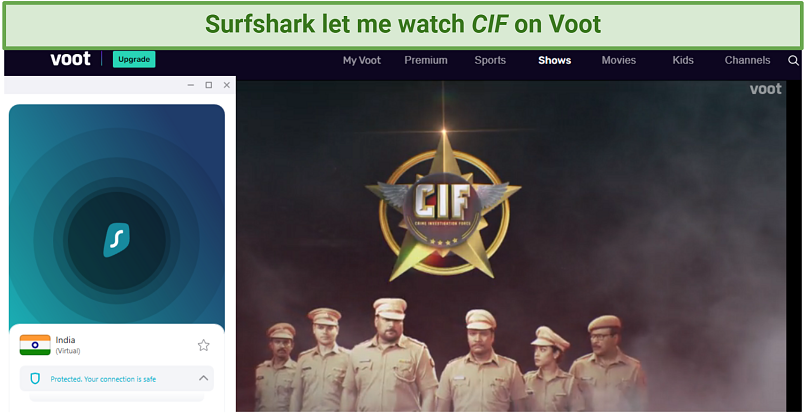 As is the case with the other VPNs, Surfshark’s Indian server location is also virtual i.e., not physically located in India
As is the case with the other VPNs, Surfshark’s Indian server location is also virtual i.e., not physically located in India
During my tests from southeastern India, I really liked that the VPN offers a speed test feature, but unfortunately, you cannot use it when connected to a server. However, disconnecting takes only a second, so it shouldn’t be a big issue, though it can be a bit annoying. On average, I got an acceptable 15% drop from my base of 111 Mbps.
Surfshark offers a 30-day money-back guarantee to new users. You can try out its Indian servers risk-free, as you can request a refund if you don’t like the service.
Useful Features
- Unlimited bandwidth. You can use up as much bandwidth as you like or need to watch Voot in India with Surfshark. This means that it won’t throttle your speeds while you’re doing bandwidth-heavy activities like streaming.
- Quick-connect button. Surfshark lets you choose any server you like to connect to when using the Quick-connect button. If you’re mainly using the VPN for watching Voot in India, setting this feature to connect you to the Indian location will save you a lot of time.
- DNS/IP leak protection. Surfshark offers DNS/IP leak protection, which means that you won’t have to worry about your real IP or DNS from leaking. Subsequently, this makes your connection more reliable for streaming Voot securely in India.
- Bypasser tool. Bypasser is Surfshark’s split tunneling. It works on a website and IP level rather than on an app level, which means you can choose certain websites and IPs to bypass the VPN.
5. IPVanish — Unlimited Connections to Watch Voot on All Your Devices Simultaneously
| Best Feature | Unlimited number of devices to connect for streaming Voot shows |
|---|---|
| Server Network | 2,400 servers in 109 countries, including Indian IP servers |
| Compatible With | Windows, macOS, Linux, Android, iOS, Chrome, Fire TV, routers, and more |
| Number of Simultaneous Connections | You can protect all your family’s devices with just one subscription |
IPVanish is a service that offers unlimited simultaneous device connections. Whether you have a combination of phones, tablets, computers, or smart TVs, you can watch Voot effortlessly from India on all of them under a single IPVanish subscription. From where I am in Hyderabad, I could connect both my laptop and my phone to IPVanish easily, and watch Voot without experiencing any issues.
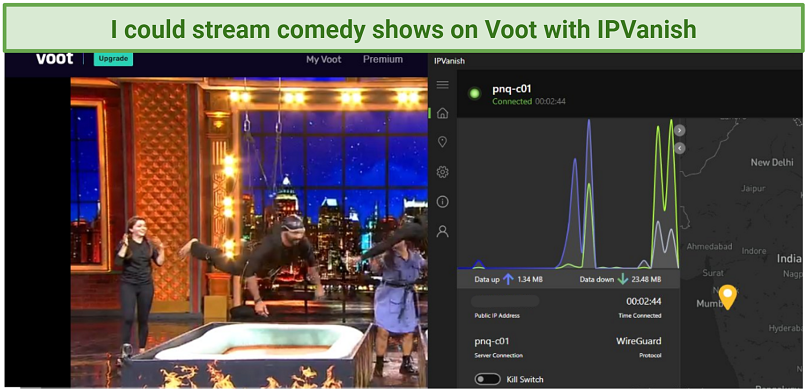 While connected to IPVanish Indian IP servers, I didn’t have to wait for my shows to buffer
While connected to IPVanish Indian IP servers, I didn’t have to wait for my shows to buffer
You can see if this VPN is the right for you without stress, as it offers a 30-day money-back guarantee. The only drawback is that IPVanish does not accept payments in cryptocurrency, so you will not be able to pay for your VPN service with them. However, it accepts PayPal and all major credit cards, so you can easily pay in a few minutes by these means.
Useful Features
- Good speeds. IPVanish has decent speeds for streaming Voot. I’ve tested its Indian servers from within the country and got a speed of 76.75 Mbps, from my base speed of 112.1 Mbps, with a 32% drop. That was still impressive, considering the data was being relayed via a server in Dubai.
- World map server selection. IPVanish lets you connect to a server by using its world map. You can find India and just click on it to connect and watch Voot from India in seconds.
- Automatic startup. The automatic startup feature connects you to the last-used server on launch, which means that you can connect to Voot faster if you watch it daily in India.
- Ping and server load info. IPVanish shows you the latency and load for each server, which makes it easier for you to select the fastest one for watching Voot within India.
Where Can I Watch Voot Online?
Voot is a streaming platform exclusive to India. You won’t be able to watch its content outside India, even if you already have an account and you’re just traveling abroad. The reason for this is that Voot has agreed terms to distribute content exclusively in India. In other countries, much of its content is available on other platforms.
Quick Comparison Table: Voot VPN Features
To get a better insight into the features of the shortlisted VPNs, you can look at this comparison table. It gives you an overview of some of the most important features that I considered when picking the best VPNs for Voot.
Editor's Note: We value our relationship with our readers, and we strive to earn your trust through transparency and integrity. We are in the same ownership group as some of the industry-leading products reviewed on this site: Intego, CyberGhost, ExpressVPN, and Private Internet Access. However, this does not affect our review process, as we adhere to a strict testing methodology.
Tips on Choosing the Best VPN for Voot
I compiled a short list of valuable features to look for when choosing a VPN for streaming Voot in India. You can use this list for your own evaluation in picking the best VPN for Voot.
- Virtual Indian servers. For watching Voot within the country while securing your connection, you will need an Indian IP as it is restricted to Indian IP addresses. The more Indian servers a VPN has, the easier it will be for you to find a fast and reliable connection.
- Fast server speeds. Streaming content in good quality requires a fast connection. A good VPN should offer fast and consistent server speeds that allow you to stream your favorite shows on Voot in HD without buffering.
- Easy-to-use apps. User-friendly apps can make your VPN experience much smoother if you need it for platforms such as Voot. Look for a VPN that offers intuitive apps for all major platforms, allowing you to connect to your desired server with just a few clicks.
- Wide array of device compatibility. Voot can be watched on a variety of devices. Your chosen VPN should be compatible with a wide range of devices and platforms, including Windows, macOS, Android, iOS, and even smart TVs. This way, you can enjoy your favorite shows on your preferred device.
- Simultaneous device connections. A good VPN should allow multiple simultaneous connections. This is especially beneficial if you plan to use the VPN on several devices or share it with your family. That way, everyone can stream what they like at the same time.
Quick Guide: How to Watch Voot With a VPN in 3 Easy Steps
- Download a VPN. My top recommendation for Voot is ExpressVPN, as it gave me the fastest and most reliable connections for streaming during testing from southeastern India.
- Connect to a server. In order to watch Voot from India, you have to connect to an Indian server. The VPNs listed above all have virtual servers that have proven to work with the platform within India.
- Start streaming. With a VPN connected, you can stream Voot content from anywhere in India.
FAQs on the Best VPNs for Voot
Can I watch Voot in Pakistan, Canada, the UK, or the US with a VPN?
Voot is a streaming service exclusive to India. In theory, you could use a VPN to access Voot from Pakistan, Canada, the UK, US, and other countries where VPNs are legal. But doing so would violate Voot’s terms of use and may infringe copyright, so I strongly advise against it. Instead, please only use a VPN to keep your data protected while streaming Voot in India.
Can I watch Voot in the USA without a VPN?
Unfortunately, you cannot watch Voot in the USA. Voot, as a streaming platform, employs geo-blocking measures to restrict its content to users within India. It does this since it has agreed to terms that restrict its content distribution to India exclusively. Fortunately, if you are in India, it’s easy to sign up for Voot.
Can I use a free VPN while watching Voot?
Technically, you could use a free VPN while watching Voot in India, but I would not recommend it. Free VPNs often come with significant drawbacks, such as limited server networks with no Indian servers, which is crucial for streaming Voot securely in India. They are also often slow due to high user traffic, leading to buffering and poor quality streams.
For a reliable streaming experience, consider investing in a reputable paid VPN. A premium VPN, such as ExpressVPN, will provide a vast network of fast servers for watching Voot.
On which devices can I watch Voot with a VPN?
With a capable VPN, you can watch Voot on a wide variety of devices. Most premium VPNs offer apps for all major platforms, including Windows, macOS, Android, and iOS. Some even support router configuration, allowing you to connect every device in your household with a single VPN subscription. This means that you can watch Voot privately from India, even on devices that don’t natively support VPN apps, like Apple TV and some smart TVs.
Which countries is Voot available in?
Voot is primarily targeted at the Indian market and is currently only available in India. However, if you want to keep your viewing private, I recommend using a VPN with virtual servers for India. That’s because the government of India introduced new laws in 2022 (via CERT-In, an office within its tech and electronics ministry), stipulating that all cloud and VPN servers in India must monitor and log all user data for at least 5 years.
Why is my VPN not working with Voot?
Like many streaming services, Voot’s terms of use forbid VPN usage. They do this to prevent users from watching it from outside India since Voot has agreed terms to distribute content exclusively in India. Providing you use a VPN while you watch Voot privately from within the country, you’re not violating copyright law.
Is it legal to stream Voot while using a VPN?
Watching Voot in India while using a VPN is perfectly legal. Using a VPN with virtual servers to watch Voot privately in India is actually a great way to safeguard your online privacy. India uses data-logging techniques — so many residents turn to VPN use as a way to preserve privacy within the country.
However, using a VPN to hypothetically watch Voot from abroad violates copyright law as well as Voot’s terms of use, so I strongly advise against it.
Get the Best VPN for Voot
Finding a VPN with virtual servers for India that support streaming is a challenge. Plus, you need a reliable connection to Voot from within India. It probably won’t surprise you to hear that most VPNs fail to deliver on the above.
My top pick for privately streaming Voot is ExpressVPN. It has reliable virtual locations via Singapore and the UK, and every server has been tested to work consistently for streaming Voot in HD. You can test it risk-free since it comes with a 30-day money-back guarantee.
Your online activity may be visible to the sites you visit
Your IP Address:
216.73.216.245
Your Location:
US, Ohio, Columbus
Your Internet Provider:
Some sites might use these details for advertising, analytics, or tracking your online preferences.
To protect your data from the websites you visit, one of the most effective steps is to hide your IP address, which can reveal your location, identity, and browsing habits. Using a virtual private network (VPN) masks your real IP by routing your internet traffic through a secure server, making it appear as though you're browsing from a different location. A VPN also encrypts your connection, keeping your data safe from surveillance and unauthorized access.




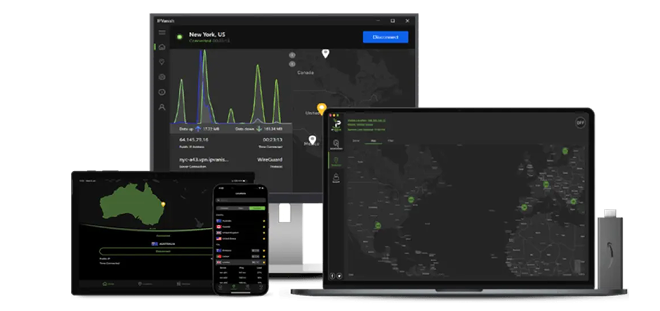


Please, comment on how to improve this article. Your feedback matters!