5 Best VPNs for Xbox One in 2025 [& How to Set It Up]
Finding the best VPN for Xbox One is definitely a challenge, as the console doesn’t have native VPN support. Therefore, getting a service that provides superfast speeds, amazing geoblocking performance, and router compatibility can be tricky.
I tested over 45 VPNs and shortlisted the ones providing the best performance overall. I took into consideration the speeds, unblocking performance, and security features. All the VPNs on this list can be configured through your router or shared with your game console from a device hotspot, meaning you can game, browse, and even stream on your Xbox One without any problems.
My top recommendation is ExpressVPN. It has superfast speeds and a large server network allowing you to game without interruptions and get the best game pass deals. You can give ExpressVPN a try risk-free. It's backed by a 30-day money-back guarantee*, so you can get a full refund if you don't like it.
Best VPNs for Xbox One — Full Analysis (Updated in 2025)
1. ExpressVPN — Superfast Speeds to Play on Your Xbox Without Lag

Tested July 2025
- Excellent connection speeds
- 3,000 servers in 105 countries
- 8 simultaneous device connections
- Also works with: Netflix, BBC iPlayer, Crunchyroll, Prime Video, Fubo, and more
- Compatible with: Xbox, PlayStation, Windows, Mac, Linux, Android, iOS, and more
ExpressVPN has ultra-fast speeds making it perfect for uninterrupted gaming. During my tests, I had an average speed of 50 Mbps with a ping of 12 ms, which assure that I had no lag on my Xbox One. Even when I connected to servers on the other side of the planet, my connection didn’t suffer — the US server I tested delivered 47 Mbps and the ping reached 51 ms, which is more than enough for lag-free gaming.
Since Xbox One doesn’t have native VPN compatibility, I had to set it up on my router first. The process was quick and easy — all I did was follow the instructions on its website and had it running on my router in about 10 minutes. You can also purchase a pre-flashed router if you don’t like the idea of setting it up yourself, but these can be pricey and may not work with all ISPs.
It has a large server network spanning multiple countries around the world. This is useful for gaming, as it means you can buy a game pass even if it’s not normally available where you are. Plus, you’ll have no problems getting access to exclusive content and upgrades and compete in easy bot lobbies to boost your stats.
Thanks to ExpressVPN’s security features, you don’t need to worry about DDoS attacks or hackers. It comes with 256-bit encryption, a kill switch, and secure protocols to keep your consoles and data safe from cyberattacks. I tested it for DNS and IP leaks and my IP address was protected at all times. This means that even if a rival player wanted to target you, they would never find out who you are.
I also tested its 30-day money-back guarantee to see how reliable it is. To do this, I contacted the support team through its 24/7 live chat support available on the website. The customer support rep I got in contact with only wanted to know if I had a good experience with the VPN but didn’t pressure me to stay. He approved my request after a 10-minutes chat and I had my money back in 3 days.
2. CyberGhost — Gaming-Optimized Servers for a Great Xbox Experience
- 11,690 servers in 100 countries
- Lightning fast speeds
- 7 simultaneous device connections
- Also works with Netflix, BBC iPlayer, Amazon Prime Video, Crunchyroll, Eurosport, and more
- Compatible with Xbox, PlayStation, Windows, Mac, Linux, Android, iOS, and more
CyberGhost has gaming-optimized servers that allow you to play your favorite Xbox One games from anywhere. During my tests, it was quick and easy to set my router up with a few of its gaming servers and I was connected in seconds. This assures fast speeds and low ping rates, so you won’t have to worry about lag or interruptions.
Similar to ExpressVPN, its server network is huge and nicely distributed. It has servers in great bot lobby countries, such as Sri Lanka and Egypt, where you can easily join challenges to improve your stats. Plus, you’ll be able to get a game pass even if it’s not normally available in your location.
It comes packed with outstanding security features, including 256-bit encryption, kill switch technology and protection against DDoS attacks — which can completely shut you out of a gaming network. After following the online guide and setting CyberGhost up on my home router I can relax knowing that my Xbox One is fully protected. Your identity and devices will be fully protected against all types of cyberattacks while you game.
You can try CyberGhost free by using its money-back guarantee. If you find you don’t like it, you can cancel before the super-generous 45 days are up and get a full refund. To test its refund policy, I asked the customer rep to cancel my auto-renewal and give me a refund. They asked why I wasn’t happy with the VPN but didn’t push me to stay — all it took was a 5-minute chat and my request was approved. I had my money back in my account in 4 days.
3. Private Internet Access — Servers Across the Globe to Get an Xbox Game Pass From Anywhere
- 29,650 servers in 91 countries
- High speeds for superfast streaming and bufferless gaming
- Unlimited simultaneous device connections
- Also works with Netflix, BBC iPlayer, Amazon Prime Video, Crunchyroll, Eurosport, and more
- Compatible with Xbox, PlayStation, Windows, Mac, Linux, Android, iOS, and more
Private Internet Access (PIA) has a huge server network that’s perfect for gaming. Thanks to its locations in 91 countries across the globe, you’ll be able to connect and play with friends in most parts of the world. You can also pick up country-specific exclusives and access a game pass thanks to its reliable servers in the US and other countries.
I set up PIA on my Xbox One by connecting it to my PC with an Ethernet cable. To do so, I accessed my computer’s internet settings and allowed it to share the connection through a local area network. This didn’t take longer than 5 minutes and I could start gaming immediately. You can also connect it through your router, but the setup takes a little more time.
You are fully protected against DDoS attacks and targeted malicious activity, such as Swatting attempts. Like CyberGhost, its servers are great for gamers, giving you full protection against cyber attacks. This means usually you won’t have to worry about any disgruntled players causing you harm. During my tests, I didn't identify any IP or DNS leak tests, meaning that my connection was secure at all times.
PIA’s only downside is that it’s based in the US, where data sharing laws are very strict. However, it has a strict no-logs policy, so I’m confident that it can keep my data private.
It also lets you try it with its 30-day money-back guarantee to see if it's the right choice for you. The cancellation process was quick and easy. PIA has 24/7 live chat support, so I easily contacted a live agent through it. I had to answer a few questions regarding my experience with the VPN, but the refund was processed quickly — the chat only took 7 minutes. In 7 business days, I had all my money back.
4. IPVanish — Strong Security Features to Keep Your Xbox Safe
- Military-grade AES-256 encryption
- 2,400 servers in 109 countries
- Unlimited simultaneous device connections
- Can Unblock: Netflix, Disney+, Amazon Prime Video, Vudu, BBC iPlayer, Kodi, and more
- Compatible with: Xbox, PlayStation, Windows, macOS, Linux, Android, iOS, and more
IPVanish has outstanding security on its servers, meaning that you’re fully protected from DDoS and cyberattacks. I tested for DNS and IP leaks on 35+ of its servers and all of them kept my identity fully secure. It also has 256-bit encryption, a kill switch, and top-level protocols on all its connections so you don’t have to worry about hackers gaining access to your devices.
Although it isn’t as fast as ExpressVPN, it still has great speeds, so I didn’t experience any buffering or lag. I played with friends using its French, Dutch, and UK servers, and all of them gave me good picture quality and no irritating buffering. You won't have to worry about Call of Duty: Warzone freezing when you’re about to strike with this VPN.
The router setup is extremely easy to follow, and I had it up and running in about 15 minutes. IPVanish has extensive guides on its website allowing you to install it on multiple router models. You can also connect it through an Ethernet cable or by creating a hotspot from your computer, but this only works if your device is near the Xbox.
What I didn’t like about IPVanish is the fact that its server network is quite small. However, all the locations I tested worked flawlessly, so this wasn’t a problem.
I tested the money-back guarantee for the yearly option and I was impressed by how easy the process is. After accessing the website and logging in to my account, I went to the offer tab. There, I was able to cancel my purchase and request a refund. I only had to type in a brief reason and send the form. It took 5 hours to get the approval and I had my money back in 6 days.
5. Private VPN — Unlimited Bandwidth to Play On Your Xbox Without Interruptions
- Fast speeds and unlimited bandwidth
- 200 servers in more than 63 countries
- 10 simultaneous device connections
- Also works with Netflix, BBC iPlayer, Disney+, Hulu, and more
- Compatible with Xbox, PlayStation, Windows, Mac, Linux, Android, iOS, and more
PrivateVPN offers superfast servers and unlimited bandwidth, so you can enjoy your game without having to worry about screen-freeze or lag impacting your position on the leaderboard. I had consistent speeds during my tests, of around 60 Mbps on my local servers, with a ping of just 10 ms. These results mean that you can game without annoying interruptions, and quickly download the files or exclusive content you need to improve your gaming experience.
The VPN keeps your personal information safe with 256-bit encryption, DNS leak protection, and state-of-the-art connection protocols. This means that you don’t have to worry about having your game connection hacked. Since I had it running on my router, I was pleased that all my devices were protected, not only the Xbox. The setup took around 10 minutes and the US server I chose allowed me to buy a game pass and get access to exclusive titles.
One drawback I initially noticed with PrivateVPN is its limited and seemingly unstable server network. That said, I encountered no issues with the servers themselves, and each one managed to connect within a 15-second timeframe.
Use its 30-day money-back guarantee to make sure you like it before you commit. I was asked a couple of questions about my user experience when I called to cancel, and the rep was extremely friendly — he didn’t pressure me to stay. I had my refund in 3 days.
Quick Comparison Table: Xbox One VPNs Features
Since Xbox One doesn’t have native VPN compatibility, the VPNs I chose need to have great connectivity. In order to set them up on your console, you should be able to install them on your router and computer and share the connection. Plus, a large server network allows you to buy a game pass even if it’s not normally available where you are.
Editor's Note: We value our relationship with our readers, and we strive to earn your trust through transparency and integrity. We are in the same ownership group as some of the industry-leading products reviewed on this site: Intego, CyberGhost, ExpressVPN, and Private Internet Access. However, this does not affect our review process, as we adhere to a strict testing methodology.
Tips on How to Choose the Best Xbox One and Streaming VPN for You
There are 4 main areas I focus on when I’m choosing a VPN for Xbox and other gaming consoles:
- Security — All the VPNs I shortlisted use military-grade encryption and multiple security protocols. This way, your identity and browsing history will be protected.
- Server network — You need a VPN with servers all around the world. This way, you’ll be able to connect to low-ping servers and buy a game pass even if it’s not available where you are.
- Speeds — You need superfast speeds and low ping rates in order to game without lag or interruptions. The VPNs on my list offer impressive connections so you can browse, stream and play video games without lag.
- Device compatibility — Xbox doesn’t have native compatibility with VPNs, so you’ll need to set it up with your router. The services I picked have extensive compatibility with many router models, so you’ll set it up on your Xbox in no time.
How to Set Up a VPN on Your Xbox One
There are 3 ways to connect your VPN to your games console:
Through an Ethernet Cable
- Download a VPN. I recommend ExpressVPN for its speeds and security so that your Xbox is protected at all times.
- Connect your Xbox to your PC. Use an Ethernet cable to link your games console to your PC or other VPN-ready devices.
- Access your computer’s settings. Right-click the “Start” button and enter Settings. Choose “Network and Internet”, then click “VPN”.
- Find your VPN. Select “Change Adaptor Options”. Simply right-click on your chosen VPN information and click “Properties”.
- Allow the VPN to connect to your device. Just click the “Sharing” tab, tick the box that says “Allow other network users to connect through this computer’s internet connection”, and then check the “select a private network connection” box. Press OK.
- Connect your Xbox. Press the Xbox button on your controller. Then tap the RB button 3 times to bring up your Settings.
- Complete the network connection. Choose the “Network” tab and go into “Network Settings”. Click “Test Network Connection”.
- Use your Xbox with a VPN! Your console should now be fully protected by the VPN.
Connect Through Your Home Router
- Get a VPN. ExpressVPN has a great router app which gives you more freedom over your connection, so it’s my top recommendation.
- Access your router’s Control Panel. You do this using its local IP address — look on the back of your router for the address.
- Go to your router’s settings. Just select “Network”, then “Set Up”, followed by “Settings” and “WAN”.
- Enter your VPN details. You can find your username and password in the email that was sent to you when you first signed up, and the VPNs specific IP and DNS details will be on its website. Now, you can confirm the changes and close the control panel.
- Set up your Xbox. Go to the “Settings” menu. In “Network” choose “Set Up Wireless Network” and enter your WiFi details when it asks.
- Use a VPN on your Xbox! Connect your Xbox to the router and start gaming.
FAQs on the Best VPNs for Xbox and Streaming
Will using a VPN on my Xbox boost my speeds?
That depends. VPNs can bypass ISP throttling by encrypting your connection — since most ISPs use filters for gaming and streaming, you should be able to bypass its filters with a VPN. However, using a VPN will usually drop your speed by up to 20%, and if you’re on a server that is far away from your location your ping may spike. I recommend you choose a superfast VPN, like ExpressVPN to minimize speed losses.
Can you get banned for using a VPN on Xbox?
Yes, but only if you trigger the system. Some games have very strict rules about VPN use, and if you are found to breach their Terms and Conditions, you may find you are banned. However, if you use one of my top recommended VPNs, you won’t have to worry about your identity being breached. You can maintain your security online without having to worry about being exposed on the network.
Will using a VPN protect me from swatting?
Yes, using a VPN is the best protection against swatting. Swatting occurs when a rival gamer manages to access your personal information via your IP address. This is a huge risk to online gamers, as you never know who you are playing against, and how vindictive they may be if you beat them or antagonize them in any way, even accidentally.
To prevent the risk to yourself and those around you in the event that you do play against someone with aggressive tendencies, always use a quality VPN when you game against or with strangers.
How can I protect my identity on Xbox?
You can protect your identity by using a VPN whenever you play on your Xbox. A VPN allows you to play online using its own network of servers rather than your personal ISP, keeping your data completely invisible to anyone who might want to target you. A quality VPN gives you total protection every time you play.
Can I use a free VPN on my Xbox?
You could, but I don’t recommend it. Free VPNs have less security and privacy protection than premium VPNs. This means that you could be a target for cyberattacks, vindictive players who want to mess with your stats, and even swatter attacks.
You may also be banned from playing a game if the use of a VPN contravenes its Terms and Conditions. With a premium VPN, you don’t need to worry about your identity being revealed, keeping you safe from all of these risks. I recommend ExpressVPN, since its servers have excellent security features, fast speeds, and are located in countries across the globe.
Can I use a VPN on Xbox Series X?
You can use a VPN on Xbox Series X. All of the VPNs in my recommended list are router compatible, meaning you can follow their simple guides and hook up your VPN to your console in no time at all.
Get the Best VPN for Xbox and Streaming Today
The threat of cyberattacks and vindictive players doesn’t have to ruin your enjoyment of online gaming. Simply get a premium VPN with excellent security features to ensure your IP address is completely invisible to any prying eyes. You can also access exclusive country-specific gaming content, play with friends on other continents, and stream movies when you’ve had enough competition.
I recommend ExpressVPN because it has blistering speeds, an immense network of global servers, and full encryption and security features with every option. You can get it now and try it risk-free. If you don’t like it, you can request a refund within 30 days.
Your online activity may be visible to the sites you visit
Your IP Address:
216.73.216.5
Your Location:
US, Ohio, Columbus
Your Internet Provider:
Some sites might use these details for advertising, analytics, or tracking your online preferences.
To protect your data from the websites you visit, one of the most effective steps is to hide your IP address, which can reveal your location, identity, and browsing habits. Using a virtual private network (VPN) masks your real IP by routing your internet traffic through a secure server, making it appear as though you're browsing from a different location. A VPN also encrypts your connection, keeping your data safe from surveillance and unauthorized access.
![5 Best VPNs for Xbox One in 2025 [& How to Set It Up]](https://www.vpnmentor.com/wp-content/uploads/2019/06/1126046653281868.Sa1Kkp42ZvsFHmZzG5gB_height640.png)



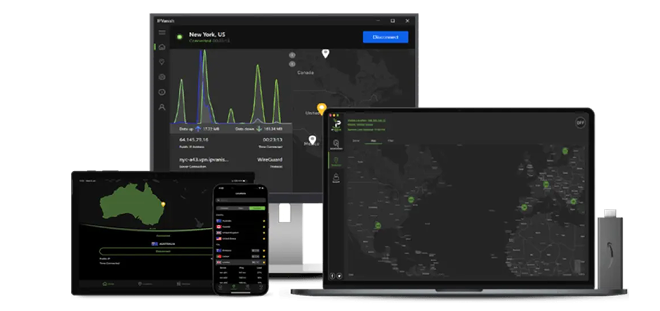



Please, comment on how to improve this article. Your feedback matters!