5 Best VPNs for Streaming YouTube TV Online in 2025
Despite their claims, most VPNs don’t work well with YouTube TV. That’s why my team and I tested 45 VPNs. Most were too slow for smooth live streaming from the US. However, a few VPNs stood out.
Though you can hypothetically use a VPN to get a US IP address and access YouTube TV from anywhere, it's essential to know that doing this might break copyright laws and go against the platforms's T&Cs. However, using a VPN to stream YouTube TV from the US is still beneficial since it secures your connection without negatively impacting your streaming speed.
ExpressVPN is my number one recommendation for streaming YouTube TV in HD. It has many servers throughout the US, impressive speeds, and is compatible with all major operating systems. There’s also a 30-day money-back guarantee*, so you can confidently try ExpressVPN.
Best VPNs for YouTube TV — Full Analysis (Updated 2025)
1. ExpressVPN — Quick Setup and Easy-to-Use Apps So You Can Stream YouTube TV Right Away

Tested July 2025
| Best Feature | Beginner-friendly design that’s straightforward to navigate on various operating systems |
|---|---|
| Server Network | 3,000+ servers in 105 countries, including 30 US locations |
| Speeds | A speed reduction of only 11% testing US servers |
| Compatible With | Windows, macOS, Linux, Android, iOS, smart TVs, Amazon Fire TV Stick, routers, and more |
ExpressVPN is one of the simplest VPNs I've ever used. It's a great choice if you don't want to spend ages configuring a new app before you can stream YouTube TV. During my tests, it only took me 2-3 minutes to set it up on my Windows laptop. I really liked its Shortcuts feature, too. This lets you add a link to YouTube TV within the app to launch it immediately. I didn't have to exit the VPN, open my browser, and type in the link; it was just ready to go.
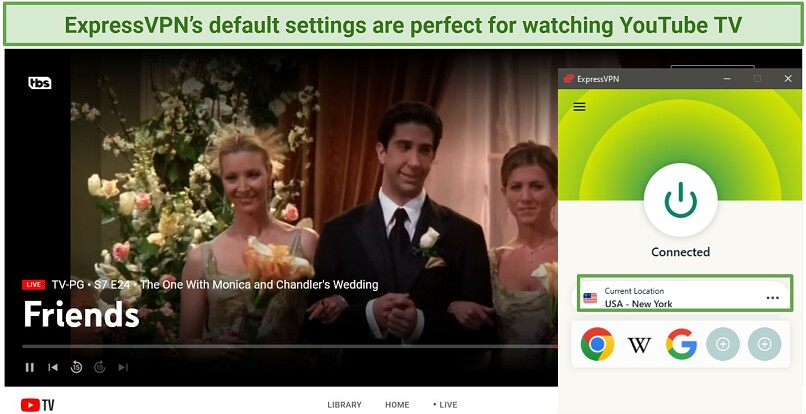 Every ExpressVPN US server I tested gave me uninterrupted streaming
Every ExpressVPN US server I tested gave me uninterrupted streaming
From New York, I ran speed tests on all its locations in the US, and ExpressVPN only dropped my speed to 100.29Mbps (from 112.71Mbps). The Colbert Report video stayed smooth even in UHD quality. It's ideal for streaming, as its proprietary Lightway Protocol moves your data faster because it has a smaller and more efficient code base than older VPN protocols.
I really liked its browser extensions, too. If, like me, you tend to watch YouTube TV on Chrome, Firefox, Edge, or Brave, the extensions are an excellent way to stream securely from the US. It's beneficial if you're on an older device since you don't have to use as much RAM to launch the VPN app separately.
Plus, it offers a 30-day money-back guarantee. I used 24/7 live chat to request a refund, which was approved in about 3 minutes.
Useful Features
- Step-by-step guides. On its website, ExpressVPN gives you extensive written and video guides on how to use the VPN on your preferred devices.
- Custom router app. This lets you watch YouTube TV on any device. If your TV or game console isn’t VPN-compatible, you can install ExpressVPN on your router and then every device on your network is covered.
- Rotating IPs. YouTube TV sometimes blocks known VPN IPs even though you’re using it from within the US, but ExpressVPN constantly changes its US IPs to prevent this.
- Smart location. ExpressVPN will automatically connect you to the fastest, most stable server near your US locations, so you don’t have to run speed tests or try multiple servers.
2. CyberGhost — Optimized Servers for Watching YouTube TV Uninterrupted
| Best Feature | Easily find the YouTube TV server by clicking For streaming and type "YouTube" into the search bar |
|---|---|
| Server Network | 11,690 servers in 100 countries, including 11 US locations |
| Speeds | Just a 12% speed loss, great for HD streaming |
| Compatible With | Windows, macOS, Linux, Android, iOS, smart TVs, Amazon Fire TV Stick, routers, and more |
CyberGhost’s YouTube TV server is regularly updated so that it always works seamlessly with the platform. After several tests from within the US, it was clear that this really works. I was able to log in and stream every time without a hitch. Plus, this server is maintained to avoid downtime, preventing interruptions to your live broadcasts.
 Impractical Jokers loaded right away with CyberGhost’s optimized server
Impractical Jokers loaded right away with CyberGhost’s optimized server
Speeds are also excellent for watching YouTube TV in HD from anywhere in the US. My tests showed that CyberGhost’s ordinary servers in the US had a minimal effect on my performance. Usually a VPN will slow you down by 20-40% over long distances, but CyberGhost maintained my speed even when I chose a location in a different state.
DNS and IP leaks can cause YouTube to trigger an error code, but this wasn’t an issue with CyberGhost. It has automatic leak protection, so I didn’t have any issues. I tested its streaming-optimized YouTube TV server for leaks to confirm, and didn’t find any.
I was disappointed that its monthly offers have a short refund period. Still, the long-term offers give you an extended 45-day money-back guarantee. This lets you try CyberGhost for free to watch YouTube TV. I was able to get refunded without any hassle by submitting an online support ticket.
Useful Features
- App Rules. This lets you connect to a server in the US as soon as you open the YouTube TV app, so you can start watching in fewer steps. You can even modify it to connect to the optimized server.
- Custom MTU. If you normally have slow internet, change the MTU size to “small” to move your data in smaller pieces. During my tests this increased my speeds by almost 5%.
- Split tunneling. Turn this on to multitask by using the VPN for streaming and your usual network for services that require a static IP.
3. Private Internet Access (PIA) — Customize Your Settings To Improve YouTube TV Quality
| Best Feature | Optimize your speed without sacrificing security while streaming online |
|---|---|
| Server Network | 29,650 servers in 91 countries, including 53 US locations |
| Speeds | My speed dropped by only 18%, testing nearby US servers |
| Compatible With | Windows, macOS, Linux, Android, iOS, smart TVs, Amazon Fire TV Stick, routers, and more |
PIA lets you change your encryption level to get better speeds. Fever layers of encryption gives you faster connections — so I liked that PIA offers 128-bit AES. You can also change settings like the MTU size, which sped my connection up, too. This is ideal to load YouTube TV quickly and avoid buffering if your US connection is normally a bit slow.
There are also 2 reliable US-based streaming servers in PIA’s menu. You can choose from the East or West coast locations. I recommend choosing whichever is nearer to you for the best performance while watching YouTube TV. Although they aren’t specifically for the platform like CyberGhost’s, both of PIA’s streaming-optimized servers worked with YouTube TV during my tests from New York.
 I quickly found PIA’s US streaming servers by typing “streaming” into the search bar
I quickly found PIA’s US streaming servers by typing “streaming” into the search bar
There’s no financial risk to try PIA for streaming. If you change your mind, there's a 30-day money-back guarantee available on every offer. The PIA website says you have to get a refund via a support ticket. However, I was able to get mine approved faster via 24/7 live chat.
Useful Features
- Servers in every state. PIA gives you options in all 50 US states, so you can quickly find one closest to your US location to watch YouTube TV without buffering
- Customizable interface. Drag-and-drop any element from PIA’s interface to create your own layout on its Windows app.
- Private DNS. Prevents DNS information from leaking, which could cause error screens when you try to log into YouTube TV.
4. NordVPN — Avoid YouTube Loading Errors With a Secure and Private Network
| Best Feature | Remotely access your devices from home, using your residential IP for YouTube TV |
|---|---|
| Server Network | 7,700 servers in 165 countries, including 21 US locations |
| Speeds | I got very small speed drops of just 15% on US servers |
| Compatible With | Windows, macOS, Linux, Android, iOS, smart TVs, Amazon Fire TV Stick, routers, and more |
NordVPN’s Meshnet links your devices together remotely so you can use your home IP for watching YouTube TV. Sometimes, YouTube TV blocks VPN IPs even though you’re using one from within the US. Since you’re the only person using this IP, there’s no way YouTube TV will know you’re using a VPN. I connected my Samsung tablet to my Windows PC and used it to watch YouTube TV while I was traveling interstate and it worked seamlessly.
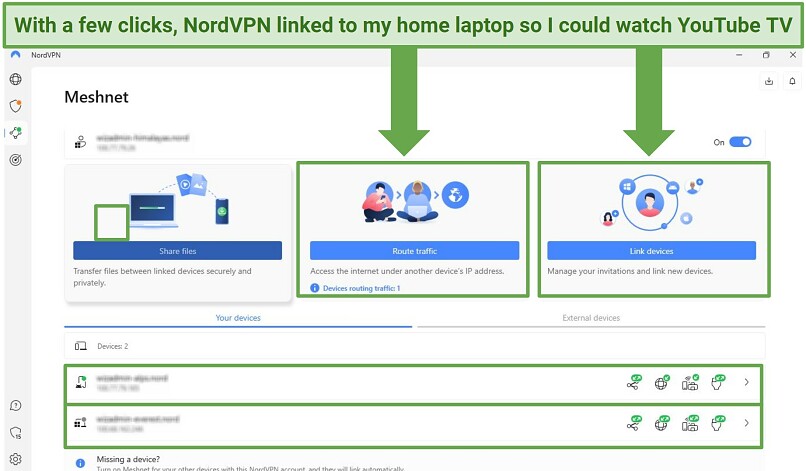 NordVPN’s app is simple and makes it easy to change your settings
NordVPN’s app is simple and makes it easy to change your settings
Even if you don’t use Meshnet, most of NordVPN’s servers in the US work with YouTube TV as well. I found working IP addresses in New York, Illinois, Texas, Illinois, California, Arizona, Colorado, and Utah. Plus, it was fast enough during my tests that I was able to watch in HD with no delays.
One small con is that I had to try a few different US servers to find one that worked with YouTube TV from my location in New York. Still, it only took about a minute. Like ExpressVPN and PIA, all its offers have a 30-day money-back guarantee.
Useful Features
- SmartPlay. NordVPN servers are pre-equipped with their own smart DNS technology that boosts its streaming performance.
- 24/7 support. If you have trouble finding a working server or using Meshnet to watch YouTube TV, NordVPN’s 24/7 live chat can help. I found them very efficient and useful.
- NordLynx. This proprietary protocol is based on WireGuard, one of the fastest. NordLynx is less likely to cause buffering on YouTube than older VPN protocols.
5. Surfshark — Unlimited Connections To Watch YouTube TV on Your Favorite Devices
| Best Feature | Only pay for one purchase, and secure your entire household's devices |
|---|---|
| Server Network | 3,200 servers in 100 countries, including 22 US locations |
| Speeds | WireGuard protocol gave me a tiny speed reduction of just 9% |
| Compatible With | Windows, macOS, Linux, Android, iOS, smart TVs, Amazon Fire TV Stick, routers, and more |
Surfshark has no cap on logins, so you can watch YouTube TV on multiple devices simultaneously. This is really useful because you don’t have to waste time logging in and out of devices. I expected a bit of a slowdown, but Surfshark performed really well during my tests with multiple devices connected.
Its tracker blocker works really well on YouTube, too. I enabled it and there were only 3-4 Google ad trackers instead of the usual 10+. In addition to the privacy benefit, this also freed up resources on my device since they run in the background and slow down your OS.
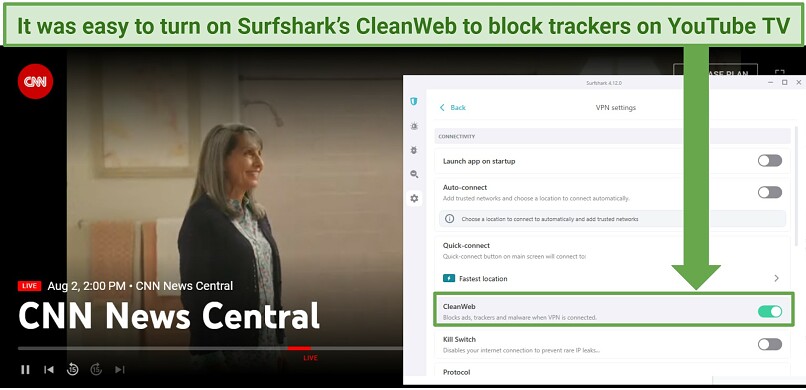 If you watch YouTube TV using Surfshark’s browser extension, CleanWeb is on by default
If you watch YouTube TV using Surfshark’s browser extension, CleanWeb is on by default
My speed dropped by only 9% on servers near me in the US. Although I was a little disappointed that I had to be connected to use its in-app speed test feature, but it wasn’t a big deal. Plus, Surfshark’s 30-day money-back guarantee makes it easy to get a refund if you change your mind.
Useful Features
- Bypasser. This allows some app traffic to go through your usual network, freeing up bandwidth for live streaming without buffering.
- Camouflage mode. You can turn this on to watch YouTube TV on restricted networks, like at schools or offices.
- Servers on both US coasts. Having options from California to New York and many in between means you can get faster speeds than VPNs with limited US-based servers.
Quick Comparison Table: YouTube TV VPN Features
To find the best VPNs for YouTube TV, my focus was on overall streaming quality and speed. I also looked for VPNs with apps for a wide variety of devices that work with YouTube TV.
Editor's Note: We value our relationship with our readers, and we strive to earn your trust through transparency and integrity. We are in the same ownership group as some of the industry-leading products reviewed on this site: Intego, CyberGhost, ExpressVPN, and Private Internet Access. However, this does not affect our review process, as we adhere to a strict testing methodology.
Tips on Choosing the Best VPN for YouTube TV
During my search to find the best YouTube TV VPNs, I looked for certain key features. Use the list below when you’re doing your own tests to find the VPN you need:
- US servers. Look for a VPN with US servers in or near your city to watch YouTube TV at the best quality. The closer a server is to you, the better speeds you'll get.
- Fast speeds. For smooth live TV in UHD, high speeds are essential. Look for modern protocols like Lightway and WireGuard, which can improve performance.
- Device compatibility. I watch on desktop, mobile, and my smart TV, so I looked for VPNs that work with all my preferred streaming devices. You’ll find this information and setup guides on the VPN sites.
- Easy to use. Choose a VPN with an intuitive interface, so you can start streaming right away, even if you're new to VPNs.
- Reliable money-back guarantee. Your VPN should have a money-back guarantee of at least 30 days. I tested the refund process for each VPN on this list to make sure it’s easy.
FAQs on the Best VPNs for YouTube TV
Does YouTube TV work with a VPN?
Yes, if you use the right one. You need a VPN that’s really fast so that you can watch in HD (or 4K). All of the VPNs on my list work with YouTube TV reliably, and they’re fast.
While a VPN can supply you with a US IP address, to theoretically enable you to access YouTube TV from anywhere, it's essential to recognize that engaging in this may be viewed as copyright infringement. The VPNs on our list don’t monitor your activity, so you need to ensure you’re not breaking any rules while using them.
Can I use a free VPN to watch YouTube TV in the US?
Yes, but It’s not advisable. Free VPNs are usually too slow for streaming YouTube TV uninterrupted. Plus, annoying data caps will cut you off in the middle of a show. Instead of being frustrated with a free service, a better alternative is a premium VPN that has a money-back guarantee. Not only won't it cause buffering, but your data won't be exposed to hackers or snoops while streaming.
Get the Best VPN for YouTube TV
Many VPNs claim they work well with YouTube TV, but are unreliable. Most have very slow connection speeds, making enjoying your favorite TV channels from the US impossible.
After testing dozens of VPNs, I found ExpressVPN to be the best for securely streaming YouTube TV. Its Lightway protocol gave me fast speeds, while robust security features kept me safe online while in the US Plus, its 30-day money-back guarantee means you can try it with YouTube TV without risk.
Your online activity may be visible to the sites you visit
Your IP Address:
216.73.216.5
Your Location:
US, Ohio, Columbus
Your Internet Provider:
Some sites might use these details for advertising, analytics, or tracking your online preferences.
To protect your data from the websites you visit, one of the most effective steps is to hide your IP address, which can reveal your location, identity, and browsing habits. Using a virtual private network (VPN) masks your real IP by routing your internet traffic through a secure server, making it appear as though you're browsing from a different location. A VPN also encrypts your connection, keeping your data safe from surveillance and unauthorized access.







Please, comment on how to improve this article. Your feedback matters!