6 Best VPNs for FRITZ!Box: Quick Setup Guide for 2025
A great solution for security and privacy is the VPN-router combo. AVM’s FRITZ!Box series provides a high-quality router and modem in one. Your home network will be fully secured by coupling your FRITZ!Box with one of our recommended VPNs.
Before I dive into the best VPNs, I should note that FRITZ!Box allows direct VPN setup when paired with WireGuard or IPSec protocols. However, this is for the current generation of devices featuring FRITZ!OS version 7.39 or higher and does require manual setup.
To save some time setting it up, I recommend using an additional router with a pre-installed VPN and connecting it to your FRITZ!Box. This will automatically protect all devices on the network. Alternatively, if a dual router setup isn’t for you or you want to access some of the VPNs’ more advanced features, I suggest using the VPN’s native app on each device.
After testing various VPNs, ExpressVPN is my top choice. It provides super-fast speeds for streaming, gaming, and torrenting from anywhere while keeping you protected with foolproof encryption and top-of-the-line security features. Plus, you can set it up with FRITZ!Box with any of the given methods below.
Best VPNs for FRITZ!Box — Full Analysis (Updated 2025)
1. ExpressVPN — Superfast Speeds on Your FRITZ!Box Connection for Any Online Activity

Tested July 2025
| Best Feature | Speedy connections for streaming, torrenting, gaming, or regular browsing uninterrupted from anywhere, using the Lightway protocol |
|---|---|
| Securty & Privacy | Obfuscation through Lightway to hide VPN use, AES 256-bit encryption and perfect forward secrecy, Threat Manager tool |
| Server Network | 3,000 servers across 105 countries, so you don’t have to worry about overcrowding |
| Works With | Netflix, Disney+, Amazon Prime Video, Hulu, HBO Max, Showtime, ESPN, BBC iPlayer, Vudu, YouTube, and more |
ExpressVPN’s Lightway protocol is optimized for speed, security, and reliability. It was highly consistent; on a base connection of 127Mbps, our speeds only dropped by 6% (120Mbps, on average) when testing nearby servers. On the US, our speeds were 110 Mbps, with a 14% drop. These results are impressive, and more than enough to stream popular platforms, like Hulu, in UHD from anywhere using a secured FRITZ1Box connection.
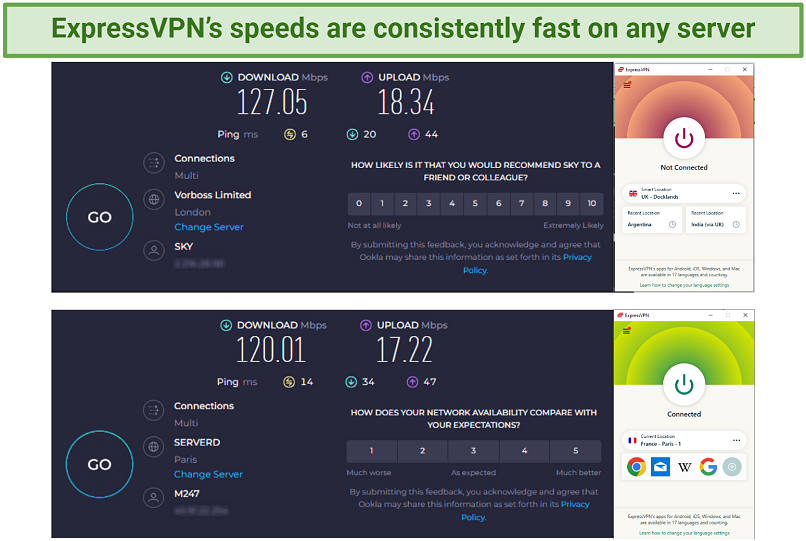 I’m always impressed by ExpressVPN’s ability to maintain minimal speed drops
I’m always impressed by ExpressVPN’s ability to maintain minimal speed drops
Plus, its apps are intuitive and similar across different devices. You can connect to your recently used locations or the suggested Smart Location in a single click. This means you can get straight to watching Netflix in UHD or jump into a round of Fortnite without having to battle through multiple menus and settings. With its easy-to-use apps, you can easily install and connect the VPN to your separate devices that are using the FRITZ!Box connection.
Additionally, ExpressVPN offers a pre-configured VPN router, Aircove. So you can connect your FRITZ!Box router to Aircove and enjoy VPN protection across all your devices without any extra hassle. But if you still want to manually configure it on your already existing, compatible router, ExpressVPN offers its custom router firmware and a router app, which is rare in the VPN world.
While less economical than other VPNs, ExpressVPN’s robust capabilities gives access to global content while keeping any FRITZ!Box network safe without compromising speed. You can even try it risk-free since it comes with a 30-day money-back guarantee*. If it’s not the right fit for you, you just need to contact customer support through the 24/7 live chat for a refund.
Useful Features
- Device Groups. When connecting to ExpressVPN directly through your router, you can set up 5 Device Groups, allowing you to specify which devices use which server location or exclude them from the VPN network altogether.
- IP/DNS leak protection. ExpressVPN includes built-in IP and DNS leak protection, which prevent your information from being leaked to third parties, keeping your FRITZ!Box connection secure. Plus, it’s located in the British Virgin Islands, outside of the 5/9/14 Eyes Alliance, and has an audited no-logs policy. So you can rest assured that your real IP and personal data are never stored and shared with third parties.
- Split tunneling. This feature allows you to choose which apps are routed through the VPN and which ones are not. It can help to optimize speed and performance while still maintaining privacy and security.
- Network Lock. If your VPN connection is interrupted, Network Lock (aka the kill switch) will automatically block your device's internet traffic, preventing your IP address from being exposed. This feature is particularly useful when paired with FRITZ!Box, as it provides an extra layer of security to your home network.
2. CyberGhost — Servers Optimized for Streaming, Gaming, and Torrenting Reliably From Anywhere With FRITZ!Box
| Best Feature | Optimized servers for popular streaming platforms; plus dedicated options for gaming and torrenting |
|---|---|
| Security & Privacy | IP/DNS leak protection, split tunneling, and Privacy Guard module |
| Server Network | 11,690 servers across 100 countries |
| Works With | Netflix, Disney+, Amazon Prime Video, Hulu, HBO Max, Showtime, ESPN, BBC iPlayer, Vudu, and more |
CyberGhost’s optimized servers make it possible to securely access Netflix, Amazon Prime Video, and HBO Max, and more from anywhere. It also offers dedicated gaming and P2P locations, making it an ideal choice for users who want a fast and reliable FRITZ!Box connection for gaming or torrenting. We tested these servers, and they gave us stable connections throughout.
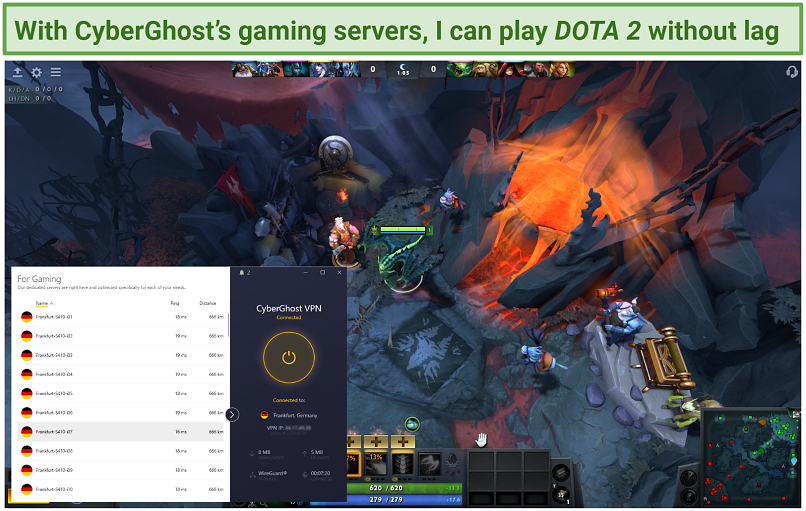 Unfortunately, I’m still terrible at this game
Unfortunately, I’m still terrible at this game
In addition, CyberGhost can offer you an extra layer of privacy to your FRITZ!Box connection with its NoSpy servers located in a secure data center in Romania (outside the 14 Eyes Alliance). These servers are owned and operated by CyberGhost, so no third parties are involved in their maintenance and hence your data management. However, it's worth noting that the NoSpy servers are available at an extra cost.
CyberGhost's short-term option can be expensive compared to other VPN providers, and it comes with a shorter 14-day money-back guarantee. However, it offers long-term offers at a competitive price, making it a good value choice if you want a VPN for an extended period. The longer offers come with a generous 45-day money-back guarantee period giving you enough time to test it with your FRITZ!Box.
Useful Features
- High-end encryption. CyberGhost uses OpenVPN, WireGuard, perfect forward secrecy, and AES 256-bit encryption, which is considered to be one of the strongest encryption standards available. This encryption ensures that your data remains secure and private while using your FRITZ!Box with CyberGhost.
- Automatic kill switch. This is an essential security feature that protects your real IP from leaking, similar to ExpressVPN’s Network Lock. In the event of a lost VPN connection, CyberGhost's kill switch feature automatically halts all internet traffic, preventing the exposure of your IP address.
- Ad and malware blocker. The Block Content feature is a valuable tool that helps protect your devices from online threats. By blocking malicious ads and websites, your FRITZ!Box connection and your devices will remain healthy.
- WiFi protection. CyberGhost offers smart rules that let you choose whether to connect to the VPN whenever you connect to a trusted or untrusted network. You can set it to always keep you protected while using your FRITZ!Box connection.
3. Private Internet Access — Customizable VPN to Balance Speed and Security on Your FRITZ!Box Connection
| Best Feature | Opt for maximum security or better speeds by customizing your encryption level |
|---|---|
| Security & Privacy | Automation (aka WiFi protection), Multi-hop and obfuscation feature, IP/DNS leak protection |
| Server Network | 29,650 RAM servers across 91 countries |
| Works With | Netflix, Disney+, Amazon Prime Video, Hulu, HBO Max, Showtime, ESPN, BBC iPlayer, Vudu, and more |
Private Internet Access (PIA) lets you have control of your encryption level and gives you 2 protocol options. Choose AES-256 and OpenVPN for the most robust security, or opt for better speed by switching to AES-128 and WireGuard. Since FRITZ!Box supports WireGuard, you can manually configure PIA on your FRITZ!Box. Or if you opt for a double router configuration, PIA is compatible with DD-WRT, Tomato, and pFsense firmware.
 You’ll find this option in the Settings menu under ‘Protocols’
You’ll find this option in the Settings menu under ‘Protocols’
PIA also offers customizable apps with widgets that can be moved around. We tried various configurations, like placing the Quick Connect widget on the main screen, so we could easily connect to our most recently used servers during testing. However, the customization options may be overwhelming for new users. Nonetheless, intermediate to expert users will appreciate the ability to fine-tune the settings for their needs.
Similar to ExpressVPN and CyberGhost, PIA also offers advanced features such as a kill switch, DNS leak protection, and split tunneling. Plus, it comes with a money-back guarantee, so you can test it out with your FRITZ!Box for free and see if works for you.
Useful Features
- No-logs policy. Even though PIA is based in the US (a member of the 5/9/14 Eyes Alliance), it has an audited no-logs policy, which means that it doesn't collect or store any of your identifiable data. This provides you with strong privacy protections when combined with your FRITZ!Box.
- Port forwarding. This is a useful tool that allows you to forward traffic from specific ports through the VPN. It is particularly handy when used with FRITZ!Box, as it enables you to optimize your network for specific tasks. For example, you can forward traffic from port 80 (HTTP) through the VPN for added security when browsing the web.
- MACE. PIA's own ad and tracker-blocking tool helps protect your privacy and security by blocking ads, trackers, and malicious websites.
- SOCKS5 Proxy. PIA offers a SOCKS5 proxy feature that provides an extra layer of security. This is also known as Multi-hop and Obfuscation in its app since your connection goes through a VPN server and a proxy. It’s much harder to detect VPN use with this feature.
4. NordVPN — Easy-to-Use Native Apps for an Effortless FRITZ!Box Protection
| Best Feature | Simple 1-click connections and easily customizable auto-connection settings so you’re always protected with minimal effort |
|---|---|
| Privacy & Security | WiFi protection, Meshnet, Dark Web Monitor, split tunneling |
| Server Network | 7,700 servers across 165 countries |
| Works With | Netflix, Disney+, Amazon Prime Video, Hulu, HBO Max, Showtime, ESPN, BBC iPlayer, and more |
If you're looking for an easy way to safeguard your devices that are connected to FRITZ!Box, NordVPN features easy-to-use native apps that are available for the most popular operating systems. There’s an Auto-connect feature that lets you choose a specific server to connect to for all networks or for WiFi, Ethernet, or mobile networks, so you know you’re always protected. I takes just 2 clicks to configure it and no technical knowledge.
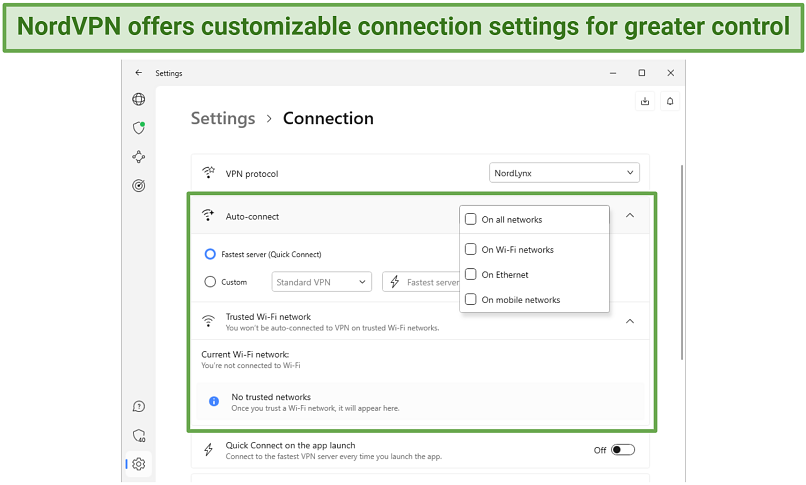 In just a few clicks, you can customize your Auto-connect location or Quick Connect to the fastest server available
In just a few clicks, you can customize your Auto-connect location or Quick Connect to the fastest server available
NordVPN's servers are easy to find as they’re organized in different tabs based on what they’re dedicated to. The P2P locations are optimized for faster torrenting, while the Obfuscated ones hide the fact that you’re using a VPN. For an extra layer of encryption on your FRITZ!Box connection, you can use the Double VPN servers, and if you need to check the dark web, you can try the Onion Over VPN locations.
However, the Windows app can sometimes take a while to launch, and there is no option to favorite servers, which can be inconvenient if you want to access your preferred servers quickly.
You can see everything that NordVPN has to offer for 30 days before you commit because it offers a money-back guarantee. If you opt for a refund, you’ll get it in around 5 business days after chatting with customer support, which is available 24/7.
Useful Features
- Threat Protection. This feature blocks malware, phishing, and other cyber threats. It provides added security and privacy when using your FRITZ!Box with NordVPN.
- NordLynx protocol. NordLynx is NordVPN’s unique high-performance protocol based on WireGuard technology. This protocol is faster and more secure than many other VPN protocols, delivering fantastic speeds for streaming and gaming from anywhere when paired with a FRITZ!Box.
- Data protection features. Similar to the other vendors on this list, NordVPN offers IP/DNS leak protection, a kill switch, and AES 256-bit encryption to ensure your data privacy and security.
- Based in Panama. NordVPN’s headquarters are outside the 5/9/14 Eyes Alliance. Plus, it has an audited no-logs policy, which means your data is safe and out of reach to third parties.
5. Surfshark — Protect All Your Devices Simultaneously While Connected to Your FRITZ!Box
| Best Feature | Surfshark allows unlimited simultaneous devices connection, making it perfect for techy households |
|---|---|
| Privacy & Security | AES 256-bit encryption, a kill switch, IP/DNS leak protection |
| Server Network | 3,200 servers across 100 countries |
| Works With | Netflix, Disney+, Amazon Prime Video, Hulu, HBO Max, Showtime, ESPN, BBC iPlayer, and more |
Surfshark makes it easy to protect all of your devices with just 1 account without having to manually configure your FRITZ!Box or purchase an additional router. This gives you great value for money if you have a large family or multiple devices to protect your entire home network.
If you need help setting up your devices, Surfshark offers fantastic support with its 24/7 customer service team. I tested this for myself and found their response times were excellent, even late at night. They were by far the most helpful team I contacted, even going as far as sending me a PDF with step-by-step instructions for a manual WireGuard setup for my FRITZ!Box.
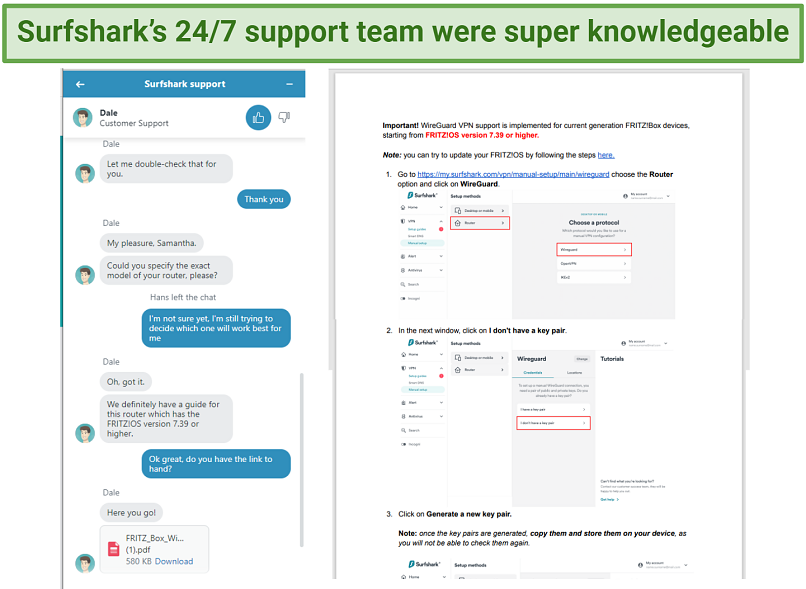 The support team was eager to assist, and the guide made it easy to follow along
The support team was eager to assist, and the guide made it easy to follow along
The only minor con is that it’s based in the Netherlands, which is a part of the 9 Eyes Alliance. However, Surfshark has an audited no-logs policy and RAM servers, which ensure your data won’t be stored or visible to anyone, anywhere.
If you’re unsure if Surfshark is the right option, you can feel comfortable knowing you’re backed by a 30-day money-back guarantee. Just be sure to contact the customer service team within the trial period if you opt for a refund.
Useful Features
- MultiHop. MultiHop lets you use two VPN servers simultaneously for added security and privacy to your FRITZ!Box connection.
- CleanWeb feature. You can surf the internet and access your favorite resources while Surfshark keeps you safe by blocking ads, trackers, and malware.
- Rotating IP. You can randomly change your IP address every few minutes without interrupting your connection and changing your server location. This feature makes it difficult for online trackers and hackers to identify and monitor your online activity.
- Built-in speed test. Surfshark's built-in speed test allows you to test the speed and performance of various servers before connecting to them to choose the fastest available server. It's ideal for finding the fastest servers for reliable streaming from anywhere, when using a FRITZ!Box connection.
6. IPVanish — In-House Managed Servers for Better Security With Your FRITZ!Box
| Best Feature | Unlike many other VPNs that rent servers, IPVanish’s servers are self-owned and maintained |
|---|---|
| Privacy & Security | AES 256-bit encryption, kill switch, WiFi protection |
| Server Network | 2,400 servers across 109 countries |
| Works With | Netflix, Disney+, Amazon Prime Video, Hulu, HBO Max, Showtime, ESPN, and more |
If your priority for your FRITZ!Box connection is security and privacy rather than speed, IPVanish is a great choice. It operates its server network, which ensures user data remains private and secure. Since no third-party contractors are involved in server maintenance, this reduces the risk of any potential data breaches.
It also has separate IPv6 and DNS Leak Protection features that you can enable or disable on demand. I suggest you always keep them on to ensure your data privacy. During testing, we didn’t experience any leaks.
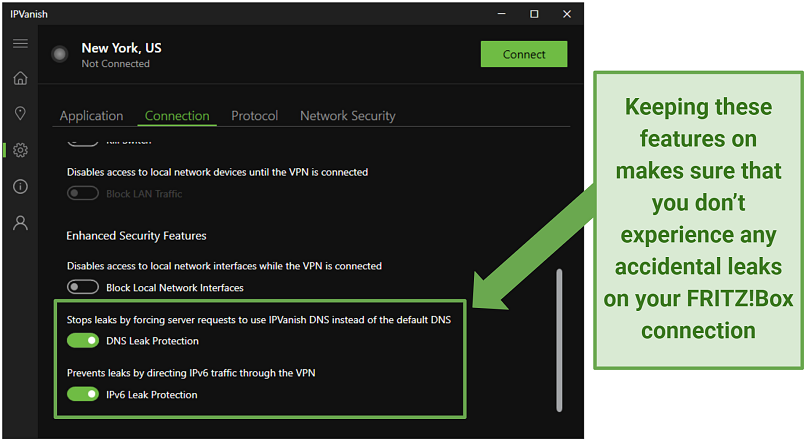 IPv6 and DNS Leak Protection makes sure your real IP and DNS address aren’t compromised
IPv6 and DNS Leak Protection makes sure your real IP and DNS address aren’t compromised
However, it's worth noting that IPVanish’s headquarters are in the US, which may raise concerns regarding government surveillance and data retention laws. Nonetheless, IPVanish has a strict no-logs policy, so you can feel confident it does not collect or store any data about your online activity.
While it doesn’t support cryptocurrency payment types, you can purchase with all major credit cards, PayPal, Google Pay, and Amazon Pay. Plus, it offers a 30-day money-back guarantee.
Useful Features
- Flexible protocol options. Choose from WireGuard, IKEv2, and OpenVPN, or let IPVanish choose automatically. This flexibility allows you to optimize your FRITZ!Box connection and balance speed and security based on your needs.
- Scramble. This feature can be only enabled if you use the OpenVPN protocol. It scrambles (or obfuscates) your FRITZ!Box connection, making the VPN harder to detect.
- Unlimited simultaneous connections. Like Surfshark, IPVanish allows infinite simultaneous connections so you can protect all your devices, including your FRITZ!Box with one account.
- 24/7 customer support. IPVanish provides 24/7 customer support via live chat, email, and dedicated phone support in Australia, Brazil, Mexico, Spain, the US, and the UK. This can be especially helpful if you need technical assistance while using IPVanish with your FRITZ!Box.
Quick Comparison Table: FRITZ!Box VPN Features
Editor's Note: We value our relationship with our readers, and we strive to earn your trust through transparency and integrity. We are in the same ownership group as some of the industry-leading products reviewed on this site: Intego, CyberGhost, ExpressVPN, and Private Internet Access. However, this does not affect our review process, as we adhere to a strict testing methodology.
Tips on Choosing the Best VPN for FRITZ!Box
Choosing the best VPN for your FRITZ!Box from the multitude available can be a daunting task. To assist you with this decision, We have subjected each VPN on this list to a series of rigorous tests. Keep an eye out for some key features when deciding on the most suitable VPN.
- Fast speeds: A fast VPN is necessary for streaming, gaming, and other bandwidth-intensive activities that you’ll take part in while using your FRITZ!Box. Generally, a 20-30% speed drop is still acceptable for HD streaming from anywhere.
- FRITZ!Box support: Look for a VPN that either offers a pre-configured VPN router that you can connect to your FRITZ!Box or a VPN with IPSec or WireGuard support if you want to manually and directly configure your VPN to FRITZ!Box.
- Apps for many platforms: If your VPN offers intuitive apps for the devices you own, you don’t need a double router setup or a manual FRITZ!Box setup. You can just install the VPN on your separate devices and connect those devices to your FRITZ!Box WiFi.
- Top-notch security: Selecting a secure VPN is crucial when using it with FRITZ!Box, as cyber threats are becoming increasingly sophisticated. A VPN with robust security features such as encryption, a kill switch, and malware protection provides your FRITZ!Box network with an extra layer of protection.
- Strong privacy: Look for a VPN that offers a no-logs policy, IP/DNS/WebRTC leak protection, and RAM servers. All the VPNs I recommend offer these features.
- Global server network: The more server locations a VPN has, the more options there are for securely accessing content from anywhere, without compromising speed. It’s a plus if the VPN offers specialty servers for specific activities, such as streaming, gaming, and torrenting.
- Numerous simultaneous connections: If you have many devices that you want to protect, look for a VPN that offers multiple or unlimited simultaneous connections.
- Responsive customer support: Look for a VPN with reliable customer support that can help you troubleshoot any issues that arise 24/7.
How to Set Up a VPN with FRITZ!Box
As noted previously, FRITZ!Box allows direct manual VPN setup when paired with WireGuard or IPSec protocols. However, this is for the current generation of devices featuring FRITZ!OS version 7.39 or higher and does require manual configuration. As the manual configuration is more complicated and the steps can vary from VPN to VPN, I suggest looking on your chosen VPN’s support pages for specific instructions on how to set this up manually through WireGuard or IPSec or seek assistance from their customer support team if needed.
For a swift and effortless way to begin using your FRITZ!Box with a VPN, you can consider setting up the selected VPN directly on your devices or purchasing a router that is compatible with VPN functionality.
Set Up a VPN on Your Individual Devices
Setting up a VPN on your devices is super simple, and all the VPNs on my list offer apps for various device types. This setup allows you to switch between VPN and non-VPN connections easily.
- Choose a VPN. I recommend ExpressVPN as it was the fastest and most reliable during testing.
- Create an account. After that, download and install the VPN app for your device from the provider's website or app store.
- Open the app. Log in using your credentials.
- Choose a server location. Pick a specific server from the available options, or let the VPN automatically connect you to the fastest server (if it has that option).
- Connect your device(s) to the FRITZ!Box WiFi.
Buy a VPN-Compatible Router (Dual Router Configuration)
If you prefer to protect all your devices in one fell swoop, consider purchasing a VPN-compatible router and setting up a dual router configuration. A dual router configuration involves connecting a VPN-configured router to your FRITZ!Box and then connecting your devices to your WiFi.
This setup also allows you to use the power of a VPN across devices that do not have a native app.
- Purchase a pre-configured VPN router. ExpressVPN created its own router called Aircove and also offers custom firmware and a router app.
- Get an Ethernet cable.
- Connect the VPN router to your FRITZ!Box with the cable.
- Connect to a server. Choose any server location that fits your needs.
- Connect your devices. All devices connected to the WiFi will now be routed through your FRITZ!Box and the VPN router simultaneously.
Note: If you’re tech-savvy and have a VPN-compatible router (DD-WRT and Tomato), you can try manually configuring the VPN on it. But this is more complex than just buying a VPN router, so I wouldn’t recommend it if you’re not familiar with the process as you can damage your router.
FAQs on VPNs for FRITZ!Box
Can I access my FRITZ!Box remotely?
Yes, it is possible to access your FRITZ!Box remotely, but it's important to do so securely to avoid potential security risks. To access your FRITZ!Box remotely, you'll need to enable the Remote Access feature in the FRITZ!Box settings. This feature allows you to access your FRITZ!Box from anywhere using a web browser or a smartphone app.
To enable remote access, log in to your FRITZ!Box settings and navigate to the "Internet" section. From there, select "Permit Access" and then "Configure Remote Access." You'll need to set a username and password for remote access, and you can also specify which devices are allowed to access the FRITZ!Box remotely.
Enabling remote access can potentially open up your FRITZ!Box to security risks, such as hacking attempts. Therefore, taking additional steps to secure your remote access is recommended, such as using a VPN like ExpressVPN to encrypt your connection or limit access to specific IP addresses.
How can I change DNS settings on a FRITZ!Box?
To change the DNS settings on your FRITZ!Box, log in to the router's settings, and navigate to the "Internet" section.
Select "Permit Access" and then "DNS Server." You can then use your Internet Service Provider's (ISP) DNS server or specify a custom DNS server. Once you've entered the DNS server address, don’t forget to save it, and you can start using the new settings.
Changing the DNS settings can impact your internet speed or cause issues with certain websites or services, so I recommend choosing a reliable and fast DNS server backed by a trustworthy VPN like the ones on this list. They also offer separate Smart DNS services.
Can I set up my FRITZ!Box as a VPN server?
Yes, you can set up your FRITZ!Box as a VPN server, which allows you to securely access your home network from outside locations. To do this, you need to enable the VPN server on your FRITZ!Box, choose a VPN protocol, and configure your client devices to connect to the VPN server.
This typically involves installing a VPN client on your device and entering the necessary settings such as the VPN server address, authentication information, and other details specific to your chosen VPN protocol.
For example, if you choose the IPsec protocol, you will need to configure your device's built-in VPN client with the IPsec settings provided by your FRITZ!Box.
Setting up your FRITZ!Box as a VPN server does not require you to purchase any additional VPN service. When you set up your FRITZ!Box as a VPN server, you are creating your own personal VPN that you can connect to from your remote devices. However, I recommend using a separate commercial VPN service in conjunction with your FRITZ!Box VPN as it can provide additional security and privacy benefits.
What can I do if my FRITZ!Box VPN isn’t working?
There are several steps you can take if your FRITZ!Box VPN isn’t working. First, you can check the VPN settings in the FRITZ!Box and ensure that they are configured correctly. You should also check the settings on your VPN client to ensure they match the FRITZ!Box settings.
If the VPN settings are configured correctly, try restarting both your FRITZ!Box router and your VPN client. This can sometimes help to resolve any temporary issues with the connection.
If restarting doesn't help, try switching to a different VPN server location, as the server you are currently using may be experiencing issues.
If none of these steps help to resolve the issue, contact your VPN provider's customer support team for assistance. They should be able to help you troubleshoot the problem and identify any potential issues with the connection. ExpressVPN has 24/7 customer support so I know they’re always on hand to help.
Get the Best VPN for FRITZ!Box
Employing a VPN in conjunction with your FRITZ!Box router can elevate both your online security and privacy. I conducted an assessment of top-notch VPN options compatible with FRITZ!Box, and every entry on my compilation presents distinct attributes and advantages.
My top recommendation is ExpressVPN. With its fast speeds, reliable connections, and strong privacy features, it perfectly complements your FRITZ!Box. Plus, you can try it out risk-free since it comes with a 30-day money-back guarantee.
Your online activity may be visible to the sites you visit
Your IP Address:
216.73.216.208
Your Location:
US, Ohio, Columbus
Your Internet Provider:
Some sites might use these details for advertising, analytics, or tracking your online preferences.
To protect your data from the websites you visit, one of the most effective steps is to hide your IP address, which can reveal your location, identity, and browsing habits. Using a virtual private network (VPN) masks your real IP by routing your internet traffic through a secure server, making it appear as though you're browsing from a different location. A VPN also encrypts your connection, keeping your data safe from surveillance and unauthorized access.
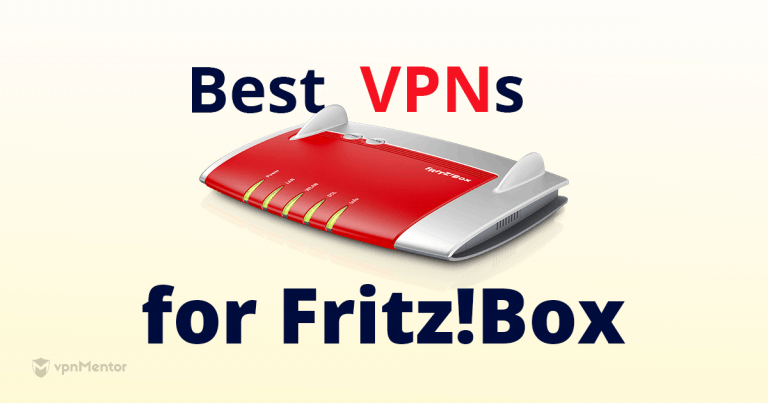





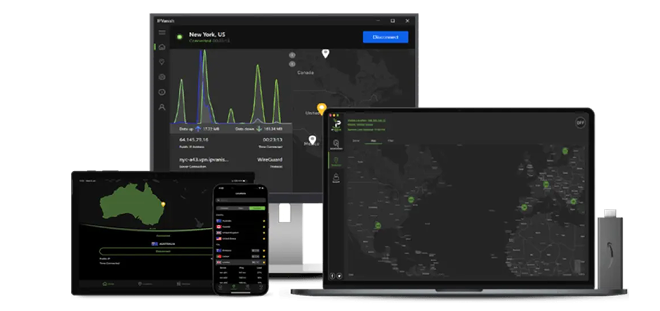


Please, comment on how to improve this article. Your feedback matters!