5 Best VPNs for PC Gaming: Fast, Safe, & Cheap in 2025
- Best VPNs for PC Gaming — Full Analysis (Updated in 2025)
- Quick Comparison Table: PC Gaming VPN Features
- Tips on Choosing the Best VPN for PC Gaming
- How to Use a VPN for PC Gaming With Low Ping in 3 Easy Steps
- How to Optimize Your Settings for PC Gaming
- Benefits of Using a VPN for PC Gaming
- FAQs on PC Gaming VPNs
- Get the Best VPN for PC Gaming Today
As a PC gamer, you need a VPN to protect yourself from ISP throttling and threats like DDoS attacks or third-party tracking. But finding the best VPN for PC gaming can be a complicated mission. While some VPNs slow you down to the point where you can’t keep up with your teammates, others don’t keep your data secure.
My team and I tested 80+ VPNs and shortlisted the ones with the best performance for PC gaming. All the services on this list provide superfast speeds and low latencies so you don’t have to worry about lag. Plus, with superior security, none of your gaming accounts are at risk of being hacked or stolen. A VPN can even bypass NAT firewalls and geo-restrictions, allowing access to specific games and gaming lobbies.
ExpressVPN worked flawlessly with every PC game I played. It offers very low ping, stable and fast connection speeds, and impressive security features. You can try ExpressVPN risk-free, as it's backed by a 30-day money-back guarantee*.
Best VPNs for PC Gaming — Full Analysis (Updated in 2025)
1. ExpressVPN — High-Speed Connections for Lag-Free PC Gaming

Tested June 2025
- Superfast speeds for low-ping gaming on a PC
- Located in the British Virgin Islands, which has very privacy-friendly laws
- Robust security features like DNS and IPv6 leak protection for safe gaming
- Works with: Steam, Epic Games, Battle.net, Ubisoft Connect, Origin, Windows Games, and more
- Compatible with: Windows, macOS, Linux, iOS, Android, gaming consoles, and more
ExpressVPN offers lightning-fast servers allowing you to have the best speeds possible while playing on your PC. During my tests, I was very impressed to see that my ping only increased from 14 ms to 26 ms when connected to nearby servers in Chicago, New York, and Washington DC. There was only a 7% drop from my base download speed of 236 Mbps, which wasn’t even noticeable. You can enjoy playing on your PC lag-free, even on high-quality visual and performance settings.
Thanks to its extensive network of 3,000 servers in 105 countries, you can access PC games that are not yet available in your area. However, to get the best speeds possible, it’s a good idea to switch the region closest to your in-game server and your actual location to lower your ping. ExpressVPN’s vast server network can also help you block Twitch ads by switching to a country like Poland or Romania that doesn’t have those ads.
If you have one of ExpressVPN’s routers, you can use the port forwarding feature to host your own game servers. Port forwarding allows other devices to send traffic to your router so you can all play together. I found that ExpressVPN has a helpful guide for setting this up, and its customer support is available 24/7 in case you run into any issues.
ExpressVPN’s host of impressive security features keeps your connection and data secure. Its military-grade AES 256-bit encryption makes it impossible for hackers or other third parties to decipher your data and launch DDoS attacks. Its kill switch cuts your internet connection in the event of the VPN connection failing, making sure your data is never exposed. I noticed the kill switch kick in when I switched servers during my tests. My internet was disabled in those short periods between each server change, which means the feature worked properly.
It offers a number of options for protocols such as OpenVPN and IKEv2. Also, it has its proprietary Lightway protocol, which gives you increased security without sacrificing performance. Its lightweight code base allows it to run faster and use less battery while keeping your connection encrypted using the wolfSSL cryptography library. I could easily find and enable the Lightway protocol in the app’s settings menu, and use it while playing Call of Duty: Warzone.
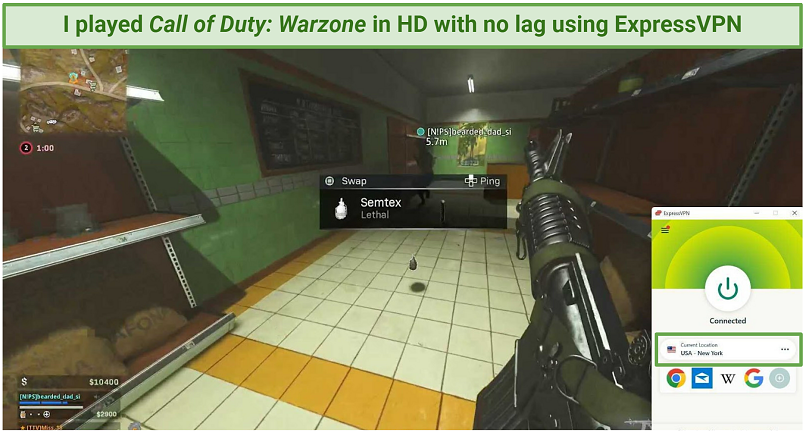
I got high speeds and low ping when using ExpressVPN’s Lightway protocolYou can use ExpressVPN on 8 devices simultaneously. This feature allows you to protect more than just 1 PC. I tried this out by watching a Twitch stream on my desktop while browsing on my phone and had just as reliable of a connection as when I just used my phone.
Since it’s backed by a 30-day money-back guarantee, you can try ExpressVPN out with any PC game risk-free. If you’re not satisfied, you can get a refund. To put this to the test, I contacted customer support via the 24/7 chat option. After a brief conversation about my experience with the VPN, the agent processed my request. I had my money back in 2 days.
2. CyberGhost — Gaming-Optimized Servers for Low-Ping PC Gaming
- 11,690 servers across 100 countries, including gaming-optimized servers
- Military-grade encryption to make sure your connection is always protected
- 7 simultaneous device connections to protect all your devices
- Works with: Steam, Epic Games, Battle.net, Ubisoft Connect, Origin, Windows Games, and more
- Compatible with: Windows, macOS, iOS, Android, Linux, gaming consoles, and more
CyberGhost has servers optimized for gaming that offer great connection speeds and security, even while playing with high-quality settings. These servers are specifically tested with a variety of games to make sure they won’t be blocked or slow down your connection. When I tested out a nearby gaming-optimized server, I could get a ping of 30 ms, which was low enough to play games without lag. These are also part of a network of 11,690 servers in 100 countries so you can play with people from around the world.

CyberGhost’s gaming-optimized servers let me play PUBG without lagIt has multiple security features to ensure your data is not at risk while playing online on your PC. Similar to ExpressVPN, CyberGhost uses AES 256-bit encryption that makes your data impossible to decipher so it can’t be read or used by any third parties. Its automatic kill switch shuts down your internet whenever you’re switching servers, ensuring that your connection is always protected. During testing, the kill switch worked properly and my connection was never exposed.
CyberGhost uses its own DNS servers to protect you from leaks and blocks IPv6 traffic so that your IP and online activities are never revealed. I tested the VPN for IP or DNS leaks and found none. This ensures that your real IP address isn’t visible and compromised in the case of a DDoS attack. Instead, only the VPN’s IP address will be affected.
Its Windows app is also very user-friendly so you can secure your connection and start gaming in minutes. Once you open the app, you can see the gaming servers organized in a separate tab. CyberGhost lets you sort the gaming-optimized servers by ping and distance, so I could easily find the best one to play PUBG.
With the money-back guarantee, you can try CyberGhost for free and get a refund if you aren’t happy with it. I used the 24/7 live chat feature to test this out. After explaining that I didn't need the VPN anymore, the agent processed my request, and I got my money back in just over 4 days.
3. Private Internet Access — Port Forwarding to Minimize Lag and Improve PC Gameplay
- Port forwarding to reduce lag in PC games
- 29,650 servers across 91 countries to access servers around the world
- Unlimited simultaneous device connections so you can secure all your devices at once
- Works with: Steam, Epic Games, Battle.net, Ubisoft Connect, Origin, Windows Games, and more
- Compatible with: Windows, macOS, iOS, Android, Linux, Chrome, Firefox, and more
Private Internet Access offers the option of port forwarding on Windows so that you can optimize your connection to minimize lag. This improves your gaming experience by making your PC more accessible to other PCs or consoles online. It is especially helpful if you’re looking to improve your experience hosting games while still keeping your connection secure. I was able to find this setting easily in PIA’s app and set up my server with no problems.
It has one of the vastest server networks and gives you access to thousands of locations. That way, you can access games not available in your location and lobbies around the world. In my tests, I checked my connection with 11 servers, including Melbourne, Berlin, and San Francisco, and found that all of them were stable and reliable. You can play using servers across the world.
Connection speeds were good enough for gaming, and I didn’t experience any framerate drops even while playing Minecraft Realms in HD. Thanks to PIA’s multiple protocol options, I was able to connect to OpenVPN to improve my speeds and reduce ping while gaming. While connected to nearby servers using OpenVPN, I got an average ping of 28 ms and speeds of 138 Mbps. These were better than my results with WireGuard, where I got an average ping of 32 ms and download speeds of 121 Mbps. To put things into perspective my base connection was 150 Mbps with a ping of 15 ms.

I experienced fast speeds and smooth gameplay with OpenVPNPIA also protects you from hackers, third-party tracking, and ISP throttling by encrypting your data. It does this with an AES 256-bit key, the same standard that the US military uses to protect its data. Like ExpressVPN and CyberGhost, PIA’s kill switch worked and didn’t leak my IP when the VPN disconnected. PIA even offers the option of an Advanced Kill Switch which blocks any traffic from going outside the VPN, until the VPN is turned on.
It also has its own DNS servers, ensuring that your IP address is never exposed by a DNS leak. When I took a DNS leak test to make sure, it could only see the VPN’s IP address, keeping my original IP address completely hidden.
A minor downside with PIA is that it's based in the US, which is the heart of the 5 Eyes Alliance. However, PIA has an audited and court-proven no-logs policy. This means that it doesn't store your data, and you don’t have to worry about your information being shared.
You can try PIA out for yourself using its 30-day money-back guarantee. If you don’t like it, simply request a refund using the 24/7 live chat support on the website. The agent didn’t pressure me to stay and processed my request for a refund once I told him I was sure I wanted to cancel my offer. The entire process took me only about 8 minutes, and PIA returned my money to me in 4 days.
4. IPVanish — Unlimited Simultaneous Connections to Keep All Your Devices Protected While Gaming
- Unlimited simultaneous device connections
- 2,400 servers in 109 countries to play with people from around the world
- Strong security features like AES 256-bit encryption for safe gaming
- Works with: Steam, Epic Games, Battle.net, Ubisoft Connect, Origin, Windows Games, and more
- Compatible with: Windows, macOS, iOS, Android, Linux, gaming consoles, and more
IPVanish allows you to connect an unlimited number of devices to its servers. I tested it on my Windows laptop and MacBook, and I never experienced any lag or interruptions in my gameplay. I even tried browsing on my phone while playing Portal 2 on my PC and didn’t notice any difference in speeds or performance. This means that you'll have a smooth gaming experience regardless of the number of devices you use it on.
Connections are steady with high speeds, so you can play any PC game without slowing down. In my tests, I found that download speeds were at an average of 139 Mbps, just 10% slower than my base connection of 155 Mbps. On nearby servers in Chicago, Cincinnati, and Toronto, my ping was at an average of 29 ms, just slightly higher than my base ping of 13 ms. Even on further away servers in Belgium and Denmark, my ping always stayed below 100 ms.
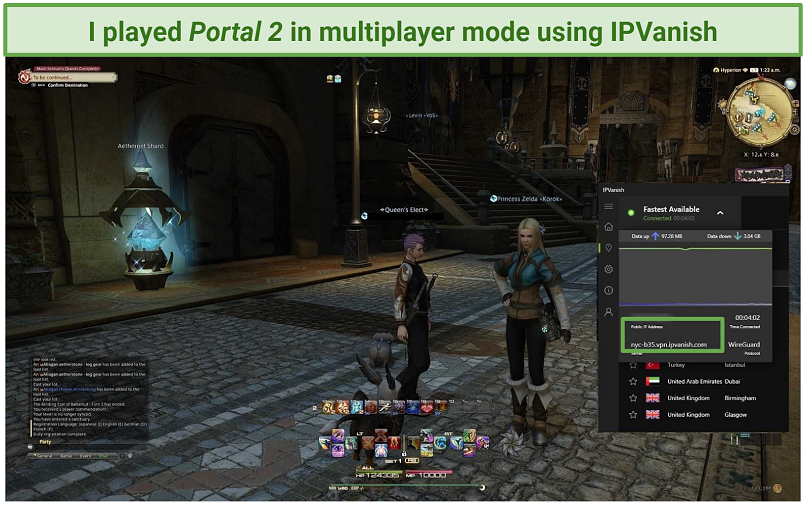
I experienced no delays while playing Portal 2 with IPVanishIt provides several security features, including DNS leak protection. A DNS leak can happen if a security flaw allows your search queries to travel to your ISP’s DNS server instead of the VPN’s. IPVanish only uses its own DNS servers to make sure that this never happens. I also checked for DNS and IP leaks and am happy to report that my browsing data was never exposed.
You can choose between multiple VPN protocols, including WireGuard, OpenVPN, and IKEv2, which all offer top-notch speed and security. It also offers IPSec and L2TP, which are slightly older and less secure options.
IPVanish has a user-friendly app with lots of information that can help you optimize your connection for gaming. You can see each server with information on its ping and load so that you can choose the fastest one. I could easily find a nearby server fast enough to play League of Legends without any lag.
The only downside with IPVanish is that it doesn’t accept cryptocurrencies for payment. However, you can pay via PayPal and most major credit cards without worrying about the safety of your transaction.
You can try IPVanish for free using its 30-day money-back guarantee and get a refund if you aren’t satisfied. I liked that you don’t need to reach out to customer support to initiate a refund. Simply go into your account and cancel your membership. When I tested this system, my money was refunded in 5 working days.
5. PrivateVPN — User-Friendly App to Start PC Gaming Securely in Minutes
- Easy-to-use apps to start PC gaming right away
- 10 simultaneous device connections
- Security features for safe gaming, including AES 256-bit encryption and a kill switch
- Works with: Steam, Epic Games, Battle.net, Ubisoft Connect, Origin, Windows Games, and more
- Compatible with: Windows, macOS, iOS, Android, Linux, Apple TV, gaming consoles, and more
PrivateVPN’s apps are easy to set up and use on PCs and other devices, so you can get online and gaming immediately. I followed its simple Windows setup guide to install the app on my PC in just a few minutes. Once it was installed, I used the app’s Simple View to pick a server near my location in Chicago and secure my connection while playing World of Warcraft. Its Advanced View also makes it easy to change settings like your protocol and encryption type.

PrivateVPN’s New York server gave me a stable and reliable connection every timeIts server network covers 63 countries with 200 servers. That way you can play your favorite games from anywhere in the world. My tests also found that its servers offer high-speed connections and low enough ping for a smooth gaming experience. On nearby servers in Chicago, Atlanta, and Denver, I got average speeds of 62 Mbps, just 17% slower than my base connection of 75 Mbps. My average ping was 30 ms, slightly higher than my base ping of 15 ms.
It also has essential security measures to prevent online threats. In the Advanced View on PrivateVPN’s Windows app, you can turn on the IPv6 and DNS leak protection, which keeps your IP and activity from being exposed in the event of a security leak. I tested the IPv6 and DNS leak protection using a third-party tool and didn’t find any leaks.
PrivateVPN also offers a choice of protocols, including OpenVPN, L2TP, IPsec, PPTP, and IKEv2. I chose IKEv2 because of its fast speeds and strong security. IKEv2 was developed by Microsoft and Cisco and designed to work well with Windows, so you won’t have to sacrifice your game performance for security.
The scope of its server network is considerably more limited compared to other top-ranking VPNs I've tested, which could potentially lead to slower speeds as a result of congestion. Nevertheless, I didn't encounter any problems in this regard during my trials, with its servers consistently delivering steady and dependable connections.
You can test PrivateVPN and all its features for free using its 30-day money-back guarantee. If you’re unsatisfied within the trial period, you can simply get your money back. I used the live chat feature to request my refund.
Quick Comparison Table: PC Gaming VPN Features
Editor's Note: We value our relationship with our readers, and we strive to earn your trust through transparency and integrity. We are in the same ownership group as some of the industry-leading products reviewed on this site: Intego, CyberGhost, ExpressVPN, and Private Internet Access. However, this does not affect our review process, as we adhere to a strict testing methodology.
Tips on Choosing the Best VPN for PC Gaming
When choosing a VPN for PC gaming, it’s important to think about which features you need most. I tested all the VPNs I’ve recommended to make sure they have excellent speeds and security features and are compatible with popular games like Call of Duty: Warzone and PUBG. However, it’s also important to keep track of several key factors when choosing a PC gaming VPN.
- High speeds and low ping. While all VPNs will likely raise your ping to some degree, it’s important to choose one that offers the lowest ping and fastest speeds possible. Keep in mind that ping will always be lower on local servers.
- Large server network. A more extensive server network means you have more locations to choose from. If you’re traveling out of the country, you can use a VPN to connect to a server in your home country so you can continue playing with your friends.
- Strong security features for safe gaming. Without a VPN, your gaming profile is exposed to hackers. The VPNs on this list come with the best encryption, keeping your data and identity secure online. They also have a kill switch to keep your connection from being exposed, as well as DNS and IPv6 leak protection.
- Strict no-logs policy. All of my top VPNs have a strict no-logs policy so they don’t share any of your data even if it’s requested by governments or other organizations. Some have even been tested in court cases and had no information to hand over.
- Good PC apps for a smooth gaming experience. All of my recommended VPNs have user-friendly PC apps. They are also compatible with other devices like smartphones, game consoles, and routers. If you use game consoles, you can check your VPN’s compatibility with these as well.
- Support for P2P traffic and port forwarding. The VPNs on my list support P2P traffic, which is essential if you’re hosting game servers. To optimize your performance, you can also choose a VPN that allows port forwarding.
- 24/7 customer support. I’ve made sure to recommend VPNs with responsive and helpful customer support in case you have any questions or technical issues.
- Works with popular games. I tested my top VPNs with popular games including Call of Duty: Warzone, PUBG, Fortnite, Minecraft, and World of Warcraft. Make sure that yours work with your favorite games.
How to Use a VPN for PC Gaming With Low Ping in 3 Easy Steps
- Download a VPN. I recommend ExpressVPN because of its ultra-fast connection speeds for a seamless gaming experience.
- Connect to a server. Use the server list to find the one closest to the in-game server you’re connected to. Check your ping and choose a different server if it’s too high.
- Enjoy any PC game safely from anywhere! With a VPN you can download and play games through Steam, Epic Games, or any other service.
How to Optimize Your Settings for PC Gaming
For the optimal gaming experience, choose the appropriate protocol and tweak any other settings available. Here are some suggestions you can experiment with.
Choose Your Protocol
When gaming, you want a VPN protocol that’s fast and secure. If you get ExpressVPN, I’d suggest using its Lightway protocol. It uses the secure wolfSSL cryptography library but its light codebase makes sure that it offers fast speeds and excellent performance.
If you’re using another VPN, WireGuard is often the best protocol for gaming. Although OpenVPN has been around for longer, WireGuard offers the same level of security while giving you faster speeds for smooth gaming. In my speed tests with IPVanish, I got a download speed of 99 Mbps and ping of 26 ms using WireGuard, as opposed to 81 Mbps and 32 ms with OpenVPN. Although the difference between my results was small, WireGuard usually gives faster speeds than OpenVPN and is widely known to be a good protocol for gaming.
IKEv2 is also a good option due to its fast speeds and good security. In my speed tests, I got download speeds of 80 Mbps and ping of 27 ms.
Set Up PPTP
PPTP is one of the older VPN protocols around. Many gaming sites recommend PPTP because of its fast speeds and compatibility with older devices. However, part of the reason why it’s so fast is that it doesn’t have the encryption that newer protocols have. This means it’s not as secure as other protocols, so I wouldn’t recommend it if you’re looking for protection from online threats.
SOCKS5 Proxy
Using a proxy like SOCKS5 can be another great way to reduce your ping while gaming online. This proxy doesn't secure your connection, but it helps you change your virtual location and get faster speeds since it doesn't encrypt your data.
If you’re looking for better security, you can also use SOCKS5 as part of PIA’s Multi-Hop Obfuscation feature to hide the fact that you’re using a VPN.
Port Forwarding
PIA has an option for port forwarding, which can be very helpful when hosting game servers. Port forwarding makes your PC more accessible to other PCs on the internet, helping to improve connection speeds, lobby wait times, and the overall gaming experience. I was able to find this setting easily in the “Network” tab of PIA’s settings.
Gaming-Optimized Servers
CyberGhost offers servers optimized for gaming in a variety of locations. These servers are specifically designed to lower your ping and provide a high-quality gaming experience with no lag. If you’re using CyberGhost or any other VPN that offers optimized locations for PC gaming, make sure you choose one of these servers. If not, you need a VPN that offers good speeds for gaming on any server, like ExpressVPN.
Benefits of Using a VPN for PC Gaming
Although you may be looking for a PC gaming VPN for a specific purpose, a VPN can offer you a wide array of benefits while gaming, including:
- Finding easier game lobbies. You can perform better in games like Call of Duty: Warzone using a VPN to access easier lobbies. These games usually use a system called skill-based matchmaking (SBMM) to connect you with people on a similar level. However, if you connect to a server abroad or in a region with fewer players, the algorithm will match you with the first available player in order to fill the server.
- Access games from anywhere. With a VPN you can get an IP address from another region. This can give you access to game lobbies outside your region. In addition, it allows you to play games that aren’t available in your region. It can even help you access Steam and other services while traveling abroad since these platforms may not work if your IP address doesn’t match the country in your profile.
- Play online games securely. Online gamers face a number of threats, including DDoS attacks, MITM attacks, and even stalking or swatting from other players. In addition, browsing on an unsecured network can open you up to malware, hackers, and third parties stealing your data.
- Bypass IP bans. If your IP address has been banned from a specific game or server, a VPN gives you a new address so you can get back on that server.
- Avoid ISP throttling. Many ISPs throttle your traffic at certain times of the day when more people are online. This slows down your internet connection, impacting your game performance. In these cases, a VPN can give you faster connection speeds, reducing your ping and lag and improving your gaming experience.
- Talk safely on Discord. Discord is a great platform to connect with other gamers, but cybercriminals have targeted users with online threats like malware. A VPN helps ensure that you stay safe since it masks your real IP.
- Play games on any network. If you’re trying to access an online game at school or work, you may run into a firewall. A VPN hides your online activity from the firewall by encrypting your connection, allowing you to play wherever you are.
- Change your NAT type. Your NAT is what allows your ISP to assign a single IP address to your router rather than having separate ones for each of your devices. The type of NAT you have can affect your matchmaking, server connection, and communication with other players. If you connect your VPN to a Windows 10 hotspot, you can change your NAT type to moderate in order to access easier lobbies and communicate more easily with other players.
- Stream on Twitch securely. Your VPN’s security features also keep your connection secure while you’re streaming on Twitch. That way, you can stay protected from hackers, DDoS attacks, or any other online threats that come with having a public profile.
FAQs on PC Gaming VPNs
Can I use a VPN on mobile, Xbox, and PS4?
Yes, you can. All the VPNs I’ve recommended have specific apps for multiple platforms, including mobile devices. If you’re gaming on mobile, you can download your VPN’s app for iOS or Android. You can do so from the App Store or the Google Play Store, respectively, and follow the prompts to set it up.
Some VPNs can also be set up on your WiFi router, allowing any devices that don’t support native VPN apps, like an Xbox or PS4, to connect to it. ExpressVPN even has a router app so you can easily change servers once you configure the VPN on your router.
If you’re not able to set up a VPN on your router, you can also use a Smart DNS to change your virtual location. Although this won’t protect you from online threats. ExpressVPN offers a Smart DNS feature called MediaStreamer which can help you access your favorite games and content no matter where you are.
Is it possible to stream on Twitch with a VPN?
Yes, it is possible to stream on Twitch with a VPN. A VPN protects you from online threats and avoid ISP throttling while you stream. It can also help you access Twitch no matter where you are in the world. If you want to get rid of ads on Twitch, you can even connect to a server in a country like Poland or Romania that doesn’t have Twitch ads.
Can I host a game server with a VPN?
Yes. You can host a game server while keeping your connection secure with a VPN. Hosting a game server may require you to port forward to your router, opening you up to hackers. A high-quality VPN protects you from these online threats by encrypting your traffic. If you use a VPN for this, it’s a good idea to use a static IP address so that the details of the server stay the same.
Does a VPN reduce lag while gaming?
If your ISP is throttling your connection, a VPN can reduce lag and ping while gaming. ISPs will often slow down your connection speed to avoid congestion, so hiding your online activity with a VPN allows you to reduce lag by avoiding these slowdowns.
However, this is not always the case. A VPN routes your data through another server in order to encrypt it and hide your IP address. Because of this, using a VPN often slows down your connection slightly. It’s important to choose a VPN with fast connections and low ping to make sure you don’t run into any issues with lag.
It’s a good idea to connect to a VPN server nearest to both your in-game server and your actual location so that your data has to travel a shorter distance. This improves response time and enables lag-free gaming. If you need to reduce the ping, you can also change the VPN protocol to one like Lightway or WireGuard to improve your speed.
Is it legal to use a VPN for gaming?
It is generally legal to use a VPN for online gaming. However, VPNs aren’t fully allowed in some countries such as China, Russia, Iran, and Turkey. These countries will likely also restrict access to certain games or websites, so it’s a good idea to look into the restrictions in your country.
In addition, you can check your game's Terms and Conditions to make sure it doesn’t prohibit the use of VPNs or proxy servers. As long VPNs are legal in your country and allowed in the game you’re playing, you can use a top VPN to protect yourself while gaming online.
Will I get banned for playing with a VPN?
Using a VPN while gaming will not get you banned, as long as you don’t try to get an advantage. If your game allows it, you can use a gaming VPN to get the best possible performance. Keep in mind that using a VPN to do something that violates a game’s terms of service will get your account banned. Many popular games like Call of Duty: Warzone and PUBG allow VPNs, but it’s a good idea to check your game’s terms of service just in case.
All of the VPNs on this list are backed by a money-back guarantee, so if your VPN isn’t working with a game, you can easily get a refund.
Can I use a free VPN for gaming?
While some free VPNs work with PC games, I strongly advise against them because they lack security. Unlike the premium VPNs that I’ve recommended, free VPNs aren’t designed with gaming in mind. Due to their smaller server networks, you’ll often experience slower speeds since the servers are usually overloaded with users. In addition, they can’t keep up with VPN-blocking technology, so their IP addresses get easily blacklisted making them unable to bypass geo-blocks.
If you’re using a free VPN, there’s often a hidden cost. Free VPNs don’t come with the security features that premium VPNs have, so they won’t protect you from any online threats. Your VPN may be logging and selling your data online or even be malware disguised as a free VPN app.
Get the Best VPN for PC Gaming Today
Irrespective of your global location, a VPN enables you to connect with your preferred games, establish server hosting, and engage in gaming sessions with your companions. Furthermore, it safeguards your privacy and ensures the security of your account by defending it against hacking, DDoS attacks, and various other online risks.
I found that ExpressVPN is the best choice for PC gaming of all the VPNs I tested. The connections are super-fast and reliable, and with so many security features, I was never concerned about losing any of my data or privacy. You can also try ExpressVPN with PC games risk-free and see if it’s the VPN for you, thanks to its 30-day money-back guarantee. If you’re unsatisfied, you can get a refund.
Your online activity may be visible to the sites you visit
Your IP Address:
216.73.216.61
Your Location:
US, Ohio, Columbus
Your Internet Provider:
Some sites might use these details for advertising, analytics, or tracking your online preferences.
To protect your data from the websites you visit, one of the most effective steps is to hide your IP address, which can reveal your location, identity, and browsing habits. Using a virtual private network (VPN) masks your real IP by routing your internet traffic through a secure server, making it appear as though you're browsing from a different location. A VPN also encrypts your connection, keeping your data safe from surveillance and unauthorized access.




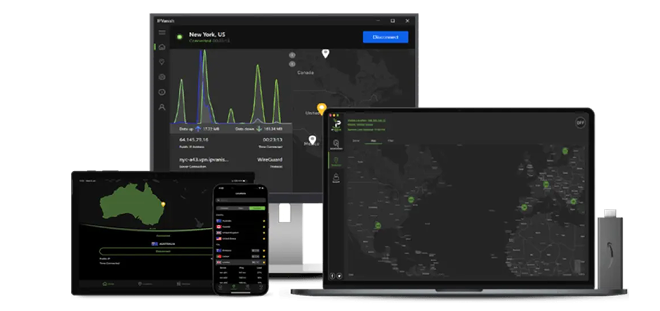



Please, comment on how to improve this article. Your feedback matters!