5 Best VPNs for Texas: Unrestricted Access & Privacy (2025)
Texas has rolled out strict internet laws that threaten your privacy and freedom online. New regulations force you to verify your identity on certain sites and allow authorities to monitor your activity. Whether you're in Texas or traveling abroad, accessing the content you want without being tracked has become a serious challenge.
We tested over 40 VPNs to find the most reliable ones for Texas. We looked at speeds from Dallas and Houston, local server availability, and security tools that protect your data. Some services didn’t meet the mark, but a few stood out for offering strong privacy and consistent access to Texas-based content.
Best VPNs for Texas — Full Analysis (Updated 2025)
1. ExpressVPN — Fastest Texas Servers for Streaming & Privacy

Tested July 2025
| Best Feature | Lightway protocol delivers the fastest speeds on Texas servers for local streaming |
|---|---|
| Server Network | 3,000 servers in 105 countries, including Dallas and Houston |
| Security | Automatic built-in obfuscation, TrustedServer network, military-grade encryption, and Threat Manager |
| Also Works With | Netflix, Disney+, Max, Hulu, BBC iPlayer, Amazon Prime Video, and more |
ExpressVPN’s Dallas server gave me consistently fast speeds for watching regional sports and using Texas-based services. Its Lightway protocol handled high-traffic hours without lag. My speeds only dropped by 13% from a baseline of 126 Mbps. Video played smoothly, and general browsing felt quick and stable.
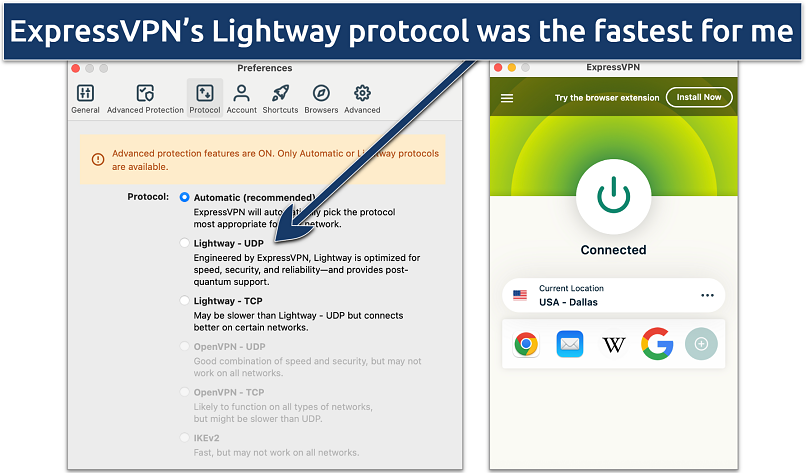 I recommend keeping the protocol settings set to automatic
I recommend keeping the protocol settings set to automatic
I tested ExpressVPN’s performance while connected to its Dallas location across multiple apps and services. It worked reliably for accessing my Texas-based banking portals, local news stations like WFAA and KXAN, and regional sports coverage available in-state. Its encryption and no-logs policy (audited by KPMG) also gave me peace of mind using public WiFi.
MediaStreamer lets you stream content on a smart TV or console without needing to install a VPN app. Playback was smooth, and I didn’t run into any service interruptions or lag during live broadcasts.
The only downside is that it’s slightly more expensive than the competition. However, ExpressVPN is feature-packed and excellent value for money. Plus, it offers a 30-day* money-back guarantee. If you’re unsatisfied, just contact support via 24/7 live chat, give your offer details, and ask for a refund.
Useful Features
- Threat Protection. Helps block access to malicious sites and trackers, which is especially useful when using unsecured hotspots across public spaces in Texas.
- TrustedServer technology. Every server runs on volatile RAM and reinstalls fresh on each reboot, which is useful when using public WiFi in places like airports, hotels, or college campuses across Texas.
- App shortcuts. Set up one-click shortcuts to local apps like banking or regional news directly in the ExpressVPN interface, saving time when reconnecting on the go.
- 24/7 in-app support. Get instant help through live chat built into the app — useful when troubleshooting location-specific access issues while traveling in or outside Texas.
- One of the fastest VPNs
- Works with top streaming sites
- A proven no-logs policy
- Limited customization
- Smart Location isn't always the fastest
2. CyberGhost — Streaming Optimized Servers Let You Access Global Content From Texas
| Best Feature | Optimized servers for streaming, torrenting, and gaming |
|---|---|
| Server Network | Multiple servers in Dallas and 11,690 servers in 100 countries |
| Security | Automatic WiFi protection, Smart Rules, military-grade encryption, Block Content |
| Also Works With | Netflix, Disney+, Max, Hulu, BBC iPlayer, and more |
CyberGhost makes it easy to stream global content from Texas. Its streaming-optimized servers are organized by platform, so you don’t have to guess which location works best — just select and connect. It also has dedicated servers for torrenting and gaming, which deliver better stability for large downloads and low-latency play.
In my tests, CyberGhost’s optimized servers were 8% faster than regular servers. However, even regular servers were pretty fast — my speeds dropped by 14% on Dallas servers, and I streamed MKBHD’s tech reviews on YouTube in UHD.
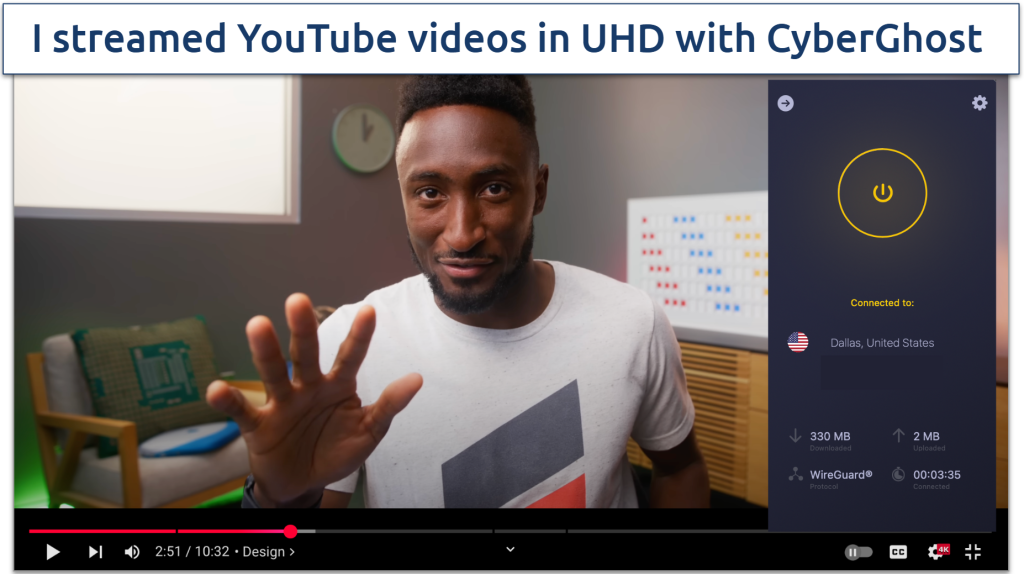 Even CyberGhost's regular servers let you stream buffer-free in UHD
Even CyberGhost's regular servers let you stream buffer-free in UHD
It uses AES-256 encryption and has automatic WiFi protection, which activated instantly when my team member in Dallas connected to public networks at Houston's Galleria mall. CyberGhost’s Privacy Guard feature also lets you disable intrusive Windows data collection services, giving you more control over your personal information.
The monthly option only comes with a 14-day money-back guarantee, which is shorter than other VPNs on this list. However, that should be enough if you want to test CyberGhost to see if it’s right for you. All its other options come with a generous 45-day money-back guarantee.
Useful Features
- Smart Rules automation. Set CyberGhost to auto-connect to a Dallas server when you launch specific apps or join public WiFi.
- App-specific protection. Assign VPN protection to certain apps only, so you can keep others on your local network.
- Content Blocker. This tool filters out ads, trackers, and known malicious domains, which is helpful when browsing Texas-based news or sports sites with heavy ad loads.
- DNS leak protection. Prevents your ISP from seeing what content you're accessing, even if the VPN connection drops.
- Secure access to streaming
- Military-level security
- Designed for ease of use
- Slower long-distance servers
- Doesn't work in China
3. Private Internet Access — Extensive Network With Servers in All US States
| Best Feature | Most extensive US server coverage with locations in all states, including Dallas and Houston |
|---|---|
| Server Network | 29,650 servers in 91 countries and connections in Houston and Dallas |
| Security | Flexible encryption, customizable protocols, kill switch, IP and DNS leak protection |
| Also Works With | Netflix, Disney+, Hulu, Amazon Prime Video, ESPN+, and more |
PIA gives you the rare flexibility of server locations in every US state. This kind of local spread helps you find a fast, stable connection no matter where you're located in the US. If you’re in Texas, you can use servers in Dallas and Houston. I tested both, and PIA averaged speeds of around 105 Mbps, just a 17% drop from my baseline speeds.
I liked how PIA gives you granular control over settings. You can fine-tune encryption strength and switch between WireGuard and OpenVPN to match your needs. For lighter activities like catching the UT Austin game, I used 128-bit encryption with WireGuard. When I needed stronger privacy for banking apps, I switched to 256-bit with OpenVPN.
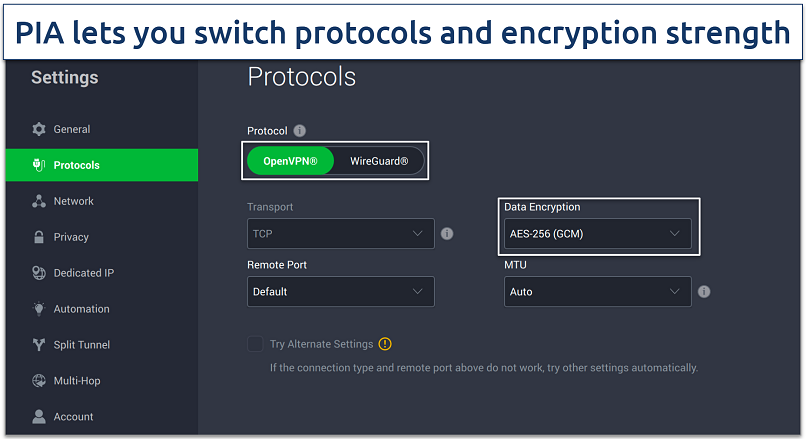 Switching to 128-bit encryption increased my speeds by 8%
Switching to 128-bit encryption increased my speeds by 8%
These settings offer real control, but they may feel complex if you’re new to VPNs. That said, PIA’s apps come preloaded with recommended defaults, so you can just install and connect if you don’t want to tweak anything. Every setting includes clear tooltips that explain exactly what it does, which helps ease the learning curve.
PIA is based in the US, part of the 5 Eyes intelligence-sharing group — that can make privacy-conscious users doubtful, but its no-logs policy has been proven multiple times in court. So, your online activities in Texas will remain private. You can try out PIA with its 30-day money-back guarantee.
Useful Features
- MACE ad blocker. Blocks intrusive ads and trackers, especially useful when reading local news or streaming on ad-heavy sites from Texas.
- Multi-hop and obfuscation. Add extra privacy layers when using public networks in places like cafes, airports, or universities across Texas.
- Port forwarding. Improve speeds for torrenting or peer-hosted gaming by enabling port forwarding on Texas servers.
- Dedicated IP addresses. Available as an add-on if you need a consistent IP address for banking or location-sensitive tools based in Texas.
- Many servers to choose from
- Customizable security settings
- Solid choice for torrenting
- Hit-or-miss customer support
- Tricky to navigate
4. NordVPN — Meshnet Lets You Access Your Texas Devices From Anywhere
| Best Feature | Meshnet lets you securely access and link your personal devices |
|---|---|
| Server Network | Servers in Dallas, Houston, and McAllen with 7,900 global connections in 126 countries |
| Security | Obfuscated servers, Double VPN, Onion over VPN, RAM-only servers |
| Also Works With | Netflix, Hulu, HBO Max, ESPN+, YouTube TV, and local Texas news channels |
NordVPN’s Meshnet feature lets you safely access your own devices from anywhere. My teammate connected to his Houston desktop while traveling and used it like he was still at home. He opened files, ran apps, and worked without delays. The connection was direct and secure between both devices.
I found NordVPN's specialty servers particularly useful. For instance, its P2P-optimized servers work great for torrenting, while Onion over VPN provides extra anonymity. NordVPN’s obfuscated servers help mask your VPN traffic, which is helpful when you're trying to access content on restrictive networks like those at Texas universities or workplaces.
The only drawback is that NordVPN's map interface can feel a bit clunky on desktop. However, you can easily bypass this by using the searchable server list to find Texas locations. You can try NordVPN risk-free with its 30-day money-back guarantee.
Useful Features
- Threat Protection. Automatically stops ads, trackers, and malware, great for safer browsing on public WiFi around Texas.
- Dark Web Monitor. Tracks data breaches and alerts you if any of your Texas-linked credentials appear on leak databases
- Custom DNS support. Set your own DNS servers in the app, which can help improve speeds and reliability when connecting to Texas-based websites.
- Tapjacking protection (Android). Blocks deceptive overlays on your screen, helpful when using your phone in public places like buses or coffee shops across Texas.
- Strong security and privacy
- Fast local and faraway servers
- Great for streaming
- Some long connection times
- High renewal prices
5. Surfshark — Rotating IPs Help Avoid Tracking While Using Texas Services
| Best Feature | IP Rotator regularly changes your address while keeping you connected to Texas servers |
|---|---|
| Server Network | Servers in Dallas and Houston and 3,200 global connections in 100 countries |
| Security | Military-grade encryption, NoBorders, and Camouflage modes |
| Also Works With | Netflix, Disney+, Max, Hulu, BBC iPlayer, Amazon Prime Video, and more |
Surfshark’s rotating IP feature changes your IP address at regular intervals without disconnecting you. I tested it while logged into banking apps and regional news sites and noticed fewer security flags and trackers. This made it easier to maintain privacy during long online sessions. You stay connected while your IP quietly refreshes in the background.
With CleanWeb, Surfshark blocked ads and malware across my phone and laptop, no extensions required. It cleaned up cluttered news sites and stopped auto-playing video ads on public WiFi at Houston Hobby. You also get auto-connect options that trigger protection the moment you join unknown networks, which is helpful when moving between cafes or hotels.
The only minor drawback is that Surfshark is based in the Netherlands, which is part of the 14 Eyes intelligence alliance. However, this shouldn't be a concern since it maintains a strict no-logs policy that's been independently verified by Deloitte. You can try all its features risk-free with a 30-day money-back guarantee.
Useful Features
- NoBorders mode. Keeps Surfshark running on restricted networks, which is useful at Texas universities, offices, or shared housing with limited internet access.
- Camouflage mode. Makes your VPN traffic look like regular internet activity, helping you stay under the radar on public WiFi across cities like Dallas or Houston.
- Static IP addresses. Available as an optional add-on, this gives you a consistent Texas-based IP for smoother logins to location-sensitive services.
- GPS Override (Android). Syncs your phone’s GPS with your VPN location, ideal for using apps that require your device to show you're physically in Texas.
- Easy to use
- Military-grade security
- Fast speeds
- Clunky torrenting support
- Based in a 9-Eyes country
- Might not work in China
Quick Comparison Table: Best Texas VPN Features
Here’s a detailed comparison of the key features you need in a Texas VPN. I focused on local server coverage, speeds, and streaming capabilities to help you make the best choice for your needs.
Editor's Note: We value our relationship with our readers, and we strive to earn your trust through transparency and integrity. We are in the same ownership group as some of the industry-leading products reviewed on this site: Intego, CyberGhost, ExpressVPN, and Private Internet Access. However, this does not affect our review process, as we adhere to a strict testing methodology.
Our Methodology for Testing VPNs for Texas
We focused our testing on VPNs with reliable server coverage in major Texas cities like Dallas and Houston. The priority was verifying that each VPN could provide stable Texas IP addresses for accessing local content and services. We also conducted extensive speed tests across different Texas locations to ensure they could handle HD streaming without buffering.
Security was another crucial factor in our evaluation process. We tested each VPN's encryption, leak protection, and kill switch features to ensure they could effectively protect users on Texas public WiFi networks. Additionally, we verified their ability to bypass common restrictions from Texas ISPs while maintaining good speeds.
Quick Guide: How to Get a Texas IP Address in 3 Easy Steps
- Download a VPN.
I recommend ExpressVPN for its fast Texas servers and proven security features that keep your data private. You can try it risk-free with its 30-day money-back guarantee. - Connect to a server.
Select either Dallas or Houston from the server list for the best local speeds and access to Texas content. - Start browsing.
Your connection is now protected and you have a Texas IP address to access local content and streaming services.
FAQs on VPNs for Texas
Are VPNs legal in Texas?
Yes, VPNs are legal in Texas and the entire US. You can use one to protect your privacy, secure your data, or access online services safely. Just make sure to use a trusted provider that clearly outlines how it handles your information.
Which VPNs have servers in Dallas and Houston?
Out of my top picks, ExpressVPN, PIA, NordVPN, and Surfshark have servers in Dallas and Houston. This gives you more consistent speeds when streaming or browsing from within Texas. It also helps avoid location-based login issues with regional platforms and services.
Can I watch Texas Rangers games with a VPN?
Yes, a VPN with Texas servers can give you access to local sports content. However, using a VPN to bypass restrictions could violate the terms of service of streaming platforms like MLB.TV. My team and I don’t condone using a VPN in any way that violates local laws and terms of service.
Will a VPN affect my internet speed in Texas?
Yes, VPNs slightly reduce your speed because your data is encrypted and rerouted through a secure server. However, reliable VPNs make this process more efficient and minimize speed loss. The slight speed reduction is usually worth it for the added security and content access benefits.
Do I need a VPN for public WiFi in Texas?
Yes, public WiFi in airports, malls, and cafes are often unsecured, making it easy for hackers to intercept your data. This is a risk at places like DFW Airport or Houston’s Galleria, where many people share the same open network. A VPN encrypts your traffic so no one else can see what you're doing online.
Get the Best VPN for Texas
If you're in Texas, the right VPN can help you stay safe on public WiFi, access region-specific services, and keep your activity private. The challenge is finding one with reliable servers in cities like Dallas and Houston, fast enough speeds for streaming, and features that protect your data without slowing you down.
ExpressVPN stood out for its consistent speeds across Texas servers and strong privacy protections on public networks. It’s a reliable option whether you’re streaming local news, working remotely, or just trying to stay secure while using public WiFi across the state.
Your online activity may be visible to the sites you visit
Your IP Address:
216.73.216.208
Your Location:
US, Ohio, Columbus
Your Internet Provider:
Some sites might use these details for advertising, analytics, or tracking your online preferences.
To protect your data from the websites you visit, one of the most effective steps is to hide your IP address, which can reveal your location, identity, and browsing habits. Using a virtual private network (VPN) masks your real IP by routing your internet traffic through a secure server, making it appear as though you're browsing from a different location. A VPN also encrypts your connection, keeping your data safe from surveillance and unauthorized access.







Please, comment on how to improve this article. Your feedback matters!