How To Choose & Buy a Good VPN: Mistakes to Avoid (2026)
When choosing the right VPN to buy, be upfront about what matters most. With so many options to consider, it’s easy to feel lost without clear priorities. Often, it's about finding a VPN with the set of features you actually need.
Still, some VPNs aren’t safe and should be completely avoided. Reports show that over 700 million Android VPN apps already downloaded from the Google Play Store are secretly sharing users' information with shady companies overseas¹. Even on Apple’s App Store, some have been linked to subscription scams and ad fraud.
That’s why you should only choose a reputable VPN provider. In this guide, I’ll break down the most important considerations for a reliable VPN service.
Short on Time? Here’s How To Choose a Good VPN in 2026
| Method | Details |
| 1. Determine your VPN needs | This is the top-most consideration, as it’ll help you to shortlist potential services with the right features for the job. Some VPNs are more reliable for specific activities than others, although a few well-rounded ones perform well across the board. |
| 2. Check device compatibility and user-friendliness | Select a VPN that works with your devices and offers easy integration and connections through native apps, or via simple manual configuration. |
| 3. Look for strong security and privacy features | Assess whether it provides military-grade encryption (AES 256-bit), IP/DNS/WebRTC leak protection, and doesn't keep or share sensitive logs with third parties. |
| 4. Consider the VPN's speeds across the network | Get a feel for the speeds by running tests on some random servers with and without the VPN. The best VPNs make any slowdown almost impossible to notice on nearby connections. |
| 5. Choose a VPN with an extensive server network | Check from the provider’s website whether the server infrastructure is big enough for your liking, focusing on the locations you’ll connect to more often. |
| 6. Select a VPN with multiple device connections | See if the maximum simultaneous users allowed per account provides enough coverage for all your devices. |
| 7. Test the VPN's customer support | Assistance services on live chat and other channels should be responsive and accessible at any time of the day in case you run into setup errors, connectivity issues, or technical difficulties. |
| 8. Examine payment methods and money-back guarantees | Consider whether the provider's modes of payment are convenient and supported in your region, and also if there’s a possibility to claim a refund after the purchase. |
| 9. Find out if it has additional useful features | Look out for unique in-app settings and features that can streamline your experience, depending on what precisely you want to achieve. |
| 10. Check reviews from trusted websites | Honest review sites and forums online can provide you with first-hand experience and test data to help you make informed decisions. |
How To Choose the Best VPN: Detailed Breakdown of the 10 Things To Consider
How do you know which VPN to choose? Having a clear purpose for using a VPN should help you pick the right service. There isn’t a one-size-fits-all solution, but several factors should be considered in the selection criteria.
1. Determine Your VPN Needs
Ask yourself the main reason for wanting a VPN. Maybe you want to keep a low profile, free from ISPs and third parties intruding on your privacy (nearly 47% of people cite this as their main reason for personal use, according to Forbes²). Or maybe you want to safely use apps and services that are unavailable in your region. Set the goal beforehand so that you can focus on finding a VPN that's well-suited for that activity. For example:
- Streaming. If you want to securely watch media content anywhere in HD or higher quality, you need a VPN optimized for global streaming and can maintain seamless connections wherever you are. Many streaming platforms block VPN traffic, so a service with obfuscated servers or protocols usually performs better as it’s harder to detect its connections.
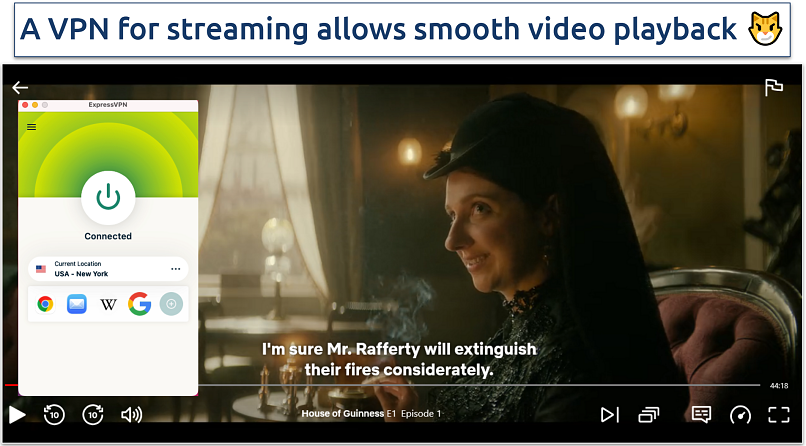 You’ll get an error or a ‘blocked’ notification if your VPN doesn’t work with the streaming platform
You’ll get an error or a ‘blocked’ notification if your VPN doesn’t work with the streaming platform - Gaming. If gaming is your priority, low latency and server proximity are crucial. Use tools like PingPlotter or VPN’s in-game network stats to measure ping before and after connecting to the VPN. Pay attention to packet loss or lag during multiplayer gaming. The best VPNs for gaming won't lower your ping by more than 100ms.
- Torrenting. For safe downloads and uploads, get a VPN that supports P2P file sharing, keeps no logs, and offers high speeds. Extras like port forwarding, SOCKS5 proxy, and VPN binding can make your experience even better. My teammates and I actually don't recommend using a VPN that lacks a reliable kill switch or fails to keep your IP private.
- Privacy on restrictive networks. For restrictive networks, such as college WiFi, you need a VPN with advanced IP masking capability and the ability to conceal VPN traffic (obfuscation) to maintain reliable connectivity. Many apps won’t work in places where VPNs are strongly regulated or banned. That’s why VPNs for China have unique built-in features that make them more effective for travelers touring the region.
2. Check Device Compatibility and User-Friendliness
Don’t rush into buying a VPN without confirming that it works well with your device. Most VPNs offer native apps for Windows, Mac, Android, and iOS, but a majority won't work with Linux, routers, older smart TVs, or gaming consoles. These devices don’t support direct VPN installation, but at least some VPNs offer straightforward manual setup solutions.
The overall ease of use matters just as much. Tech-savvy users might have no problem tweaking settings, but if you’re new to VPNs, a cluttered or confusing interface can make things frustrating fast. That’s why some providers offer intuitive apps with ready-to-use settings and multilingual interfaces that make navigation a breeze.
 Some VPNs even offer a server auto-selection feature that connects you to the fastest server available
Some VPNs even offer a server auto-selection feature that connects you to the fastest server available
If your device doesn’t natively support VPN apps, the guides below will point you in the right direction:
3. Look for Strong Security and Privacy Features
A lot more goes into checking a VPN’s safety. These are the fundamental features for data and privacy protection to keep an eye out for:
- Robust encryption. The gold standard for VPNs today is AES 256-bit encryption — any VPN offering something less than this isn’t secure. Post-quantum cryptography (PQC) is also slowly becoming a phenomenon as we anticipate future threats posed by quantum computers. Some VPNs use this cryptography already.
- Data leaks protection. A kill switch and leak protection are also vital for keeping your IP address and DNS or WebRTC requests from being exposed online. To see how well your VPN handles it, run a check with a reliable IP-testing tool. Try server switching, putting your device to sleep, or even changing WiFi networks — those little moments are ideal for testing how reliable the kill switch really is.
- Good selection of security protocols. Popular open-source protocols in use include WireGuard, OpenVPN, and IKEv2/IPSec. Some VPNs offer proprietary protocols with even better performance than the mainstream ones, and that’s okay. For example, ExpressVPN has its Lightway protocol, and NordVPN, its NordLynx.
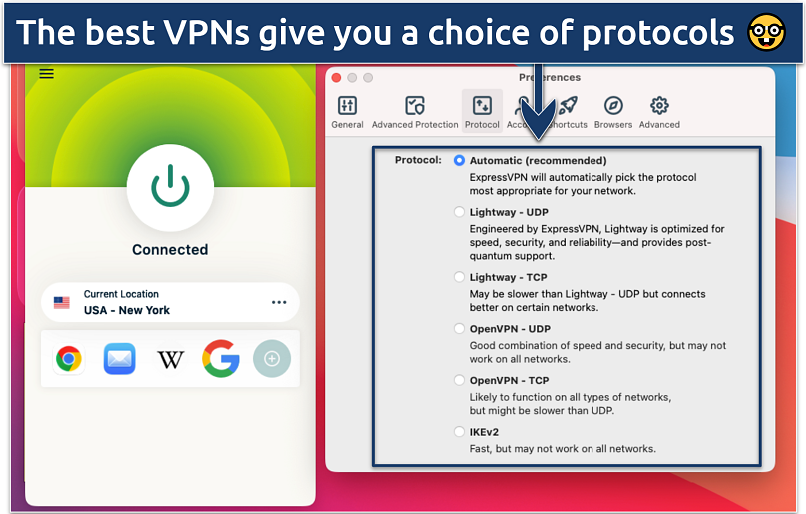 Switching protocols can help fix VPN connection issues
Switching protocols can help fix VPN connection issues - Data handling practices. Many free and paid VPNs in the industry have been flagged for sharing users' information with advertising partners. So choose a provider that has a clean no-logs policy and has recently been audited. Better also if the VPN uses RAM-only servers because it helps to prevent data logging by clearing any information stored on servers after every session.
- Jurisdiction of the service matters. Ideally, the headquarters should be in a country with strong privacy protection laws where companies aren't required to keep customers' information. It’s also best if outside the 5/9/14 Eyes Alliances — groups of countries that share intelligence on their citizens.
4. Consider the VPN's Speeds Across the Network
You may experience slower connections with a VPN due to the encryption and the longer traffic routing on VPN servers. Some providers use advanced technology like server-caching and protocol optimization to improve tunnel efficiency. Therefore, you won't get significant drops in speed when connected to the VPN servers.
Among the things that can help you gauge a VPN's performance are:
- Fast protocols. Look for WireGuard, Lightway, and NordLynx, which are great for speeds, while IKEv2/IPSec provide stable and fast connections on Android and iOS.
- Speed test results. Compare connections with and without the VPNs using online speed test tools. Pick servers both near and far from your location, then check to see which VPN delivers the performance you expect.
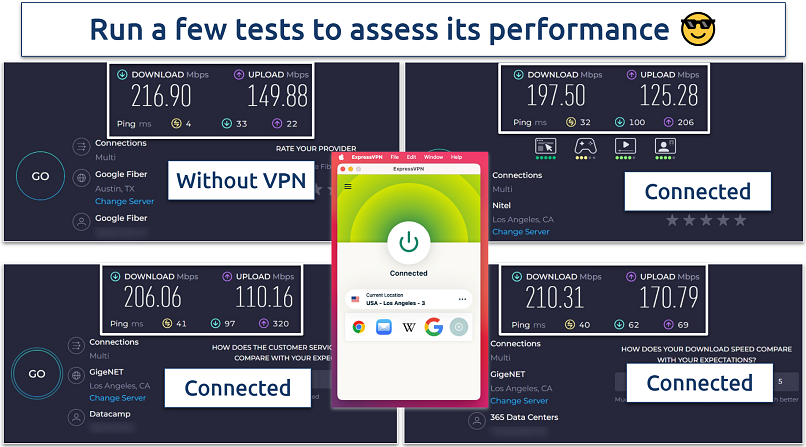 Proprietary protocols may offer faster speeds since they’re optimized
Proprietary protocols may offer faster speeds since they’re optimized - Speed-boosting features. Some VPNs offer settings that let you customize speed, like AES 128-bit encryption (which is lighter than AES 256-bit). The Shadowsocks protocol can also deliver faster speeds, though its encryption isn’t as strong. Features like split tunneling also help optimize performance by routing only selected apps through the VPN tunnel while others use regular networks.
- 10Gbps servers. These servers can handle up to 10 gigabits per second of data, significantly more than older 1Gbps servers. This allows more users to connect without overloading, maintaining high speeds even during peak times.
5. Choose a VPN With an Extensive Server Network
Confirm from the provider’s website if there are servers in the specific locations you want to browse content. For example, a VPN with servers in the US is ideal for safely streaming movies and series on Netflix US, or watching live NFL games on YouTube TV.
 You can also check which locations offer optimized servers or dedicated IPs
You can also check which locations offer optimized servers or dedicated IPs
The servers should also be well-maintained to function properly. Some VPNs, like ExpressVPN and NordVPN, refresh their IP addresses at intervals to maintain stable connectivity, and continually update their software and hardware resources to stay compatible with modern systems. This level of upkeep helps deliver consistent performance.
6. Select a VPN With Multiple Device Connections
Estimate roughly how many devices you’ll connect simultaneously at peak usage. If you want coverage for your entire household, a VPN with unlimited connections is a great choice. Alternatively, you can install a VPN on your home router, then every device connected to the network will be protected, including those that don't natively support VPNs, like gaming consoles and IoT devices.
7. Test the VPN's Customer Support
Consider how easy it is to get timely assistance if you run into problems. The support team should be available 24/7 via live chat. You can even contact the VPN’s team to see how fast they respond and how helpful their answers are. It’s also a plus if there’s a dedicated knowledge base with troubleshooting guides and setup tips you can turn to anytime.
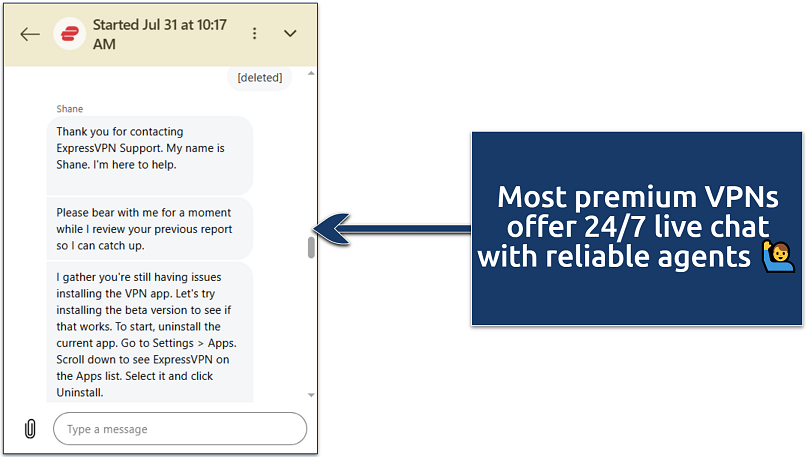 I’ve found bots helpful at times, but human support is far more reliable
I’ve found bots helpful at times, but human support is far more reliable
8. Examine Payment Methods and Money-Back Guarantees
Most VPNs accept bank cards, but that might not be convenient for everyone. It’s better if the service supports multiple payments like PayPal, mobile wallets, prepaid gift cards, or cryptocurrencies — especially if you prefer not to leave traces of your financial details.
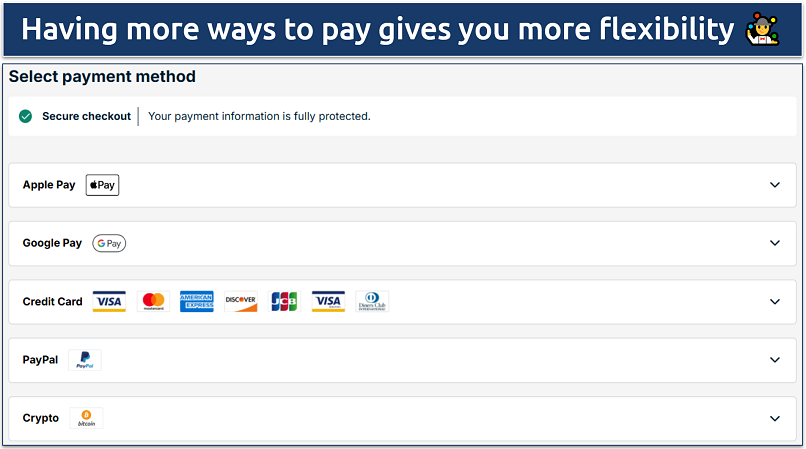 Some providers will convert the offer into your local currency
Some providers will convert the offer into your local currency
A reliable money-back guarantee is equally important, as it gives you the freedom to test the VPN without any pressure. That way, you can easily move on to the next option on your list.
9. Find Out if It Has Additional Useful Features
Some features in a VPN are secondary, but they can still significantly improve your overall security and experience. These include:
- Ad and malware blocker. VPN apps with built-in content blockers can filter some types of ads, resulting in sites loading faster and saving bandwidth. They can also protect you from accidentally opening malicious links that could introduce viruses and malware on your device.
- Parental controls/adult-site blocker. This feature lets you block access to domains and websites with inappropriate content — ideal if you’re setting up a safer browsing environment for kids.
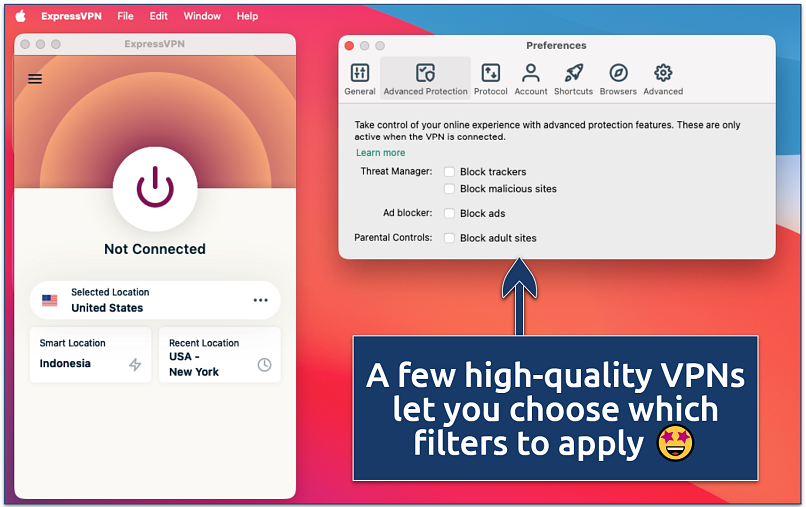 VPN ad blockers won’t stop all ads, so you may still see some on sites like YouTube
VPN ad blockers won’t stop all ads, so you may still see some on sites like YouTube - Breach protection. Some VPNs have tools to alert you if sensitive details linked to your personal email have been leaked on dark web platforms, so that you can immediately take action to secure your accounts.
- Multihop/Double VPN servers. These servers can route your traffic securely through multiple servers before reaching the target destination, providing twice the encryption and IP-masking of normal routing.
- Rotational and static IPs. On some apps, you can choose whether to use the same IP address every time you connect, or to have it changed after short intervals.
- Dedicated IP. Many VPNs use shared IP addresses, but some also offer dedicated IP options that are exclusive to each user. These can help build trust with websites, reduce CAPTCHA triggers, and make online logins smoother — although they usually cost a little extra.
- Antivirus. Some VPNs offer a VPN-and-antivirus combo, giving you both online and offline protection at a fairly subsidized cost.
10. Check Reviews From Trusted Websites
Getting expert opinions from credible review platforms — as well as feedback from real VPN users — can help you make a sound decision. Non-biased sites can point you toward the best options based on actual test data and hands-on experience, along with advice on which services are most relevant to your needs.
After that, you can check out forums like Reddit, where people share their positive and negative experiences with almost any VPN service, including free ones.
Quick Comparison Table: Best VPNs To Buy in 2026
What is the best VPN for home and business use? The table below highlights the essentials — speed, price, server coverage, security, and money-back guarantees — showing how some of the industry’s best stack up. Whether it’s for smooth 4K streaming, fast torrent downloads, competitive gaming, or secure remote work, these options have consistently performed well across multiple fronts in our rigorous tests.
Common Mistakes To Avoid When Choosing a VPN
When selecting a VPN, there are some costly pitfalls you should always avoid, such as:
- Choosing based on the price alone. While you don’t need an expensive VPN, some of the cheap ones just won’t cut it. It’s crucial to do some due diligence, including testing the VPN yourself to see the performance. Some VPNs compromise on quality to keep prices low.
- Purchasing without a refund guarantee. Some buyers have lost the equivalent of a 1 or 2-year VPN subscription because they bought a service that doesn't offer a money-back guarantee. Unless you're confident that the VPN works, avoid paying large sums in advance without the possibility of getting a refund.
- Trusting free VPNs. Free apps are notorious for collecting and selling users' data to make a profit. Some rely on weak encryption protocols that don’t offer real protection. Worse still, a few may actually be malware disguised as VPNs. We’ve curated a list of free VPNs you can use safely until you’re ready to upgrade to a premium service.
- Failing to check the reputation. Don't take a VPN’s zero-logs policy claims at face value, even the paid ones. Look for providers that have undergone independent audits to verify their policies. It’s also worth checking the policy yourself to see what kind of data the VPN collects, for what purpose, and whether it’s shared with third parties.
- Confusing a proxy for a VPN. Be sure that you’re buying a VPN and not a proxy service. The latter can only mask your IP address, but it won’t encrypt your traffic or offer the protection a VPN does.
- Assuming a VPN can stop all dangers. Even if you have access to a high-quality VPN, it doesn't mean you're 100% safe. You still need to practise some digital hygiene by keeping your system and apps up-to-date, and scanning your system regularly using a strong antivirus software. Also, avoid providing sensitive information on unfamiliar apps and website forms online.
Quick Guide: How To Buy a VPN
- Choose a provider.
Use the vetting criteria above to select a service that best meets your expectations. - Select an offer.
Visit the provider’s website and choose either a short-term or long-term offer. - Sign up and start browsing.
Enter all the required details to finish creating your account, then install the app and connect to surf the web safely.
Our Methodology for Testing and Choosing a Good VPN
Our testing methodology encompasses many parameters, including security features, privacy protections, speeds, and ease of use across multiple devices. We also assessed potential latency, server overcrowding, and any instances of VPN detection by streaming services. Plus, we evaluated the stability and reliability of each connection, paying close attention to any disruptions, particularly during live events or high-traffic periods.
Choosing a free VPN requires extra considerations, as many come with trade-offs like data caps, fewer server locations, throttled speeds, and weaker security features. It then comes down to sorting through the few feature-rich ones that strike a good balance between performance and protection.
FAQs on Choosing a VPN
References
- https://www.dw.com/en/virtual-private-network-vpn-to-avoid-censorship-risky-freedom-of-speech-open-technology-fund-study/a-74061988
- https://www.forbes.com/advisor/business/vpn-statistics/
Your online activity may be visible to the sites you visit
Your IP Address:
216.73.216.118
Your Location:
US, Ohio, Columbus
Your Internet Provider:
Some sites might use these details for advertising, analytics, or tracking your online preferences.
To protect your data from the websites you visit, one of the most effective steps is to hide your IP address, which can reveal your location, identity, and browsing habits. Using a virtual private network (VPN) masks your real IP by routing your internet traffic through a secure server, making it appear as though you're browsing from a different location. A VPN also encrypts your connection, keeping your data safe from surveillance and unauthorized access.
I am an elderly lady and all I need is to have my posts and my details to be private. Especially on X. Somebody advised me to apply for a VPN. It seems too complicated and advanced for me, but I'm willing to try it if I can have some help!
Using a VPN is a simple way to boost your privacy on social media apps like X. It hides your IP address and encrypts your connection, making it harder for third parties (like ISPs, hackers, or advertisers) to track what you’re doing or build a profile on you.
That said, a VPN doesn’t make your posts or account details private. Anything you share, whether it’s public or just for your followers, is still visible based on your account settings. A VPN won’t change how your posts appear or hide the information you choose to share.
Your profile info (like your username, bio, and profile picture) also stays visible according to your privacy settings. A VPN only hides your real location and IP address; it won’t make your account anonymous unless you use a pseudonymous profile and avoid posting anything that gives away who you are.
Social media platforms will still track your activity because your posts, likes, and interactions are tied to your account, not your IP address. A VPN won’t hide this activity from the platform itself.
If you're aiming for more privacy on social media, please start by tweaking your privacy settings. On X, for instance, you can control who sees your posts. Also, remove any metadata like location info in photos before sharing to avoid giving away extra details.
Once that’s done, adding a VPN gives you a nice extra layer of protection. It keeps your browsing private, especially on public WiFi in places like airports, cafés, and hotels, where snooping is more common
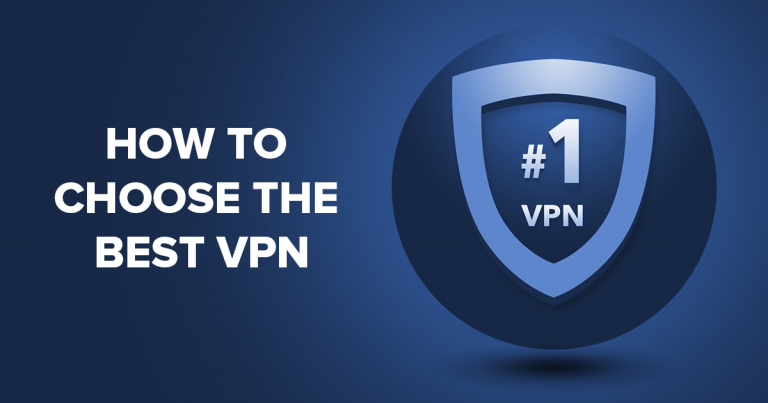



Please, comment on how to improve this article. Your feedback matters!