How to Set up a VPN on Windows 10 in 2026 — Fast and Easy
There are multiple ways of installing a VPN on Windows 10. However, the safest and easiest method is to download the Windows app from the VPN vendor’s webpage. This way, you can ensure that the process is secure and won’t infect your PC with any bugs or malware.
I've put together this ultimate guide to getting started with your VPN on Windows 10. So you can quickly and easily keep your device and online activity private and protected.
Ultimate Guide: How to Set up a VPN on Windows 10 in 5 Easy Steps
Installing a VPN on Windows 10 is super easy and quick.
-
Sign up for a VPN
Choose the right option for your needs. Longer-term VPN options tend to offer the best value.
-
Download the VPN app
Once your account is set up, download the correct app for your device from the vendor’s website.
-
Run the setup and complete the installation
Next, select the setup file and run it to start the installation process. Follow the on-screen instructions to install the VPN app.
-
Log in with your account and connect to a server
Now, you need to log in to your account and connect to a server. I recommend connecting to a server in your home country as that usually gets you the fastest speeds. However, if you want to unblock content in another country, connect to a server in that location.
-
Enjoy browsing
Once the VPN is installed on your Windows PC, you can access any website on the internet without worries. Unblock your favorite streaming sites or web pages, or simply browse in safety and privacy.
Why You Need a VPN for Windows 10
VPNs keep your online activity private and can unblock geo-restricted content. You can use them to access your streaming accounts around the world or simply enjoy a little more security while browsing on your Windows 10 device.
They work by rerouting your traffic through a VPN server in a different country. This masks your actual IP address and replaces it with one from your chosen location. That way it looks like you’re browsing from that country, giving you instant access to local content. For example, you can connect to a server in the US to stream from your Netflix US account even if you’re outside of the States.
Your traffic is also encrypted as it’s rerouted. That means that hackers and other snoops can’t read your data to monitor what you do online. Masking your real IP address gives you an additional layer of protection as you browse.
All you need to do is install your VPN on Windows and connect to a server. You can then use your PC to browse and unblock content in safety.
FAQs on Installing a VPN on Windows 10
Does Windows 10 have a built-in VPN?
Technically yes, but you still need a third-party VPN service to set it up. It’s much easier to download a VPN with a native Windows app. Windows 10 only provides a built-in VPN client, not the VPN network you need to unblock content. So you’d have to sign up for a VPN provider anyway. You also have to manually configure individual connection profiles on Windows 10, which can be complicated and time-consuming if you’re not used to VPNs.
Is using a VPN on Windows 10 legal?
Yes, using a VPN on Windows 10 is legal in most countries. A VPN is a great way to secure your connection and protect your privacy.
That said, VPNs are illegal or restricted in some countries such as Russia, Iraq, Turkey, and Belarus. So, it's a good idea to check the law where you are to avoid getting in trouble.
Can I use a free VPN on Windows 10?
There are some free VPNs for Windows 10, but they can put your data at risk. Most free services don't offer the security measures you need to stay safe online. Others can even sell your information or inject malware into your device. So, a premium VPN with a money-back guarantee is a safer alternative.
Even if you find a free VPN for Windows 10, they usually limit your speed, bandwidth, number of servers, and more. So they’re not reliable for unblocking content or lag-free streaming and gaming.
Get a VPN for Windows 10 Today
Installing a VPN on Windows shouldn’t be difficult. By following the guide above, you can install any VPN on your Windows device quickly and without issues. This helps you keep your PC secure and safe from hackers or snoopers.
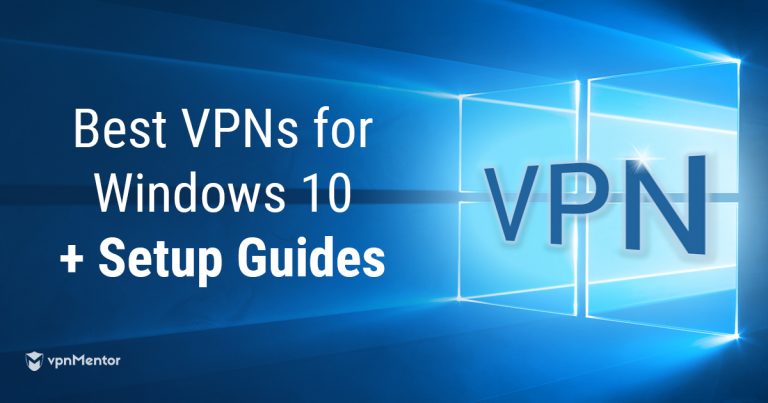



Please, comment on how to improve this article. Your feedback matters!