How to Cancel CyberGhost in 2025: Quick and Easy Refund
While CyberGhost is an easy-to-use VPN that’s great for most online activities, I understand it might not be for everyone. That’s why I tested CyberGhost’s refund process myself and it was surprisingly quick and painless.
Quick Guide: How to Cancel CyberGhost and Get a Full Refund in 3 Easy Steps
- Cancel your subscription.
Simply go to CyberGhost’s website and log in to your account, then disable auto-renewal. - Request a refund.
While on the website, click on the chat button, fill out the details, and request a refund with a live agent. - Receive your money.
Once the email confirmation arrives, expect your money in the next 10 business days. Mine came in only 3 days!
Step-By-Step: How to Cancel CyberGhost in 2025 and Get a Refund
To claim your refund you need to cancel online, and then contact CyberGhost via live chat or email. I tried both methods and found live chat to be the quickest and easiest option.
How to Request a Refund Via Live Chat
- Log in to your CyberGhost account. First, go to CyberGhost’s website and click the “My Account” button. You’ll be prompted to input your login details in a separate window.
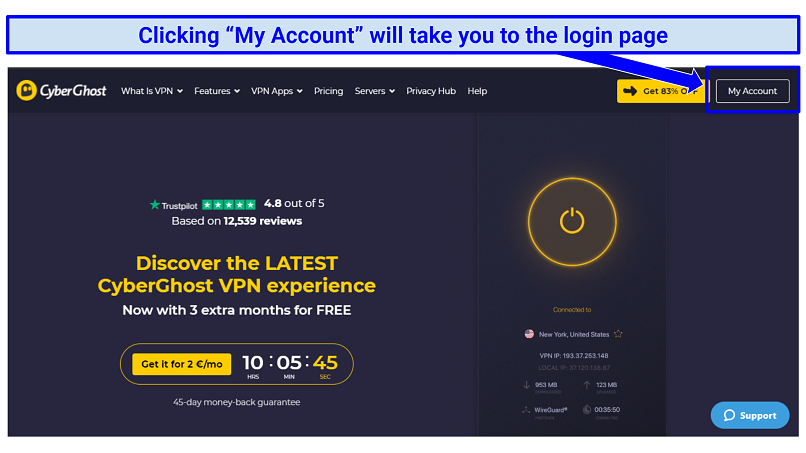 This will open a new window.
This will open a new window.
- Turn off auto-renewal. Go to the “My Subscriptions” menu and click on the “Cancel Subscription” button to prevent future charges. You’ll get an email confirming the action in your inbox.
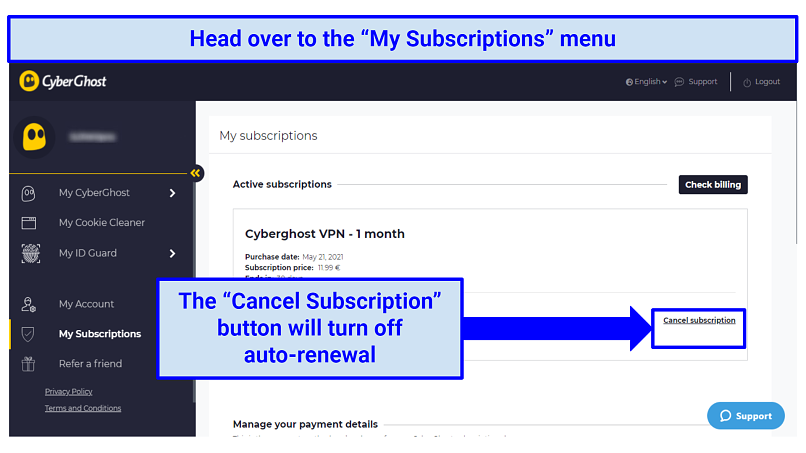 You’ll have to confirm the action on 2 separate pages.
You’ll have to confirm the action on 2 separate pages.
- Start a live chat. First, Press the “Support” button. Enter a query in the field and click “Live Chat”.
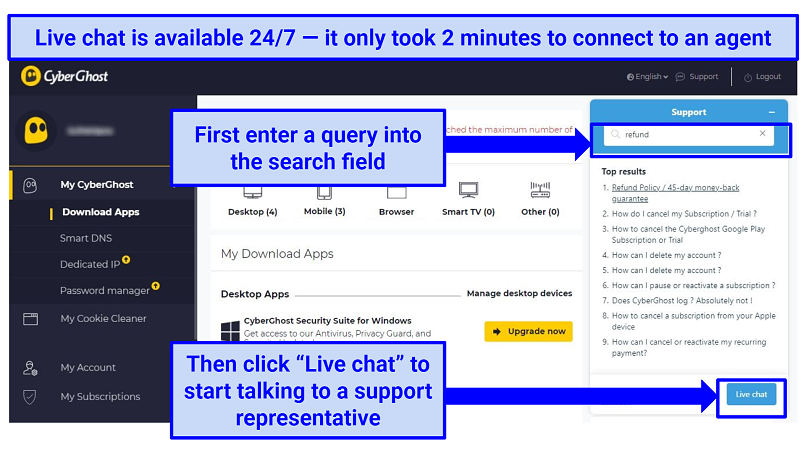 You’ll have to fill out your details before you can talk to support reps.
You’ll have to fill out your details before you can talk to support reps.
- State your reason for canceling. You should also have your reference number handy since they’ll need it to process the refund.
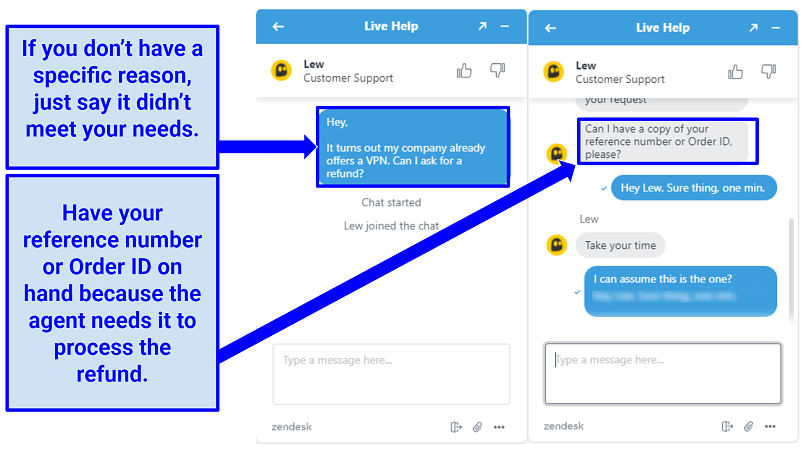 Support didn’t push me to stay.
Support didn’t push me to stay.
- Wait for confirmation. Check your emails and look for confirmation from CyberGhost that your refund has been processed.
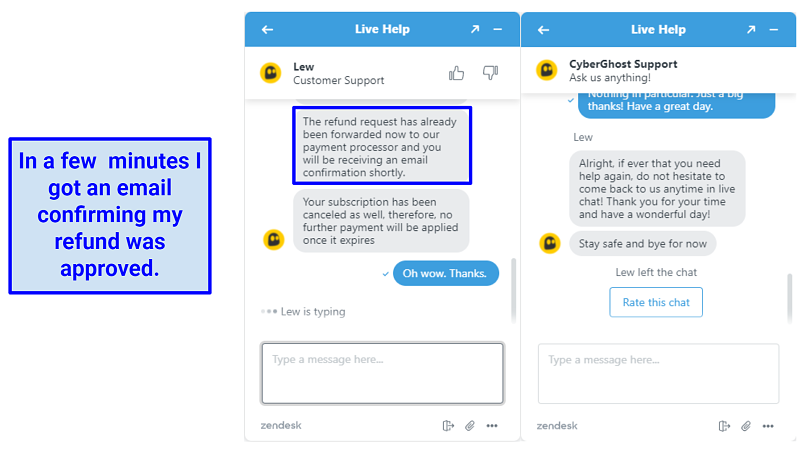 You’ll receive an email confirming the cancelation.
You’ll receive an email confirming the cancelation.
- Receive your money. The agent had notified me that refunds arrive within 10 business days, but I got mine in 3 days!
How to Request a Refund Via Email
- Log in to your CyberGhost account. On the website, click “My Account” to sign in to the CyberGhost subscription page.
- Request a refund. Submit a request using the “Support” button on the account page. You can also send an email directly to support@cyberghost.ro.
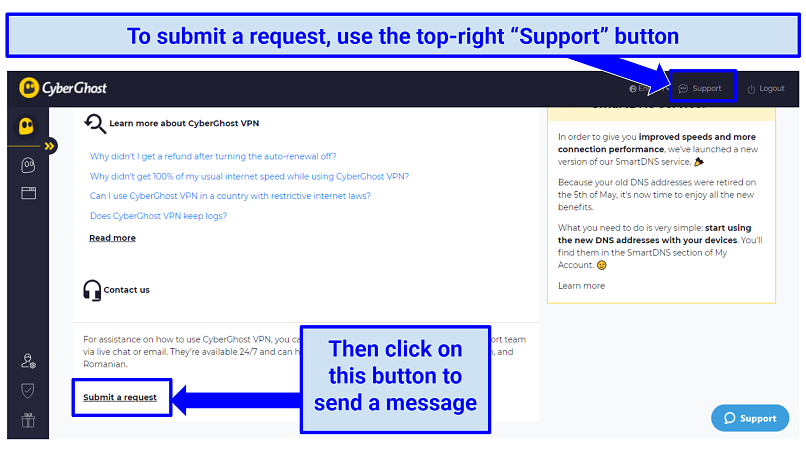 You’ll have to fill in a few details afterward.
You’ll have to fill in a few details afterward. - Wait for approval and confirmation. It only took 2 hours to get a response. The support agent asked me a few questions about the service but didn’t push me to stay. My request was approved in a few moments, and I got my money 5 days later.
How to Cancel CyberGhost on Android
If you bought your subscription via the Play Store, you have to cancel it through Google first. Do keep in mind that this will not issue an automatic refund. You still have to contact CyberGhost directly to request a refund.
- Log in to your Play Store account. On your phone, open the Play Store app and tap on the profile icon.
- Pull up the subscription list. Select the “Payments and Subscriptions” menu and choose “Subscriptions.”
- Cancel CyberGhost. Locate the CyberGhost app and tap on it to cancel your subscription.
- Request your refund. You can do so over live chat or email. You'll find detailed steps above.
How to Cancel CyberGhost on iOS
If you signed up for the service using an iPhone or iPad, CyberGhost wouldn’t be responsible for your refund. You have to cancel your subscription and ask for your money back through Apple.
- Open the Settings app. Then tap on your icon and name.
- Select Subscriptions. Scroll the list until you find the CyberGhost app.
- Terminate your CG subscription. Hit the “Cancel Subscription” menu.
- Contact Apple support. Head over to the Apple Support page and log in to your account.
- Select “Request Refund.” Open the drop-down menu, select the refund option, and find CyberGhost.
- Submit your request. Select CyberGhost and fill out the “Tell us more…” section. Mention that CyberGhost offers a money-back guarantee and that you’d like to use it to get a refund. Then follow the remaining on-screen instructions.
FAQs on Canceling CyberGhost and Getting a Refund
What if I’ve exceeded CyberGhost’s money-back guarantee period but still want a refund?
You can still request a refund, but you’ll need a good reason. For example, you may have canceled within the 45 days, but forgot to contact them for a refund. If you’ve exceeded the money-back guarantee period, a dedicated team will handle your case.
Conclusion
While CyberGhost is a fantastic VPN, I understand it is not for everyone. Luckily, cancelling it and getting a refund is an easy process. We tested it and we were able to get our money back in just a few days.




Please, comment on how to improve this article. Your feedback matters!