How to Cancel CyberGhost in 2025: Quick and Easy Refund
While CyberGhost is an easy-to-use VPN that’s great for most online activities, I understand it might not be for everyone. That’s why I tested CyberGhost’s refund process myself and it was surprisingly quick and painless.
It’s still important to maintain your online privacy, with cyber threats continuing to increase globally. I’ve tested a lot of VPNs that don’t honor their money-back guarantee because of some hidden fine print. However, these alternative services have trustworthy refund policies and may be better suited for you.
After extensive testing, I’d recommend trying out ExpressVPN. It has top-tier security features, fast speeds for streaming and torrenting without interruptions from anywhere, and it’s also backed by a 30-day money-back guarantee*. That means you can test ExpressVPN risk-free — if you aren’t satisfied, you can claim a full refund within this period.
Check out more top alternatives
Quick Guide: How to Cancel CyberGhost and Get a Full Refund in 3 Easy Steps
- Cancel your subscription.
Simply go to CyberGhost’s website and log in to your account, then disable auto-renewal. - Request a refund.
While on the website, click on the chat button, fill out the details, and request a refund with a live agent. - Receive your money.
Once the email confirmation arrives, expect your money in the next 10 business days. Mine came in only 3 days!
Step-By-Step: How to Cancel CyberGhost in 2025 and Get a Refund
To claim your refund you need to cancel online, and then contact CyberGhost via live chat or email. I tried both methods and found live chat to be the quickest and easiest option.
How to Request a Refund Via Live Chat
- Log in to your CyberGhost account. First, go to CyberGhost’s website and click the “My Account” button. You’ll be prompted to input your login details in a separate window.
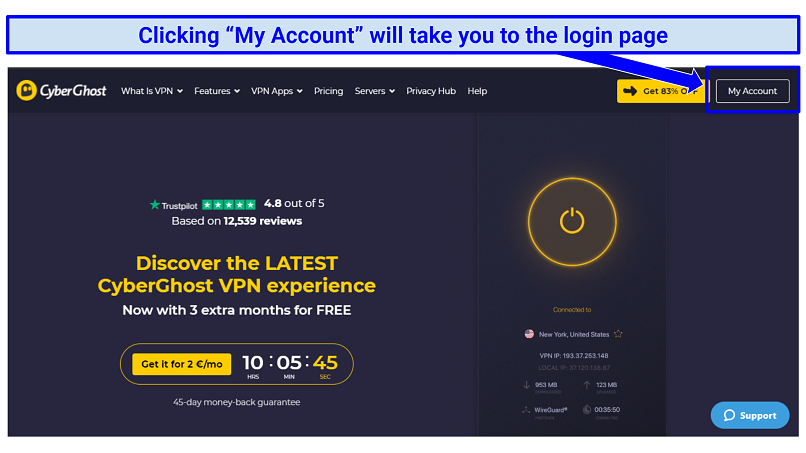 This will open a new window.
This will open a new window.
- Turn off auto-renewal. Go to the “My Subscriptions” menu and click on the “Cancel Subscription” button to prevent future charges. You’ll get an email confirming the action in your inbox.
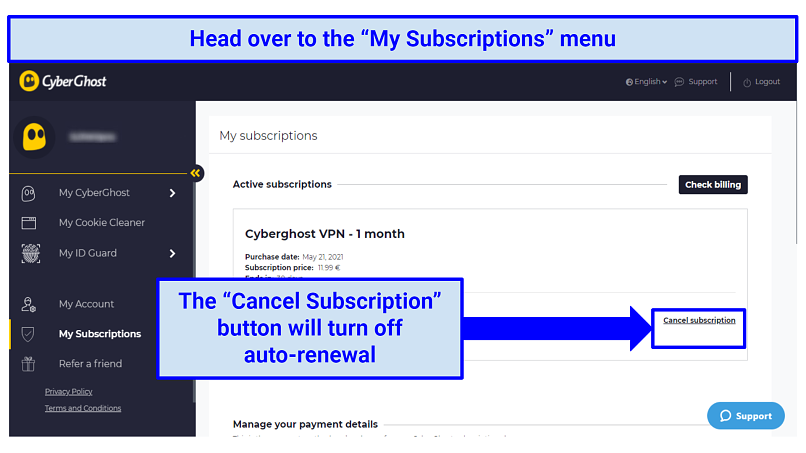 You’ll have to confirm the action on 2 separate pages.
You’ll have to confirm the action on 2 separate pages.
- Start a live chat. First, Press the “Support” button. Enter a query in the field and click “Live Chat”.
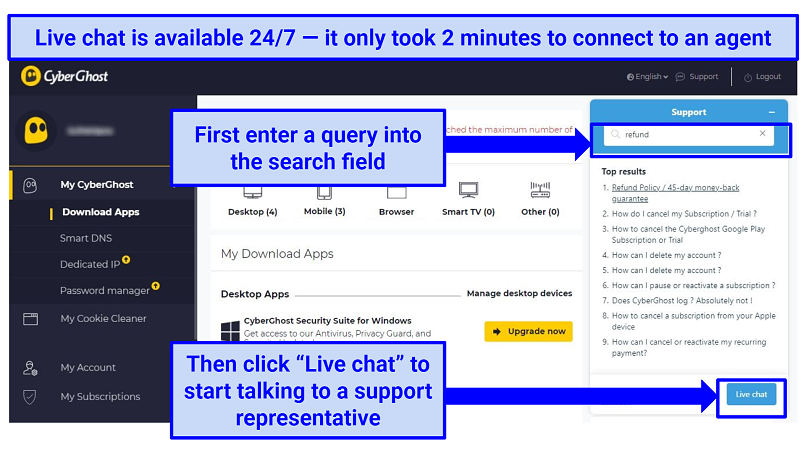 You’ll have to fill out your details before you can talk to support reps.
You’ll have to fill out your details before you can talk to support reps.
- State your reason for canceling. You should also have your reference number handy since they’ll need it to process the refund.
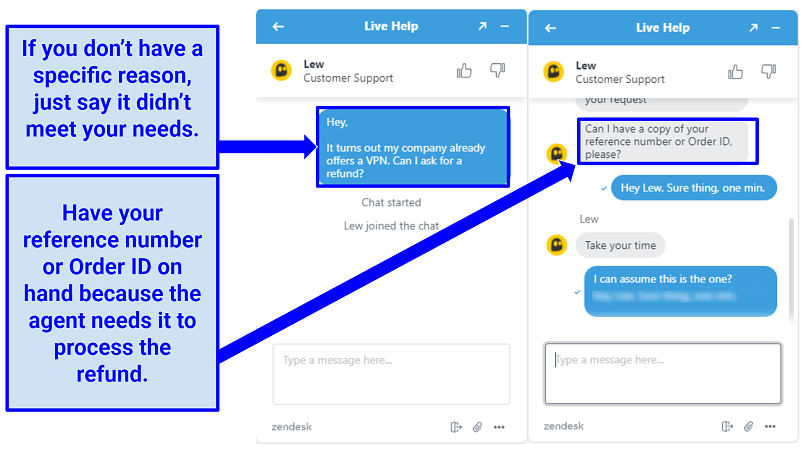 Support didn’t push me to stay.
Support didn’t push me to stay.
- Wait for confirmation. Check your emails and look for confirmation from CyberGhost that your refund has been processed.
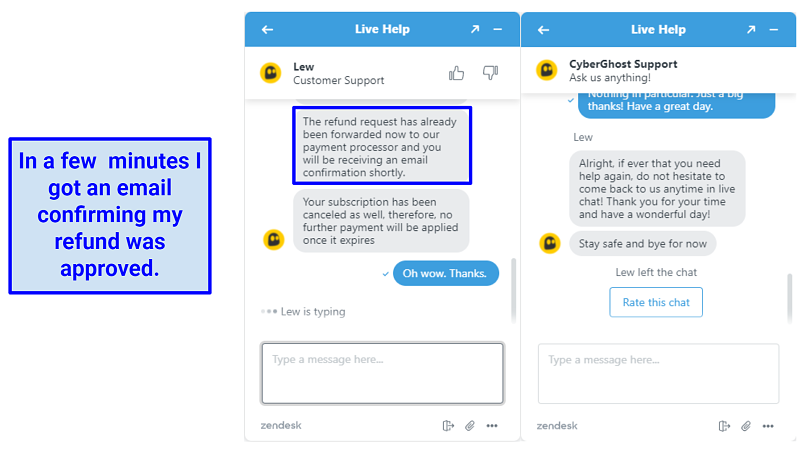 You’ll receive an email confirming the cancelation.
You’ll receive an email confirming the cancelation.
- Receive your money. The agent had notified me that refunds arrive within 10 business days, but I got mine in 3 days!
How to Request a Refund Via Email
- Log in to your CyberGhost account. On the website, click “My Account” to sign in to the CyberGhost subscription page.
- Request a refund. Submit a request using the “Support” button on the account page. You can also send an email directly to support@cyberghost.ro.
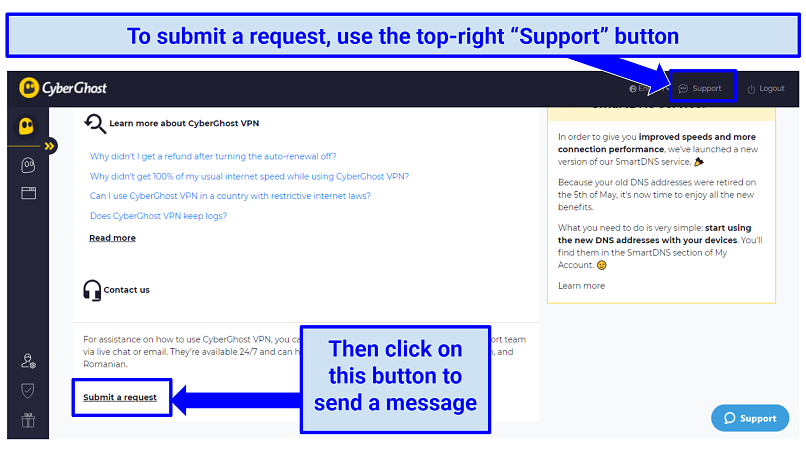 You’ll have to fill in a few details afterward.
You’ll have to fill in a few details afterward. - Wait for approval and confirmation. It only took 2 hours to get a response. The support agent asked me a few questions about the service but didn’t push me to stay. My request was approved in a few moments, and I got my money 5 days later.
How to Cancel CyberGhost on Android
If you bought your subscription via the Play Store, you have to cancel it through Google first. Do keep in mind that this will not issue an automatic refund. You still have to contact CyberGhost directly to request a refund.
- Log in to your Play Store account. On your phone, open the Play Store app and tap on the profile icon.
- Pull up the subscription list. Select the “Payments and Subscriptions” menu and choose “Subscriptions.”
- Cancel CyberGhost. Locate the CyberGhost app and tap on it to cancel your subscription.
- Request your refund. You can do so over live chat or email. You'll find detailed steps above.
How to Cancel CyberGhost on iOS
If you signed up for the service using an iPhone or iPad, CyberGhost wouldn’t be responsible for your refund. You have to cancel your subscription and ask for your money back through Apple.
- Open the Settings app. Then tap on your icon and name.
- Select Subscriptions. Scroll the list until you find the CyberGhost app.
- Terminate your CG subscription. Hit the “Cancel Subscription” menu.
- Contact Apple support. Head over to the Apple Support page and log in to your account.
- Select “Request Refund.” Open the drop-down menu, select the refund option, and find CyberGhost.
- Submit your request. Select CyberGhost and fill out the “Tell us more…” section. Mention that CyberGhost offers a money-back guarantee and that you’d like to use it to get a refund. Then follow the remaining on-screen instructions.
Best Alternatives to CyberGhost in 2025
Without a VPN, your personal information is at risk. The internet exposes you to prying eyes, cyber threats, and hackers waiting to steal your information. So make sure you don’t wait too long before trying another VPN.
1. ExpressVPN — Fast Speeds for Lag-Free Streaming, Torrenting, and Gaming

Tested June 2025
- Lightning-fast speeds for performing any online activity without slowdowns
- 3,000+ servers in 105+ countries to access favorite shows in HD from anywhere
- Military-grade encryption keeps your online activity safe
- 8 simultaneous device connections
- 30-day money-back guarantee
- Works with: Netflix, Disney+, HBO Max, Amazon Prime Video, BBC iPlayer, Hulu, Vudu, and more
- Compatible with: Windows, Mac, iOS, Android, Linux, routers, and more
ExpressVPN offers blazing-fast speeds. I connected to 5 servers in Australia to see how it would affect my speeds. These servers are 13,456 km away from my actual location, and my speed only dropped 15% in my ExpressVPN tests — that is an impressive result. You can torrent large files quickly, play games without network errors, and stream in HD without any annoying lag.
It also has a vast global network across 105 countries to access online content worldwide safely. ExpressVPN is compatible with popular streaming sites like Netflix and reliably works in restrictive countries like China. Our testing team had no issues watching Netflix, Max, and Disney+ in HD — shows loaded in under 5 seconds on each server they tested.
ExpressVPN promises top-notch security features and maintains your digital anonymity. By employing advanced encryption methods, it protects your data from monitoring and cybercrime. The integration of a kill switch function provides extra security if a sudden VPN disconnection occurs, triggering a message that pauses internet access until the VPN re-establishes the connection. Owing to its stringent no-logs policy and its location in the privacy-centric British Virgin Islands, ExpressVPN emerges as an exceptional choice for those who place a high importance on their privacy.
Its cheapest plan costs $4.99/month, which is a bit pricier than other VPNs. However, ExpressVPN regularly offers coupons with big discounts, so you can find ways to make it more affordable. I got 8 off and 3 free months included.
If you’re still unsure, it’s reassuring to know ExpressVPN offers a reliable 30-day money-back guarantee. If you aren’t impressed, you can ask for a refund. I tested this myself by contacting support via live chat, and the process was easy. After answering a couple of user-related questions, the support rep approved my request. The money was back in my bank account 3 days later.
2. IPVanish – Unlimited Connections to Protect All Your Devices
- Great speeds for downloading, streaming, and even gaming
- 2,400+ servers in 109 countries to safely access content from around the world
- Multiple security protocols and an automatic kill switch keep you safe online
- Unlimited device connections
- 30-day money-back guarantee
- Works with: Netflix, Disney+, BBC iPlayer, Hulu, Vudu, and more
- Compatible with: Windows, Mac, iOS, Android, Linux, routers, and more
IPVanish allows you to connect as many devices as you want. We tested this feature by connecting an iPad, Android phone, and Xbox to the same server while torrenting and streaming shows simultaneously. Despite all our devices being active during tests, the connection remained rock solid. Our devices performed as they usually do, and there were no slowdowns.
The VPN offers superfast speeds for quick downloads, high-quality streaming, and lag-free gaming. In my tests, I connected to Boston, Los Angeles, and Miami, which gave me an average speed of 45 Mbps. This is fast enough to download files and watch HD videos on YouTube simultaneously without any lag. And it’s way more than enough to watch high-quality UHD streams (you only need speeds of 25 Mbps for that).
Strong security and privacy features are in place to guarantee your online well-being. IPVanish uses AES 256-bit encryption, along with a kill switch and IP/DNS leak prevention mechanisms, to keep your connection secure. I assessed 10 servers using our own tool designed for detecting leaks, and found zero vulnerabilities. When paired with its stringent no-logs policy, your sensitive data is comprehensively protected.
I was disappointed that IPVanish doesn’t accept cryptocurrency payments. However, it does work with major credit cards and PayPal. And considering you can get long-term subscriptions for just $2.19/month, it’s a pretty affordable option.
You can also try IPVanish for free first using its 30-day money-back guarantee. If you don’t like it, you can always get a refund. I tried this myself and the refund process is super easy. You don’t even need to contact support or give a reason. I simply canceled my subscription from its website and my credit card was reimbursed 4 days later.
3. Private Internet Access – A Large Server Network To Reliably Access Content Anywhere
- Superfast speeds to do download large files quickly
- 29,650+ servers in 91+ countries to stream safely from anywhere
- No logs policy, military-grade encryption, and malware protection ensure privacy and security
- Unlimited simultaneous device connections
- 30-day money-back guarantee
- Works with: Netflix, Disney+, Amazon Prime Video, Vudu, SkyTV, Showtime, and more
- Compatible with: Windows, Mac, iOS, Android, Linux, routers, and more
Private Internet Access has over 29,650 servers that enable safe content access from anywhere. With just a few clicks, you can connect to a server in over 91 locations. We tested its US servers, and it only took 3 seconds to load up the Netflix US library.
Lightning-fast speeds will allow you to download large torrents quickly and stream in Ultra HD. I tested 5 US CyberGhost servers, and my speed never dropped below 33 Mbps (you only need 25 Mbps for Ultra HD). This allowed me to download a 2GB file in less than 10 minutes, which is impressively fast considering I’m 8500 km away.
PIA is equipped with robust security and privacy attributes, such as top-tier encryption and a stringent no-logs policy, offering a high level of protection for your data. A standout feature for me is its ad, tracker, and malware blocker, named MACE. It secures your device at the DNS level, providing an additional protective layer. To enable this feature, all it required was a simple click of a toggle in the "Settings" section.
It’s disappointing that PIA is based in the US, which is not the most privacy-friendly country. However, it doesn’t keep any logs, so it can’t share your data anyway. It’s also reasonably priced, with long-term subscriptions having the best value. You can get the cheapest PIA plan for $2.19/month.
There’s a solid 30-day money-back guarantee. I tested the refund policy by contacting support via live chat. The support rep asked me a couple of questions about the service but didn’t push me to stay. I got my money back in 5 days.
FAQs on Canceling CyberGhost and Getting a Refund
What if I’ve exceeded CyberGhost’s money-back guarantee period but still want a refund?
You can still request a refund, but you’ll need a good reason. For example, you may have canceled within the 45 days, but forgot to contact them for a refund. If you’ve exceeded the money-back guarantee period, a dedicated team will handle your case. While you wait for your refund to be approved, it’s advisable to sign up for an alternative VPN to continue browsing safely.
What’s the best alternative to CyberGhost?
ExpressVPN is the best alternative to CyberGhost. It comes out on top because of its excellent speeds, vast server network, and risk-free money-back guarantee. It also works on every major platform, including Mac, Windows, iOS, Android, and routers, so that you can keep your devices protected at home and on the go.
Conclusion
While CyberGhost is a fantastic VPN, I understand it is not for everyone. However, browsing the web without a VPN puts you at risk. Once your CyberGhost subscription has been canceled, all your information will be vulnerable to cyber threats.
Of all the VPNs I tested, ExpressVPN is my top pick. It gives you lightning-fast speeds, a vast server network, and military-grade encryption. It also comes with a 30-day money-back guarantee, so you can try ExpressVPN out risk-free before you commit. If it doesn’t suit your needs, you can always ask for a refund.
Your online activity may be visible to the sites you visit
Your IP Address:
216.73.216.61
Your Location:
US, Ohio, Columbus
Your Internet Provider:
Some sites might use these details for advertising, analytics, or tracking your online preferences.
To protect your data from the websites you visit, one of the most effective steps is to hide your IP address, which can reveal your location, identity, and browsing habits. Using a virtual private network (VPN) masks your real IP by routing your internet traffic through a secure server, making it appear as though you're browsing from a different location. A VPN also encrypts your connection, keeping your data safe from surveillance and unauthorized access.


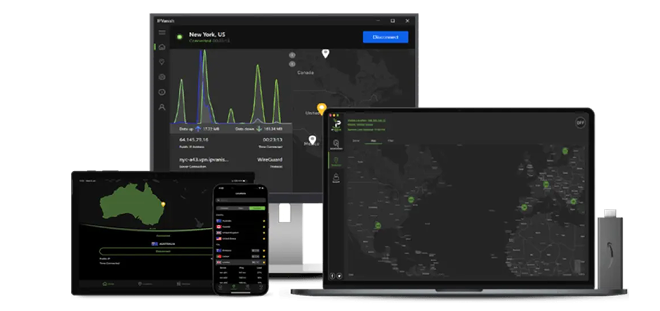



Please, comment on how to improve this article. Your feedback matters!