How To Get a Cuba IP Address From Anywhere in 2026
Global embargoes and Cuba’s isolationism mean it’s one of the most internet-restricted countries. Even getting a Cuba IP address isn’t easy, as most VPN and proxy services refuse to risk operating servers in the country.
This can make it extremely difficult to safely access local services, like Apklis, EnZona, and Picta, from anywhere. Even though roughly 71.3% of Cuba’s population is online1 (Trading Economics), many of these platforms and apps are geo-restricted or rely on the island's internal network. Without a Cuban IP (or sometimes even a local SIM), they simply won’t load.
Is there a safe way to reach Cuban apps and websites from anywhere? Using a VPN with virtual servers is the most practical way to get a secure Cuba IP that works with local apps and websites. However, even this approach has some caveats that I’ll cover in this guide.
How to Use a VPN to Obtain a Cuba IP Address: A Clear Guide
If you’re outside Cuba, you can simply download a VPN and connect to a server in Cuba. If you’re traveling there, the best advice is to download and install the VPN before you go. Due to a US embargo and local state-mandated blocks, official app stores and VPN sites are not accessible in Cuba. So, it’ll be much harder to get a private Cuban IP once you’re there.
How do you download a VPN in Cuba? There were over 89,000 fresh installs of just one VPN following government internet disruptions in 20222. While some official VPN sites remain accessible in the country, others can only be found via mirror sites or unofficial sources. However, this risks unwittingly installing software that doesn’t work or contains malware.
Below, we’ll show you how to safely get a Cuba IP with a VPN from anywhere:
1. Get a Fast and Secure VPN
Choose a tried-and-tested VPN with servers in or near Cuba. There are almost no reputable services with servers physically located in Cuba. VPNs with virtual Cuban servers can provide IPs that point to the country, without risking interference by the Cuban authorities. The best VPNs are compatible with Windows, macOS, Android, and iOS, at the very least.
 Most VPNs also offer a money-back guarantee, so you can test the Cuban IP risk-free
Most VPNs also offer a money-back guarantee, so you can test the Cuban IP risk-free
2. Configure the VPN To Maximize Connection Stability and Privacy
Turn on the kill switch and IP/DNS/WebRTC to prevent accidental data exposure. Also, turn on the automatic WiFi protection if available — this will activate the VPN whenever you connect to public networks.
I also recommend enabling obfuscation — it helps maintain a stable connection, even on networks that actively block VPN connections. Most of the best VPNs for Cuba offer it in some form. Obfuscation scrambles the VPN signature, making it harder to spy on or restrict your activities with a Cuban IP from inside or outside the country.
 ExpressVPN has a Lightway protocol that enables obfuscation
ExpressVPN has a Lightway protocol that enables obfuscation
3. Connect to a Cuba Server
Look for the server labeled “Cuba” and connect to it. Usually, VPNs will only have a single option for Cuba, with IPs that point to the capital in Havana. If you’re having trouble using your Cuba IP, or none are available, you can try using servers in Florida (US), Mexico, or the Bahamas instead. This won’t give you a Cuba IP, but it may work with certain Cuban services.
 Click the ‘star’ next to the Cuba server to add it to your quick connect list
Click the ‘star’ next to the Cuba server to add it to your quick connect list
4. Browse Securely With a Cuba IP
You can now safely access Cuban websites, apps, and services. Keep the VPN connected to protect your data from surveillance and monitoring, especially while using public WiFi in Cuba.
 We didn't experience significant slowdowns or buffering while watching Cuban TV
We didn't experience significant slowdowns or buffering while watching Cuban TV
Comparing the Best VPNs for Connecting to a Cuba IP
It’s very rare to find a VPN that provides Cuban IPs. Luckily, we did find some options that also happen to be among the best and most secure VPNs around. Both offer features to prevent spying on your activity and keep your connections private at all times, preventing accidental exposure of your real IP or data.
Accessing a Cuba IP Address Using a Proxy Explained
A proxy service is the next best way to get a Cuba IP, with the main drawback that it doesn’t secure your connection. Proxies also work by swapping your IP with one from a different location, but don’t encrypt your traffic and usually don’t have additional security tools, like a kill switch, ad blockers, and obfuscation. It’s mainly a tool to change your IP location to appear as if you’re somewhere else.
Are there proxy servers in Cuba? Most proxy servers with Cuba IPs are virtual to avoid enforcement actions by the government. They are more common than VPNs, with top proxies like IPRoyal, OxyLabs, and NetNut offering them. However, they’re slightly more complex to configure, as they are designed for business applications, like data scraping and ad verification.
Residential proxies are the recommended option for getting a Cuban IP. These appear as if they come from real homes or devices in Cuba, making them less likely to get flagged for geo-spoofing or misuse. Datacenter proxies are more numerous and cheaper, but much more likely to be blocklisted. Mobile proxies are equally effective, but even pricier and with fewer IPs in Cuba. Here’s how to get a Cuba IP with a proxy:
- Choose a reputable residential proxy with Cuban IPs. Sign up for the service and provide your payment details. Proxies typically charge you per GB of data used.
- Get proxy credentials. In your dashboard, look for their Cuban proxy IPs and save the address/hostname (e.g., cu.proxynetwork.com), port number (e.g., 8080 or 10000), and login details.
- Configure proxy settings. You typically set up a connection under the proxy settings for your OS or the specific app/browser you want to use. Enter the credentials from step 2 in the appropriate fields to get a Cuban IP.
- Use safely and maintain security. Verify that you’re using a Cuban IP before browsing any online services. Only visit HTTPS sites and try to limit sharing any sensitive information.
Our Testing Process for Methods for Getting a Cuban IP
We focused on methods that actually work in practice under Cuba’s strict network conditions. Each tool was assessed based on success rates, server reliability, and real location verification to ensure the IP actually resolved to Cuba. We also considered security and privacy features (like encryption, kill switches, and strict no-logs policies), speed performance, and how easy it was to use on a variety of devices.
Before choosing a VPN or proxy yourself, check the provider’s website to confirm it explicitly lists Cuban or nearby servers (Bahamas, Mexico, or Florida). Look for transparent information about virtual vs. physical locations, protocol options, and device support. Plus, any form of obfuscation or “stealth” features is a huge plus when connecting to or from places with internet regulations as strict as Cuba’s.
Internet and VPN Restrictions in Cuba
Cuba has one of the most controlled and surveilled internet environments. State-owned telecom company ETECSA is the only ISP and mobile provider, giving the government total control over internet infrastructure. Public WiFi hotspots — the main way Cubans access the internet — are operated by ETECSA, serving as a tool for monitoring as much as for connectivity. The country has a very low internet freedom score of 20/1003 (Freedom House).
A US embargo also means that many tech companies block their apps and services in Cuba. Normal Google Play and Apple App Stores are inaccessible there, for example. The embargo also prevents commercial VPNs from operating data centers in the country, not to mention Cuba’s invasive data collection laws. This makes it hard to use Cuban sites, like Apklis (Cuba's official app store), Picta, and EnZona, abroad.
According to Decree-Law 370, the government may penalize the spread of misinformation. In practice, this includes criticism of the government on social media. Decree 35 and Resolution 105 expand state control by defining dissent as a “cybersecurity incident,” allowing for content removal, internet shutdowns, and potential imprisonment.
Why don’t most VPNs offer Cuban IP servers? VPN and independent news sites like 14ymedio and CiberCuba have been repeatedly blocked. During major protests, such as the July 11, 2021, demonstrations, the government temporarily implemented near-total internet blackouts and targeted VPN services. While VPNs are not outright illegal, their use is often disrupted through packet filtering and protocol throttling.
FAQs


References
- https://tradingeconomics.com/cuba/individuals-using-the-internet-percent-of-population-wb-data.html/
- https://www.techradar.com/news/vpn-downloads-soar-in-cuba-following-internet-disruptions/
- https://freedomhouse.org/country/cuba
Your online activity may be visible to the sites you visit
Your IP Address:
216.73.216.137
Your Location:
US, Ohio, Columbus
Your Internet Provider:
Some sites might use these details for advertising, analytics, or tracking your online preferences.
To protect your data from the websites you visit, one of the most effective steps is to hide your IP address, which can reveal your location, identity, and browsing habits. Using a virtual private network (VPN) masks your real IP by routing your internet traffic through a secure server, making it appear as though you're browsing from a different location. A VPN also encrypts your connection, keeping your data safe from surveillance and unauthorized access.
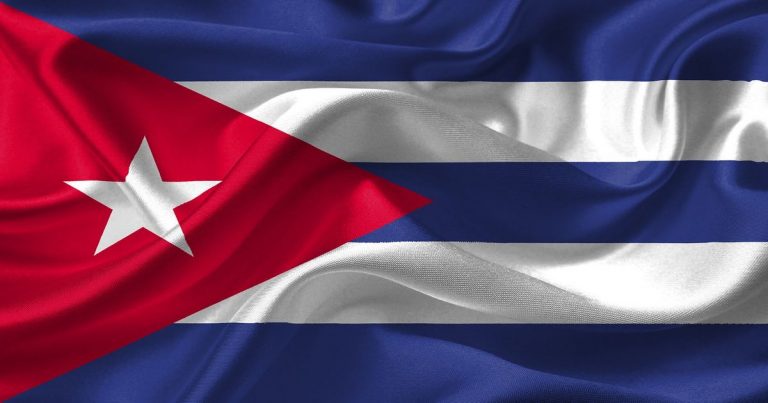



Please, comment on how to improve this article. Your feedback matters!