How To Get a Hong Kong IP Address With a VPN in 2024
A VPN can protect your privacy when accessing your Hong Kong accounts abroad. However, not all VPNs have servers in the country to give you a Hong Kong IP address. While others lack the security features to keep you safe online.
My team and I tested 60+ VPNs with Hong Kong servers and found the best ones for anonymous browsing, torrenting, and gaming. The VPNs on my list can be used to securely access your local banking accounts from abroad.
My top pick for getting a Hong Kong IP Address is ExpressVPN. Its fast speeds allow you to browse local websites without interruptions, while its best-in-class privacy features ensure nobody can see what you do online. You can even try all its features risk-free since it’s backed by a 30-day money-back guarantee. Editor's Note: Transparency is one of our core values at vpnMentor, so you should know we are in the same ownership group as ExpressVPN. However, this does not affect our review process.
Quick Guide: How to Get a Hong Kong IP Address With a VPN in 3 Easy Steps
- Download a VPN. I recommend ExpressVPN since it has plenty of fast servers in 2 Hong Kong locations. You can try it with peace of mind, thanks to its military-grade encryptions and trustworthy 30-day money-back guarantee.
- Connect to a server in Hong Kong. Choose any server in Hong Kong to obtain a local IP address.
- Start browsing. Enjoy accessing your favorite Hong Kong websites and services.
Why You Need a VPN to Get a Hong Kong IP
Many Hong Kong websites and online services like AlipayHK and Hang Seng aren’t accessible outside the country. When you open these sites, they check your IP to know your location. If you don't have a Hong Kong IP, they prevent access.
You can bypass these restrictions by connecting to a VPN with servers in Hong Kong. A Virtual Private Network (VPN) routes your internet traffic through a server located in the country, creating a secure tunnel between your device and the VPN server. This makes it appear like you’re browsing from Hong Kong, allowing you to access local sites like you’re there.
A premium VPN also encrypts your traffic, ensuring that your online communications, including browsing history, messages, and personal information, remain private and protected from potential eavesdroppers, such as hackers, ISPs, or government surveillance agencies. So, you can browse your favorite Hong Kong websites without worrying about the Chinese Big Brother watching your every move.
Best VPNs to Get a Hong Kong IP From Anywhere in 2024
1. ExpressVPN — High-Speed Hong Kong Servers to Browse Without Delays

Tested December 2024
| Best Feature | Its proprietary Lightway protocol uses less code for a stable and reliable connection |
| Speeds | The fastest VPN I tested for Hong Kong that also supports P2P file sharing on all its servers |
| Security and Privacy | Military-grade encryption and a kill switch ensure your sensitive data remains private |
| Works With | ViuTV, TVB, Hang Seng, AlipayHK, Netflix Hong Kong, Disney+, Max, Hulu, Amazon Prime Video, and more |
ExpressVPN is ideal for quickly accessing and loading Hong Kong websites wherever you are. In less than 10 seconds, I accessed AlipayHK on all 3 ExpressVPN Hong Kong servers I tested. My average download speed was reduced by only 17% during my tests, despite its Hong Kong servers being 6,000+ miles from my location. Plus, with its network of worldwide servers located in 105 countries, you can conveniently access your international services, too.
Your online activities can't be tracked while connected to ExpressVPN’s Hong Kong server, thanks to its RAM-only servers with TrustedServer technology. These servers delete all your information whenever the server is rebooted. For extra anonymity, the VPN is headquartered outside the intelligence-sharing agreement of the 5/9/14 Eyes Alliances and follows an independently-audited no-logs policy. Not even the government can spy on you.
Its only downside is its price, starting at $4.99/month. Fortunately, ExpressVPN often offers generous discounts to help you save. When I signed up for the 12-month plan, I got 61% off plus 3 months of free service.
All subscriptions also have a 30-day money-back guarantee. If you’re not completely satisfied, getting a refund is hassle-free. I contacted customer support via its 24/7 live chat, and the money was transferred back to my PayPal wallet within 3 days.
Useful Features
- Perfect Forward Secrecy. This cryptographic feature makes your online activities even more secure by using a unique key for each session. Even if someone could access one session, they can't use it to decrypt your data.
- DNS/WebRTC/IPv6 leak protection. This feature ensures the confidentiality of your online activities by preventing the exposure of sensitive information like your IP and browsing history to third parties.
- Easy to use. With just a few clicks, you can connect to ExpressVPN's Hong Kong server, instantly acquiring a Hong Kong IP and enabling safe and fast access to local online services, such as local payment providers.
- Split tunneling. This feature allows you to selectively route your internet traffic through the VPN tunnel or your regular internet connection. For example, you can use ExpressVPN to access your AlipayHK account abroad while using your regular ISP connection to get local Google results.
2. CyberGhost — User-Friendly Apps to Easily Get a Hong Kong IP Address
| Best Feature | Convenient search bar to find and connect to a Hong Kong in seconds |
| Speed | Consistently fast connections and unlimited bandwidth |
| Security and Privacy | Leak protection, AES 256-bit encryption, and various security protocols |
| Works With | ViuTV, TVB, Hang Seng, AlipayHK, Netflix Hong Kong, Disney+, Max, Hulu, Amazon Prime Video, and more |
CyberGhost’s intuitive interface provides a seamless online experience. Even if you're new to VPNs, you'll easily connect to a Hong Kong server and enjoy enhanced privacy and security. When testing CyberGhost, it only took about 3 minutes to install on my PC. It was even faster on my Android smartphone — just download the app from the Google Play store.
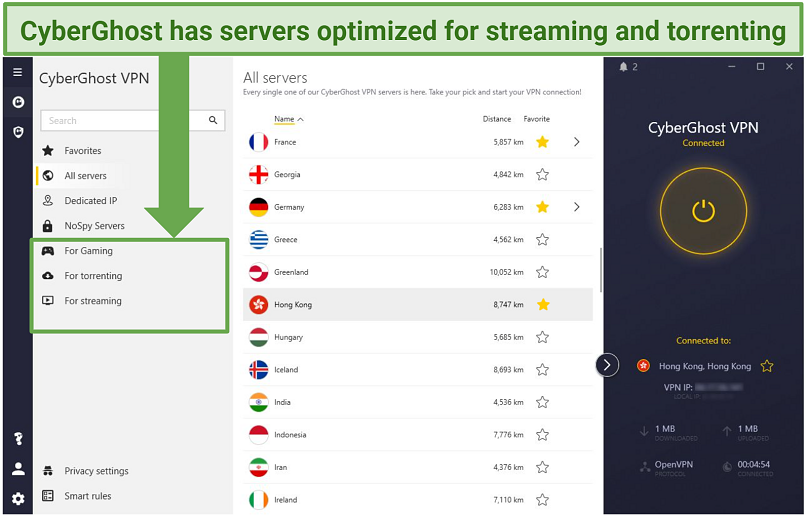 Click the star icon next to the Hong Kong server to add it to favorites
Click the star icon next to the Hong Kong server to add it to favorites
With over 50 servers in Hong Kong, you have plenty of options for getting a Hong Kong IP. You also don’t have to worry about server overcrowding or IP blocklisting since you can easily switch to another server. Each Hong Kong server I tested quickly worked with Hang Seng. CyberGhost also has a P2P-optimized server in Hong Kong for faster download speeds.
Like ExpressVPN, CyberGhost won't collect or share any of your data thanks to an audited no-logs policy, and it's headquartered in privacy-friendly Romania. This adds an extra layer of anonymity, making it more difficult for others to trace you.
One drawback is CyberGhost’s monthly plan only offers a 14-day refund period. However, a longer-term subscription provides an extended money-back guarantee. So you can try CyberGhost's Hong Kong IPs free for 45 days. It’s very straightforward to ask for a refund — just email the support team or use the 24/7 live chat.
Useful Features
- Smart Rules. This feature lets you automate certain functions. For example, when launching the VPN app, you can configure CyberGhost to automatically connect to a Hong Kong server.
- Kill switch. CyberGhosts automatic kill switch prevents your data and real location from leaking when your VPN connection gets interrupted, for example, when switching servers.
- MTU size adjustment. If you experience speed issues when connected to a Hong Kong server, you can adjust your MTU packet size to improve the VPN performance.
- Content Blocker. This feature protects you from malware, third-party trackers, and ads as you browse your favorite Hong Kong websites.
3. Private Internet Access — Highly Customizable to Balance Speed and Security When Browsing Hong Kong Websites
| Best Feature | More control over your connection by choosing your level of encryption and security protocol |
| Speed | Fast enough for uninterrupted torrenting |
| Security and Privacy | A court-proven no-logs policy and leak protection |
| Works With | ViuTV, TVB, Hang Seng, AlipayHK, Netflix Hong Kong, Disney+, Max, Hulu, Amazon Prime Video, and more |
Private Internet Access (PIA) lets you customize your VPN settings to achieve optimal performance for your network. For example, you can choose between WireGuard and Open VPN protocols, 128-bit (faster because of fever layers of encryption), and 256-bit AES encryption. While connected to a Hong Kong server, WireGuard gave me faster speeds than OpenVPN. For a Hong Kong IP, I recommend 256-bit AES encryption, which is more secure.
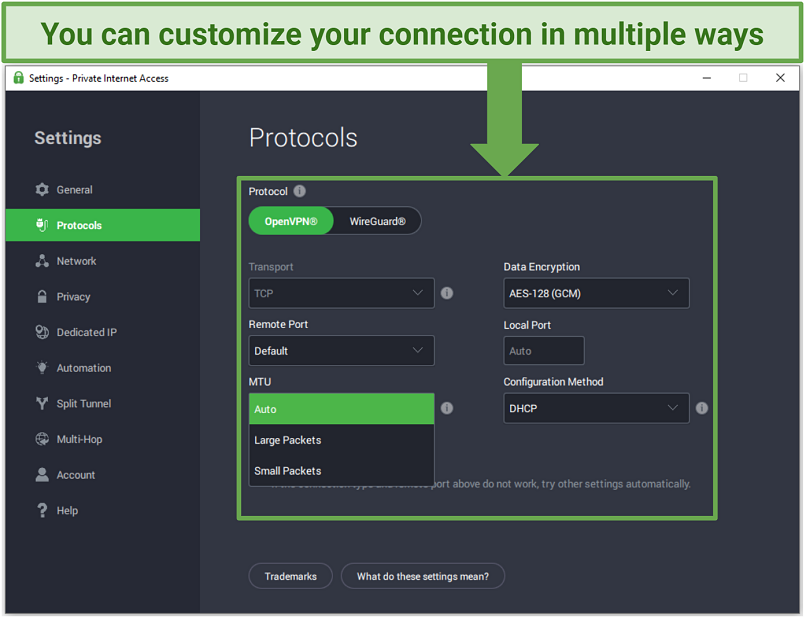 Change the MTU to “Small Packets” when connecting to an unstable network
Change the MTU to “Small Packets” when connecting to an unstable network
Its MACE feature blocks annoying ads and sneaky third-party trackers while using a Hong Kong IP address. It also protects you against malware and phishing attempts by blocking malicious domains. MACE works at the DNS level, filtering harmful or intrusive content before it reaches your device.
One con is that PIA is less beginner-friendly because of its multiple configuration options. Luckily, all key settings come pre-configured, so you can connect to a Hong Kong server and access your favorite local sites without any adjustments.
There’s also a 30-day money-back guarantee backing all plans, so you can try PIA without risk. You can easily get a full refund if the VPN doesn’t work for you. I submitted a support ticket through the home page, and the money was sent back to my credit card within 7 days.
Useful Features
- Advanced kill switch. PIA has a standard kill switch and an advanced option. The latter only allows internet access if the VPN is switched on. This ensures you're always protected.
- P2P support. All PIA servers support P2P file sharing and offer port forwarding, making it a great choice for torrenting.
- Unlimited simultaneous connections. You can connect to a PIA server and get a Hong Kong IP address on all your devices at the same time. You don’t have to keep logging out on some devices when you want to use it on a new device.
4. NordVPN — Advanced Security Features to Keep You Safe on Hong Kong Websites
| Best Feature | Protect your online privacy from spies and hackers with high-level security tools |
| Speed | Almost as fast as ExpressVPN, suitable for most online activities |
| Security and Privacy | AES 256-bit encryption, leak protection, and a kill switch |
| Works With | ViuTV, TVB, Hang Seng, AlipayHK, Netflix Hong Kong, Disney+, Max, Hulu, Amazon Prime Video, and more |
NordVPN's strong focus on security lets you use a Hong Kong IP with peace of mind. Its double VPN feature adds an extra layer of security by sending your traffic through two servers for double encryption. However, this can slow you down. A strict no-logs policy also prevents your browsing history from being collected and shared.
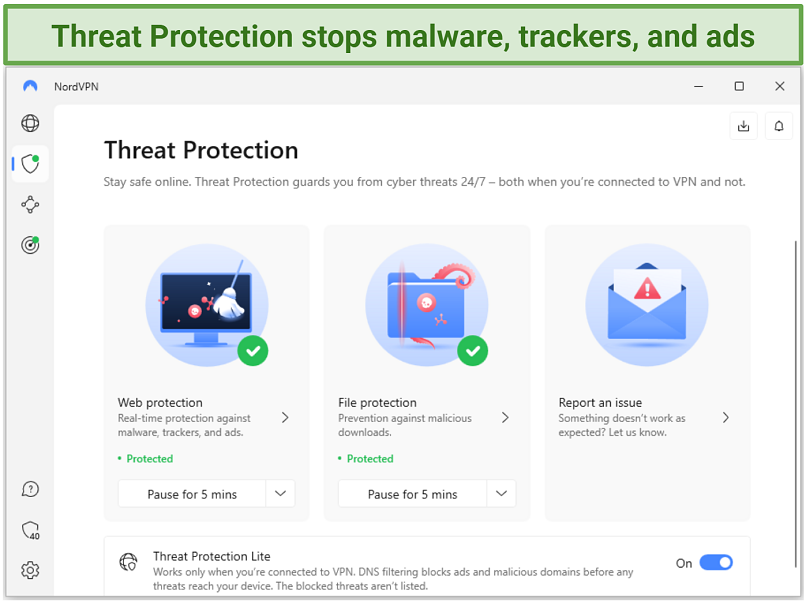 Turn on Threat Protection Lite if you only want protection when connected to the VPN
Turn on Threat Protection Lite if you only want protection when connected to the VPN
Its NordLynx protocol is designed to deliver fast speeds without sacrificing security. This protocol is based on WireGuard, known for its simplicity and efficiency. When I tried NordLynx with the Hong Kong server, it was much faster than OpenVPN. It performed exceptionally well for online gaming and torrenting with a Hong Kong IP address.
The sole problem I encountered was that NordVPN occasionally had delays in connecting to the Hong Kong server. Nonetheless, this was rectified by simply restarting the app and hence, I didn't regard it as a major setback.
The Standard NordVPN plan is the most affordable, starting at $2.99/month. While the Complete plan is costly, it gives you extra features like next-gen encryption, 1TB of cloud storage, a password manager, and a data breach scanner. You can try your preferred NordVPN plan risk-free as they all come with a 30-day money-back guarantee.
Useful Features
- Dedicated IPs. NordVPN lets you buy a static Hong Kong IP only accessible to you. This reduces the chance of blocking due to other users' activities. You can reliably bypass geo-restrictions and access your local services from anywhere.
- Specialty servers. NordVPN offers various specialized servers in Hong Kong, including ones for torrenting and obfuscation (disguising your VPN traffic as regular traffic).
5. Surfshark — Multiple Connections to Protect All Your Devices While Using a Hong Kong IP Address
| Best Feature | Get a Hong Kong IP address on unlimited devices under 1 subscription |
| Speed | Good speeds for uninterrupted browsing of Hong Kong websites |
| Security and Privacy | Multiple security protocols with AES 256-bit encryption |
| Works With | ViuTV, TVB, Hang Seng, AlipayHK, Netflix (Hong Kong & US), Disney+, Max, Hulu, Amazon Prime Video, and more |
Surshark doesn’t limit the number of simultaneous device connections — you can use a Hong Kong IP on as many devices as you want. To test this, I connected to Surfshark’s Hong Kong server on 12 devices simultaneously (including my Windows PC, a Macbook, and a few smartphones). I could torrent copyright-free files at the same time without a drop in performance.
It also has robust security features that make it difficult for anyone to snoop on your connection. I especially like its IP rotator, which switches your IP every 5-10 minutes while keeping you connected to a Hong Kong server. This makes it harder for third parties to trace your online activities back to you.
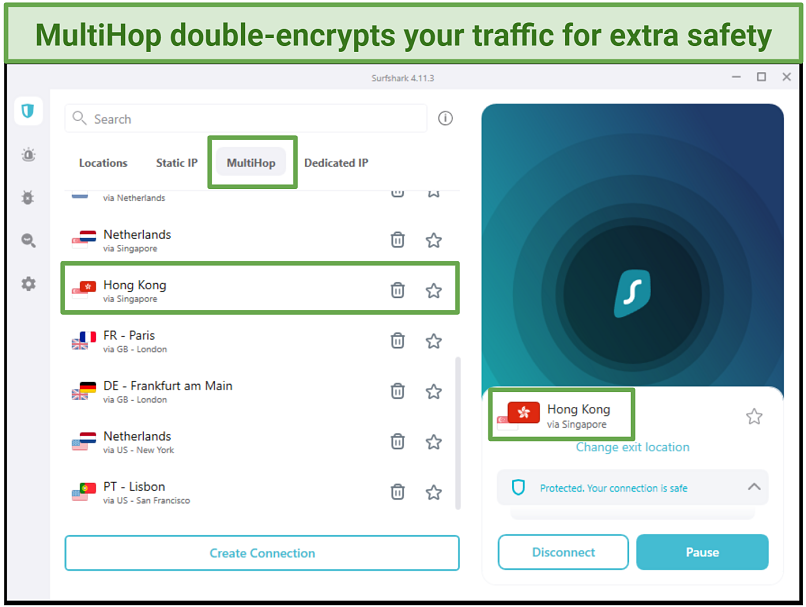 MultiHop routed my traffic through the Singapore server before it exited through the Hong Kong server
MultiHop routed my traffic through the Singapore server before it exited through the Hong Kong server
I was concerned that its headquarters are in the Netherlands (a member of the 9 Eyes Alliance). However, Surfshark follows an audited and proven no-logs policy, so your data won't be shared with third parties.
Like ExpressVPN and CyberGhost, Surfshark provides a 30-day money-back guarantee. Getting a refund is straightforward if you don't like it. I emailed customer support and received the money in my bank account within a week.
Useful Features
- Camouflage Mode. This feature makes your VPN traffic invisible, allowing you to use a Hong Kong IP even on restricted networks, like the library and work.
- CleanWeb. Enabling CleanWeb protects you against malware, phishing websites, online trackers, and ads.
Tips on Choosing the Best VPN for a Hong Kong IP Address
I found the best VPNs to reliably provide you with a Hong Kong IP address by only listing ones that offer robust online protection without compromising speed. Each also has many servers in and outside Hong Kong to quickly bypass geoblocks. However, if you want to do your own research, you can use my checklist below to find the best VPN for your needs:
- Servers in Hong Kong. A VPN can only give you a Hong Kong IP if it has servers in the city. All the VPNs on my list have multiple servers in Hong Kong. If one server becomes overloaded or encounters issues, you can switch to another for uninterrupted performance.
- Strong privacy and security features. While the internet in Hong Kong isn’t heavily censored like in mainland China, the government still monitors what you do online. I ensured that each VPN I recommend has advanced features like high-end encryption, a kill switch, and a no-logs policy to keep your online activities private and secure.
- Unblocking capabilities. I tested all the VPNs on this list and confirmed they work reliably with popular Hong Kong websites and online services.
- Fast speeds. Choose a VPN that offers high-speed connections for uninterrupted browsing and file-sharing.
- Trustworthy money-back guarantee. I tested each VPNs refund process and confirmed that getting your money back is hassle-free if you change your mind.
FAQs on Getting a Hong Kong IP Address With a VPN
Is it legal to use a VPN to get a Hong Kong IP address?
Yes, VPNs are legal in most countries, so there’s nothing wrong with using one to get a Hong Kong IP address. Just install a reliable VPN on your device and connect to a Hong Kong server. However, it’s advisable to check the country’s rules and regulations regarding VPN use beforehand because some places (like China and Russia) ban or restrict VPNs.
Please be aware that accessing Hong Kong streaming libraries from other countries using a VPN breaches the streaming platform's terms of service and could be seen as copyright infringement. We don't condone illegal activity and it's your responsibility alone to use the VPN in compliance with all relevant rules and laws.
Can I use a free VPN to change my IP address to Hong Kong?
It's possible but not recommended. Free VPNs often have limitations such as data caps, slower speeds, fewer server choices, and potential privacy concerns. A premium VPN with a money-back guarantee is a more reliable alternative.
Free services usually lack the security features to keep you safe from trackers and hacking. Some have been caught selling users' personal data and embedding malware into their apps.
What other ways are there to get a Hong Kong IP address?
You can also get a Hong Kong IP using a proxy server, Smart DNS, or the Tor browser, but they have drawbacks. If you want a Hong Kong IP address that won't slow you down or leak your personal information, stick to a premium VPN like ExpressVPN.
Smart DNS services and proxies can change your IP address, but they don't encrypt your connection or hide your IP, so your data is not secure. On the other hand, Tor provides anonymity with layers of encryption but significantly compromises your speed.
How can I test if my IP address has changed to Hong Kong?
You can use an IP checker to confirm that your IP has changed. All you have to do is launch your VPN and connect to a Hong Kong server. After that, open the IP lookup website, such as vpnMentor’s IP checker. If the displayed location is Hong Kong, you know your IP has successfully changed.
Is the Internet subject to censorship in Hong Kong?
Yes, the internet is subject to some forms of censorship in Hong Kong, though it's generally less than seen in the rest of China. Additionally, the Chinese government closely monitors what Hong Kong residents do online. The best way to keep your online activities private is to use a VPN with robust security features like AES 256-bit encryption and a kill switch.
Get a Hong Kong IP Address in Minutes
The easiest way to obtain a Hong Kong IP Address is to use a VPN with servers in Hong Kong. A VPN allows you to conveniently access local government, shopping, and banking sites from anywhere. It also protects your data from hackers and snoops without noticeably slowing down your speeds.
My top recommendation for getting a Hong Kong IP is ExpressVPN, thanks to its high-speed Hong Kong servers and best-in-class security features. Plus, it has a 30-day money-back guarantee, so you can confidently try ExpressVPN’s Hong Kong servers.
To summarize, these are the best VPNs to get a Hong Kong IP address...
Editor's Note: We value our relationship with our readers, and we strive to earn your trust through transparency and integrity. We are in the same ownership group as some of the industry-leading products reviewed on this site: Intego, Cyberghost, ExpressVPN, and Private Internet Access. However, this does not affect our review process, as we adhere to a strict testing methodology.
Your data is exposed to the websites you visit!
Your IP Address:
Your Location:
Your Internet Provider:
The information above can be used to track you, target you for ads, and monitor what you do online.
VPNs can help you hide this information from websites so that you are protected at all times. We recommend ExpressVPN — the #1 VPN out of over 350 providers we've tested. It has military-grade encryption and privacy features that will ensure your digital security, plus — it's currently offering 61% off.
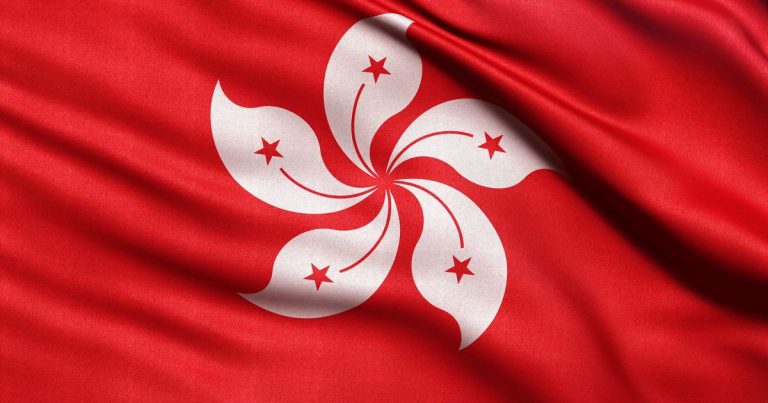






Please, comment on how to improve this article. Your feedback matters!