How to Get a Panama IP Address From Anywhere in 2024
Accessing Panama-specific services abroad can take time and effort. However, there's an easy workaround to unblocking your favorite Panamanian sites and apps like Banco Nacional de Panamá — you need a Panama IP address.
A VPN with servers in Panama can get you a local IP address. A Virtual Private Network (VPN) is a simple tool that changes your virtual location by routing internet traffic through its private server network. This makes it look like you're in Panama. A VPN also encrypts your traffic, protecting you from eavesdropping and malicious third parties. However, not all VPNs can reliably access Panama websites.
After my team and I tested 37 VPNs, ExpressVPN is my top recommendation for accessing Panama content. It has many fast local servers to browse your favorite Panama sites without interruptions. Plus, its robust security features and 30-day money-back guarantee mean you can confidently try ExpressVPN risk-free. Editor's Note: Transparency is one of our core values at vpnMentor, so you should know we are in the same ownership group as ExpressVPN. However, this does not affect our review process.
Quick Guide: How to Get a Panama IP Address With a VPN in 3 Easy Steps
- Download a VPN. I recommend using ExpressVPN. It provides fast, reliable servers in Panama to quickly access your accounts from anywhere. You also get a 30-day money-back guarantee, so you can try ExpressVPN without risk.
- Connect to a server in Panama. This gives you a Panama IP address, making it appear like you’re in the country.
- Start browsing. You can now access Panama content securely, no matter where you are.
Why You Need a VPN to Get a Panama IP Address
Panamanian services like Banco General are restricted to the country. This geoblocking is often due to licensing agreements and fraud prevention measures. To bypass these restrictions, you need a Panama IP address.
A VPN with servers in Panama can solve this problem by making it look like you're in the country. It does this by routing your traffic through a Panama server. This allows you to access your Panama apps and services regardless of location.
A premium VPN also protects your online privacy with advanced encryption protocols, leak protection, and a no-logs policy. So you can safely browse Panama sites even on an unsecured public WiFi network.
Best VPNs to Get a Panama IP From Anywhere in 2024
1. ExpressVPN — Fastest Speeds for Uninterrupted Browsing With Panama IP Address

Tested December 2024
| Best Feature | Lightway protocol moves your data more quickly for clear VoIP calls |
| Speeds | Only a 30% speed drop connected to a Panama server from over 7,000km away |
| Server Network | 3,000 servers in 105 countries |
| Works With | TVN, Netflix (Panama & US), TVMax, RPCTV, SerTV, Disney+, Amazon Prime Video, Max, and more |
ExpressVPN was the fastest VPN I tested for Panama, making it ideal for uninterrupted browsing. Its proprietary Lightway protocol has a lean code base, giving you a slight speed boost when connecting over long distances, compared to other tunneling protocols. During my tests, I clocked an average download speed of 76.371Mbps from a base connection of 109.06Mbps.
 While in Panama, I connected to a local server and watched Telemetro live in UHD without buffering
While in Panama, I connected to a local server and watched Telemetro live in UHD without buffering
ExpressVPN works well with TVMax, TVN, and RPCTV. I binge-watched season 1 of La Casa de Papel on Panama Netflix privately and without interruptions from Panama. While it’s possible to use ExpressVPN to unblock Panama streaming sites from another country, this would go against Netflix’s Terms of Service and could even be seen as copyright infringement.
Your data is secure browsing Panama sites, thanks to ExpressVPN's high-level encryption (AES 256-bit) with Perfect Forward Secrecy. The latter frequently changes your encryption key — so your online activity stays private even if one key gets compromised. On top of that, the VPN follows a strict no-logs policy, so your real IP, browsing history, downloads, and more won't get collected or shared. Its RAM-based TrustedServer technology also wipes your data with every reboot.
On the downside, prices are a bit high, starting at $4.99/month. However, ExpressVPN offers up to 61% discounts on long-term plans. Plus, all subscriptions have 30-day money-back guarantee, so you can test it without risk. I tried ExpressVPN's refund policy by canceling via 24/7 live chat. The support agent only asked for my reason before processing my request. I got my money paid to my PayPal account in 3 days.
Useful Features
- Spanish apps. ExpressVPN's apps are very user-friendly and available in multiple languages, including Spanish. So, you can easily navigate settings and connect to a Panama server even if you're new to VPNs.
- Automatic obfuscation. Disguising your data as non-VPN traffic lets you access Panama websites on restricted networks, like school and work.
- Multiple connections. You can simultaneously use ExpressVPN on up to 8 devices and only pay for one account.
- Leak protection. This keeps your real location, and DNS requests hidden. During testing, my IP address was never leaked. ExpressVPN also uses a kill switch to prevent accidental data exposure by disconnecting you from the internet if the VPN accidentally drops.
2. CyberGhost — Intuitive Apps to Easily Get a Panama IP Address
| Best Feature | A user-friendly interface and search bar gives you quick access to Panama servers |
| Speeds | A slightly higher speer drop connected to a Panama server from far away, but I could still stream smoothly |
| Server Network | 11,690 servers in 100 countries, including ones optimized for streaming |
| Works With | TVN, Netflix (Panama & US), TVMax, RPCTV, Disney+, Amazon Prime Video, Max, and more |
CyberGhost’s neatly organized server list and 1-click connect button make it a great option for beginners. Simply expand the app and type Panama into the search bar on Windows. Tap on the server and hit the big power button to instantly get a Panama IP address. You can click on the star icon next to the Panama server to add it to your favorites for even faster access next time.
I never experienced delays due to server congestion with a CyberGhost Panama IP since its 15+ servers in the country allow it to spread its load. Overcrowding can lead to reduced speeds and, in extreme cases, connection interruptions.
DNS leak protection is turned on by default to keep your location hidden. I ran multiple tests, and none of my DNS data got past CyberGhost’s encryption. With nothing escaping its VPN tunnel, you can stay anonymous online and prevent location errors on Panamanian apps.
One con is the VPN's expensive monthly plans with a short refund period. However, you can unlock significant savings with its long-term subscription at $2.19/month. Also, you get an extended money-back guarantee, so you can use CyberGhost free for 45 days. Getting a refund is straightforward, using 24/7 live chat or email if it isn't a good fit.
Useful Features
- Torrenting servers. CyberGhost has servers in Panama that are specifically optimized for P2P. This lets you use a Panama IP to share files quickly and privately.
- Content Blocker. Turn this on in the settings to prevent ads and malicious URLs while you visit Panamanian websites.
- Smart Rules. This lets you automatically connect to a Panama server when you open CyberGhost. You can also set the VPN to launch certain apps as soon as you turn on the VPN.
3. Private Internet Access (PIA) — Customizable Settings to Optimize the VPN for Your Panamanian Services
| Best Feature | Organize the interface to your liking with drag-and-drop elements |
| Speeds | Decent speeds on the Panama server for most online activities |
| Server Network | 29,650 servers in 91 countries to bypass geo-restrictions |
| Works With | TVN, Netflix (Panama & US), TVMax, RPCTV, Disney+, Amazon Prime Video, Max, and more |
PIA lets you tailor your connection to balance security with speed for Panamanian apps. For example, when selecting the OpenVPN protocol, you can use AES 256-bit or 128-bit. I prefer more layers of encryption for accessing my Banco General account using public WiFi and 128-bit to prioritize speed when streaming. In my tests, my speeds improved by 10% using PIA’s AES 128-bit encryption. However, the WireGuard protocol gave me just as good results.
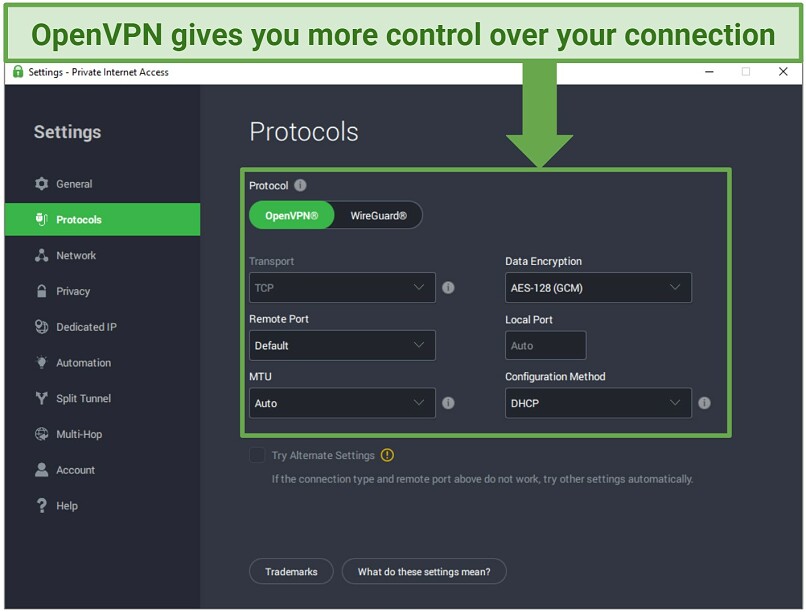 I like how PIA already defaults to the faster 128-bit encryption option
I like how PIA already defaults to the faster 128-bit encryption option
Its all-in-one adblocker (MACE) stops ads, trackers, and malware while browsing Panama sites. In addition to boosting your online privacy, it can speed up your connection by eliminating background trackers that take up your device resources. With MACE enabled, I didn’t notice any ads when browsing headlines on Mi Diario. It even blocked commercials watching YouTube.
Unfortunately, the VPN's headquarters are in the US, part of the data-sharing 5 Eyes Alliance. However, in court, PIA's no-logs policy has been proven to not share any of your data.
You get the best savings with a long-term subscription at just $2.19/month. You can first try out PIA's Panama IPs by taking advantage of its 30-day money-back guarantee. When I finished my tests, I filled out the form on the Contact Us page in the Support Portal, and PIA reimbursed my credit card within 5 days.
Useful Features
- Port forwarding. This allows you to direct internet traffic to specific devices on your network. I found this feature improved my torrent speed by 5-10Mbps.
- Server sort. The app gives you real-time latency information and lets you sort from low to high, making it easy to find a fast Panama server.
- P2P-enabled. There are no limits to torrenting on PIA’s server in Panama. You can share files safely and privately on apps like uTorrent, BitTorrent, and Vuze.
4. Surfshark — Unlimited Connections to Browse Panama Websites on All Your Devices
| Best Feature | Excellent performance with my Panama IP, even when connecting multiple devices simultaneously |
| Speeds | Almost as fast as ExpressVPN's Panama speed |
| Server Network | 3,200 servers in 100 countries, including Panama |
| Works With | TVN, Netflix (Panama & US), TVMax, RPCTV, Disney+, Amazon Prime Video, Max, and more |
Surfshark lets you use a Panama IP address on as many devices as you want under a single subscription, which is especially beneficial for large families. When I tested Surfshark, I had no issues using 10 simultaneous devices, including laptops, tablets, smartphones, and a smart TV.
The advanced encryption used ensures that your data and communications remain indecipherable to any unwanted observers. Concurrently, the IP Rotator function continuously alters your IP address when in Panama. Once this feature is activated, it becomes unfeasible for websites or hackers to monitor your online activities and bombard you with invasive personalized advertisements.
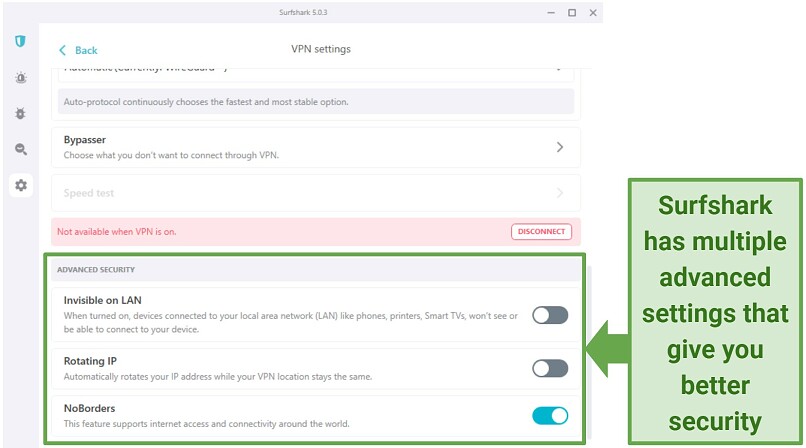 Enable NoBorders mode to use a Panama IP on restrictive networks, like school and work
Enable NoBorders mode to use a Panama IP on restrictive networks, like school and work
While it also has a built-in speed test feature, it’s a little annoying that I couldn’t use it until I was already connected to the server. However, it only took a few extra moments, and it was nice not to have to open a separate testing app.
Like the other VPNs on this list, Surfshark offers a trustworthy money-back guarantee so you can try its Panama IPs for free. If you’re unsatisfied, you can get a full refund via 24/7 live chat within 30 days.
Useful Features
- CleanWeb. This keeps unwanted ads, pop-ups, and trackers from cluttering your screen and following your online activities while you use Panama IP addresses.
- Camouflage Mode. By hiding your VPN traffic, you can get an extra layer of privacy. Even ISPs and network administrators won't be able to tell you're using a VPN.
- Bypasser. This is Surfshark's split tunneling feature, which lets you choose which apps and websites bypass the VPN. For example, while I used a Panama IP to safely access my bank account, I could check the local weather without disconnecting.
5. PrivateVPN — StealthVPN for Maximum Privacy Using a Panama IP Address
| Best Feature | Obfuscation conceals your VPN traffic as regular HTTPS internet traffic, so it won't get flagged and blocked |
| Speeds | Good speeds for browsing sites in Panama |
| Server Network | 200 servers in 63 countries |
| Works With | TVN, Netflix (Panama & US), TVMax, RPCTV, Disney+, Amazon Prime Video, Max, and more |
PrivateVPN’s StealthVPN can reliably access Panamanian services on networks with restrictions. Obfuscation makes your VPN traffic look like regular HTTPS internet traffic, so you can browse sites freely in schools and workplaces.
I liked its Simple view for quick access to a Panama server. This is ideal for VPN beginners that don't want to be overwhelmed with the various settings that can be seen using the Advanced view.
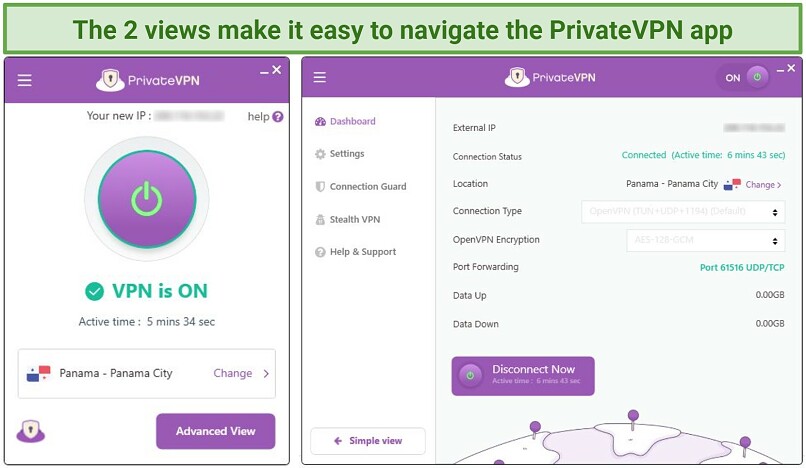 Advanced view lets you change the security protocol, encryption level, language, and more
Advanced view lets you change the security protocol, encryption level, language, and more
It’s a bit disappointing that PrivateVPN doesn’t support Google Pay. However, it’s not a big deal since you can pay with PayPal, credit and debit cards, Bitcoin, and more. The cryptocurrency option gives you the most privacy, allowing you to sign up anonymously.
While there are several subscription options, I recommend PrivateVPN's long-term options, which you can get for $2/month. Like ExpressVPN, all plans come with a 30-day money-back guarantee, so you can try it without worry.
Useful Features
- Application Guard. This lets you specify apps that should only run when you’re connected to the VPN. I use it to make sure I don’t try to log into my online bank account from abroad and trigger fraud alerts.
- Excellent customer support. PrivateVPN's developers are available 24/7 via email and live chat. They also offer remote setup, so a support agent can install the VPN for you.
Tips on Choosing the Best VPN for a Panama IP Address
All the VPNs I recommend can reliably access services like Banco Nacional De Panamá from anywhere. That said, if you want to do your own research, use the criteria below to pick a good VPN to get a Panama IP.
- Servers in Panama. Only a VPN with Panamanian servers can give you a Panama IP address. Only a few VPNs have servers in the country, so check their websites or ask customer support.
- Ability to access local services. You need to test and confirm that your chosen VPN’s servers can reliably access the sites you need from outside Panama.
- Fast speeds. Slow VPNs can ruin your streaming and browsing experience. All the VPNs on my list were fast enough for uninterrupted streaming and browsing.
- Security and privacy features. Choose VPNs with strong encryption, a no-logs policy, IP/DNS leak protection, and a kill switch to protect your online privacy.
- Device compatibility. Look for VPNs that have native apps for your favorite operating systems, like Windows, iOS, Android, and macOS. This way, you can use it across all your devices.
- Value for money. It's essential to get good service without overpaying. Compare features and prices to find a VPN that gives you the best deal.
- Responsive customer support. Issues can arise anytime, so make sure your chosen VPN has a fast and helpful support team, preferably with 24/7 live chat.
- A reliable money-back guarantee. If the VPN doesn't meet your expectations, getting your money back should be hassle-free. I went through the refund process for each VPN I tested to make sure it’s easy to get your money back.
FAQs on Getting a Panama IP Address With a VPN
Is using a VPN to get a Panama IP address legal?
Yes, in most countries using a VPN is legal provided you don’t use it for illegal activities like downloading copyrighted content. Simply download a VPN, install it on your device, and connect to a server in Panama to get a local IP address.
Still, some countries (like Belarus, North Korea, and Russia) ban or restrict VPN use. It’s important to be mindful of the laws regarding VPNs in your current location to avoid potential issues. Also, using a foreign IP to watch georestricted content on streaming sites often violates the terms of use on those services, and could be seen as a violation of copyright law.
My colleagues and I discourage copyright infringement. It’s your responsibility to use the VPN in compliance with the relevant rules and laws.
Can I get a Panama IP address with a free VPN?
Most free VPNs don’t have servers in Panama, so it’s unlikely. A better alternative is to use a premium VPN with a money-back guarantee, that can offer you a Panama IP address. That way, you get reliable access to websites in Panama and high-level protection.
Most free VPNs don’t give you strong security features (like 256-bit AES encryption and a kill switch), or they leak your data. Worse yet, free VPNs sometimes add trackers to their apps or sell your personal information to third parties for a profit.
What other ways can I get a Panama IP address (aside from a VPN)?
You can use a proxy or Smart DNS service to access Panama content, but they aren't as safe as a VPN. You never know what they’ll do with your data, so the best solution is a reliable VPN like ExpressVPN.
This gives you a verified no-logging policy and powerful encryption to keep you safe and anonymous online. A Smart DNS service also won’t change your IP address, so it doesn’t let you stream on most sites.
How can I test if my IP address has changed to Panama?
You can use an online IP checker. Just open your VPN app and connect to a Panama server, then open the IP checker page, like vpnMentor's IP lookup tool. If it shows a Panama location, your IP address has been changed successfully.
Get a Panama IP Address in Minutes
A VPN is the easiest way to get a Panama IP address. This gives you access to all your accounts from home, so you’re not cut off from banking apps and local news sites. All the VPNs on this list have Panama servers and robust security features to keep you safe online.
ExpressVPN is the best for getting a Panama IP address. Its fast Panama servers let you browse without interruptions from anywhere. It also protects your data with military-grade encryption. Plus, all subscriptions come with a 30-day money-back guarantee, so you can try ExpressVPN’s Panama servers risk-free.
To summarize, these are the best VPNs to get a Panama IP address...
Editor's Note: We value our relationship with our readers, and we strive to earn your trust through transparency and integrity. We are in the same ownership group as some of the industry-leading products reviewed on this site: Intego, Cyberghost, ExpressVPN, and Private Internet Access. However, this does not affect our review process, as we adhere to a strict testing methodology.
Your data is exposed to the websites you visit!
Your IP Address:
Your Location:
Your Internet Provider:
The information above can be used to track you, target you for ads, and monitor what you do online.
VPNs can help you hide this information from websites so that you are protected at all times. We recommend ExpressVPN — the #1 VPN out of over 350 providers we've tested. It has military-grade encryption and privacy features that will ensure your digital security, plus — it's currently offering 61% off.







Please, comment on how to improve this article. Your feedback matters!