How To Get an Argentina IP From Anywhere With a VPN in 2025
- Quick Guide: How to Get an Argentina IP Address With a VPN in 3 Easy Steps
- Best VPNs to Get an Argentina IP Address From Anywhere in (2025)
- Quick Comparison Table: VPNs for an Argentina IP
- Tips on Choosing the Best VPN for an Argentina IP Address
- FAQs on Getting an Argentina IP Address With a VPN
- Get an Argentina IP Address in Minutes
Most Argentinian websites and apps restrict access based on your location. If you’re traveling outside the country, you might not be able to use your favorite local websites, banking services, and other important apps.
A VPN with servers in the country can provide you with an IP address for Argentina. This makes it possible to securely stream sites like Telefe, America, and Canal 26 from anywhere. However, not all VPNs can sufficiently protect you online and provide fast enough speed for uninterrupted streaming and torrenting.
After testing 50+ VPNs, my top choice is ExpressVPN. It has plenty of Argentina IPs, robust security features, and great speeds for accessing Argentinian content safely and without delays. You can try ExpressVPN risk-free — it comes with a 30-day money-back guarantee*. Editor's Note: Transparency is one of our core values at vpnMentor, so you should know we are in the same ownership group as ExpressVPN. However, this does not affect our review process.
Get an Argentina IP Address >>
Quick Guide: How to Get an Argentina IP Address With a VPN in 3 Easy Steps
- Get a VPN.
I recommend ExpressVPN. It has many IPs for Argentina and reliable servers for safe browsing, torrenting, and gaming without buffering. Plus, it offers a 30-day money-back guarantee and top-class security features to browse with peace of mind. - Connect to a server in Argentina.
This way, you’ll get a secure Argentina IP address to access your local accounts when traveling. - Start browsing.
Enjoy safe e-banking, surfing, or online gaming wherever you are.
Best VPNs to Get an Argentina IP Address From Anywhere in (2025)
1. ExpressVPN — Fastest Speeds to Smoothly Stream Argentinian Content From Anywhere

Tested July 2025
| Best Feature | All servers are automatically optimized for HD streaming |
|---|---|
| Server Network | 3,000 servers in 105 countries, including many in South America |
| Security and Privacy | Private DNS servers and IP leak protection to keep your online activities anonymous |
| Speeds | A 20%-25% speed drop is fantastic considering Argentina is over 7,000 miles away from me |
ExpressVPN’s proprietary Lightway protocol gave us the best speeds for high-bandwidth activities. This allows uninterrupted streaming on sites like Netflix Argentina from anywhere. We could also download a 10GB file in less than 5 minutes during testing using ExpressVPN’s Argentina server.
Robust security measures, like the virtually uncrackable AES 256-bit encryption, keep you safe online. Perfect Forward Secrecy (PFS) adds another layer of protection by generating a new encryption key for each session. So, even if a hacker compromises one session, only a minimal amount of sensitive information is exposed.
Plus, you can use the app on up to 8 devices simultaneously, more if you install it on your router.
You can confidently try ExpressVPN as all offers have a reliable 30-day money-back guarantee. If you're not 100% satisfied, getting a refund is easy. I used the 24/7 live chat feature to cancel. After providing feedback about my experience with the app, the consultant approved my request. The money was refunded to my bank account after 3 days.
Useful Features
- Network Lock. Its kill switch feature automatically disconnects your internet if the VPN connection drops, preventing sites and services from seeing your true location and blocking you.
- Keeps data private. ExpressVPN's headquarters are in the privacy-friendly British Virgin Islands, not part of any international data-sharing organization. Plus, it follows an independently audited no-logs policy, proving it won't collect or share your information.
- Unlimited bandwidth. You can browse and download as much as you want without worrying about hitting data caps.
- Split tunneling. This feature allows you to choose which apps use the VPN connection. This way, you can safely torrent using the VPN while accessing your local banking apps via your regular internet connection.
2. CyberGhost — An Argentina Optimized Server for Reliable Torrenting
| Best Feature | Optimized P2P servers for fast torrent downloads using an Argentina IP |
|---|---|
| Server Network | 11,690 servers in 100 countries, including ones dedicated for torrenting |
| Security and Privacy | Several security protocols to choose from, including WireGuard and OpenVPN |
| Speeds | A 36% speed loss, still fast enough for torrenting without delays |
CyberGhost's Argentina-based server, optimized for torrenting, is great for quickly downloading large files. It's also compatible with all popular torrent clients and offers unlimited bandwidth. With the VPN's robust security features, including advanced encryption and a kill switch, you can be confident knowing your activities remain private. It doesn’t have dedicated streaming servers in Argentina, but the normal ones worked great for watching content on popular sites like Telefe.
Plus, high-speed connections mean you can download and upload without worrying about slowdowns. So, no matter where you are, Argentina torrenting-optimized servers provide a secure, private, and optimized torrenting experience. I shared large files quickly and easily with CyberGhost’s dedicated servers..
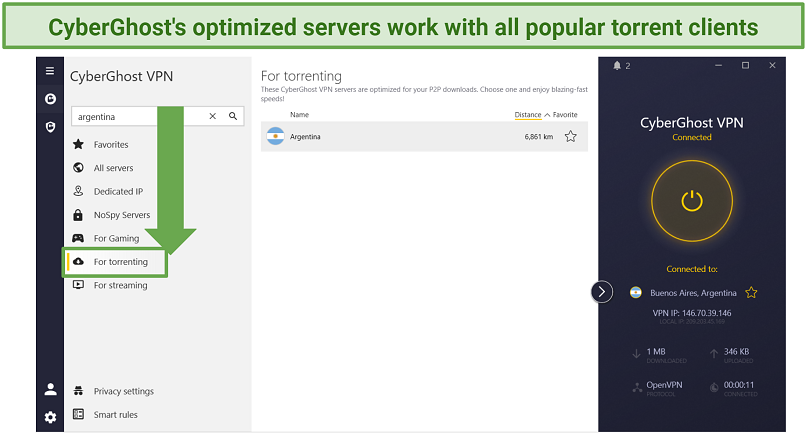 Click the star icon to favorite your most-used servers to quickly connect when you login
Click the star icon to favorite your most-used servers to quickly connect when you login
On the downside, monthly offers are expensive. You can also use CyberGhost on up to 7 devices at once and only pay for one purchase. Getting a refund is straightforward, too. I requested a refund through email support (24/7 live chat is also available) and got my credit card reimbursed within 5 days.
Useful Features
- Audited no-logs policy. During my tests, I found a Deloitte report confirming CyberGhost's servers don't collect data. Plus, like ExpressVPN, it's located outside the 5/9/14 Eyes Alliances. So, it has no obligation to share your information with any third party, not even the government.
- DNS and IP leak protection. I detected no leaks when testing CyberGhost's Argentina servers using ipleak.net. Meaning your online identity and activity stays private.
- Content blocker. This feature uses various methods, such as DNS filtering and URL blocking, to safeguard you from ads, trackers, and harmful content when you browse Argentinian websites. It effectively removed all banner ads and pop-ups from eltrecetv.com.ar.
- Startup and WiFi rules. You can set the app to auto-launch when it detects a new hotspot. That way, you're protected even if you forget to turn on the VPN.
3. Private Internet Access (PIA) — Customizable Settings to Prioritize Speed or Security While Using an Argentina IP
| Best Feature | Adjust the level of encryption for a balance between privacy and performance |
|---|---|
| Server Network | 29,650 servers in 91 countries |
| Security and Privacy | Runs its own DNS servers for increased privacy |
| Speeds | Browse Argentinian websites, like La Nación and Infobae, without the dreaded loading wheel |
PIA's adjustable security features provide greater flexibility to tailor the VPN to your needs. For instance, you can choose between various security protocols, including OpenVPN and WireGuard. You can also pick between AES 256-bit and 128-bit encryption when selecting OpenVPN. While testing, OpenVPN with AES 128-bit provided us with the fastest speed for streaming.
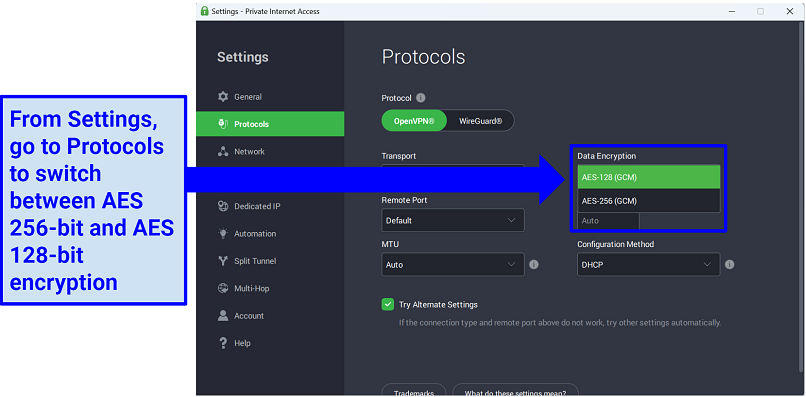 Select "Split Tunneling" under "Settings" and choose to send only certain apps through PIA
Select "Split Tunneling" under "Settings" and choose to send only certain apps through PIA
Your data is kept private with the PIA’s IP/DNS leak protection and kill switch to prevent data and location exposure. I tested it for DNS/IP leaks and found it never revealed my actual IP address. You can also use its ad, malware, and tracker blocker (MACE) to stop you from accidentally accessing malicious sites.
I was disappointed that the VPN dropped our speed by 53% connecting to far away servers. Luckily, speeds are fast enough for gaming without lag or streaming without buffering from anywhere.
So, you can test PIA risk-free. Getting my refund was simple. I just submitted a request via its 24/7 live chat, and they reimbursed me that same week.
Useful Features
- P2P support. All PIA servers support torrenting traffic, so you can download safely from anywhere.
- Unlimited simultaneous connections. You can share 1 account with your whole household, so everyone can secure their devices while retaining fast speeds.
- Unlimited bandwidth. You don't have to worry about how much data you use — there are no restrictions.
4. NordVPN — User-Friendly Apps to Quickly Connect to an Argentinian Server From Anywhere
| Best Feature | A simple user interface makes it easy to get an Argentina IP address |
|---|---|
| Server Network | 7,900 servers in 126 countries, including Argentina |
| Security and Privacy | RAM-only servers ensure the data gets wiped with every reboot |
| Speeds | A 37% speed loss is still good enough for smooth browsing and streaming |
With NordVPN, you can connect to a server in Argentina in just 2 clicks. Once logged in, scroll down the server list and select Argentina. You can also drop a pin on the VPN's interactive map. During my tests, I installed NordVPN on my Windows laptop and got an Argentina IP address in under 7 minutes. I also like how you can search for servers manually or by usage under “Specialty servers.”
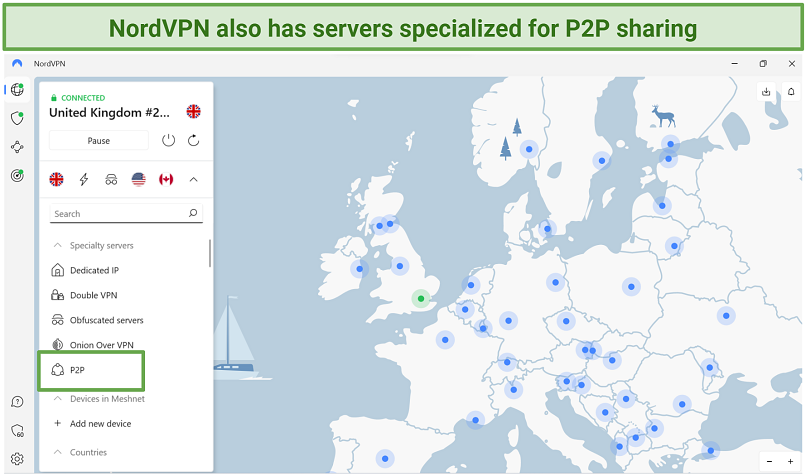 NordVPN’s apps are similar across various operating systems to seamlessly switch between devices
NordVPN’s apps are similar across various operating systems to seamlessly switch between devices
It also comes with world-class security features, including a kill switch and DNS/IP leak protection. I tested NordVPN for leaks, and it was airtight. Plus, it adheres to a strict and proven no-logs policy, so your data is in safe hands. Like ExpressVPN, it has an in-house created protocol — NordLynx uses WireGuard technology to provide faster speeds while maintaining top-level security.
The VPN did take a while to connect to a server on my first try. However, restarting the app resolved this issue, so it's not really a problem.
All offers have a 30-day money-back guarantee, so you can try NordVPN before committing. I contacted 24/7 customer support and requested to cancel my purchase. The money was in my bank account after 8 days.
Useful Features
- Dark Web Monitor. It constantly scans the dark web and notifies you if any of your accounts in Argentina or overseas are compromised.
- Threat Protection. This feature enhances your browsing experience by automatically blocking ads, trackers, and harmful websites (even with the VPN off).
5. Surfshark — Secure All Your Devices With One Purchase
| Best Feature | All your devices can get an Argentina IP address with unlimited connections |
|---|---|
| Server Network | 3,200 servers in 100 countries, including Argentina, to enjoy unrestricted access |
| Security and Privacy | CleanWeb feature protects you from intrusive ads and malicious trackers |
| Speeds | Only a 29% speed drop on faraway Argentinian server |
Surfshark provides maximum convenience by offering unlimited simultaneous device connections, so you can use 1 account to protect all your devices and only pay $1.99/month. I tested this by connecting several smartphones, tablets, and a smart TV at the same time and didn't experience any performance issues. Although it's not as fast as ExpressVPN, it’s still good enough for encrypted UHD streaming from anywhere.
The VPN's clutter-free design makes it easy to secure your connection. Like ExpressVPN and CyberGhost, it protects your data from hackers and snoops with high-level encryption and leak protection. It also offers MultiHop that routes your traffic through 2 servers and 2 layers of encryption, further strengthening your online security.
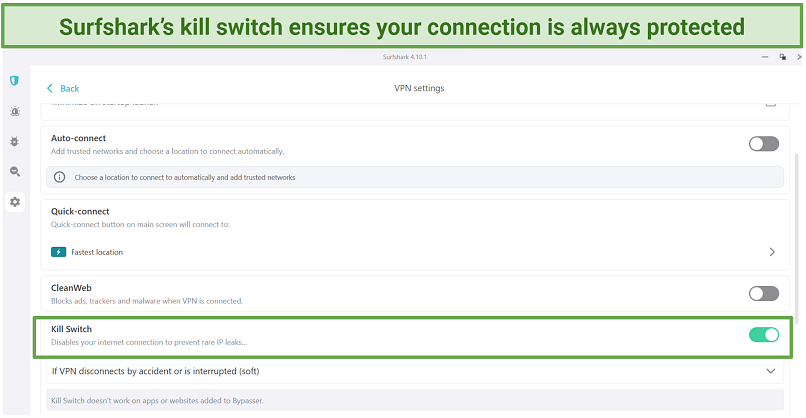 You’ll need to turn it on manually the first time you connect to Surfshark
You’ll need to turn it on manually the first time you connect to Surfshark
Surfshark being headquartered in the Netherlands, which falls under the 9-Eyes jurisdiction, is the only drawback. However, there is no need to be concerned as the VPN strictly adheres to a reliable no-logs policy, ensuring that your personally identifiable information is neither collected nor shared.
Surfshark also has a reliable 30-day money-back guarantee. I asked for a refund through 24/7 live support, and the agent quickly approved my request. I received money back into my PayPal account 10 days later.
Useful Features
- NoBorders mode. Whenever Surfshark detects you're connected to a restricted network, such as at school, it automatically activates NoBorders mode. This feature enables you to use the VPN at work and in hotels with no issues.
- IP Rotator. With this feature, you receive a new IP address every 5 to 10 minutes making it difficult for hackers to track you, as your IP address is not static.
Quick Comparison Table: VPNs for an Argentina IP
The table that follows provides a rapid comparative overview of the VPNs listed here. If you're still undecided about which VPN to choose for acquiring an Argentinian IP address, this table will help you quickly weigh your options and make an informed choice.
Editor's Note: We value our relationship with our readers, and we strive to earn your trust through transparency and integrity. We are in the same ownership group as some of the industry-leading products reviewed on this site: Intego, CyberGhost, ExpressVPN, and Private Internet Access. However, this does not affect our review process, as we adhere to a strict testing methodology.
Tips on Choosing the Best VPN for an Argentina IP Address
Although every VPN on this list comes with its own set of unique features, they all meet the following standards to qualify as the best VPNs for acquiring an Argentina IP address. Any of these VPNs could suit your requirements, but if you're interested in exploring other options, these guidelines can assist you in identifying a suitable VPN.
- Reliable local servers. Only a VPN with servers in Argentina can give you a local IP address. The more servers you can access in Argentina, the better your chances to browse without interruptions.
- Strong security features. AES 256-bit encryption and a no-logs policy are crucial to protect your data. A kill switch and DNS/IP leak protection prevent accidental data and location exposure.
- Fast speeds. You need fast speed to stream, game, or torrent without delays. Some protocols (including WireGuard and Lightway) can help retain fast connection speeds.
- Device compatibility. A good VPN should be able to work on all major operating systems and can be used on multiple devices simultaneously.
- Excellent customer support. Whether it’s by email, live chat, or phone, there should be reliable support you can contact anytime.
- Trustworthy money-back guarantee. A money-back guarantee is a great way to try a VPN confidently. That way, if you choose a VPN that doesn’t work out for whatever reason, you can get a full refund.
FAQs on Getting an Argentina IP Address With a VPN
Is it legal to use a VPN to get an IP address for Argentina?
VPNs are legal in most parts of the world. Some countries (like China) ban the use of VPNs, so it's important to check the laws on VPN use in any country you live in or visit. That means using a VPN to get an Argentina IP address to access paid-for (and free) local services is legal in many areas. The VPNs on this list all provide servers in Argentina, and each one offers robust security features to keep you safe online.
Can I use a free VPN to get an Argentina IP address?
Most free VPNs limit server options, so they rarely have servers in Argentina to give you an Argentina IP address. Even if it does, its servers are usually overcrowded and slow. Also, free VPNs don’t provide the security features you’d get with a premium VPN, like ExpressVPN.
Plus, free VPNs often place heavy restrictions on speed and bandwidth. Even if you find a free VPN with servers in Argentina, chances are you won't be able to stream, browse, or torrent without delays.
Many free services have also been found to share users' data to advertisers for a fee. Others are riddled with malware that can harm your device.
How do I make sure my IP address has changed to Argentina?
You can use an online lookup tool, like vpnMentor’s IP Info Checker. Open the VPN, connect to a server in Argentina, then open the IP checker website. If your address location shows Argentina, then you have successfully changed your online location and have an Argentine IP address.
Will a VPN slow down my internet speeds?
Yes, due to it sending your traffic through an encrypted tunnel in a different location, a VPN can slow you down. The extent of the speed drop depends on your VPN. With a premium VPN that has a global network of fast servers, you won't notice the difference. So, streaming Argentinian content from anywhere in HD should still be possible.
Is there another way to get an Argentina IP address (without a VPN)?
You can use a proxy or SmartDNS, but each has a significant con. Proxies don’t provide data encryption, and SmartDNS services don’t change your IP address, just your DNS requests. You’re better off with a secure VPN that provides 256-bit AES encryption and replaces your IP address with one from Argentina. You can try ExpressVPN; it has plenty of servers in Argentina and protects your data and true location.
Get an Argentina IP Address in Minutes
Only a VPN with servers in Argentina can give you access to local sites and services abroad. Each of the VPNs on this list offers servers worldwide (including Argentina), robust privacy and security features, and good speeds.
ExpressVPN is the most reliable way to get an Argentine IP address. It provides a sizable global server network (in and outside of Argentina), incredible speeds, and high-level security features. You can try ExpressVPN with confidence as it comes with a 30-day money-back guarantee.
Editor's Note: Transparency is one of our core values at vpnMentor, so you should know we are in the same ownership group as ExpressVPN. However, this does not affect our review process.
Your online activity may be visible to the sites you visit
Your IP Address:
216.73.216.138
Your Location:
US, Ohio, Columbus
Your Internet Provider:
Some sites might use these details for advertising, analytics, or tracking your online preferences.
To protect your data from the websites you visit, one of the most effective steps is to hide your IP address, which can reveal your location, identity, and browsing habits. Using a virtual private network (VPN) masks your real IP by routing your internet traffic through a secure server, making it appear as though you're browsing from a different location. A VPN also encrypts your connection, keeping your data safe from surveillance and unauthorized access.








Please, comment on how to improve this article. Your feedback matters!