How to Get Google Search Labs Access Anywhere (2025)
If you're eager to try Google’s Search Generative Experience (SGE), signing up for Google Search Labs is your first step. Labs offer a sneak peek into Google's latest tech experiments, though you may need to join a waitlist first. However, accessing Google Search Labs outside the US isn't possible due to regional restrictions.
But don't worry — there's a solution to access these experiments from any country. A VPN is a tool that helps you connect to the internet via a server in a different location. This ability to change your virtual location lets you access Google Search Labs from anywhere.
How to Sign Up for Google Search Labs and Join a Waitlist
Step 1. Download a VPN.
Step 2. Connect to a US server. Any US server will let you sign up for Search Labs, but make sure you're logged in to your personal Google account before proceeding. Attempting to access Search Labs with a Google Workspace account will fail to work. Also, the age tied to your account must be 18+.
Step 3. Access Google Search Labs. You can do this via the Google Search Labs homepage, or by opening a Google Chrome tab with Incognito mode turned off, followed by clicking the beaker icon in the top-right. For Android and iOS, the beaker icon can be found on the top-left of the Google app. The available experiments may differ based on the method you choose – SGE is only available through the beaker icon, for example.
If you’d like to use the beaker method, ensure your Google Chrome browser and mobile apps are up to date. Otherwise, the beaker icon may not appear.
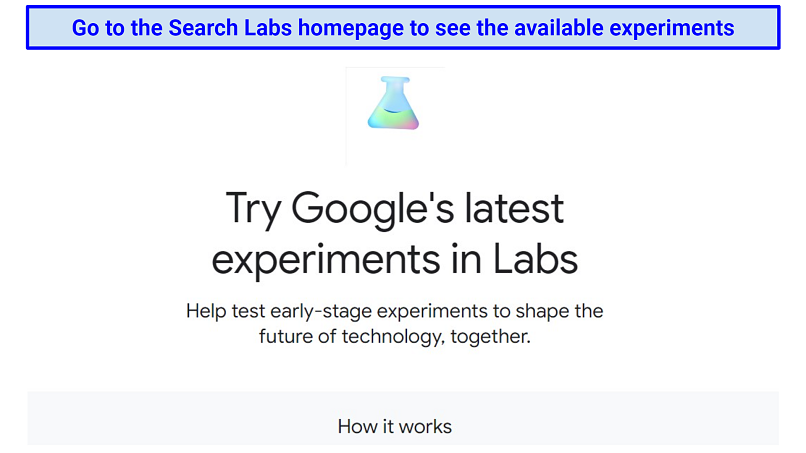 The Google Search Labs homepage is accessible on mobile and desktop devices
The Google Search Labs homepage is accessible on mobile and desktop devices
Step 4. Check the available experiments. Click Join Waitlist next to an experiment you want to check out. If there’s currently no waitlist, you may be able to access the experiment immediately.
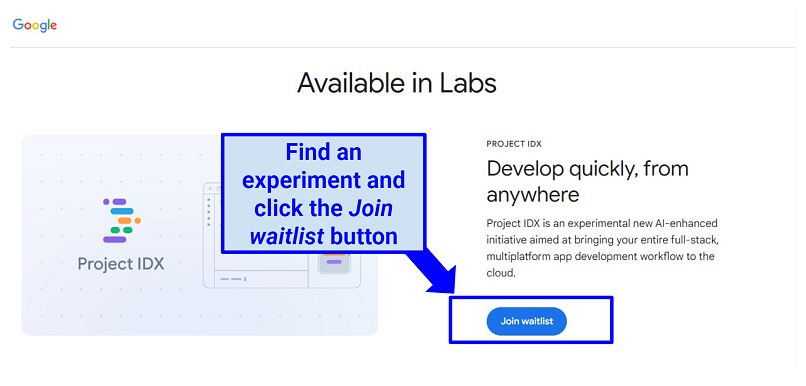 There's a variety of AI-powered experiments to try out on Search Labs
There's a variety of AI-powered experiments to try out on Search Labs
Step 5. Wait for access. If there is a waitlist, enter the required information. You’ll receive an email (and push notification, if you signed up on mobile) when you can start trying the experiment. If you wanted to leave a waitlist for any reason, you can do this by clicking the Leave waitlist button back where you first accessed the experiment.
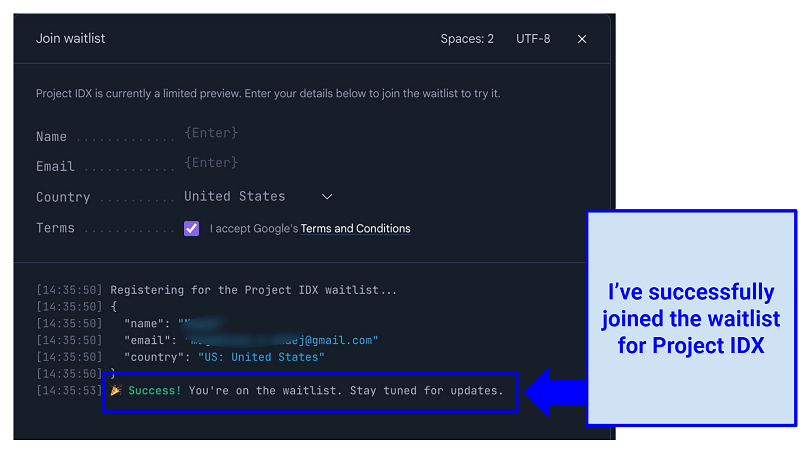 You should also receive an email confirming you’re on the waitlist
You should also receive an email confirming you’re on the waitlist
Why You Need a VPN to Access Google Search Labs
Google Search Labs is geo-restricted. It’s primarily available only to US residents, with Japanese and Indian users having limited access to some experiments. When you try to access Search Labs, your IP address is checked to find your location — if you’re not from a supported country, you’ll be blocked.
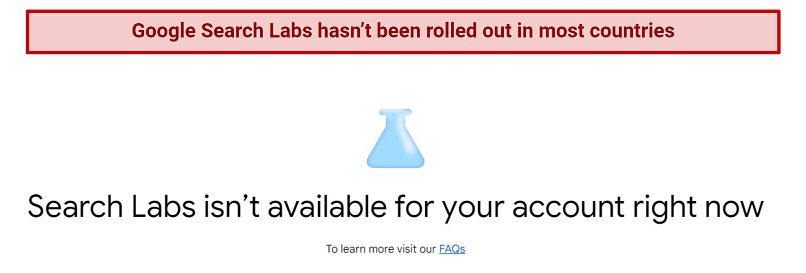 This is what you’ll see if you try to access Search Labs from an unsupported location
This is what you’ll see if you try to access Search Labs from an unsupported location
A VPN reroutes your internet traffic via a secure remote server, assigning you a new IP address. For example, if you connect to a US server, it appears that you're browsing from there. This way, Google thinks you're browsing from a supported country and allows you to sign up for Search Labs.
It’s also essential to consider your online privacy while using Google services. Connecting to a VPN tunnel scrambles your internet traffic, making it challenging for any third party to see your sensitive information.
Quick Guide: How to Get Google Search Labs With a VPN in 3 Easy Steps
- Download a VPN.
- Connect to a US server. Any US server with a quality VPN will allow you to access Search Labs.
- Get Google Search Labs. Test the latest experiments via the website or the beaker icon on Google Chrome.
FAQs on Accessing Search Labs With a VPN
What is Google Search Generative Experience (SGE)?
SGE is a Google Search Labs experiment that utilizes AI to provide overviews of a topic, answer questions, and more. For example, if a user searches a question into Google, SGE will use AI to give a comprehensive answer and provide the opportunity for further questions and exploration. However, access to SGE and many other experimental tools in Search Labs is limited to users in the US. If you’re currently traveling overseas, a VPN can help you access Search Labs.
What can I do with Google Search Labs?
Search Labs gives access to experimental tools on Google. For example, SGE is available through Search Labs, which is an AI-powered feature that offers highly optimized responses to Google searches, providing relevant images and links to additional information about a topic. However, you must sign up for Search Labs before accessing these experimental features.
Why is Search Labs not available for my account?
Search Labs is primarily restricted to users based in the US. While it is also available in India and Japan, these locations don’t have access to every Search Lab tool. If you're overseas and want to experiment with the new and upcoming AI features, you can use a reliable VPN to sign up for Search labs anywhere.
Do you get paid for Google Search Labs?
You are not financially compensated for testing experimental features on Google Search Labs. The primary benefit is access to these tools before they are made available to everyone else. Even if you travel to a country that isn’t supported by Search Labs, a VPN can help you access these exciting tools from anywhere.
How do I get rid of the Google Search Labs icon?
The only way to remove the Google Search Labs icon is with a VPN. All you have to do is change your IP address to a country that doesn’t support Search Labs, and the icon will disappear. Unfortunately, this also means you may no longer be able to access some local content.
Will a free VPN work for accessing Google Search Labs?
Possibly, but it isn’t recommended. Free VPNs are often easy for Google to detect and block, so you’ll likely be unable to access Search Labs. Premium VPNs have a lot more resources, allowing them to much more reliably provide access to Search Labs.
Even if you do find a free VPN that can unblock Search Labs, you’ll likely run into more issues. Most free VPNs are incredibly slow and frequently disconnect, leaving you unable to properly test the latest experiments. Harsh data caps will also significantly limit the amount of testing you can do each month. Finally, some free VPNs purposefully collect and sell your data, while others may even install malware onto your device.
Access Google Search Labs in Minutes
Google’s exciting experimental tools are unfortunately geographically restricted to the US. Thankfully, it’s easy to use a VPN to gain access to Search Labs experiments from anywhere, so you can retain access while you travel overseas.



Please, comment on how to improve this article. Your feedback matters!