How to Get Unbanned From Rocket League in 2025
Getting banned from Rocket League is usually a result of breaking the game’s Code of Conduct. The forbidden behaviors include toxic language, usage of cheats, sharing accounts, or the trading of accounts and in-game items outside the game. However, sometimes your account can be banned by mistake. The easiest way of getting unbanned is to appeal this decision to Psyonix, but it might take a while.
A VPN can help you get unbanned from Rocket League faster. It changes your IP address to another location, making it look like you’re in a different country. Using a VPN lets you bypass a Rocket League ban by creating a new account, but without any old data or files saved. Still, it’s an easy way to quickly get back on track.
Note: We at vpnMentor do not condone forbidden behavior (like hate speech) that could result in a ban, or any of the activities that may go against the T&Cs of the service. A VPN is not a tool to get away with such actions.
Quick Guide: How to Get Unbanned From Rocket League With a VPN in 3 Easy Steps
- Get a reliable VPN.
- Connect to a server.
To create a new Rocket League account, you need a new IP address, so it looks like you’re in another country. - Get unbanned.
Go to the Rocket League sign-up page and create a new account.
Why You Need a VPN to Get Unbanned From Rocket League
If you’re subject to a ban, you can’t play Rocket League. You might get banned for leaving competitive games (and making your team lose on purpose) or using automation software to gain an advantage over other players. If you made a mistake or were wrongly hit with a ban, using a VPN can help you create a new Rocket League account easily. It allows you to play your favorite game again and get unbanned from the Rocket League Trading Post.
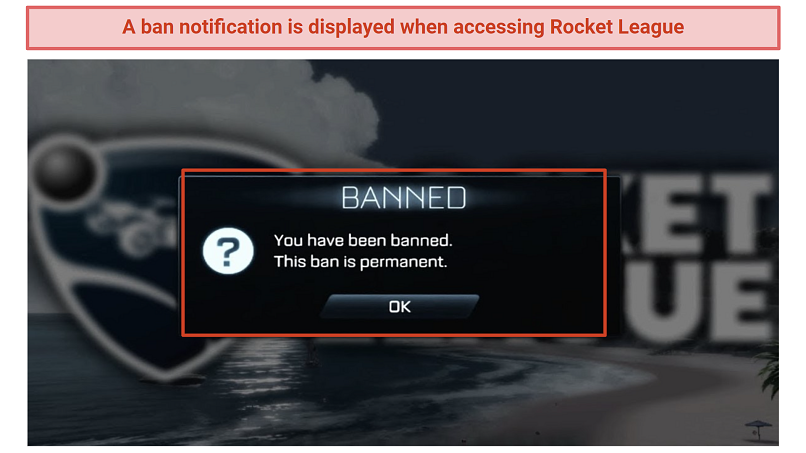 Rocket League isn’t accessible if you get banned
Rocket League isn’t accessible if you get banned
A VPN masks your real IP address and makes it seem like you’re in another country. For example, if you connect to a server in the US, Rocket League thinks you’re actually there. This way, you can use a VPN to create a new Rocket League account and bypass the ban from anywhere in the world.
Trustworthy VPNs also provide robust security features to keep you safe while gaming, even on public WiFi networks. They come with fast speeds for interruption-free gaming, too. Besides, their global server networks let you access the content you need (like your Steam account and streaming platform subscriptions) no matter where you are.
How to Get Unbanned From Rocket League
Getting unbanned from Rocket League isn’t that challenging if you know the proper methods. An easy way is to use a VPN to make a new account and start playing the game again. Just make sure the service you choose has a global server network and fast speeds.
Plus, you can appeal the ban and try to get your account back if you think you’ve been wrongly accused. This is the best way if you prefer to continue using your previous account. Follow the steps below to bypass the Rocket League ban easily.
1. Appeal the Rocket League Ban
Appealing the ban allows you to get your main account back, so you don’t lose any precious game data. This can be done following the process below.
Step 1: Go to the Epic Games Player Support page and click the Contact Us button.
Step 2: Log in to your account and enter the required information (like your name and email address).
Step 3: Provide a brief explanation of your situation, explain why you want to appeal your ban, and wait for a reply. You should receive a response within a few days; however, you may never get it. There’s also no guarantee that your ban appeal will be successful.
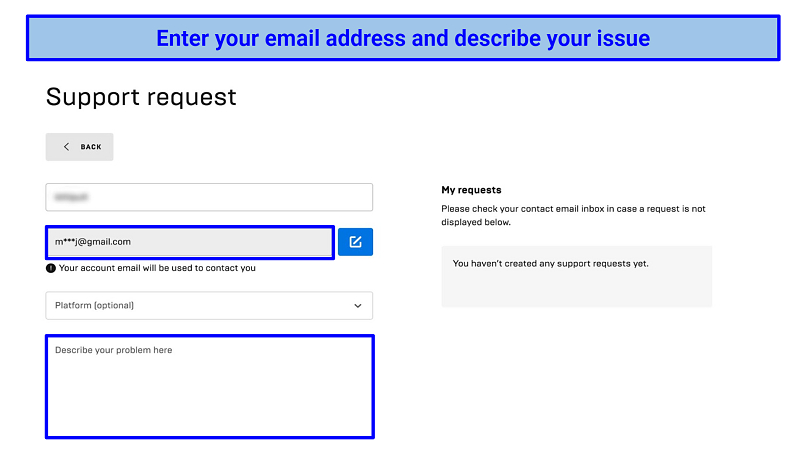 Make sure you enter the correct email address, as this is how the Rocket League team will get in touch with you
Make sure you enter the correct email address, as this is how the Rocket League team will get in touch with you
2. Use a VPN to Get Unbanned
You can also use a VPN to get unbanned if your appeal was rejected or you’re too impatient waiting for the decision. However, you must create a new account, which means losing all your data from the main one. It’s easy to do so by following the steps listed below.
Step 1: Uninstall Rocket League and clear all its data (such as cache, fingerprints, and leftovers). This ensures that no data related to your banned IP address is saved on your device.
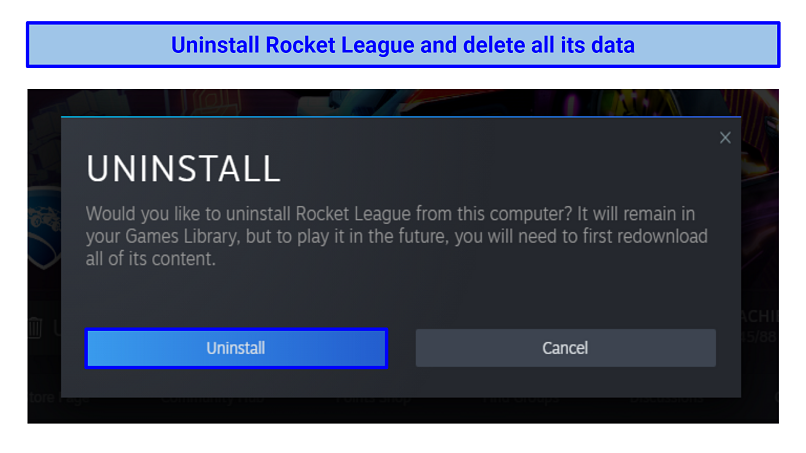 Make sure you restart your device after uninstalling Rocket League
Make sure you restart your device after uninstalling Rocket League
Step 2: Choose the right VPN subscription. VPNs with global server networks are preferred to get unbanned from Rocket League quickly.
Step 3: Select the setup file and start the installation process. The VPN app can be installed directly on your PC. However, if you play on the console, it’s possible to set up the VPN on your router and then connect your device to it.
Step 4: Log in to your account and connect to a server. Make sure to connect to a server outside your home country to get a new IP address.
Step 5: Create a new Rocket League account. It’s better if your account has a different username and email address.
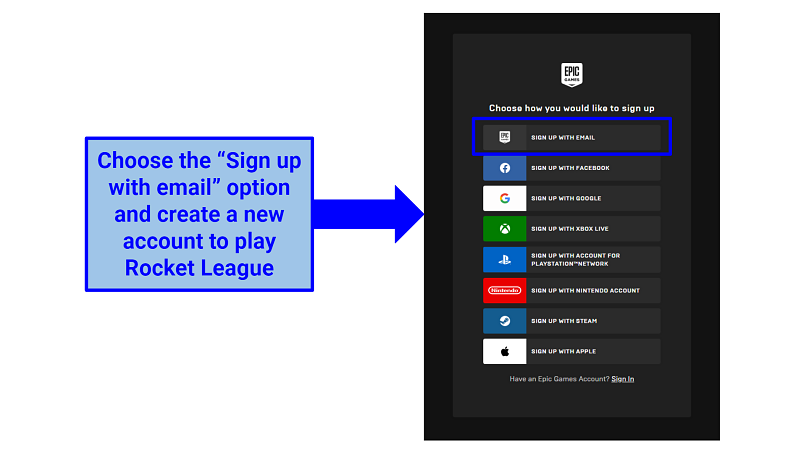 Use a new email address to create the Rocket League account
Use a new email address to create the Rocket League account
Step 6: Start gaming. You are now unbanned from Rocket League. It’s also recommended that you take a look at the game’s Code of Conduct to reduce the risk of getting banned again.
3. Wait Out the Ban Duration
If you’re not permanently banned, but it’s only a temporary suspension, you can wait out your ban duration and start playing again using your main account.
FAQs on Getting Unbanned from Rocket League With a VPN
Is using a VPN to bypass a Rocket League ban legal?
Yes, bypassing the Rocket League ban using a VPN is legal. This solution allows you to get a new IP address and create a new Rocket League account to get back to gaming quickly. A reliable VPN with a global server network lets you easily bypass the ban.
However, using a VPN to get unbanned can go against the Terms of Use of Psyonix/Epic Games. The vpnMentor team does not condone using VPNs for any illegal or forbidden activities. VPN use is also restricted or banned in countries like Russia and China. So, it’s recommended to stay updated on the latest rules and regulations regarding VPN use.
How to get around the Rocket League Discord ban?
You can get around the Rocket League Discord ban by appealing it to the server moderators. However, if that doesn’t work, it’s possible to get a VPN and create a new Discord account. Just download a VPN and connect to a server. Then, log in to Discord and join the Rocket League Discord server.
Can I get unbanned from Rocket League tournaments faster?
No, you can’t get unbanned from Rocket League tournaments faster. Game bans start at 72 hours and might increase to one week or a permanent ban for any further offense. However, you can use a VPN to bypass the Rocket League tournament ban. Just create a new account and join the tournament with it.
If you’re banned for toxicity (like hate speech, harassment, racial slurs, or real-life threats), it’s highly unlikely that your ban will be lifted. However, you stand a better chance of getting unbanned for less extreme behaviors, such as minor cheating.
How long does a Rocket League ban last?
There are multiple Rocket League bans, and the time depends accordingly. Game bans (for example, a harassment penalty) are imposed for 72 hours and increased to one week or a permanent ban according to the offense. However, you can use a VPN to get around a Rocket League ban. Just connect to a server and use a new account to start gaming. It’s strongly advised to follow the Code of Conduct to avoid further bans.
Temporary matchmaking bans (if a player abandons a match) are usually 5 minutes long. Plus, leaving a game within the next 12 hours results in another ban. There are also chat bans that start at 24 hours and can be extended to 72 hours or even a month. In some cases, a chat ban might lead to a full game ban. Being chat-banned still allows you to play Rocket League but without the possibility of typing messages during a match. You can still use a quick chat, though.
What else can I try if I'm still banned?
The Rocket League IP ban can be related not only to your IP address but also MAC address. If connecting to a VPN server didn’t help, try changing your MAC address. However, in most cases, it’s enough to use a top VPN to get unbanned from Rocket League.
For Windows users, follow the steps below:
- Go to the Network & Internet settings.
- Choose “Change adapter options” (in the advanced network settings).
- Right-click on your primary internet adapter and select “Properties”.
- In the Networking tab, choose “Client for Microsoft Network” and click the Configure button.
- Select “Network Address” from the Advanced tab.
- Generate a new MAC address and copy it to the Value box. You can use Browserling — a MAC address generator.
- Click OK and wait a bit for your connection to be restored.
- Follow the above steps for your VPN adapter.
What happens if you use toxic language in Rocket League?
Toxicity usually results in getting a ban from Rocket League. This offense is taken very seriously, especially if the players use racial slurs or hate speech. It’s also possible to get banned for obscene remarks, curse words, and spam. However, sometimes the ban might be applied wrongfully. You can use a reliable VPN to get unbanned from Rocket League. Keep in mind that it’s best to avoid any negative behavior as it can go against the rules.
Can I use a free VPN to get unbanned from Rocket League?
You can, but it’s not recommended. Free VPNs usually have terrible network speeds, high ping, and not reliable connections. They also limit the server locations — some of their IP addresses are blocked as many users try to bypass bans. That’s why finding a free VPN with reliable servers to bypass the Rocket League ban can be challenging. A premium VPN with a trustworthy money-back guarantee is a safer choice for bypassing the ban.
Free VPN services also collect and sell your data to make a profit. Some have even been known to include malware in their apps. So, it's recommended to use a premium VPN for safe online gaming.
Get Unbanned From Rocket League Now
You can get unbanned from Rocket League faster with a VPN. All you need is a reliable service with a global network of servers. My recommended VPNs also come with robust security features to protect your connection from DDoS attacks and fast speeds for lag-free gaming.



Please, comment on how to improve this article. Your feedback matters!