How to Watch Sky Sports Live From Anywhere in 2025
Sky Sports is unavailable in most countries. If you’re traveling outside the UK and Ireland, you can’t watch or live stream the Sky Sports games, matches, and tournaments you've been looking forward to.
With a VPN, it's possible to watch Sky Sports in great quality from anywhere, since it can assign a UK or Ireland IP address. Plus, its advanced security and privacy features keep you safe online while helping you avoid ISP throttling.
Quick Guide: How to Watch Sky Sports Online With a VPN in 3 Easy Steps
- Download a VPN.
- Connect to a server.
Choose a server closest to your location for the best streaming experience. - Start streaming.
Visit Sky Sports via your preferred streaming platform (I use Virgin TV Go and the Sky Sports app, but NOW and Sky Go are other options) and start watching your favorite sports.
Where Can I Watch Sky Sports Online?
Sky Sports is only available on a few streaming services. Keep in mind that these services aren’t available outside the UK and Ireland, so trying to watch from abroad causes this error message:
Video Unavailable
A problem was encountered - please try again later
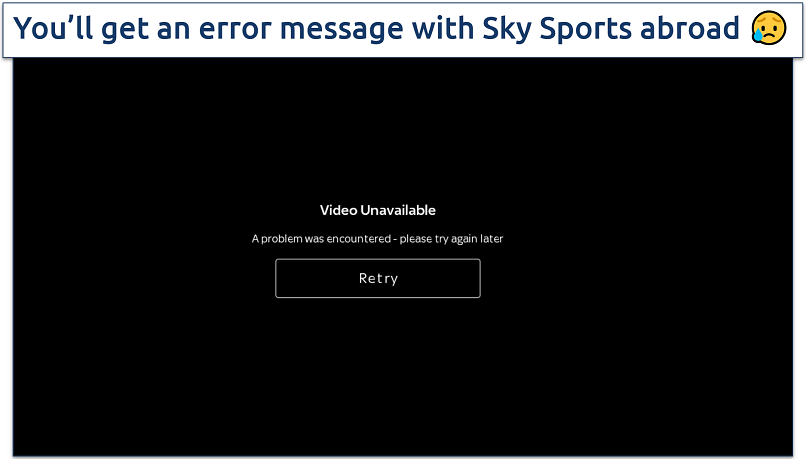 Sky Sports utilise votre adresse IP pour détecter votre position géographique
Sky Sports utilise votre adresse IP pour détecter votre position géographique
Sky Go
This is a free streaming service for Sky cable TV subscribers in the UK and Ireland. You’ll have to add the Sky Sports package to your cable TV subscription to watch 8 Sky Sports channels on Sky Go (Sky Sports Racing, Sky Sports News, and Sky Sports Mix aren’t included).
Furthermore, you can add individual Sky Sports channels to your subscription. So, if you only want to view football, for example, you don't need to buy the entire Sky Sports package.
Sky Sports Website and Sky Sports App
You can stream all 11 channels on the Sky Sports website or app if you have a Sky or Virgin cable TV subscription with the complete Sky Sports package. The app is available for free on iOS and Android. If you’ve only added specific Sky Sports channels to your cable TV subscription, only these channels will be available on the website or app.
Virgin TV Go
Virgin TV Go is a free streaming platform exclusive to Virgin cable TV subscribers in the UK. To get Sky Sports, you'll need to manually add it by signing up for one of the bundles it’s included in, which are:
- Bigger Bundle + Sports
- Biggest TV Bundle
- Ultimate TV Bundle.
Once done, you can sign in to the Sky Sports app via your Virgin TV Go login streaming service and enjoy 10 Sky Sports channels (excluding Sky Sports Racing).
NOW (previously Now TV)
This online streaming service (available in the UK) offers all 11 Sky Sports channels when you sign up for its Sports Membership. Signing up for 6 months gets you the lowest per-month price, but you can sign up for a flexible monthly subscription. If you’re interested in just one big upcoming game, it also offers a 24-hour pass.
If you choose a monthly or 6-monthly membership, you can also watch bonus streams for EFL matches and F1 Race Control.
Among the various platforms, NOW is the only one that doesn’t require a Sky subscription. You can pay with a UK credit/debit card or PayPal, and you can cancel the monthly membership at any time.
How to Watch Sky Sports With a VPN on Different Devices
Watching Sky Sports live online with a VPN lets you stream your favorite sporting events safely and without ISP throttling. The setup process varies slightly depending on the device you are using. Below are step-by-step guides for setting up Sky Sports on various devices using a VPN.
Watch Sky Sports on PC, Mobile, and Fire Stick
The steps are simple to stream Sky Sports with a VPN on these devices:
- Choose a VPN. Select a reliable VPN provider.
- Install the VPN. Go to the VPN’s website, find your device, and download and install the VPN.
- Connect to a nearby server. Open the VPN app on your device, log in, and select a server close to your location. Proximity to the server typically results in better speeds.
- Go to your Sky Sports streaming app or website. Visit the Sky Sports website or app and log in or sign up. You can also stream Sky Sports on Sky Go or Virgin TV Go (if either of these are your cable providers) or by signing up for NOW and getting the Sky Sports add-on.
- Start streaming your favorite sports. Select the event you want to watch and start streaming live.
Watch Sky Sports on Roku, PS4/5, Xbox, Apple TV, and Smart TVs
These devices are a little more complicated, but choosing a VPN with a simple setup process will make it easier.
Usually, streaming with a VPN on these devices (except Roku) is possible via Smart DNS. However, not all VPNs’ Smart DNS services work with streaming platforms that show Sky Sports events. I recommend contacting your VPN provider’s live chat support and asking if your chosen streaming platform works with its Smart DNS.
Alternatively, you can also set it up on your router, which means the VPN will connect to all the devices in your network. This will let you watch Sky Sports securely on your smart TV, gaming console, Roku, and more.
Via Smart DNS
- Get a VPN with Smart DNS capabilities. Set up the VPN’s Smart DNS on your device by entering the recommended Sky Sports DNS settings provided by your VPN into your device’s network settings.
- Download a Sky Sports streaming platform. Install a Sky Sports streaming app from your device’s app marketplace.
- Log in and start streaming. Log into the app with your credentials and select the live sports event you want to watch.
Via Router
- Get and install a router-compatible VPN. Install it on your router per the VPN instructions on its website (these steps will differ depending on your router type).
- Connect your device to the router. Then, connect your router to the closest server to get a new IP address. This will secure your connection and prevent throttling.
- Download the Sky Sports app. On your device, go to the store or marketplace and download your preferred Sky Sports streaming app.
- Log in and start streaming. Open the app, log in, and stream live sports directly on your device.
What if My VPN Is Not Working With Sky Sports?
Due to licensing constraints, the Sky Sports app/website and other UK streaming apps that show Sky Sports are diligent in identifying and obstructing VPNs. They use advanced anti-VPN detection technology to restrict viewing of their content to supported regions. As a result, videos might not play, or you might see an error message, even if you're using a VPN to securely stream Sky Sports from the UK or Ireland.
If your VPN isn’t working with Sky Sports, I recommend ensuring it’s been tested to work with the platform, like the ones in this list. If you’re still having issues, there are a few tricks you can try:
- Clear your browser’s cache and cookies. Clearing your cache and cookies will delete any conflicting data from your browser that might interfere with the VPN connection. This should let you return to watching your sports event.
- Update your VPN app to the latest version. Ensuring you are using the most up-to-date version of the app can prevent compatibility issues with streaming apps.
- Try a different server. The streaming app may have blocked the IP of your current VPN server. Try switching to a different server and refreshing your browser. If that doesn’t work, try quitting and restarting your VPN app.
- Use VPN obfuscation. Some VPNs offer obfuscation features that can help you stream with a VPN on restrictive networks, like those in schools and workspaces. These networks often block VPNs and some streaming sites.
- Use an Incognito window. This is similar to clearing your cache and cookies, letting you start your streaming session with a fresh load and no conflicting data.
- Try a different browser. Sometimes, different browsers work better with the Sky Sports website when you’re streaming content with a VPN provided.
- Check your firewall settings. Check that no settings are enabled that could interfere with your VPN connection.
- Contact customer support. Your VPN’s customer support team may be able to recommend the best settings to use or a specific server they know works well with Sky Sports.
FAQs on Watching Sky Sports With a VPN
Why can't I stream Sky Sports outside the UK and Ireland?
You cannot stream Sky Sports outside the UK and Ireland due to licensing constraints. Sky Sports is only available on some UK streaming platforms. These restrictions block you from watching from non-UK or non-Irish IP addresses. Sky previously allowed Sky customers to stream Sky Sports in some EU countries, but this hasn’t been allowed since January 2021, when the EU Portability Regulation came into force.
Can I live stream Sky Sports abroad?
No. Due to licensing agreements, Sky Sports is only available to viewers in the UK. However, VPNs make it possible to get a UK or Irish IP address and stream Sky Sports from anywhere with optimal quality. They are also a great way to protect your privacy and prevent ISP throttling while streaming.
Can you watch Sky Sports for free?
No, you can’t watch Sky Sports for free. If you have Sky or Virgin cable TV, you can pay extra to add 8 Sky Sports channels to your subscription. If you don’t use these providers, you can sign up for a NOW subscription with a Sports Membership to watch Sky Sports. You can, however, secure your Sky Sports connection risk-free with one of my recommended VPNs.
Every VPN on this list offers a reliable money-back guarantee, along with fast speeds for uninterrupted Sky Sports streaming. If you aren’t satisfied with any of these services, you can cancel your account within the guarantee period and receive a full refund.
How can I stream Sky Sports on my iPad or smart TV?
It’s easy to stream Sky Sports on your mobile devices like iPad, iPhone, or Android. The setup is a little more complicated for streaming Sky Sports with a VPN on your smart TV. On mobile devices, simply download a VPN from its website and connect to a nearby server to consistently maintain high-quality streaming. Then, sign in to your preferred Sky Sports streaming app (Sky Go, Virgin TV Go, or the Sky Sports app/website, or NOW).
Can I watch Sky Sports in the US, France, Spain, and other countries?
No, you can only watch Sky Sports in the UK and Ireland. Although Sky technically offers a “Sport” package in New Zealand, it has different programs than Sky Sports UK (it doesn’t offer F1, for example). There used to be a Sky service in Spain, but it was discontinued.
Is it possible to watch Sky Sports without a Sky subscription?
Yes. It’s possible to watch Sky Sports without a Sky subscription by getting a NOW account. The VPNs on this list work with NOW, but 1 didn’t work with Sky Go, so the former platform may be a better option if you want to reliably watch Sky Sports securely.
NOW (previously Now TV) offers daily and flexible monthly passes to watch Sky Sports that let you cancel anytime. It’s ideal if you only want to watch sports for a certain sports tournament, like Wimbledon, F1, or the Champions League. You can also get a lower monthly cost by opting for a 6-month contract.
Do any free VPNs work with Sky Sports?
It’s unlikely. It’s difficult to find premium VPNs that work with Sky Sports, let alone a free one.
Free VPNs often can’t keep up with streaming platforms’ VPN-blocking technologies since they don’t have the resources to provide consistently working IP addresses. Next to that, its smaller server networks often result in slow speeds due to overcrowded servers. Finally, free VPNs often come with data caps, meaning that you’ll only be able to watch streams for a limited time each month.
They can also be risky to use since free VPNs often don’t have the same security features as premium VPNs. Some free VPN services have even been caught recording and sharing your data with third parties. Others may infect your device with malware.
The best way to watch Sky Sports safely is with a low-cost premium VPN. These are capable of giving you HD streaming with their extensive server networks, fast speeds, and unlimited data.
Watch Sky Sports in Minutes
You need a quality VPN to watch Sky Sports privately without sacrificing speeds due to throttling. Many VPNs struggle to work with the streaming services that offer Sky Sports, so you have to choose carefully. However, our extensive testing has proven that all the above options allow you to watch Sky Sports reliably and in the best available quality. Additionally, they are all easy to set up and use.



Please, comment on how to improve this article. Your feedback matters!