How To Stop AT&T Throttling Bandwidth: 2024 Workaround
AT&T is notorious for throttling internet speeds, even on its "unlimited" plans. This causes delayed video streaming, gaming lag, and slow file downloads. Bandwidth throttling is likely the culprit if you've ever noticed a sudden drop in your internet performance.
Masking your IP address is the most effective and user-friendly way to stop AT&T from throttling your internet. AT&T uses your IP address to monitor your data usage and determine whether to slow your connection. By concealing your IP, you can avoid traffic monitoring and enjoy the actual bandwidth you're paying for.
Short on Time? Here Are the Best Ways To Stop AT&T Throttling in 2024
- Use a VPN — This simple app encrypts your internet traffic and routes it through a secure server, masking your IP address. This prevents AT&T from seeing your data usage patterns and throttling speed based on your online activities.
- Contact AT&T customer support — Sometimes, throttling occurs due to network congestion or other technical issues that can be resolved by contacting AT&T customer service.
- Upgrade your plan — AT&T will slow down your connection if you exceed your plan’s data cap. However, even on the most expensive plan, AT&T may still throttle your bandwidth if the network is busy.
Pro Tip: Use a VPN To Stop (Some) AT&T Throttling
After trying different options, I found that using a VPN is the most reliable way to avoid AT&T’s throttling. By changing your IP address and encrypting your connection with a VPN, AT&T won’t know what you’re doing online. The ISP won’t be able to discriminate against particular types of internet traffic — like live streaming, torrenting, and fast-paced shooter games.
However, it's important to note that while a VPN can stop some forms of throttling, it might not eliminate all slowdowns. AT&T can still throttle your connection when you go over your data cap. Even the unlimited plans have soft caps that result in slower speeds when you reach them. No VPN will prevent this from happening completely, so if this happens regularly, consider upgrading your plan.
Editor's Note: Transparency is one of our core values at vpnMentor, so you should know we are in the same ownership group as ExpressVPN. However, this does not affect our review process.
3 Best Ways To Stop AT&T Throttling Your Internet
How to Use a VPN To Prevent AT&T Throttling
AT&T tracks data usage primarily by monitoring your IP address and the type of online activity you're engaged in. Based on this, they can throttle bandwidth for certain activities, especially when network congestion is high or when you exceed your data cap. A VPN creates an encrypted tunnel between your device and its network of private servers, hiding your online identity and your internet traffic from AT&T.
Follow the steps below to use a VPN to prevent AT&T from throttling your connection:
- Choose a reliable VPN. To stop AT&T throttling, choose a VPN with high-speed servers worldwide, military-grade encryption, and obfuscation. The latter conceals your VPN traffic so you can use it even on restricted networks like work and school. I recommend ExpressVPN, as it's consistently the fastest VPN we test with different ISPs.
- Install the VPN. Download the VPN from the provider’s official website or the app store (for mobile devices) and set it up on your device following the prompts.
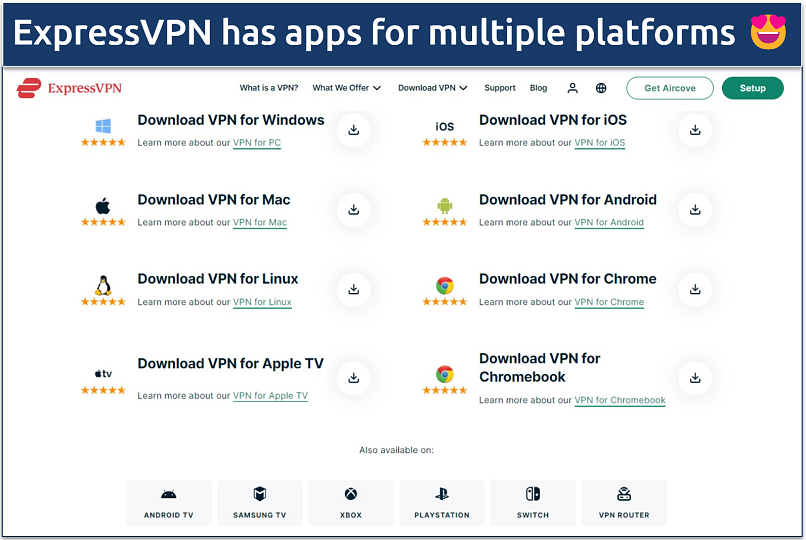 There's even a native router app to protect all devices connected to your WiFi
There's even a native router app to protect all devices connected to your WiFi - Connect to a server. Log in to the VPN app using your credentials, select a server (the ones closest to your location provide the fastest speeds), and click Connect. The VPN will encrypt your connection and assign you a new IP address. Now, AT&T can’t monitor your activity to throttle specific data types.
 Use the Smart Location feature to connect to the fastest server automatically
Use the Smart Location feature to connect to the fastest server automatically - Verify your connection. To confirm that the VPN is working, check your IP address using an online IP lookup tool. If the IP differs from your regular one, you’ve successfully connected to the VPN.
 You can anonymously access content using a VPN IP address
You can anonymously access content using a VPN IP address - Browse without throttling. Once connected to the VPN, continue using your internet normally. The VPN will mask your activities, making it harder for AT&T to throttle specific services like streaming or gaming.
If your ISP throttle doesn't speed, you'll notice a VPN slows down your traffic due to tunneling and encryption. This protects your data against snoops and hackers. However, with premium VPNs, you won't experience any streaming, gaming, or torrenting delays.
Contact AT&T Customer Support To Optimize Speed
Sometimes, throttling is incorrectly applied, or there might be network issues in your area. A simple conversation with customer support might rectify the situation and restore your speed.
AT&T's customer support can offer solutions that aren't immediately obvious, such as recommending specific data usage practices that reduce throttling risks. The team might suggest adjusting your account settings or offering temporary reprieves from throttling in certain cases, especially if you can justify your usage requirements (like needing high-speed internet for work or school).
To contact AT&T customer support, follow these steps:
- Visit the support page. Go to the AT&T website and click on the Chat button on the right-hand side of the page.
 You can also reach AT&T support telephonically
You can also reach AT&T support telephonically - Initiate chat. Clearly describe the speed issues you're experiencing and ask for assistance with optimizing your speed.
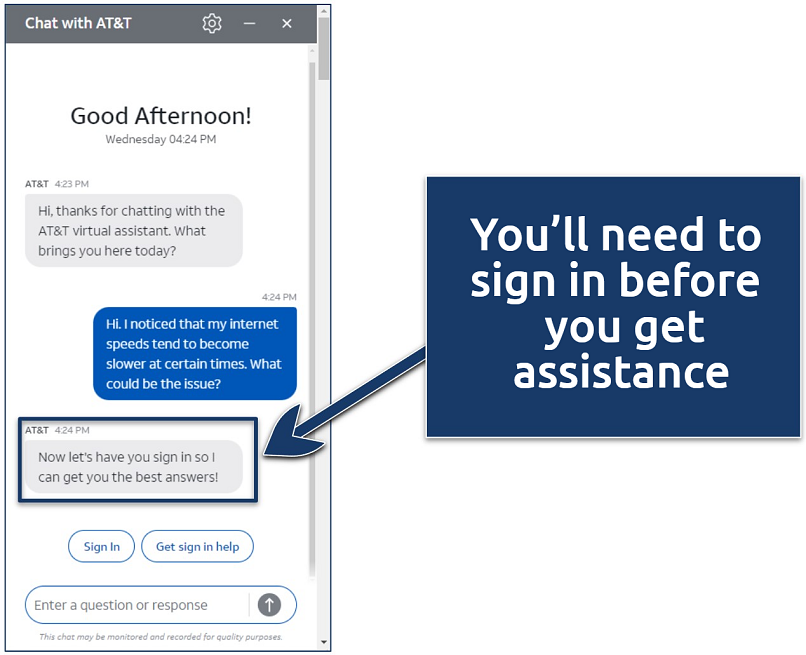 Provide the customer service agent with any relevant details they might request
Provide the customer service agent with any relevant details they might request - Wait for a resolution. The customer support agent will review your account and resolve the issue if the problem is on their end. Just bear in mind that customer support won’t be able to stop your connection from being throttled based on how much data you’re using or whether the network’s busy.
Upgrade Your AT&T Plan for Better Performance
Your AT&T plan might have specific limitations. By contacting support, you can gain clarity on your current plan's details and whether you should expect throttling in certain situations. Understanding the terms more clearly might help you avoid hitting your plan threshold.
Many of AT&T’s lower-tier plans come with data limits that, once exceeded, trigger throttling to manage network congestion. Upgrading to a higher-tier plan with more (or unlimited) data can reduce or eliminate speed restrictions, allowing you to enjoy faster speeds all month.
Higher-tier plans often come with additional perks, such as prioritized data, which means your internet traffic gets treated with higher priority during peak times. This can help you maintain consistent speeds even when many users are online. That said, even unlimited plans will sometimes experience throttling when the network is congested.
Why Does AT&T Throttle Your Speeds?
Like many ISPs, AT&T can throttle internet speeds under certain conditions. In most cases, AT&T only throttles download speeds, while leaving upload speeds unaffected. While it might seem random, there are specific reasons behind these actions. Understanding these can help you prevent or stop internet throttling.
- Overcrowded networks. The primary reason AT&T throttles is due to network congestion at peak times or during popular events. To ensure adequate bandwidth for everyone, the ISP limits speeds if you’re doing data-intensive activities like streaming, torrenting, or online gaming.
- Data cap limits. Even the unlimited mobile plans have a soft cap. You can go over this cap, but AT&T will throttle your speeds. When you've almost reached your data cap, AT&T will send you a text notification, allowing you to monitor and manage your usage to prevent connection slowdowns.
- Limited net neutrality. Changes in regulations and the rolling back of net neutrality provisions have given ISPs, including AT&T, more leeway in managing and prioritizing different types of internet traffic. This can lead to throttling, especially if they perceive certain traffic as not being in their best interest or that of their partnerships.
- Data deprioritization. AT&T may lower video streaming to SD quality when it detects video content. It also sometimes restricts data from certain areas and sources due to security concerns, like torrenting or online gaming.
- Illegal activities. If AT&T detects users engaging in potentially unauthorized activities, it may limit their connection speed. The ISP does this to discourage behaviors that are against its terms of service and potentially harmful. So, even when you’re torrenting files from the public domain, AT&T may slow your speeds because they can’t tell that you’re downloading content legally.
Most of these reasons are covered in AT&T’s terms of service, which unfortunately means that AT&T won’t reimburse you for throttling your bandwidth.
How To Check if AT&T Is Throttling Your Bandwidth
If you suspect AT&T is throttling your bandwidth, follow the steps below to ascertain whether you’re experiencing throttling or if there’s a different issue.
- Review your AT&T plan. This step informs you of the expected speeds for your plan and data limits.
- Check your data usage. Log into your AT&T account and review your data usage for the billing cycle. If you’ve exceeded a certain threshold, this could explain why your bandwidth is being throttled. AT&T often reduces speeds once customers surpass a specific data limit, even on unlimited plans.
- Run an internet speed test. There are many free online tools, such as Speedtest.net or Fast.com, that will measure your download and upload speeds. Record these results to use as a baseline for comparison.
- Disconnect from bandwidth-heavy activities. Temporarily stop any bandwidth-heavy activities like video streaming, gaming, or large file downloads and rerun the speed test. If your speed improves significantly, AT&T may have been throttling your bandwidth based on those specific activities.
- Use a VPN and recheck your speed. Get a reliable and fast VPN and rerun the speed test. If your speed improves while connected to the VPN, this is a strong indicator that AT&T is throttling your traffic based on your online activity. This is because the VPN hides your data from AT&T’s monitoring. Make sure you test while running all of the same programs that were open for your first speed test so you’ve got a clear comparison.
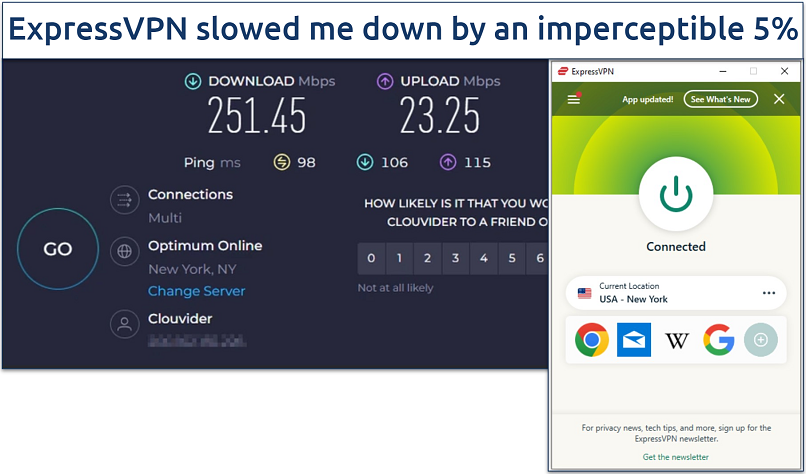 With ExpressVPN, I didn't encounter AT&T's throttling, even when streaming or torrenting
With ExpressVPN, I didn't encounter AT&T's throttling, even when streaming or torrenting - Compare results. After testing with and without a VPN, compare the results. If there’s a noticeable difference in speed, AT&T is likely applying throttling based on your activities or total data usage.
Editor's Note: Transparency is one of our core values at vpnMentor, so you should know we are in the same ownership group as ExpressVPN. However, this does not affect our review process.
More Ways To Safely Improve Speeds While Using the AT&T Network
If you discover that AT&T is throttling your speeds, don’t rush to upgrade your plan. Here are some free and easy steps you can take to improve your speeds:
- Optimize your router placement. Place your router centrally in your home, free from obstructions like walls or appliances that can block the signal. If possible, place the router in an elevated position. Poor router placement can severely affect your internet speed, so optimizing this can result in a noticeable improvement.
- Use a wired connection. For the fastest and most stable speeds, switch from WiFi to an Ethernet connection. This eliminates interference and provides a direct connection to your network, which often delivers higher speeds, especially during bandwidth-heavy tasks like gaming or streaming movies in HD.
- Upgrade your equipment. If you’re using an older modem or router, upgrading to newer models that support faster internet speeds and advanced technologies like WiFi 6 can help boost your connection. Check AT&T’s recommendations for compatible devices to maximize your network’s potential.
- Update your devices. This includes your router and any other networking devices you use. Running the most recent version of your device’s firmware, operating systems, and drivers can help you optimize the connection speeds.
- Limit background apps and devices. Many devices and applications, such as cloud backups or auto-updates, can consume bandwidth in the background. Check your connected devices and close any unnecessary apps or limit their data usage to free up bandwidth for more important activities.
- Use a VPN for selective throttling. Using a VPN can mask your activities, preventing AT&T from applying speed limits on certain services like streaming or downloading large files. This can help you maintain faster speeds during these activities.
- Run a regular antivirus scan. This helps protect your devices from malware. Certain types of malware can use up your bandwidth by sending large amounts of data outside your network. This might be personal information from your device. Or, your device might be turned into a “bot” and used for a distributed denial of service (DDoS) attack without your knowledge.
Best VPNs To Stop AT&T Throttling in 2024
- ExpressVPN — Automatic obfuscation on all servers in 105 countries conceals VPN traffic to avoid AT&T throttling and enjoy consistently fast speeds for streaming, gaming, and more.
- CyberGhost — Comes with specialty servers that help you avoid throttling during bandwidth-intensive activities like streaming and torrenting.
- Private Internet Access — Unlimited simultaneous connections, so you can use it with all your devices that use the AT&T network.
Editor's Note: We value our relationship with our readers, and we strive to earn your trust through transparency and integrity. We are in the same ownership group as some of the industry-leading products reviewed on this site: Intego, Cyberghost, ExpressVPN, and Private Internet Access. However, this does not affect our review process, as we adhere to a strict testing methodology.
FAQs on How To Stop AT&T Throttling
Is it legal for AT&T to throttle my bandwidth?
Yes, it is legal for AT&T to throttle your bandwidth, but there are certain conditions. ISPs like AT&T can legally slow down your connection if you’ve exceeded data limits outlined in your plan or during peak usage times to manage network congestion. These practices are generally disclosed in the terms of service, which you agree to when signing up for the plan.
What was the settlement of the AT&T throttling lawsuit?
The settlement of the AT&T throttling lawsuit resulted in the company agreeing to pay $60 million. The lawsuit, filed by the Federal Trade Commission (FTC) in 2014, accused AT&T of misleading customers by advertising "unlimited" data plans but then significantly throttling their internet speeds once they exceeded certain data limits. The FTC argued that this practice was deceptive since AT&T did not clearly disclose the throttling policies to customers.
As part of the settlement, AT&T was also required AT&T to be more transparent about any limitations on data speeds in its future marketing materials, so that customers understand when throttling might occur under their data plans.
Why is my AT&T connection so slow at peak times?
Your AT&T connection may be slow during peak times due to network congestion. These high-traffic periods sometimes place a significant load on the network, so AT&T may throttle speeds to ensure equitable access for all users. However, there are some steps you can take to minimize AT&T throttling and increase your speeds.
If you’re on a plan with data limits, AT&T could also slow down your connection once you reach a certain usage threshold. This means AT&T may reduce your speeds in favor of customers who haven’t yet hit their data cap. Upgrading to a higher-tier plan might help mitigate some of these slowdowns.
Is bypassing AT&T throttling illegal?
Bypassing AT&T throttling, such as through the use of a VPN to mask your online activity, is not illegal. VPNs are legal tools that encrypt your internet traffic, making it difficult for your ISP to monitor or selectively throttle certain types of usage, like streaming or file sharing. However, while it is not illegal to use a VPN, it's important to understand that circumventing throttling may violate AT&T’s terms of service.
Can I use a free VPN to bypass ISP throttling?
While it’s technically possible, it's not always the best option. While free VPNs can help mask your online activity and prevent AT&T from throttling specific types of traffic, they often come with significant limitations. Paid VPNs with a money-back guarantee are usually a better choice if you're looking for reliable performance and consistent speed while bypassing throttling. They provide stronger encryption, faster speeds, and better overall service.
Free VPNs typically have slower speeds, bandwidth caps, and fewer server options, which can actually lead to a slower overall connection. Moreover, free VPNs may not offer the same level of encryption and privacy as paid services, leaving your data vulnerable. Some also come bundled with malicious malware that could risk your safety and privacy.
Do all ISPs throttle bandwidth?
No, not all ISPs throttle bandwidth, but many do, especially during peak usage times or when users exceed their data limits. Throttling is a common practice used by ISPs to manage network congestion and ensure that all users have access to the network. AT&T has policies that specifically allow for throttling certain types of activities, like streaming or gaming, to prioritize other traffic.
However, some ISPs offer plans with no throttling or less restrictive throttling practices, often at a higher cost. It's important to review your ISP’s terms of service to understand when and why throttling might occur, as policies vary depending on the provider and plan.
Conclusion
There are few tried-and-tested ways to bypass AT&T’s bandwidth throttling. Understanding how and why AT&T throttles your connection is the first step toward finding a solution that works for you.
Based on our tests, using a VPN is the best way to minimize speed throttling on your AT&T data plan. A VPN changes your IP address and encrypts your traffic, allowing you to stream, game, and torrent without AT&T detecting and slowing you down. However, if you have exceeded your data cap limit, consider upgrading your AT&T plan or purchasing more data.
Your data is exposed to the websites you visit!
Your IP Address:
Your Location:
Your Internet Provider:
The information above can be used to track you, target you for ads, and monitor what you do online.
VPNs can help you hide this information from websites so that you are protected at all times. We recommend ExpressVPN — the #1 VPN out of over 350 providers we've tested. It has military-grade encryption and privacy features that will ensure your digital security, plus — it's currently offering 61% off.


Please, comment on how to improve this article. Your feedback matters!