How to Watch the NHL Without Cable in 2024
As annoying as it is, some (or all) NHL content may not be available in your location due to geoblocks. While NHL.tv is available in most countries, sports blackouts can still prevent you from watching every game.
Hypothetically, a VPN can help you watch all NHL games in any country. It provides you with an IP address in a different location, so it looks like you’re streaming from there. However, this goes against the ts & cs of most platforms that stream NHL — and it can even add up to copyright infringement.
For safe and HD streaming though, ExpressVPN is my top choice for watching NHL live. It works seamlessly with major streaming sites, including NHL.tv and ESPN+. Plus, it has excellent speeds to prevent buffering during the NHL’s most exciting moments. It also comes with a 30-day money-back guarantee, so you can try ExpressVPN without risk. Editor's Note: Transparency is one of our core values at vpnMentor, so you should know we are in the same ownership group as ExpressVPN. However, this does not affect our review process.
Watch the NHL in HD With ExpressVPN >>
Quick Guide: How to Watch NHL With a VPN in 3 Easy Steps
- Download a VPN. My top recommendation is ExpressVPN since it works with NHL broadcasters and has great speeds to prevent interruptions during the playoffs.
- Connect to a server. Pick a server in your country to get the best speeds. I used the Miami server to watch the Florida Panthers games on ESPN+ while I was in the US.
- Watch the NHL live. Log in to or sign up for your local NHL broadcaster and enjoy streaming Hockey Night, the playoffs, interviews, and more.
Best VPNs to Watch NHL Live Online in HD in 2024
1. ExpressVPN — Fast Speeds to Watch the NHL Without Buffering

Tested December 2024
| Best Feature | High-speed servers across the world allow for HD and UHD streaming |
| Server Network | 3,000 servers across 105 countries, including 24 US locations |
| Compatible With | Windows, macOS, Linux, iOS, Android, browsers, smart TVs, Fire Stick, routers, and more |
| Smart DNS | MediaStreamer lets you watch the NHL on VPN-incompatible devices, like gaming consoles |
Among all the VPNs my team and I have tested, ExpressVPN has the fastest speeds and is super reliable for NHL broadcasters. From my baseline connection of 114.97 Mbps, I got 99.54 Mbps on ExpressVPN’s US New York server. This is only a 13% speed loss, so I could stream NHL live on ESPN+ in crystal-clear quality. For reference, slow VPNs can drop your speeds down by 40–80%.
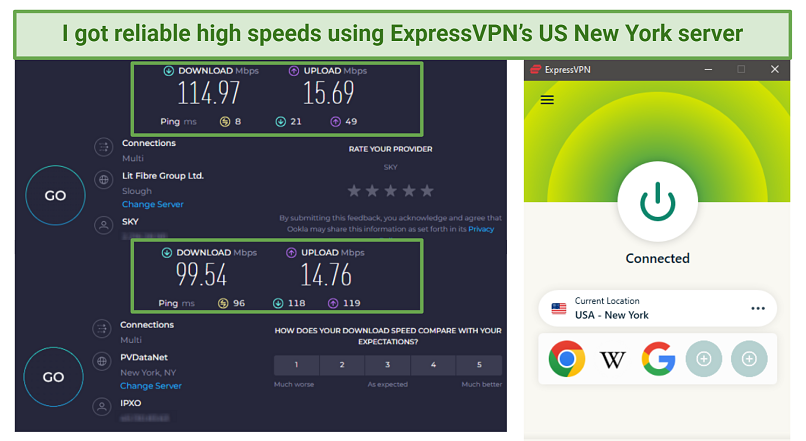 With these speeds, I watched the Panthers vs. Golden Knights game in UHD
With these speeds, I watched the Panthers vs. Golden Knights game in UHD
I tested 3 US servers with ESPN+, Sling TV, and fuboTV and had no issue watching NHL from the US. My colleague in Canada reported that ExpressVPN worked just as well with NHL Live and Sportsnet Now while testing its Canadian servers. Plus, there are servers in each of the NHL divisions, so you can always find one for your local games.
MediaStreamer (Smart DNS) lets you watch NHL games on devices that normally don’t support VPNs, such as your smart TV. It doesn’t work with all platforms but does access fuboTV, Sling TV, and Hulu + Live TV — which all broadcast NHL content.
ExpressVPN isn’t the cheapest VPN, but the price tag matches the value, considering how reliable and fast it is. You also get a 30-day money-back guarantee when you sign up, allowing you to try ExpressVPN risk-free. When I tested this, I just used its 24/7 live chat feature, and I got my money back within 3 days.
Useful Features
- 8 simultaneous connections. You can connect the VPN to up to 8 devices at once, so if someone else in your household is using the VPN to stream, browse, or anything else, it won't affect your NHL streams.
- Shortcuts feature. This lets you customize profiles for quick connections to your go-to apps, which appear on the main screen of ExpressVPN’s interface. I created a shortcut for ESPN+ and assigned it to a Miami server using ExpressVPN’s speed-optimized protocol (Lightway) for the smoothest connections.
- Easy setup. ExpressVPN’s apps are all easy to install and navigate. It has native apps for browsers and Fire devices, amongst the other most popular operating systems and devices, so you can install it within minutes. Plus, it saves your last-used server so you can connect to it with 1 click.
2. CyberGhost — Reliable Servers Optimized for Specific NHL-Broadcasting Platforms
| Best Feature | Specialty streaming servers work with NHL broadcasters |
| Server Network | 11,690 servers in 100 countries, with 11 US locations |
| Compatible With | Windows, macOS, Linux, Android, iOS, browsers, smart TVs, Fire Stick, routers, and more |
| Smart DNS | Yes, works with Hulu + Live TV |
CyberGhost has streaming servers specifically optimized for some major NHL-broadcasting platforms, including ESPN+, Sling TV, Hulu + Live TV, CBC, Fox Sports, and more. They’re regularly checked and maintained to ensure they work with these sites and apps.
You can use the search bar in the For streaming tab of the app to quickly find the server you need. During my extensive CyberGhost tests, I typed “ESPN+” and was directed to the correct US server. It let me start streaming the NHL playoffs in the US without any trouble. You can also create your own list of Favorites. I use this feature to choose the fastest server (based on the distance info on the app) and eliminate search time whenever it comes to game time.
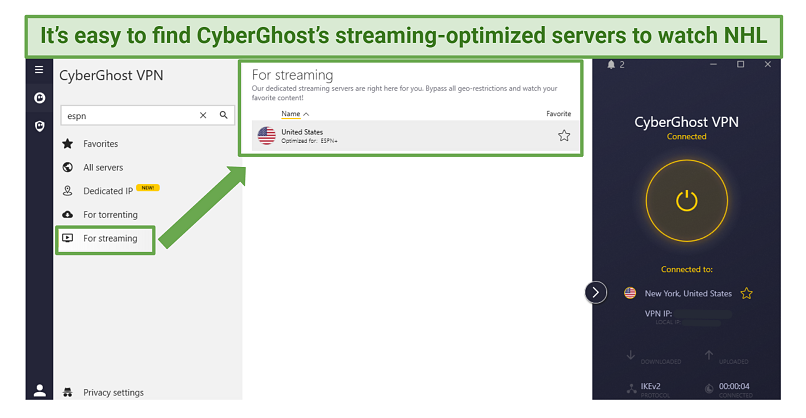 Some of CyberGhost's regular servers work well too, but the streaming ones are the most reliable for watching the NHL
Some of CyberGhost's regular servers work well too, but the streaming ones are the most reliable for watching the NHL
However, some of CyberGhost’s long-distance connections are much slower than ExpressVPN’s. Fortunately, its massive server network makes it easy to find a fast alternative connection. When I switched from Los Angeles to New York, I only had a 19% speed loss (vs. 77%), which significantly improved my NHL live-streaming quality.
You can also try CyberGhost for free with its trustworthy 45-day money-back guarantee (offered with long-term plans). Plus, each plan supports 7 simultaneous device connections.
Useful Features
- App rules. This lets you designate a server for the VPN to connect to when you access a specific app. For example, you can have it connect to CyberGhost’s Sling TV-optimized server whenever you open the Sling TV app.
- WireGuard protocol. In case you experience slower speeds on long-distance servers, try switching to the WireGuard protocol, which is usually faster than the OpenVPN protocol.
- Dedicated IP address. For a few bucks extra per month, CyberGhost offers dedicated IPs in 5 countries, including the US, Germany, France, the UK, and Canada, where a variety of NHL streaming platforms are available. You don’t have to share this connection with other users, which helps maintain fast and stable streaming speeds.
3. Private Internet Access (PIA) — Servers in All US States to Watch Your Local NHL Team
| Best Feature | Server locations in all 50 states to catch all the NHL games |
| Server Network | 29,650 servers in 91 countries, including 53 US locations |
| Compatible With | Windows, macOS, Linux, Android, iOS, browsers, smart TVs, Fire Stick, routers, and more |
| Smart DNS | Yes, but not the most reliable for ESPN+ during testing |
Private Internet Access (PIA) offers servers in every single US state, so you can always find one for your region. I tested many of PIA’s US servers, which were reliable and worked with ESPN+ and Hulu + Live TV. If one server doesn’t work, you have thousands of others to choose from to watch the NHL.
While CyberGhost’s specialty servers are platform-based, you get streaming-optimized servers for 8 specific locations with PIA, including the US, the UK, and Australia. My tests proved these to be the fastest for streaming NHL-broadcasting apps. On its US East streaming-optimized server, I never lost more than 14% of my base speed. Although, its regular server in New York was less impressive and produced a speed loss of 46%.
PIA is full of customizable settings, which can be a bit much for VPN newbies. However, the key settings you need for streaming the NHL come pre-configured, so you can just connect to a server, and you're good to go.
It’s possible to get PIA for free since it offers a 30-day money-back guarantee — and it’s one you can depend on.
Useful Features
- Unlimited simultaneous connections. With PIA, you can connect as many devices as you want simultaneously, so you’ll never have to haggle over who in your household gets to use it when you want to watch the NHL.
- Quick Connect feature. This widget saves your 6 most recent connections, which is handy during hockey season when you want to keep up with games. You just connect with a single click instead of searching for each individual location.
- Highly customizable. You can choose two encryption levels on PIA. For streaming, I recommend AES 128-bit encryption — the lower encryption level gives you better streaming speeds for watching NHL games live.
Where Can I Watch the NHL Online?
While NHL.tv is the official broadcaster of NHL content, there are several alternative platforms that air it internationally. They vary in what they offer, though — for instance, some don’t have live streams of the playoffs, and some are more expensive than others.
Below, I’ve described some of the most popular and affordable platforms for watching the NHL online.
- ESPN+ (US). This is my first pick for streaming NHL content since it’s much cheaper (at $9.99/monthly as of writing) than NHL.tv and any other option on this list. Plus, it’s a better value for sports fans, since it offers a wide range of additional sports content — not just the NHL. You get access to most NHL games throughout the season, plus matchups, Hockey Night, and the playoffs.
- CBC (Canada). This Canadian broadcaster allows you to watch the Stanley Cup playoff games on Hockey Night in Canada for free. Although you can’t access all NHL content on this platform, it’s still a great way to catch some key games.
- NBC Sports (US). NBC Sports is a prominent broadcaster for NHL games in the US. It offers live streaming of NHL games on its website and mobile app. However, access to the games may require a cable or satellite TV subscription that includes NBC Sports in your package.
- Hulu + Live TV (US and Japan). While it’s not quite as cheap as ESPN+, it’s another affordable option offering live TV packages that include channels broadcasting the NHL, including ESPN+ and Disney+.
- Sling TV (US). Sling TV offers coverage of some of the streaming platforms that broadcast NHL games, such as ESPN and ESPN2. However, you have to pay an additional fee to have ESPN+.
- Premier Sports (UK). Premier Sports, now Viaplay, is a subscription-based sports channel in the UK that broadcasts NHL games. It offers comprehensive coverage of NHL games, including regular-season matchups, playoffs, and the Stanley Cup Finals.
- Kayo Sports (Australia). Kayo Sports is a popular sports streaming service in Australia. While it doesn’t have dedicated NHL coverage, it often broadcasts NHL games on channels such as ESPN, which is included in its subscription package. It also has live and on-demand streaming, allowing you to catch NHL games as you prefer.
- Foxtel (Australia). Foxtel is a major provider in Australia that offers coverage of NHL games. NHL games are typically broadcast on channels like ESPN, available through Foxtel's sports packages. Foxtel also provides on-demand services, allowing you to watch NHL games at your convenience.
- Sportsnet Now (Canada). This streaming service offers coverage of NHL games in Canada. You can watch live and on-demand NHL games through this channel. It’s available as a standalone service or as part of a cable or satellite TV subscription that includes Sportsnet.
- NHL Live (Canada). NHL Live is the official streaming service of the NHL in Canada. With a subscription to NHL Live, you can watch live NHL games. This service provides extensive coverage of NHL content, including games from all teams across the league.
- TSN Direct (Canada). TSN Direct is a streaming service offered by TSN, one of the major broadcasters of NHL games in Canada. TSN Direct allows you to stream NHL. The service requires a subscription and provides access to TSN's channels and content.
How to Watch NHL Safely on Different Devices
Watch NHL on Fire Stick, phone, PV, and Android smart TVs
Watching NHL on these devices is easy as they natively support VPN apps. To set it up, follow these steps:
- Get a VPN. First, visit the VPN’s main website to sign up for a plan. My top choice for the NHL is ExpressVPN, due to its excellent speeds and reliable servers. You can then download the app directly from the VPN website, or the app store on your device.
- Connect to a server. Choose a server in the same region as you for the best speeds (While in the US, I connect to the US servers for ESPN+).
- Load your platform of choice and start streaming. Once connected to the VPN, you should be able to stream NHL finals and playoffs safely and in HD.
Watch NHL on Roku, Apple TV, and Kodi
Watching NHL on devices like Roku and Apple TV and media players like Kodi requires a workaround since they do not natively support VPNs. One option is to get a pre-configured VPN router, which allows you to connect your devices to the VPN directly at the router level. This ensures all traffic from your device is automatically routed through the VPN.
Another alternative is to use a Smart DNS service that can be set up on your router or directly on your devices. This helps you watch NHL-broadcasting platforms without the encryption and other benefits of a VPN.
ExpressVPN is one of the rare VPNs that offers its own router that you can buy. If you wish to configure it on your existing compatible router, it also offers custom firmware and apps. This makes it much easier to set up. In addition, it offers its Smart DNS service (MediaStreamer) for free with any subscription.
FAQs on Watching the NHL With a VPN
Can I watch the NHL for free?
You may be able to, but it would go against copyright law. While it is possible to find unauthorized streams or illegal websites claiming to offer free NHL game streaming, such sources are generally illegal and not recommended.
To watch NHL games legally, it's best to explore official broadcasters and streaming platforms that offer NHL coverage. These platforms may require a subscription or pay-per-view access. The cheapest platform I found for watching NHL content is ESPN+.
How can I watch the NHL without blackouts in the US?
You could theoretically use a VPN but it can be unlawful. Using a VPN to unblock NHL game blackouts can constitute copyright infringement. It can also go against a streaming platform’s ts & cs. VPNs are useful for watching NHL live in HD though. They can prevent ISP throttling, which is when your internet service provider deliberately limits your speeds as you stream (so you can watch games in the best quality).
On which devices can I watch the NHL with a VPN?
VPNs are compatible with most of the popular devices that allow you to stream NHL content. This includes computers, laptops, smartphones, tablets, smart TVs, streaming devices, and gaming consoles. Whether you have a Windows or Mac computer, an iOS or Android smartphone, or devices like Roku, Apple TV, or Fire Stick, you can install VPN apps or configure VPN settings to establish a connection that will allow you to stream NHL games.
Is it possible to stream NHL games online without cable?
Yes, it is possible to stream NHL games online without cable. There are several streaming platforms that provide NHL coverage, depending on your location, such as ESPN+, Hulu + Live TV, Sling TV, and more. These services offer live streaming of NHL games and may include channels like NBC, NBCSN, and NHL Network.
Can I live-stream NHL games on Amazon Prime?
No, live NHL streaming is not currently available directly through Amazon Prime Video. However, you can still access NHL games through other streaming platforms, such as Hulu + Live TV, Sling TV, or certain platforms outside of the US that offer NHL coverage.
Is it legal to watch NHL live with a VPN?
Using a VPN for watching NHL games is legal in most countries. That said, it does go against the terms and conditions of some NHL streaming platforms. Also, there are a few strictly censored countries that restrict or ban VPN use (such as China and the UAE). So just be sure to read up on your chosen platform’s user agreement and your local laws, and use VPNs responsibly. The team and I don't condone using a VPN for any illegal activities.
Watch NHL in HD in Minutes
A VPN is a great way to watch NHL live in great quality without buffering. All the VPNs on my list are fast enough to stream live matches without lags or stutters interrupting the action.
Personally, I recommend ExpressVPN for NHL streaming. It has the fastest speeds among the VPNs I tested, along with a reliable global server network. You can try ExpressVPN out without any risk as well since it offers a 30-day money-back guarantee.
To summarize, these are the best VPNs for watching NHL in HD
Editor's Note: We value our relationship with our readers, and we strive to earn your trust through transparency and integrity. We are in the same ownership group as some of the industry-leading products reviewed on this site: Intego, Cyberghost, ExpressVPN, and Private Internet Access. However, this does not affect our review process, as we adhere to a strict testing methodology.
Your data is exposed to the websites you visit!
Your IP Address:
Your Location:
Your Internet Provider:
The information above can be used to track you, target you for ads, and monitor what you do online.
VPNs can help you hide this information from websites so that you are protected at all times. We recommend ExpressVPN — the #1 VPN out of over 350 providers we've tested. It has military-grade encryption and privacy features that will ensure your digital security, plus — it's currently offering 61% off.





Please, comment on how to improve this article. Your feedback matters!