How to Watch Videoland From Anywhere in 2024
- Quick Guide: How to Watch Videoland With a VPN in 3 Easy Steps
- Best VPNs to Watch Videoland Online in 2024
- ExpressVPN — Many Netherlands Servers to Watch Videoland From Anywhere Without Interruptions
- CyberGhost — Easy-to-Use VPN to Watch Videoland Lag-Free
- NordVPN — Watch Videoland in Seamless UHD With Fast Netherlands Servers
- Surfshark — Unlimited Connections to Stream Videoland in HD on Multiple Devices
- Tips on Choosing the Best VPNs for Videoland
- Where Can I Watch Videoland Online?
- How to Sign Up for Videoland
- How to Watch Videoland on Different Devices With a VPN
- FAQs On Watching Videoland With a VPN
- The Bottom Line
Videoland is only available in the Netherlands. The platform detects your location by checking your IP address, which means that if you’re outside of the country, you won’t be able to watch it.
VPNs are able to securely access Videoland from anywhere, by providing a Dutch IP address. A VPN can also protect your connection by encrypting your internet traffic while streaming, and can help you avoid ISP throttling.
After trying out more than 50 VPNs, I recommend ExpressVPN to securely stream Videoland in HD. It has many servers in the Netherlands and excellent speeds, so you can watch your favorite shows in HD with no buffering. You can also try it for yourself risk-free since it's backed by a 30-day money-back guarantee. Editors' Note: Transparency is one of our core values at vpnMentor, so you should know we are in the same ownership group as ExpressVPN. However, this does not affect our review process.
Watch in HD With ExpressVPN >>
Quick Guide: How to Watch Videoland With a VPN in 3 Easy Steps
- Get a VPN. Due to its fast speeds that help you stream Videoland buffer-free, I recommend ExpressVPN.
- Connect to a server. VPNs offer many servers worldwide, making it possible to stream Videoland from anywhere safely.
- Start watching Videoland. Head to Videoland’s site, and watch your favorite Dutch movies and shows.
Best VPNs to Watch Videoland Online in 2024
1. ExpressVPN — Many Netherlands Servers to Watch Videoland From Anywhere Without Interruptions

Tested July 2024
| Best Feature | The most reliable VPN I tried with Videoland, so my streaming was never interrupted |
| Server Network | 3,000 servers in 105 countries, with 3 locations in the Netherlands — plenty of choice for fast, connections |
| Simultaneous Devices | Watch Videoland on multiple platforms with ExpressVPN’s 8 simultaneous device connection limit |
| Available On | Windows, macOS, Android, iOS, Linux, routers, smart TVs, and more |
ExpressVPN is able to stream Videoland from anywhere in HD thanks to its high-speed servers throughout Amsterdam, Rotterdam, and The Hague. Streaming platforms sometimes block VPN IPs, even when you’re using one for watching from your country that’s licensed to show their content. However, ExpressVPN’s servers regularly have their IPs updated, which helps it work more reliably with Videoland.
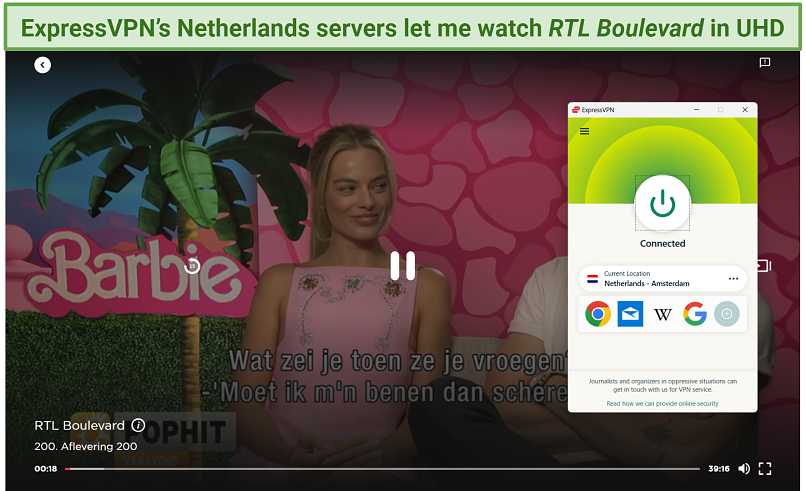 With ExpressVPN, you can watch Videoland in UHD lag-free in the Netherlands
With ExpressVPN, you can watch Videoland in UHD lag-free in the Netherlands
It also offers consistently fast speeds thanks to its proprietary Lightway protocol, so you can watch Videoland buffer-free. While testing, I got fantastic results on all my ExpressVPN speed tests on Dutch servers. My average speed was just 6% slower than my regular connection. Ultra HD streaming requires 25Mbps, so I could watch movies like Wij and Humans in great quality lag-free.
ExpressVPN’s apps are very intuitive and available in Dutch, making it easy to find the best nearby servers for Videoland. It took me less than 4 minutes to install the VPN on my smartphone and laptop. There are native apps for all major operating systems.
The downside is that plans are expensive — subscriptions start at $6.67/month. However, ExpressVPN regularly has great giveaways and discounts. I managed to get 49% off and 3 months for free with the yearly plan. Plus, if you’re not satisfied, you can get a refund without fuss since it offers a 30-day money-back guarantee. I canceled with customer support via the live chat feature. The money was back in my bank account after just 3 days.
Useful Features
- Router firmware. ExpressVPN is one of the few VPNs with a dedicated app for Asus, Linksys, and Netgear routers. This makes it very easy to set up and use for streaming Videoland on devices that don’t support a VPN app, like your Chromecast or Samsung TV.
- 24/7 live chat support. With ExpressVPN’s live chat, you can get help from a real human at any time. I usually got a response within 10–20 seconds when I tested it.
- Shortcuts. You can add the Videoland website or app as a shortcut in your ExpressVPN dashboard. This allows you to quickly launch Videoland after connecting your VPN to a server with just a click. It’s available on Mac, Android, and Windows.
- Split tunneling. This allows you to tell certain apps to only send traffic through the VPN. The rest of the apps won’t be encrypted. This means that you can free up a bit of bandwidth to get a better streaming quality.
2. CyberGhost — Easy-to-Use VPN to Watch Videoland Lag-Free
| Best Feature | Intuitive server menu across all compatible devices makes it easy to find the best connection for for safe streaming from anywhere |
| Server Network | 11,690 servers in 100 countries, with hundreds of servers in Amsterdam to minimize congestion |
| Simultaneous Devices | Stream on up to 7 devices at the same time |
| Available On | Windows, macOS, Android, iOS, Linux, routers, smart TVs, and more |
CyberGhost has beginner-friendly features like Smart rules, which you can use to open Videoland as soon as the VPN connects to a server. Plus, its similar layout and features on desktop, mobile, and even Android TV means you don’t have to re-learn its apps to watch Videoland securely on a different OS.
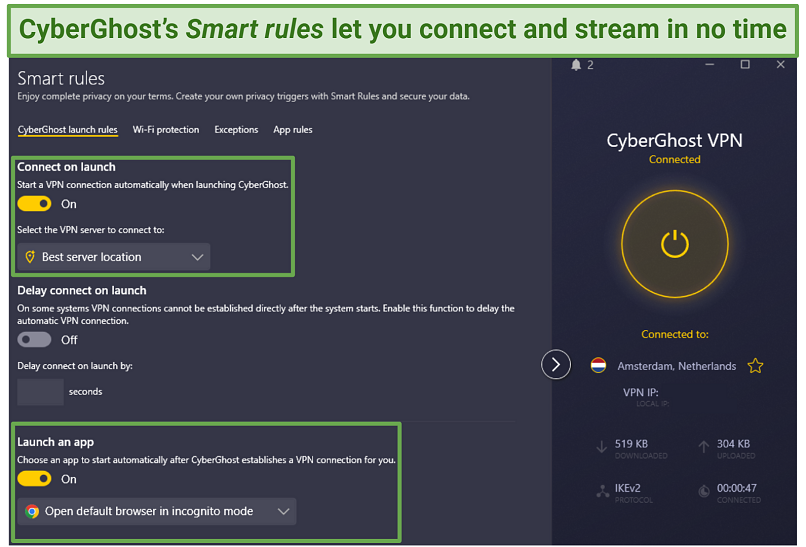 With these settings, I could continue binge-watching Videoland in just a few clicks
With these settings, I could continue binge-watching Videoland in just a few clicks
My speeds were always fast enough for UHD streaming. While in the Netherlands, I tested servers across the country and recorded consistent results. My speeds were between 7–9% slower than my base connection. With speeds this fast, CyberGhost is able to stream Videoland from anywhere in UHD without delays.
One drawback is that some servers took slightly longer to connect compared to ExpressVPN. Even though I was connecting to a server nearby, it took a few seconds to connect. That said, it was still pretty fast, so it wasn’t a big deal for me.
You can try CyberGhost for free using the extended 45-day money-back guarantee that comes with longer-term plans. The short-term plan comes with a 14-day guarantee. Getting a refund is easy if the VPN doesn’t suit you. I sent a request through email, and the money appeared in my PayPal account after 4 days.
Useful Features
- Always-on support. I got replies within one minute using 24/7 live chat, so you can get help quickly in case you have issues watching Videoland.
- Server distance info. CyberGhost shows you the distance from your location to each server on its list. The closer the server, the better the speeds for smooth streaming.
- Adjustable MTU. Lower this setting if you have a slower baseline internet speed to get a boost. This also reduces the chances of video quality drops and interruptions, so it’s ideal for streaming Videoland.
3. NordVPN — Watch Videoland in Seamless UHD With Fast Netherlands Servers
| Best Feature | The proprietary NordLynx gave me the best streaming speeds of the VPNs I tested |
| Server Network | 6,430 servers overall in 111 countries, with over 200 servers in the Netherlands to safely stream from anywhere |
| Simultaneous Devices | Allows 10 connections at once so you can use NordVPN on all or most of your devices |
| Available On | Windows, macOS, Android, iOS, Linux, routers, smart TVs, and more |
NordVPN was the fastest VPN I tested for streaming Videoland in the Netherlands. I tested several servers, and I was really impressed — my speed drops averaged just 5%. This was fast enough to let me enjoy Videoland in UHD, and every episode or movie I watched loaded almost instantly.
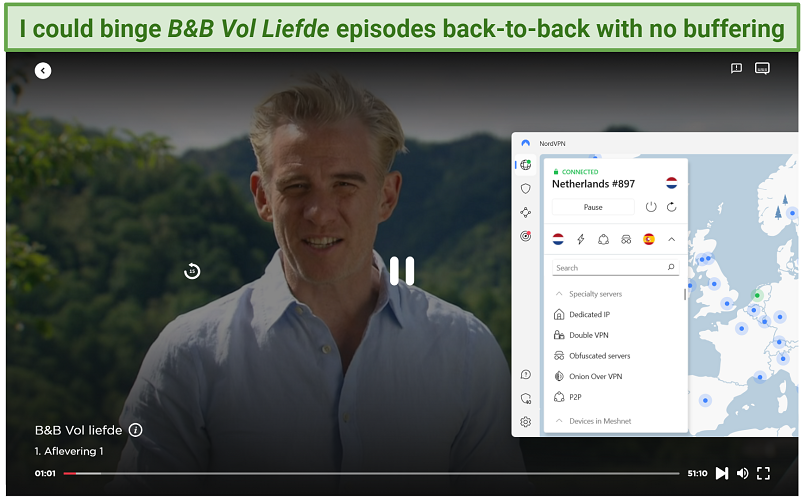 I even had smooth streams using NordVPN during peak streaming hours in the Netherlands
I even had smooth streams using NordVPN during peak streaming hours in the Netherlands
The only downside I noticed was that the NordVPN Windows app can take a while to launch. This is slightly inconvenient when you’re eager to start safely watching immediately. However, the VPN only took an extra 15–20 seconds to get up and running compared to the other VPNs, so it’s not too big of a deal. Once it’s up and running, NordVPN is able to securely access Videoland from anywhere.
After researching NordVPN’s packages, I found that the long-term option is the best deal. You can get significant NordVPN discounts of up to 72%. It also has a 30-day money-back guarantee, so you can try it for free and make sure it works for you.
Useful Features
- NordLynx. This next-gen protocol is based on WireGuard. I got the best speeds for buffer-free streaming on Videoland using this protocol.
- Meshnet. Securely link a device at home to the one you’re using on public networks. By remotely using your home IP with a VPN, you watch Videoland securely, even on unsecured public networks.
4. Surfshark — Unlimited Connections to Stream Videoland in HD on Multiple Devices
| Best Feature | Unlimited device connections means your entire household can stream Videoland securely with just one subscription |
| Server Network | 3,200 servers in 100 countries, with one server location in Amsterdam |
| Simultaneous Devices | Unlimited connections, so you can protect all your compatible devices in the household |
| Available On | Windows, macOS, Android, iOS, Linux, routers, smart TVs, and more |
Surfshark accounts have no device limits, so everyone in your household can watch Videoland in HD securely without buying another subscription. During my tests in the Netherlands, I streamed Videoland on 2 devices and watched YouTube on 6 others. Everyone in my family got consistent UHD video quality and no lag despite having so many devices connected.
I did find it somewhat disappointing that Surfshark was the slowest VPN on this list. That said, it wasn’t too slow. Surfshark only reduced my speed by an average of 20% on servers while I tested it. This speed drop can still allow Surfshark to stream Videoland from anywhere in HD.
This is one of the best value-for-money VPNs, with prices starting at just $2.19/month. You can try it out for free as all plans are backed by a 30-day money-back guarantee.
Useful Features
- CleanWeb. Free up bandwidth and get more reliable speeds for streaming by blocking marketing trackers on websites and apps while you watch Videoland.
- Customizable Auto Connect. You can set rules for which server locations to connect to when you click the Auto Connect button. This meant that I could easily connect to a nearby Netherlands server and start watching Videoland securely with just a few clicks.
Editor's Note: We value our relationship with our readers, and we strive to earn your trust through transparency and integrity. We are in the same ownership group as some of the industry-leading products reviewed on this site: Intego, Cyberghost, ExpressVPN, and Private Internet Access. However, this does not affect our review process, as we adhere to strict testing methodology.
Tips on Choosing the Best VPNs for Videoland
Not every VPN has the ability to reliably work with Videoland. The options I recommend are capable of providing rapid speeds that allow for HD or UHD streaming without any buffering. You can consider the following characteristics to help choose the best Videoland VPN for you:
- Reliable Netherlands servers. Videoland is only available in the Netherlands. A VPN should have reliable Dutch servers to stream Videoland from anywhere securely and in high quality.
- Fast speeds. To watch Videoland in crystal clear quality, choose a VPN that doesn’t noticeably drop your speeds (you need at least 25Mbps to watch Videoland in UHD). To find the fastest VPNs, look for ones that use WireGuard or proprietary protocols.
- Easy to use. Choose a VPN with user-friendly apps that make it easy to connect to a Dutch server within seconds. Responsive customer support is also a must-have, so reach out before buying and see how fast agents reply.
- Diverse device compatibility. Look for a VPN that’s compatible with your preferred devices so you can securely watch Videoland on your preferred devices easily.
- Simultaneous connections. Check with the VPN support to find out how many devices you can connect to at the same time. This way, you can watch Videoland without being logged out unexpectedly when someone you share a subscription with starts using their device.
- Trustworthy money-back guarantee. A reliable refund policy means you can get your money back if your chosen VPN doesn’t suit you. I tested the refund process for each VPN on this list.
Where Can I Watch Videoland Online?
Videoland is only available in the Netherlands using its app or website. If you’re an existing KPN user, you can buy Videoland as an add-on to your TV streaming package. Videoland also offers a native app for the Ziggo MediaBox.
If you try to watch Videoland outside of the Netherlands, the platform won’t let you because it’ll check your IP address and see that it’s not from the country. This is called geo-blocking, and many platforms implement it to protect their licensing and copyright terms. So you’ll get this error message if you try to watch your usual Videoland shows from abroad:
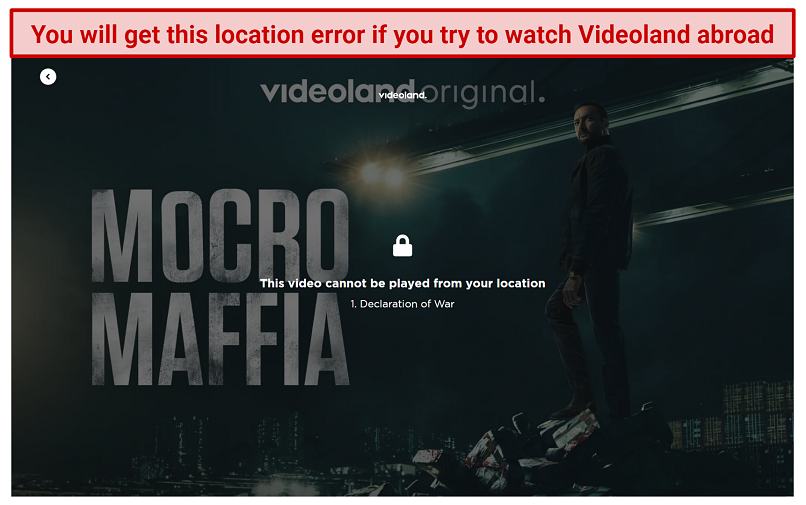 The message says, "This video cannot be played from your location"
The message says, "This video cannot be played from your location"
How to Sign Up for Videoland
Signing up for Videoland is straightforward. But remember — it’s only available in the Netherlands.
If you have an RTL account, you can log in to Videoland with those details and start a subscription immediately. Otherwise, here’s a step-by-step guide to help you get started within minutes:
- Go to the Videoland homepage. From here, click Try it for 14 days.
- Choose a plan. Select your subscription option. You can sign up for the free TV Gemist plan to get a very limited catalog of RTL programs.
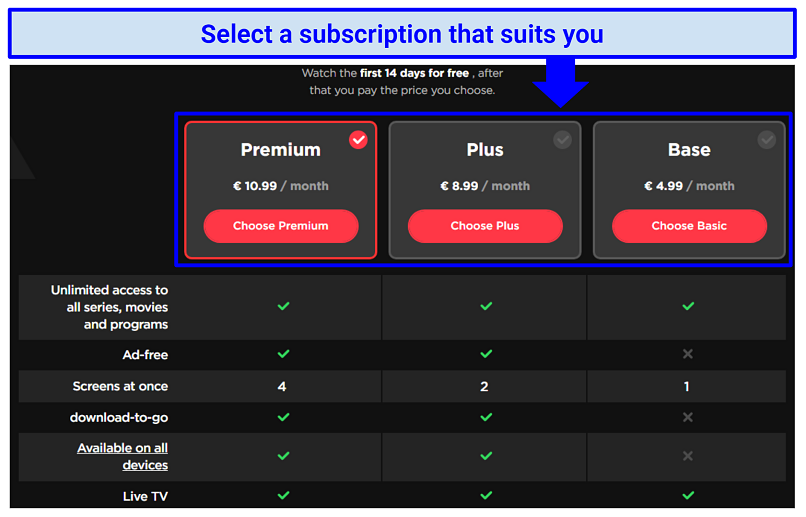 You can cancel your Videoland account before your trial is over to avoid being charged
You can cancel your Videoland account before your trial is over to avoid being charged - Create an account. Enter your details, such as your email and password, and accept the terms and conditions to proceed. You’ll be prompted to activate your account — check your email for a confirmation link.
- Pay for your plan. Choose your preferred payment method (PayPal, iDEAL, or a bank card) and enter your details. Videoland only accepts Dutch bank cards.
- Start watching Videoland. Find your favorite movies and hit play.
How to Watch Videoland on Different Devices With a VPN
The Videoland app is available on many devices, including mobile (Android and iOS), smart TVs (LG TV, Samsung TV, and Apple TV), Chromecast, and PlayStation 4. Plus, every VPN I’ve recommended above is compatible with a wide range of devices, so you can watch Videoland in HD on each one.
Watch Videoland on Mobile (iOS and Android), PC (Windows and macOS), Fire Stick, and Android TVs
If you’re in the Netherlands, you can download the official Videoland mobile app from the Google Play Store for Android or the App Store for iPhone, iPad, and Apple TV. While there aren’t dedicated Videoland apps for Windows or Mac, you can log in and stream in a web browser. The easiest way to watch Videoland for mobile and PC is by using the VPN’s official app:
- Get a VPN. You need a fast and reliable VPN for Videoland, so I recommend ExpressVPN. Its dependable local Dutch servers let me watch without interruptions.
- Connect to a nearby server. Connecting to a server closest to you means your data travels a shorter distance, so there's less chance of delays when streaming Videoland.
- Enjoy Videoland. Now, you can launch the Videoland app or navigate to the Videoland website to enjoy your favorite Dutch series and films.
Watch Videoland on Other Smart TVs (Samsung, LG TV), Chromecast, Apple TV, and PlayStation 4
Unfortunately, most smart TVs don’t support a VPN app. Similar applies to streaming devices like Chromecast and Apple TV and gaming consoles like PS4. So, if you want to watch Videoland in HD on a smart TV with a VPN, the simplest solution is to set up a VPN connection directly on your router.
- Choose a VPN. If your router is an Asus, Linksys, or Netgear model, I recommend ExpressVPN, as it features a handy web-based router app that significantly simplifies the configuration process.
- Set up the VPN on your router. Look for the relevant setup guide for your specific VPN-router pairing and follow the instructions. Once the setup is finalized, every device connected to your router will use the VPN by default.
- Connect to a nearby server. The closer the server, the better your speeds and video quality are likely to be when streaming Videoland.
- Stream Videoland. Connect your device to your VPN-enabled router and launch Videoland. Now you can enjoy your favorite Dutch shows and movies in HD on your big screen.
FAQs On Watching Videoland With a VPN
Can I stream Videoland on my TV in the UK with a VPN?
Videoland is exclusive to the Netherlands. However, VPNs are capable of safely streaming Videoland from anywhere, because they can provide a Dutch IP address. You can also use a VPN to protect your data and avoid ISP throttling.
VPNs can also let you securely stream Videoland on a range of devices. Premium VPNs work with smart TVs and routers, which can let you stream Videoland on your LG TV, Apple TV, Samsung TV, Chromecast, and other devices.
Can I watch Videoland for free on Ziggo or KPN?
No, Videoland is a standalone service and requires its own subscription. If you’re an existing KPN user, you can purchase Videoland as an add-on to your TV streaming package. Videoland also offers a native app for the Ziggo MediaBox. Either way, it will cost you the same as if you sign up for Videoland using any other method.
Is it possible to watch Videoland using an iPhone?
Yes, Videoland provides a native iOS app for iPhone, iPad, and Apple TV devices. You can download and install it directly from the official Apple App Store. If you want to secure your connection while streaming or just avoid ISP throttling, you can use a VPN. All my top VPNs offer one-click install apps for iOS with an intuitive interface.
Videoland vs. Netflix: Which one is better?
Videoland has more Dutch exclusives, but Netflix NL has more content in general. Since Videoland is owned by RTL, a large media group, you can watch various Dutch RTL TV programming. This includes news, entertainment, and lifestyle channels. Netflix also has a catalog of Dutch series and movies, including Papadag, Bigman, and Kikker en Vriendjes. However, most of Netflix’s Dutch library is international content.
To secure your connection while streaming without compromising your speeds, you need a fast VPN that will not only offer great speeds but also protect your privacy.
Can I use a free VPN to watch Videoland?
Probably not, as free VPNs rarely have servers in the Netherlands and are too slow for streaming Videoland. Premium VPNs with Dutch servers are a better option for watching Videoland, as they give you fast speeds for reliable streaming in HD.
During my tests, I made sure the premium VPNs on this list were all fast enough to stream Videoland in HD or UHD without buffering. They also don’t have restrictive data caps like free VPNs often do, leaving you unable to watch more than 1 or 2 episodes of a show.
What is the best Videoland alternative?
My favorite alternative to Videoland is Netflix NL. The platform offers tons of popular Dutch movies and TV shows, including Riphagen — the Untouchable and Toon. All of the VPNs on this list can safely access Netflix NL from anywhere. Other great Dutch streaming options include RTL+, Ziggo Go, NPO Start Plus, and NLZiet.
NPO Plus is another popular Videoland alternative with 70+ series, 200+ documentaries, and 100+ films. Like Videoland, it’s only available in the Netherlands. It also carries Live TV channels, including news, kids' shows, and events. Some content is even free to watch. Paid users get access to platform exclusives, like Een Huis Vol, Dertigers, and Anoniem.
The Bottom Line
Videoland is available exclusively in the Netherlands. VPNs are able to securely stream Videoland from anywhere, since they can provide a Dutch IP address. You can also use VPNs to protect your connection and sensitive data while streaming, or to avoid ISP throttling.
For those in the Netherlands, ExpressVPN is my top choice for securely streaming Videoland in HD. It has impressive speeds and tons of servers in the country, which makes it a solid option for buffer-free streaming. It also comes with a 30-day money-back guarantee, so you can try it risk-free.
To summarize, these are the best VPNs for watching Videoland from anywhere…
Editor's Note: We value our relationship with our readers, and we strive to earn your trust through transparency and integrity. We are in the same ownership group as some of the industry-leading products reviewed on this site: Intego, Cyberghost, ExpressVPN, and Private Internet Access. However, this does not affect our review process, as we adhere to strict testing methodology.
Your data is exposed to the websites you visit!
Your IP Address:
Your Location:
Your Internet Provider:
The information above can be used to track you, target you for ads, and monitor what you do online.
VPNs can help you hide this information from websites so that you are protected at all times. We recommend ExpressVPN — the #1 VPN out of over 350 providers we've tested. It has military-grade encryption and privacy features that will ensure your digital security, plus — it's currently offering 49% off.
Leave a comment

Thanks for submitting a comment, %%name%%!
We check all comments within 48 hours to ensure they're real and not offensive. Feel free to share this article in the meantime.





Please, comment on how to improve this article. Your feedback matters!