How To Use a VPN on Airplane WiFi in 2025
Long flights are a great opportunity to catch up on your favorite TV shows or get some work done. Sadly, airplane WiFi networks are laden with restrictions and security risks. A VPN is the natural solution to both of these problems, and thankfully, many of them are easy to get working on your flight.
That said, not all VPNs work well with airplane WiFi. Some are far too slow, leaving you unable to open webpages, nevermind work or stream. Others leave your connection dangerously insecure. That’s why I tested over 20 VPNs during my travels and found the best VPNs for airplane WiFi. With the right provider, it’s possible to securely access top platforms from anywhere and stream in great quality while keeping all your data safe.
My top recommendation for airplane WiFi is ExpressVPN. It offers outstanding speeds and military-grade encryption, which are both crucial features when dealing with slow and unsafe airplane WiFi. What’s more, you can try ExpressVPN risk-free as it’s backed by a 30-day money-back guarantee*.
Quick Guide: How to Use Airplane WiFi With a VPN in 3 Easy Steps
- Get a reliable VPN. I recommend ExpressVPN, as its impressive speeds and military-grade encryption are perfect for safe browsing and HD streaming at all altitudes. You can try ExpressVPN risk-free for 30 days.
- Connect to a server. Choose a nearby server to get the best possible speeds.
- Start browsing. You’re all set to safely stream and browse on airplane WiFi without interruptions.
Best VPNs to Use On Airplane WiFi in 2025
1. ExpressVPN — Consistently Fast Speeds on Airplane WiFi for Streaming Without Interruptions

Tested June 2025
| Best Feature | Fast and reliable server network to watch shows and movies on airplane WiFi buffer-free |
|---|---|
| Speeds | 15.31Mbps (55% slower than the base airplane WiFi) |
| Server Network | 3,000 servers in 105 countries to access any online service on airplane WiFi |
| Security and Privacy | Military-grade encryption to hide your personal data from online snoopers |
ExpressVPN maintains stable and streaming-ready speeds during flights. It doesn’t impose any data caps either, so you can browse and stream without limits. I tested it on the Delta Airlines WiFi, and my speeds decreased by 55% (from 27.5Mbps to 15.3Mbps). Although this seems like a lot of reduction, ExpressVPN showed the best speed results of all my tests in the air.
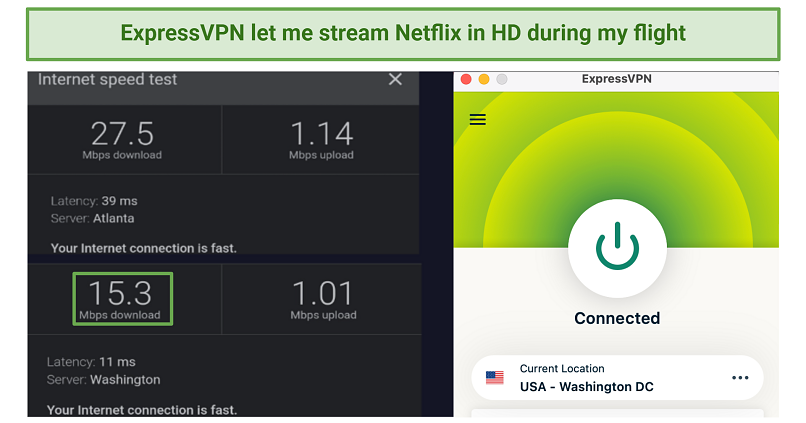 You only need 5Mbps to stream in HD — ExpressVPN provided 3x that
You only need 5Mbps to stream in HD — ExpressVPN provided 3x that
With its extensive server network, ExpressVPN is able to securely access major streaming platforms from anywhere. It is able to provide a reliable connection when streaming from an airplane, even on its WiFi. During my testing on my recent flight from Atlanta to Seattle, I could watch Netflix without interruptions.
All in-flight activities are protected with military-grade encryption, hiding your traffic from prying eyes. ExpressVPN is especially useful if you’re a remote worker or a digital nomad who relies on in-flight WiFi to stay productive during your travels. Your credentials, personal data, and financial transactions will all be secured and near-impossible for an opportunistic hacker to intercept.
All offers come with a trustworthy 30 money-back guarantee, so you can test ExpressVPN without risk and quickly get a full refund if it isn’t right for you.
Useful Features
- User-friendly apps. When you're bored on a flight, the last thing you want to do is get stuck troubleshooting a complex VPN. ExpressVPN’s apps are straightforward — connecting to a server just takes a few clicks.
- Network Lock (a kill switch). If your VPN connection drops, a kill switch automatically disconnects your device from the internet, safeguarding your data from being exposed on unsecured airplane WiFi.
- An audited no-logs policy. ExpressVPN adheres to a strict no-logs policy that has been independently verified by multiple trusted cybersecurity firms. This means your online activity on airplane WiFi won’t be stored or shared with any third party.
- Bypasses VPN blocks. Some airplane WiFi networks block VPN traffic to prevent flyers from getting around their restrictions. However, ExpressVPN automatically disguises your VPN traffic as regular traffic, allowing you to easily evade such blocks.
2. CyberGhost — NoSpy Servers to Keep Data Private During Flights
| Best Feature | Privately-operated NoSpy servers minimize the risk of third-parties monitoring your connection on flights |
|---|---|
| Speeds | 5.39Mbps (80% slower than the base airplane WiFi) |
| Server Network | 11,690 servers in 100 countries for unrestricted access mid-air |
| Security and Privacy | An audited no-logs policy ensures your data won’t be stored or shared with third parties |
If you’re looking to perform sensitive tasks on airplane WiFi, I highly recommend using CyberGhost’s NoSpy servers. Unlike most VPN services, who host their servers in third-party data centers, CyberGhost maintains and operates its NoSpy servers themselves — no unaffiliated party has access. This means your sensitive information and online activity cannot be stolen by unknown individuals who are monitoring or have otherwise compromised the physical server.
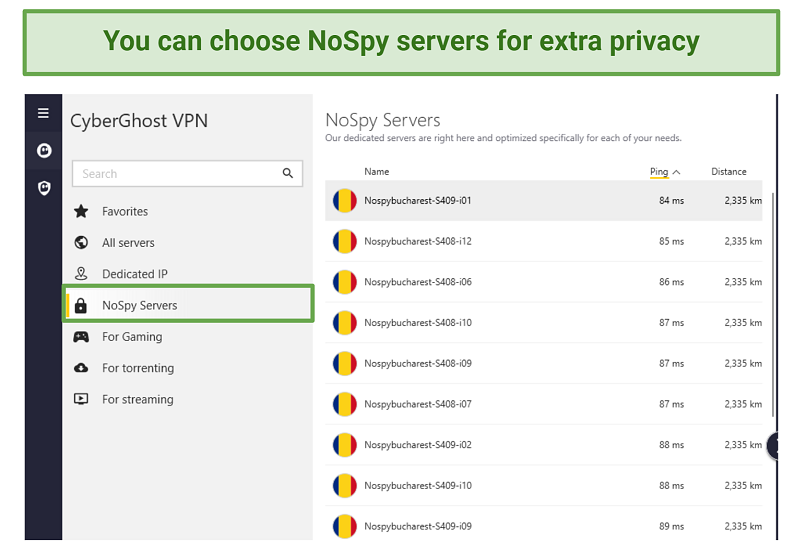 These servers keep your work communications private on airplane WiFi
These servers keep your work communications private on airplane WiFi
CyberGhost’s average download speed was 5.39Mbps during my tests. This speed is fast enough for safe uninterrupted streaming of popular platforms from anywhere, although with some occasional blurring. You can also use it on up to 7 devices at the same time, meaning you can protect your entire travel group's devices on a single purchase.
Connecting to the Atlanta server took me over 20 seconds, but the connection remained stable during my flight. Using this server, I could watch Netflix shows without any issues during tests flying over the US.. Although the picture was blurry for a while, I was able to comfortably watch the entire Air movie without buffering.
They also provide an extended money-back guarantee, meaning you can test CyberGhost for free for 45 days.
Useful Features
- Streaming-optimized servers. CyberGhost offers specialized servers for certain streaming platforms, which are designed to offer reliable and constant access. With the UK Netflix server, I could access from anywhere safely.
- Automatic WiFi protection. You can set up the VPN to automatically connect to secure servers whenever you use airplane WiFi or other public networks.
- Content blocker. This feature helps improve your browsing experience on airplane WiFi by filtering out unwanted ads and malicious content. It not only enhances your security but also optimizes bandwidth, which is often limited on in-flight networks.
3. NordVPN — Intuitive Apps for Quick Connections on Airplane WiFi
| Best Feature | Neatly organized servers for quick access to every location |
|---|---|
| Speeds | 8.19Mbps (70% slower than the base airplane WiFi) |
| Server Network | 7,906 servers in 125 countries that allow watching platforms from anywhere |
| Security and Privacy | RAM-based servers ensure that no data is ever stored on hard drives |
NordVPN’s well-designed apps help you make quick connections on airplane WiFi. The world map interface allows for easy selection of your desired location, eliminating the need to scroll through an extensive list of servers. Additionally, setting up NordVPN on my Windows device was quick, with all my settings already optimized for a good balance of speed and security. NordVPN let me secure my in-flight connection in moments.
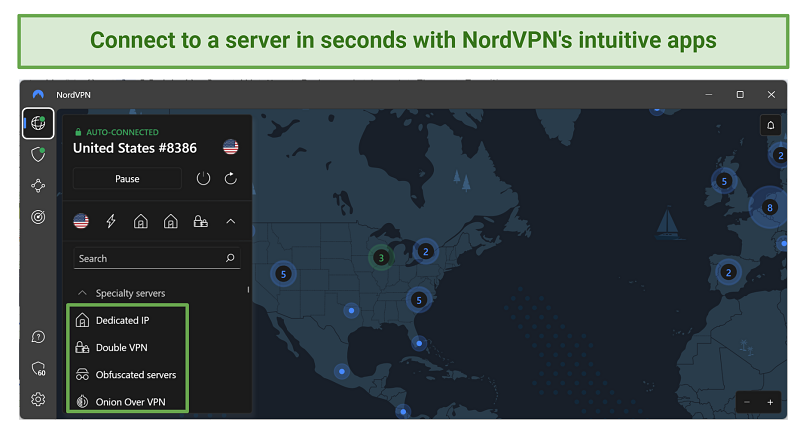 A left-hand tab allows you to select specialized servers, like Double VPN, for extra security
A left-hand tab allows you to select specialized servers, like Double VPN, for extra security
NordVPN's specialty servers offer unique benefits for airplane WiFi use. Double VPN adds an extra layer of security by encrypting your data twice, which is ideal for public networks. Obfuscated servers help bypass VPN restrictions set by airlines, which makes it possible to safely access popular platforms from anywhere. However, note that using these specialty servers may result in reduced speeds.
In terms of speed, this VPN was slightly faster than CyberGhost. I streamed Jack Ryan in HD on my Amazon Prime account without buffering. I also browsed my social media (Facebook, Reddit, and Instagram) without connectivity issues. Unfortunately, the app took a while to connect to my desired server — it needed several attempts. However, after establishing the connection, everything worked smoothly.
Thanks to a 30-day money-back guarantee, it’s also possible to try NordVPN for free — if you're not 100% satisfied, getting a refund is hassle-free.
Useful Features
- Threat Protection. NordVPN automatically blocks ads, trackers, and malware, so you can use airplane WiFi securely and without interruption.
- Browser extensions. If you’re already in the sky and looking for a VPN, NordVPN offers lightweight browser extensions for Chrome, Edge, and Firefox that are quick to download and use.
4. Private Internet Access — Expansive Server Network for Secure Access to Content From Anywhere
| Best Feature | Huge server network minimizes the risk of getting stuck on poorly-working servers |
|---|---|
| Speeds | 1.67Mbps (94% slower than the base airplane WiFi) |
| Server Network | 29,650 servers across 91 countries to easily visit your favorite sites |
| Security and Privacy | The MACE feature blocks ads, trackers, and malware |
PIA’s impressively large network is able to securely access various content from anywhere. Where other VPNs might only offer a couple of servers in some countries, PIA will offer hundreds — the likelihood of running into an overloaded server is miniscule. Even if you do find a server experiencing issues, you’ll have plenty of alternatives to pick from.
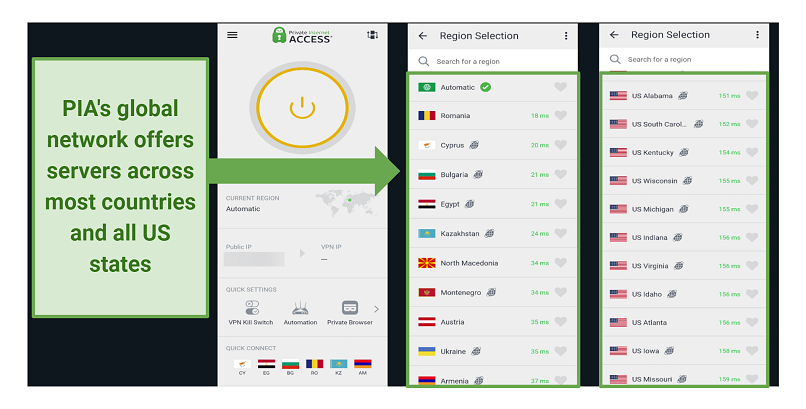 You can quickly connect to the fastest nearby server while flying
You can quickly connect to the fastest nearby server while flying
While testing PIA's servers, I browsed Instagram and watched YouTube without a hitch. Even though the speeds were quite slow (1.67Mbps), it was more than enough to watch videos in 480p quality. However, buffer-free streaming in HD was a no-go for me.
However, PIA is highly customizable — for example, you can lower your encryption level and see if it improves your speed. There are plenty of other tweakable settings too. While this might seem somewhat intimidating for VPN beginners, the service is preconfigured for a good balance of speed and security, so you don't have to tweak any settings if you don’t want to.
Also, a 30-day money-back guarantee means you can try PIA for free.
Useful Features
- Unlimited simultaneous connections. If you're traveling with multiple gadgets or with family, everyone can benefit from a secure and unrestricted connection with just one purchase.
- Leak protection. PIA safeguards your IP address from accidental exposure, keeping you safe from hackers and prying eyes.
5. Surfshark — Camouflage Mode to Get Past VPN Blocks on Restrictive Airplane WiFi Networks
| Best Feature | Get around VPN blocks on any airplane WiFi with Camouflage Mode |
|---|---|
| Speeds | 1.61Mbps (94% slower than the base airplane WiFi) |
| Server Network | 3,200 servers in 100 countries that can safely access top platforms from anywhere |
| Security and Privacy | AES 256-bit encryption for safe connections on airplane WiFi |
Surfshark's Camouflage mode is great for restrictive airplane WiFi networks that block VPNs. This feature disguises your encrypted connection as regular HTTPS traffic. So, you can protect your data with a VPN without being blocked.
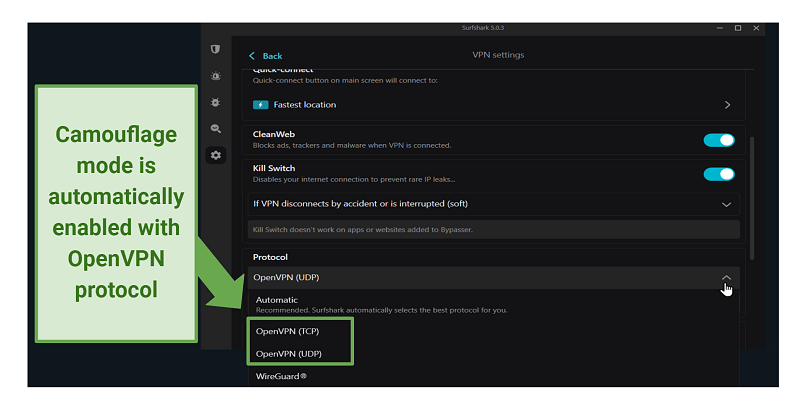 You can quickly change protocol in Surfshark’s settings
You can quickly change protocol in Surfshark’s settings
256-bit encryption and a kill switch keep your information safe from prying eyes. Surfshark also successfully passed all my leak tests. Plus, you can secure an unlimited number of devices with a single purchase, so no one in your family will be left on an insecure connection during your flight.
Sadly, my speeds were too slow for uninterrupted streaming on airplane WiFi. However, Surfshark let me scroll my social media without issues. I could also watch YouTube videos in low quality.
Also, the 30-day money-back guarantee lets you test the service for free.
Useful Features
- CleanWeb. This feature blocks ads, trackers, and malicious sites, offering a smoother and safer browsing experience during your flight.
- Unlimited bandwidth. Surfshark doesn’t impose data caps, so you can browse on airplane WiFi without hitting limits.
Quick Comparison Table: Airplane WiFi VPN Features
To save you time, here's a quick look at the best VPNs for airplane WiFi. The primary features I prioritized include server coverage and connection speeds. These factors dictate whether the VPN can securely access streaming platforms and stream without buffering. Another important feature is top-tier encryption to protect your sensitive data on unsecured airplane WiFi.
Editor's Note: We value our relationship with our readers, and we strive to earn your trust through transparency and integrity. We are in the same ownership group as some of the industry-leading products reviewed on this site: Intego, CyberGhost, ExpressVPN, and Private Internet Access. However, this does not affect our review process, as we adhere to a strict testing methodology.
FAQs on Using Airplane WiFi With a VPN
How can I use the internet on an airplane?
To use the internet on an airplane, first put your device in airplane mode, then enable WiFi. Once the plane reaches cruising altitude, connect to the WiFi network through your device's settings. You'll typically be redirected to the airline's portal, where you can purchase internet access. Since these networks are generally insecure, it’s advised to connect to a reliable VPN before going ahead to browse or stream.
Depending on the airline, the WiFi might be free or paid. For example, Delta WiFi is free with a SkyMiles account (otherwise, you must pay for access).
Can I watch Netflix using a VPN on airplane WiFi?
Only the best VPNs let you stream Netflix in the air. This is because airplane WiFi tends to be slow to begin with, and VPNs naturally slow your speeds further. ExpressVPN keeps the speed loss to a minimum, so you can comfortably stream Netflix in HD while traveling.
Is it safe to use a VPN on airplane WiFi?
Yes, using a VPN on airplane WiFi is generally safe and actually enhances your security by encrypting your data. It's a recommended practice — VPNs add privacy and security on public networks like those found on airplanes.
Do VPNs work in airplane mode?
In most cases yes, as long as your device’s WiFi is enabled. With a quality VPN for airplane WiFi, you should have no trouble connecting to a server with airplane mode active.
Will a VPN slow down my Internet speed on airplane WiFi?
All VPNs slow your speed due to encryption, but the extent of this speed drop largely depends on the quality of your VPN service. For example, ExpressVPN minimizes this impact by offering fast and reliable servers. The speed reduction is a small trade-off for enhanced security on airplane WiFi.
What can I do if my VPN is not working on airplane WiFi?
There are several solutions you can try. First off, many VPNs are too slow or are easily blocked. The best solution is to get a top-grade VPN that reliably works on airplane WiFi. If the problem persists, these fixes may help:
- Switch to a different VPN server. Your current server may be experiencing issues.
- Switch VPN protocol. Some VPN protocols may not play nicely with airplane WiFi.
- Use a VPN with obfuscation tech. It’s possible that the airplane WiFi service is detecting and blocking your VPN. Enable server obfuscation in the settings if available — if it isn’t, switch to a VPN that offers it.
- Clear your browser cache and cookies. Your browser may be storing location data that is interfering with your connection.
- Disable your anti-virus. Some anti-virus software can hinder VPN connections.
- Try using a different browser or device. A number of issues may be browser or device specific — switching to another platform may help.
- Make sure you’re using the latest version of your VPN app. Updates to VPN apps usually include bug fixes.
- Reinstall your VPN app. A corrupt installation could be the root of your problems.
- Contact support. If all else fails, contact your VPN’s support team to see if they can help fix the problem.
Can I use a free VPN on airplane WiFi?
Most free VPNs don’t work on airplane WiFi due to severe limitations. They usually offer fewer servers that are often congested, resulting in slower internet speeds. This can be particularly frustrating on already slow airplane WiFi. It’s better to opt for a reliable VPN with a money-back guarantee.
Besides, free VPNs often have data caps, which will be quickly consumed when streaming on airplane WiFi. Additionally, free VPNs will often fail to fully secure your connection. Some may even steal your data themselves, or infect your device with malware.
Use VPN on Airplane WiFi in Minutes
Only the best VPNs let you use the Internet securely on airplanes. Each service on my list protects your data with several robust security and privacy features. They are also capable of securely accessing major streaming platforms from anywhere, including flights.
I recommend ExpressVPN as it offers unmatched speeds on airplane WiFi. Its fast connection speeds and unlimited bandwidth let you stream Netflix without worry. The VPN also offers military-grade encryption, ensuring your data is secure from prying eyes. Best of all, you can try ExpressVPN risk-free since it’s backed by a 30-day money-back guarantee.
Your online activity may be visible to the sites you visit
Your IP Address:
216.73.216.61
Your Location:
US, Ohio, Columbus
Your Internet Provider:
Some sites might use these details for advertising, analytics, or tracking your online preferences.
To protect your data from the websites you visit, one of the most effective steps is to hide your IP address, which can reveal your location, identity, and browsing habits. Using a virtual private network (VPN) masks your real IP by routing your internet traffic through a secure server, making it appear as though you're browsing from a different location. A VPN also encrypts your connection, keeping your data safe from surveillance and unauthorized access.







Please, comment on how to improve this article. Your feedback matters!