Where to Watch Blue Lock (2024): How to Stream It Online
Blue Lock is one of my favorite anime series, but trying to find where to watch it online wasn’t as easy as I hoped it’d be. Thankfully, after some research, I found several platforms that show every episode.
However, you should note that all of the streaming services that show Blue Lock are restricted to certain countries. For example, Netflix only shows Blue Lock in India, Hong Kong, and a few Southeast Asian countries.
While you could technically use a VPN to access Blue Lock despite being in an unsupported country, this will almost definitely break your streaming platform’s T&Cs and could even be seen as copyright infringement.
If you just want to watch Blue Lock securely and privately, I recommend ExpressVPN. It comes with a vast server network and impressive speeds to watch the drama in HD. You can test ExpressVPN without risk since it’s backed by a 30-day money-back guarantee. Editor's Note: Transparency is one of our core values at vpnMentor, so you should know we are in the same ownership group as ExpressVPN. However, this does not affect our review process.
Quick Guide: How to Watch Blue Lock With a VPN in 3 Easy Steps
- Download a VPN. ExpressVPN is my top recommendation due to its excellent speeds and reliable servers for watching Blue Lock securely in UHD. You can try ExpressVPN risk-free, thanks to its 30-day money-back guarantee.
- Connect to a nearby server. Closeby servers will offer you the best speeds for streaming.
- Start streaming. Log in to the local streaming platform of your choice and start watching Blue Lock.
Where Can I Watch Blue Lock Online?
Blue Lock can be watched online on several streaming platforms, but the availability of the show may depend on your region. Some popular platforms where you can find Blue Lock include:
| Platform | Locations | Free Trial |
| Netflix | Singapore, Japan, India, the Philippines, and Hong Kong | ❌ |
| Crunchyroll | Many international locations, including the US, Canada, and Europe | ✅ (14 days) |
| Amazon Prime Video | US | ✅ (30 days) |
| BiliBili | China, Singapore, Indonesia (as Bstation), the Philippines, Thailand, Malaysia, Vietnam | ❌ |
| Ani-One Asia YouTube channel | Several Asian countries, including Malaysia, India, and Thailand | This is a members-only YouTube channel that requires payment |
In some countries, it’s also possible to watch Blue Lock (or buy it as a download) on Apple TV and Roku. Just keep in mind that the accessibility of Blue Lock could vary over time because of licensing arrangements.
If you try to access Blue Lock from a country that your streaming service hasn’t got the rights for, you will run into an error message. This is because the streaming platform has used your IP address to see your real location, and blocked access based on that information. For example, this is what appeared for my Polish colleague when he tried to watch Blue Lock on Netflix Poland:
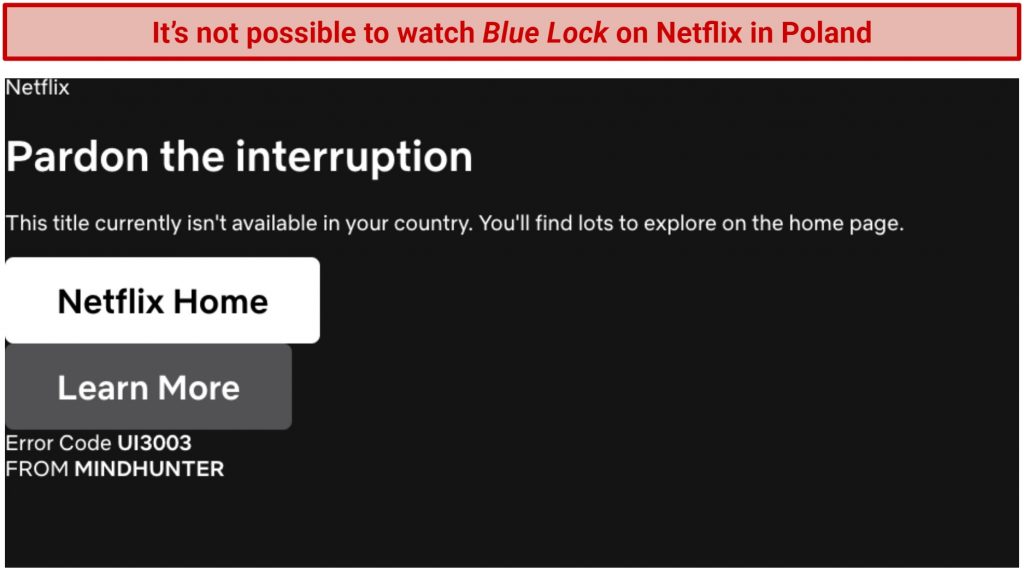 Similar errors appear if you try to access streaming platforms outside the regions they operate
Similar errors appear if you try to access streaming platforms outside the regions they operate
Best VPNs for Watching Blue Lock Online With a VPN in 2024
1. ExpressVPN — Fastest Overall VPN for Watching Blue Lock Without Buffering

Tested December 2024
| Best Feature | Consistently allows you to stream Blue Lock in HD buffer-free |
| Average Speed | 105Mbps (9% slower than my usual connection) |
| Server Network | 3,000 servers in 105 countries, including the US, Singapore, Japan, and India |
| Works With | Mac, Windows, Linux, Android, iOS, Amazon Fire Stick, Apple TV, Roku, Smart TVs, Chrome, Firefox, routers, and more |
ExpressVPN delivers excellent speeds for securely streaming Blue Lock in UHD. In my tests with ExpressVPN’s nearby servers, I recorded only a 9% drop in speed compared to my baseline connection, which wasn’t noticeable while streaming. This is impressive since many VPNs reduce your speeds by over 50%, which could easily cause buffering. Plus, you can binge-watch Blue Lock in the highest quality without limits because ExpressVPN doesn’t impose any data caps.
It offers a vast network, offering servers in locations where Blue Lock is available. We have an international team of testers who made sure ExpressVPN works with all Netflix libraries that show Blue Lock — Singapore, Japan, India, the Philippines, and Hong Kong. You also get 24 US server locations to choose from, which are perfect for privately streaming Blue Lock on Crunchyroll and Amazon Prime Video.
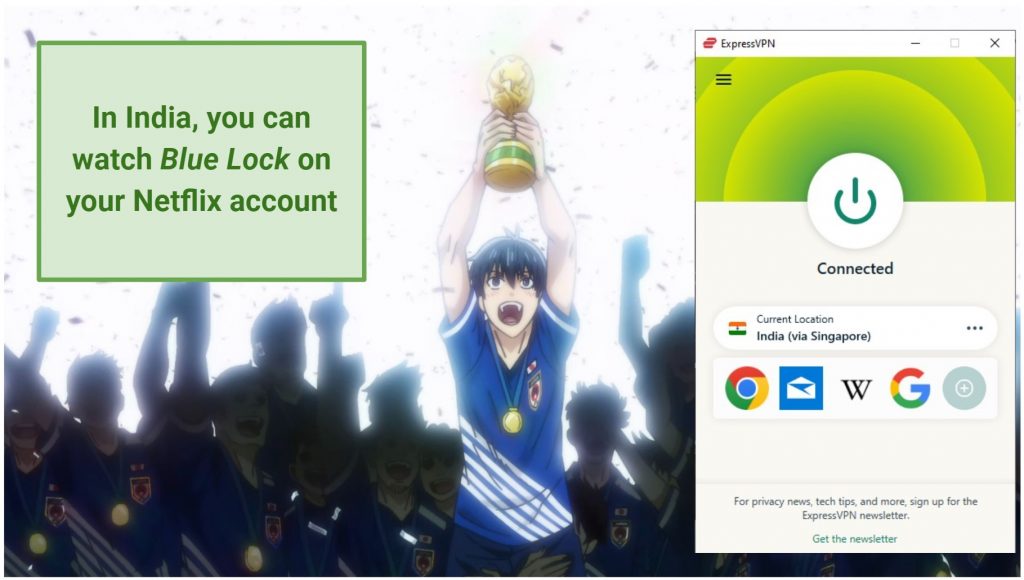 I didn’t experience any buffering while streaming Blue Lock with ExpressVPN in India
I didn’t experience any buffering while streaming Blue Lock with ExpressVPN in India
ExpressVPN’s apps are user-friendly and are available for most popular streaming devices, including Amazon Fire Stick and Android TVs. Even if your particular streaming device doesn’t support VPN apps (such as game consoles and some Smart TVs), ExpressVPN’s MediaStreamer feature allows American users to watch Blue Lock on Crunchyroll or Amazon Prime Video in HD without a problem. All you need to do is input a code to your device’s network settings, and you’re ready to go.
Unfortunately, the subscriptions are pretty expensive. However, ExpressVPN frequently offers generous discounts to bring the price down. I got 61% off and 3 months of subscription for free when I purchased a 12-month plan — the final cost was just $4.99/month. Even better, the service is backed by a 30-day money-back guarantee, so you can test all its features without risk. If you aren’t satisfied, you can get a full refund by contacting the 24/7 live chat support.
Useful Features
- Bypass ISP throttling. ISP’s commonly throttle the connections of customers who are streaming to save on bandwidth usage. However, ExpressVPN uses military-grade encryption to scramble your online data, ensuring your ISP can’t see you are streaming. This helps you avoid throttling so you can watch Blue Lock without interruptions.
- Works on restrictive networks. Your VPN traffic is automatically disguised as regular traffic if network restrictions are detected. This is useful for bypassing VPN blocks on school or work WiFi, allowing you to privately watch Blue Lock.
- 8 device connections. ExpressVPN allows you to simultaneously connect up to 8 devices on a single account. This means your family and friends can also watch Blue Lock securely on their own devices, without affecting each other’s connection.
2. CyberGhost — Streaming-Optimized Servers to Reliably Watch Blue Lock Without Interruptions
| Best Feature | Dedicated streaming servers for platforms that show Blue Lock |
| Average Speed | 94Mbps (16% slower than my usual connection) |
| Server Network | 11,690 servers in 100 countries, including the US, Singapore, Japan, and India |
| Works With | Mac, Windows, Linux, Android, iOS, Amazon Fire Stick, Apple TV, Roku, Smart TVs, Chrome, Firefox, routers, and more |
CyberGhost’s dedicated streaming servers are among the most reliable options for watching Blue Lock interruption-free. These servers are specially maintained to ensure they 100% work and offer fast speeds for their target platform. Our worldwide team of testers reported no issues when streaming Blue Lock via the optimized servers for Netflix (Singapore, Japan, and India), Crunchyroll, and Amazon Prime Video.
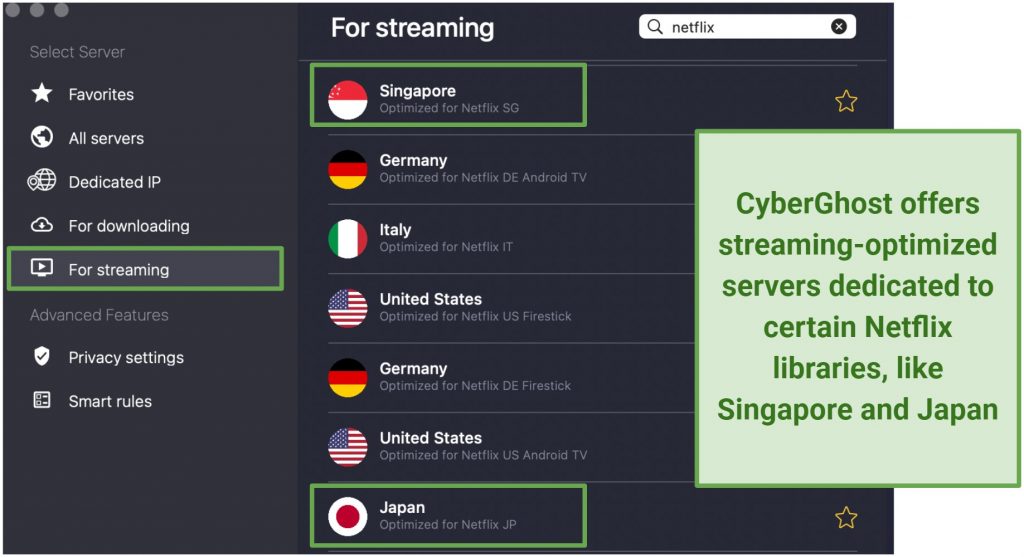 CyberGhost’s most reliable servers for streaming are clearly labeled
CyberGhost’s most reliable servers for streaming are clearly labeled
While not as fast as ExpressVPN, I still got fast connections for streaming Blue Lock. During my CyberGhost testing, my average download speed was 92Mbps (only 25Mbps is required for UHD streaming). Despite streaming in the highest quality, there was no buffering throughout my Blue Lock binge-watch session.
Even if you haven't used a VPN before, you can easily set up and find your way around CyberGhost’s apps. As an example, it only took me around 2 minutes to install the VPN on my Mac. From there, all I had to do was navigate to the “For Streaming” tab and double-click the server relevant to my location and preferred Blue Lock streaming service.
One drawback of CyberGhost is the pricey monthly subscription which only comes with a short 14-day refund window. However, extended plans are much better value, starting at just $2.19/month. They also come with an extended money-back guarantee, meaning you can try CyberGhost for free for up to 45 days.
Useful Features
- Dedicated IP. You can get a dedicated VPN IP address that belongs only to you for an extra fee. Most regular VPN IP addresses are shared with other users, which could cause you to run into bans on streaming platforms and other services due to the actions of another user on the same IP.
- Split tunneling. CyberGhost lets you set specific apps to use the VPN, while others stay on your regular connection. This is great if you want to play online games on your regular low-latency connection (VPN connections typically raise ping) while securely streaming Blue Lock through your browser in the background.
3. Private Internet Access — Unlimited Simultaneous Connections to Securely Stream Blue Lock on Many Devices
| Best Feature | All your family members and friends can safely stream Blue Lock on their own devices with one subscription |
| Average Speed | 86Mbps (23% slower than my usual connection) |
| Server Network | 29,650 servers in 91 countries, including the US, Singapore, Japan, and India |
| Works With | Mac, Windows, Linux, Android, iOS, Amazon Fire Stick, Apple TV, Roku, Smart TVs, Chrome, Firefox, routers, and more |
PIA allows unmetered simultaneous connections on all its plans. This means you, your family, and your friends can securely watch Blue Lock across their own devices on the same subscription. During my tests, PIA seamlessly worked on all popular devices — I didn't notice any slowdowns, even when I connected 10 devices at the same time (including laptops, tablets, and smartphones).
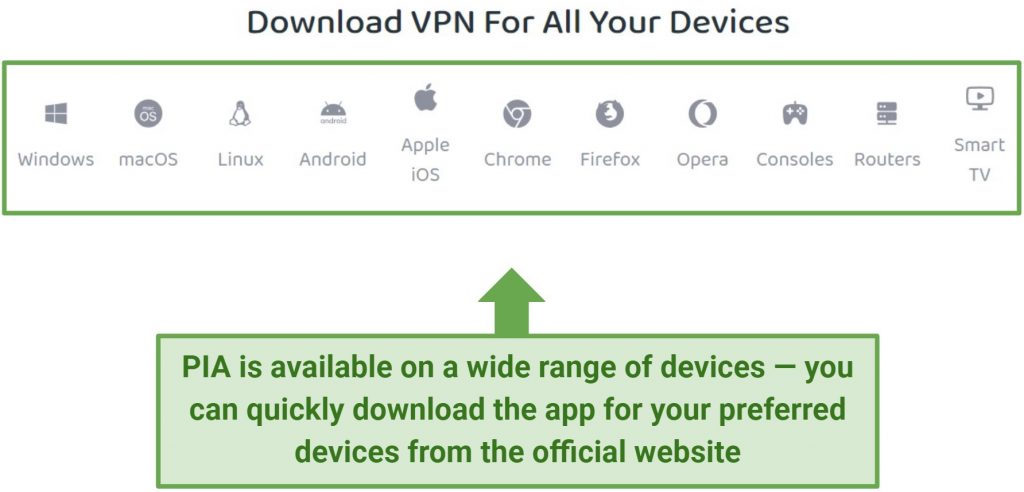 It takes just a few clicks to install PIA on any device
It takes just a few clicks to install PIA on any device
It also offers a massive server network — several times larger than most other VPNs can compete with. Having ample servers reduces the chance of them being overcrowded with other users, and there’s little risk of you ever getting stuck with a slow or unresponsive server. In my experience, there was always a fast server nearby for streaming Blue Lock.
PIA is also highly customizable. For instance, you can change the encryption level and security protocol to get quicker speeds when watching Blue Lock. This might sound complicated if you're new to VPNs, but there's no need to stress. The service is pre-configured to give you good speeds and strong protection without the need for adjustments (unless you want to).
Useful Features
- Affordable subscriptions. Choosing a long-term plan lets you get PIA for only $2.19/month. I suggest the 3-year package since it's the most cost-effective over time. Plus, there's a 30-day money-back guarantee to test PIA for free.
- Streaming-optimized servers. Similar to CyberGhost, PIA has a few servers (in the US and Japan) that are optimized for streaming.
FAQs on Watching Blue Lock With a VPN
How can I watch Blue Lock episode 1?
Blue Lock episode 1 can be found on several streaming platforms. For example, you can find it on some asian Netflix libraries, Crunchyroll, and Amazon Prime Video. Check out our “where to watch Blue Lock” guide for the full list of streaming services that host Blue Lock episode 1.
Can I use a free VPN to watch Blue Lock?
Possibly, but I wouldn’t recommend it. Free VPNs are highly limited, and as such you’re unlikely to have servers in a country where Blue Lock is available. Even if you do, the speed and bandwidth limitations will significantly interrupt your streaming sessions. It’s a far better idea to use a premium VPN with a money-back guarantee for watching Blue Lock. These services offer the servers, speeds, and bandwidth you need for a smooth streaming experience.
Besides, many free VPNs are insecure or even outright malicious, putting your sensitive information at risk. It’s not uncommon for free VPNs to collect and sell your data to third parties, or to even install malware on your device.
Securely Watch Blue Lock in Minutes
A quality VPN allows you to watch Blue Lock privately and without interruptions. The recommended VPNs on my list all have reliable servers and fast speeds, allowing for buffer-free streaming sessions. These VPNs also have unlimited bandwidth, so you can watch the adventures of Yoichi Isagi without running into data caps.
ExpressVPN is my top recommendation for watching Blue Lock. Its impressive speeds and robust security deliver a seamless and safe streaming experience. Best of all, you can try ExpressVPN risk-free as it’s backed by a 30-day money-back guarantee.
To summarize, these are the best VPNs for securely watching Blue Lock…
Editor's Note: We value our relationship with our readers, and we strive to earn your trust through transparency and integrity. We are in the same ownership group as some of the industry-leading products reviewed on this site: Intego, Cyberghost, ExpressVPN, and Private Internet Access. However, this does not affect our review process, as we adhere to a strict testing methodology.
Your data is exposed to the websites you visit!
Your IP Address:
Your Location:
Your Internet Provider:
The information above can be used to track you, target you for ads, and monitor what you do online.
VPNs can help you hide this information from websites so that you are protected at all times. We recommend ExpressVPN — the #1 VPN out of over 350 providers we've tested. It has military-grade encryption and privacy features that will ensure your digital security, plus — it's currently offering 61% off.




Please, comment on how to improve this article. Your feedback matters!