How to Watch Freevee From Anywhere in 2024
- Quick Guide: How to Watch Freevee With a VPN in 3 Easy Steps
- Best VPNs to Securely Watch Freevee in 2024
- Quick Comparison Table: Best Amazon Freevee VPN Features
- Tips on Choosing the Best VPN for Amazon Freevee
- Where Can I Watch Freevee Online?
- How to Watch Freevee On Various Devices
- FAQs on Watching Amazon Freevee With a VPN
- Securely Watch Freevee in Minutes
Freevee offers a vast library of free content to US, UK, German, and Austrian viewers. If you're based in any of these countries, simply use your Amazon account or the Freevee app. You can easily access Freevee on various devices, including your laptop, smart TV, or phone.
However, Amazon Freevee, like many streaming services, collects and monitors certain types of user data, mainly for advertising purposes. Using a VPN (virtual private network) shields your online activities on streaming services, allowing you to enjoy your favorite shows without being subject to tracking.
Technically, a VPN also enables you to access Freevee from locations beyond its official availability. However, this practice violates the platform’s T&Cs and constitutes copyright infringement.
If you just want to stay private while watching Freevee, my top choice is ExpressVPN. It’s the fastest VPN I tested, allowing me to watch movies in UHD without buffering. It's also compatible with many devices, such as laptops, Apple TV, and Fire Stick. Best of all, you can try the service risk-free since it’s backed by a 30-day money-back guarantee. Editor's Note: Transparency is one of our core values at vpnMentor, so you should know we are in the same ownership group as ExpressVPN. However, this does not affect our review process.
Quick Guide: How to Watch Freevee With a VPN in 3 Easy Steps
- Download a VPN. ExpressVPN seamlessly works with Freevee and secures your streaming activity on many devices, like Roku, Apple TV, and Fire Stick. You can test ExpressVPN without risk thanks to a 30-day money-back guarantee.
- Connect to a local server. Closeby servers let you watch Freevee in the best quality.
- Start watching Freevee. Download the Freevee app on your preferred device or visit the Amazon website and log in. You’re ready to safely watch your favorite shows.
Best VPNs to Securely Watch Freevee in 2024
1. ExpressVPN — Excellent Speeds for Streaming Freevee in HD Without Buffering

Tested December 2024
| Best Feature | High-speed connections to watch 4K content online without interruptions |
| Average Speed | 118Mbps (6% slower than my usual connection) |
| Server Network | 3,000 servers in 105 countries, including 24 US and 5 UK locations |
| Compatible With | Windows, Mac, Linux, Android, iOS, Fire Stick/Fire TV, Apple TV, Roku, PlayStation, Xbox, smart TVs, routers, and more |
When you stream Freevee in UHD, you need a VPN that keeps up with your pace — ExpressVPN does just that. All VPNs slow down your connection, but ExpressVPN keeps this to a minimum. I recorded an average download speed of 118Mbps on the US servers, which is just a 6% drop from my usual speed, far less than what you'd experience with many other VPNs (even over 50%). So, you can enjoy your Freevee shows in HD without the annoying buffering.
ExpressVPN has a hefty server list in countries where Freevee is available (the US, UK, Germany, and Austria). This means you've got plenty of options to connect, reducing the chances of ending up on an overcrowded server. What does this mean for you? You won't have to worry about your show freezing up just as it's getting good. While in New York, I watched Jury Duty on Freevee without interruptions.
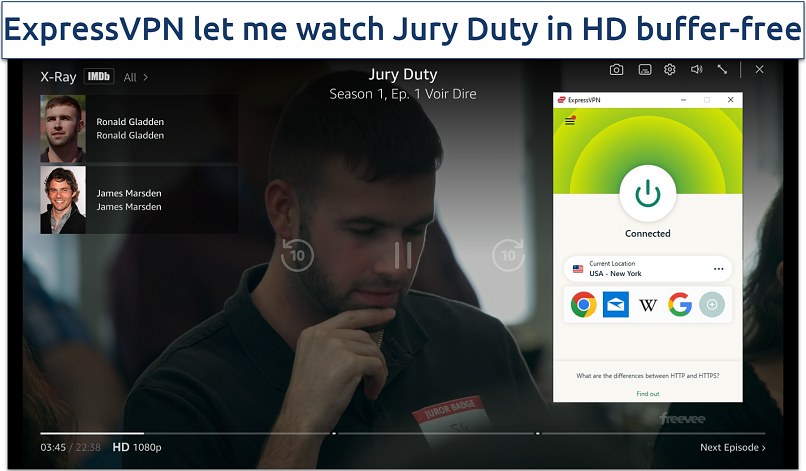 ExpressVPN is the fastest VPN I tested for private and uninterrupted streaming
ExpressVPN is the fastest VPN I tested for private and uninterrupted streaming
Compatibility is key, and ExpressVPN gets that. It's easy to use on various devices — from your smartphone to a smart TV and even your Amazon Fire Stick or Apple TV. The VPN also offers browser extensions for Chrome, Firefox, and Edge. So, whether you're on the go or settling in for a movie night, you can watch Freevee securely and privately, no matter the device.
Now, let's talk cost. It’s not the cheapest out there, but you get what you pay for — top-notch streaming quality. The good news is that ExpressVPN offers significant savings on some subscriptions. When I purchased the 12-month plan, I got 61% off and 3 months for free, for a final price of just $4.99/month. Plus, if you're not sure it's the right fit, there's a 30-day money-back guarantee. So, you can give it a whirl risk-free.
Useful Features
- Works on restrictive networks. ExpressVPN disguises your VPN activity as regular internet traffic. This allows you to stream Freevee even on restrictive networks that may block VPNs, like those at schools and workplaces.
- MediaStreamer. This Smart DNS feature lets you watch Freevee without slowdowns on devices not compatible with VPNs, such as some smart TVs (like LG and Samsung) and gaming consoles.
- Split tunneling. With this feature, you get to pick which apps go through the VPN and which ones stick to your standard internet connection. For example, you can have your Freevee streaming going through the VPN for secure viewing while your online gaming stays on your regular, speedy internet connection. Why? Because while VPNs are great for privacy, they can increase ping.
- Apple TV app. Getting ExpressVPN up and running on your Apple TV is super easy, especially since it has its own native app for the platform. That's a bit of a rarity, as most VPNs don't offer native apps for Apple TV. It might be useful since Freevee is available on Apple TV as a standalone app.
2. CyberGhost — Beginner-Friendly Apps to Easily Watch Freevee Without Interruptions
| Best Feature | Easy-to-use apps for secure streaming |
| Average Speed | 113Mbps (10% slower than my usual connection) |
| Server Network | 11,690 servers in 100 countries, including 11 US and 3 UK locations |
| Compatible With | Windows, Mac, Linux, Android, iOS, Fire Stick/Fire TV, Apple TV, Roku, PlayStation, Xbox, smart TVs, routers, and more |
CyberGhost makes it quick and easy to start watching Freevee privately on various devices. It took me less than 2 minutes to download the app and install it on my Mac. It's also compatible with smart TVs and Firesticks for big-screen viewing. Plus, like ExpressVPN, it offers Smart DNS to watch without slowdowns on PlayStation and Xbox. And with multi-device connectivity, everyone at home can securely stream their favorite content simultaneously.
A standout feature, Smart Rules, lets you create custom triggers for different actions within the VPN app. For instance, if you watch Freevee on Chrome, CyberGhost can automatically open the browser for you as soon as the VPN connection is established. This seamless integration means you spend less time setting up and more time enjoying TV shows.
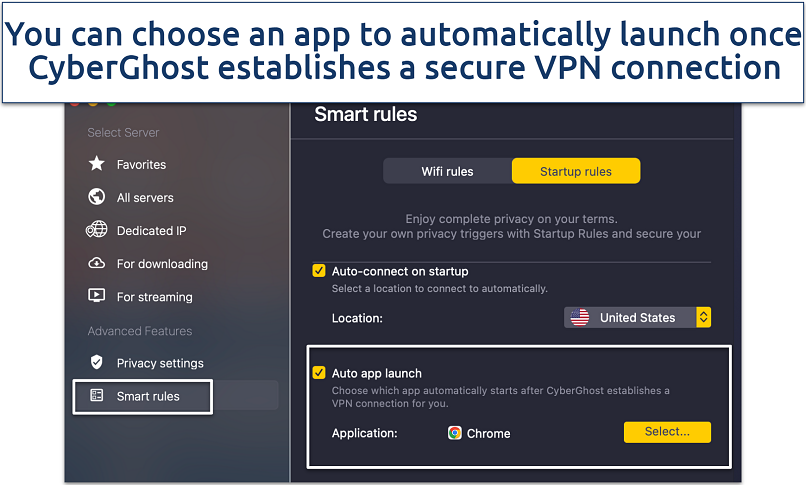 Setting up smart rules is very straightforward
Setting up smart rules is very straightforward
With CyberGhost, you get fast speeds and unlimited bandwidth, which are crucial for uninterrupted Freevee streaming. It effectively eliminates buffering and long loading times for a smooth viewing experience. A vast server network is designed to handle high-bandwidth activities like streaming, maintaining speed without sacrificing quality.
One drawback of CyberGhost is the pricey monthly subscription, which only comes with a short 14-day refund window. However, extended plans are much better value, starting at just $2.19/month. They also come with an extended money-back guarantee, meaning you can try CyberGhost for free for up to 45 days.
Useful Features
- Best Server Location. This feature automatically selects the most optimal server for your location, so you can watch Freevee with fast and stable connections while in the US, UK, Austria, or Germany.
- Streaming-optimized servers. CyberGhost's streaming-optimized servers for Amazon Prime offer enhanced speed and stability, providing both Prime and Freevee users with a smoother and more reliable viewing experience.
- WiFi protection. You can configure CyberGhost to auto-connect to a secure server when accessing public WiFi, notorious for its vulnerability. This allows you to stream Freeve at airports or hotels with the assurance that your internet connection is encrypted, shielding you from hackers and prying eyes.
- Verified no-logs policy. CyberGhost doesn’t track, store, or share your streaming habits or browsing activities.
3. Private Internet Access (PIA) — Servers in All US States to Watch Freevee Without Slowdowns
| Best Feature | A massive network to securely watch Freevee without running into overcrowded servers |
| Average Speed | 105Mbps (16% slower than my usual connection) |
| Server Network | 29,650 servers in 91 countries, including 53 US and 3 UK locations |
| Compatible With | Windows, Mac, Linux, Android, iOS, Fire Stick/Fire TV, Apple TV, Roku, PlayStation, Xbox, smart TVs, routers, and more |
If you're looking to stream Freevee without any hiccups, PIA has got your back. It's got a server pretty much everywhere in the US, which means you won’t have to deal with annoying slow-downs if you’re in the country. Plus, it's got coverage in the UK, Austria, and Germany too — all places where Freevee is available.
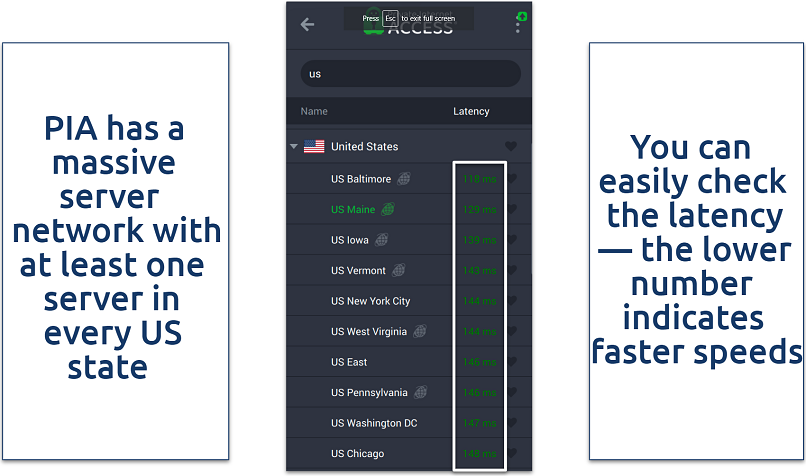 Wherever you are in the US, you’ll be able to find a server in your state
Wherever you are in the US, you’ll be able to find a server in your state
Another cool thing is that PIA lets you connect as many devices as you want at the same time. This is especially handy for large households, where everyone wants to stream on their own device. While testing PIA, I connected multiple devices without experiencing any significant speed drops. So, whether it's your phone, tablet, or laptop, you can stream Freevee on all of them together and still enjoy smooth playback.
PIA is also pretty flexible with its settings. You've got options to tweak encryption levels and protocols, which is great for either speeding things up or locking down security. If you’re new to VPNs, this might seem a bit much. Don't worry, though — it comes set up right out of the box to give you solid speed and security without needing to fiddle around with the settings.
When it comes to pricing, PIA keeps it wallet-friendly — you can get it for as low as $2.19/month. And there's a 30-day money-back guarantee, so you can give it a try for free.
Useful Features
- Fast speeds. My average download speed on the US servers was 105Mbps, only 16% slower than my regular connections, letting me watch Freevee in high-quality buffer-free.
- Bypass ISP throttling. Ever feel like your streaming slows down for no reason? It could be your ISP throttling your connection to save bandwidth. But with PIA, that's not a problem. It uses top-tier encryption to hide your streaming activity from your ISP. This way, you avoid throttling and enjoy uninterrupted Freevee streaming.
- PIA MACE. It blocks certain types of online ads and trackers that may secretly collect your information and share it with Amazon marketers.
Quick Comparison Table: Best Amazon Freevee VPN Features
Not sure which VPN is right for you? To help you decide, I've put together a handy comparison table below. It breaks down the key features of my top VPN picks for Freevee, focusing on their server coverage, how fast they are, and the number of devices you can connect at once. This should give you a clear picture of what each VPN offers.
Editor's Note: We value our relationship with our readers, and we strive to earn your trust through transparency and integrity. We are in the same ownership group as some of the industry-leading products reviewed on this site: Intego, Cyberghost, ExpressVPN, and Private Internet Access. However, this does not affect our review process, as we adhere to a strict testing methodology.
Tips on Choosing the Best VPN for Amazon Freevee
I checked a few things when picking the best VPNs for Amazon Freevee, and you can also consider these while making your choice:
- Works with Freevee. Platforms like Freevee may sometimes block traffic from certain VPN services, so it's important to check that the VPN you choose works with the site.
- A large server network. The VPNs should have coverage in the countries where Freevee is available — the US, the UK, Germany, and Austria. This makes it easy to find a reliable connection to watch Freevee if you live in these countries.
- Fast speeds. Your selected VPN should maintain high connection speeds. The ones I've shortlisted exhibited minimal speed reductions and were capable of consistently supporting 4K streaming.
- Security and privacy. Robust protection features like AES-256-bit encryption, a kill switch, DNS leak protection, and a no-logs policy help to safeguard your data while streaming and browsing online.
- Compatibility with streaming devices. The VPN should work across multiple streaming devices, including smart TVs, so you can securely watch Freevee on any device you own.
- Excellent customer support. A VPN with 24/7 live chat or responsive email support lets you get a quick resolution to any issues you may have.
- Money-back guarantee. This lets you try out the VPN with Freevee for free, so you can see how well it works before you decide to stick with it long-term.
Where Can I Watch Freevee Online?
Freevee, the rebranded IMDb TV, is only available in the US and a few select countries, namely the UK, Germany, and Austria. This geographical limitation is due to strict licensing agreements that dictate where content can be legally broadcast. As such, you will encounter restrictions if you try accessing Freevee from outside these areas.
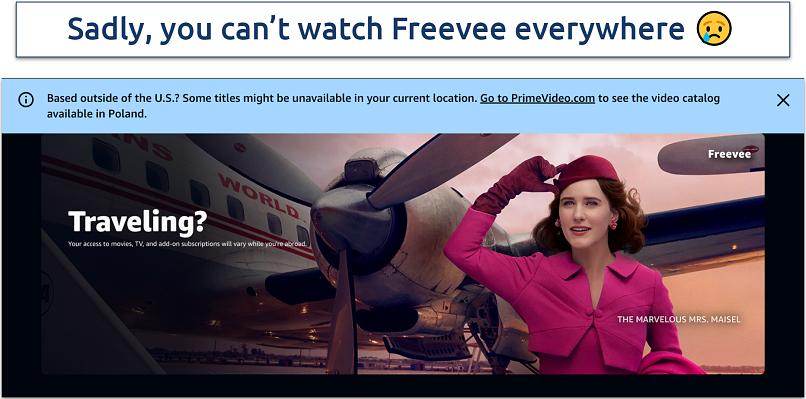 This is what appeared to my colleague when she tried to watch Freevee in Poland
This is what appeared to my colleague when she tried to watch Freevee in Poland
Based outside of the US? Some titles might be unavailable in your current location.
Note: It's technically possible to use a VPN to access Freevee from a geo-blocked country by connecting to a server in a non-restricted location. However, this breaks Amazon's T&Cs and could even be considered copyright infringement. It’s up to you to use a VPN responsibly and within the applicable rules and regulations.
How to Watch Freevee On Various Devices
How to Watch Freevee on Laptops and PCs (Windows and Mac)
- Open a web browser. Use any web browser on your laptop, such as Safari, Chrome, or Firefox.
- Visit the Amazon site. Go to the Amazon website where Freevee content is hosted. This is typically integrated within the Amazon Prime Video section.
- Sign in. If you don't have an Amazon account, you can create one for free.
 If you already have an Amazon account, sign in with your credentials
If you already have an Amazon account, sign in with your credentials - Enter your personal details and password. Confirm by providing an OTP sent to your email or mobile number.
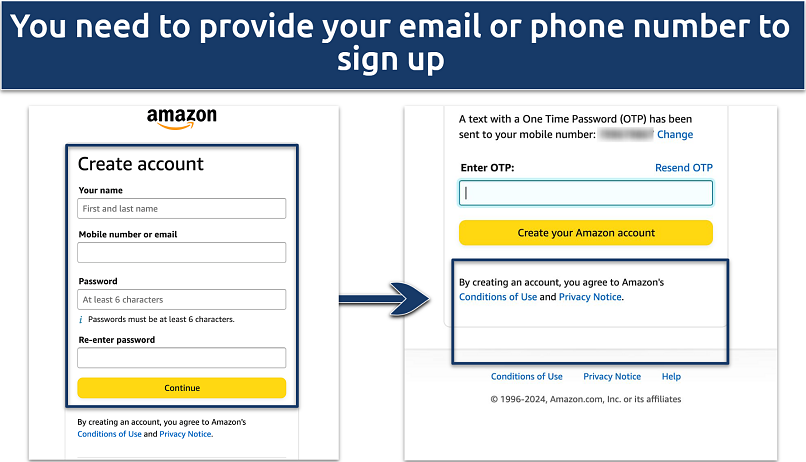 Click the "Create your Amazon account" button after entering your OTP
Click the "Create your Amazon account" button after entering your OTP - Access Freevee content. Once logged in, navigate to the Freevee section. Here, you'll find a selection of TV shows and movies that are available for free streaming with ads.
- Start watching. Choose the content you want to watch and start streaming.
How to Watch Freevee on Mobile Devices (iOS and Android)
- Open the App Store or Google Play Store on your mobile device.
- Search for Freevee.
- Download and install the Freevee app.
- Open the app and follow any on-screen instructions to set up your account.
How to Watch Freevee on Streaming Media Players (Roku, Android TV, Apple TV, Google TV)
- Turn on your streaming device and navigate to the home screen.
- Access the built-in app store. This is called Streaming Channels on Roku, App Store on Apple TV, and Apps on Android TV and Google TV.
- Search for Freevee.
- Download and install the Freevee app.
- Launch the app and complete any setup steps.
How to Watch Freevee on Amazon Fire TV and Fire TV Stick
For users who are setting up their Fire TV or Fire TV Stick for the first time, follow these instructions to begin (if you've already registered your device, start from step 3).
- Power up your device.
- Log in using your existing Amazon account, or set up a new Amazon account and sign in.
- Press the home button on your remote control.
- Launch the Freevee app (it comes pre-installed on your device).
- Start enjoying a selection of free blockbuster movies and popular TV shows on demand.
How to Watch Freevee on Smart TVs (LG and Samsung)
- Turn on your smart TV and press the Home button on the remote.
- On an LG smart TV, navigate to the LG Content Store and select Apps. On a Samsung smart TV, select Apps from the menu.
- Search for Freevee.
- Download and install the Freevee app.
- Open the app from your TV’s home screen and follow setup instructions.
How to Watch Freevee on PlayStation (PS4 and PS5)
- Turn on your PlayStation console and sign in to your account.
- Navigate to the PlayStation Store from the main menu.
- Select the Search option at the top of the screen.
- Type Freevee and select it from the search results.
- Download and install the Freevee app.
- Open the app from your PlayStation’s home screen and follow any setup instructions.
How to Watch Freevee on Xbox (Xbox One, Series X, Series S)
- Power up your Xbox console and log in to your Microsoft account.
- Go to the Microsoft Store from the Xbox home screen.
- Select the Search bar and type in Freevee.
- Choose the Freevee app from the search results.
- Download and install the app.
- Launch Freevee from your My Games & Apps section and complete any sign-up or login processes.
How to Watch Freevee on Xfinity (Xfinity X1 and Flex)
- Turn on your Xfinity device and go to the main menu.
- Navigate to the Apps section.
- Look for Freevee in the list of available apps. If it's not immediately visible, you can use the search feature.
- Select and launch the Freevee app.
- Follow on-screen instructions to log in or sign up.
FAQs on Watching Amazon Freevee With a VPN
Is it legal to use a VPN to watch Freevee?
VPNs are legal in all the countries where Freevee is available. If you live in one of these locations, you can secure your connections with a VPN while watching Freevee.
However, it’s important to note that some countries like China and Russia ban or restrict VPN use. So, it’s always best to check local laws before using a VPN.
Can I watch Freevee without Amazon Prime?
Yes, you can watch Freevee without an Amazon Prime subscription. Freevee, as the name suggests, is a free (ad-supported) streaming service. If you’re in a supported location, you can create a free Amazon account to watch Freevee on your laptop or download a Freevee app for other devices.
Can I watch Amazon Freevee without ads?
No, you can't watch Amazon Freevee completely without ads. Freevee, formerly known as IMDb TV, is an AVOD (advertising-based video on demand) service offered by Amazon in selected countries. The platform provides a variety of TV shows, movies, and original content without a subscription fee, but this is supported by the inclusion of advertisements.
These ads are an integral part of the service's business model and can’t be skipped or removed. However, the frequency and length of these ads are generally less intrusive compared to traditional television broadcasts.
Why is Freevee not working on my TV?
Several reasons, including poor internet connection, can prevent Freevee from working. If the internet connectivity is okay, check if your smart TV or Amazon Freevee app needs to be updated. If the app is still not working, it might not be compatible with your TV model, so you can try using a different streaming device. Also, Freevee won’t work on your TV if you live in an unsupported country, so ensure your location isn't a geo-restricted area.
If Freevee isn't working on your TV, the issue can also be related to cookies in your TV browser or your VPN connection. Clearing your browser's cookies can resolve potential conflicts. If you're using a VPN, switching to a different local server can help. If problems persist, try contacting Freeve’s or your VPN's support team, as they can provide tailored solutions.
On which devices can I watch Freevee?
You can watch Freevee on a wide range of devices, including smart TVs, mobile phones, and tablets. Additionally, you can watch Freevee directly through web browsers on both PCs and laptops, making it quite flexible and convenient for different viewing preferences. It's also compatible with Roku, Android TV, Apple TV, Google TV, Fire Stick, PlayStation, Xbox, and Xfinity.
What programs are on Freevee TV?
Freevee has a bunch of movies, shows, and original series. There's something for everyone — whether you're into drama, comedy, documentaries, or need something for the kids. You can securely watch the Freevee shows and movies in HD with a reliable VPN. Here's a sneak peek at some of the stuff you can dive into:
- Jury Duty
- The Twilight Zone
- Cold Case Files
- Bosch: Legacy
- The Good Wife
- Midsomer Murders
- Judy Justice
- Sing 2
Additionally, Amazon Freevee has reached a deal with Warner Bros. Discovery (WBD) and MGM to bring 23 free ad-supported TV (FAST) channels to the streaming service. Cake Boss and Say Yes to the Dress are included in this selection.
Can I use a free VPN to watch Freevee?
Possibly, but it's not recommended. Free VPNs often have limitations like slow speeds, few server locations, and data caps. It’s a better alternative to try a premium service with a trustworthy money-back guarantee.
Besides, most free VPNs don’t provide robust online protection, exposing you to snoops and cyber threats. Some may collect and sell your data to third parties or even install malware that can corrupt your device.
Securely Watch Freevee in Minutes
Using a VPN server can boost your Freevee-watching experience if you're in the US, UK, Austria, or Germany, where it's available. It's a great way to keep Amazon from tracking what you do online and to stop your ISP from slowing down your streaming speeds. In short, it makes your viewing smoother and more private.
I highly recommend ExpressVPN for watching Amazon Freevee. It has military-grade encryption and excellent speeds to watch Freevee content without interruptions. You can test ExpressVPN confidently because it’s backed by a 30-day money-back guarantee.
To summarize, these are the best VPNs for safely watching Amazon Freevee…
Editor's Note: We value our relationship with our readers, and we strive to earn your trust through transparency and integrity. We are in the same ownership group as some of the industry-leading products reviewed on this site: Intego, Cyberghost, ExpressVPN, and Private Internet Access. However, this does not affect our review process, as we adhere to a strict testing methodology.
Your data is exposed to the websites you visit!
Your IP Address:
Your Location:
Your Internet Provider:
The information above can be used to track you, target you for ads, and monitor what you do online.
VPNs can help you hide this information from websites so that you are protected at all times. We recommend ExpressVPN — the #1 VPN out of over 350 providers we've tested. It has military-grade encryption and privacy features that will ensure your digital security, plus — it's currently offering 61% off.




Please, comment on how to improve this article. Your feedback matters!