How to Watch Paramount+ From Anywhere in 2024
- Quick Guide: How to Watch Paramount+ With a VPN in 3 Easy Steps
- Best VPNs to Watch Paramount+ Safely From Anywhere in 2024
- Where Can I Watch Paramount+ Online?
- How to Watch Paramount+ on Different Devices With a VPN
- How to Sign Up for Paramount+
- FAQs on Watching Paramount+ With a VPN
- Watch Paramount+ in Minutes
Paramount+ is a popular streaming service that offers a vast library of movies, shows, and exclusive content. However, due to licensing agreements and geographic restrictions, Paramount+ is only available in select regions, such as the United States. You can only access it with an IP address from these supported regions.
A Virtual Private Network (VPN) can provide an IP address from a country where Paramount+ is available, making it possible to safely stream the service from anywhere. However, only a select few VPNs work with the platform.
My top recommendation for Paramount+ is ExpressVPN. It has fast speeds and a large server network (including in Paramount+ supported regions) for a smooth streaming experience. You can test it risk-free since it’s backed by a 30-day money-back guarantee. Should you find it’s not for you, it’s easy to get a refund. Editor's Note: Transparency is one of our core values at vpnMentor, so you should know we are in the same ownership group as ExpressVPN. However, this does not affect our review process.
Quick Guide: How to Watch Paramount+ With a VPN in 3 Easy Steps
- Download a VPN. I recommend ExpressVPN, as its reliability and fast speeds will let you stream Paramount+ in excellent quality.
- Connect to a local server. Nearby servers will give you faster speeds.
- Start secure streaming. Sign up or log into your Paramount+ account to privately stream your favorite shows.
Best VPNs to Watch Paramount+ Safely From Anywhere in 2024
1. ExpressVPN — Consistent Speeds For Watching Paramount+ in HD From Anywhere

Tested December 2024
| Best Feature | Excellent server speeds across its network |
| Server Network | 3,000 servers in 105 countries |
| Compatible With | Windows, macOS, Linux, iOS, Android, Chrome, Edge, smart TVs, Amazon Fire Stick 4K, Amazon Fire TV, Nvidia Shield, Kodi, PlayStation, Xbox, Nintendo Switch, Google Chromecast, routers, and more |
| Smart DNS | MediaStreamer offers UK and US DNS addresses to help avoid ISP throttling in those countries |
ExpressVPN is one of the best VPNs for streaming Paramount+ due to its high server speeds, enhanced by its Lightway protocol. During our tests on ExpressVPN’s US servers, we recorded impressive speeds and had a speed loss of only 11%. This let us stream shows like Yellowstone and movies like Sahara in full HD without lag.
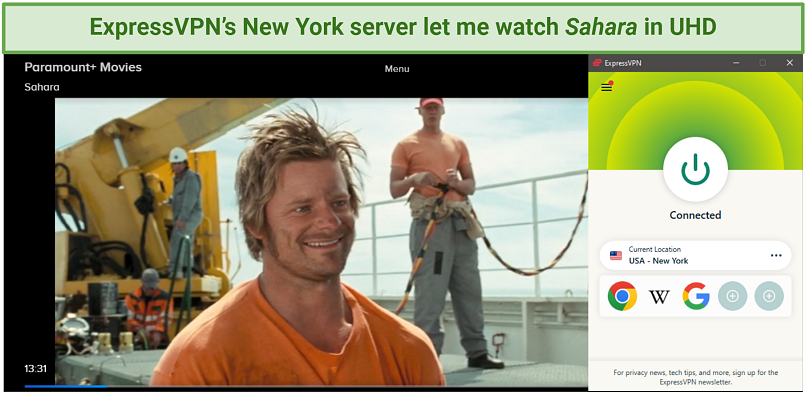 While in the US, I could privately stream Paramount+ with ExpressVPN’s high-speed servers
While in the US, I could privately stream Paramount+ with ExpressVPN’s high-speed servers
It has 24 server locations in the US, and they all worked reliably with Paramount+ during our tests. This means it’s possible to access the platform safely from anywhere without issues. Having multiple servers also reduces the likelihood of overcrowding and connection issues.
Though it can be somewhat expensive, ExpressVPN boasts streaming features that make it worth the money. Its cheapest plan costs $4.99/month, and if you end up deciding that it’s not the right one for you, you can get a refund via the 24/7 live chat. You can try it out stress-free, too, as it offers a 30-day money-back guarantee.
Useful Features
- User-friendly apps. ExpressVPN’s apps have a search bar to help you easily find a specific location. The last server you connect to is saved as a Recent Location so you can re-connect quickly, and you can also favorite your most-used locations. The best thing is that you don’t need to change any settings to watch Paramount+ privately.
- Shortcuts. You can make website shortcuts which you can see once you’re connected to the VPN. This way, you can make a shortcut to Paramount+ and not waste any time additionally searching for it.
- Lightway protocol. This ExpressVPN’s proprietary protocol is optimized to give you the fastest speeds possible while keeping you secure online. With it, my speeds were consistently fast for UHD streaming.
- Smart Location. This feature finds the optimal server for your current location, saving you much time. It’s great to use if you’re in a country with numerous nearby servers.
2. CyberGhost — Streaming-Optimized Server for a Reliable Paramount+ Experience
| Best Feature | Has a server specifically optimized for Paramount+ US |
| Server Network | 11,690 servers in 100 countries and 11 US locations |
| Compatible With | Windows, macOS, Linux, Android, iOS, Chrome, smart TVs, Amazon Fire TV Stick, Roku, PlayStation, Xbox, Kodi, routers, and more |
| Smart DNS | US, UK, Denmark, and Japan DNS servers to avoid intentional bandwidth throttling |
CyberGhost has a server specially optimized for accessing Paramount+ US in HD from anywhere. We had a stable connection without any buffering while using CyberGhost. During our tests, we watched the NFL and achieved an impressive average speed of 103.99 Mbps, with a 19% drop from our base speed of 128.97 Mbps.
All you need to find the optimized server is go to the "For streaming" tab and type "Paramount+" in the search bar. You can even favorite the server on the star sign for easier access next time.
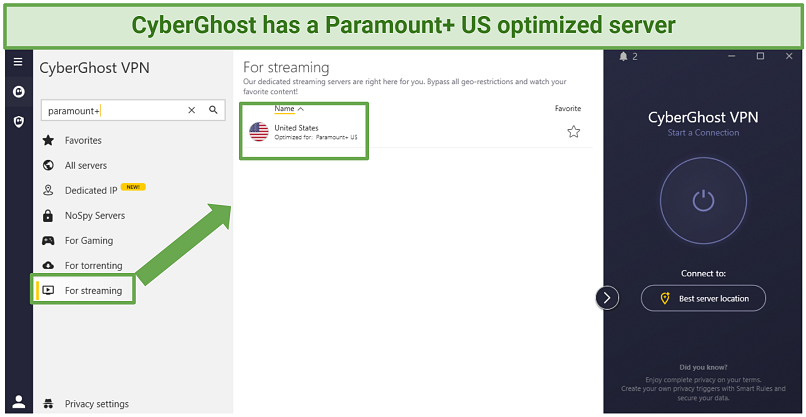 You can find the server in the “For streaming” tab of the app
You can find the server in the “For streaming” tab of the app
I recommend trying out CyberGhost’s longest plan starting at $2.19/month as it's more cost-effective in the long run. The shorter pricing plan may be more expensive for some and comes with a shorter 14-day money-back guarantee, as opposed to the 45-day money-back guarantee that comes with longer plans. If you end up dissatisfied, you can contact the 24/7 live chat customer support to get a refund.
Useful Features
- Ping and distance info. CyberGhost shows you information about the ping and distance to each server. This can help you decide which server would be the nearest and fastest to stream Paramount+ with.
- Best Server location. The feature can find the optimal server connection for you, granting you stable Paramount+ streaming speeds and helping you prevent disconnects.
- Dedicated IP. By paying a small additional sum, you can get an IP address (of the US, UK, Germany, France, and Canada) used only by you. This helps you log in to your accounts without re-entering CAPTCHA (verification images).
- 7 simultaneous connections. You can connect CyberGhost to privately watch Paramount+ on a few different devices at the same time and switch between them whenever you want.
3. Private Internet Access (PIA) — Customizable VPN for Streaming Paramount+
| Best Feature | Many customization options for watching Paramount+ without interruptions |
| Server Network | 29,650 servers in 91 countries, including in all US states |
| Compatible With | Windows, macOS, Linux, Android, iOS, Chrome, Firefox, Opera, Amazon Fire Stick, Kodi, smart TVs, game consoles, routers, and more |
| Smart DNS | Offers DNS addresses in 5 countries to help you watch Paramount+ on VPN-incompatible devices without ISP throttling |
PIA is a customizable VPN that offers a choice between different encryption levels, two protocols, and two kill switch options. For streaming Paramount+, I recommend using AES 128-bit encryption and the WireGuard protocol to maintain higher speeds. The regular kill switch is enough for streaming, but you can use the advanced one if you’re extra cautious when it comes to IP leaks as it works by cutting all your internet access until you connect to PIA.
This VPN also has streaming-optimized servers that can be found by typing "streaming" in the app's search bar. These are different from CyberGhost's optimized servers as PIA's aren't dedicated to Paramount+ specifically but to specific regions, such as the UK, Denmark, Sweden, and more. For instance, during our tests, its US East streaming server worked seamlessly with Paramount+, and we could watch movies like Top Gun: Maverick with minimal buffering.
PIA offers a 30-day money-back guarantee. You can try the service risk-free and get a refund if it doesn't meet your expectations.
Useful Features
- Quick Connect widget. This widget on PIA’s app saves your recently used server locations. It’s useful if you often use it to watch Paramount+, as you’ll be able to connect in seconds.
- Split tunneling. With this tool, you can set the VPN to be used for watching Paramount+ privately while using your actual connection for other apps.
- 24/7 live customer support. If you need any help with watching Paramount+ on any of your devices, you can contact PIA’s customer support via email or live chat, and they will help you immediately.
- Decent speeds. Even though PIA’s speeds aren’t always as consistent as ExpressVPN's, in general, it’s fast enough for streaming in HD from anywhere.
4. NordVPN — Easy-to-Use Apps for Watching Paramount+ in Minutes
| Best Feature | Intuitive app interface suitable for new VPN users |
| Server Network | 6,800 fast servers in 113 countries, including ones with Paramount+ like US |
| Compatible With | Windows, macOS, Linux, Android, iOS, Amazon Fire TV Stick, Firefox, Chrome, Chromecast, PlayStation, Xbox, routers, and more |
| Smart DNS | US server available |
NordVPN is very easy to set up and straightforward to navigate. You'll get used to the app in no time, and you don't need to change any settings to watch Paramount+. It has plenty of servers in the US, which can be found using the world map feature or the search bar. These servers work reliably with Paramount+, making it super easy to access the platform in HD from anywhere with just a few clicks.
The only minor issue is that occasionally it took about 30 seconds for the Windows app to launch, but this was not a consistent issue. Once launched, I was able to use it without any problems.
NordVPN offers a 30-day money-back guarantee with 24/7 customer support available via live chat. If you need to request a refund, it can be done quickly and easily through customer support.
Useful Features
- Auto-connect. NordVPN can be set to automatically connect to the servers of your choice by customizing the VPN to auto-connect to your favorite Paramount-watching server.
- NordLynx protocol. This service’s proprietary VPN protocol, NordLynx, is optimized for the highest security and speeds. It’s great for watching Paramount+ in great quality.
- Fast speeds. From my base speed of 125.82 Mbps, I got an average speed of 109.88 Mbps in New York, which is more than enough for HD or even UHD streaming.
- SmartPlay. This feature helps you stream privately by automatically protecting your IP address, DNS data, and internet traffic.
5. Surfshark — Unlimited Simultaneous Connections for Watching Paramount+ on Any Device
| Best Feature | Unlimited device connections for a variety in Paramount+ streaming |
| Server Network | 3,200 servers in more than 100 countries |
| Compatible With | Windows, macOS, Linux, Chrome, Android, iOS, Samsung smart TVs, Android TV, LG TVs, Fire Stick, Kodi, routers, and more |
| Smart DNS | US servers available |
Surfshark offers unlimited simultaneous device connections, so you can safely watch Paramount+ on any device you own. The best thing is that you don't have to disconnect other devices and then signing in to others, which saves you time. I tested this VPN on both my Windows computer and Android phone simultaneously and had a stable connection.
Surfshark delivers fast speeds for Paramount+ streaming. In our tests, its US servers maintained an average speed of 110.56Mbps from a 125.56Mbps base connection. This minimal speed loss ensures smooth 4K streaming from anywhere.
Surfshark's prices starts at $1.99/month, so it gives you great value for money taking into account that it allows unlimited simultaneous connections with 1 account. Plus, it offers a 30-day money-back guarantee to new users.
Useful Features
- Quick-connect tool. You can customize Surfshark to connect automatically to the server of your choice.
- Bypasser. You can set the VPN to automatically encrypt your data from the Paramount+ site or app while other sites use your normal internet connection.
- Speed test. With this, you can test your connection speed to see if it’s fit for streaming Paramount+. The downside is that you can’t run tests while connected, so you need to first disconnect, which is a bit annoying.
- Unlimited bandwidth. You can rest assured you can stream Paramount+ without your speed limit being lowered since there are no bandwidth restrictions with Surfshark.
Where Can I Watch Paramount+ Online?
In addition to being accessible on the Paramount+ website, some of its material can also be found on Amazon Prime Video and Hulu.
Amazon Prime Video
Amazon Prime Video subscribers can add Paramount+ to their subscription with a week-long free trial. However, be mindful of your subscription, as your account will be charged automatically once the trial period ends unless you cancel it manually.
Hulu
Hulu does not offer Paramount+, but it offers Paramount Network with any pricing plan. However, keep in mind that this is not the same as Paramount+, and the content of the two may differ.
How to Watch Paramount+ on Different Devices With a VPN
On Devices That Support Native VPN Apps
It’s very easy to watch Paramount+ on devices that natively support VPNs, such as computers, laptops, smartphones, Amazon Fire TV Stick, and Android TVs.
- Download and install your VPN. Personally, I recommend ExpressVPN since it offers easy-to-use apps for all the above-mentioned devices. On computers, you can download the VPN from the website. On smartphones, Android TVs, and Fire Stick, you can find the VPN app in the devices’ stores.
- Connect to a server. The server closest to your physical location will give you optimal speeds for Paramount+ streaming.
- Open Paramount+ and start streaming. Log in to your Paramount+ account or create a new one on your chosen device and stream whichever shows you want privately.
On Devices That Don’t Support Native VPN Apps
Some devices like Xbox, PlayStation, Roku, Fire Cube, Apple TV, and certain smart TVs like Vizio TV don't support native VPN apps. However, you can configure your VPN on a compatible router or purchase a pre-configured VPN router if your VPN offers one. All devices connected to the router will be protected by the VPN.
- Find a VPN that works on routers. ExpressVPN comes with a custom router app and firmware, which is unique as few VPNs provide them.
- Download the VPN’s router firmware. You can download the firmware directly from the VPN’s website. From the dropdown menu, select the model of the router and click Download.
- Log into your router and install the router firmware. To start with the process, enter the default router IP address into your browser’s search bar. That’s usually 192.168.1.1. Once you are logged in on your device’s network, choose advanced settings. Most routers come with this option.
- Connect your devices to the internet via your router. Once your VPN is set up, connect your preferred devices to the VPN-protected WiFi.
- Choose a server. Nearby servers will give you faster speeds for streaming.
- Stream Paramount+. Log in to your Paramount+ account, and start streaming.
How to Sign Up for Paramount+
Gift Card Method
- Purchase a Paramount+ gift card. Go to MyGiftCardSupply and purchase a gift card. If you don’t have an account yet, you’ll have to create one.
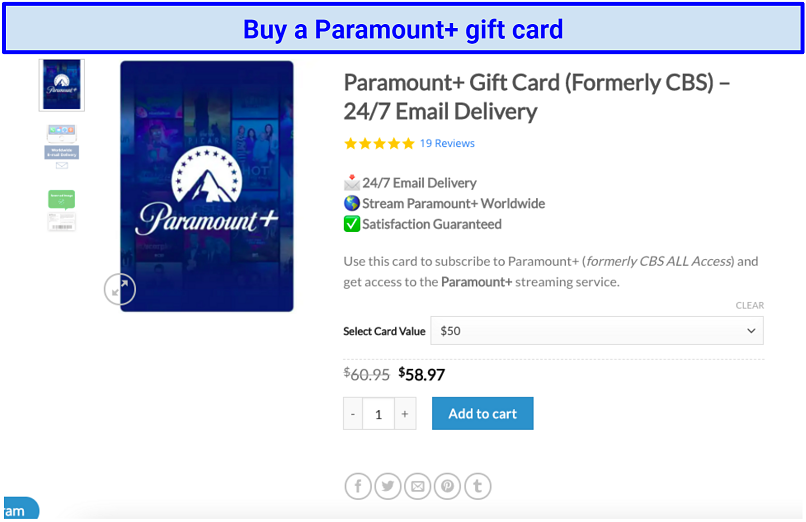 I could buy a Paramount+ gift card within only a few minutes
I could buy a Paramount+ gift card within only a few minutes - Redeem the gift code. Visit Paramount Plus’s redeem page and enter the pin found in your email. You’ll need to fill in your details to activate the subscription. A US postal code is needed for this step.
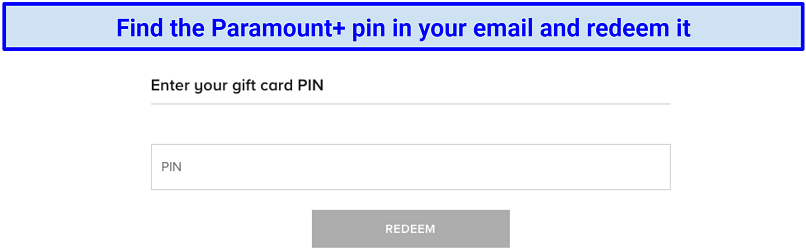 Simply copy your PIN and paste it into the redeem page box to redeem your gift card
Simply copy your PIN and paste it into the redeem page box to redeem your gift card - Sign in to Paramount+. Using your new login credentials, sign in to Paramount+.
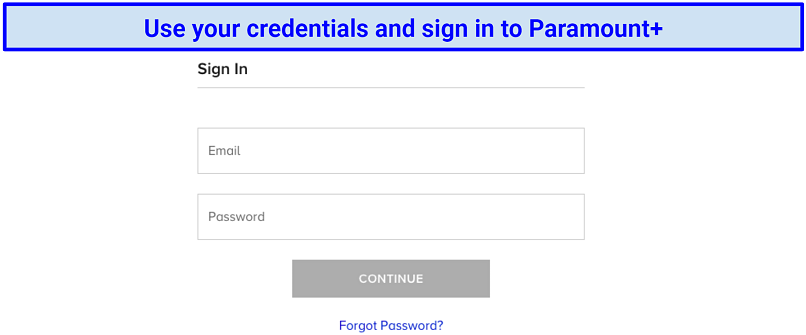 Enter your email and password into the Paramount+ sign-in page to stream your favorite shows
Enter your email and password into the Paramount+ sign-in page to stream your favorite shows - Start watching Paramount+!
Credit Card Method
- Sign up for Paramount+. Go to Paramount+ and create an account. You’ll need to use a US payment method. If you don’t have one, use the gift card method above.
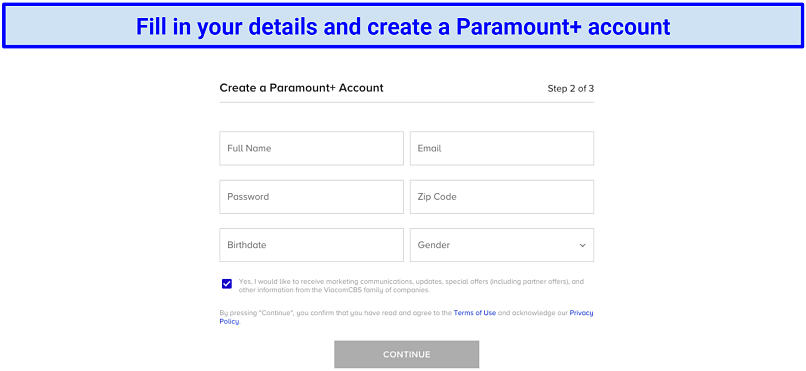 Fill in all of your personal details to make an account on Paramount+
Fill in all of your personal details to make an account on Paramount+ - Log in to Paramount+. Using your new credentials, log in to your account.
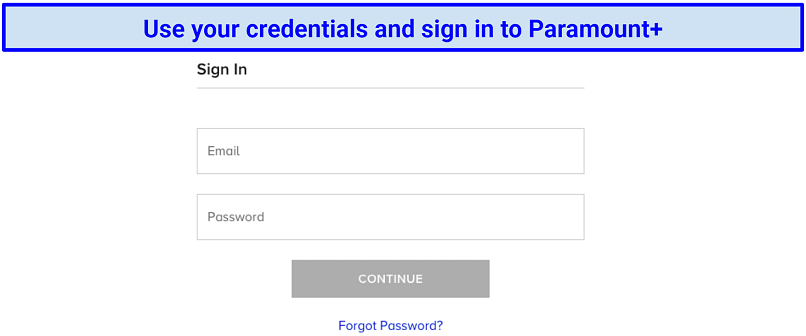 Enter your email and password into the Paramount+ sign-in page and stream movies within minutes
Enter your email and password into the Paramount+ sign-in page and stream movies within minutes - Start watching Paramount+!
FAQs on Watching Paramount+ With a VPN
Is it possible to watch Paramount+ for free?
Technically, yes — at least for a short while. Both the Essential plan and Paramount+ with Showtime plan come with a 7-day free trial. This gives you enough time to test it out and see if you like it. The Essential plan comes with ads, while the Paramount+ with Showtime plan doesn’t come with commercials except for live TV and some shows. Paramount+ offers a week-long free trial period, which is available on Amazon Prime Video as well. Though keep in mind that the Essential plan is not available via Prime Video as of now.
Can I watch Paramount+ from countries outside of the US?
Yes, you can watch Paramount+ outside of the US. Paramount+ is also available in Australia, Austria, France, Germany, Italy, Ireland, Switzerland, United Kingdom, Canada, Mexico, Argentina, Bolivia, Brazil, Chile, Colombia, Costa Rica, Dominican Republic, Ecuador, El Salvador, Guatemala, Honduras, Nicaragua, Panama, Paraguay, Peru, Uruguay, and Venezuela.
With a VPN, it’s possible to access the platform safely from anywhere. However, not all VPNs work well with Paramount+, so it’s important to choose a reliable provider.
Does Paramount Plus block VPNs?
Yes, Paramount+ does block VPN connections in order to prevent access from unlicensed regions. However, you have the right to protect your online privacy. That’s why reputable VPN providers constantly update their IP addresses and rotate them so that Paramount+ can’t detect and block them. That way, they can access Paramount+ safely from anywhere.
Why is my Paramount Plus VPN not working?
There could be a few reasons why your VPN isn't working and why you may be experiencing the Paramount+ VPN error. Use a stable, high-quality VPN to avoid errors. Besides, choose a VPN that regularly updates its IPs, like ExpressVPN, to avoid having blocked ones on its list.
If you're still encountering an error with Paramount+, try clearing your cache and cookies, switching to another local VPN server, and ensuring that your VPN app is updated. If all else fails, contact customer support for assistance.
On what devices can I watch Paramount+ with a VPN?
You can watch Paramount+ on a wide array of devices with a VPN, including your PC or laptop, your Android or iOS smartphone, as well as devices like smart TVs, Amazon Fire TV Stick, Roku, Apple TV, and so on.
Keep in mind that the VPN setup differs depending on which device you plan to use, but you should be able to connect to a VPN no matter what device you own.
What’s the difference between Paramount+ and CBS All Access?
CBS All Access became Paramount+ in March 2021, and while subscribers kept all of their previous features and access to platforms, they also received some new, better features than other CBS platforms. This includes Dolby Vision, HDR, and 4K streaming, as well as new content additions from networks such as Comedy Central, BET, MTV, and Smithsonian Channel.
What’s the difference between Paramount+, Showtime, MGM+, and Peacock?
The difference between Paramount+ and these channels and streaming services lies mostly in their ownership and content.
- Paramount+: Owned by Paramount Global. Features content from Paramount Pictures, CBS, MTV, Nickelodeon, and more.
- MGM+: Owned by MGM. Offers films and TV shows from the MGM library.
- Showtime: Now owned by a mass media division of Paramount Global. Known for its original series, movies, and documentaries. Paramount+ offers a plan with Showtime included that you can try free for 7 days.
- Peacock TV: Owned by NBCUniversal. Showcases content from NBC, Universal Pictures, and other NBCUniversal properties.
Each platform provides its distinct content, with Paramount+ and Showtime sharing some overlap due to their shared parent company.
Why is Paramount+ buffering when connected to my VPN?
Paramount+ could be buffering if you have low internet connection speeds to start with and a not-so-reliable VPN service. When you connect to a VPN, your speeds are naturally slower due to the additional server your traffic goes through and the encryption.
To watch Paramount+ without annoying buffering, you need a VPN with high-speed servers like ExpressVPN, or a VPN with streaming-optimized servers that make your streaming experience smoother. The acceptable max speed drop that you should have with a VPN ranges from 20–30%, depending on the distance to your selected server.
Can I watch NFL or the Premier League on Paramount+ with a VPN?
Yes, you can watch the NFL and the Premier League on Paramount+. Certain Paramount+ plans offer access to the NFL through CBS. NFL is available with the Paramount+ US library, and the Premier League is available in the UK, Mexico, and Central US. Mind you, only VPNs with high-speed networks let you stream in UHD without buffering or playback issues.
Is it legal to watch Paramount+ with a VPN?
Using a VPN for streaming is legal in most countries. This means there’s usually no issue with securing your Paramount+ streaming activity with a quality VPN. That said, places like China and the UAE have VPN restrictions or bans that could present legal issues. Always check your local laws to stay on the safe side.
Watch Paramount+ in Minutes
With a VPN, it’s possible to watch Paramount+ from anywhere in HD. My top recommendation for watching Paramount+ is ExpressVPN. It has fast speeds and a reliable server network for uninterrupted streaming. You can try ExpressVPN without risk (all plans are backed by a 30-day money-back guarantee).
To summarize, these are the best VPNs for Paramount+
Editor's Note: We value our relationship with our readers, and we strive to earn your trust through transparency and integrity. We are in the same ownership group as some of the industry-leading products reviewed on this site: Intego, Cyberghost, ExpressVPN, and Private Internet Access. However, this does not affect our review process, as we adhere to a strict testing methodology.
Your data is exposed to the websites you visit!
Your IP Address:
Your Location:
Your Internet Provider:
The information above can be used to track you, target you for ads, and monitor what you do online.
VPNs can help you hide this information from websites so that you are protected at all times. We recommend ExpressVPN — the #1 VPN out of over 350 providers we've tested. It has military-grade encryption and privacy features that will ensure your digital security, plus — it's currently offering 61% off.






Please, comment on how to improve this article. Your feedback matters!