How to Watch TVNZ+ Live on Demand for Free in 2024
TVNZ+ (formerly known as TVNZ OnDemand) hosts many gripping shows like My Kitchen Rules, The Walking Dead, and Wentworth. However, the service is restricted to New Zealand due to broadcasting licenses. Those without a New Zealand IP address won’t be able to use the platform.
Hypothetically, a VPN could give you a New Zealand IP address and let you watch TVNZ+ online for free from abroad. However, this breaches the streaming platform’s terms and conditions and could even be seen as copyright infringement.
If you’re in New Zealand and just want to securely watch TVNZ+ on demand, I recommend ExpressVPN. It offers impressive speeds and reliable servers in New Zealand, so you get a private and high-quality streaming experience. Plus, with a trustworthy 30-day money-back guarantee, you can try ExpressVPN without risk. If it doesn't meet your expectations, getting a refund is hassle-free. Editor's Note: Transparency is one of our core values at vpnMentor, so you should know we are in the same ownership group as ExpressVPN. However, this does not affect our review process.
Quick Guide: How to Watch TVNZ+ With a VPN in 3 Easy Steps
- Download a VPN. I recommend ExpressVPN for its excellent speeds and reliable servers. Plus, with a 30-day money-back guarantee, you can try ExpressVPN risk-free.
- If you’re in New Zealand, connect to a local server. The closer the server, the faster your connection.
- Start watching. Log in to your TVNZ+ account to securely stream your favorite shows in HD.
Best VPNs to Securely Watch TVNZ+ in 2024
1. ExpressVPN — Excellent Speeds to Stream Shows on TVNZ+ Buffer-Free

Tested December 2024
| Best Feature | Impressive speeds to watch TVNZ+ online without slowdowns |
| Server Locations | 3,000 servers in 105 countries, including New Zealand |
| Speeds | 95.1Mbps (3% slower than my usual connection) |
| Compatible With | Android, iOS, Windows, Mac, Smart TVs, Roku, Amazon Fire TV, Apple TV, Chromecast, Chrome, Firefox, routers, and more |
ExpressVPN is the fastest VPN I tested for buffer-free streaming. This is largely thanks to its Lightway protocol, which is incredibly fast and efficient. While in Wellington, I tested ExpressVPN’s New Zealand servers, and my download speed dipped by only 3%. This is impressive, given that many VPNs reduce your speeds by over 50%. ExpressVPN also offers unlimited bandwidth, so you can binge-watch shows like The Office without slowdowns.
 My connection was always well above the 15Mbps TVNZ recommends for streaming its content
My connection was always well above the 15Mbps TVNZ recommends for streaming its content
The VPN works with TVNZ+ without any hitches. During my time in New Zealand, connecting to a server took less than 5 seconds, and I experienced zero interruptions. Thanks to its extensive server network, you're less likely to face issues with overcrowded servers, ensuring smooth live-streaming sessions.
Whether you're on Android, iOS, Windows, or Mac, setting up ExpressVPN takes no time. The apps are user-friendly and compatible with various devices and operating systems — you can connect up to 8 simultaneously. Plus, there are browser extensions for Chrome, Firefox, and Edge, making it easy to safely stream TVNZ+ classics (such as Eat Pray Love, Parks and Recreation, and Brooklyn Nine-Nine) in HD directly from your browser.
One downside is the expensive price tag. Luckily, ExpressVPN frequently offers generous discounts and special deals. When I chose the 12-month plan, I got 61% off and an additional 3 months for free — reducing the overall cost to just $4.99/month. Plus, with the 30-day money-back guarantee, you can try ExpressVPN risk-free.
Useful Features
- Avoid ISP throttling. ExpressVPN scrambles your traffic with military-grade encryption, preventing ISPs from seeing your high-bandwidth activities. This means your streaming sessions won’t be hampered even at peak times.
- Work on restrictive networks. ExpressVPN automatically uses obfuscation technology to mask your VPN connection when it identifies network restrictions. So, you can get a secure HD streaming experience, even in places with strict VPN blocks, like schools and offices.
- Split tunneling. This feature lets you choose which apps use the VPN connection. For example, you can direct the TVNZ+ app through the VPN server to avoid ISP speed reduction, while your banking app can be set to use your regular connection to prevent triggering any security alerts or annoying CAPTCHA.
- No-logs policy. The VPN retains some non-identifying metadata like the choice of server location (but not the specific server), the date (not time) of connection, and the total amount of data transferred per day. However, ExpressVPN doesn’t collect individual IP addresses, browsing histories, or any data that could link network activity to a specific user.
2. CyberGhost — Beginner-Friendly Apps to Easily Secure Your TVNZ+ On-Demand Streaming Sessions
| Best Feature | Easy-to-use apps that are great for VPN beginners |
| Server Locations | 11,690 servers in 100 countries, including New Zealand |
| Speeds | 92.4Mbps (6% slower than my usual connection) |
| Compatible With | Android, iOS, Windows, Mac, Smart TVs, Roku, Amazon Fire TV, Apple TV, Chrome, Firefox, routers, and more |
CyberGhost is remarkably easy to use, perfect for securely streaming shows on TVNZ+ with minimal fuss. I found all the apps user-friendly, requiring just a few simple steps to set up. This makes CyberGhost an excellent option if you're new to VPNs and looking for a quick and straightforward way to keep your streaming sessions private.
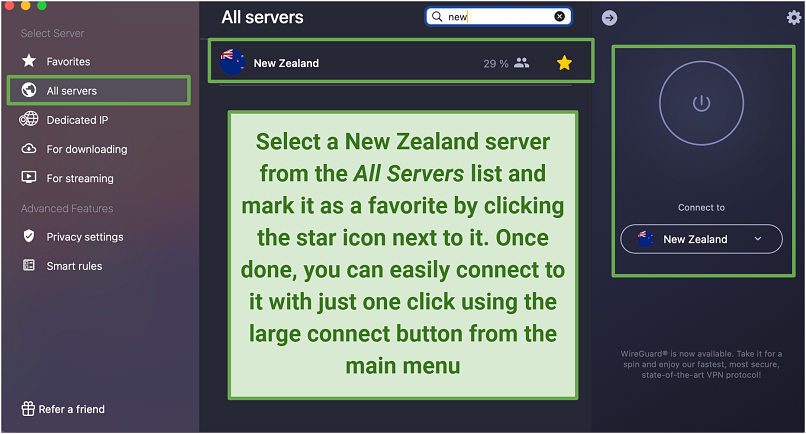 Finding the best server for your needs takes no time
Finding the best server for your needs takes no time
While testing CyberGhost's New Zealand servers, I got fast speeds. When in Wellington, I watched The Addams Family, Doctor Who, and Friends on TVNZ+ in HD buffer-free. Like ExpressVPN, you get unlimited bandwidth to watch your favorite shows without restrictions.
CyberGhost’s New Zealand servers work well with TVNZ+. The app also comes with specialized servers designed to reliably work with other streaming platforms that offer TVNZ shows, like Amazon Prime Video, Netflix, and YouTube TV.
The only slightly annoying thing is that the monthly subscriptions have a short 14-day refund window and are pretty pricey overall. However, long-term plans are more affordable, dropping the price to only $2.19/month. These plans also come with an extended 45-day money-back guarantee, meaning you can try the service for free longer than most other VPNs would allow.
Useful Features
- Smart rules. CyberGhost lets you automate the VPN in different ways. For example, while in Wellington, I set the VPN to auto-connect to the New Zealand server whenever I launched Google Chrome to safely stream TVNZ+. This saved me a bit of time during my binging sessions.
- Block content. You can find this feature within the VPN’s privacy settings. It blocks domains used for ads, trackers, and malware, but only if you pair it with WireGuard protocol. It’s beneficial for a more private connection while streaming TVNZ+.
- Multiple connections. You can securely stream TVNZ+ on up to 7 devices at the same time.
3. Private Internet Access — Unlimited Simultaneous Device Connections to Securely Stream TVNZ+ on Many Devices
| Best Feature | All your family members and friends can safely stream TVNZ+ on their own devices with one subscription |
| Server Locations | 29,650 servers across 91 countries, including New Zealand |
| Speeds | 87.9Mbps (10% slower than my usual connection) |
| Compatible With | Android, iOS, Windows, Mac, Smart TVs, Roku, Amazon Fire TV, Apple TV, Chromecast, Chrome, Firefox, routers, and more |
PIA offers unlimited simultaneous connections on all its plans, allowing you, your family, and friends to securely enjoy TVNZ+ on multiple devices under a single subscription. In my testing, PIA performed flawlessly across various devices. Remarkably, there were no noticeable slowdowns, even when I connected 10 devices at the same time, ranging from laptops and tablets to smartphones.
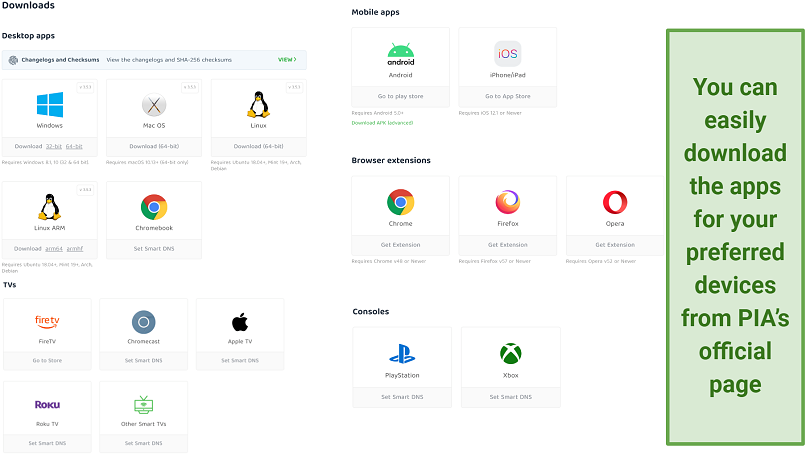 PIA offers dedicated apps for several streaming devices
PIA offers dedicated apps for several streaming devices
With its many servers in New Zealand, I didn’t encounter issues like server congestion during my tests. While in Wellington, I used the local servers and watched Shooter and The Tourist on my TVNZ+ account without buffering. My average download speed was 87.9Mbps — more than fast enough for streaming in the highest quality.
You can also customize the settings to get even faster connections for streaming. I adjusted my encryption level, security protocol, and a few other options. In fact, there are so many settings that I think the app could be a bit overwhelming for a VPN beginner. That said, the default settings are good enough for watching TVNZ+ in HD, so you can ignore all the toggles and just jump into securely watching your favorite shows.
Useful Features
- Trustworthy refund policy. Opt for PIA's long-term subscription at only $2.03/month. If it doesn't meet your expectations, there's a 30-day money-back guarantee for reassurance.
- Automatic WiFi protection. You can configure PIA to establish a VPN connection automatically when detecting an unprotected WiFi network. This safeguards your sensitive data when streaming TVNZ+ on public hotspots.
Tips on Choosing the Best VPN for Watching TVNZ+
I handpicked the best VPNs for securely streaming TVNZ+ from New Zealand using easy-to-understand criteria. Rest assured, every VPN on this list boasts excellent speeds, reliable servers, and great compatibility with different devices. Feel free to use these benchmarks to test them out yourself and see which one fits your needs best:
- Ample New Zealand servers. This ensures more options for finding a stable and fast connection near you. It also reduces the risk of overloaded servers during peak internet times.
- Fast speeds. Speed is key to streaming TV shows in HD without buffering. I tested each VPN to ensure they deliver excellent speeds.
- Device compatibility. TVNZ+ is compatible with PCs, Macs, iOS devices, Android devices, Sony PlayStation, Apple TV, Android TV, Xbox One, Chromecast, Amazon Fire Sticks, and some Smart TVs. All VPNs on my list are compatible with these devices too, either through native apps, SmartDNS, or a router setup.
- Customer support. Reliable customer support is essential for troubleshooting issues quickly. I evaluated the responsiveness and helpfulness of the support teams, and my top picks all have 24/7 live chat or email support.
- Trustworthy money-back guarantee. This allows you to test the VPN risk-free and get a refund if you’re not entirely satisfied.
Where Can I Watch TVNZ+ Online?
The TVNZ+ on-demand streaming platform is only accessible in New Zealand. You’ll most likely see this message if you try to access your TVNZ+ account from anywhere else:
Whoops! Looks like you're trying to watch from outside of New Zealand. Our videos are only available to watch within New Zealand due to rights issues.
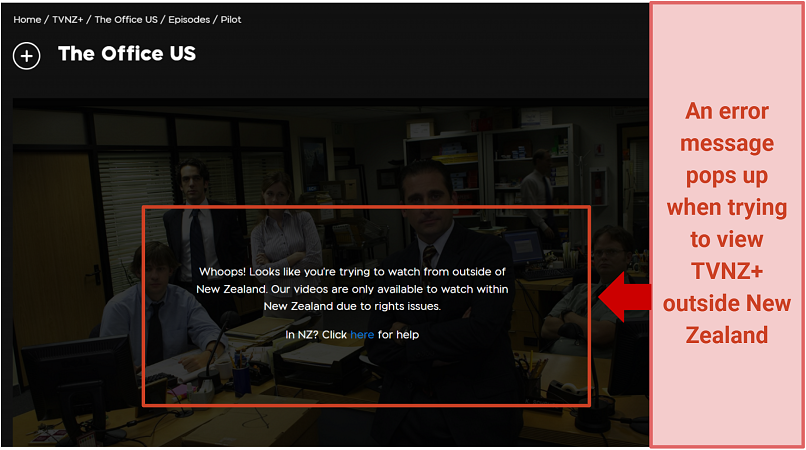 TVNZ+ can immediately detect if you’re in an unsupported location
TVNZ+ can immediately detect if you’re in an unsupported location
So, I've put together a list of official platforms that offer some TVNZ+ shows globally. Here's a breakdown of these platforms, the regions where they're available, and information on whether they provide a free trial period.
| Platform | Locations | Free Trial |
| TVNZ+ | New Zealand | Free platform |
| Netflix | Many international locations | ❌ |
| Amazon Prime Video | Many international locations | ✅ (30 days) |
| Hulu + Live TV | US | ❌ |
| Disney+ | Many international locations | ❌ |
| Apple TV | Many international locations | ✅ (3 months for new Apple device users) |
| YouTube TV | US | ✅ (14 days) |
| Sling TV | US | ❌ |
| FuboTV | US, Canada, Spain | ✅ (7 days) |
What can I watch on TVNZ+?
TVNZ (Television New Zealand) offers a wide range of content from New Zealand, Australia, and beyond, including reality TV shows, dramas, and movies. Here are some of the popular titles you can find on TVNZ+:
- The Office
- Killing Eve
- Friends
- The Bachelorette
- Siwa's Dance Pop Revolution
- The Social Network
- Tipping Point Lucky Stars
- Border patrol
- Wellington Paranormal
- Darwin & Newts
How to Sign Up for TVNZ+?
If you haven’t yet subscribed to TVNZ+, here’s how you can make a new account:
Step 1. Go to TVNZ’s login page and click the Sign up now button.
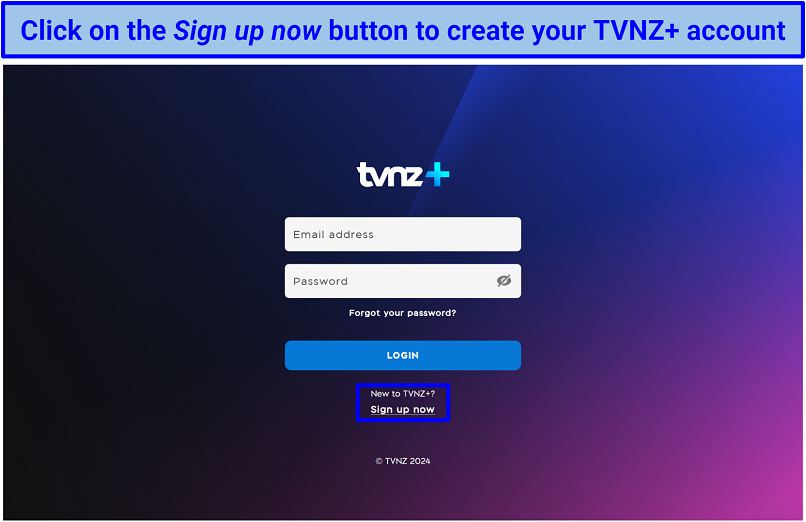 The signup process takes just a minute or two at max
The signup process takes just a minute or two at max
Step 2. Fill in your details in the text boxes and click the Sign Me Up button.
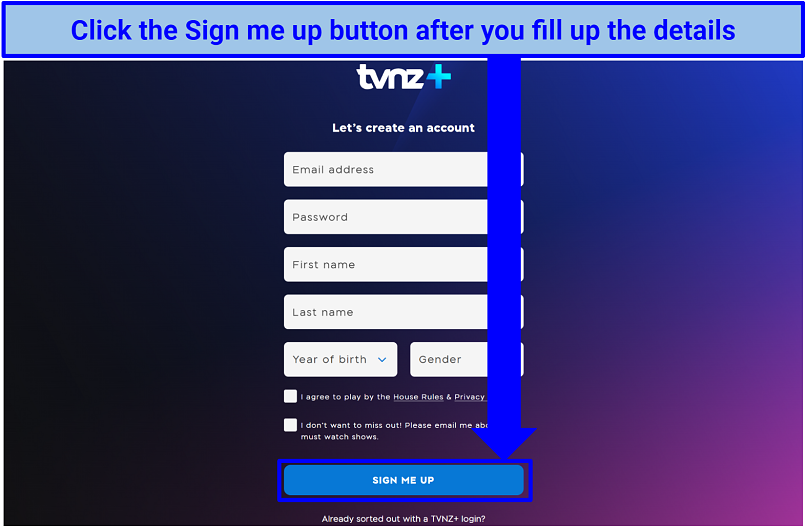 Make sure you fill in the right email address, as you will need to verify it
Make sure you fill in the right email address, as you will need to verify it
Step 3. Follow the on-screen instructions, and you should be successfully logged in.
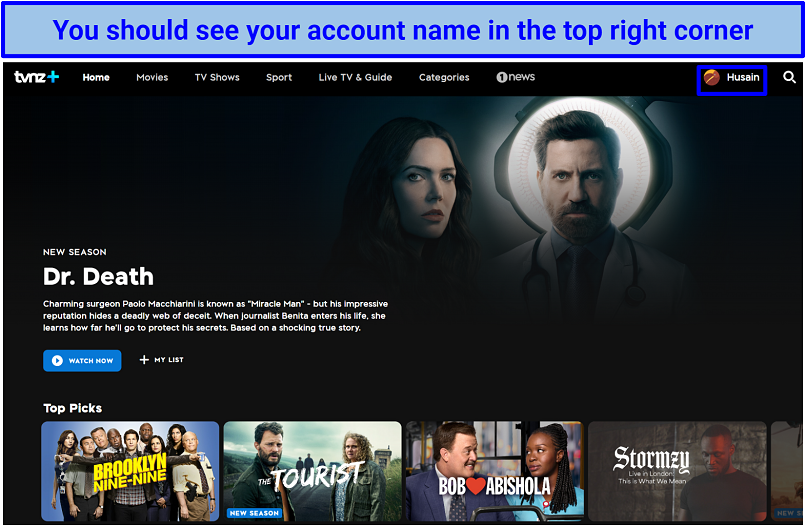 Browse shows by scrolling down or explore more options using the top navigation menu
Browse shows by scrolling down or explore more options using the top navigation menu
FAQs on Watching TVNZ+ With a VPN
Is TVNZ+ free?
Yes, TVNZ+ is free whether you access it through a browser or an app. However, you need to create an account to view the content while in New Zealand. Keep in mind that it’s supported by ads, so you will encounter commercials during your viewing. If you’re worried about TVNZ tracking your online activity, use a reliable VPN with robust privacy features and tracker blockers.
Can I watch TVNZ+ overseas?
TVNZ+ only works in New Zealand. If you're overseas, you can’t access the content due to geographical restrictions. That said, you can still catch your favorite shows like Friends, The Office, and Brooklyn Nine-Nine on other global platforms that might be available in your country.
Theoretically, VPNs could allow you to get a New Zealand IP address to watch TVNZ+ while you’re elsewhere. However, this breaks the terms and conditions of the streaming platform and could even be seen as copyright infringement.
Will a VPN for TVNZ+ slow down my internet?
All VPNs slow down your internet connection due to encryption. However, the impact is usually minimal with premium VPN services, especially if you choose a server close to your actual location.
I'm getting an error message for TVNZ — what can I do next?
If you're receiving an error message, first check your internet connection and ensure it's stable. Try restarting your device or reinstalling the TVNZ+ app. You can also try using a VPN to bypass ISP restrictions, such as intentional speed reduction. Here are a few other solutions to try out:
- Clear your browser’s cache and cookies.
- Double-check that your Smart TV/device is up-to-date.
- If you’re using a Smart TV, unplug it from the socket for a minute and plug it back in.
- If nothing else works, visit the TVNZ+ help section or contact its customer support for assistance.
How do I get TVNZ+ on my TV?
To get TVNZ+ on your TV, you need to have a Smart TV or a streaming device connected to your TV. Download and install the TVNZ+ app from your TV app store, sign in, or create a new TVNZ+ account, and you should be good to go.
Can I get TVNZ+ on Google TV?
Yes, TVNZ+ is available on Google TV. You can download the TVNZ+ app from the Google Play Store and watch it directly from your Google TV device. Use a quality VPN that supports Google TV to ensure your TVNZ+ streaming experience is both private and uninterrupted.
How can I watch TVNZ+ on Chromecast, Android Box, Apple TV, and other devices?
To enjoy TVNZ+ on these devices, ensure the TVNZ+ app is installed or accessible in their respective stores. To stream via Chromecast, simply cast it from your mobile device or computer where the TVNZ+ app is active. A VPN can be handy to prevent slowdowns or speed throttling, ensuring secure and smooth streaming.
On devices like the Android Box and Apple TV, simply download the TVNZ+ app, log in, and start exploring your favorite shows.
Can I use a free VPN to watch TVNZ+?
Possibly, but it's not recommended. Free VPNs often have limited servers, slow speeds, and lax security, leading to a poor viewing experience. A premium VPN with a trustworthy money-back guarantee is a better alternative.
Free VPNs are also known for invasive advertisements, which can interrupt your viewing. Worse yet, it’s a frequent issue with free VPNs to gather and sell your data to external parties, and in some cases, they might even install malware on your device.
Securely Watch TVNZ+ in Minutes
A quality VPN keeps your TVNZ+ streaming sessions secure and buffer-free. The services mentioned above provide reliable connections to privately watch your favorite content in HD.
That said, my top recommendation for streaming TVNZ+ in New Zealand is ExpressVPN. Among all the VPNs I tested, it offers the fastest speeds for uninterrupted streaming. It also has robust privacy features and broad compatibility with all popular devices. Plus, you can try ExpressVPN risk-free, as it’s backed by a 30-day money-back guarantee.
To summarize, these are the best VPNs for watching TVNZ+ live on demand in HD…
Editor's Note: We value our relationship with our readers, and we strive to earn your trust through transparency and integrity. We are in the same ownership group as some of the industry-leading products reviewed on this site: Intego, Cyberghost, ExpressVPN, and Private Internet Access. However, this does not affect our review process, as we adhere to a strict testing methodology.
Your data is exposed to the websites you visit!
Your IP Address:
Your Location:
Your Internet Provider:
The information above can be used to track you, target you for ads, and monitor what you do online.
VPNs can help you hide this information from websites so that you are protected at all times. We recommend ExpressVPN — the #1 VPN out of over 350 providers we've tested. It has military-grade encryption and privacy features that will ensure your digital security, plus — it's currently offering 61% off.




Please, comment on how to improve this article. Your feedback matters!